-
Posts
352 -
Joined
-
Last visited
Content Type
Forums
Store
Crowdfunding
Applications
Events
Raffles
Community Map
Posts posted by manuti
-
-
http://www.cnx-software.com/post new info about ASUS Tinker Board
includig links to the ASUS official OS = TinkerOS Debian & TinkerOS Kodi http://stw.asus.com/download/download.aspx?product=1&model=TInker%20Board/2GB&SLanguage=en-ene&os=8
-
Any chance to have Asus Tinker Board support as spin-off of MiQi armbian?
-
The JMS578 is only an USB-to-SATA bridge making use of some SPI flash and containing voltage regulators (1.2V and 3.3V -- the latter necessary for mSATA). But there's no hub. Steven mentioned USB would be multiplexed (so maybe if you use only a mSATA SSD you get USB on the left USB jack and when using only the SATA port the right USB jack exposes the respective signals?)
BTW: There's is also some information/speculation in the other thread: https://forum.armbian.com/index.php/topic/2808-orange-pi-zero-went-to-the-market/?p=23532
OK, thanks. You discover to me in other post the boards using USB to SATA converter and the bad decision of buying this cheat way of having SATA connections.
-
I fail to spot an USB hub there.
I add two images from the other side of the board. I don't know if the JMICRON chip is an USB HUB or only the SATA and mSATA converter.
-

Orange Pi Zero NAS Expansion Board with SATA, mSATA using internalHUB USB withUASP capable chip, 2x USB and AV Port
more info in this cnx-software post: http://www.cnx-software.com/2017/01/19/orange-pi-zero-nas-expansion-board-with-sata-usb-and-av-port-sells-for-10-shipped/I want to share this new expansion board to read some interesting feedback here.
-
Back to topic. We finally manage to establish and test a system, which should help conduct the process of testing. First stage is to fill out as much boards as possible. You will get actual call for testing once in next 1-2 weeks and than at next release ..., when we decide to move release in its testing phase. But now we need to know who will actually step in.
@jeanrhum @wildcat_paris @mrneilypops @Zammy @manuti @Nixes @Jimmy Belanger - you all were saying something in this post
... and of course anyone, that has spare board, time and wish for doing this.
Really proud to be part of this!
I have OPiOne, OPiLite and Beelink X2 with on-board Wi-Fi RTL8189ES.
I think in test Beelink X2 because the OPiOne and Lite are quite popular but if at the end of this recruitment these boards are orphans I can addopt another one.
-
Maybe you can use an Omega2 board because is an access point hardware with a router oriented OS, openwrt, and is cheap and is configured as access point by default.
Also the C.H.I.P. board has an on-board Wi-Fi with a decent community and a lot of tutorials explaining how to configure as access point, including the capability of run by battery.
-
In the end you always had in Spanish the system and the desk.
Manuti, al final conseguiste tenerlo siempre en castellano el sistema y el escritorio.
Yes. is completely and always in Spanish, the XFCE GUI and the Terminal. You can check here https://raspberryparatorpes.net/comandos/armbian-en-espaol/ but I repeat also just below.
The steps are:
1. Remove and reinstall the locales from the Terminal / console / CLI:
sudo apt-get purge locales sudo apt-get install locales
2. Configure the locales choosing Spanish, es_ES UTF-8:
sudo dpkg-reconfigure locales
3. Confirm that everything is OK using locale command:
locale
If some line is not es_ES.UTF-8 you must change doing:
export LANGUAGE=es_ES.UTF-8 export LANG=es_ES.UTF-8
4. And after that regenerate the locales:
sudo locale-gen es_ES.UTF-8
5. And finally install the language pack for the common apps like LibreOffice and Firefox:
sudo apt-get install libreoffice-help-es libreoffice-l10n-es firefox-l10n-es-es
-
That is so Kool. but is does lead me to question is a CPU core temperature of 62 degrees too hot?
Yes, the Orange Pi normally run hot, but is normal and using a passive heatsink is enough to keep temperature in a reasonable range.
These are recommended by @tkaiser https://es.aliexpress.com/item/10PCS-Lot-Computer-Xbox360-PS-VGA-Graphics-Card-DDR-RAM-Video-Memory-Cooling-Cooler-Aluminum-Heatsink/32229488356.html?detailNewVersion=&categoryId=708041
-
Voted, but I like more the Armbian PCB from Edgar https://forum.armbian.com/index.php/topic/2417-armbian-wallpaper-remake/?p=19221
But is nice to have I new wallpaper because my son every time I start armbian say: Daddy this metal puzzle don't fit, the heads are bigger than the holes. ^__^
-
To get cpufreq-info, temperature and throttling you need a kernel that has the patches for these drivers. The beta currently is still build with a kernel that doesn't have these patches. You can build your own kernel / image which do include these patches. https://github.com/megous/linux
I've build my own image with this kernel and it's running nicely, with throttling, temperature/cpufreq readout and btrfs. When these patches either get mainline, or integrated in the armbian build system for the beta the One/Zero boards can run 4.9 kernel as well.
Thanks for the info, is to much for me by now.
I can wait for a mainline kernel with patches for the Orange Pi One.
-
Odroid C2 and Opi PC, latest beta.
I was already looking if we produced this problem and where ...
How I can install this Desktop over Orange Pi PC beta?
Ans also I suppose I need to install VNC or Xrdp to see the desktop because I don't have a working HDMI.
I'm using it on a Orange Pi One and I don't have temperature or cpufreq-info, is there any way to have it?
Thanks.
-
Where do i get those Armbian Xenial 16.04? You arent meaning 15.10 xulong ...
In the official Daily Beta Preview â–º http://image.armbian.com/betaimages/
Here you can find (at today) an image called → Armbian_5.24.161127_Orangepipc_Ubuntu_xenial_4.9.0.img
You can use on Orange Pi One but remember: is beta and don't have HDMI support, you must config by SSH or Serial.
-
You can try Orange Pi PC Beta image with Xenial and mainline kernel with the Orange Pi One and Lite.
-
I tested Orange Pi PC on Orange Pi One, I don't know if this is useful:
uname -a shows:
orangepipc 4.9.0-sun8i #56 SMP Wed Nov 23 01:04:34 CET 2016 armv7l armv7l armv7l GNU/Linux
armbianmonitor - u uploaded data to : http://sprunge.us/UPAE
I don't know if you also want such format for feedback, but here it is:
Card Boot Network HDMI Install Date Performed by
-----------------------------------------------------------------------------------------------------------------------------
Orange Pi One yes yes no yes 25.11.2016 manutiI update the image and install docker from the default repositories, in the webpage from armbianmonitor I can't see the temperature and of course the HDMI is not working.
-
Hi,
could you please add images for Orange Pi One and Orange Pi Lite?
I'm using OrangePiPC beta Xenial mainline kernel for a couple of days
-
Thanks, I also posted in Etcher github.com asking about supporting .7z files maybe having this solution is the correct way to save time flashing SD cards.
-
Is possible, in future release, to switch from .7z to another format directly compatible with Etcher?
Like .zip, .gz, .bz2 or .xz
Thanks
-
Thanks! I tested the desktop version. It works
 ))
))However when I connect with SSH client and give startx, I can't see it (desktop) in the SSH client. Is it possible to see it in the client at all?
Connecting from a Linux system you can use:
ssh -X user@ip_address
and then launch the app, for example:
geany &
See this video to see how this thing works: https://www.youtube.com/watch?v=kYhxqWmQqNE
If you connect from a Mac or Windows is a good idea install XRDP and connect by Microsoft remote desktop (from Mac store) or included in Windows:
sudo apt-get install xrdp tightvncserver
-
Orange boys are very busy nowadays new add-on board for 2$ for the Orange Pi Zero https://es.aliexpress.com/item/New-Orange-Pi-Zreo-Expansion-board-Interface-board-Development-board-beyond-Raspberry-Pi/32770665186.html?detailNewVersion=&categoryId=200004017
-
Orange Pi PC. Worked without issue.
OK, thanks!
-
Hey rj45jack are you using the beta image from Orange Pi PC in Orange Pi One? Or you compile a new kernel?
Thanks
-
I want to try mainline kernel on Orange Pi One, which is the better image from testing?
- Armbian_5.24.161115_Orangepipc_Ubuntu_xenial_4.9.0.7z
- Armbian_5.24.161115_Nanopiair_Ubuntu_xenial_4.9.0.7z
-
The front page of armbian.com shows me a default nginx on Debian

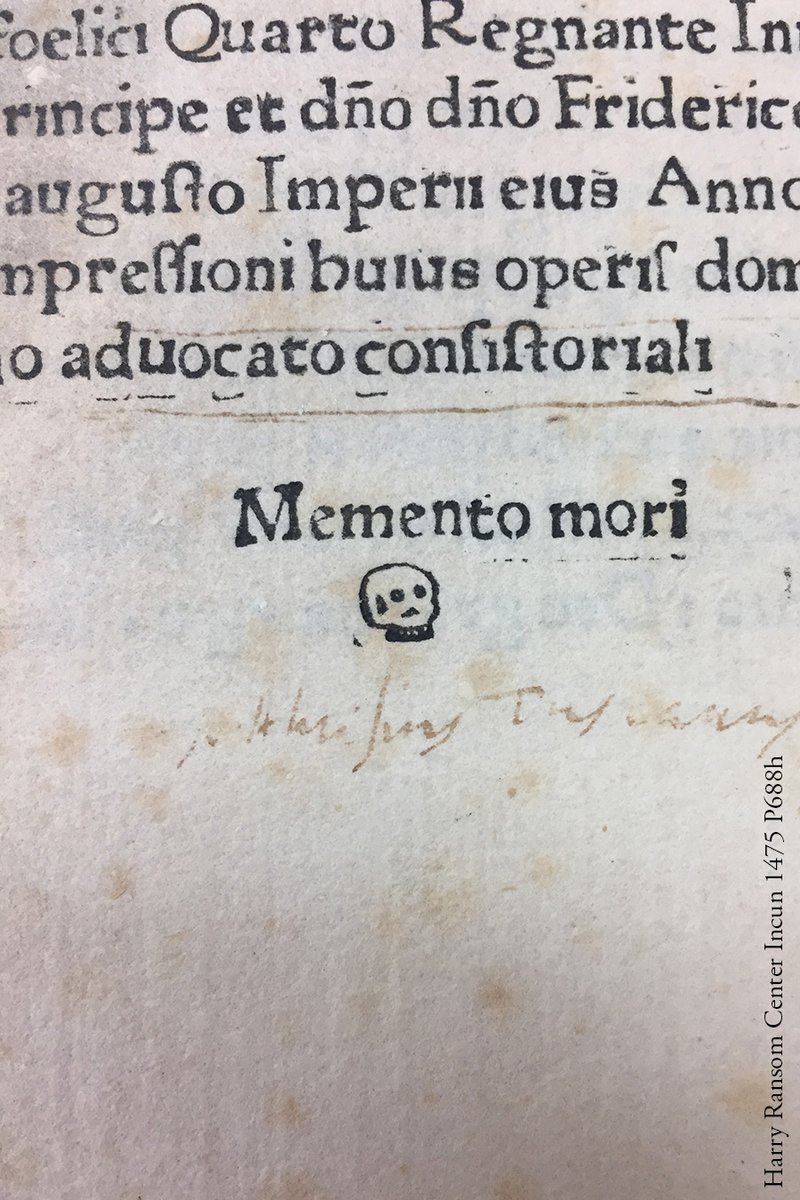




Orange Pi Zero wireless AP
in Orange Pi Zero
Posted
The Khadas Vim board uses USB-C http://www.gearbest.com/tv-box-mini-pc/pp_580662.html?wid=21