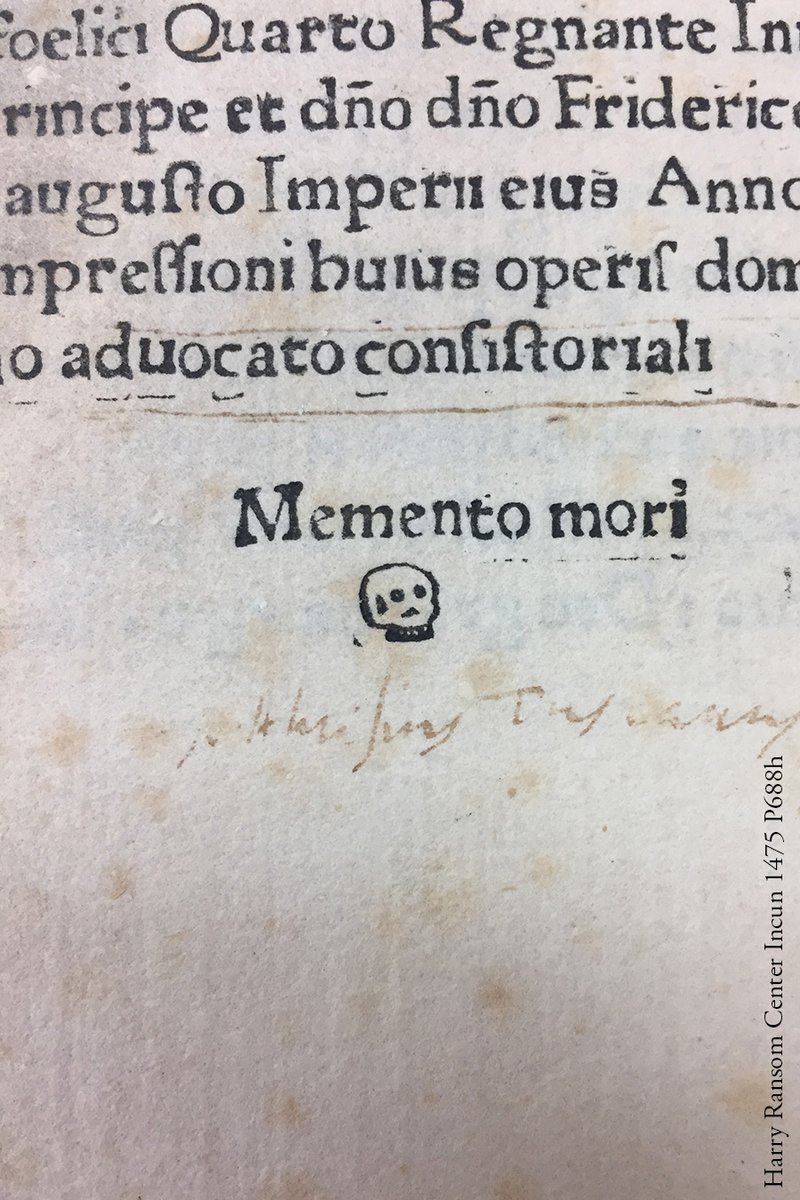-
Posts
352 -
Joined
-
Last visited
Content Type
Forums
Store
Crowdfunding
Applications
Events
Raffles
Community Map
Everything posted by manuti
-
One last question, how I can mark this as SOLVED? Thanks.
-
You are amazing!!! Completely perfect and smart solution.
-
I like the historical way to show boards and look to the top to see new members in the armbian family.
-
Not necessary, It can be a nice way to know about future mainline support of some boards.
-
I know is a hard-work, maybe due to the "avalanche" of new boards. But I find a little mess in the filter to select boards in the Donwload page based on the availability of OS images. For example Orange Pi One http://www.armbian.com/orange-pi-one/ doesn't have Mainline OS but it's appear in the filtered list. Thanks in advance.
-
Second LIME2!!! Try first changing the microSD used or the card writer. Or also try changing the power source. Is more common to have problems with power or microSD than have one or two problematic boards. As tkaiser alwais "dixit" (latin jargon).
-
You need to uninstall "nodm"
-
Is a classic problem on Linux, so keep disk with a clean gap, maybe using CLI trash application like : trash-cli and using this with trash-empty commnad with normal an root users. I take mental note because in the future I'm sure this problem return.
-
As @Igor says in http://forum.armbian.com/index.php/topic/872-beelink-x2-with-armbian-possible/?p=16335 ... only support booting from SD card and then flashing to eMMC with our nand-sata-install tool.
-
Is not an Orange Pi Lite, but with nmtui in armbian 5.20 I can configure successfully the internal Wi-Fi in on my Beelink X2 sudo nmtui
-
Remove nodm login and add by example lightdm: sudo apt-get remove nodm sudo apt-get -y install lightdm sudo reboot
-
Is more or less different than mine. With this picture I can see different Wi-Fi and antenna but I think is a normal Beelink and I don't understand where is the problem. https://raspberryparatorpes.net/wp-content/uploads/2016/09/img_4155.jpg
-
Maybe the problem is inside. Try to open your supposed Beelink X2 and sent a photo to this forum. For example, my Beelink X2 have different Wi-Fi than the first unit supported by armbian.
-
In theory, yes. You can find a lot of literature about this: https://wiki.archlinux.org/index.php/Firefox_on_RAM https://fixmynix.com/speed-up-firefox-with-ram-cache-and-tmpfs-linux/ I do not have a clear opinion about using RAM in this way when you don't have a lot of RAM for the rest of the OS and the Web browser. But maybe if you go deep you can share your experiences.
-
I use also X applications but without installing all the Xserver and going remotely exporting the X using SSH: ssh -X user@armbian-ip In this way you can use graphical file manager or develop small things using remotely geary. Here you can see an example on my Raspberry Pi: https://www.youtube.com/watch?v=kYhxqWmQqNE Over a server version you only install the application desired and all the dependencies.
-
Sorry to everybody for confusing NAND and eMMC on Beelink X2, every day you can learn something. Anyway, for my a killer switch is deactivate the "Smooth scroll" on "Advance settings" in Firefox.
-
For me, the best H3 web browsing experience is with Firefox on a Beelink X2 using Armbian on the internal NAND. The difference between Beelink X2 (1GB RAM + armbian on NAND) vs Orange Pi One (512MB RAM + Samsung EVO) is very significant, is not like my core i5 with 4GB of RAM but is more or less decent.
-
Tutorial XFCE in Spanish or any other language
manuti replied to manuti's topic in Reviews, Tutorials, Hardware hacks
Thanks for another response, is more or less the same, you need to force the locales with reset or purging to start from scratch the configuration process. -
The 9$ computer C.H.I.P can be battery powered and have charge/discharge controls. You can use the C.H.I.P as a bypass power to the Orange Pi an can be used to send a power down when the battery is running out of power by the GPIO or by a Wi-Fi message.
-
Maybe something or someone changed the starts scripts and remove the line that autostart the desktop. If you have a bad or poor quality microSD card or power source is probably that during updates the start file ends corrupt and the desktop won't boot. You must have a file /etc/nodm.conf with this content NODM_USER=user NODM_XSESSION=/home/user/.xinitrc Or you can try just add in /etc/rc.local this line : su -c root startx Save and reboot your system.
-
Maybe you need to reinstall a DM like the nodm or lightdm.
-
Trying to test on Orange Pi One. Xenial boots, going by SSH over Ethernet first run : change password for root, create new user, install armbianmonitor, try to test with armbianmonitor -p and receive a message about -p option not supported.
-
I run some stress test and dodgy things in my Orange Pi One without cooling, with heat sink and finally heatsink with fan cooling the whole board all the time at full speed (not GPIO controlled or something like this). The performance not change a lot but with this configuration you have a stable 38º or 40º C. I live in Spain and summers can be real warm. https://raspberryparatorpes.net/orange-pi-one-fan-cooling/
-
I don't know what happens but try installing the recommended packages from the armbian http://docs.armbian.com/User-Guide_Fine-Tuning/#how-to-upgrade-into-simple-desktop-environment sudo apt-get -y install xorg lightdm xfce4 tango-icon-theme gnome-icon-theme sudo reboot
-
Orange Pi One is not booting with Debian Jessie Server
manuti replied to daccio's topic in Allwinner sunxi
I agree with tkaiser, poor microSD cards are the main reason for problems. And sometimes things related with this : bad SD card writers used to prepare the OS, hardware problems in the microSD slot in the Orange Pi,...