-
Posts
352 -
Joined
-
Last visited
Content Type
Forums
Store
Crowdfunding
Applications
Events
Raffles
Community Map
Posts posted by manuti
-
-
This is my Spanish guide to add Mate Dsktop to the Raspberry Pi https://raspberryparatorpes.net/raspbian-2/raspbian-mate-instalar-mate-desktop-sobre-raspbian-lite/
But if you start with any armbian Debian Server you can try this simple steps:
sudo apt install mate-desktop --no-install-recommends mate-desktop-environment-core mate-themes mate-session-manager xinit mate-terminal mate-applets pluma software-properties-gtk xserver-xorg mate-utils mate-utils-commonNow create a text file with nano
nano .xinitrcin your home directory containing this:
exec mate-sessionAnd finally add a desktop launcher as you prefer (only one of this) :
sudo apt install nodmOr
sudo apt install lightdm -
Have you tried the source install from Calibre web page? https://calibre-ebook.com/download_linux
curl -L https://calibre-ebook.com/dist/src | tar xvJ cd calibre* sudo python2 setup.py installbien à toi
-
5 hours ago, balbes150 said:
Image update Armbian 20180323 kernel 4.14.11 .
Works wired network, USB, monitor (you can change the screen resolution on the fly). The images are in the "test"directory.
Awesome!
-
As seeing on Raspi.tv http://raspi.tv/2018/how-much-power-does-raspberry-pi-3b-use-power-measurements
The new RPi 3+ eat much power than the previous one, and following first law of thermodynamics all the energy supplied (in absence of moving parts) becomes heat.
Sorry, @tkaiser but I buy one new RPi3+ and I can confirm the SoC run colder but the whole board is warmer than previous RPi.
-
I try Arch several years ago ... and is hard to learn all the different CLI commands!
-
O__O kernel 4.15.11 nice to know ... I'm a Debian and derivates user but maybe try Arch to bring a new kernel to my ODROID-U3 is a big idea. Thanks!!!
-
12 minutes ago, coolchip said:
If you like Arch Linux, this could be a thing for you:
Have you installed it?
Which kernel uses this image?
-
6 hours ago, TonyMac32 said:
No, all TV-box stuff is handled by Balbes150's excellent work.
Yes!!! and now @balbes150 is moving to kernel 4.9.40
-
Congratulations.
No idea about the GPIO and LED control.
Maybe is a good idea to open a new thread only for the LED issue.
-
I didn't look for a backup solution. I ripped one of the MXQ Android and keep the other one. Please post here the solution if you finally find it.
-
I can't remember all the options, but I think "armbian-config" has a switch to go directly to the Desktop or not.
And "nodm" must be properly configured see: https://wiki.archlinux.org/index.php/Nodm
-
In the first link you can find more info (I never config my Orange Pi in this way) including this link http://www.linux-usb.org/gadget/file_storage.html
-
These are my MXQ https://raspberryparatorpes.net/rivales/rivales-raspberry-pi-mxq-pro-4k-y-mxq-pro-plus/
Related to the performance of the OS, the system go quite well in my MXQ PRO PLUS (2GB RAM) but have micro freezes or hang for 1 second every minute in MXQ PRO (1GB RAM).
I flashed Ubuntu Mate and Debian Server. But the image installed to the eMMC is Armbian_5.37_S9xxx_Ubuntu_xenial_3.14.29_mate_20171226.img.xz
To install in the eMMC I use the option in armbian-config tool. You can launch from Terminal with:
sudo armbian-configI can't remember where it is exactly in the menu tree. Bear in mind when you choose to Install (install in SATA, NAND or something like this say the option) you lose the Android and the option don't ask for confirmations.
Kind regards.
-
I have another MXQ Pro Plus 4K and works quite well.
https://raspberryparatorpes.net/rivales/rivales-raspberry-pi-mxq-pro-4k-y-mxq-pro-plus/
I flashed finally Linux in eMMC memory.
Normally the system must start in graphic mode but asking for an user and password.
If you want to go straight to the Desktop you must install "nodm" ( sudo apt install nodm ) and maybe remove "lightdm". I don't have any flickering or video issues.
Regards
-
Use the info in this post
More precisely this:
And this:
-
6 hours ago, TheLinuxBug said:
Well, it wasn't that weekend, it took me a while but I did eventually make a blog post for it: Sunvell R69 - My adventures with a cheap TV Box
Additionally, Sunvell R69 is fully supported by H3Droid but we do suggest the use of a fan for sure!
Cheers!
Great!! I'll take a look this weekend.
-
14 hours ago, balbes150 said:
To check the operation of full-screen video from Linux, I am looking for users who have TV box models with s905X \ s912
and the ability to connect the UART console.Added the ability to manage via SSH (console UART is not required).
Better way. You can count on me to try with S905X in MXQ Pro and pro plus.
-
This picture is mine, but published by @tkaiser http://linux-sunxi.org/File:Beelink_X2_3.1.1_RTL8189ES.jpg
Is a pogo pin or sprig loaded, not a switch, it can be used to connect with a flat antenna in the cover of the box like the showed in the picture from this link: http://dreamlayers.blogspot.com.es/2014/11/craig-cvd601-android-stick.html -
1 hour ago, TonyMac32 said:
but did you try
Yes. SD formatter 4 and 3, and under Win10 and MacOS.
My cards are now in the Resin.io house, I hope this mystery can be resolved.
-
I'm not talking about eMMC is about "bricking" microSD and SD cards ... but this is supposed to be impossible !!!
-
Finally testing the new kernel image Armbian_5.37_S9xxx_Debian_stretch_4.9.40_xfce_20180204.img. on MXQ Pro with SoC S905X
This board run quite well with kernel 3.14.29 I post the errors triying to update the system if can be interesting
Spoilermanuti@agp-Lenovo-Yoga-2-13:~$ ssh -X manuti@192.168.1.162
manuti@192.168.1.162's password:
-bash: [: : integer expression expectedMessage from syslogd@localhost at Feb 15 20:14:47 ...
kernel:[ 41.439720@3] Internal error: Oops - bad mode: 0 [#6] PREEMPT SMPMessage from syslogd@localhost at Feb 15 20:14:47 ...
kernel:[ 41.568398@3] Process bash (pid: 3741, stack limit = 0xffffffc037354020)manuti@amlogic:~$
Message from syslogd@localhost at Feb 15 20:14:47 ...
kernel:[ 42.400003@3] Internal error: Oops - bad mode: 0 [#7] PREEMPT SMPMessage from syslogd@localhost at Feb 15 20:14:47 ...
kernel:[ 42.529706@3] Process modprobe (pid: 3750, stack limit = 0xffffffc015630020)Message from syslogd@localhost at Feb 15 20:14:48 ...
kernel:[ 42.568500@3] Internal error: Oops - bad mode: 0 [#8] PREEMPT SMPMessage from syslogd@localhost at Feb 15 20:14:48 ...
kernel:[ 42.698214@3] Process modprobe (pid: 3759, stack limit = 0xffffffc015568020)Message from syslogd@localhost at Feb 15 20:14:48 ...
kernel:[ 42.717539@3] Internal error: Oops - bad mode: 0 [#9] PREEMPT SMPMessage from syslogd@localhost at Feb 15 20:14:48 ...
kernel:[ 42.846822@3] Process ntpd (pid: 3139, stack limit = 0xffffffc01d8c0020)manuti@amlogic:~$ sudo
Message from syslogd@localhost at Feb 15 20:15:07 ...
kernel:[ 51.284485@3] Internal error: : 96000010 [#10] PREEMPT SMP
apt updateWe trust you have received the usual lecture from the local System
Administrator. It usually boils down to these three things:#1) Respect the privacy of others.
#2) Think before you type.
#3) With great power comes great responsibility.[sudo] password for manuti:
Get:1 http://security.debian.org stretch/updates InRelease [63.0 kB]
Get:3 http://apt.armbian.com stretch InRelease [18.2 kB]
Ign:2 http://cdn-fastly.deb.debian.org/debian stretch InRelease
Get:4 http://cdn-fastly.deb.debian.org/debian stretch-updates InRelease [91.0 kB]
Get:5 http://cdn-fastly.deb.debian.org/debian stretch-backports InRelease [91.8 kB]
Hit:6 http://cdn-fastly.deb.debian.org/debian stretch Release
Get:7 http://security.debian.org stretch/updates/main arm64 Packages [294 kB]
Get:8 http://security.debian.org stretch/updates/main armhf Packages [297 kB]
Get:9 http://apt.armbian.com stretch/main arm64 Packages [71.9 kB]
Get:10 http://apt.armbian.com stretch/main armhf Packages [209 kB]
Get:11 http://apt.armbian.com stretch/stretch-utils armhf Packages [4742 B]
Get:12 http://apt.armbian.com stretch/stretch-utils arm64 Packages [4749 B]
0% [4 InRelease gpgv 91.0 kB] [8 Packages 297 kB/297 kB 100%]
Message from syslogd@localhost at Feb 15 20:15:38 ...
kernel:[ 93.190538@0] BUG: workqueue lockup - pool cpus=3 node=0 flags=0x0 nice=0 stuck for 41s!
0% [4 InRelease gpgv 91.0 kB] [8 Packages 297 kB/297 kB 100%]
Message from syslogd@localhost at Feb 15 20:16:09 ...
kernel:[ 123.910538@0] BUG: workqueue lockup - pool cpus=3 node=0 flags=0x0 nice=0 stuck for 72s!
0% [4 InRelease gpgv 91.0 kB] [8 Packages 297 kB/297 kB 100%]
Message from syslogd@localhost at Feb 15 20:16:40 ...
kernel:[ 154.626538@0] BUG: workqueue lockup - pool cpus=3 node=0 flags=0x0 nice=0 stuck for 103s!
0% [4 InRelease gpgv 91.0 kB] [8 Packages 297 kB/297 kB 100%]
0% [4 InRelease gpgv 91.0 kB] [8 Packages 297 kB/297 kB 100%]
Message from syslogd@localhost at Feb 15 20:17:10 ...
kernel:[ 185.346538@0] BUG: workqueue lockup - pool cpus=3 node=0 flags=0x0 nice=0 stuck for 134s!
0% [4 InRelease gpgv 91.0 kB] [8 Packages 297 kB/297 kB 100%]
Message from syslogd@localhost at Feb 15 20:17:41 ...
kernel:[ 216.070539@0] BUG: workqueue lockup - pool cpus=3 node=0 flags=0x0 nice=0 stuck for 164s!
0% [4 InRelease gpgv 91.0 kB] [8 Packages 297 kB/297 kB 100%] -
I think Resin.io has spawned a monster https://github.com/resin-io/etcher/issues/2053
They are breaking many SD cards, maybe is time to recommend other tools to flash armbian.
-
-
4 hours ago, balbes150 said:
fix
thanks!!!

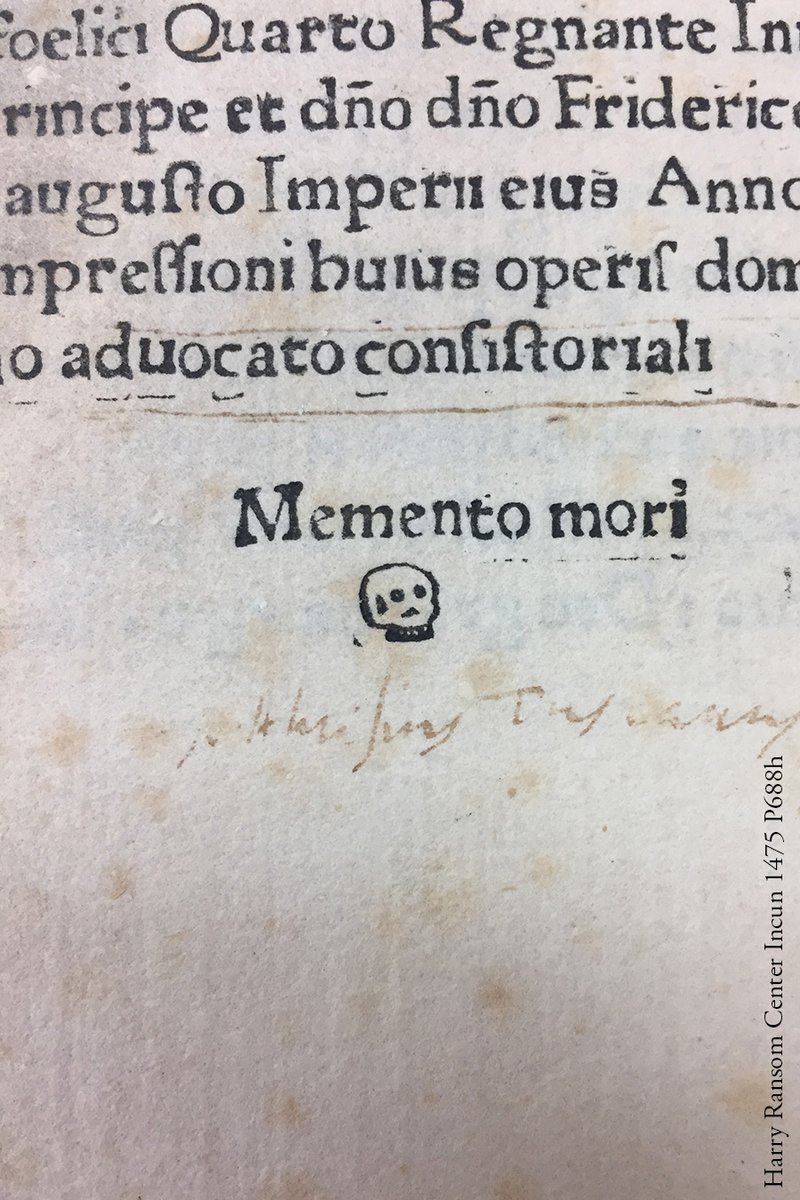
![2014-10-28+PA280040[1].jpg](https://forum.armbian.com/uploads/monthly_2018_02/5a8a8c1e124bf_2014-10-28PA2800401.thumb.jpg.c425233f6a75c118e21b5d19e2affe4d.jpg)
![2014-10-28+PA280059[1].jpg](https://forum.armbian.com/uploads/monthly_2018_02/5a8a8c3ac427f_2014-10-28PA2800591.thumb.jpg.198ad53b6987bc72ab4b0d156b307fe1.jpg)
board support - general discussion / project aims
in Advanced users - Development
Posted
Is totally off-topic, but someone can change the title of this post, because it says: "bordsupport general discussion ..." instead of "board support general discussion ...".
Thanks.