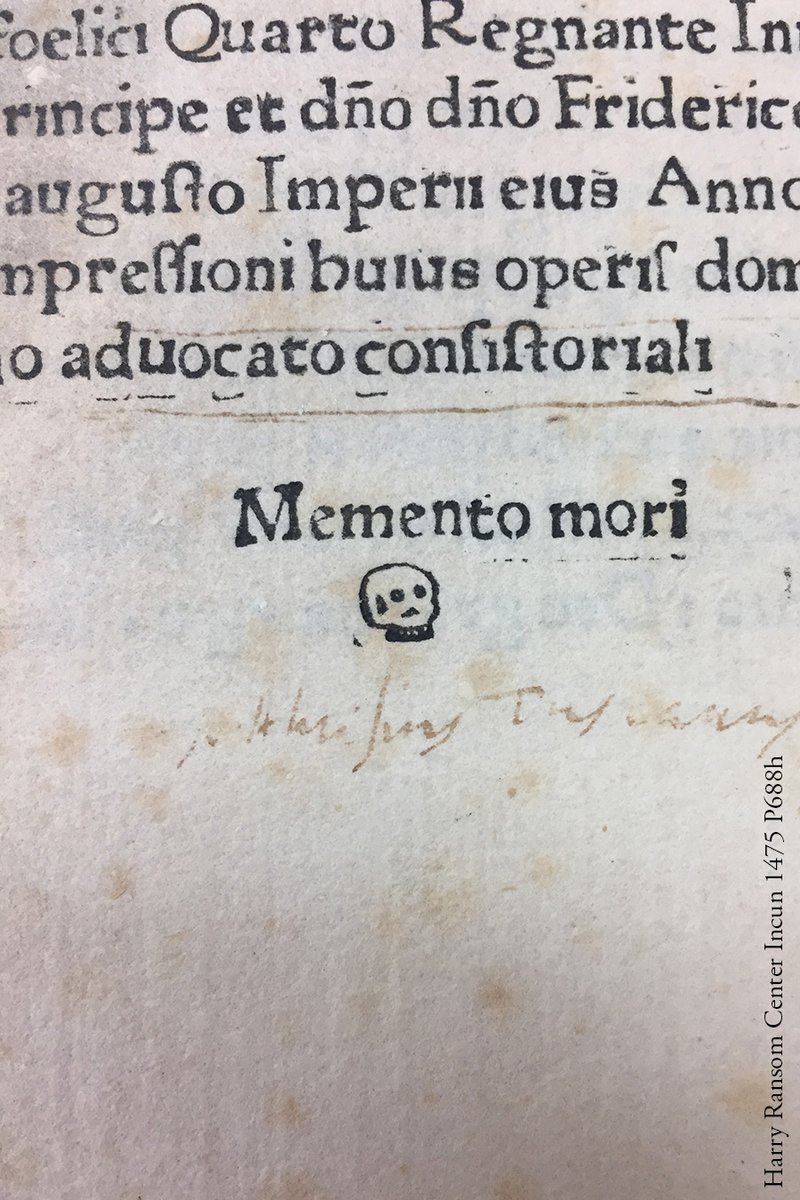-
Posts
352 -
Joined
-
Last visited
Reputation Activity
-
 manuti reacted to balbes150 in ARMBIAN for Amlogic S905 and S905X (ver 5.44 =<)
manuti reacted to balbes150 in ARMBIAN for Amlogic S905 and S905X (ver 5.44 =<)
All the entry works correctly, cause in Your system.
If the main task is watching a video, you better use LE as the main OS in eMMC. KODI in Armbian is designed for simple playback , without additional functions.
1. A major upgrade of the system through the standard procedure of apt upgrade), the kernel is not updated often. You can upgrade it through installation of the finished kernel packages, which are laid out with substantial changes.
2. You can use your build KODI from official sources. The instructions are on the official website of KODI.
3. This cusp (reference to former name for special occasions).
4. Yes, it is normal behavior MATE (there's no support for HW acceleration).
5. New kernel 4.x does not yet have support for video playback in full screen.
6. The opportunity is there, but you need to patch the kernel sources.
-
 manuti reacted to vuhuy in ARMBIAN for Amlogic S905 and S905X (ver 5.44 =<)
manuti reacted to vuhuy in ARMBIAN for Amlogic S905 and S905X (ver 5.44 =<)
Hey @balbes150. I've been using your S905 images for a while now (on a Mini M8S II). Great job and great effort, I really appreciate it. However, I do use Kszaq's LibreELEC as my main OS, as the primary job of this box was to function as media player. I'm now thinking of replacing LibreELEC with your ARMBIAN image as they provide both a good Kodi and Linux desktop experience.
But before doing that, I have some questions about updates. Do you have the time to answer these? I'm sorry if the answer is already posted in this thread somewhere else. I'm having a hard time using the search function here at armbian.com.
1) What is the general procedure to update the firmware? I don't want to format every time when a new image is released. I noticed you provide kernel deb packages for ARMBIAN 5.34 on your Yandisk. Are you planning to release the kernel deb packages for upcoming releases? Other software can be updated with apt, but how about the rest of the rootfs? Does the rootfs change much between releases? Or do you recommend to wipe the rootfs and start with a clean install every update?
2) Related to question 1, how can I upgrade Kodi? I noticed Kodi was build from source in your image and isn't managed by any package manager. I assume the Kodi version in the ARMBIAN repo isn't sufficient to run on this box. Do you have any notes on building Kodi from source for this box? For example, important key differences in building and configuration. I guess Kodi must be compiled with support for the Mali GPU and there is some extra configuration needed. It would be great to get some pointers on that, or a maybe a git / build configuration to start with?
3) There are two Kodi's mentioned in the LightDM greeter session list. What is the point of that? The /usr/share/xsessions directory shows a kodi.desktop and a xmbc.desktop file. The contents of both files seems the same, only the filename differs. What's the reason for that?
4) Video seems to work smoothly in Kodi. However, when using MATE and mpv the video stutter alot when playing in non-fullscreen mode. Switching to fullscreen makes the video plays smoothly. Is this expected behaviour? Armbian 5.37 Ubuntu Mate 20171226.
-- And some other more general questions --
4) Amlogic provides 4.14 kernels, still the 3.14 kernel is still used by many projects. Is there a reason for this? Would you recommend starting experimenting with the 4.14 kernel? Or would this open a new gate to driver hell and / or stability issues?
5) Does the Mali driver supports non HD resolutions, for example 1024x768 and 1680x1050? I know the drivers supplied in your image does not, but maybe some compile option or newer version of the driver does?
Thank you in advance!
-
 manuti reacted to balbes150 in Armbian for Amlogic S805
manuti reacted to balbes150 in Armbian for Amlogic S805
Image update S805 20180112.
Updated kernel to version 3.10.99. Added screen mode 1080p. This mode is enabled by default. To switch to 720p you need to edit first line of script /boot/hdmi.sh. For smooth playback of test video I recommend to reduce the window size of the reproduced video to the size that would have enough system resources for smooth video playback.
-
 manuti reacted to Larry Bank in Why the Tinkerboard and the ROCK64 don't have the same kernel?
manuti reacted to Larry Bank in Why the Tinkerboard and the ROCK64 don't have the same kernel?
I have the good fortune of owning an Asus Flip CP100A which is a RK3288 1.8Ghz w/4GB RAM and USB 3 ports running Linux via Crouton. No heat/power problems and runs about 5x faster than an RPI3
Maybe the new "S" version of the Tinkerboard will fix some of the issues you're seeing.
-
 manuti reacted to balbes150 in ARMBIAN for Amlogic S905 and S905X (ver 5.44 =<)
manuti reacted to balbes150 in ARMBIAN for Amlogic S905 and S905X (ver 5.44 =<)
Added control files for MD5.
Added the files to MEGA. Try this link.
https://mega.nz/#F!Xw4WVBqY!xgPbJkJkfMUIVoCAX2hBlQ
-
 manuti reacted to balbes150 in Armbian for Amlogic S912
manuti reacted to balbes150 in Armbian for Amlogic S912
Added the files to MEGA. Try this link.
https://mega.nz/#F!Xw4WVBqY!xgPbJkJkfMUIVoCAX2hBlQ
-
 manuti reacted to devrus in Orange pi prime ffmpeg hardware acceleration
manuti reacted to devrus in Orange pi prime ffmpeg hardware acceleration
I've build ffmpeg from sources with suport for hw acceleration for h264 for rpi3
It is not possible to achive same for plex because their Plex Transcoder is modified ffmpeg. And sources are closed...
I've created topic on a plex forums maybe they can give their sources https://forums.plex.tv/discussion/302965/plex-transcoder-actual-sources
-
 manuti reacted to guidol in No boot text by HDMI on Orange pi lite
manuti reacted to guidol in No boot text by HDMI on Orange pi lite
You could try to use the info from the following thread:
- edit /boot/armbianEnv.txt
- change "console=both" to console=display
- save
- reboot
-
 manuti reacted to tkaiser in Meltdown and Spectre
manuti reacted to tkaiser in Meltdown and Spectre
To quote the most important sentence there (emphasis by me):
So how is Armbian affected?
Allwinner A10 boards (Cortex-A8): easy solution, stop supporting them, it's only one board left AFAIK Micro-USB powered support nightmares called MiQi and Tinkerboard (Cortex-A17): in my personal opinion support for power hungry boards with Micro-USB for DC-IN should be phased out. Once this is done problem solved ODROID-XU4 (Cortex-A15): stop supporting legacy kernel and switch next from 4.9 to 4.14 (in the hope of an upstream fix arriving soon) That's it.
BTW: it's frustrating how much attention Meltdown and Spectre get compared to more severe security issues
Edit: I forgot i.MX6 (Cortex-A9). Given how 'popular' these boards are these days the most easy 'solution' would also be to phase support out.
-
 manuti reacted to tkaiser in ODROID HC1 / HC2
manuti reacted to tkaiser in ODROID HC1 / HC2
Update on HC2: Mass production will start in approx. 2 weeks. HC2 will be fully software compatible (same SoC, SATA bridge and even same schematics design except 12V power rails for a 3.5" HDD added on HC2). The hardware changes should be obvious: 12V DC-IN and much larger enclosure/heatsink to fit the size of 3.5" HDDs.
-
 manuti got a reaction from Larry Bank in SmartGear multi-system emulator released as open-source
manuti got a reaction from Larry Bank in SmartGear multi-system emulator released as open-source
Awesome work!
-
 manuti reacted to Larry Bank in SmartGear multi-system emulator released as open-source
manuti reacted to Larry Bank in SmartGear multi-system emulator released as open-source
I just released my multi-system game emulator (GameBoy+NES+GameGear for now). Optimized for directly outputting to SPI LCD displays (e.g. ili9341). Runs on any CPU type, but has optimizations for ARM+X64. I wrote 100% of the code, so it might be behave differently than other game emulators. GB+GG are nearly perfect. NES is missing some popular mappers. The code is very optimized to begin with, but also uses a dirty-tile system to minimize the data sent to the SPI bus. This allows inexpensive SPI displays (e.g. ili9341) to run at or near 60 frames per second for many games even though the SPI bus can only do 30FPS of full screen updates.
https://github.com/bitbank2/sg_free
The SPI display access uses my SPI_LCD library (https://github.com/bitbank2/SPI_LCD). This means that it doesn't need fbtft nor fbcp and can run on any Linux board. It has built-in code to talk to GPIO pushbuttons, so no special drivers/software are needed to run on "GBZ" systems. Below is a photo of SmartGear running on an Orange Pi Lite with the PiPlay Portable prototype hardware.
-
 manuti reacted to Igor in Orange Pi One Plus
manuti reacted to Igor in Orange Pi One Plus
- H6
- 1GB
- gigabit
- 26pin
- powering only via DC input
- PMU AXP805
- 1 x USB2.0 host and 1 x micro USB 2.0
- size: 69x47mm
- weight: 50g
- price USD20-25
-
 manuti got a reaction from divinesheet in ARMBIAN for Amlogic S905 and S905X (ver 5.44 =<)
manuti got a reaction from divinesheet in ARMBIAN for Amlogic S905 and S905X (ver 5.44 =<)
Real morons over there
-
 manuti reacted to tkaiser in Beelink X2 doesn't boot Linux
manuti reacted to tkaiser in Beelink X2 doesn't boot Linux
Useless unless you want to 'restore performance' or perform the equivalent of TRIM on an SD card (if the card supports it).
It gets pretty boring to repeat everything again and again since it's written in Armbian's documentation: https://docs.armbian.com/User-Guide_Getting-Started/#how-to-check-download-authenticity
TL;DR: Check download authenticity/integrity, check your card with F3 or H2testw, burn with Etcher. Everything else is a waste of time.
-
 manuti reacted to mdel in ARMBIAN for Amlogic S905 and S905X (ver 5.44 =<)
manuti reacted to mdel in ARMBIAN for Amlogic S905 and S905X (ver 5.44 =<)
it's not really an answer to your problem but i'll mention that for headless server oriented devices with good performance for the price, i have moved to rockchip and specifically rk3328 devices (same as rock64 board) which (should) have good Gbe and usb3.
The rk3328 is not more powerful than a s905 (i don't care about hw decoder and 3D stuff) but it has a crypto extension module that works fine and will almost saturate a Gbe openvpn link, i bought a 2g/16g + bt/802ac (not working in linux yet) for around 35e, it's the alfawise z28 pro, here's a thread about it https://forum.armbian.com/topic/4708-z28-rk3328-18/
Read the thread carefully it has some serious caveats (can't boot from sdcard which it could, but no on that particular board) so it may not be a device for everyone and we are currently waiting for other box reviews to see if another one has less "linux install" problems..
i've been using a linux mainline kernel (17.04 server) on it for a month and i don't think i'll need a device more fully featured that this one for quite some time..
-
 manuti reacted to rafaelSorel in MXQ pro 4k boot problem
manuti reacted to rafaelSorel in MXQ pro 4k boot problem
You need to follow the balbes150 tuto to get the box booting from the sd card, basically you need to activate the multiboot.
Booting on android then plug the sd card and go to update&backup android application and choose the aml_update.zip file from you boot partition inside the sd card.
Here is the link:
Please note that mxq pro 4k has different meson version(s905, s905x...), so basically you need to try different device tree files dtb.
-
 manuti reacted to sibianul in Installing FTP server bananaPi M1
manuti reacted to sibianul in Installing FTP server bananaPi M1
Thanks for your advices, it was quite easy to setup the ftp using your instructions, I also created a new user and setup the user home directory inside /var/www/html/security_camera_storage. The camera is saving new images each time there is motion, my only problem so far is how other users can access those images?
I tried to create a php script to scan the directory where images are saved but it seems it fails as the directory is owned by user securitycam, and php is running with a different user. I want to setup some cronjobs to scan and delete old files (let's say, I will delete every image older than 3 days), I will also need to display the images in my dashboard, so I will definitely need to find a fix to this "issue"
The other files in html folder are owned by admin user.
Any advices on how to setup the ftp to save files that can be accessed by admin user, are welcome
Thank you.
UPDATE
I have added user admin to group secuirtycam, but still didn't help:
sudo usermod -a -G securitycam admin
sudo chgrp -R securitycam /var/www/html/security_camera_storage
After seeing that PHP still can't access that folder, I changed the permissions of that folder to 777. Is this such a bad thing? even if this bananaPi is a local device, obody else has access to this pi, just me.
sudo chmod -R 777 /var/www/html/security_camera_storage
This way it scans the folder, but unfortunately newly added files, are still not accessible, the main folder is accessible, PHP script is seeing all the files, even the new ones, but when I try to display them in a webpage, the images are not shown. So I still need to fix this, the proper way
Thank you.
-
 manuti reacted to TonyMac32 in ARMBIAN for Amlogic S905 and S905X (ver 5.44 =<)
manuti reacted to TonyMac32 in ARMBIAN for Amlogic S905 and S905X (ver 5.44 =<)
Ffs there is a Google search function built into this website, use it.
Sent from my Pixel using Tapatalk
-
 manuti reacted to mdel in ARMBIAN for Amlogic S905 and S905X (ver 5.44 =<)
manuti reacted to mdel in ARMBIAN for Amlogic S905 and S905X (ver 5.44 =<)
yes i forgot about my beelink x2, good that you mention it, with allwinner having good (?) mainline support, it could be a better alternative but as this is an amlogic thread, i'll leave it there.
i don't know about those MXQ boxes, i don't have any s905x/w at the moment but as they are cheap ones i don't mind getting one if it's my only option..
From what i read on forums, librelec has spdif support on amlogic s905, so i imagine it should work on my tv boxes with armbian as well.
I will test libreelec and latest armbian and if it does work i'll have to dig through audio patches and ask @balbes150 if he can add them to his armbian image.
-
 manuti reacted to Icenowy in Tritium - new board from Libre Computer creators of Le Potato
manuti reacted to Icenowy in Tritium - new board from Libre Computer creators of Le Potato
@tkaiser I have done a FEX for Tritium (to test the CSI, delegated by lvrp16). Would you like to include it in Armbian?
-
 manuti reacted to tkaiser in NanoPi Neo Core & Core2 & MiniShield
manuti reacted to tkaiser in NanoPi Neo Core & Core2 & MiniShield
Why spreading so much confusion? Both boards have own wiki pages provided by technical writers so there's no need to focus on temporary mistakes their marketing folks might make.
Main difference between both boards is that Core2 features an RTL8211 GbE PHY while Core uses the SoC's internal Fast Ethernet PHY. And I hope they stay with H3 (or H2+ since essentially the same) on Core and H5 on Core2 and do not start with stupid SoC exchanges since this only leads to confusion and users picking up the wrong OS images.
Peripherals (heatsink included) are all compatible and they designed the boards fortunately backwards compatible. Pin headers soldered or not can be decided in the store at checkout time (I assume the Core when ordered together with the Mini Shield comes with them presoldered, I can't imagine FE repeating the same mistake as with the first NAS expansion bay).
Size of DRAM is choosable and eMMC optional. Which combinations might be available might change over time (based on feedback/demand)
There's USB OTG on the Micro USB port (other boards do it differently eg Tritium and NEO Plus 2 so it's worth to mention since both boards even without pin headers soldered can provide limited network connectivity through g_ether module) and the boards can be powered through pin headers too. Ethernet implementation is interesting since they offer the same Mini Shield for both variants so it should be possible to combine the Core2 with an external GbE MagJack as long as traces are short and most probably of same length ( didn't look into schematic yet).
Software support efforts seem to be minimal (more or less only DT stuff and maybe checking for GbE TX/RX delay adjustments) and at least with the Core I wouldn't consider Micro USB for DC-IN a show stopper...
-
 manuti reacted to guidol in NanoPi Neo Core & Core2 & MiniShield
manuti reacted to guidol in NanoPi Neo Core & Core2 & MiniShield
New toys to play
The NanoPi Neo Core and Core2 are the Core-PCB without Connectors.
Only Pin-holes in 2.54mm Pitch.
But as the Pictures did show - there will be a Docking-Board like on the NanoPi Duo
The price for the normal NanoPi Neo jumps from $7,99 to $9,99 and the new Neo Core now costs $7,99 (256MB and no eMMC)
BUT has optional - also like the Neo Core2 (here 8GB default) - 8GB eMMC (512MB and 8GB eMMC = +$10 on the $7,99 Neo Core)
The Neo Core2 does cost $24,99 but do have 1GB of Ram and (default) 8GB of eMMC (more options later).
(long description show also - a obsolete? - option for only 512MB. But the board feature-icons are for 1GB)
They do wrote that the new Core NanoPis do run much cooler (Core around 30 Degree and Core2 "much less overheat")
Neo Core: http://www.friendlyarm.com/index.php?route=product/product&product_id=212
http://wiki.friendlyarm.com/wiki/index.php/NanoPi_NEO_Core
Neo Core2: http://www.friendlyarm.com/index.php?route=product/product&product_id=211
http://wiki.friendlyarm.com/wiki/index.php/NanoPi_NEO_Core2
On the Neo Core2 there is an option to get the Neo Core2 with soldered headers.
This isnt available (at this time) NOT for the Neo Core.
Doesnt seems to be a option for soldered Headers - only the standard-configuration is unsoldered but headers are included.
Also at this time not available is the pictured heat sink and the Base/Docking PCB and Case
The Base-Board - when developed (and why they got pictures?) - will be in the size of a Raspberry Pi3
and will fit in Raspberry Pi3 cases. No - the USB-Ports and the Audio-port is on another place
[EDIT] Shield is also at this time available the same for booth Core models at the price of $9,98
http://www.friendlyarm.com/index.php?route=product/product&product_id=213
- case (formfactor NanoPi K2) is included
- screw for the M2-SSD is included
- the serial debug-port is at the place of the HDMI-Port.
- the M2-SSD Port now seems to have full lenght - no more need for a half-size board
Old HATs for the "normal" NanoPi Neo & Neo2 will fit to the Core models (OLED, Arduino and PCM5102A-Audio-Hat)
but I think then you could close the case
-
 manuti reacted to Alec1of1 in Armbian for OrangePi PC2, AllWinner H5
manuti reacted to Alec1of1 in Armbian for OrangePi PC2, AllWinner H5
Hi to All and Merry Christmas.
This is for DYS and for developers.
Tested and approved. Sting solid no blinks and cold like cucumber! Just need Mali 450 and bumped up to 1.6GHz
DYS for Orange PI PC2 on "How to install Mate".
-
 manuti reacted to Igor in Librecomputer Renegade RK3328
manuti reacted to Igor in Librecomputer Renegade RK3328
WIP
https://libre.computer/products/boards/roc-rk3328-cc/
Pro:
- yet another RK3328
Cons:
- micro USB powering