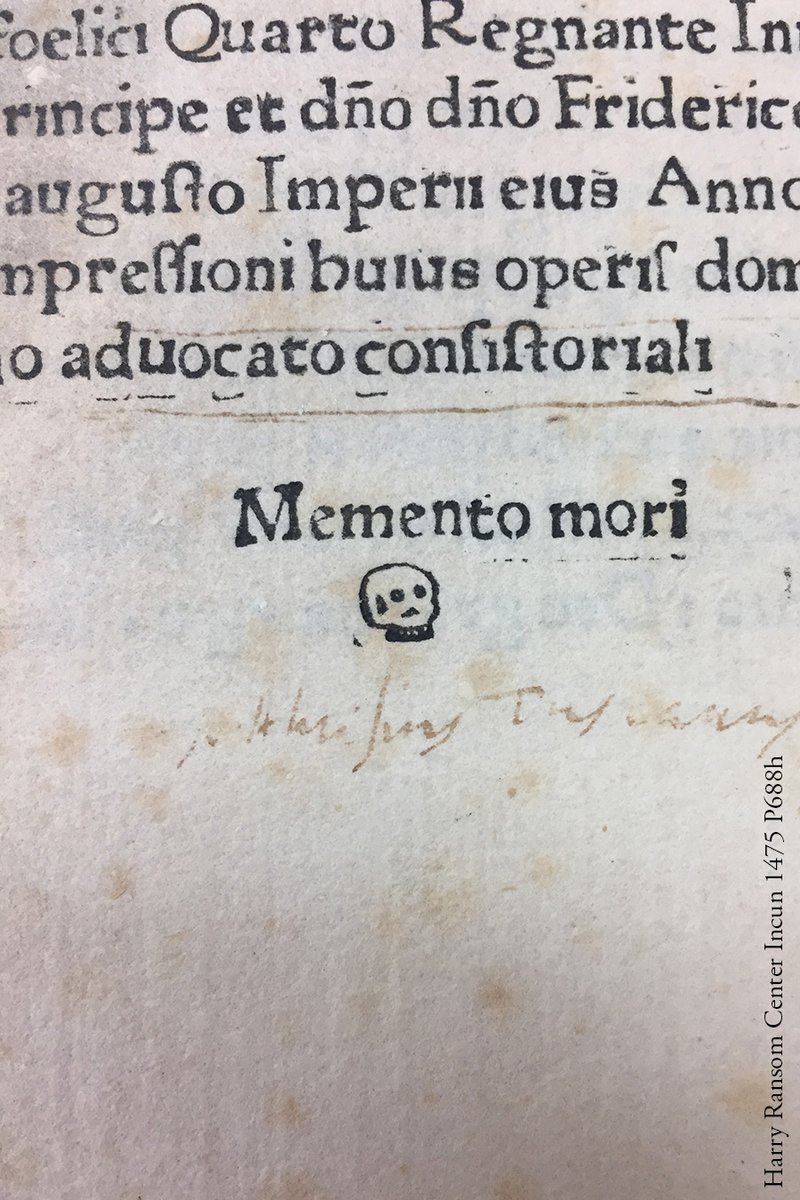-
Posts
352 -
Joined
-
Last visited
Reputation Activity
-
 manuti reacted to guidol in H2: Sunvell R69 Android TV Box (AliExpress)
manuti reacted to guidol in H2: Sunvell R69 Android TV Box (AliExpress)
At the page http://kaiser-edv.de/tmp/NumpU8/ there are 2 compressed boot-images. One for Desktop and one for headless server.
You could download, extract the image and use Etcher as software for writing the image to MicroSD card.
then insert the card in the Sunvell R69 and boot your armbian :-)
-
 manuti reacted to tkaiser in H3 board buyer's guide
manuti reacted to tkaiser in H3 board buyer's guide
H2+/H3/H5 boards overview (early 2018 update)
For the methodology/categorization please see above. This is just a brief overview adding the boards that appeared within the last few months (Banana Pi Zero, NanoPi Duo, Orange Pi R1, Orange Pi Zero Plus, Sunvell R69) and will appear soon or are just released (ACT Power X-A1, Libre Computer's H2+/H3/H5 Tritium, NanoPi NEO Core and Core2):
NAS category (only due to Gigabit Ethernet available):
Banana Pi M2+: H3, 1GB DRAM, 8GB slow eMMC, 1+2 USB ports useable, Wi-Fi/BT Banana Pi M2+ EDU: H3, 512MB DRAM, no eMMC, 1+2 USB ports useable NanoPi M1 Plus: H3, 1GB DRAM, 8GB slow eMMC, 1+3 USB ports useable, Wi-Fi/BT NanoPi M1 Plus 2: H5, 1GB DRAM, 8GB slow eMMC, 1+3 USB ports useable, Wi-Fi/BT NanoPi NEO 2: H5, 512MB DRAM, no eMMC, 1+1+2 USB ports useable NanoPi NEO Core 2: H5, 512MB/1GB DRAM, eMMC, 1+3 USB ports useable, GbE on pin header NanoPi NEO Plus 2: H5, 512MB DRAM, no eMMC, 1+2+2 USB ports useable, Wi-Fi OrangePi PC 2: H5, 1GB DRAM, no eMMC, 1+3 USB ports useable OrangePi Prime: H5, 2GB DRAM, 1+3 USB ports useable, Wi-Fi/BT OrangePi Plus: H3, 1GB DRAM, 8GB eMMC, 1+4 USB ports useable (hub), Wi-Fi OrangePi Plus 2: H3, 2GB DRAM, 16GB slow eMMC, 1+4 USB ports useable (hub), Wi-Fi OrangePi Plus 2E: H3, 2GB DRAM, 16GB fast eMMC, 1+3 USB ports useable, Wi-Fi Orange Pi Zero Plus: H5, 512MB, 1+1+2 USB ports useable, Wi-Fi X-A1: H3, 1GB DRAM, 8GB eMMC, 1+2 USB ports useable IoT category (cheap, small, energy efficient, most of them headless):
Banana Pi Zero: H2+, 512MB DRAM, no eMMC, 1 USB port useable, Wi-Fi/BT, Fast Ethernet (pin header) NanoPi Air: H3, 512MB DRAM, 8GB slow eMMC, 1+1+2 USB ports useable, Wi-Fi/BT, no Ethernet NanoPi Duo, H2+, 256/512MB DRAM, 1+1+2 USB ports useable, Wi-Fi, Fast Ethernet (pin header) NanoPi NEO: H3, 256/512MB DRAM, no eMMC, 1+1+2 USB ports useable, Fast Ethernet NanoPi NEO 2: H5, 512MB DRAM, no eMMC, 1+1+2 USB ports useable, Gigabit Ethernet NanoPi NEO Core: H3, 256/512MB DRAM, optional eMMC, 1+3 USB ports useable, Fast Ethernet (pin header)
NanoPi NEO Plus 2: H5, 512MB DRAM, no eMMC, 1+1+2 USB ports useable, Wi-Fi, Gigabit Ethernet Orange Pi R1: H2+, 256MB DRAM, 1+2 USB ports useable, Wi-Fi, 2 x Fast Ethernet (1 x USB RTL8152) OrangePi Zero: H2+, 256/512MB DRAM, no eMMC, 1+1+2 USB ports useable, Wi-Fi, Fast Ethernet OrangePi Zero Plus 2: H3, 512MB DRAM, 8GB fast eMMC, 1+0+2 USB ports useable, Wi-Fi/BT, no Ethernet but HDMI OrangePi Zero Plus 2: H5, 512MB DRAM, 8GB fast eMMC, 1+0+2 USB ports useable, Wi-Fi/BT, no Ethernet but HDMI Tritium IoT: H2+, 512MB DRAM, 1+3 USB ports useable, Fast Ethernet
General purpose (HDMI and full legacy kernel support: video/3D HW accelerated):
Beelink X2: H3, 1GB DRAM, 8GB slow eMMC, 1+1 USB ports useable, Wi-Fi, Fast Ethernet NanoPi M1: H3, 1GB DRAM, no eMMC, 1+3 USB ports useable, Fast Ethernet OrangePi Lite: H3, 512MB DRAM, no eMMC, 1+2 USB ports useable, Wi-Fi, no Ethernet OrangePi One: H3, 512MB DRAM, no eMMC, 1+1 USB ports useable, Fast Ethernet OrangePi PC: H3, 1GB DRAM, no eMMC, 1+3 USB ports useable, Fast Ethernet OrangePi PC Plus: H3, 1GB DRAM, 8GB fast eMMC, 1+3 USB ports useable, Wi-Fi, Fast Ethernet OrangePi Zero Plus 2: H3, 512MB DRAM, 8GB fast eMMC, 1+1+2 USB ports useable, Wi-Fi/BT, no Ethernet pcDuino Nano 4: See above, it's just an OEM version of NanoPi M1 done for Linksprite Sunvell R69, H2+, 1GB DRAM, 8GB eMMC, 1+1 USB ports useable, Wi-Fi, Fast Ethernet Tritium: H3, 1GB DRAM, 1+3 USB ports useable, Fast Ethernet Tritium: H5, 2GB DRAM, 1+3 USB ports useable, Fast Ethernet -
 manuti reacted to Igor in Predictable Network Interface names
manuti reacted to Igor in Predictable Network Interface names
Add this
extraargs=net.ifnames=0 to /boot/armbianEnv.txt
-
 manuti reacted to tkaiser in Looking for board for nas
manuti reacted to tkaiser in Looking for board for nas
Well, I never buy 'brands' but chipsets instead. If it's about USB-to-SATA I only buy (and search for) these and maybe ASM1351 soon. With USB3 hubs I only buy VIA812 (rev B or newer) and with Gigabit Ethernet only RTL8153 (I own one such combined thing also from ORICO but again I searched for the ICs used to ensure I get exactly the good ones).
Please be aware that some USB3 capable SATA bridges start to fail miserably with more recent kernels and you need to adjust some values to stop storage problems (and further decrease performance at the same time)
-
 manuti reacted to martinayotte in NAND boot
manuti reacted to martinayotte in NAND boot
I did some work several months ago, simply because I have several Olimex-A20-Micro. The patches were reyling on BBrezillon work, but I simply throw the towel maintaining them, mostly by lack of time and having other priority.
I agree that NAND is fading out, since even Olimex redesign their board to use eMMC, so I don't think it worth the effort...
-
 manuti reacted to t.munzer in H2: Sunvell R69 Android TV Box (AliExpress)
manuti reacted to t.munzer in H2: Sunvell R69 Android TV Box (AliExpress)
I'm testing Beelink Debian Strech 4.13 server image on the R69. Results are very satisfying for my use case. With legacy image (even on orange pi pc) I never get stability running pi-hole,either pihole web server ran but dnsmasq was stopped, or the whole beast stopped responding even with SSH ; sometimes it stopped afted one day, other times after less than one hour. With mainline I ran for 6 days without a glitch. So I'm Happy...
...But I do not find how to replicate in mainline/dtb context what I do in legacy/fex, changing sdc_detmode parameter to have access to µsd card when booting from emmc. In fact I do not need at all using it, but I do not like not being able to do so !!!
-
 manuti reacted to surenz in Orange Pi One USB-OTG
manuti reacted to surenz in Orange Pi One USB-OTG
Hi,
I've been struggling also with all the info in this thread but finally succeeded to make decompile/edit/compile the dtb file (assume this file as BIOS for ARM )
I'm putting all commands here as reference for me as well :
cd /boot/dtb sudo cp sun8i-h3-orangepi-one.dtb sun8i-h3-orangepi-one.dtb.old sudo dtc -I dtb -O dts -o sun8i-h3-orangepi-one.dts sun8i-h3-orangepi-one.dtb sudo sed -i -e 's/dr_mode = "otg";/dr_mode = "host";/g' sun8i-h3-orangepi-one.dts sudo dtc -I dts -O dtb -o sun8i-h3-orangepi-one.dtb sun8i-h3-orangepi-one.dts Explanation of different lines:
1. go to dtb directory
2. make backup of the compiled file in case something goes wrong
3. decompile the file to be able to alter it with text editor
4. change the string from "otg" to "host"
5. compile the altered file back to binary format dtb
The only bad thing with all this above is that if you upgrade your kernel the info will be lost so you have to do it again.
I don't get why this parameter is set by default to "otg"?
-
 manuti reacted to AnonymousPi in Configuring Orange PI PC to receive IR/InfraRed
manuti reacted to AnonymousPi in Configuring Orange PI PC to receive IR/InfraRed
Note: Guide Updated May 2017, as I realise that /dev/input/event3 may not always be the IR receiver device on your armbian installation.
Hi All,
I recently bought an Orange PI PC and the best thing I ever did was install Armbian straight away (and donate). Now that I have a bit of spare time, I wanted to configure my Orange PI PC to do something ridiculous like play Rick Ashley 'Never going to give you up' upon pressing the 'red button' on some generic Chinese IR remote for an LED light strip I have in my living room.
Thanks to Armbian, most of the pieces are in place (such as the SunXI IR package) with the distribution, you just need to glue it all together.
However there are few configuration issues with the default Armbian install on the Orange PI PC that need to be adjusted, otherwise you'll encounter infuriating issues such as:
No IR device existing or being detected (root cause: sunxi-cir module not loaded) No LIRC 'irw' output even after successfully using irrecord (root cause: DRIVER=devinput doesn't work, though it could be my remote), like this poor sod was experiencing.
I should also note that this guide on the terrible Orange PI forums, helped me with my issues.
Step 1) Adjust /etc/lirc/hardware.conf
Updated: This guide was originally written for Armbian based on Debian 'Jessie'. The latest Armbian (as at September 2017) is now based on Ubuntu Xenial. This introduces a new lirc package which yet again comes with a broken hardware.conf
For Ubuntu Xenial (September 2017):
The default hardware.conf that comes with Armbian is broken. It's assigning the 'remote' and 'transmitter' to the same device, this breaks everything. Ensure the TRANSMITTER_MODULES="" and TRANSMITTER_DEVICE = ""
# /etc/lirc/hardware.conf # #Chosen Remote Control REMOTE="None" REMOTE_MODULES="sunxi_cir" REMOTE_DRIVER="default" REMOTE_DEVICE="/dev/lirc0" REMOTE_SOCKET="" # FYI - /run/lirc/lircd will probably be the socket that the system uses REMOTE_LIRCD_CONF="" REMOTE_LIRCD_ARGS="" #Chosen IR Transmitter TRANSMITTER="None" TRANSMITTER_MODULES="" TRANSMITTER_DRIVER="" TRANSMITTER_DEVICE="/dev/null" TRANSMITTER_SOCKET="" TRANSMITTER_LIRCD_CONF="" TRANSMITTER_LIRCD_ARGS="" #Disable kernel support. #Typically, lirc will disable in-kernel support for ir devices in order to #handle them internally. Set to false to prevent lirc from disabling this #in-kernel support. #DISABLE_KERNEL_SUPPORT="true" #Enable lircd START_LIRCD="true" #Don't start lircmd even if there seems to be a good config file #START_LIRCMD="false" #Try to load appropriate kernel modules LOAD_MODULES="true" # Default configuration files for your hardware if any LIRCMD_CONF="" #Forcing noninteractive reconfiguration #If lirc is to be reconfigured by an external application #that doesn't have a debconf frontend available, the noninteractive #frontend can be invoked and set to parse REMOTE and TRANSMITTER #It will then populate all other variables without any user input #If you would like to configure lirc via standard methods, be sure #to leave this set to "false" FORCE_NONINTERACTIVE_RECONFIGURATION="false" START_LIRCMD=""
For Debian Jessie (~year 2016):
By default Armbian doesn't have the suxi-cir module enabled at boot-up, but it is available, so you will need to edit hardware.conf to enable this, as well as correct the DRIVER= line and the DEVICE= line, as the defaults in there are WRONG.
Also I suggest commenting out Igor's code in the top five lines. A hardware.conf that works:
# Cubietruck automatic lirc device detection by Igor Pecovnik #str=$(cat /proc/bus/input/devices | grep "H: Handlers=sysrq rfkill kbd event" | awk '{print $(NF)}') #sed -i 's/DEVICE="\/dev\/input.*/DEVICE="\/dev\/input\/'$str'"/g' /etc/lirc/hardware.conf # /etc/lirc/hardware.conf # # Arguments which will be used when launching lircd LIRCD_ARGS="" #Don't start lircmd even if there seems to be a good config file #START_LIRCMD=false #Don't start irexec, even if a good config file seems to exist. #START_IREXEC=false #Try to load appropriate kernel modules LOAD_MODULES=true # Run "lircd --driver=help" for a list of supported drivers. # 'devinput' driver on Orange PI PC causes NO EVENTS TO OCCUR # via irw for some reason. DRIVER="default" # usually /dev/lirc0 is the correct setting for systems using udev DEVICE="/dev/lirc0" MODULES="sunxi-cir" # Default configuration files for your hardware if any LIRCD_CONF="" LIRCMD_CONF="" Step 2) Restart lircd service
As lirc is actually already running and installed in Armbian, do the following:
root@orangepipc:/etc# /etc/init.d/lirc stop root@orangepipc:/etc# /etc/init.d/lirc start To reboot the service.
Then perform an 'lsmod' to see if it loaded the sunxi_cir module (because otherwise nothing will work):
user@orangepipc:~$ lsmod Module Size Used by mali_drm 2732 1 drm 178255 2 mali_drm mali 123208 0 ump 29379 3 mali sunxi_cir 1601 0 8189es 1076034 0 Step 3) Find out what '/dev/input/eventX' device is your IR receiver If you do a: ls /dev/input/event* You will most likely get a bunch of possible event devices to choose from, for example:
anonymouspi@orangepipc:~$ ls /dev/input/event* /dev/input/event0 /dev/input/event2 /dev/input/event4 /dev/input/event1 /dev/input/event3 /dev/input/event5 For my installation, /dev/input/event3 is the IR receiver, but if you have other devices installed (i.e. USB cameras, keyboards etc.) then the number could be different. For example, executing 'evtest /dev/input/event3' reveals:
Input driver version is 1.0.1 Input device ID: bus 0x19 vendor 0x1 product 0x1 version 0x100 Input device name: "sunxi-ir" A device name of 'sunxi-ir' means that we are using the right device for the purposes of evtest
Step 4) Do a quick test with with 'evtest' (OrangePI PC armbian seems to use /dev/input/event3 for IR input ) Armbian has the 'evtest' program installed, point the IR remote (in my case a LED colour remote) at your Orange PI PC and as root 'evtest /dev/input/event3'. root@orangepipc:/etc# evtest /dev/input/event3 Input driver version is 1.0.1 Input device ID: bus 0x19 vendor 0x1 product 0x1 version 0x100 Input device name: "sunxi-ir" Supported events: Event type 0 (EV_SYN) Event type 1 (EV_KEY) Event code 152 (KEY_SCREENLOCK) Event type 4 (EV_MSC) Event code 4 (MSC_SCAN) Key repeat handling: Repeat type 20 (EV_REP) Repeat code 0 (REP_DELAY) Value 500 Repeat code 1 (REP_PERIOD) Value 125 Properties: Testing ... (interrupt to exit)
Pressing the remote reveals events like:
Testing ... (interrupt to exit) Event: time 1472917554.113967, type 4 (EV_MSC), code 4 (MSC_SCAN), value 58 Event: time 1472917554.113981, -------------- EV_SYN ------------ Event: time 1472917554.464390, type 4 (EV_MSC), code 4 (MSC_SCAN), value 59 Event: time 1472917554.464398, -------------- EV_SYN ------------ Event: time 1472917554.842832, type 4 (EV_MSC), code 4 (MSC_SCAN), value 45 Event: time 1472917554.842839, -------------- EV_SYN ------------ Event: time 1472917555.345584, type 4 (EV_MSC), code 4 (MSC_SCAN), value 58 That was the red, green, blue and white buttons being pressed. This is a good news.
Step 5) Configure lirc to map IR input to key presses or events.
Again, Armbian has irrecord installed (great work Igor), but given I'm re-using this remote to configure the output of a LED strip I have, I'll need to map the IR data sent, to something more meaningful. In other use-cases this isn't generally required as lircs provides a database of media remotes which is pre-mapped to Linux commands/keyboard keys.
There's plenty of information on how to use irrecord, command I used was:
/etc/init.d/lirc stop ...to first stop the service, then:
irrecord -H default -d /dev/lirc0 /etc/lirc/lircd.conf ... to record my remote and bind to 'keys'.
Step 6) Test with irw
Now that I recorded my configuration file with irrecord:
/etc/init.d/lirc start .. to start lird service again
then type 'irw' and check that the key mapping works when I point the remote at the Orange PI PC and press a button:
root@orangepipc:/etc# irw 0000000000ff1ae5 00 KEY_R /etc/lirc/lircd.conf 0000000000ff1ae5 01 KEY_R /etc/lirc/lircd.conf 0000000000ff9a65 00 KEY_G /etc/lirc/lircd.conf 0000000000ff9a65 01 KEY_G /etc/lirc/lircd.conf 0000000000ffa25d 00 KEY_B /etc/lirc/lircd.conf 0000000000ffa25d 01 KEY_B /etc/lirc/lircd.conf 0000000000ff22dd 00 KEY_W /etc/lirc/lircd.conf 0000000000ff22dd 01 KEY_W /etc/lirc/lircd.conf Hoo Ray!
Step 7) Create a /etc/lirc/lircrc file to run commands
sudo vi /etc/lirc/lircrc I'd actually call mpv here and call the player:
# http://www.lirc.org/html/configure.html begin button = KEY_R prog = irexec config = mpv /home/root/Rick\\ Astley\\ -\\ Never\\ Gonna\\ Give\\ You\\ Up.m4a & echo "COMMENT RICK ROLLING" & end begin button = KEY_W prog = irexec config = killall mpv & echo "SADFACE!" & end begin button = KEY_B prog = irexec config = mpv http://sj256.hnux.com & end You could also create a file for each user of the system if you want, eg: /root/.lircrc, /home/userXXX/.lircrc However if you do this, you will need to start the irexec service manually. If you have a /etc/lirc/lircrc file, the irexec service will start automatically at boot - this service is what actually converts the key press to the command. So there you go, Rickrolling with a simple press of the red (KEY_R) button :-)
Additional References:
[Guide] Android + InfraRed (IR) + Kodi
How to setup Remote Control for Linux
-
 manuti reacted to tkaiser in ODROID HC1 / HC2
manuti reacted to tkaiser in ODROID HC1 / HC2
BTW: I tested through a variety of other OS images the last weeks/months and since some of those have been recently re-released I gave it a try again today. Just as an example how important appropriate settings are if you want to squeeze out the max out of your hardware.
The following is 3 times exactly the same hardware (HC1 with same SSD as /dev/sda1, same SanDisk Extreme Plus with the OS on, same Gigabit network, same MacBook as client). It's even exactly same Debian version (latest Jessie) and also exactly identical Samba version. Why the performance differs that much is explained here in detail.
The first distro tested uses an outdated 3.10 kernel, doesn't take care about IRQ affinity or any other relevant settings (except cpufreq scaling) and also uses default (AKA bad) Samba settings. The second distro is the one the first is based on. Same kernel but different cpufreq settings. Obviously also no further optimizations but here OMV has been installed with armbian-config/softy by me which explains the much better SMB write performance The 3rd is latest official OMV 3 image based on Armbian and our next kernel branch so using a rather recent 4.9 LTS kernel soon to be switched to 4.14 (tweaks explained here)
Disclaimer: The dietpi and Meveric numbers were made a few weeks ago and I couldn't believe that they were that low. But today I did a quick re-test (only one run since it takes ages due to that low performance) and so I decided to publish results. Please be aware that these Samba tests were made with a MacBook running macOS as client which does not show best possible performance (for reasons see here for example -- it needs a more recent Samba version with special settings to perform optimal with macOS clients) so most probably in real-world scenarios and with Windows as clients performance differences might not be that huge and overall SMB performance higher with the non OMV images.
BTW: SMB write performance with dietpi increased by 6-7 times as expected just by adding the usual 4 simple lines with some adjusted settings to smb.conf. Edit: And 'use sendfile = yes' might also make a real difference, see posts below. Won't test with dietpi again since already deleted.
-
 manuti reacted to tkaiser in ODROID HC1 / HC2
manuti reacted to tkaiser in ODROID HC1 / HC2
Good point I almost forgot about since this is set by default with OMV already (tested on day 1 when I started with OMV back in April -- OMV uses some internal preferences which then get fed into the daemon's config files automagically):
root@odroidxu4:~# testparm 2>/dev/null | grep sendfile use sendfile = Yes So I tested the opposite now with Armbian/OMV by setting 'use sendfile = no' in OMV's "/config/services/smb/extraoptions", verified with testparm and as expected read performance drops a lot (directory enumeration too) while write performance slightly increases:
So yes, 'use sendfile = yes' is important even with beefy hardware (I did a quick check also with performance governor but numbers are close to identical so it's not related with cpufreq scaling and also not a true CPU bottleneck -- watched utilization with htop, everything happens on the big cores and it looks like there's still some room... unlike with A20 where usually the smbd thread is bottlenecked by the CPU core it's running on)
As a comparison the 'use sendfile = yes' numbers from above again:
-
 manuti reacted to Josh Li in Guide: Setting up Armbian and SSH on Orange Pi Zero
manuti reacted to Josh Li in Guide: Setting up Armbian and SSH on Orange Pi Zero
Hey everyone, I wrote a guide a while back on setting up Armbian on the Orange Pi Zero, with key-based ssh access enabled. Thought I'd share it with this forum I'd love feedback, questions and also definitely send pull requests if you have any edits or changes to propose!
-
 manuti reacted to tkaiser in OpiPC2's USB HDD performance issues
manuti reacted to tkaiser in OpiPC2's USB HDD performance issues
Maybe there are commercial NTFS drivers available (for ARM) but I would simply drop the idea to use NTFS since as it's implemented in a standard Debian or Ubuntu ('ntfs-3g' package: 'read/write NTFS driver for FUSE') it will always be the worst combination of slow and ressource hungry.
I would simply use a 'native' filesystem on Linux (ext4 or btrfs) and if you need something to interchange between different systems maybe ExFAT is a solution (no idea, I stopped this idea years ago when I did some tests with ExFat and UDF and especially the latter turned into a nightmare)
-
 manuti reacted to tkaiser in H2: Sunvell R69 Android TV Box (AliExpress)
manuti reacted to tkaiser in H2: Sunvell R69 Android TV Box (AliExpress)
In the meantime there's both an Android 7.x 'SDK' out for H3 boards and a new BSP relying on some 4.4 kernel version is said to be ready to release today. No idea who'll look into this (none of the TV box vendors most probably since why should they), maybe the guys behind https://h3droid.com
-
 manuti reacted to guidol in H2: Sunvell R69 Android TV Box (AliExpress)
manuti reacted to guidol in H2: Sunvell R69 Android TV Box (AliExpress)
If you want to update the KODI under Sunvell Android - there is the problem that their Android 6.0.1 is a fake.
Its only a 4.4 Kitkat which shows a Android version number of 6.0.1
And for Android 4.4 is no new KODI available - but you could get a patched version of Kodi 17.1 (EBOX-Logo) :
https://www.entertainmentbox.com/install-kodi-17-krypton-android-4-4-solved/
https://quickfileshare.org/te/EBMC_17.1_4.4.apk
or
https://play.google.com/store/apps/details?id=com.appmakr.entertainmentboxretrogameing
-
 manuti reacted to tkaiser in [preview] Generate OMV images for SBC with Armbian
manuti reacted to tkaiser in [preview] Generate OMV images for SBC with Armbian
After latest armbian-config updates the following will now also be tweaked if OMV is installed this way:
Disable Armbian's log2ram in favour of OMV's folder2ram Device workaround for Cloudshell 1 (checks presence on USB bus -- for this to work the Cloudshell 1 must be connected when installing OMV!) Device support for Cloudshell 2 (checks presence on I2C bus and then install's Hardkernel's support stuff to get display and fan working -- for this to work the Cloudshell 2 must be connected when installing OMV!)) Cron job executed every minute to improve IO snappyness of filesharing daemons and moving them to the big cores on ODROID XU4 Making syslog less noisy via /etc/rsyslog.d/omv-armbian.conf
So only remaining difference to the 'dedicated' OMV images is now the following: The dedicated OMV images
set the correct timezone at first boot replace swap entirely with zram limit rootfs resize to 7.3 GB and automatically create a 3rd partition
BTW: There is currently no OMV uninstall routine and there will most probably never be one. While you could probably succeed with an 'apt purge openmediavault' this is also not recommended since too many leftovers will remain. If for whatever reasons after installing OMV you want to stop using it it's strongly recommended to start over from scratch with a freshly burned new image.
-
 manuti reacted to tkaiser in Tritium - new board from Libre Computer creators of Le Potato
manuti reacted to tkaiser in Tritium - new board from Libre Computer creators of Le Potato
Most probably it's the '2 GB DRAM' that sells best. Anyway: fixed VDD_CPUX at 1.2V + powering with Micro USB + no Gigabit Ethernet... I'm already out but shouldn't matter that much since the boards are advertised as Android 7.x devices anyway...
-
 manuti reacted to tkaiser in [preview] Generate OMV images for SBC with Armbian
manuti reacted to tkaiser in [preview] Generate OMV images for SBC with Armbian
Well, I expect the HC2 (or HC1+ or whatever HC$something will be released by Hardkernel the next time) to be fully software compatible. It will be just another variant using the same SoC and a JMicron USB-to-SATA bridge (maybe just like with their Cloudshell 2 using JMS561 which will then lead to the same issues as today with this Cloudshell thing). The thread title there has a reason
No, since all the results of our work are still there (we don't fiddle around manually with OS images but each and every improvement gets commited to the build system so everyone on this planet is enabled to build fresh OMV images from scratch as often as he wants to). It's just that there's currently nothing to improve and it also makes no sense to provide more OMV images since every Debian based Armbian image using kernel 4.x can be transformed into an OMV installation with 'armbian-config --> Software --> Softy --> Install OMV' (takes care about almost all the performance tweaks our OMV images contain).
To finalize this a summary what 'Armbian + OMV' exactly means and what the result of this 7 month journey was. It was about identifying problems (both technical and user experience) and developing optimal settings for performance and energy efficiency. And now we're there.
So if you want to run OMV on an SBC simply check whether the board is supported by Armbian with a recent kernel and you're almost done. If you want to do yourself a favour then click here on GbE (to avoid boards that are bottlenecked by slow networking) and have in mind that some stuff that looks nice on paper like Allwinner's 'native SATA' performs pretty poor in reality (check SBC storage performance overview)
While you basically can turn every SBC Debian Jessie or Stretch OS image into either an OMV 3 or 4 installation the real differences are as follows:
1) Armbian as base:
we care about kernel support, providing for all relevant platforms pretty recent kernel versions that enable all the features needed by OMV. Difference to other distros or OS images: they often use horribly outdated kernels that lack features needed for OMV working properly (please compare with the OMV related kernel config changes) our OS images contain several performance and/or consumption tweaks, eg. we optimize IO scheduler based on type of storage, we take care about IRQ affinity (on almost all other SBC distros all interrupts are processed on the first CPU core which will result in lower performance) and optimized cpufreq governor settings (allowing the board to idle at minimal consumption but switching to highest performance immediately if needed) We try to use modern protocols, eg. enabling 'USB Attached SCSI' (UAS) where possible while taking care also of broken USB enclosures that get blacklisted automatically. UAS allows for higher USB storage performance with less CPU utilization at the same time. Armbian contains powerful support tools that allow to remotely diagnose problems very easily (only problem: here in the forum we play mind-readers instead of asking for armbianmonitor output all the time) 2) Armbian's OMV/NAS performance/reliability tweaks:
we use improved Samba settings to increase SMB performance especially on the weaker boards Several file sharing daemons that usually store caches on the rootfs are forced to use RAM instead (heavily increases performance in some areas and also helps with SD cards wearing out too fast) Enabling driver support for the only two USB3 GbE dongles (ASIX AX88179 and the better RealTek RTL8153) so even boards with only Fast Ethernet or without Ethernet can be used as NAS with those dongles 3) Armbian's OMV integration tweaks:
we take care that we set in /etc/default/openmediavault three variables that heavily influence board performance once a user clicks around in OMV's 'Power Management' settings. Without this tweak otherwise OMV defines 'powersave' cpufreq governor which is totally fine on x86 systems but can result in a horrible performance decrease on ARM boards with kernels that then remain all the time on the lowest possible CPU frequency (on some systems like ODROID-XU4 or HC1 this can make a difference of 200 MHz vs. 2 GHz!) we install and enable OMV's flashmemory plugin by default to reduce wear on the SD card and to speed certain things up. WIthout this plugin OMV installations running off SD cards or eMMC might pretty fast fail due to flash media already worn out (way higher write amplification without the plugin will lead to your storage media dying much faster) All these 9 tweaks above make the difference and are responsible for such an 'Armbian OMV' consuming less energy while performing a lot better than distros that ignore all of this. I tested the last months a lot also with other OS images where OMV has been installed without any tweaks and Armbian's way was always way faster (biggest difference on ODROID-XU4 where I tested with OS images that showed not even 50% of our performance).
That being said it's really as easy as: Choose a sufficient board (GbE, fast storage) supported by Armbian's next branch (so kernel version recent enough for all features to work), choose either Jessie (for OMV 3) or Stretch (OMV 4) and call armbian-config to let OMV be installed (few minutes on a fast SD card, if you have to wait ages it's highly recommended to throw the SD card away and start over from here).
Just as a reference: the dedicated OMV images I generated the last half year do include another bunch of minor tweaks compared to installing OMV with armbian-config:
Disable Armbian's log2ram in favour of OMV's folder2ram Automatically setting the correct timezone at first boot based on geo location (IP address) Device support for Cloudshell 2 (checks presence on I2C bus and then install's Hardkernel's support stuff to get display and fan working) Device workaround for buggy Cloudshell 1 (checks presence on USB bus) Cron job executed every minute to improve IO snappyness of filesharing daemons and moving them to the big cores on ODROID XU4 Making syslog less noisy via /etc/rsyslog.d/omv-armbian.conf Replacing swap entirely with zram
Limit rootfs resize to 7.3 GB and automatically creating a 3rd partition using the remaining capacity that only needs to be formatted manually and can then be used as a data share
All tweaks can be studied here and by using this script as customize-image.sh you can still build fully optimized OMV images for every board Armbian supports with a next kernel branch.
And now may I ask a moderator to lock this thread from now on so new issues will be discussed separately? Thank you!
-
 manuti reacted to tkaiser in UAS hang with 4.x kernels
manuti reacted to tkaiser in UAS hang with 4.x kernels
The proper way to deal with those crappy external Seagate drives is to either create an usbstoragequirks entry in /boot/armbianEnv.txt or let Armbian do this for you (with next gen Armbian images -- new boot script required -- we try to auto-detect these drives and UAS blacklist them automagically but this requires the drive to be connected at boot and at least another reboot in between)
-
 manuti reacted to Igor in Armbian for tv box Z28
manuti reacted to Igor in Armbian for tv box Z28
My Z28 PRO is running Armbian using this method and our Rock Nightly image https://dl.armbian.com/rock64/Ubuntu_xenial_default_nightly.7z ... of course, fine-tuning is needed since I don't see ethernet nor Wifi, but luckily there is a screen and USB. http://sprunge.us/UeGE
Serial console login works.
How to get properly into MASK ROM mode, which is needed to flash to eMMC on Alfawise Z28 PRO? Short a resistor marked on a picture and attach male A-A USB cable to USB otg port - on the other end as USB3.
-
 manuti reacted to tkaiser in H6 boards: Orange Pi One Plus, Orange Pi 3 Plus and Pine H64
manuti reacted to tkaiser in H6 boards: Orange Pi One Plus, Orange Pi 3 Plus and Pine H64
Nah, but let's try another 'joke'. Can you imagine how the lower PCB side of the new small Xunlong H6 boards might look like if checking the size of a mPCIe Marvell SATA controller and OPi One/Lite:
(disclaimer: I've really no idea what Xunlong is planning, just a thought since H6 has PCIe so why not trying to expose the interface? Maybe just routing/preparing the 52 pins and not soldering the connector by default?)
-
 manuti reacted to tkaiser in Orange Pi Zero Plus / H5 Chip
manuti reacted to tkaiser in Orange Pi Zero Plus / H5 Chip
Igor added in the meantime the device to the build system with our usual 'conservative' approaches (downclocking DRAM for example on those small boards with 16-bit DRAM config since we don't want to fry them).
So let's test with an Armbian Xenial arm64 now (64-bit kernel 4.13.13, max cpufreq limited to 1008 MHz and clocking DRAM at 408 MHz): https://pastebin.com/2iYbFRhD
Test BSP Armbian std memcpy MB/s: 887.9 634.8 std memset MB/s: 2037.9 1553.0 7z comp 22: 1288 1234 7z comp 23: 1344 1279 7z decomp 22: 3296 3329 7z decomp 23: 3215 3317 sysbench 648 (s): 14.4798 14.1447 sysbench 816 (s): 11.4151 11.2191 sysbench 1008 (s): 9.2395 9.0787 openssl speed aes: identical The way lower DRAM clockspeed ruins tinymembench numbers (and would most probably affect graphical applications that depend on memory bandwidth) but with tests that are affected by lower memory bandwidth and higher latency (like 7-zip) the difference is negligible (in fact with our kernel/settings 7-zip is finishing the first time not being oom killed). Debug output here: http://sprunge.us/KHCM
So once we rebased the whole stuff to 4.14 within the next weeks, then allow H5 to clock up to 1200 MHz some more performance improvements will follow.
-
 manuti reacted to tkaiser in H6 boards: Orange Pi One Plus, Orange Pi 3 Plus and Pine H64
manuti reacted to tkaiser in H6 boards: Orange Pi One Plus, Orange Pi 3 Plus and Pine H64
Well, I thought I was joking but in fact this does exist. An industrial i.MX6 design with 40 pin header does exactly that. Exposing the needed PCIe pins on the header:
-
 manuti reacted to rob0809 in Armbian for tv box Z28
manuti reacted to rob0809 in Armbian for tv box Z28
It's in the first post in this thread.
https://github.com/ayufan-rock64/linux-build/releases/download/0.4.0/xenial-mate-rock64-0.4.0-63-armhf.img.xz
I also tried the DietPi image for ROCK64 and that worked well too. I loaded a Libreelec image and it booted but there was no sound. Probably needs the correct device tree.
-
 manuti reacted to tkaiser in H6 boards: Orange Pi One Plus, Orange Pi 3 Plus and Pine H64
manuti reacted to tkaiser in H6 boards: Orange Pi One Plus, Orange Pi 3 Plus and Pine H64
And today Steven revealed existence of two more H6 boards that might look familiar
Source is linux-sunxi IRC, no more information available yet. Looks like the H6 OPi One gets a Gigabit Ethernet upgrade (if that's a GbE PHY between H6 and Ethernet Jack), looks like an USB3 upgrade on the H6 Lite and also looks like Xunlong switched from RTL8189FTV to RTL8189ETV now. On the bottom this seems to be a PMIC on both boards and LPDDR3 now.
-
 manuti reacted to tkaiser in H2: Sunvell R69 Android TV Box (AliExpress)
manuti reacted to tkaiser in H2: Sunvell R69 Android TV Box (AliExpress)
Maybe it's normal behaviour, without armbianmonitor output not easy to tell. You would need to run 'sudo armbianmonitor -m' in another terminal while running benchmarks (to see when throttling occurs) and if this does not explain the 'performance' (which is not bad, it seems this is just the device throttling down to 648MHz at the end of the sysbench run) then 'sudo armbianmonitor -u' is needed anyway.
Policy is to remain at 240 MHz as long as the box is idle, then clock up to the maximum until throttling jumps in. Since heat dissipation doesn't look that great judging by the pictures I would assume 'everything as expected'