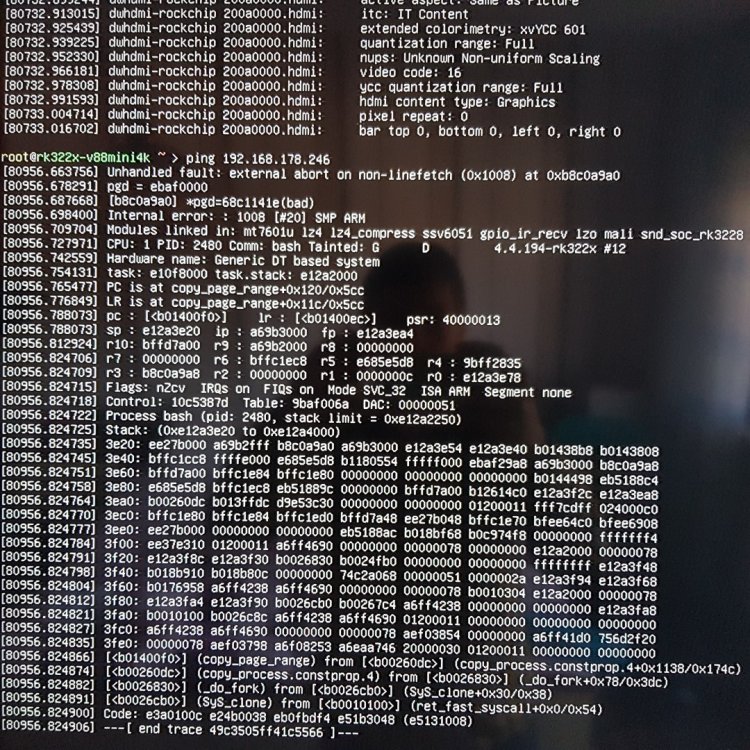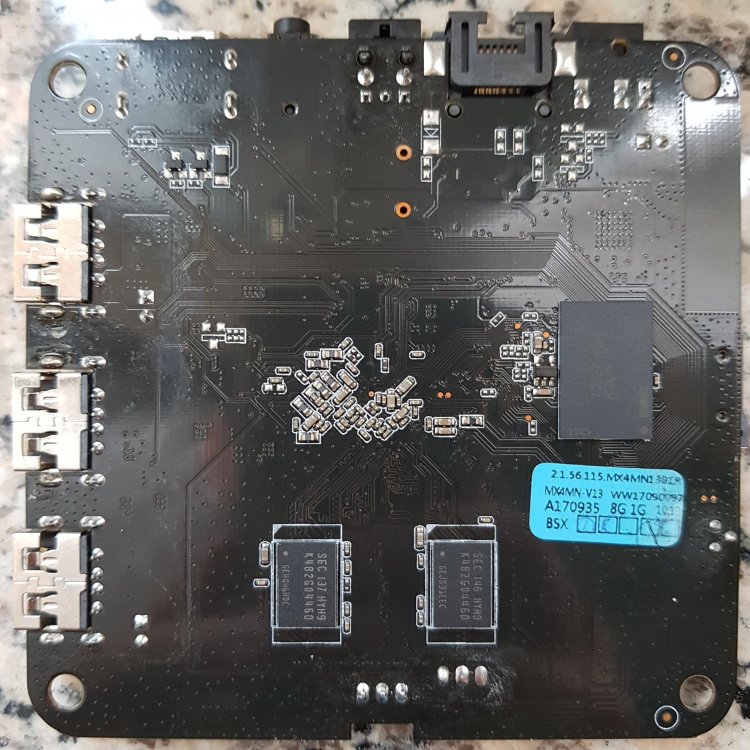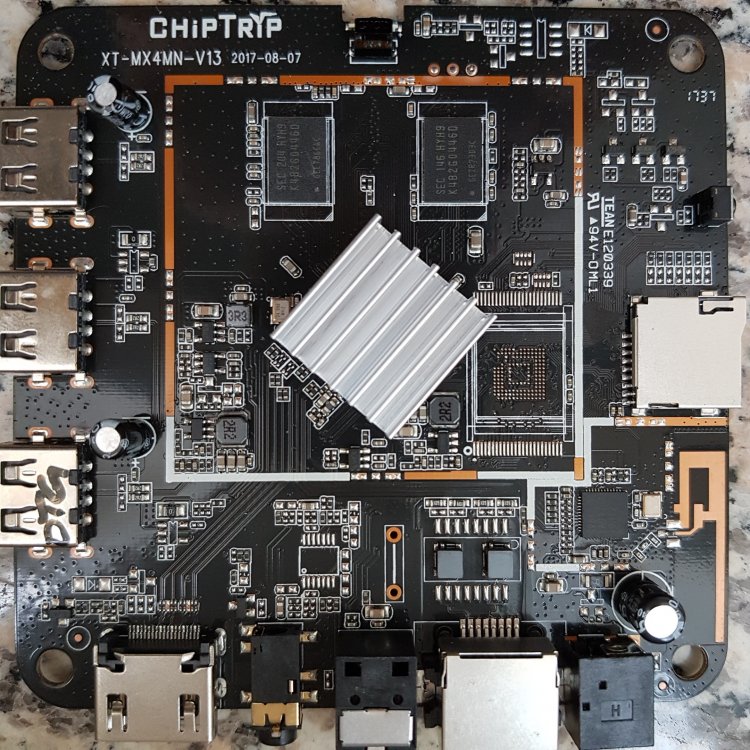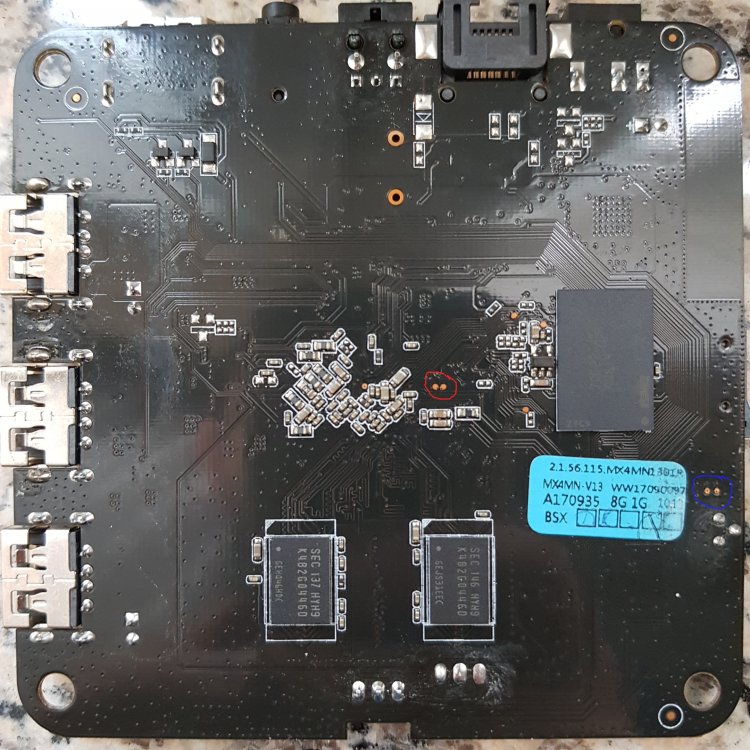Alex83
Members-
Posts
69 -
Joined
-
Last visited
Content Type
Forums
Store
Crowdfunding
Applications
Events
Raffles
Community Map
Everything posted by Alex83
-
Hey @RaptorSDS, Thanks for your comment. I think so to and I don't know if it's a software or hardware related problem. I just noticed that the chip gets very fast hot.... Hmm... I would love and really appreciate if someone could offer an image or link to a possible download. I would think it's best to start a debricking try from windows with amligic-tool or something similar. I just did this with rk3229 boxes... But this S812 is opened and I can do some shortcut or whatever is needed to bring it to mask rom mode.
-
Hey, Can anyone help me? My device is Netxeon M82G V2.0 S812/2G/8G/AP6330 (Tronsmart MXIII Plus clone?). It's not booting proper. What shall I do first? Sometimes it boots until Android Logo on the screen and mostly you can just see Android TV Googleatv logo at the start. I recognized that ricoh rn5t618m chipset gets very fast hot. Any ideas or suggestions? Does someone still have an original image for debricking tries?
-

The repository 'http://apt.armbian.com bionic Release' is not signed.
Alex83 replied to Jerry Jyrer's topic in Beginners
Hey, I have the same issue and would love if the fix will be available soon. Thank you very much in advance! -
I guess you got an usual rk3229 box with fake Android OS. 😉
-
Hey vice, Maybe you can tell me a bit more about the issues after erasing NAND... Actually I also have issues since erasing NAND with system stability... What were you're experiences and how did you solve the issues?
-
Hey guys, wanna chat about the possibilities to use TVboxes with TVheadend with VPU Encoding/hardware accelleration. There is VAAPI support for some devices like RK3229 with legacy kernel 4.4. Does anyone have any experience or experiments ongoing? I read that @JMCC did some experiments with TVHeadend. So maybe we can have some research here. Cheers and happy developing
-
Hi Jock, I don't know what's wrong with my box... Do you think it has to do with NAND? If I send a ping after 20h operation there are misterios outputs in my eyes...
-
Ok, @fabiobassaI'm sorry. I didn't know that's important for source code... Maybe if someone is interested here is my armbianmonitor - u output. http://ix.io/2TTe Perhaps someone sees what's wrong with my device... Fabiobassa which image do you use? Maybe the buster minimal image has more problems than focal images.... I just wanted to safe space and took this image because at the moment I don't need desktop mode.
-
Hi, does this maybe help? http://kszaq.libreelec.tv/sources/ There is also source code for my Q9377 Queen! - Unfortunately I don't know how to implement it into the working image at S912... But don't wanna continue off-topic here, maybe via PM Here is source code of SSV6051 as far as I see: Unfortunatly I can't see what the f.. problem with my device... - BTW... I read that SSV6051 should still achieve maximum MCS7 mode by -72 dBm! So I think you should have a good RX at the device, but with maximum 15 dBm you need a better Antenna with 5 dB and more to achieve good TX for around 900m which is pretty impressiv! ssv6xxx-1041e7d.tar.gz
-
Hey guys! It's nice seeing such a big community developing popping out! Just wanna give a feedback about my experiences. Unfortunately also with maximum 1,3 GHz the box hangs after a while with some debug erros like I postet already. I also think it could have something to do with the good SSV6051 Wifi. I know you said already there is no support, but just wanna give my information and experience into this forum. Here is a datasheet availabe: http://www.icomm-semi.com/Uploads/Temp/files/20180927/5bac8f3815d5b.pdf I haven't found anything about HT40 Mode, so I guess the maximum of the hardware is really 20 MHz and that means maximum 72 Mbit/s. Also the annoying thing with no accessability after a few minutes of no communication with other LAN-devices annoys mehr more and more. I will test LAN again, but also here was the same situation. I also tried performance mode, but still the same issue. I think it has something to do with sleep mode or standbye in the wifi chip or maybe also in RK322x because I think it also happend with LAN-Port. - I will veryfiy this again, but maybe you guys have already some ideas. Just wanted to update my experience to all members here. - Parallel I'm fighting with my CSA93 S912 Box with 3 GB DDR3 RAM, 32 GB eMMC and Q9377 wifi... unfortunately I can't find fitting .dtb files and the other parameters. It seems like Amlogic is here even a bigger queen than RK devices... If someone could help, I would also appreciate a PM! 5bac8f3815d5b.pdf
-
Hey, thanks for your answer @fabiobassa! As I said I use now the offer of "Softy" in armbian-config. This includes also Tvheadend Version 4.2. I also noticed if I limit the maximum CPU speed to the second highest then the box becomes more stable and haven't seen an error like in my above post yet. The device works overnight already without errors. I also noticed that wifi issue is still ongoing and TX performance is usually worse than RX even when it's connected with full speed (72 Mbit/s up and down @50dBm). Well it seems like I need to cut my speed @1,3GHz for the box unfortunately... I noticed that CPU usage is showing often more than 100% on one process. This is still a bit confusing for me, but I think even when there are 4 cores shown in htop maybe it's handling is different than the boxes I know ( * pi series) with this topic. The speed on the right side is just shown once the CPU speed of 1,3GHz and in *pi boxes you see the speed 4 times and no single process is shown >100% CPU load. But I will now test a bit around and give you feedback about the stability. Thanks a lot for now!
-
Hey guys, don't wanna bother you, but independent of my tvheadend topic there appear more and more storage errors like the ones I posted... Any ideas what could be wrong? The device looses it's accessability also then... root@rk322x-v88mini4k ~ > df -h Dateisystem Gr��e Benutzt Verf. Verw% Eingeh�ngt auf udev 486M 0 486M 0% /dev tmpfs 100M 5,2M 95M 6% /run /dev/rknand0p1 6,9G 1,5G 5,3G 22% / tmpfs 497M 0 497M 0% /dev/shm tmpfs 5,0M 4,0K 5,0M 1% /run/lock tmpfs 497M 0 497M 0% /sys/fs/cgroup tmpfs 497M 20K 497M 1% /tmp /dev/zram1 49M 3,9M 42M 9% /var/log tmpfs 100M 0 100M 0% /run/user/0 root@rk322x-v88mini4k ~ >
-
Hey guys, thank you very much for your replies! I don't wanna continue off-topic discussions even if I would love to discuss with you longer. But just a hint that in armbian-config menue there is a Point for "Softy" and there you can directly install Tvheadend. Unfortunately it is stable release, that means Version 4.2 and I wanted to try unstable 4.3. There is a possibility for transcoding via VAAPI and hoped maybe it works since VAAPI should work with that devices, don't they?
-
Hi, I already use it with focal images on my Banana PI, but wanted to replace it to 322x. I don't know why the paic appears it seems like this always happens if a lot of data get extracted, but the RAM shouldn't overflow. I start wie 100MB of 1GB RAM usage and pull around 200 MB. So it shouldn't be full and the panic happens on diffrent stages of pulling.
-
Thank you very much to both of you! Unfortunately even if I use now the Ethernet Interface instead of wifi there are constantly Kernel Panic Informations; root@rk322x-v88mini4k /tmp > docker pull ghcr.io/linuxserver/tvheadend:version-dbaa0f85 version-dbaa0f85: Pulling from linuxserver/tvheadend a40841fad2a0: Already exists acbbceb19698: Already exists 56eb82dc2361: Already exists 402d271dd404: Already exists 7041d1197031: Already exists 369be319bd57: Pull complete 6d5d33f3b1b3: Extracting 122.6MB/134.4MB 3049e89ec5b4: Download complete a5727aec668b: Download complete c0fbe37b9349: Download complete 354c8a31be5a: Download complete 31630dad9f91: Download complete 3487ab2c89e1: Download complete 3bb370f7506f: Download complete Message from syslogd@rk322x-v88mini4k at Mar 21 19:46:28 ... kernel:[ 221.608874] Internal error: : 1c06 [#1] SMP ARM Message from syslogd@rk322x-v88mini4k at Mar 21 19:46:28 ... kernel:[ 221.764392] Process exe (pid: 2644, stack limit = 0xed6bc250) Message from syslogd@rk322x-v88mini4k at Mar 21 19:46:28 ... kernel:[ 221.773751] Stack: (0xed6bdbc4 to 0xed6be000) Message from syslogd@rk322x-v88mini4k at Mar 21 19:46:28 ... kernel:[ 221.781691] dbc0: b01a7af8 ba220dc0 00000001 00000001 b0e84ffc ed6bdbf8 ba2bd518 Message from syslogd@rk322x-v88mini4k at Mar 21 19:46:28 ... kernel:[ 221.793560] dbe0: ba220dc0 ee835000 00000000 00000699 b024f418 ba220dc0 00000002 00000af7 Message from syslogd@rk322x-v88mini4k at Mar 21 19:46:28 ... kernel:[ 221.805457] dc00: 00000000 ee835000 ba2bd518 ba21a040 00000000 ba2bd61c b021b9f4 b0cae638 Message from syslogd@rk322x-v88mini4k at Mar 21 19:46:28 ... kernel:[ 221.817404] dc20: ed6bdd8c ed6bdc30 b0221afc b01a77f0 00000699 b021b9f4 60010013 60010013 Message from syslogd@rk322x-v88mini4k at Mar 21 19:46:28 ... kernel:[ 221.829397] dc40: ed6bdc64 00000009 00009699 00000000 00009000 00000000 ed6bdc94 00000000 Message from syslogd@rk322x-v88mini4k at Mar 21 19:46:28 ... kernel:[ 221.841435] dc60: b007c260 b0273e50 00000000 00000000 b0cae6b0 cfff8600 ba21a040 00000000 Message from syslogd@rk322x-v88mini4k at Mar 21 19:46:28 ... kernel:[ 221.853482] dc80: ec336c00 00000000 ed6bdd1c ed6bdc98 b0273e50 b015b130 ba2bd518 ba21a040 Message from syslogd@rk322x-v88mini4k at Mar 21 19:46:28 ... kernel:[ 221.865550] dca0: b125a444 00000000 ed6bdcd4 ed6bdcb8 b0223b48 b024f4b0 00000000 00001000 Message from syslogd@rk322x-v88mini4k at Mar 21 19:46:28 ... kernel:[ 221.877620] dcc0: 00000007 ba2bd518 ed6bdcfc ed6bdcd8 b019cbf4 b0223ae8 ba2bd518 ee846fdc Message from syslogd@rk322x-v88mini4k at Mar 21 19:46:28 ... kernel:[ 221.889707] dce0: 00008000 00000000 00008000 00000000 ed6bdd3c 00000000 b0cae65c 00000b6f Message from syslogd@rk322x-v88mini4k at Mar 21 19:46:28 ... kernel:[ 221.901824] dd00: ebc81000 ec3dc300 b0cae494 00001000 ed6bdd3c ed6bdd20 b024f4e8 b0273cbc Message from syslogd@rk322x-v88mini4k at Mar 21 19:46:28 ... kernel:[ 221.913979] dd20: 00001000 00001000 ba2bd61c ba21a040 ed6bdd8c ed6bdd40 b0222474 b024f4b0 Message from syslogd@rk322x-v88mini4k at Mar 21 19:46:28 ... kernel:[ 221.926141] dd40: 00001000 00001000 ee846fdc 00000000 00009000 00000000 00008000 00000000 Message from syslogd@rk322x-v88mini4k at Mar 21 19:46:28 ... kernel:[ 221.938328] dd60: ed6bdd94 00000699 ed6bdeec ba2bd61c 00001000 00000000 b0cae494 b02219f8 Message from syslogd@rk322x-v88mini4k at Mar 21 19:46:28 ... kernel:[ 221.950558] dd80: ed6bddec ed6bdd90 b0113580 b0221a04 00000699 00000000 ed6bddb8 ed6bddbc Message from syslogd@rk322x-v88mini4k at Mar 21 19:46:28 ... kernel:[ 221.962823] dda0: 00000000 ed6bc000 00003600 ec3dc300 00009000 00000000 ee846fdc 00000000 Message from syslogd@rk322x-v88mini4k at Mar 21 19:46:28 ... kernel:[ 221.975084] ddc0: 60579483 ec3dc300 00000000 ed6bdf00 ba2bd61c ed6bdeec ec3dc300 00000000 Message from syslogd@rk322x-v88mini4k at Mar 21 19:46:28 ... kernel:[ 221.987342] dde0: ed6bde34 ed6bddf0 b0114bf4 b01134b0 ee3b0800 00000c99 ed6bde34 b009e6f0 Message from syslogd@rk322x-v88mini4k at Mar 21 19:46:28 ... kernel:[ 221.999650] de00: 60579483 b0c95678 ebccd540 ba2bd518 ed6bdf00 00000000 ed6bdeec ba2bd5a0 Message from syslogd@rk322x-v88mini4k at Mar 21 19:46:28 ... kernel:[ 222.012001] de20: ec3dc300 00003c99 ed6bded4 ed6bde38 b0215e28 b0114a98 ed6bde58 00000000 Message from syslogd@rk322x-v88mini4k at Mar 21 19:46:28 ... kernel:[ 222.024366] de40: 00000000 b018a4e8 ed6bde84 ed6bde58 b018a4e8 b016f638 60579483 28332cdc Message from syslogd@rk322x-v88mini4k at Mar 21 19:46:28 ... kernel:[ 222.036719] de60: 60579483 28332cdc 00000c99 00000000 ebc2cc90 00000000 ed6bdedc ed6bde88 Message from syslogd@rk322x-v88mini4k at Mar 21 19:46:28 ... kernel:[ 222.049095] de80: b0175ec4 b018a424 00020002 eb9bcd24 ebfaa700 ed6bdef4 ed6bc000 00000000 Message from syslogd@rk322x-v88mini4k at Mar 21 19:46:28 ... kernel:[ 222.061503] dea0: 00000006 00000090 ebc2cc00 ec3dc300 00000000 ed6bdf78 00003c99 00005a00 Message from syslogd@rk322x-v88mini4k at Mar 21 19:46:28 ... kernel:[ 222.073943] dec0: 00000000 00000004 ed6bdf44 ed6bded8 b016cb30 b0215d4c 00003c99 b016d364 Message from syslogd@rk322x-v88mini4k at Mar 21 19:46:28 ... kernel:[ 222.086398] dee0: 00003c99 54e78000 00003c99 00000001 00003600 00000699 ed6bdee4 00000001 Message from syslogd@rk322x-v88mini4k at Mar 21 19:46:28 ... kernel:[ 222.098894] df00: ec3dc300 00000000 00005a00 00000000 00000000 ed6bde74 00000000 00000000 Message from syslogd@rk322x-v88mini4k at Mar 21 19:46:28 ... kernel:[ 222.111382] df20: ec3dc300 54e78000 ed6bdf78 00003c99 00005a00 00000000 ed6bdf74 ed6bdf48 Message from syslogd@rk322x-v88mini4k at Mar 21 19:46:28 ... kernel:[ 222.123908] df40: b016d420 b016ca80 ec3dc303 00000000 ec3dc300 ec3dc303 54e78000 00003c99 Message from syslogd@rk322x-v88mini4k at Mar 21 19:46:28 ... kernel:[ 222.136490] df60: 00005a00 00000000 ed6bdfa4 ed6bdf78 b016dde4 b016d38c 00005a00 00000000 Message from syslogd@rk322x-v88mini4k at Mar 21 19:46:28 ... kernel:[ 222.149066] df80: 00000000 00000000 54e78000 00000004 b0010304 ed6bc000 00000000 ed6bdfa8 Message from syslogd@rk322x-v88mini4k at Mar 21 19:46:28 ... kernel:[ 222.161536] dfa0: b0010100 b016dd94 00000000 00000000 00000005 54e78000 00003c99 00000000 Message from syslogd@rk322x-v88mini4k at Mar 21 19:46:28 ... kernel:[ 222.173897] dfc0: 00000000 00000000 54e78000 00000004 00000006 00000040 548000e0 77cefec0 Message from syslogd@rk322x-v88mini4k at Mar 21 19:46:28 ... kernel:[ 222.186156] dfe0: 00000000 548528d8 74f93714 7504c4f0 60010010 00000005 00000000 00000000 Message from syslogd@rk322x-v88mini4k at Mar 21 19:46:28 ... kernel:[ 222.312594] Code: e1a0c002 e1a0e002 e2511040 a8a0500c (a8a0500c) Message from syslogd@rk322x-v88mini4k at Mar 21 19:47:01 ... kernel:[ 255.360152] Internal error: : 1c06 [#2] SMP ARM Message from syslogd@rk322x-v88mini4k at Mar 21 19:47:01 ... kernel:[ 255.547588] Process systemctl (pid: 2897, stack limit = 0xd26c2250) Message from syslogd@rk322x-v88mini4k at Mar 21 19:47:01 ... kernel:[ 255.558613] Stack: (0xd26c3fa8 to 0xd26c4000) Message from syslogd@rk322x-v88mini4k at Mar 21 19:47:01 ... kernel:[ 255.567661] 3fa0: 00000000 000e7bc4 00000003 00000000 000e7bc4 aee8e668 Message from syslogd@rk322x-v88mini4k at Mar 21 19:47:01 ... kernel:[ 255.580588] 3fc0: 00000000 000e7bc4 00000003 0000008c 00000003 aee8f294 a6f83fdc aee8f2a0 Message from syslogd@rk322x-v88mini4k at Mar 21 19:47:01 ... kernel:[ 255.593501] 3fe0: 0000008c aee8e660 a6f7fa55 a6f7efc6 400f0030 00000003 00000000 00000000 Message from syslogd@rk322x-v88mini4k at Mar 21 19:47:01 ... kernel:[ 255.606447] Code: 1a00000d e3a01055 ee031f10 e1a0200d (e5921048) Would you mind to help me to get TVHeadend 4.3 (unstable) to work on this device? I need it for armhf architecture and can't find any good resource. Only for Ubuntu Focal there are Repositories and the reson why I usually use Ubuntu. Unfortunately there is no minimal Image for Ubuntu and that's why I installed Buster image.
-
You're really the rk322x-god! Reboot worked the first time. After I ran rk322x-config I haven't tried, but will reply if reboot is still working then. Unfortunately the wifi-issue is still onging... I need to ping my wanted remote device from V88-box before I can get ssh into it. So that's still very annoying, but guessing it is because of the good ssv6051 chipset... Yes, you are right. I meant of course kernel 4.4 I also tried the iperf3-test again and guess!! root@rk322x-v88mini4k:~# iperf3 -sD root@rk322x-v88mini4k:~# iperf3 -c localhost Connecting to host localhost, port 5201 [ 5] local ::1 port 54390 connected to ::1 port 5201 [ ID] Interval Transfer Bitrate Retr Cwnd [ 5] 0.00-1.00 sec 172 MBytes 1.44 Gbits/sec 0 895 KBytes [ 5] 1.00-2.01 sec 174 MBytes 1.45 Gbits/sec 0 895 KBytes [ 5] 2.01-3.00 sec 172 MBytes 1.45 Gbits/sec 0 1.31 MBytes [ 5] 3.00-4.00 sec 174 MBytes 1.45 Gbits/sec 0 1.31 MBytes [ 5] 4.00-5.00 sec 172 MBytes 1.45 Gbits/sec 0 1.31 MBytes [ 5] 5.00-6.01 sec 174 MBytes 1.45 Gbits/sec 0 1.31 MBytes [ 5] 6.01-7.00 sec 172 MBytes 1.45 Gbits/sec 0 1.31 MBytes [ 5] 7.00-8.00 sec 174 MBytes 1.45 Gbits/sec 0 1.31 MBytes [ 5] 8.00-9.00 sec 172 MBytes 1.45 Gbits/sec 0 1.31 MBytes [ 5] 9.00-10.01 sec 174 MBytes 1.45 Gbits/sec 0 1.31 MBytes - - - - - - - - - - - - - - - - - - - - - - - - - [ ID] Interval Transfer Bitrate Retr [ 5] 0.00-10.01 sec 1.69 GBytes 1.45 Gbits/sec 0 sender [ 5] 0.00-10.01 sec 1.69 GBytes 1.45 Gbits/sec receiver iperf Done. Bammm... doubled the speed! Great work man! root@rk322x-v88mini4k:~# iperf3 -c 192.168.178.193 Connecting to host 192.168.178.193, port 5201 [ 5] local 192.168.178.161 port 57850 connected to 192.168.178.193 port 5201 [ ID] Interval Transfer Bitrate Retr Cwnd [ 5] 0.00-1.00 sec 4.96 MBytes 41.6 Mbits/sec 0 280 KBytes [ 5] 1.00-2.03 sec 4.78 MBytes 39.0 Mbits/sec 0 366 KBytes [ 5] 2.03-3.00 sec 4.05 MBytes 34.9 Mbits/sec 0 378 KBytes [ 5] 3.00-4.00 sec 4.61 MBytes 38.6 Mbits/sec 0 378 KBytes [ 5] 4.00-5.00 sec 4.49 MBytes 37.7 Mbits/sec 0 397 KBytes [ 5] 5.00-6.00 sec 4.04 MBytes 33.9 Mbits/sec 0 397 KBytes [ 5] 6.00-7.00 sec 4.60 MBytes 38.7 Mbits/sec 0 397 KBytes [ 5] 7.00-8.00 sec 4.22 MBytes 35.3 Mbits/sec 0 397 KBytes [ 5] 8.00-9.00 sec 4.39 MBytes 37.0 Mbits/sec 0 397 KBytes [ 5] 9.00-10.00 sec 4.21 MBytes 35.3 Mbits/sec 0 397 KBytes - - - - - - - - - - - - - - - - - - - - - - - - - [ ID] Interval Transfer Bitrate Retr [ 5] 0.00-10.00 sec 44.4 MBytes 37.2 Mbits/sec 0 sender [ 5] 0.00-10.11 sec 43.9 MBytes 36.4 Mbits/sec receiver iperf Done. root@rk322x-v88mini4k:~# iperf3 -c 192.168.178.193 -R Connecting to host 192.168.178.193, port 5201 Reverse mode, remote host 192.168.178.193 is sending [ 5] local 192.168.178.161 port 57854 connected to 192.168.178.193 port 5201 [ ID] Interval Transfer Bitrate [ 5] 0.00-1.00 sec 4.06 MBytes 34.0 Mbits/sec [ 5] 1.00-2.00 sec 4.94 MBytes 41.4 Mbits/sec [ 5] 2.00-3.00 sec 5.28 MBytes 44.3 Mbits/sec [ 5] 3.00-4.00 sec 5.21 MBytes 43.7 Mbits/sec [ 5] 4.00-5.00 sec 5.25 MBytes 44.0 Mbits/sec [ 5] 5.00-6.00 sec 5.09 MBytes 42.7 Mbits/sec [ 5] 6.00-7.00 sec 5.14 MBytes 43.1 Mbits/sec [ 5] 7.00-8.00 sec 4.92 MBytes 41.3 Mbits/sec [ 5] 8.00-9.00 sec 5.18 MBytes 43.5 Mbits/sec [ 5] 9.00-10.00 sec 4.88 MBytes 40.9 Mbits/sec - - - - - - - - - - - - - - - - - - - - - - - - - [ ID] Interval Transfer Bitrate Retr [ 5] 0.00-10.10 sec 52.0 MBytes 43.2 Mbits/sec 38 sender [ 5] 0.00-10.00 sec 49.9 MBytes 41.9 Mbits/sec receiver iperf Done. root@rk322x-v88mini4k:~# FritzBox says the device could connect just with 20 MHz bandwith, that means that maximum data rate is 72 Mbit/s. So in this case 44 Mbit/s is ok in my opinion for now... I use 40 MHz bandwith on my FritzBox7490, but output about rk322x device is here: WLAN-Eigenschaften (2,4 GHz) Signalstärke-50dBm max. mögliche Datenrate72 / 72 Mbit/s aktuelle Datenrate71 / 72 Mbit/s WLAN-StandardWLAN-b+g+n / Wi-Fi 4 Frequenzband2,4 GHz Kanalbandbreite20 MHz Streams1 x 1 WLAN-Eigenschaften VerschlüsselungWPA2 Signaleigenschaften QoS (Quality of Service)WMM Repeaterbetriebnein So it's connected with it's maximum speed the v88 mini 4k
-
Hey! Good news! Luckily the Buster-minimal-image with kernel 4.19 boots up! You're the master! I'll reply after finishing booting. - Actually my prefered system is always ubuntu because of some ppa for tvheadend and so on... maybe I'll change later again.
-
Hi Jock, actually i did it as you said and it recognises the NAND again. - I just don't know if I did a mistake again because I read somehow something with "NAND Jump" and did this in multitool. - Afterwards I installed as usual Armbian with legacy-Kernel 4.19 to NANA via sTep... Anyway... after finishing the device does not boot. The HDMI output stays black. I just do a minimal buster installation with 4.19 kernel now and write back in a minute... Maybe if the device works again I can provide you dmesg from armbian there... or I would also provide you serial output, but don't know where to connect via serial. If you find some points, I have also soldering skills root@alex-ThinkPad-T510 /home/alex/Downloads > rkdeveloptool ef Erasing flash complete. root@alex-ThinkPad-T510 /home/alex/Downloads > rkdeveloptool rd 3 Reset Device OK. root@alex-ThinkPad-T510 /home/alex/Downloads > upgrade_tool ul rk322x_loader_v1.10.256.bin Not found config.ini Program Data in /usr/local/bin Loading loader... Support Type:RK322A Loader ver:2.56 Loader Time:2021-03-13 16:06:57 Upgrade loader ok. root@alex-ThinkPad-T510 /home/alex/Downloads > unplug the device Ok, did it again without the erasing in the end... because the device does not start from NAND installed images unfortunately... I noticed this time the output from "upgrade_tool ..." was very quick and showing "Upgrade loader ok" much faster than before. I waited for 2 minutes after that output.
-
ok. It worked so far! root@alex-ThinkPad-T510 /home/alex/Downloads > upgrade_tool ul rk322x_loader_v1.10.256.bin Not found config.ini Program Data in /usr/local/bin Loading loader... Support Type:RK322A Loader ver:2.56 Loader Time:2021-03-13 16:06:57 Upgrade loader ok. root@alex-ThinkPad-T510 /home/alex/Downloads > dmesg [ 4788.722591] usb 1-1.1: new high-speed USB device number 5 using ehci-pci [ 4788.831239] usb 1-1.1: New USB device found, idVendor=2207, idProduct=320b, bcdDevice= 1.00 [ 4788.831248] usb 1-1.1: New USB device strings: Mfr=0, Product=0, SerialNumber=0 [ 5114.936216] usb 1-1.1: USB disconnect, device number 5 [ 5115.229255] usb 1-1.1: new high-speed USB device number 6 using ehci-pci [ 5115.341606] usb 1-1.1: New USB device found, idVendor=2207, idProduct=320b, bcdDevice= 1.00 [ 5115.341611] usb 1-1.1: New USB device strings: Mfr=0, Product=0, SerialNumber=0 [ 5233.720230] usb 1-1.1: USB disconnect, device number 6 [ 5235.782011] usb 1-1.1: new high-speed USB device number 7 using ehci-pci [ 5235.890832] usb 1-1.1: New USB device found, idVendor=2207, idProduct=320b, bcdDevice= 1.00 [ 5235.890836] usb 1-1.1: New USB device strings: Mfr=1, Product=2, SerialNumber=3 [ 5235.890837] usb 1-1.1: Product: USB-MSC [ 5235.890838] usb 1-1.1: Manufacturer: RockChip [ 5235.890839] usb 1-1.1: SerialNumber: rockchip [ 5433.199976] usb 1-1.1: USB disconnect, device number 7 [ 5435.424812] usb 1-1.1: new high-speed USB device number 8 using ehci-pci [ 5435.537960] usb 1-1.1: New USB device found, idVendor=2207, idProduct=320b, bcdDevice= 1.00 [ 5435.537963] usb 1-1.1: New USB device strings: Mfr=1, Product=2, SerialNumber=3 [ 5435.537965] usb 1-1.1: Product: USB-MSC [ 5435.537966] usb 1-1.1: Manufacturer: RockChip [ 5435.537967] usb 1-1.1: SerialNumber: rockchip [ 5589.455455] mmc0: new high speed SD card at address 1234 [ 5589.455947] mmcblk0: mmc0:1234 SA02G 1.83 GiB [ 5589.475283] mmcblk0: p1 p2 [ 5589.475291] mmcblk0: p1 size 4069376 extends beyond EOD, truncated [ 6823.457926] mmc0: card 1234 removed [ 6827.632405] usb 1-1.1: USB disconnect, device number 8 [ 7161.190702] perf: interrupt took too long (8087 > 7976), lowering kernel.perf_event_max_sample_rate to 24500 [ 8052.060956] usb 1-1.1: new high-speed USB device number 9 using ehci-pci [ 8052.173680] usb 1-1.1: New USB device found, idVendor=2207, idProduct=320b, bcdDevice= 1.00 [ 8052.173684] usb 1-1.1: New USB device strings: Mfr=0, Product=0, SerialNumber=0 [ 9843.620378] usb 1-1.1: USB disconnect, device number 9 [ 9844.693535] usb 1-1.1: new high-speed USB device number 10 using ehci-pci [ 9844.802106] usb 1-1.1: New USB device found, idVendor=2207, idProduct=320b, bcdDevice= 1.00 [ 9844.802111] usb 1-1.1: New USB device strings: Mfr=0, Product=0, SerialNumber=0 [ 9906.976740] usb 1-1.1: USB disconnect, device number 10 [ 9911.099750] usb 1-1.1: new high-speed USB device number 11 using ehci-pci [ 9911.212514] usb 1-1.1: New USB device found, idVendor=2207, idProduct=320b, bcdDevice= 1.00 [ 9911.212520] usb 1-1.1: New USB device strings: Mfr=0, Product=0, SerialNumber=0 [ 9954.693004] usb 1-1.1: USB disconnect, device number 11 [ 9976.686026] usb 1-1.1: new high-speed USB device number 12 using ehci-pci [ 9976.802683] usb 1-1.1: New USB device found, idVendor=2207, idProduct=320b, bcdDevice= 1.00 [ 9976.802688] usb 1-1.1: New USB device strings: Mfr=0, Product=0, SerialNumber=0 [10149.048626] usb 1-1.1: USB disconnect, device number 12 [12689.280101] usb 1-1.1: new high-speed USB device number 13 using ehci-pci [12689.396666] usb 1-1.1: New USB device found, idVendor=2207, idProduct=320b, bcdDevice= 1.00 [12689.396671] usb 1-1.1: New USB device strings: Mfr=0, Product=0, SerialNumber=0 [13350.089526] usb 1-1.1: USB disconnect, device number 13 [13901.020137] usb 1-1.1: new high-speed USB device number 14 using ehci-pci [13901.128760] usb 1-1.1: New USB device found, idVendor=2207, idProduct=320b, bcdDevice= 1.00 [13901.128765] usb 1-1.1: New USB device strings: Mfr=0, Product=0, SerialNumber=0 [14005.542754] usb 1-1.1: USB disconnect, device number 14 [14007.721213] usb 1-1.1: new high-speed USB device number 15 using ehci-pci [14007.830795] usb 1-1.1: New USB device found, idVendor=2207, idProduct=320b, bcdDevice= 1.00 [14007.830799] usb 1-1.1: New USB device strings: Mfr=1, Product=2, SerialNumber=3 [14007.830802] usb 1-1.1: Product: USB-MSC [14007.830805] usb 1-1.1: Manufacturer: RockChip [14007.830808] usb 1-1.1: SerialNumber: rockchip root@alex-ThinkPad-T510 /home/alex/Downloads > rkdeveloptool rd Reset Device OK. root@alex-ThinkPad-T510 /home/alex/Downloads > rkdeveloptool ef Erasing flash complete. root@alex-ThinkPad-T510 /home/alex/Downloads > So I'll give it a try and report in a minute back.
-
By the way I noticed if you forget SD card the device don't get recognized from PC. It just loads into multitool then. Here are some pictures of my board
-
I tried to turn it on with remote control and also deattached the device a few times... no chance it just says: root@alex-ThinkPad-T510 /home/alex/Downloads > rkdeveloptool rd 3 Reset Device failed! root@alex-ThinkPad-T510 /home/alex/Downloads > rkdeveloptool rd 3 Reset Device failed! root@alex-ThinkPad-T510 /home/alex/Downloads > rkdeveloptool rd 3 Reset Device failed! Actually I remember some dark sparks about shorting some point on the board to get into "MASK ROM MODE". Unfortunately I just wrote it into freaktab board and this is unfortunately down now... so maybe you can remember it. I did this already on some other V88 devices with other pcb... so I am not sure if it was just on the devices with eMMC, but I remember some tweezers shorting on the backside if i am right... *f...* that's so long ago...
-
Hey Jock! Of course I'll try to be patient and have this little "development exiting feeling" right now, but it seems like my board is stuck in MASK ROM Mode. Unfortunately I don't know what I should do right now... root@alex-ThinkPad-T510 /home/alex/Downloads > lsusb Bus 002 Device 003: ID 17ef:6019 Lenovo Bus 002 Device 002: ID 8087:0020 Intel Corp. Integrated Rate Matching Hub Bus 002 Device 001: ID 1d6b:0002 Linux Foundation 2.0 root hub Bus 001 Device 009: ID 2207:320b Fuzhou Rockchip Electronics Company RK3228/RK3229 in Mask ROM mode Bus 001 Device 002: ID 8087:0020 Intel Corp. Integrated Rate Matching Hub Bus 001 Device 001: ID 1d6b:0002 Linux Foundation 2.0 root hub root@alex-ThinkPad-T510 /home/alex/Downloads > rkdeveloptool ef Starting to erase flash... Getting flash info from device failed! root@alex-ThinkPad-T510 /home/alex/Downloads > rkdeveloptool rd 3 Reset Device failed! root@alex-ThinkPad-T510 /home/alex/Downloads > rkdeveloptool rd Reset Device failed! root@alex-ThinkPad-T510 /home/alex/Downloads > As you mentioned is rkdeveloptool rd the command to put back device into "loader mode", but it seems like I am stuck and can't flash neither v2.51 nor v2.47 in my understanding atm. Edit: I noticed maybe my fault: root@alex-ThinkPad-T510 /home/alex/Downloads > sudo /usr/local/bin/upgrade_tool ul rk322x_loader_v1.10.256.bin Not found config.ini Program Data in /usr/local/bin Loading loader... Support Type:RK322A Loader ver:2.56 Loader Time:2021-03-13 16:06:57 Upgrade loader ok. The rk322x_loader_v1.10.256.bin was not in /usr/local/bin. It was as you see in /home/alex/Downloads. It this maybe the mistake I did? - Unfortunately I don't know if I need to search for my other laptop, booting windows and don't know which Android-tool version I need to use because I remember it's depending on uboot-loader version... So maybe you can assist me some howto when you have new ideas... - Thanks anyway for your great development and help!
-
ok, I will repeat and send you a feedback in a few minuts. I have serial Adapter, but I can't find the connectors on the board! I would really love to give you a dmesg output to continue your great development improvements! - But is my guess correctly that if NAND can't get recognised again the device is trash or can I still use my old Android-Backup and reflash it in Mask ROM Mode? When I reconnect the board to my PC this is the output: [ 4788.722591] usb 1-1.1: new high-speed USB device number 5 using ehci-pci [ 4788.831239] usb 1-1.1: New USB device found, idVendor=2207, idProduct=320b, bcdDevice= 1.00 [ 4788.831248] usb 1-1.1: New USB device strings: Mfr=0, Product=0, SerialNumber=0 [ 5114.936216] usb 1-1.1: USB disconnect, device number 5 [ 5115.229255] usb 1-1.1: new high-speed USB device number 6 using ehci-pci [ 5115.341606] usb 1-1.1: New USB device found, idVendor=2207, idProduct=320b, bcdDevice= 1.00 [ 5115.341611] usb 1-1.1: New USB device strings: Mfr=0, Product=0, SerialNumber=0 [ 5233.720230] usb 1-1.1: USB disconnect, device number 6 [ 5235.782011] usb 1-1.1: new high-speed USB device number 7 using ehci-pci [ 5235.890832] usb 1-1.1: New USB device found, idVendor=2207, idProduct=320b, bcdDevice= 1.00 [ 5235.890836] usb 1-1.1: New USB device strings: Mfr=1, Product=2, SerialNumber=3 [ 5235.890837] usb 1-1.1: Product: USB-MSC [ 5235.890838] usb 1-1.1: Manufacturer: RockChip [ 5235.890839] usb 1-1.1: SerialNumber: rockchip [ 5433.199976] usb 1-1.1: USB disconnect, device number 7 [ 5435.424812] usb 1-1.1: new high-speed USB device number 8 using ehci-pci [ 5435.537960] usb 1-1.1: New USB device found, idVendor=2207, idProduct=320b, bcdDevice= 1.00 [ 5435.537963] usb 1-1.1: New USB device strings: Mfr=1, Product=2, SerialNumber=3 [ 5435.537965] usb 1-1.1: Product: USB-MSC [ 5435.537966] usb 1-1.1: Manufacturer: RockChip [ 5435.537967] usb 1-1.1: SerialNumber: rockchip [ 5589.455455] mmc0: new high speed SD card at address 1234 [ 5589.455947] mmcblk0: mmc0:1234 SA02G 1.83 GiB [ 5589.475283] mmcblk0: p1 p2 [ 5589.475291] mmcblk0: p1 size 4069376 extends beyond EOD, truncated [ 6823.457926] mmc0: card 1234 removed [ 6827.632405] usb 1-1.1: USB disconnect, device number 8 [ 7161.190702] perf: interrupt took too long (8087 > 7976), lowering kernel.perf_event_max_sample_rate to 24500 [ 8052.060956] usb 1-1.1: new high-speed USB device number 9 using ehci-pci [ 8052.173680] usb 1-1.1: New USB device found, idVendor=2207, idProduct=320b, bcdDevice= 1.00 [ 8052.173684] usb 1-1.1: New USB device strings: Mfr=0, Product=0, SerialNumber=0 root@ThinkPad-T510 /home/Downloads > lsusb Bus 002 Device 003: ID 17ef:6019 Lenovo Bus 002 Device 002: ID 8087:0020 Intel Corp. Integrated Rate Matching Hub Bus 002 Device 001: ID 1d6b:0002 Linux Foundation 2.0 root hub Bus 001 Device 009: ID 2207:320b Fuzhou Rockchip Electronics Company RK3228/RK3229 in Mask ROM mode Bus 001 Device 002: ID 8087:0020 Intel Corp. Integrated Rate Matching Hub Bus 001 Device 001: ID 1d6b:0002 Linux Foundation 2.0 root hub root@ThinkPad-T510 /home/Downloads > Edit: root@alex-ThinkPad-T510 /home/alex/Downloads > rkdeveloptool ef Starting to erase flash... Getting flash info from device failed!
-
Hi Jock, thanks for your very quick reply! The board still boots with multitool, but unfortunately it doesn't recognize the NAND anymore. It says something like there is no eMMC storage recognized. I guess the NANA-Driver is missing or something similar... So I can't do a restore anymore... But there is still a booting into multitool. Also the option for install into NAND now missing in Multitool. I also loaded onto a second SD newest of your multitool version. It has the same behavoir... What do you suggest? Should I send you some pictures of the board? On the RAM Chips there is the Information: SEC 146 HYH9 K4B2G0446D and on NAND: 7QG22 NW814 and logo seems like an M with surrounded circle I think it should be SAMSUNG DDR3 RAM, but unfortunately i can't find connectors for serial. I have adapter and so on, but can't find pads or the best point to connect via serial. Edit: @jock Do you think I need a "config.ini" like it said in CLI "Not found config.ini"
-
root@ThinkPad-T510 /usr/local/bin > chmod +x rkdeveloptool root@ThinkPad-T510 /usr/local/bin > chmod 755 rkdeveloptool root@ThinkPad-T510 /usr/local/bin > sudo rkdeveloptool ef Erasing flash complete. root@ThinkPad-T510 /usr/local/bin > sudo rkdeveloptool rd 3 Reset Device OK. root@ThinkPad-T510 /usr/local/bin > cd /home/Downloads/ root@ThinkPad-T510 /home/Downloads > chmod +x /usr/local/bin/upgrade_tool root@ThinkPad-T510 /home/Downloads > chmod 755 /usr/local/bin/upgrade_tool root@ThinkPad-T510 /home/Downloads > sudo /usr/local/bin/upgrade_tool ul rk322x_loader_v1.10.256.bin Not found config.ini Program Data in /usr/local/bin Loading loader... Support Type:RK322A Loader ver:2.56 Loader Time:2021-03-13 16:06:57 Upgrade loader ok. root@ThinkPad-T510 /home/Downloads > chmod 755 rkdeveloptool root@ThinkPad-T510 /home/Downloads > chmod +x rkdeveloptool root@ThinkPad-T510 /home/Downloads > sudo /usr/local/bin/rkdeveloptool rd Reset Device OK. root@ThinkPad-T510 /home/Downloads > sudo /usr/local/bin/rkdeveloptool ef Erasing flash complete. Hi Jock, I did it. My Board is a Chiptryp XT-MX4MN-V13 from 2017-97-07 Acutally I am not sure if it's an RK3228a, because of the "Support Type:RK322A" in output of the upgrade_tool. I thought it should be an RK3229.