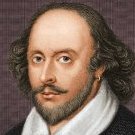yam1
-
Posts
74 -
Joined
-
Last visited
Reputation Activity
-
 yam1 got a reaction from lanefu in Armbian Desktop Wallpaper Contest
yam1 got a reaction from lanefu in Armbian Desktop Wallpaper Contest
I am submitting my **original artwork** for the Armbian Wallpaper Contest.
**Artwork Details:**
- **Title:**Penguin Planets in Armbian Universe
- **Description:**I wrote a little program to create this image. The background, the penguins and the icons can be customized by making small changes to this program. A wall paper generator web page could be made available for this purpose as well. To encourage vendor support for this project, the penguins (icon, penguin size and location) can be customized per vendor needs. Linux penguins as planets is my original idea (I did not find or copy anything from google). Since the image can be easily recomputed, they are not important any more only the idea remains. The background image is found by searching google images for royalty free universe images. Another background image can be substituted easily if need be.
I hereby confirm and certify that this artwork is an original piece created solely by me. By submitting this artwork to the Armbian Wallpaper Contest, I agree to release it under the [Creative Commons Zero (CC0) license](https://creativecommons.org/publicdomain/zero/1.0/legalcode) (CC0 1.0).
-
 yam1 got a reaction from TRS-80 in Armbian Desktop Wallpaper Contest
yam1 got a reaction from TRS-80 in Armbian Desktop Wallpaper Contest
I am submitting my **original artwork** for the Armbian Wallpaper Contest.
**Artwork Details:**
- **Title:**Penguin Planets in Armbian Universe
- **Description:**I wrote a little program to create this image. The background, the penguins and the icons can be customized by making small changes to this program. A wall paper generator web page could be made available for this purpose as well. To encourage vendor support for this project, the penguins (icon, penguin size and location) can be customized per vendor needs. Linux penguins as planets is my original idea (I did not find or copy anything from google). Since the image can be easily recomputed, they are not important any more only the idea remains. The background image is found by searching google images for royalty free universe images. Another background image can be substituted easily if need be.
I hereby confirm and certify that this artwork is an original piece created solely by me. By submitting this artwork to the Armbian Wallpaper Contest, I agree to release it under the [Creative Commons Zero (CC0) license](https://creativecommons.org/publicdomain/zero/1.0/legalcode) (CC0 1.0).
-
 yam1 got a reaction from Igor in Armbian Desktop Wallpaper Contest
yam1 got a reaction from Igor in Armbian Desktop Wallpaper Contest
I am submitting my **original artwork** for the Armbian Wallpaper Contest.
**Artwork Details:**
- **Title:**Penguin Planets in Armbian Universe
- **Description:**I wrote a little program to create this image. The background, the penguins and the icons can be customized by making small changes to this program. A wall paper generator web page could be made available for this purpose as well. To encourage vendor support for this project, the penguins (icon, penguin size and location) can be customized per vendor needs. Linux penguins as planets is my original idea (I did not find or copy anything from google). Since the image can be easily recomputed, they are not important any more only the idea remains. The background image is found by searching google images for royalty free universe images. Another background image can be substituted easily if need be.
I hereby confirm and certify that this artwork is an original piece created solely by me. By submitting this artwork to the Armbian Wallpaper Contest, I agree to release it under the [Creative Commons Zero (CC0) license](https://creativecommons.org/publicdomain/zero/1.0/legalcode) (CC0 1.0).
-
 yam1 got a reaction from Jodaille in OrangePi Zero2 - Allwinner H616
yam1 got a reaction from Jodaille in OrangePi Zero2 - Allwinner H616
With the mentioned fixes applied, happy to report everything works, except hdmi, wifi, and the other 2 USBs (tested not working with added settings in armbianenv). It is quite usable now as a little x display and screen updates seem to keep up as tested using smtube mpv videos.
-
 yam1 got a reaction from gounthar in OrangePi Zero2 - Allwinner H616
yam1 got a reaction from gounthar in OrangePi Zero2 - Allwinner H616
With the mentioned fixes applied, happy to report everything works, except hdmi, wifi, and the other 2 USBs (tested not working with added settings in armbianenv). It is quite usable now as a little x display and screen updates seem to keep up as tested using smtube mpv videos.
-
 yam1 got a reaction from BryanB in [SOLVED] Orange Pi PC H3 Armbian Focal 5.10.4-sunxi av tv out cvbs enable
yam1 got a reaction from BryanB in [SOLVED] Orange Pi PC H3 Armbian Focal 5.10.4-sunxi av tv out cvbs enable
Attached is jernej's patch, slightly modified to work with 5.10.13, sorry for posting it here. The overscan issue can be fixed with this tool, https://projects.nwrk.biz/projects/allwinner-tvout/wiki, this was described in this forum but I don't have the link. The washed out (hardware) issue has also been described here and can be easily fixed with a resistor. There are also DRM properties for dealing with TV offsets and sizing issues but I have not figured out where to put them in the user level device tree, does anyone know? (I tried put them under the tve node but didn't work.) The properties are described here: https://www.kernel.org/doc/html/v4.12/gpu/drm-kms.html?highlight=drm tv#existing-kms-properties
zzzz-tv-cvbs.patch
Patch was tested to work with zero, and neo...
-
 yam1 got a reaction from guybrushthreepwood in [SOLVED] Orange Pi PC H3 Armbian Focal 5.10.4-sunxi av tv out cvbs enable
yam1 got a reaction from guybrushthreepwood in [SOLVED] Orange Pi PC H3 Armbian Focal 5.10.4-sunxi av tv out cvbs enable
Attached is jernej's patch, slightly modified to work with 5.10.13, sorry for posting it here. The overscan issue can be fixed with this tool, https://projects.nwrk.biz/projects/allwinner-tvout/wiki, this was described in this forum but I don't have the link. The washed out (hardware) issue has also been described here and can be easily fixed with a resistor. There are also DRM properties for dealing with TV offsets and sizing issues but I have not figured out where to put them in the user level device tree, does anyone know? (I tried put them under the tve node but didn't work.) The properties are described here: https://www.kernel.org/doc/html/v4.12/gpu/drm-kms.html?highlight=drm tv#existing-kms-properties
zzzz-tv-cvbs.patch
Patch was tested to work with zero, and neo...
-
 yam1 got a reaction from guidol in Triple screen works fine under Focal
yam1 got a reaction from guidol in Triple screen works fine under Focal
Thought you might want to know :-)
-
 yam1 got a reaction from Gediz in Triple screen works fine under Focal
yam1 got a reaction from Gediz in Triple screen works fine under Focal
Thought you might want to know :-)
-
 yam1 got a reaction from lanefu in Triple screen works fine under Focal
yam1 got a reaction from lanefu in Triple screen works fine under Focal
Picture from Neo Core with 3 ili9341 2.8 screens running at 48 mhz (horizontal splits seems to work better than vertical splits), with mpv playback configuration:
vo=x11
autofit=720x320
geometry=100%x100%
video-aspect=72:32
sws-scaler=fast-bilinear
hwdec=vdpau
hwdec-codecs=all
fs=yes
video-sync=audio
-
 yam1 got a reaction from Igor in Triple screen works fine under Focal
yam1 got a reaction from Igor in Triple screen works fine under Focal
Thought you might want to know :-)
-
 yam1 got a reaction from Werner in Triple screen works fine under Focal
yam1 got a reaction from Werner in Triple screen works fine under Focal
Thought you might want to know :-)
-

-

-

-

-

-
 yam1 got a reaction from Igor in Big sale on Odroid MC1
yam1 got a reaction from Igor in Big sale on Odroid MC1
Here is what I did with one of mine - added $7.5 neo core as standalone terminal with back to back ethernet and serial connections :-)
-
 yam1 got a reaction from gounthar in Big sale on Odroid MC1
yam1 got a reaction from gounthar in Big sale on Odroid MC1
Here is what I did with one of mine - added $7.5 neo core as standalone terminal with back to back ethernet and serial connections :-)
-
 yam1 got a reaction from lanefu in Big sale on Odroid MC1
yam1 got a reaction from lanefu in Big sale on Odroid MC1
Here is what I did with one of mine - added $7.5 neo core as standalone terminal with back to back ethernet and serial connections :-)
-
 yam1 got a reaction from gounthar in Big sale on Odroid MC1
yam1 got a reaction from gounthar in Big sale on Odroid MC1
I just bought six, now I have to figure out what to do with them.
-
 yam1 got a reaction from GreyGhostRos in Good Armbian compatible boards
yam1 got a reaction from GreyGhostRos in Good Armbian compatible boards
If you can live with hdmi being not working in the mean time, I would recommend OPI One Plus or Lite2. They are just faster H5's and they work with
little heat sinks. I used them to compile the esp32 cross tool chain which took like two hours and they just worked. Before this I also had high hopes
for k1 plus but it crashed like 20 minutes into the compilation - this was using the bigger stock heat sink without fan - my PCs are already making
enough noise for me. Heat is the biggest problem for any serious computing using these boards. Note that CPU throttling worked amazingly well on these
H6 boards, the temperature never got higher than 78C and the CPUs were throttling between 1.5/73 to 1.8/78. They are also cheaper, for the lack of
USB's, I use a $2 hub, SPI lcd works in 4.20, but not 5.1.
-

-

-
 yam1 got a reaction from tommy in Recommended SBC below 20USD range.
yam1 got a reaction from tommy in Recommended SBC below 20USD range.
Here are some of my SBCs that are under $20 (see photo below). I have divided them into two categories, with hdmi and not. The ones on the left are without, and on the right are with. The ones without are mostly orangepi's and nanopi's. Just do a search on their web sites and if it is under $20, I have it. One thing to consider is the ones with two spi channels (e.g. nanopi core 1 - note core 2 is better but its over $20), this would allow connecting two spi screens. If you connect two relatively big 3.2 ili9341 screens, with the browser stretched across them, your experience would still suffer but it would be okay in some extreme situations. The ones with hdmi include, raspberrypi zero w (double spi), nanopi A64 (double spi), pcduino4 nano (double spi), nanopi m1 - same as pcduino4 nano (double spi), and the other three orangepi's. Bananapi zero is slightly over $20, I have it connected to a lap dock. Of these, the best is pcduino4 nano (get it on ebay between $5 to $16), supported well in software (armbian), and nanopi a64 ($19.99?) is my second choice, software support is getting there (may be?), at least double spi works with pine64 image (latest kernel). Raspberrypi Zero W is only $5 from my local store, and dual spi screen with camera works, you really can't beat it in price.