-
Posts
73 -
Joined
-
Last visited
Content Type
Forums
Store
Crowdfunding
Applications
Events
Raffles
Community Map
Posts posted by MacBreaker
-
-
@hajupiko49It should work!
Read this tread "https://forum.armbian.com/topic/9009-info-friendlyarm-pcm5102a-hat-with-nanopi-neo-under-mainline-4xx-and-dev-5xx/"(Thanks Guido)
I dit it on a Orangepi-Plus with bullseye, kernel 5.15.
Use this steps:
sudo apt update && sudo apt upgrade -y
freeze updates in armbian-config dtbThan you can begin changeing your dtb.
You have only to replace "sun8i-h3-orangepi-plus" to your needs..
Spoilerhers ny notes:
- Sound i2s ---
h3-sound-overlay
OrangePiPlus
BCK -> PA19 (27) black
LRCK -> PA18 (28) red
DATA -> PA20 (37) white
GND -> PA18 (34) yellowMCLK wird nicht benötigt!
--- Expansion Port ---GPIO
#---------------------------------------------------------------------------------------#
|\/ Makierung bei 1 | Oben Orange Pi | PC | PC+ | Plus |
+---------------------------------------------------------------------------------------+
| 1 | 3.3V | 2 | 5V |
| 3 | PA12 (TWI0_SDA/DI_RX/PA_EINT12) | 4 | 5V |
| 5 | PA11 (TWI0_SCK/DI_TX/PA_EINT11) | 6 | GND |
| 7 | PA6 (SIM_PWREN/PWM1/PA_EINT6) | 8 | PA13 (SPI1_CS/UART3_TX/PA_EINT13) |
| 9 | GND | 10 | PA14 (SPI1_CLK/UART3_RX/PA_EINT14) |
| 11 | PA1 (UART2_RX/JTAG_CK/PA_EINT1) | 12 | PD14 |
| 13 | PA0 (UART2_TX/JTAG_MS/PA_EINT0) | 14 | GND |
| 15 | PA3 (UART2_CTS/JTAG_DI/PA_EINT3) | 16 | PC4 |
| 17 | 3.3V | 18 | PC7 |
| 19 | PC0 (SPI0_MOSI) | 20 | GND |
| 21 | PC1 (SPI0_MISO) | 22 | PA2 (UART2_RTS/JTAG_DO/PA_EINT2) |
| 23 | PC2 (SPI0_CLK) | 24 | PC3 (SPI0_CS) |
| 25 | GND | 26 | PA21 (PCM0_DIN/SIM_VPPPP/PA_EINT21) |
| 27 | PA19 (PCM0_CLK/TWI1_SDA/PA_EINT19) * | 28 | PA18 (PCM0_SYNC/TWI1_SCK/PA_EINT18) *|
| 29 | PA7 (SIM_CLK/PA_EINT7) | 30 | GND |
| 31 | PA8 (SIM_DATA/PA_EINT8) | 32 | PG8 (UART1_RTS/PG_EINT8) |
| 33 | PA9 (SIM_RST/PA_EINT9) | 34 | GND |
| 35 | PA10 (SIM_DET/PA_EINT10) | 36 | PG9 (UART1_CTS/PG_EINT9) |
| 37 | PA20 (PCM0_DOUT/SIM_VPPEN/PA_EINT20 *| 38 | PG6 (UART1_TX/PG_EINT6) |
| 39 | GND | 40 | PG7 (UART1_RX/PG_EINT7) |
+---------------------------------------------------------------------------------------+
| Unten \/ |
+---------------------------------------------------------------------------------------+
| 2xUSB | LAN | 1xUSB |
#---------------------------------------------------------------------------------------#
/boot/dtb/sun8i-h3-orangepi-plus.dtb-
sudo cp /boot/dtb/sun8i-h3-orangepi-plus.dtb /boot/dtb/sun8i-h3-orangepi-plus.dtb_org
sudo dtc -I dtb -O dts /boot/dtb/sun8i-h3-orangepi-plus.dtb -o /boot/dtb/sun8i-h3-orangepi-plus.dts
sudo nano /boot/dtb/sun8i-h3-orangepi-plus.dts
okay
i2s@1c22000 {
#sound-dai-cells = <0x00>;
compatible = "allwinner,sun8i-h3-i2s";
reg = <0x1c22000 0x400>;
interrupts = <0x00 0x0d 0x04>;
clocks = <0x03 0x38 0x03 0x54>;
clock-names = "apb\0mod";
dmas = <0x1a 0x03 0x1a 0x03>;
resets = <0x03 0x2b>;
dma-names = "rx\0tx";
status = "okay";
phandle = <0x66>;
};
sudo dtc -I dts -O dtb /boot/dtb/sun8i-h3-orangepi-plus.dts -o /boot/dtb/sun8i-h3-orangepi-plus.dts_I2S_okaysudo cp /boot/dtb/sun8i-h3-orangepi-plus.dts_I2S_okay /boot/dtb/sun8i-h3-nanopi-neo.dtb
sun8i-h3-I2S-out.dts nach /home/master kopieren...sudo armbian-add-overlay sun8i-h3-I2S-out.dts
sudo reboot
---
sudo nano /etc/asound.conf
pcm.sftvol {
type softvol
slave.pcm "plughw:1"
control {
name "PCM"
card 1
}
}pcm.!default {
type plug
slave.pcm "sftvol"
}ctl.!default {
type hw
card 1
}
speaker-test -D default -c 2 -twavyou should here some noise on your speakers..
Best wishes
Markus
-
With Focal i don't know.
But try do repalce "libjpeg62-turbo-dev" with "libjpeg8-dev". It's availble on arm64.
I hope it works...
Markus
-
Hello,
great that it works for you and you were able to solve the differences between RPi and Armbian. 👍
For my part, I have not dig deep in the project, since for me it is a "bad weather project" in the future of this year.
Thanks for your tips, I'll use them... 🙂
What about the space of your eMMC?
I think no Problem.
Markus
-
Hello @thanh_tan,
next time I will try the same with Orange Pi One.
My search point to this adress: https://desertbot.io/blog/raspberry-pi-touchscreen-kiosk-setup
It's based on a cli (small) image with Chromium, no desktop need.
Found also a artickel, but it's in german with the firefox browser.
Maybe this helps a little bit..
Markus
-
Hi,
same here with:
- OrangePiPlus
- OrangePiPC
- OrangePiPC+
- OrangePiZero
Had to go back to "Buster 5.10.60".
Now its working for me... again.
---
Now ist working with 5.15.43-sunxi.
___ ____ _ ___ / _ \| _ \(_) / _ \ _ __ ___ | | | | |_) | | | | | | '_ \ / _ \ | |_| | __/| | | |_| | | | | __/ \___/|_| |_| \___/|_| |_|\___| Welcome to Armbian 22.05.1 Bullseye with Linux 5.15.43-sunxi System load: 9% Up time: 12 min Memory usage: 36% of 491M Zram usage: 15% of 245M IP: 172.17.0.1 192.168.63.31 CPU temp: 51°C Usage of /: 9% of 29G [ General system configuration (beta): armbian-config ] Last login: Wed Jun 1 13:11:29 2022 from 192.168.63.20 cam@backyard:~$ sudo /usr/local/bin/mjpg_streamer -i "input_uvc.so -r 1280x720 -d /dev/video0 -n -f 30 -q 80" -o "output_http.so -p 8200 -w /usr/local/share/mjpg-streamer/www" MJPG Streamer Version: git rev: 310b29f4a94c46652b20c4b7b6e5cf24e532af39 i: Using V4L2 device.: /dev/video0 i: Desired Resolution: 1280 x 720 i: Frames Per Second.: 30 i: Format............: JPEG i: TV-Norm...........: DEFAULT o: www-folder-path......: /usr/local/share/mjpg-streamer/www/ o: HTTP TCP port........: 8200 o: HTTP Listen Address..: (null) o: username:password....: disabled o: commands.............: enabled -
Hi dev's,
please change the script that when you've installed "Bullseye" in /etc/apt/sources.list.d/docker.list
is allwas "deb [arch=arm64] https://download.docker.com/linux/debian buster stable".I think is has to be:
deb [arch=arm64] https://download.docker.com/linux/debian bullseye stable
Greetings Markus -
For writing on MacOS, is use usbimager
But read carefully these hints:
QuoteMacOSX: 10.14 an up: go to "System Preferences", "Security & Privacy" and "Privacy". Add USBImager to the list of "Full Disk Access". Alternatively run from a Terminal as sudo /Applications/USBImager.app/Contents/MacOS/usbimager (this latter is the only way under 10.13).
and it works..
Markus
-
Yes, that was the information what I was missing..
I was thinking about that, but I didn't find that information.
Thanks for sharing your DTB, but i'm on 5.10.60.
I froze the kernel and changed my DTB, all is fine now!
Liebe Grüsse aus Bishkek/Kirgistan wo ich zeitweise außer in Haiger/Hessen lebe..
-
Ok, wrong question..
Is it possible to use the usb otg port as host post?
-
I have a orange pi one lying around.
I need two usb ports. Is it possible to use the otg port as host port? (Need wifi and a webcam)
The seach didn't give me an answer...
If i post in a wrong section pls. move. Thanks
Markus
-
Quote
any mobile phone power bank with 5v 2a output is enough
Yes and no. Not all can charge and deliver power at the same time.
That's why I prefer my solution.

-
There a differed ways to connect.
You have skills with soldering or not?
Ok,easyst way is to buy a usb to DC 4mm connector cable and a power source form Raspberry Pi.
It doesn't matter if mirousb or usb-c connector.
Plug all together and your done.Bevor i forget, i use 3000 miliampere Cells.
Made sukcessfull tests with 1 hour disconnect from mains and reconnect.
All wthout problems...Markus
-
..about power outages..I had this problem years argo also.
I run a server (Orange Pi PC) 24/7 in a area with a lot of "power outages".
I prevent this with a board like this: Double 18650 Lithium-Batterie Schild V8 Mobile Power bankYou have only to connect it between your power source and you Pi.
That's all..
Markus
-
Type this in a terminal:
sudo apt install v4l-utils
after installing this, you can try your connand again..
-
Hi @jtmpush18,
you can set a new password for omv with:
sudo omv-firstaidsome reading will help you...
-
...
-
-
-
-
Hi,
QuoteEverything works fine! I'm just wondering why we need to write sun8i_di - with low dash - if the platform name is sun8i-di, with regular hyphen...¯\_(ツ)_/¯
i know the problem
 , but when you type "lsmod" you can see all aktive modules and the writing..
, but when you type "lsmod" you can see all aktive modules and the writing..
About the other problem.
Maybe you can set a filter in your script that allow only "even numbers" and skip "odd numbers"..
..just my thougts about this.
greetings
Markus
-
Hello @Godfabber,
i think i understand your problem.
First let's check
lsusb master@Zero-Bk:~$ lsusb Bus 008 Device 001: ID 1d6b:0001 Linux Foundation 1.1 root hub Bus 005 Device 001: ID 1d6b:0002 Linux Foundation 2.0 root hub Bus 007 Device 001: ID 1d6b:0001 Linux Foundation 1.1 root hub Bus 004 Device 002: ID 045e:0779 Microsoft Corp. LifeCam HD-3000 Bus 004 Device 001: ID 1d6b:0002 Linux Foundation 2.0 root hub Bus 006 Device 001: ID 1d6b:0001 Linux Foundation 1.1 root hub Bus 003 Device 002: ID 7392:7811 Edimax Technology Co., Ltd EW-7811Un 802.11n Wireless Adapter [Realtek RTL8188CUS] Bus 003 Device 001: ID 1d6b:0002 Linux Foundation 2.0 root hub Bus 002 Device 001: ID 1d6b:0001 Linux Foundation 1.1 root hub Bus 001 Device 001: ID 1d6b:0002 Linux Foundation 2.0 root hub..as you can see, a usbcam is detected: Microsoft Corp. LifeCam HD-3000
What gives you a ls -ltrh /dev/video*
master@Zero-Bk:~$ ls -ltrh /dev/video* crw-rw---- 1 root video 81, 0 Sep 6 12:20 /dev/video0 crw-rw---- 1 root video 81, 1 Sep 6 12:20 /dev/video1 crw-rw---- 1 root video 81, 3 Sep 6 12:20 /dev/video3 crw-rw---- 1 root video 81, 2 Sep 6 12:20 /dev/video2or
sudo apt-get install v4l-utils v4l2-ctl --list-devicesIn my case:
master@Zero-Bk:~$ v4l2-ctl --list-devices cedrus (platform:cedrus): /dev/video0 sun8i-di (platform:sun8i-di): /dev/video1 Microsoft® LifeCam HD-3000: Mi (usb-1c1c000.usb-1): /dev/video2 /dev/video3That means that the module sunxi_cedrus and sun8i_di has to be blacklisted...
sudo nano /etc/modprobe.d/sunxi_cedrus.conf blacklist sunxi_cedrus and: sun8i_di sudo nano /etc/modprobe.d/sun8i_di.conf blacklist sun8i_di sudo rebootAfter reboot you see this after typing v4l2-ctl --list-devices:
Microsoft® LifeCam HD-3000: Mi (usb-1c1c000.usb-1): /dev/video0 /dev/video1so, you have now only your webcam as video-device..
..hope it helps...
-
Only to keep it clear..
XU4,HC1 and HC2 is 32Bit.
-
To enable I2S is easy. See this thread:
Have you tried the search function up on the right side?
You can do it on your Orange Pi PC Plus the same way Guido did it on Nanopi Neo.
-


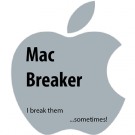

Unable to start docker after update, due to apparmor
in Odroid XU4
Posted
Yes, i also noticed that something has changed at last update..
Try:
sudo apt install apparmor -yand reboot.
After that it should work...