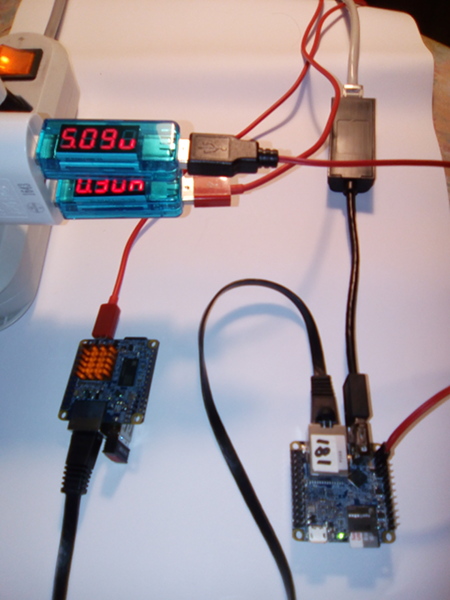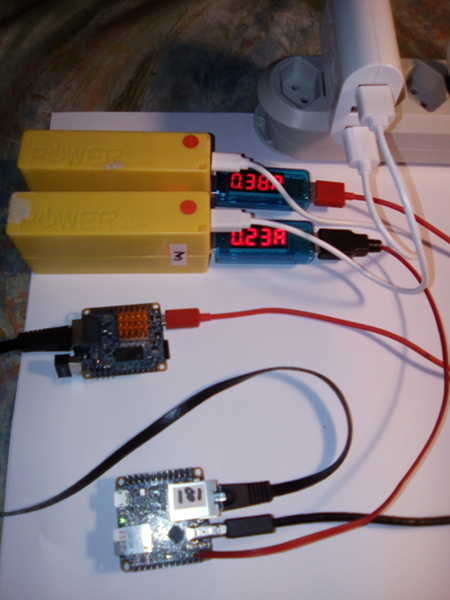-
Posts
204 -
Joined
-
Last visited
Content Type
Forums
Store
Crowdfunding
Applications
Events
Raffles
Community Map
Everything posted by rodolfo
-

[Invalid] - orange pi lite ("buster xfce") hdmi no sound
rodolfo replied to dark_samurai's topic in Beginners
@dark_samurai HDMI sound and Micro-USB host work fine on Orangepi Lite with newest stable Armbian ( apt update / apt upgrade ) when you replace /boot/dtb/sun8i-h3-orangepi-lite.dtb with the following version ( old copy from @martinayotte ) Enjoy ! sun8i-h3-orangepi-lite.dtb -
@Tido I've been using Linux desktops on a vast number of physical and virtual systems from enterprise to dinky toys, standardizing on plain Debian and LXDE for robust and stable systems. The LXDE-desktop uses even less ressources than XFCE and is particularly suited for small boards. The choice of desktop ( XFCE ) and Ubuntu bloat are somewhat contrary to the idea of Armbian as a lean and robust distribution. If your seriously interested in Linux desktops opt for the real thing and set up a lightning fast LXDE desktop based on Debian stable. In combination with x2go terminal server you'll experience a vastly superior and universal desktop world. Enjoy !
-

Is there a tested/reliable wifi implementatin on OPi PC?
rodolfo replied to twinclouds's topic in Allwinner sunxi
El cheapo dongles are a mixed bag. You get what you pay for. Vendor info is largely missing or plain bull. Some work, some do not. Stick with the ones that work. -

Is there a tested/reliable wifi implementatin on OPi PC?
rodolfo replied to twinclouds's topic in Allwinner sunxi
@twinclouds Using the same subnet will most likely cause routing problems. You could use network-manager ( nmtui ) - check documentation - to setup your type of use case. -

Is there a tested/reliable wifi implementatin on OPi PC?
rodolfo replied to twinclouds's topic in Allwinner sunxi
Hi twinclouds, Try https://forum.armbian.com/index.php?/topic/1237-opi-one-wireless-success/ -

Board suggestion (split from Ethernet config issues)
rodolfo replied to sniffyjaay's topic in Off-topic
Hi sniffyjaay, SBCs are not really the right choice for the "Standard things" ( kind of a WIN-$ type desktop with office, multimedia and some python stuff ) you'd like to run on them. A decent desktop experience depends on snappy processing, fast storage, networking, quality display and keyboard/pointerdevice. As the common web experience goes up in sheer bloat smoke, SBCs are just overwhelmed with all the nonproductive bull. A cheap used laptop upgraded with SSD and an ultrafast LXDE-Debian, MACOS or WIN desktop is hard to match when trying to mimick it by turbo-charging an SBC. SBCs are just wonderful gadgets when their strenghts are used. Desktop use stresses their weaknesses. I personally employ them successfully as thin clients and remote desktop servers ( think visualizing IOT ) but mostly use them as specialiced servers, routers, secure cloud etc... Use cases like POS, simple kiosk solutions, low energy stuff all profit from SBC designs, but not the data-gathering slavery tools of big data abusers. Best of luck. -
Debian and Ubuntu are two entirely different distributions. While Debian is the foundation for free software and bound to stricter rules, Ubuntu is a commercialized spin-off prone to vendor lock-in and possibly abuse of free software. If you'd like to change to Ubuntu, my advice would be to start with a current download, for an upgrade to Debian stretch ( currently in testing, probably stable by the end of june ) you can follow Debian instructions for update/dist-upgrade. In any case image your existing installation so you can later mount it to recover settings etc. for your new system. Good luck. Personally I'd advise you to stay with Debian and avoid the bloat created by the offshot Ubuntu.
-
You are lucky to have found Armbian and get a tip from the wizard @Igor. The vendors of OrangePi simply refuse and/or are unable to provide any working software other than some quickly thrown together junks of hastily copied malware. Follow the tip and contribute to Armbian if you like the results. Best of luck.
-
There's no USB3 as @Igor mentioned. For a tested working solution with a USB3-LAN-dongle on USB2-port plus on-board GLAN see https://forum.armbian.com/index.php?/topic/3576-nanopi-neo-2/&page=2#comment-30231 LAN-speed will be limited by USB2 ( 480mbps ) to about 330mbps
-
5V GPIO pins on OPI LITE are directly connected to 5V power in socket and also to USB 5V without protection. I've even been back-feeding power through one of the USB-ports. You can probably safely draw some <1000mA powering your sensors ( not actuators....) from the GPIO-pins, just make sure to use a decent power supply for the board. Best of luck.
-
Sounds great - please share
-
"h3consumption -e" relates to internal GbE of the board as defined in FEX, not external USB adapter.
-
Updates/upgrades usually run without a hitch. Best practice is to always clone/backup your current system before doing any changes. Good luck.
-
I just did a short upgrade/update/reboot on the NEO2 boards to make sure they run the latest builds and then did some short test with requested output Hope this helps. Have a nice day.
-
I'm just testing NANOPI NEO2 use as firewall/jumpstation. Network performance of Nanopi Neo2 with latest nightly Armbian is very pleasing. Testing setup : - NEO2, SDcard SANDISK 8Gb/Class10, RT8188EU Wifi-Dongle on USB-port, powered via MicroUSB from 5v/3A IKEA charger - NEO2, SDcard SANDISK 8Gb/Class10, RT8153 GLAN-Dongle on USB-port, powered via 5V/GND UART-connector from 5v/3A IKEA charger - Direct GLAN-link between NEOs - Uplink to EXTERNAL GLAN via rt8153 - Uplink to WLAN Router via RT8188EU . Results : Direct link NEO2 to NEO2 via onboard RJ45 ( simulating 10 concurrent connections on GLAN ). Uplink NEO2 via RT8153 USB-LAN Adapter ( simulating 10 concurrent connections on Uplink GLAN ). Uplink NEO2 via ( ultracheap ) RT8188EU USB-WiFi Adapter ( simulating 10 concurrent connections on Uplink WLAN in noisy 2.4Ghz mess ). No optimizations were done, just stock Armbian from nightly build. Power consumption idled at 300mA and reached 500mA (dual LAN) and 600mA (LAN+WiFi, but mainly due to silly microUSB power ) during full blast data transfers. Simple heatsinks ( 14x14 mm, not the original monsters with the silicon 'heating pad' ) were used on both boards to keep temperatures below 70. I am very pleased with the results, especially the combination of onboard GLAN ( private network ) and USB-LAN dongle ( external uplink, WAN ). With some simple firewall rules you've got a mighty little firewall/jumpstation. Next will be the addition of low-power fast msata-SSDs via USB headers for a tiny luxury NAS. Keep up the fun ! Update : Same old story but battery-buffered ( homebrew dual-18650 LIPO pass-through charging ...) Stable operation while plugging/unplugging during data transfers. More fun to come.....
-
Did you sync the data written and do proper shutdown before unplugging ? Unplugging without powering down is just like shooting your tyres to stop a car
-
Just did a short smoke test with a newly arrived Nanopi Neo2 and the nightly Armbian build. Works like a charm, LAN speeds > 800mbps, wireless stable with Edimax dongle. Using both a USB3 ethernet dongle with speeds of >250 mbps and the inbuilt GLAN the Nanopi Neo2 makes for a great little firewall/router/jumpstation. Cleverly combined with some storage hooked up to USB pins the Nanopi Neo2 is a mighty little NAS contender. Excellent job, Armbian team !
-
Orange Pi runs Armbian Linux. With little effort you'll find equivalent or most likely vastly superior replacements for 'simple Windows applications'.. Emulating Windows on ARM is not a satisfactory experience, WINE is a tweaked emulated X86 WIN-environment and the Raspi infomercial you mention tries to sell you their proprietary version of it. QEMU is a possibility to install some WINDOWS 'Operating System' in a X86-emulator - it 'works' but you will hear your beard growing. Long story short : If you desperately need the Windows experience, go buy a Windows box. Meanwhile experience the excellent Armbian on OPI !
-

Tutorial Remote Desktop Fun with Armbian
rodolfo replied to rodolfo's topic in Reviews, Tutorials, Hardware hacks
Just upgraded OPI ONE/LITE to Armbian 5.25 with legacy 3.4.113. All remote desktop methods continue to work as expected. -

Tutorial OPI ONE wireless success
rodolfo replied to rodolfo's topic in Reviews, Tutorials, Hardware hacks
Short regression test with OPI ONE/LITE upgraded to Armbian 5.25 / Legacy 3.4.113 shows WIFI still working like a charm. Within the limits of el cheapo 2.4 GHz networking ( noisy environments ) OPI ONE/LITE have shown reliable stable operation for months. Well done, Armbian team ! -
How does this relate to Armbian ?
-
Listen to your wife and happy holidays.
-
Yes - it looks a lot greater through Beijing smog. All you actually need is a (reverse ssh) tunnel from your Chinabox to an accessible server (jump stattion) so you can ssh in to your protected Chinabox and run your desktop securely under your own control. See above posts and links regarding VPN and the use of remote desktops.
-
No need to use proprietary insecure teamviewer. Configure OPI as secure desktop server or client via ssh. https://forum.armbian.com/index.php/topic/1044-remote-desktop-fun-with-armbian/?p=11432 For dynamic IP use Dyn-DNS server of choice. Good luck
-

OPi Zero and legacy Armbian - running HOT!
rodolfo replied to lukaszjokiel's topic in Orange Pi Zero
53°C is neither high temp nor an issue. Check relevant forum posts.