
gnasch
-
Posts
111 -
Joined
-
Last visited
Content Type
Forums
Store
Crowdfunding
Applications
Events
Raffles
Community Map
Posts posted by gnasch
-
-
Hi,
You can connect to your Pc2 by using putty in windows and ssh into the Pc2.
For editing try midnight commander (mc) from a terminal. Point it to the desired file and press F3 to view, F4 to edit.
If not already installed, do apt install mc as root.
HTH, gnasch
-
Surely the 100k resistor in series with a led must be a typo?
best, gnasch
-
Thanks @Igor,
yes the problem is with script.bin. When using h3disp a script.bin with current date/time is placed in /boot which results in blank page.
when I copy /boot/bin/orangepipcplus from Sep 2 2017, with 36568 bytes from the *not updated* opipcplus over it, then I have a correct image.
However there is another problems, independent of script.bin:
There is an empty /etc/resolv.conf so that no names are resolved on internet. I have to call dhclient by hand, which produces a valid resolv.conf
Dynamic resolv.conf(5) file for glibc resolver(3) generated by resolvconf(8)
# DO NOT EDIT THIS FILE BY HAND -- YOUR CHANGES WILL BE OVERWRITTEN
nameserver 192.168.0.253
search fritz.boxHere is my armbianmonitor -u
and here is something very strange: the update went through without errors but:
root@JagOpi:/var/lib/rpimonitor# armbianmonitor -v Starting package integrity check. This might take some time. Be patient please... It appears you may have corrupt packages. This is usually a symptom of filesystem corruption caused by SD cards or eMMC dying or burning the OS image to the installation media went wrong. The following changes from packaged state files were detected: /var/lib/rpimonitor/updatestatus.txt root@JagOpi:/var/lib/rpimonitor# cat updatestatus.txt autoconf bash-completion blueman btrfs-tools cups cups-client cups-common cups-core-drivers cups-daemon cups-ppdc cups-server-common device-tree-compiler dh-python dmidecode e2fslibs e2fsprogs f2fs-tools fonts-opensymbol git git-man htop ifupdown libassuan0 libblas-common libblas3 libbluray1 libcomerr2 libcups2 libcupscgi1 libcupsimage2 libcupsmime1 libcupsppdc1 libdrm-freedreno1 libdrm-nouveau2 libdrm-radeon1 libdrm2 libegl1-mesa libfftw3-double3 libfftw3-single3 libgbm1 libgcrypt20 libgeoip1 libgl1-mesa-dri libgl1-mesa-glx libglapi-mesa libgles2-mesa libglib2.0-0 libgpg-error0 libgphoto2-6 libhpmud0 libksba8 liblapack3 libldap-2.4-2 libllvm3.5 libmtp-common libmtp9 libnss-myhostname libpam-systemd libpcap0.8 libpulse-mainloop-glib0 libpulse0 libpulsedsp libreoffice-base-core libreoffice-calc libreoffice-common libreoffice-core libreoffice-draw libreoffice-gtk libreoffice-impress libreoffice-style-tango libreoffice-writer libsqlite3-0 libss2 libssl-dev libssl1.0.0 libsystemd0 libudev1 libva-glx1 libva-x11-1 libva1 libwayland-egl1-mesa linux-base linux-libc-dev manpages openssl printer-driver-hpcups pulseaudio pulseaudio-module-bluetooth pulseaudio-module-gconf pulseaudio-utils python-numpy python-pyudev rsyslog shared-mime-info smartmontools stress systemd systemd-sysv tar udev unicode-data uno-libs3 ure 103 upgradable(s) root@JagOpi:/var/lib/rpimonitor#Thanks, gnasch
-
After a long time of happyness I got careless and did an apt-get upgrade on one of the OrangePiPcPlus, and I my
Eizo FlexScan S1921 Monitor does not sync anymore.
I need a Resolution of 1280*1024 at 60 Hz with a pll_video of 432 Mhz.
I tried to reselect -m33 on h3disp but this did not change anything.
Is h3disp even supported anymore? Have there been changes to the legacy kernel or the
way resolution is selected?
Before:
root@JugOpi:~# uname -a Linux JugOpi 3.4.113-sun8i #18 SMP PREEMPT Thu Jun 15 02:16:06 CEST 2017 armv7l GNU/Linux root@JugOpi:~# cat /etc/armbian-release # PLEASE DO NOT EDIT THIS FILE BOARD=orangepipcplus BOARD_NAME="Orange Pi PC +" VERSION=5.31 LINUXFAMILY=sun8i BRANCH=default ARCH=arm IMAGE_TYPE=stable
Afterwards:
root@JagOpi:~# uname -a Linux JagOpi 3.4.113-sun8i #18 SMP PREEMPT Wed Jan 24 22:10:49 CET 2018 armv7l GNU/Linux root@JagOpi:~# cat /etc/armbian-release # PLEASE DO NOT EDIT THIS FILE BOARD=orangepipcplus BOARD_NAME="Orange Pi PC +" BOARDFAMILY=sun8i VERSION=5.38 LINUXFAMILY=sun8i BRANCH=default ARCH=arm IMAGE_TYPE=stable BOARD_TYPE=conf INITRD_ARCH=arm KERNEL_IMAGE_TYPE=zImage root@JagOpi:~# -
-
-
try /var/log/apt/history.log
best wishes, gnasch
-
Hi sniffyjaay
i have several opipcplus working in a "lean desktop" mode. They run armbian 5.25 jessie with the legacy kernel. I have tried to cut back on the insane writing of cache and state data by firefox, have installed qpdfview, the complete libreoffice, xfce4-power-manager and lightdm instead of nodm.
They are always on and run reliably over ethernet or wlan connected by the user's mount to a samba server with the data.
As surfing station and Office PC they run reasonably fast, especially when you consider that you don't have to wait for endless windows starts and -updates. When a user is logged in but not active, the OpiPcPlus falls asleep after selected half hour, and stays ready consuming only a few mA until the button is pressed, then it is back within a second. I did not bother with cases, but mounted the pi's vertically with 5mm distance on a little wood plate fixed to the desk. This plate also holds the wifi antenna on its top. The natural airflow before and behind the board is easily sufficient for cooling with a simple Al heat-spreader.
Until now I failed to have them fall asleep when unused without user login, although I edited logind.conf.
I would like to achieve this not only to save the little energy, but also to save writing to the SD card and to stop burning an image into the monitor.
hth,
gnasch
-
Hi devs,
you are complaining about support nightmare. Microsoft had it much worse, with all possible shitty hardware being introduced without drivers and users expecting it to be supported. Their anwer: "Certified for Windows Vista" with a nice icon to be printed on the sales page. Conditions for the hardware vendor to include the icon was defined by Microsoft.
No hardware vendor will read the complaints in your forum. Armbian on the other side has quite the reputation. Do the same, define conditions for boards to be "Certified for Armbian" and push the vendors your way.
best,
gnasch
-
Hi
I did not really understand your network setup. Maybe describe it?
Is this the "two interfaces on the same subnet problem?"
In this case see here:
https://forum.armbian.com/index.php?/topic/2907-opi-zero-incoming-ssh-cant-connect/&
or do you have some "cable modem" which could be bound to the MAC Address of the connected interface?
Difficult to see from here.
best,
gnasch
-
Hi,
you can install
sudo apt-get install ncduand then run
ncdu /this way you can see which files are the biggest, and after a few hours, which are growing.
Keep us informed.
best, gnasch
-
Hi Bruno
Armbian seem to offer only "server" distros for the pi zero which means without GUI.
I do not have zero, but opi pc plus for which armbian "desktop" exists.
you might try:
# apt-get install lightdm
followed by:
# service lightdm start
But it would be easier if you get an opi for which a desktop armbian exists.
best, gnasch -
Hi Loanrn
If you have quite a benign, electrically undisturbed environment and short distances to your sensors you might get by with properly shielded and grounded cables to your sensors. For factory floor environments and such you might want to read the ISOFACE product brief from infineon, which deals with isolating your I/O to the microcontroller.
best, gnasch
-
leftsubnet=192.168.0.1/24 rightsubnet=192.168.0.1/24I am not used to strongswan syntax, but if the left subnet is the same as the right one,
how do you expect routing to decide which packets have to go through the tunnel between
left and right?
best, gnasch
-
This module could help: Max232Module
-
I think a directly connected RS-232 port expects voltages of +3..15V for a logic "0" and -3..15V for a logic "1".
Your opi outputs signals that use 0V for "0" and 3.3V for "1".
hth,
gnasch
-
I think you need the desktop version, and the video player mpv can be controlled by the command line or via ssh.
best wishes, gnasch
-
Good afternoon,
I am using armbian 5.25 on orangepipcplus with legacy kernel.
when visiting google.com site with firefox, I will only see the "mobile" site with restricted functionality.
On the bottom of the screen there is a link "Google-Ansicht klassisch" which should bring me to the desktop version of google. But when pressing this a popup tries to come up but will not finish its presentation. Now this tab is blocked,
I never get to accept google terms and conditions and can not use google.
Do you see the same behaviour?
Is there any known remedy?
PS: Yes, I tried firefox "safe mode" - same thing!
Thanks, gnasch
-
-
you should be able to repair this: just look at a lot of louis rossmann videos on youtube ;-)
best, gnasch
-
you might want to try h3consumption utility.
best, gnasch
-
@shippy:
$ fbset -
maybe verify autonegotiation, check if successful and at what speed?
gnasch
-
hi buratino
you will find corresponding threads by entering "remote desktop fun" into the forums search field on top right.
hth, gnasch

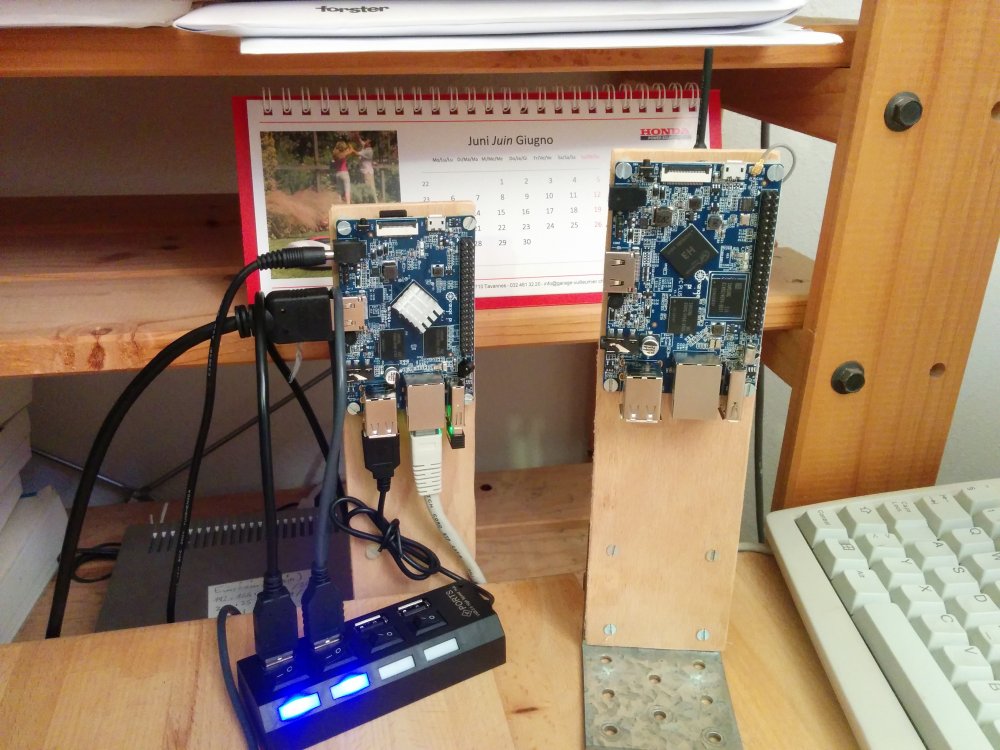
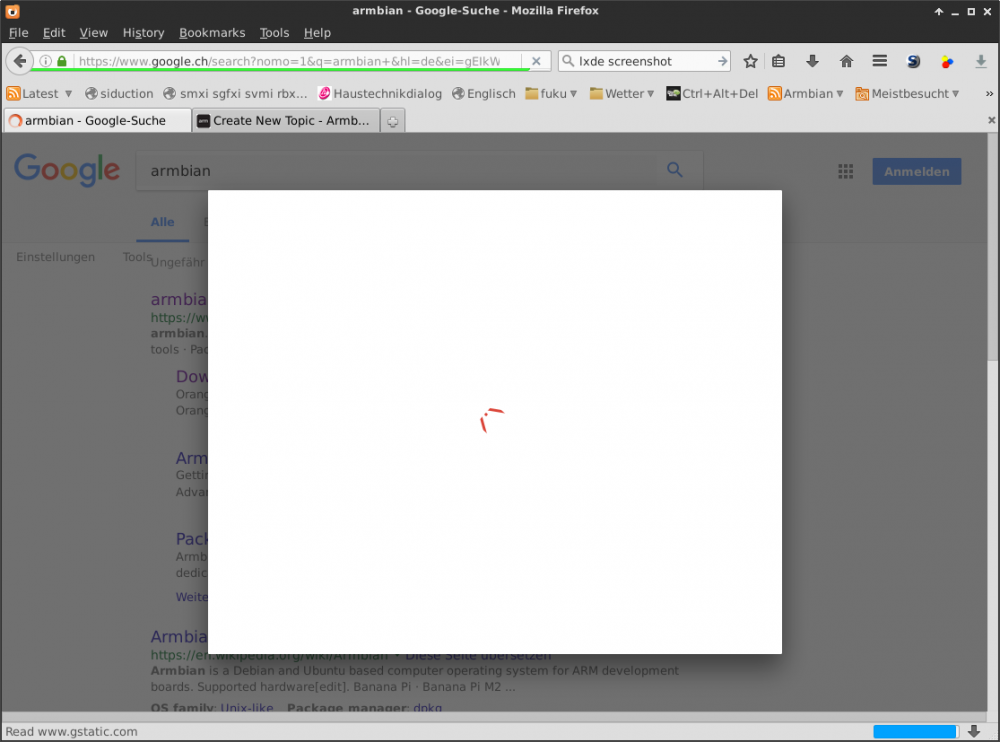
Setting network priority for multiple network interfaces?
in Beginners
Posted
Please verify the configuration of the DHCP servers. The "intranet" one should offer the correct address range and subnet mask for "intranet" but it must "not" offer a default gateway. The home one should offer the correct default gateway for reaching the internet.
hth, gnasch