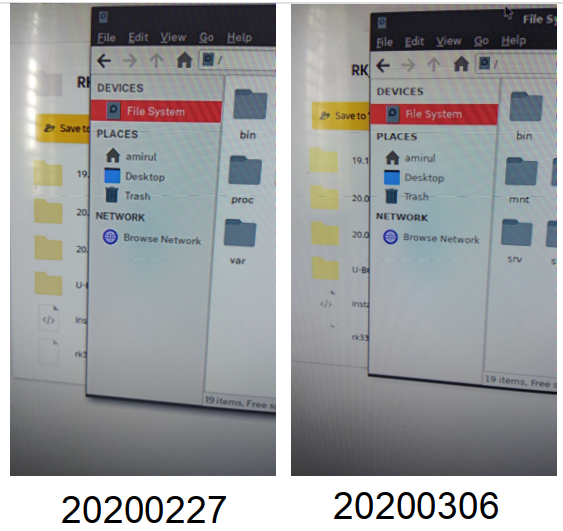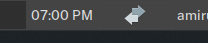-
Posts
394 -
Joined
-
Last visited
Content Type
Forums
Store
Crowdfunding
Applications
Events
Raffles
Community Map
Everything posted by amirul
-

Single Armbian image for RK + AML + AW (aarch64 ARMv8)
amirul replied to balbes150's topic in General Chat
Armbian_20.05.0_Arm-64_bionic_dev_5.6.0-rc5-next-20200311_desktop Colors back to normal option glamor still with clicks and pop in chromium video -

Single Armbian image for RK + AML + AW (aarch64 ARMv8)
amirul replied to balbes150's topic in General Chat
Ok lets see what 5.6-rc5 does -

Single Armbian image for RK + AML + AW (aarch64 ARMv8)
amirul replied to balbes150's topic in General Chat
-
You need to try out all the rk3399-*.dtb in /boot/dtb/rockchip. Good luck
-
usb doesn't work either
-
@arel I'm afraid without the correct device tree dtb, that is as far as we can get at the moment. Someone might be smart enough to figure it out. Good thing I got mine for cheap
-
-
If you have received the X88 King did you do any testing yet?
-

What is the most powerful TV Box (or SBC) to run Armbian?
amirul replied to dgm78's topic in General Chat
I have been using the Magicsee N6 Max as a desktop for some time now. Bionic desktop from https://yadi.sk/d/_rQgn_FosYuW0g/20.05/20200212 works pretty good, except for wifi. Just make sure you have enough cooling. -
Magicsee N6 Max Armbian_20.05.0-trunk_Arm-64_bionic_current_5.5.1_desktop_20200218 rk3399-rock-pi-4-2.dtb (tweaked to run 1.7 and 2GHz) rk3399-rock-pi-4-2.dtb rk3399-rock-pi-4-2.dts Armbian_20.05.0-trunk_Arm-64_bionic_current_5.5.1_desktop_20200227 wifi works Armbian_20.05.0_Arm-64_bionic_current_5.6.0-rc4_desktop_20200304 xorg colors seem overbright, losing details Armbian_20.05.0_Arm-64_bionic_legacy_5.6.0-rc7_desktop_20200324 colors back to normal, wifi works for a while Armbian_20.05.0_Arm-64_bionic_current_5.6.0-rc6_desktop_20200403 xorg overbright color is back Armbian_20.05.1_Arm-64_bionic_current_5.6.0-rc7_desktop_20200404 color problem. Fixed by replacing uInitrd & zImage from 20200324 Armbian_20.05.2_Arm-64_bionic_current_5.7.0-rc1_desktop_20200416 Armbian_20.05.2_Arm-64_bionic_current_5.7.0-rc1_desktop_20200417 https://github.com/150balbes/Build-Armbian/blob/master/patch/kernel/rockchip64-current/rk3399-adjust-txpbl-for-mtu-1500.patch rk3399-rock-pi-4-2-adjust-txpbl-for-mtu-1500.dts All sorts of things changed in the current dtb, so I added the new cpu speeds rk3399-rock-pi-4-2-5.7.dts On idle, cpu % by some kworker - tracked down to module brcmfmac (wlan) so modprobe -r brcmfmac for now Armbian_20.05.2_Arm-64_bionic_current_5.7.0-rc1_desktop_20200423 OK Armbian_20.05.3_Arm-64_bionic_current_5.7.0-rc2_desktop_20200425 OK, seems better with memory management Armbian_20.05.3_Arm-64_bionic_current_5.7.0-rc3_desktop_20200502 OK Armbian_20.05.4_Arm-64_bionic_current_5.7.0-rc3_desktop_20200508 Armbian_20.05.4_Arm-64_bionic_current_5.7.0-rc4_desktop_20200510 Armbian_20.05.4_Arm-64_bionic_current_5.7.0-rc5_desktop_20200514 Armbian_20.05.4_Arm-64_bionic_current_5.7.0-rc5_desktop_20200516 glamor: video clicks & pops no more Armbian_20.05.5_Arm-64_bionic_current_5.7.0-rc6_desktop_20200522 Armbian_20.05.5_Arm-64_bionic_current_5.7.0-rc6_desktop_20200525 Armbian_20.05.5_Arm-64_focal_current_5.7.0-rc7_desktop_20200527 remove /etc/apt/sources.list.d/snwh-ubuntu-ppa-focal.list to update Armbian_20.05.5_Arm-64_focal_current_5.7.0-rc7_desktop_20200529 ✔ Armbian_20.08.0_Arm-64_focal_current_5.7.0-rc7_desktop_20200531 ✔ Armbian_20.05.6_Arm-64_focal_current_5.7.2_desktop_20200612 ✔ desktop feels snappier...? Armbian_20.05.6_Arm-64_focal_dev_5.8.0-rc1_desktop_20200616 ✔ wifi does not disappear, nope didn't last Armbian_20.06.0_Arm-64_focal_current_5.7.2_desktop_20200619 ✔ Armbian_20.06.0_Arm-64_focal_dev_5.8.0-rc2_desktop_20200623 ✔ Armbian_20.06.0_Arm-64_focal_dev_5.8.0-rc3_desktop_20200629 ✔ 13hr uptime wifi still on rk3399-rock-pi-4-5.7-1.dtb rk3399-rock-pi-4-5.7-1.dts Armbian_20.05.6_Arm-64_focal_current_5.7.0-rc7_desktop_20200605 OK with rk3399-rock-pi-4-2-5.7.dtb, with rk3399-rock-pi-4-5.7-1 mpv locks up 20.09 20200904 5.8.5-arm-64 su -c 'echo 5 > /proc/irq/230/smp_affinity_list' # irq230 is USB3 port (xhci-hcd:usb7) su -c 'echo 4 > /proc/irq/27/smp_affinity_list' # irq27 is eth0 sudo taskset -cp 4,5 $(pgrep Xorg) # pin Xorg to cpu 4&5 ==> chromium Octane score 10k+
-
Without a suitable dtb, android might just be the only os able to run on this box
-
I would be interested in a how-to guide on the topic of making an Armbian dtb based on the information out of an Android dtb. Got a X88 King box that boots to desktop but usb does not work in Armbian while usb is fine in Android
-
..seems that I've deleted all my kernel4 images
-
Haven't seen a proper review so far for the Orange Pi 4. Another alternative would be the HardROCK64 https://www.cnx-software.com/2020/02/04/hardrock64-sbc-rockchip-rk3399-processor-launch-in-april/
-
What I think I'll do is look at a kernel 4 dtb, say the gxm-q200, to see how usb is set up then compare to the kernel 5 version. Maybe I'll discover clues on how they translate.
-
Just got thru a bunch of mesa updates, the clicks and pops are back
-
Got chromium to software render by using switch --use-gl=osmesa. Video now smooth, clicks and pops no more
-
I have Magicsee N6 Max rk3399. My config is stock Armbian_20.02.0-rc1.030_Arm-64_bionic_current_5.5.0-rc6_desktop_20200129 with a tweaked rk3399-rock-pi-4.dtb, with only change in /etc/X11/xorg.conf.d/01-armbian-defaults.conf Option "AccelMethod" "none" to "glamor" Did not touch chromium settings. Where is chromium blacklisted in the mesa driver?
-
For anyone who is interested, here are glmark2 results
-
Output of chrome://gpu. There are some error messages at the end
-
That may be true, I'm only reporting my experience with it. The clicks could be some hardware interference?
-
Armbian_20.02.0-rc1.030_Arm-64_bionic_current_5.5.0-rc6_desktop_20200129 amirul@rk3399:~$ cat /etc/X11/xorg.conf.d/01-armbian-defaults.conf ... Option "AccelMethod" "glamor" ### "glamor" to enable 3D acceleration, "none" to disable. ... amirul@rk3399:~$ glxinfo |grep OpenGL OpenGL vendor string: panfrost OpenGL renderer string: panfrost OpenGL version string: 2.1 Mesa 19.2.1 OpenGL shading language version string: 1.20 OpenGL extensions: OpenGL ES profile version string: OpenGL ES 2.0 Mesa 19.2.1 OpenGL ES profile shading language version string: OpenGL ES GLSL ES 1.0.16 Seems usable, lets see what happens... ... online video in chromium slightly jerky with some weird clicking noise
-

Tutorial Build Armbian with Panfrost (outdated)
amirul replied to NicoD's topic in Reviews, Tutorials, Hardware hacks
libgl1-mesa-dri 19.2.1-1ubuntu1~18.04.1 enables panfrost Still clunky with some artifacts but could only get better with further updates -
The latest libgl1-mesa-dri upgrade brought with it panfrost to the desktop
-

Single Armbian image for RK + AML + AW (aarch64 ARMv8)
amirul replied to balbes150's topic in General Chat
ok, got it. I'll just test quietly then