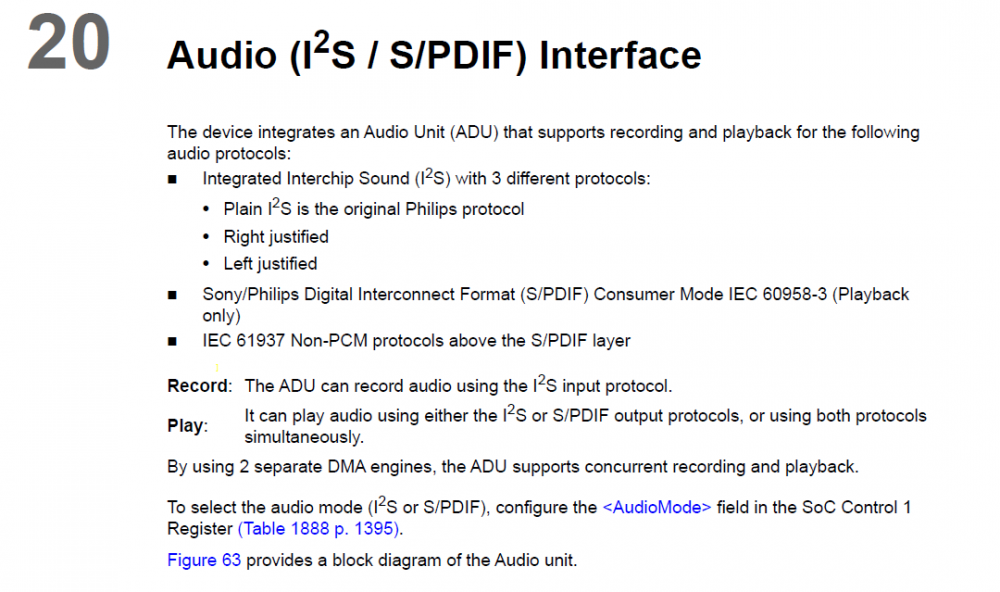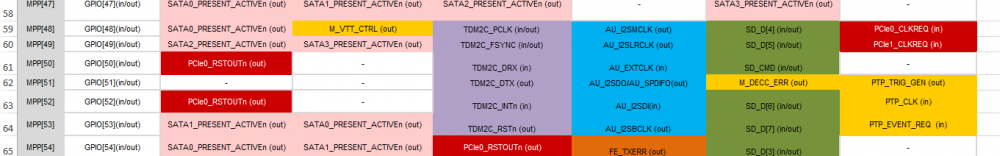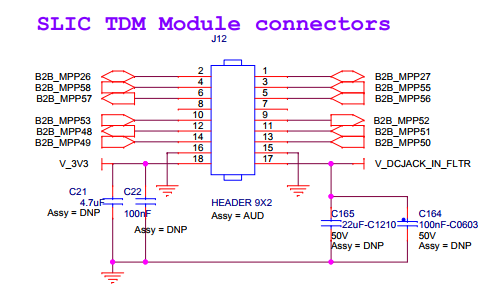Search the Community
Showing results for tags 'clearfog'.
-
I have Armbian 5.38 Debian Stretch Default running 4.4.115-mvebu and it is working fine. If I try to use either Debian or Ubuntu with the Next kernel (4.14.14) Network Manager always fails to start with a long wait (1 - 1.5 mins). Both Debain and Ubuntu images behave the same with their respective kernels. (4.4 yes, 4.14 no) Is this fixed in 4.15? Am I missing anything using the Default kernel? I've read in other posts where Igor and Mr Kaiser state the Next kernel is more 'mature.' I'm starting a fairly ambitious project with this board so I kinda want to make sure everything will run. Thanks!!
-
Hi, the ClearfogPro has a so called TDM interface. This also contains a pin for spdif and i2s. I have been trying to get it to work for some time, but unfortunately it is not included in the solidrun image nor is there any documentation on it from their side. As far as I figured it out the TDM is for some external VoIP Cards, and I2S is a sound protocol between sounddevices. So I would like to use SPDIF to stream some audio to my amplifier. I checked in the function and hardware specs for the Armada 388 (88F6828) and the schematics of the clearfogpro and it seems that pin mpp51 is would be used for spdif. This pin also does not collide with any other usages (according to pin map) and is currently not referenced in the device tree. I attached the relevant parts of the pinlist etc to this post. Has anyone got the spdif working or has an idea on how I might go on? I assume there needs to be a device tree entry to configure the internal registers for spdif output and at the same time provide the armbian with a sound device for alsa... Greetings, count-doku
-
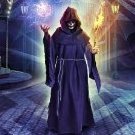
[Fixed] Clearfog[Pro] Huge timedrift between hw and sysclock
Heisath posted a topic in Marvell mvebu
Hi, I have a problem with my ClearfogPro, it worked fine for some time but now theres something wrong with the system clock and I am unsure wether this is caused by the hardware or software. I set the time with the date command, then copy it to the rtc with hwclock --systohc... After a few moments the times in sys/hw are already a few seconds apart. The system clock seems to be about 1/3 second to slow.... So after a few minutes its completely off, this causes ntp to stop working ofc. I tried fixing this by using adjtimex but the setable value range ist not large enough... This is the output of timedatectl ca 5 seconds after doing hwclock --hctosys Local time: Tue 2018-02-06 19:52:37 CET Universal time: Tue 2018-02-06 18:52:37 UTC RTC time: Tue 2018-02-06 18:52:44 The RTC is pretty accurate btw. But the system time keeps lagging behind.. I also tried a clean armbian image, but the problem persists. For the moment I fixed this by using crontab to copy the hw time to systime every 5minutes but this can't be the solution. Is this a bug in the current builds oder rather a hardware problem? Greetings, count-doku -
Hi all, Over at Doozan we are having quite a time trying to get kwboot to work on the newer Armada 385 based boards. It works for the ClearFrog because there is a DIP switch to select UART boot. However on shipping products like the Zyxel NAS326 and the Western Digital EX2 Ultra/EX2100/EX4100 this is not an option. Does anyone else have any of the above products? Were you ever successful in getting it to load u-boot via uart?
-
Hi again, The Clearfog base has two push buttons, but these don't seem to be hard-wired to any hardware functionality. Does anyone know how to find them in the system and monitor them for events? They could then be used for example to reboot or power down the system. BR. --Marius--
-
Hi, I downloaded and installed v. 5.30-next yesterday - kernel 4.11.4-mvebu. The board apppears to run slightly cooler than with v.5.25 and has been stable. This morning an apt upgrade to 5.31 was available and I started running the update. Apt upgrade has now been running for about 4 hours, compiling linux-headers-next-mvebu (5.31), with most cpu time going to cc1. Top is dynamic, with cc1 taking anything from 0% to 100% cpu, so I am guessing that nothing has hung but that header compilation will take a long time on this system. A similar very long linux header update was experienced when I tried to update this system once before. I aborted that update and failed thye next boot, as the kernel was then inconsistent. I'd like to avoid a similar problem now, but am wondering how long I should expect to wait before giving up and taking remedial action. I have not had any problems with linux header updates on other ARMbian systems (orangepi plus2e and Pine64+). Any experience/advice? BR. --Marius--
-
Hi, I'm running armbian 5.27 xenial / kernel 4.9.12-mvebu on a Clearfog base, where eth0 should have a static address and eth1 gets its config. from DHCP. The system has three possible interfaces (including the empty SFP port - eth2). By default both Ethernet ports eth0 and eth1 came up with DHCP, however, I couldn't find any config covering both of them. nmtui had a config for eth1 and eth2 (if I remember correctly), while the /etc/network/interfaces file only had a config for eth0. I have now tried to configure eth0 with a static config, both by adding it in nmtui (which didn't seem to have any effect) and then by manually editing /etc/network/interfaces. Here are my current configs: nmtui (eth1): nmtui (eth0): Both eth0 and eth1 now come up when I start the system, but I also get a default route for each of them, despite attempting in both config methods to not use eth0 for the default route. After connecting I can then go in and manually do a route del default eth0, which gives me the routing table that I want. I suspect that eth0 is being set first, from /etc/network/interfaces, but that something is reassigning it later and giving it a default route. To keep things stupid and simple, how can I remove all config methods except one, then use that to configure eth0 with a static address and route to 172.16.0.0/24 only eth1 as a dhcp interface Many thanks for your help. BR. --Marius--
-
Hi, On my Clearfog base, I have one bootable SDHC card that I made some time ago, using Title: Armbian 5.25 Clearfogbase Debian Jessie next Kernel: Linux 4.9.7 Build date: 02.02.2017 I can't remember, but think that I flashed the card from Linux using dd bs=1M What I do remember was having some trouble back then, flashing a card that would boot and remember several attempts, using several different images. I also remember that the board dip switches were in the wrong positions as delivered from the factory and that my first attempts failed because of that. Having sorted that out and using the image described above, the system now boots (mostly) using this card, but I did want to try using a stable image now, so have been trying to flash an identical sd card using one of the current, stable images. I have now been forced over to using a Windows 10 machine, so am trying the recommended, 7zip, then Etcher approach. I clean format the card, then point Etcher at the image and card. I have tried this approach with: Armbian_5.27_Clearfogbase_Ubuntu_xenial_default_4.4.70.img Armbian_5.27_Clearfogbase_Debian_jessie_next_4.11.3.img Armbian_5.27_Clearfogbase_Debian_jessie_default_4.4.70.img All of them are giving the same boot problem: __ __ _ _ | \/ | __ _ _ ____ _____| | | | |\/| |/ _` | '__\ \ / / _ \ | | | | | | (_| | | \ V / __/ | | |_| |_|\__,_|_| \_/ \___|_|_| _ _ ____ _ | | | | | __ ) ___ ___ | |_ | | | |___| _ \ / _ \ / _ \| __| | |_| |___| |_) | (_) | (_) | |_ \___/ |____/ \___/ \___/ \__| ** LOADER ** U-Boot 2013.01 (Apr 07 2017 - 21:42:19) Marvell version: 2015_T1.0p11 Board: A38x-Customer-Board-1 SoC: MV88F6828 Rev A0 running 2 CPUs CPU: ARM Cortex A9 MPCore (Rev 1) LE CPU 0 CPU @ 1600 [MHz] L2 @ 800 [MHz] TClock @ 250 [MHz] DDR3 @ 800 [MHz] DDR3 32 Bit Width,FastPath Memory Access, DLB Enabled, ECC Disabled DRAM: 1 GiB MMC: mv_sdh: 0 *** Warning - bad CRC, using default environment PCI-e 0: Detected No Link. PCI-e 1: Detected No Link. USB2.0 0: Host Mode USB3.0 0: Host Mode USB3.0 1: Host Mode Map: Code: 0x3fed4000:0x3ff9831c BSS: 0x3ffefd5c Stack: 0x3f9c3f20 Heap: 0x3f9c4000:0x3fed4000 U-Boot Environment: 0x000f0000:0x00100000 (MMC) Board configuration detected: Net: | port | Interface | PHY address | |--------|-----------|--------------| | egiga0 | RGMII | 0x00 | | egiga1 | SGMII | In-Band | | egiga2 | SGMII | In-Band | egiga0 [PRIME], egiga1, egiga2 Hit any key to stop autoboot: 0 Trying to boot from MMC 1565 bytes read in 68 ms (22.5 KiB/s) ## Executing script at 03000000 Boot script loaded from mmc Unknown command 'load' - try 'help' Unknown command 'load' - try 'help' Unknown command 'load' - try 'help' Unknown command 'load' - try 'help' Bad Linux ARM zImage magic! Trying to boot from USB (Re)start USB... USB0: Port (usbActive) : 1 Interface (usbType = 3) : USB XHCI 1.00 scanning bus 0 for devices... 1 USB Device(s) found scanning usb for storage devices... 0 Storage Device(s) found scanning usb for ethernet devices... 0 Ethernet Device(s) found ** Bad device usb 0 ** ** Bad device usb 0 ** ## Executing script at 03000000 Boot script loaded from usb Unknown command 'load' - try 'help' Unknown command 'load' - try 'help' Unknown command 'load' - try 'help' Unknown command 'load' - try 'help' Bad Linux ARM zImage magic! Default boot sequence failed - falling back to TFTP Using egiga0 device TFTP from server 10.4.50.38; our IP address is 10.4.50.170 Filename 'uImage'. Load address: 0x2000000 Loading: T T T T T T T T T T Retry count exceeded; starting again Using egiga0 device TFTP from server 10.4.50.38; our IP address is 10.4.50.170 Filename 'armada-388-clearfog.dtb'. Load address: 0x2000000 Loading: T T T T T T T T T T Retry count exceeded; starting again Bad Linux ARM zImage magic! Marvell>> Please can someone suggest what I am doing wrong? Best regards Marius
-
Hi, I am setting up a Clearfog base as the backend for my music player. As a high-end audio device it would be a clear advantage if all processing could be passively cooled. Running Armbian_5.27_Clearfogbase_Ubuntu_xenial_default_4.4.70 the default heatsink gets very hot to the touch and feels much hotter than the reported 49 degrees. Does anyone know if there are any differences between the available kernel and armbian versions regarding temperature? Does anyone know of any inaccuracies in the temperature reporting for the ARMADA 38x? What could be regarded as a safe (reported) operating temperature for the ARMADA 38x? Does anyone know of alternative heatsinks that might be made to fit the Clearfog base with minimal modification? BR. Marius
-
I recently got a ClearFog Pro board and wanted to replace my router with it. In order to add Wi-Fi functionality, I installed an Intel 4965 AGN PCI-E extension card. So far I have tried the following two images in order to get it to work: Mainline 4.9.7 The mainline kernel neither detected my Wi-Fi module nor the additional, built-in LAN ports. However, after updating the kernel with "apt upgrade" to 4.10.x, the "iwlegacy" driver necessary for the Intel Wi-Fi module started to work. However, the LAN ports are still missing. Entering "ip link" gives the following output: Usually, there should be lan1, lan2, lan3... for all built-in ports, but they are completely missing. So no problem I thought and tried the other image... LTS 4.4.45 Using this kernel, the LAN ports were detected automatically: But unfortunately, in this kernel version, the Intel Wi-Fi module isn't detected correctly. Loading the "iwlegacy" and "iwl4965" drivers causes an error (extracted from dmesg): Basically I'd love to run the latest kernel, but it seems like there are problems with the DTS configuration not enabling the LAN ports and the LTS kernel doesn't work for me either because of a crashing Wi-Fi driver :/ Does anyone have an idea on how to get either the LTS kernel or the 4.10.x kernel to work?
-
Trying to tweak settings for NAS use cases I built a Debian Jessie for Clearfog Pro using vendor kernel (4.4.59-mvebu). Just for fun I made a Gigabit Ethernet LanTest with an USB3 RTL8153 -- target is a Seagate Barracuda on an ASM1062: Now with onboard eth0 it looks partially better but writes to the NAS are way lower: It seems RX packet processing happens on both CPU cores and slows the device unnecessarily down. But I found no way to adjust this: root@clearfogpro:~# grep eth0 /proc/interrupts 38: 3532614 3873924 armada_370_xp_irq 8 Level eth0 root@clearfogpro:~# echo 2 >/proc/irq/38/smp_affinity -bash: echo: write error: Input/output error root@clearfogpro:~# echo 1> /sys/class/net/eth0/queues/rx-0/rps_cpus -bash: echo: write error: Invalid argument Full debug log here: http://sprunge.us/UhAb Any ideas or pointers?
-
Currently using an image based on the latest (13/12/16) in: https://github.com/igorpecovnik/lib Some changes recently have resulted in emmc based clearfog-pro boards requiring the SD card to boot again. There's a new variable in /boot/armbianEnv.txt to enable the emmc fix. Unfortunately that doesn't seem to help. Based on the SolidRun wiki: http://wiki.solid-run.com/doku.php?id=products:a38x:software:development:u-boot you can patch the sdhci to give the signal that an sd card is in the slot diff --git a/arch/arm/boot/dts/armada-388-clearfog.dts b/arch/arm/boot/dts/armada-388-clearfog.dts index 8fa7b27..b8b05ad 100644 --- a/arch/arm/boot/dts/armada-388-clearfog.dts +++ b/arch/arm/boot/dts/armada-388-clearfog.dts @@ -308,7 +308,7 @@ sdhci@d8000 { bus-width = <4>; - cd-gpios = <&gpio0 20 GPIO_ACTIVE_LOW>; +// cd-gpios = <&gpio0 20 GPIO_ACTIVE_LOW>; no-1-8-v; pinctrl-0 = <&clearfog_sdhci_pins &clearfog_sdhci_cd_pins>; This patch is already included but isn't doing what it's supposed to. From discussions in another thread: Haven't been able to find anymore references to that solution. Anyway looking for help in getting emmc working without an SD card.
-
Hi, I have a clearfogbase board. I successfully installed armbian (4.4.45 upgraded to 4.4.51). Most of the components are working fine (SFP, intel 7260 wifi...), however I think I am using the dtb file of the clearfog pro, the second ethernet port is not working: [ 0.000000] Booting Linux on physical CPU 0x0 [ 0.000000] Initializing cgroup subsys cpuset [ 0.000000] Initializing cgroup subsys cpu [ 0.000000] Initializing cgroup subsys cpuacct [ 0.000000] Linux version 4.4.51-mvebu (root@devel) (gcc version 5.4.0 20160609 (Ubuntu/Linaro 5.4.0-6ubuntu1~16.04.4) ) #5 SMP Thu Feb 23 21:02:25 CET 2017 [ 0.000000] CPU: ARMv7 Processor [414fc091] revision 1 (ARMv7), cr=50c5387d [ 0.000000] CPU: PIPT / VIPT nonaliasing data cache, VIPT aliasing instruction cache [ 0.000000] Machine model: SolidRun Clearfog Pro A1 [ 0.000000] Malformed early option 'loglevel' [ 0.000000] cma: Reserved 16 MiB at 0x3f000000 [ 0.000000] Memory policy: Data cache writealloc [ 0.000000] On node 0 totalpages: 262144 [ 0.000000] free_area_init_node: node 0, pgdat c0b983c0, node_mem_map ef6f8000 [ 0.000000] Normal zone: 1728 pages used for memmap [ 0.000000] Normal zone: 0 pages reserved [ 0.000000] Normal zone: 196608 pages, LIFO batch:31 [ 0.000000] HighMem zone: 65536 pages, LIFO batch:15 [ 0.000000] PERCPU: Embedded 366 pages/cpu @ef3fa000 s1467312 r8192 d23632 u1499136 [ 0.000000] pcpu-alloc: s1467312 r8192 d23632 u1499136 alloc=366*4096 [ 0.000000] pcpu-alloc: [0] 0 [0] 1 [ 0.000000] Built 1 zonelists in Zone order, mobility grouping on. Total pages: 260416 [ 0.000000] Kernel command line: selinux=0 cgroup_disable=memory scandelay root=/dev/mmcblk0p1 rw rootfstype=ext4 console=ttyS0,115200 loglevel=${verbosity} rootwait ... [ 2.886555] mvneta f1030000.ethernet eth1: [0]: could not detect attached switch [ 2.886560] mvneta f1030000.ethernet eth1: [0]: couldn't create dsa switch instance (error -22) I tried to update /boot/armbianEnv.txt and /boot/boot.cmd to specify the armada-388-clearfog-base dtb file, without success. How could I load the correct dtb, should I re-compile u-boot? Thanks
-
Hi all, i have the A38X MicroSom with emmc (yes bad idea) with ClearFog Base, and buy me an 64GB M.2 SSD for i Think easy way to dd a img on emmc. I have wait a long time for my Hardware and now musst be more time invest for my first boot up. I've been asking for concrete: on http://wiki.solid-run.com/doku.php?id=products:a38x:software:development:u-boo it is written: What is my toolchain prefix, this: arm-none-linux-gnueabi- ? I have my host linux pc, with debian x86 / amd64, ARM compatible? if so which packages are required for it, with add Architecture armhf? Is the right packages for the cross-compiler: gcc-arm-linux-gnueabihf? And in which repository do I find it? make u-boot.sata Is clear to me. the bootdevice can be chosen by using the DIP switch, Is clear to me to. dd if=u-boot.sata of=/dev/sdX bs=512 seek=1 or must be set another seek for my M.2 SSD? Please Please help me for my first boot Many Thanks Edit: I have now more information, this i'will try it and give a answer it if work Edit2: I have copy this with dd if=Armbian_5.25_Clearfogbase_Debian_jessie_default_4.4.45.img of=/dev/sdc bs=4M; sync but not work , this is my output: This is my SSD: What is the problem and how i can fix it? Edit3 I have read a lot more and have come to the conclusion that the only one is the hard way see this at last post from "Pontus Jon Jensen Karlsson" in this Thread
-
Having trouble getting the modem to show up in the /dev/ folder. I have a HL8548 Sierra Wireless mini pci-e connected to my Clearfog-Pro. Currently using Armbian 3.10.104 "jessie". I've tried using a stock image, going through the kernel config menu to turn on PPP and looking for any settings related which I can turn on (Can't seem to find anything device driver related). My understanding is it's part of the stock Kernel and should show up as a USB device (gone back to the supplier to check the AT command was sent to have the modem in the right mode). If anyone has experience getting a mini pci-e cellular modem going in Armbian I'd appreciate any advice. Also tried using the dev and next branches but couldn't get them to install on my clearfog (freezes during boot at the decompressing part, not sure why).
-
Hi everyone, So I am a real beginner with networking so I though I would buy this board for learning and messing about. But I cant get the switched 6 port Ethernet to work. It shows up with ip link: root@armada:~#ip link 1: lo: <LOOPBACK,UP,LOWER_UP> mtu 65536 qdisc noqueue state UNKNOWN mode DEFAULT group default qlen 1 link/loopback 00:00:00:00:00:00 brd 00:00:00:00:00:00 2: bond0: <BROADCAST,MULTICAST,MASTER> mtu 1500 qdisc noop state DOWN mode DEFAULT group default qlen 1000 link/ether 0a:b2:e1:6c:82:2e brd ff:ff:ff:ff:ff:ff 3: eth0: <BROADCAST,MULTICAST,UP,LOWER_UP> mtu 1500 qdisc mq state UP mode DEFAULT group default qlen 532 link/ether 00:50:43:25:fb:84 brd ff:ff:ff:ff:ff:ff 4: eth1: <BROADCAST,MULTICAST> mtu 1500 qdisc noop state DOWN mode DEFAULT group default qlen 532 link/ether 00:50:43:84:25:2f brd ff:ff:ff:ff:ff:ff 5: eth2: <BROADCAST,MULTICAST> mtu 1500 qdisc noop state DOWN mode DEFAULT group default qlen 532 link/ether 00:50:43:0d:19:18 brd ff:ff:ff:ff:ff:ff 6: tunl0@NONE: <NOARP> mtu 1480 qdisc noop state DOWN mode DEFAULT group default qlen 1 link/ipip 0.0.0.0 brd 0.0.0.0 7: lan1@eth1: <BROADCAST,MULTICAST,M-DOWN> mtu 1500 qdisc noop state DOWN mode DEFAULT group default qlen 1000 link/ether 00:50:43:84:25:2f brd ff:ff:ff:ff:ff:ff 8: lan2@eth1: <BROADCAST,MULTICAST,M-DOWN> mtu 1500 qdisc noop state DOWN mode DEFAULT group default qlen 1000 link/ether 00:50:43:84:25:2f brd ff:ff:ff:ff:ff:ff 9: lan3@eth1: <BROADCAST,MULTICAST,M-DOWN> mtu 1500 qdisc noop state DOWN mode DEFAULT group default qlen 1000 link/ether 00:50:43:84:25:2f brd ff:ff:ff:ff:ff:ff 10: lan4@eth1: <BROADCAST,MULTICAST,M-DOWN> mtu 1500 qdisc noop state DOWN mode DEFAULT group default qlen 1000 link/ether 00:50:43:84:25:2f brd ff:ff:ff:ff:ff:ff 11: lan5@eth1: <BROADCAST,MULTICAST,M-DOWN> mtu 1500 qdisc noop state DOWN mode DEFAULT group default qlen 1000 link/ether 00:50:43:84:25:2f brd ff:ff:ff:ff:ff:ff 12: lan6@eth1: <BROADCAST,MULTICAST,M-DOWN> mtu 1500 qdisc noop state DOWN mode DEFAULT group default qlen 1000 link/ether 00:50:43:84:25:2f brd ff:ff:ff:ff:ff:ff I also can a assign an IP to eth1 and ping it, but i cant ping any thing connected with eth1. I am running the latest vanilla version of armbian for the Clearfog Pro. Help would be much appreciated.
-
i had contact with some devs regarding this problem: Compex cards (wle600 and wle900) do not work on kernel 4.4.x without changes. The answer i got is: Maybe someone could fix that? Would be really nice! I have no idea how to do that with the irq_mode
-
I'm building an application to automate installation and configuration of my Clearfog (eMMC board) and I've got stuck copying the files to the device. I'm trying to use TFTP for file transfer because I'd like to avoid needing a USB stick. The image file for Armbian is ~1.2GB which I think has a lot of padded space? (I've build a bare bones image). If so I have two possible options in mind to fix my problems. 1) Cut down on the padding so the image can be loaded (not sure where the configuration setting for this is yet). 2) Possibly compress the image and install it? Not sure if 2 is possible but have to ask. If there's another option I'd also like to hear it. I'm trying to make it so the installation requires a power connection, serial connection and Ethernet connection. Any help would be appreciated.
-
[ OK ] Reached target Graphical Interface. Starting Update UTMP about System Runlevel Changes... [ OK ] Started Update UTMP about System Runlevel Changes. Debian GNU/Linux 8 armada ttyS0 armada login: oli Password: Linux armada 4.7.3-marvell #25 SMP Wed Sep 14 19:24:33 CEST 2016 armv7l Traceback (most recent call last): File "/etc/update-motd.d/40-updates", line 145, in <module> updates = int(file.read()) ValueError: invalid literal for int() with base 10: '' run-parts: /etc/update-motd.d/40-updates exited with return code 1 oli@armada:~$ When i login as root, i get the prompt to enter the name for the new user and then it reboots.
-
On my Clearfog Base, I noticed that the temperature reported in motd was different than that reported by /sys/devices/virtual/thermal/thermal_zone0/temp - and reading the script at /etc/update-motd.d/30-sysinfo I found towards the end a comment about readings being done on the heatsink for Marvell systems (of which this is one), and the code subtracts 30 degrees Celsius from the reading. I searched around and couldn't find any other mentions of needing to do that. I guess I'm curious how it was determined that this was necessary - and how accurate it actually should be. It seems like a questionable assumption that the sensor would report a temperature that was always a constant 30 degrees too hot - but if this is the only sensor we have I get that it's better than nothing.
-
I'm running into a problem using the second interface with my Clearfog Base. I don't have an SFP to test the third interface, but the first works fine, though the second does not. I've tried images with 3.x and 4.x kernels from both SolidRun and Armbian and they all have the same behavior. My first concern is whether this has worked for anyone else so that I can rule out faulty hardware. Can anyone chime in with whether they've successfully used the 2nd copper interface on a Clearfog Base? If so, did it work out of the box, or did it require any extra steps? Next, can someone more familiar with ARM SOCs and device trees comment as to whether the same device tree for the Pro should work for the Base? In case it helps, here is some output I cherry-picked from the boot sequence that seems related to the NICs: Board configuration detected: Net: | port | Interface | PHY address | |--------|-----------|--------------| | egiga0 | RGMII | 0x00 | | egiga1 | SGMII | In-Band | | egiga2 | SGMII | In-Band | egiga0 [PRIME], egiga1, egiga2 | Lane # | Speed| Type | ------------------------------| | 0 | 3 | SATA0 | | 1 | 0 | SGMII1 | | 2 | 5 | PCIe1 | | 3 | 5 | USB3 HOST1 | | 4 | 5 | PCIe2 | | 5 | 0 | SGMII2 | ------------------------------- PCIe, Idx 1: detected no link PCIe, Idx 2: detected no link High speed PHY - Ended Successfully DDR3 Training Sequence - Ver TIP-1.39.0 DDR3 Training Sequence - Switching XBAR Window to FastPath Window DDR3 Training Sequence - Ended Successfully BootROM: Image checksum verification PASSED SoC: model = 0x6828, revision = 0x4 mvPncVirtBase = 0xf0400000, pncTcamSize = 1024 o 3 Giga ports supported o SKB recycle supported for SWF (Disabled) o NETA acceleration mode 4 o BM supported for CPU: 4 BM pools o PnC supported (Enabled) o RX Queue support: 8 Queues * 256 Descriptors o TX Queue support: 8 Queues * 532 Descriptors o GSO supported o GRO supported o Receive checksum offload supported o Transmit checksum offload supported o Driver ERROR statistics enabled o Driver INFO statistics enabled o Driver DEBUG statistics enabled port #0: is_sgmii=0, is_rgmii=1, phy_addr=0 o Loading network interface(s) for port #0: cpu_mask=0x3, tx_csum_limit=9800 o Port 0 is connected to Linux netdevice o eth0, ifindex = 3, GbE port = 0 giga p=0: mtu=1500, mac=00:50:43:02:02:01 (platform) port #1: is_sgmii=1, is_rgmii=0, phy_addr=-1 o Loading network interface(s) for port #1: cpu_mask=0x3, tx_csum_limit=2048 o Port 1 is connected to Linux netdevice o eth1, ifindex = 4, GbE port = 1 giga p=1: mtu=1500, mac=00:50:43:02:02:02 (platform) port #2: is_sgmii=1, is_rgmii=0, phy_addr=-1 o Loading network interface(s) for port #2: cpu_mask=0x3, tx_csum_limit=2048 o Port 2 is connected to Linux netdevice o eth2, ifindex = 5, GbE port = 2 giga p=2: mtu=1500, mac=00:50:43:02:02:03 (platform) libphy: orion_mdio_bus: probed
-
Ok I'm stuck and need some help. Trying to install an intel 7260 wifi + bt mini pcie card in my clearfog (as an access point but that's the next step). I'm using https://github.com/igorpecovnik/lib/ to build and using the dev branch (tried all 3). Installs everything ok Ethernet, 3G modem but the intel 7260 is killing me. Tried installing the ucode from version 13 - 17 from: https://wireless.wiki.kernel.org/en/users/drivers/iwlwifi?s%5b%5d=iwlmvm#firmware http://git.kernel.org/cgit/linux/kernel/git/firmware/linux-firmware.git/tree/?id=c883a6b6186bb2415761d287cbac773062911212 https://github.com/OpenELEC/iwlwifi-firmware/tree/master/firmware Using the Gentoo wiki for a guide on how to setup the kernel: https://wiki.gentoo.org/wiki/Iwlwifi Using the 3.x kernel I managed to get it to load but the 4.x keep giving me errors: root@armada:~# dmesg | grep iwl [ 5.633998] iwlwifi 0000:02:00.0: enabling device (0000 -> 0002) [ 5.715908] iwlwifi 0000:02:00.0: loaded firmware version 17.352738.0 op_mode iwlmvm [ 5.859158] iwlwifi 0000:02:00.0: Detected Intel(R) Dual Band Wireless AC 7260, REV=0xFFFFFFFF [ 5.862270] iwlwifi 0000:02:00.0: L1 Disabled - LTR Disabled [ 5.879634] WARNING: CPU: 0 PID: 2636 at drivers/net/wireless/iwlwifi/pcie/trans.c:1552 iwl_trans_pcie_grab_nic_access+0x10c/0x12c [iwlwifi]() [ 5.879645] Modules linked in: iwlmvm(+) mac80211 iwlwifi btusb btrtl btbcm btintel bluetooth cfg80211 rfkill firmware_class rtc_armada38x marvell_cesa mcp3021 ehci_orion des_generic hwmon evbug uio_pdrv_genirq uio mv_cesa fuse ipv6 autofs4 [ 5.879800] [<c01271b0>] (warn_slowpath_fmt) from [<bf365410>] (iwl_trans_pcie_grab_nic_access+0x10c/0x12c [iwlwifi]) [ 5.879892] [<bf365410>] (iwl_trans_pcie_grab_nic_access [iwlwifi]) from [<bf35767c>] (iwl_read_prph+0x34/0x78 [iwlwifi]) [ 5.879957] [<bf35767c>] (iwl_read_prph [iwlwifi]) from [<bf364bbc>] (iwl_pcie_apm_init+0x224/0x2dc [iwlwifi]) [ 5.880026] [<bf364bbc>] (iwl_pcie_apm_init [iwlwifi]) from [<bf368450>] (iwl_trans_pcie_start_hw+0xb4/0x164 [iwlwifi]) [ 5.880115] [<bf368450>] (iwl_trans_pcie_start_hw [iwlwifi]) from [<bf497708>] (iwl_op_mode_mvm_start+0x638/0x844 [iwlmvm]) [ 5.880198] [<bf497708>] (iwl_op_mode_mvm_start [iwlmvm]) from [<bf35936c>] (iwl_opmode_register+0xb8/0xd0 [iwlwifi]) [ 5.880280] [<bf35936c>] (iwl_opmode_register [iwlwifi]) from [<bf4d4040>] (iwl_mvm_init+0x40/0x1000 [iwlmvm]) [ 5.880334] [<bf4d4040>] (iwl_mvm_init [iwlmvm]) from [<c0101ac4>] (do_one_initcall+0x124/0x1f0) [ 6.002822] iwlwifi 0000:02:00.0: L1 Disabled - LTR Disabled [ 12.034290] iwlwifi 0000:02:00.0: Failed to load firmware chunk! [ 12.034302] iwlwifi 0000:02:00.0: Could not load the [0] uCode section [ 12.034342] iwlwifi 0000:02:00.0: Failed to start INIT ucode: -110 [ 13.856728] iwlwifi 0000:02:00.0: Failed to run INIT ucode: -110 [ 13.857022] iwlwifi 0000:02:00.0: L1 Disabled - LTR Disabled That's just one of the errors I've received as I've been building all different kernels trying to solve the problem. root@armada:~# lspci -k 00:02.0 PCI bridge: Marvell Technology Group Ltd. Device 6828 (rev 04) 00:03.0 PCI bridge: Marvell Technology Group Ltd. Device 6828 (rev 04) 02:00.0 Network controller: Intel Corporation Wireless 7260 (rev bb) Subsystem: Intel Corporation Dual Band Wireless-AC 7260 Kernel driver in use: iwlwifi Any help would be greatly appreciated (or even a recommendation on an alternate mini pci-e wifi card to use as an access point).
-
Hi, I've been trying to compile an armbian image based on (any but In this case) the dev branch, Jessie using: https://github.com/igorpecovnik/libwhich seems fine. I write the .raw image to an sd card and throw it in to get an error: ** File not found boot/dtb/armada-388-clearfog.dtb Looking at the sd card compared to the pre-compiled images I can see that it isn't there. I'm new to compiling armbian (could you tell?) so sorry in advance if the answer is obvious. Any help or documentation people have for building the clearfog board I'd really appreciate.
-
Hi, i just installed a SFP Modul on my clearfog pro with armbian but i am not sure if this is the correct device. Is there some way to get more information out of it? root@armada:~# ifconfig eth0 Link encap:Ethernet HWaddr 00:50:43:25:fb:84 inet addr:192.168.2.124 Bcast:192.168.2.255 Mask:255.255.255.0 inet6 addr: fe80::250:43ff:fe25:fb84/64 Scope:Link UP BROADCAST RUNNING MULTICAST MTU:1500 Metric:1 RX packets:115 errors:0 dropped:0 overruns:0 frame:0 TX packets:97 errors:0 dropped:0 overruns:0 carrier:0 collisions:0 txqueuelen:532 RX bytes:12347 (12.0 KiB) TX bytes:12297 (12.0 KiB) Interrupt:38 lo Link encap:Local Loopback inet addr:127.0.0.1 Mask:255.0.0.0 inet6 addr: ::1/128 Scope:Host UP LOOPBACK RUNNING MTU:65536 Metric:1 RX packets:0 errors:0 dropped:0 overruns:0 frame:0 TX packets:0 errors:0 dropped:0 overruns:0 carrier:0 collisions:0 txqueuelen:1 RX bytes:0 (0.0 TX bytes:0 (0.0 root@armada:~# ifconfig eth2 up root@armada:~# ethtool eth2 Settings for eth2: Supported ports: [ TP MII ] Supported link modes: 1000baseT/Half 1000baseT/Full Supported pause frame use: No Supports auto-negotiation: Yes Advertised link modes: 1000baseT/Half 1000baseT/Full Advertised pause frame use: No Advertised auto-negotiation: Yes Link partner advertised link modes: 1000baseT/Full Link partner advertised pause frame use: No Link partner advertised auto-negotiation: No Speed: 1000Mb/s Duplex: Full Port: MII PHYAD: 1 Transceiver: external Auto-negotiation: on Link detected: yes root@armada:~# ifconfig eth1 up root@armada:~# ethtool eth1 Settings for eth1: Supported ports: [ TP MII ] Supported link modes: 10baseT/Half Supported pause frame use: No Supports auto-negotiation: Yes Advertised link modes: 10baseT/Half Advertised pause frame use: No Advertised auto-negotiation: Yes Speed: 10Mb/s Duplex: Half Port: MII PHYAD: 0 Transceiver: external Auto-negotiation: on Link detected: no I guess eth1 is the switch? eth0 is working as WAN interface, so i guess it should be eth2 - correct? any help would be appreciated!
-
I was hoping someone using a clearfog board could help me out with a working config for the switched ethernet ports on the clearfog board, to be able to access them as individually as possible as the hardware and linux allow for. Anyone with a Clearfog board by chance? Thanks! -Eric