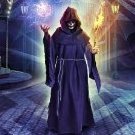Search the Community
Showing results for tags 'espressobin'.
-
Hi there, a erroneously powered the Espressobin (V7) with my laptop power-supply [ i.e. 19V 2.31A ( right polarity i.e. + inside) ] ... The EspressoBin now does not boot. A green led lights-up for a moment and then nothing else. Any suggestion ? Thanks
-
I just got a new espressobin v7 with 2gb of ram. Output from working u-boot: U-Boot 2017.03-armada-17.10.2-g255b9cc (Nov 07 2018 - 09:48:30 +0800) Model: Marvell Armada 3720 Community Board ESPRESSOBin CPU @ 1000 [MHz] L2 @ 800 [MHz] TClock @ 200 [MHz] DDR @ 800 [MHz] DRAM: 2 GiB U-Boot DT blob at : 000000007f7161b8 Comphy-0: USB3 5 Gbps Comphy-1: PEX0 2.5 Gbps Comphy-2: SATA0 6 Gbps ... Marvell>> sspi SF: Detected mx25u3235f with page size 256 Bytes, erase size 64 KiB, total 4 MiB Marvell>> version U-Boot 2017.03-armada-17.10.2-g255b9cc (Nov 07 2018 - 09:48:30 +0800) aarch64-linux-gnu-gcc (Linaro GCC 5.3-2016.05) 5.3.1 20160412 GNU ld (Linaro_Binutils-2016.05) 2.25.0 Linaro 2016_02 I'm trying to update to the latest u-boot version from here https://dl.armbian.com/espressobin/u-boot/ flash-image-ddr4-2g-2cs-1000_800.bin Marvell>> bubt flash-image-ddr4-2g-2cs-1000_800.bin spi usb Burning U-BOOT image "flash-image-ddr4-2g-2cs-1000_800.bin" from "usb" to "spi" USB0: Register 2000104 NbrPorts 2 Starting the controller USB XHCI 1.00 USB1: USB EHCI 1.00 scanning bus 0 for devices... ** First descriptor is NOT a primary desc on 0:1 ** 2 USB Device(s) found scanning bus 1 for devices... 1 USB Device(s) found Image checksum...OK! 823492 bytes written, 65536 bytes skipped in 7.538s, speed 120754 B/s Done! So everything seems to go ok. From here, I reset the board and I get nothing at all. No serial console, nothing. I need to go into uart just to get any kind of a sign that the board is still alive. From uart I can recover using the following image from http://espressobin.net/tech-spec/ (U-Boot 2017.03-armada-17.10): espressobin-bootloader-cpu-1000-ddr4-2cs-2g-atf-g39a62a1-uboot-g255b9cc-20181107-REL.bin which brings me back to the initial state at the start of this post. Any ideas why flashing the latest u-boot image from armbian seems to completely bricks my board? Thanks!
-
My Debian Buster with Armbian Linux 4.19.59-mvebu64 has no /dev/watchdog... I am a little confused - is there a simple solution to e.g. add the kernel module for the watchdog? I am not into kernel compiling myself unfortunately, so I appreciate any help.
-
Hi I want to boot from emmc(all bootloader ,rootfs and kernel are in emmc). Now I can boot kernel from SD card and emmc (bootloader in spi nor flash.), and it works well. At present ,I have got the flash-image.bin by ATF using BOOTDEV=EMMCNORM option and copy this one to emmc partition 1(mmcblk0p1 179:1 0 7.3G 0 part) Then i changed the jumper to emmc boot mode and reboot the board ,but uboot can not up .The output just show ">" "E" Can anyone tell me how should I do. Thanks
-
Hello everybody and a nice evening. I have two EspressoBin 1GB at home and try desperately to change the static IP. No matter if in the armbian-config or under /etc/systemd/network/10-br0.network I just can not get it. Does anyone else have any advice? I've already tried Google and the forum search but any attempt fails that the IP is constantly jumping or that I no longer get a gateway. Armbian is a great distro and nobody has gotten the kernel to work so far. I hope you can help me. Alone a nice evening :-) LG StarSurfer
-
Previously running a different Linux, I followed the instructions to update the boot loader so I could try Armbian on my Espressobin. The update completed ok, but could no longer read from the SD card. After several hours of frustration, I attempted to revert back to the original boot loader and found I could no longer tftp or update from USB. After several days of frustration, I am near the point of giving up. Here's what happens when I attempt to use the UART rescue found at the Espressobin web site: Marvell>> usb start starting USB... USB0: Register 2000104 NbrPorts 2 Starting the controller USB XHCI 1.00 USB1: USB EHCI 1.00 scanning bus 0 for devices... 2 USB Device(s) found scanning bus 1 for devices... 1 USB Device(s) found scanning usb for storage devices... 1 Storage Device(s) found Marvell>> bubt bootloader.bin spi usb Burning U-BOOT image "bootloader.bin" from "usb" to "spi" USB0: Register 2000104 NbrPorts 2 Starting the controller USB XHCI 1.00 USB1: USB EHCI 1.00 scanning bus 0 for devices... 2 USB Device(s) found scanning bus 1 for devices... 1 USB Device(s) found Image checksum...OK! SF: unrecognized JEDEC id bytes: c2, 25, 36 Failed to probe SPI Flash exit not allowed from main input shell. Marvell>> I then tried various newer UART rescue images, which all seem to recognize the SPI flash chip but cannot update from USB (yes, I tried various working USB memory sticks...): Marvell>> usb start starting USB... USB0: Register 2000104 NbrPorts 2 Starting the controller USB XHCI 1.00 USB1: USB EHCI 1.00 scanning bus 0 for devices... 2 USB Device(s) found scanning bus 1 for devices... 1 USB Device(s) found scanning usb for storage devices... 1 Storage Device(s) found Marvell>> bubt bootloader.bin spi usb Burning U-BOOT image "bootloader.bin" from "usb" to "spi" USB0: Register 2000104 NbrPorts 2 Starting the controller USB XHCI 1.00 USB1: USB EHCI 1.00 scanning bus 0 for devices... 2 USB Device(s) found scanning bus 1 for devices... 1 USB Device(s) found BUG: failure at drivers/usb/host/xhci-ring.c:489/abort_td()! BUG! resetting ... > I also tried updating via TFTP. All the UART rescue images I tried give the same result: tftp hangs, like this: Marvell>> setenv serverip 192.168.1.15 Marvell>> setenv ipaddr 192.168.1.12 Marvell>> ping $serverip Using neta@30000 device host 192.168.1.15 is alive Marvell>> bubt bootloader.bin spi tftp Burning U-BOOT image "bootloader.bin" from "tftp" to "spi" Using neta@30000 device TFTP from server 192.168.1.15; our IP address is 192.168.1.12 Filename 'bootloader.bin'. Load address: 0x80000000 Loading: # Has anyone else experienced this problem? I find it hard to believe the board is broken, since it was working fine prior to the first boot loader update.
-
Hi everybody, I have an Espressobin v5 in front of me and by default it boots fine from SATA: Now I need it to load the bootloader (U-Boot) from SD card. However, I can't seem to get it working. What I have tried so far: 1. Set the jumper on the board (J11,J3,J10) to "eMMC download mode" as well as "eMMC alternate download mode". 2. Get a SD card connected to my Linux host. Empty it with "dd if=/dev/zero of=/dev/sdg bs=1M count=100". 3. Then I tried to get the U-Boot on the SD card, but I am not exactly sure about the proper way. I tried two different things: 3.a. I just copied it raw onto the SD card with "dd if=/home/amue/Downloads/flash-image-ddr3-1g-2cs-1000_800.bin of=/dev/sdg". 3.b. I created an ext4 partition and then copied the U-Boot binary onto the partition. I have no success with both of those tries. All I see when booting is a minimal console environment: As I said, I am not sure about the proper way for loading U-Boot from the SD card, since I can't seem to find the correct documentation for it. I would appreciate any help with this, as I am sure that quite a few people have already done this. Best regards, Andre
-
I recently, yesterday, updated u-boot to 800-800. I did a dist-upgrade to buster. I've got kernel 4.19.56. I'm using espressobin as a firewall for my home network, connected to comcast (where I used to have ipv6 addresses). systemd reports version 241. This is part status-report, documentation for others, and questions. Used to have ipv6 addresses - So before the dist-upgrade and kernel upgrade, I was on .20 in Jessie. And systemd-networkd was giving me prefix delegation such that my home net had public IPv6. Now, systemd is unable to complete the transaction. It just repeats this block: [edit] I had it misconfigured. Network startup - When the board boots, it seems the wan interface is slow. The first time systemd-networkd tries to configure the wan interface, it gives an error, saying "Network is down". This is easy enough to fix, I just log into the box after any boot and send a `ip link set wan up`, and it works from there. Again with networkd, the bridge interface seems to try to configure too early. See below, "could not bring up interface: invalid argument". This one, however, resolves itself when the lan interface gets set up, as it detects the carrier and goes back to set up the bridge again. So this one's not so bad. orkd[299]: No virtualization found in /proc/device-tree/* orkd[299]: UML virtualization not found in /proc/cpuinfo. orkd[299]: This platform does not support /proc/sysinfo orkd[299]: Found VM virtualization none orkd[299]: lo: Unmanaged orkd[299]: wan: Could not bring up interface: Network is down orkd[299]: lan0: Joined netdev orkd[299]: lan0: Bringing link up orkd[299]: lan1: Joined netdev orkd[299]: lan1: Bringing link up orkd[299]: eth0: Flags change: +UP +LOWER_UP +RUNNING orkd[299]: LLDP: Started LLDP client orkd[299]: eth0: Started LLDP. orkd[299]: eth0: Gained carrier orkd[299]: eth0: Configured ... orkd[299]: br0: udev initialized link orkd[299]: br0: Link state is up-to-date orkd[299]: br0: found matching network '/etc/systemd/network/10-br0.network' orkd[299]: br0: Setting address genmode for link orkd[299]: br0: Bringing link up orkd[299]: br0: Flags change: +UP orkd[299]: br0: Could not bring up interface: Invalid argument orkd[299]: Got inotify event on bus bus-api-network. orkd[299]: Added inotify watch for /run on bus bus-api-network: 2 orkd[299]: Added inotify watch for /run/dbus on bus bus-api-network: -1 orkd[299]: lan0: Flags change: +LOWER_UP +RUNNING orkd[299]: lan0: Gained carrier I found a systemd bug report 12784 that describes similar behavior to what I'm seeing, with Debian sid, kernel 5.2, and systemd 241. It's very recent, so maybe it's already fixed and just needs to propagate? NFTables and network devices - I have an nftable rule that makes use of "iif" (input interface), which supposedly uses the network interface index rather than its name. Which means, if "wan" doesn't exist when nftables.service gets started, then the ruleset fails. That's what I'm seeing. I corrected to "iifname", which does a string compare per packet. That seems wrong. Does anyone have a suggestion for how to order nftables rules for after a given interface is created, but before it's brought up? Maybe a oneshot service that's "after" udev but "before" systemd-networkd? And while I'm on nftables, my ruleset has a "counter". But "nft list counters" doesn't show it, nor getting more specific into "nft list counters table inet filter". When I attempted to name the counter in the ruleset, nft complained about a missing file/directory. I vaguely guess that there's a module missing, but I don't know how to debug that further, and it's not important enough that I'll spend the time, unless someone else would benefit too. But my final state, after a manual process each post-reboot, is that I have a capable, functional linux box as my network firewall. And that's pretty cool.
-
Hi, I'm using an esprossobin with Debian Stretch with Armbian Linux 4.19.56-mvebu64. However regardless inwhat USB-TTL / Serial adapter I connect to he espressobin's USB2.0 port I don't get a ttyUSB0 device I tried to use a Prolific and a couple of others I got lend from a friend
-
The postfix V7 suggests that it will eventually succeed the EspressoBin V5 and in a long run, the V5 might disappear. Since I am about to start a business based on the EspressoBin, I would be really interested if there are good experiences regarding the V7 – as I had a very disappointing one, while the V5 seems to run very stable and reliably. By "reliable", I mean suitable for a home server running weeks and months without any bumps or hickups. I'd also be interested whereelse I could find a community running the EspressoBin in reasonable numbers to investigate there as well. Thanks in advance and sorry for the off-topic with respect to Armbian.
-
I am trying to resuscitate an EspressoBin that I purchased back in 2017. I bought it to make a Linux firewall, but the Ubuntu image apparently wasn't up to networking, and I was too busy to deal with attempting to make a custom Linux build to ensure that networking was enabled. I am specifically looking for help with the SATA Rescue procedure. It seems that Armbian has created a Linux image with networking enabled, so I am trying to load the image. The Armbian instructions said to update the bootloader before attempting to use the new image. I (tried to) follow the instructions, but I had no success with the load. Using Kermit on my Linux laptop to watch the board, I see the boot sequence start over and over again, interrupted, it seems, by strings starting with NOTICE: It could be that my board is irretrievably broken, but I'm trying to use the SATA rescue routine. I used dd to copy the flash-image-sata.bin file (and also, later, flash-image-sata-2cs-2g.bin from the Armbian site) to a new SATA SSD, according to the online instructions, but the board still shows an interrupted boot sequence. When I use fdisk to look at the SATA drive, it still looks empty. I don't know if my failure is due to a bad board or to an incompetent usage of dd. I expected that copying the image to the SATA drive would create a partition in which the code would be found. I tried copying the image to a flash drive to see if it made a partition there (in case the SATA drive is bad), but it has the same result there, that is, no partition. That gives me some confidence in my process, at the expense of some suspicion of the image. (I would try the UART rescue, but I can't find the WrtDownload_linux program mentioned in the UART rescue instructions.) So...is there any way to confirm a successful SATA rescue image transfer to the SATA drive, short of a successful booting of the board? Is there any further advice for rescuing a bricked EspressoBin? Thanks, Chuck Jungmann
-
I bought an espressobin and a realtek rtl8812au based usb wifi device because I wanted to set up a linux based wifi network at home. It is running the armbian mainline kernel with Debian 9. I installed hostapd and dnsmasq (config files below) and it works, hurray! Bad news is I do not understand how. I tried to look at the list of connected devices (cat /var/lib/misc/dnsmasq.leases) but this showed nothing. I disabled dnsmasq and rebooted and the wifi continued to work without dnsmasq. So my question is this- without the dnsmasq service what exactly is handing out the ip addresses to devices connecting via dhcp? Hostapd config file: ssid=ARMBIAN interface=wlx24050fae5224 hw_mode=g channel=5 bridge=br0 driver=nl80211 logger_syslog=0 logger_syslog_level=0 wmm_enabled=0 wpa=2 preamble=1 wpa_psk=66eb31d2b48d19ba216f2e50c6831ee11be98e2fa3a8075e30b866f4a5ccda27 wpa_passphrase=******** wpa_key_mgmt=WPA-PSK wpa_pairwise=TKIP rsn_pairwise=CCMP auth_algs=1 macaddr_acl=0 noscan=1 ctrl_interface=/var/run/hostapd ctrl_interface_group=0 dnsmasq config file: interface=wlx24050fae5224 dhcp-range=192.168.0.50,192.168.0.150,255.255.255.0,24h The ip address for my laptop on the network is 192.168.0.24 and for my phone is 192.168.0.11 further proving that dnsmasq is not controlling any ip addresses. I took a look at the router I got from my internet provider (it has reallllly crappy wifi so that is one of the reasons I am undertaking this project) and my phone and laptop, connected to the espressobin wifi network are show on the network with ip addresses 192.168.0.11 and the phone has an ip address of 100.73.80.157 (???). I have no idea what is going on; I have used linux desktop for about 5 years now but this is my first time dealing with networking. Any input would be valued.
-
I am trying to use each Espressobin network port as a independent network interface ( each connected to separate a network). Using systemd.networkd configuration. I have linux systems connected to each port and only one of the ports (lan0) receives anything but broadcast packets. All ports were monitored with tcpdump on both ends. Espressobin board (V5) sends ARP requests on all ports but only hears reply on lan0 . The MAC address for eth0 is different from each interface MAC address. Although replies to other ports are sent with the correct MAC address for that port, the reply seems to be filtered/dropped and not received, However the port does receive broadcast packets. This may be related/similar to: Network config files: /etc/systemd/network/10-eth0.network [Match] Name=eth0 [Network] DHCP=no /etc/systemd/network/20-wan.network [Match] Name=wan [Link] MACAddress=f0:ad:4e:03:64:82 [Network] Address=192.168.1.131/24 Gateway=192.168.1.1 /etc/systemd/network/30-lan0.network [Match] Name=lan0 [Link] MACAddress=f0:ad:4e:03:64:80 [Network] DHCP=no BindCarrier=eth0 Address=172.17.49.2/24 /etc/systemd/network/40-lan1.network [Match] Name=lan1 [Link] MACAddress=f0:ad:4e:03:64:81 [Network] DHCP=no BindCarrier=eth0 Address=10.0.49.70/24 Gateway=10.0.49.1 DNS=10.0.49.1
-
I get kernel panic from TTL: espressobin login: [26830.163585] Internal error: synchronous parity or ECC error: 86000018 [#1] PREEMPT SMP [26830.168894] Modules linked in: zstd zram zsmalloc bridge stp llc sch_fq_codel ip_tables x_tables mv88e6xxx dsa_core [26830.179650] CPU: 0 PID: 0 Comm: swapper/0 Not tainted 4.19.20-mvebu64 #5.75 [26830.186812] Hardware name: Globalscale Marvell ESPRESSOBin Board (DT) [26830.193445] pstate: 60000085 (nZCv daIf -PAN -UAO) [26830.198382] pc : need_update+0x0/0xb0 [26830.202138] lr : quiet_vmstat+0x4c/0x60 [26830.206076] sp : ffffff8008f73e80 [26830.209480] x29: ffffff8008f73e80 x28: 0000000007ed0018 [26830.214946] x27: 0000000000000000 x26: ffffff8008f826c0 [26830.220411] x25: 0000000000000000 x24: 000018670e807e00 [26830.225877] x23: 0000000000000000 x22: 0000186738b3b700 [26830.231343] x21: 0000186738b3b700 x20: 0000000000000000 [26830.236809] x19: ffffffc03ffbed08 x18: 0000000000000000 [26830.242273] x17: 0000000000000000 x16: 0000000000000000 [26830.247740] x15: 0000000000000400 x14: 0000000000000400 [26830.253205] x13: 0000000000000000 x12: 0000000000000001 [26830.258671] x11: 0000000000037708 x10: 0000000000000910 [26830.264136] x9 : ffffff8008f73e40 x8 : ffffff8008f83030 [26830.269601] x7 : 0000000000000000 x6 : 0000000000000000 [26830.275067] x5 : 0000004037055000 x4 : ffffff80090336c8 [26830.280532] x3 : 0000000000000000 x2 : 0000000000000001 [26830.285999] x1 : 0000004037055000 x0 : 0000000000000000 [26830.291467] Process swapper/0 (pid: 0, stack limit = 0x000000006512fe99) [26830.298363] Call trace: [26830.300876] need_update+0x0/0xb0 [26830.304283] tick_nohz_idle_stop_tick+0xb8/0x240 [26830.309029] do_idle+0x1c4/0x298 [26830.312343] cpu_startup_entry+0x24/0x28 [26830.316379] rest_init+0xd0/0xe0 [26830.319694] start_kernel+0x3ec/0x418 [26830.323456] Code: 910003fd 97ffff11 a8c17bfd d65f03c0 (a9bd7bfd) [26830.329733] ---[ end trace ea6ec43db8163ab5 ]--- [26830.334475] Kernel panic - not syncing: Attempted to kill the idle task! [26830.341372] SMP: stopping secondary CPUs [26830.345409] Kernel Offset: disabled [26830.348990] CPU features: 0x0,2080200c [26830.352840] Memory Limit: none [26830.355981] ---[ end Kernel panic - not syncing: Attempted to kill the idle task! ]--- I used Ubuntu 18.04.1 LTS armbian with 4.19.20-mvebu64 kernel. U-Boot info: U-Boot 2018.03-devel-18.12.3-gc9aa92c-dirty (Feb 18 2019 - 23:13:53 -0500) Model: Marvell Armada 3720 Community Board ESPRESSOBin CPU 1000 [MHz] L2 800 [MHz] TClock 200 [MHz] DDR 800 [MHz] DRAM: 1 GiB
-
Hi! I have a Espressobin V7 and would make a router with this tutorial https://blog.tjll.net/building-my-perfect-router/ Dnsmasq is nativ with ArchLinux ARM That is dnsmasq.conf of the floder /etc # Listen for requests on this interface interface=br0 # Address range to draw from dhcp-range=192.168.1.5,192.168.1.250,255.255.255.0,24h # Default route for clients (the address we used in /etc/systemd/network/br0.network) dhcp-option=option:router,192.168.1.1 cat /etc/systemd/network/ br0.netdev [NetDev] Name=br0 Kind=bridge br0.network [Match] Name=br0 [Network] Address=192.168.1.1/24 IPForward=ipv4 #IPMasquerade=yes not activ while I need 1 Gbit/s between wan and br0 ConfigureWithoutCarrier=yes eth0.network [Match] Name=eth0 lan.network [Match] Name=lan* [Network] Bridge=br0 BindCarrier=eth0 wan.network [Match] Name=wan [Network] DHCP=yes DNSSEC=no BindCarrier=eth0 IPForward=ipv4 Error when i start dnsmasq with systemctl start dnsmasq May 13 00:49:46 alarm systemd-resolved[344]: Using degraded feature set (UDP) f> May 13 00:49:50 alarm systemd-resolved[344]: Using degraded feature set (UDP) f> lines 2046-2068/2068 (END)[ 1302.028960] audit: type=1130 audit(1557699855.230:359): pid=1 uid=0 auid=4294967295 ses=4294967295 msg='unit=dnsmasq comm="systemd" exe="/usr/lib/systemd/systemd" hostname=? addr=? terminal=? res=success' [ 1302.048344] audit: type=1131 audit(1557699855.230:360): pid=1 uid=0 auid=4294967295 ses=4294967295 msg='unit=dnsmasq comm="systemd" exe="/usr/lib/systemd/systemd" hostname=? addr=? terminal=? res=success' [ 1302.105771] audit: type=1130 audit(1557699855.310:361): pid=1 uid=0 auid=4294967295 ses=4294967295 msg='unit=dnsmasq comm="systemd" exe="/usr/lib/systemd/systemd" hostname=? addr=? terminal=? res=failed' ifconfig [root@alarm ~]# ifconfig br0: flags=4163<UP,BROADCAST,RUNNING,MULTICAST> mtu 1500 inet 192.168.1.1 netmask 255.255.255.0 broadcast 192.168.1.255 inet6 2a02:120b:c3f6:f671:50ea:a8ff:fe06:b6a prefixlen 64 scopeid 0x0<global> inet6 fe80::50ea:a8ff:fe06:b6a prefixlen 64 scopeid 0x20<link> ether 52:ea:a8:06:0b:6a txqueuelen 1000 (Ethernet) RX packets 722 bytes 408503 (398.9 KiB) RX errors 0 dropped 0 overruns 0 frame 0 TX packets 562 bytes 70734 (69.0 KiB) TX errors 0 dropped 0 overruns 0 carrier 0 collisions 0 eth0: flags=4163<UP,BROADCAST,RUNNING,MULTICAST> mtu 1508 inet6 fe80::f2ad:4eff:fe09:6a7f prefixlen 64 scopeid 0x20<link> ether f0:ad:4e:09:6a:7f txqueuelen 1024 (Ethernet) RX packets 722 bytes 424387 (414.4 KiB) RX errors 0 dropped 0 overruns 0 frame 0 TX packets 582 bytes 76891 (75.0 KiB) TX errors 0 dropped 0 overruns 0 carrier 0 collisions 0 device interrupt 11 lan0: flags=4099<UP,BROADCAST,MULTICAST> mtu 1500 ether f0:ad:4e:09:6a:7f txqueuelen 1000 (Ethernet) RX packets 0 bytes 0 (0.0 B) RX errors 0 dropped 0 overruns 0 frame 0 TX packets 0 bytes 0 (0.0 B) TX errors 0 dropped 0 overruns 0 carrier 0 collisions 0 lan1: flags=4163<UP,BROADCAST,RUNNING,MULTICAST> mtu 1500 ether f0:ad:4e:09:6a:7f txqueuelen 1000 (Ethernet) RX packets 722 bytes 408503 (398.9 KiB) RX errors 0 dropped 0 overruns 0 frame 0 TX packets 562 bytes 70734 (69.0 KiB) TX errors 0 dropped 0 overruns 0 carrier 0 collisions 0 lo: flags=73<UP,LOOPBACK,RUNNING> mtu 65536 inet 127.0.0.1 netmask 255.0.0.0 inet6 ::1 prefixlen 128 scopeid 0x10<host> loop txqueuelen 1000 (Local Loopback) RX packets 80 bytes 6320 (6.1 KiB) RX errors 0 dropped 0 overruns 0 frame 0 TX packets 80 bytes 6320 (6.1 KiB) TX errors 0 dropped 0 overruns 0 carrier 0 collisions 0 wan: flags=4099<UP,BROADCAST,MULTICAST> mtu 1500 ether f0:ad:4e:09:6a:7f txqueuelen 1000 (Ethernet) RX packets 0 bytes 0 (0.0 B) RX errors 0 dropped 0 overruns 0 frame 0 TX packets 0 bytes 0 (0.0 B) TX errors 0 dropped 0 overruns 0 carrier 0 collisions 0 What is wrong ? And have also no Internet I pluged a FritzBox 5490 with DHCP v6 and v4 to the Wan Port Shorewall is not running
-
Trying to get the serial port working on pins 24 and 26 of the espressobin. I've tried all of the armbian builds, plus building the kernel from the Marvell github repo - various branches. On the 4.4.52 kernels, the serial port on the header pins shows up with port of 0000 and IRQ of 8, but will not work. On the 4.14 kernels, I get port 0000 and IRQ 0, and also doesn't work Has anyone managed to get the serial port working on the header pins 24,26 of the espressobin? I have posted more detail here on the github page but no progress so thought I'd ask here if anyone has had any success with this? Thanks https://github.com/MarvellEmbeddedProcessors/mainline-public/issues/81
-
Seems my espressoBin started randomly rebooting. sometimes it does it while sitting in a u boot prompt other times it will do it while bootting the os Any suggestions? anyone seen this before? Tried updateing uboot with no luck
-
Hello folks, I am building a small Kubernetes cluster and k8s absolutely *hates* swap, it wants it switched off. I have tried the customary purge of Adam Conrad's zram-config tool, but it looks like on Armbian the setup of zram is coming from deeper down in the system... any help? I would normally want zram on, but in this case, because of K8s's quirk, it is making nodes fail cluster init on reboot... it is not helping. thanks -F
-
every second boot, there is a kernel crash: Starting kernel ... [ 0.000000] Booting Linux on physical CPU 0x0000000000 [0x410fd034] [ 0.000000] Linux version 4.19.20-mvebu64 (root@armbian.com) (gcc version 7.2.1 20171011 (Linaro GCC 7.2-2017.11)) #5.75 SMP PREEMPT Fri Feb 8 09:54:18 CET 2019 [ 0.000000] Machine model: Globalscale Marvell ESPRESSOBin Board [ 0.000000] earlycon: ar3700_uart0 at MMIO 0x00000000d0012000 (options '') [ 0.000000] bootconsole [ar3700_uart0] enabled Loading, please wait... starting version 232 Begin: Loading essential drivers ... done. Begin: Running /scripts/init-premount ... done. Begin: Mounting root file system ... Begin: Running /scripts/local-top ... done. Begin: Running /scripts/local-premount ... Scanning for Btrfs filesystems done. Begin: Will now check root file system ... fsck from util-linux 2.29.2 [/sbin/fsck.ext4 (1) -- /dev/mmcblk1p1] fsck.ext4 -a -C0 /dev/mmcblk1p1 /dev/mmcblk1p1: recovering journal /dev/mmcblk1p1: clean, 37821/942080 files, 494863/3757996 blocks done. done. Begin: Running /scripts/local-bottom ... done. Begin: Running /scripts/init-bottom ... done. Welcome to Debian GNU/Linux 9 (stretch)! [ 8.127417] Internal error: Oops: 96000021 [#1] PREEMPT SMP [ 8.130321] Modules linked in: ip_tables x_tables mv88e6xxx dsa_core [ 8.136863] CPU: 0 PID: 219 Comm: systemd Not tainted 4.19.20-mvebu64 #5.75 [ 8.144022] Hardware name: Globalscale Marvell ESPRESSOBin Board (DT) [ 8.150655] pstate: a0000005 (NzCv daif -PAN -UAO) [ 8.155591] pc : fput+0x10/0xb8 [ 8.158810] lr : vma_do_fput+0x2c/0x38 [ 8.162658] sp : ffffff8009b5bac0 [ 8.166063] x29: ffffff8009b5bac0 x28: ffffffc03baba580 [ 8.171528] x27: ffffffc03bad5e00 x26: 0000000000000000 [ 8.176993] x25: ffffffc03b530800 x24: ffffffc03bd686e8 [ 8.182459] x23: ffffffc03b530800 x22: ffffffc03ba4ad80 [ 8.187925] x21: ffffff8008f79000 x20: ffffffc03bac8539 [ 8.193391] x19: ffffffc03bb5fb00 x18: 0000000000000000 [ 8.198856] x17: 0000000000000000 x16: 0000000000000000 [ 8.204322] x15: 0000000000000200 x14: 00000000000003f8 [ 8.209786] x13: 00000000000003f8 x12: 0000000007ff2600 [ 8.215253] x11: ffffffc03ffea180 x10: 0000004037055000 [ 8.220718] x9 : ffffffc03ffea180 x8 : 0000000044040000 [ 8.226184] x7 : 0000000000210d00 x6 : ffffff8008f796c8 [ 8.231649] x5 : ffffff80080d50b0 x4 : ffffffc03bd68000 [ 8.237116] x3 : ffffffc03bac8571 x2 : 0000000000000000 [ 8.242580] x1 : 0000000000000014 x0 : ffffffc03bac8539 [ 8.248049] Process systemd (pid: 219, stack limit = 0x(____ptrval____)) [ 8.254946] Call trace: [ 8.257458] fput+0x10/0xb8 [ 8.260324] vma_do_fput+0x2c/0x38 [ 8.263821] remove_vma+0x44/0x68 [ 8.267224] exit_mmap+0x114/0x180 [ 8.270721] mmput+0x5c/0x128 [ 8.273767] flush_old_exec+0x45c/0x6c0 [ 8.277709] load_elf_binary+0x240/0x1264 [ 8.281830] search_binary_handler+0x90/0x290 [ 8.286310] __do_execve_file.isra.14+0x5a0/0x6b0 [ 8.291148] do_execve+0x2c/0x38 [ 8.294464] __arm64_sys_execve+0x28/0x38 [ 8.298587] el0_svc_common+0x60/0x100 [ 8.302436] el0_svc_handler+0x24/0x80 [ 8.306289] el0_svc+0x8/0xc [ 8.309249] Code: a9be7bfd 9100e003 910003fd f9800071 (c85f7c61) [ 8.315519] ---[ end trace bbf74bb1f6385571 ]--- [ 8.577617] Unable to handle kernel NULL pointer dereference at virtual address 0000000000000000 [ 8.583936] Mem abort info: [ 8.586765] ESR = 0x96000005 [ 8.589911] Exception class = DABT (current EL), IL = 32 bits [ 8.596016] SET = 0, FnV = 0 [ 8.599100] EA = 0, S1PTW = 0 [ 8.602316] Data abort info: [ 8.605277] ISV = 0, ISS = 0x00000005 [ 8.609216] CM = 0, WnR = 0 [ 8.612259] user pgtable: 4k pages, 39-bit VAs, pgdp = (____ptrval____) [ 8.619077] [0000000000000000] pgd=0000000000000000, pud=0000000000000000 [ 8.626065] Internal error: Oops: 96000005 [#2] PREEMPT SMP [ 8.631787] Modules linked in: ip_tables x_tables mv88e6xxx dsa_core [ 8.638334] CPU: 1 PID: 218 Comm: systemd-gpt-aut Tainted: G D 4.19.20-mvebu64 #5.75 [ 8.647645] Hardware name: Globalscale Marvell ESPRESSOBin Board (DT) [ 8.654278] pstate: 60000005 (nZCv daif -PAN -UAO) [ 8.659216] pc : __rb_erase_color+0xd4/0x290 [ 8.663600] lr : vma_interval_tree_remove+0x1bc/0x2e8 [ 8.668790] sp : ffffff80099ebbe0 [ 8.672196] x29: ffffff80099ebbe0 x28: ffffffc03bd6ce00 [ 8.677660] x27: 0000000000000000 x26: 0000000000000000 [ 8.683126] x25: ffffffc03ba4b160 x24: 0000000000000000 [ 8.688591] x23: ffffff80081fb9b0 x22: ffffffc03cd7c278 [ 8.694057] x21: ffffffc03bb6e538 x20: 0000000000000000 [ 8.699523] x19: ffffffc03b461178 x18: 0000000000000000 [ 8.704988] x17: 0000000000000000 x16: 0000000000000000 [ 8.710454] x15: 0000000000000000 x14: 0000000000000000 [ 8.715919] x13: 0000000000000000 x12: 00000000055a3200 [ 8.721386] x11: 00000055a3201000 x10: 0000005592800000 [ 8.726851] x9 : 00000000ffffffff x8 : 0000000000000000 [ 8.732317] x7 : ffffffc03bb5aa18 x6 : 0000000000100073 [ 8.737782] x5 : 0000007f90aa7000 x4 : ffffffc03baf2398 [ 8.743248] x3 : 000fffc03749ca97 x2 : ffffff80081fb9b0 [ 8.748714] x1 : 0000000000000000 x0 : ffffffc03b461178 [ 8.754181] Process systemd-gpt-aut (pid: 218, stack limit = 0x(____ptrval____)) [ 8.761795] Call trace: [ 8.764307] __rb_erase_color+0xd4/0x290 [ 8.768338] vma_interval_tree_remove+0x1bc/0x2e8 [ 8.773181] __remove_shared_vm_struct.isra.1+0x54/0x60 [ 8.778554] unlink_file_vma+0x40/0x60 [ 8.782405] free_pgtables+0xc4/0x118 [ 8.786169] exit_mmap+0xe4/0x180 [ 8.789577] mmput+0x5c/0x128 [ 8.792621] do_exit+0x27c/0x9b8 [ 8.795935] do_group_exit+0x38/0xa0 [ 8.799609] __arm64_sys_exit_group+0x14/0x18 [ 8.804092] el0_svc_common+0x60/0x100 [ 8.807942] el0_svc_handler+0x24/0x80 [ 8.811795] el0_svc+0x8/0xc [ 8.814753] Code: f9400674 eb01029f 54fffb21 f9400a74 (a9405680) [ 8.821025] ---[ end trace bbf74bb1f6385572 ]--- [ 8.825832] Fixing recursive fault but reboot is needed! and console is costantly spammed with this: Debian GNU/Linux 9 ESPRESSOBIN-SRV-02 ttyMV0 ESPRESSOBIN-SRV-02 login: [ 45.636823] BUG: Bad page state in process dbus-daemon pfn:3b61e [ 45.640320] page:ffffffbf00ed8780 count:4096 mapcount:0 mapping:0000000000000000 index:0x0 [ 45.648961] flags: 0x0() [ 45.651432] raw: 0000000000000000 0000000000000000 ffffffbf00ed8788 0000000000000000 [ 45.659538] raw: 0000000000000000 0000000000000000 00001000ffffffff 0000000000000000 [ 45.667473] page dumped because: nonzero _refcount [ 81.632844] BUG: Bad page state in process khugepaged pfn:337f0 [ 81.636239] page:ffffffbf00cdfc00 count:0 mapcount:0 mapping:0000000000001000 index:0x0 [ 81.644462] flags: 0x0() [ 81.647084] raw: 0000000000000000 0000000000000000 ffffffbf00cdfc08 0000000000001000 [ 81.655050] raw: 0000000000000000 0000000000000000 00000000ffffffff 0000000000000000 [ 81.663009] page dumped because: non-NULL mapping [ 132.832811] BUG: Bad page state in process khugepaged pfn:33a17 [ 132.836205] page:ffffffbf00ce85c0 count:4096 mapcount:0 mapping:0000000000000000 index:0x0 [ 132.844698] flags: 0x0() [ 132.847319] raw: 0000000000000000 0000000000000000 ffffffbf00ce85c8 0000000000000000 [ 132.855284] raw: 0000000000000000 0000000000000000 00001000ffffffff 0000000000000000 [ 132.863242] page dumped because: nonzero _count
-
Hello, today I tried upgrading my ClearfogPro Kernel from 4.14.106 (next) to 4.19.20(dev). So far everything seems to be working (samba, dnsmasq, minidlna, network etc.), see also attached armbianmonitor link. Great work @ armbian. I also noticed that the reported temperature by "cat /sys/devices/virtual/thermal/thermal_zone0/temp" seems to be about 20°C lower than with the old kernel. I appreciate this, because it seems to be closer to the real value (measured with thermal probe at heatsink). The old 4.14 kernel always reported some value around 65-70°C which seemed a bit high for idling (cpu running at 800Mhz like 80% of the time). The new value of 35°C is quite realistic I guess. Does anyone know / have information about a change in temperature reading on the clearfog in the last kernel upgrades? EDIT: Checked in the kernel diff between 4.14 and 4.19 and there are some changes to https://git.kernel.org/pub/scm/linux/kernel/git/stable/linux.git/tree/drivers/thermal/armada_thermal.c?h=linux-4.19.y They definitely changed something regarding some trim values - though I don't understand enough to really say if that changes the temperature reading. But if it did it might also be interesting for the Helios4 guys, I remember seeing some questions about high temperatures in their thread. @gprovost could this be related? Can I somehow help getting the 4.19 Kernel to be next? Like specific things to test? Or is your plan to skip 4.19 completely and go directly to 5.x? Greetings, count-doku
-
Hi, I have this latest ESPRESSObin v7 board. It doe's not boot official Armbian BIONIC. I have used Armbian before on other chips and I am pretty confident I am following the instructions correctly. Steps I did to get it going: 1. I followed official instructions to flash u-boot with bubt tool to it's latest version. My board is DDR4, 1GB,1 ram chip, 1000cpu,800ram. I got the right one - as all works just fine after a reset. Also applied relevant boot environment as instructed here https://www.armbian.com/espressobin/ 2. I have then used etcher to burn SD card with bionic. Tried to boot - didn't work. Only getting call traces in kernel log. 3. I burned a flash stick and tried to boot from it over USB3 port - same result. kernel traces. 4. Just tried again with same USB - it all booted as i'm writing. I was greeted with linux login prompt. I thought all good. Then in 10 seconds after, without clicking anything - it failed with kernel error. Full log attached below. Beginning of it you can see kernel log of a failed boot attempt. Then after I hit reset - you will see that it booted to login prompt as normal - and then shortly after it failed. [ 971.024128] kthread+0x128/0x130 [ 971.027443] ret_from_fork+0x10/0x1c [ 971.031115] rcu: INFO: rcu_sched detected stalls on CPUs/tasks: [ 971.037212] rcu: 0-...!: (29 ticks this GP) idle=c42/1/0x4000000000000002 softirq=76/91 fqs=88 [ 971.046256] rcu: (detected by 1, t=241577 jiffies, g=-1183, q=53) [ 971.052618] Task dump for CPU 0: [ 971.055933] rcu_preempt R running task 0 10 2 0x0000002a [ 971.063190] Call trace: [ 971.065703] __switch_to+0x94/0xd8 [ 971.069197] schedule_timeout+0x1c4/0x368 [ 971.073318] rcu_gp_kthread+0x48c/0x840 [ 971.077260] kthread+0x128/0x130 [ 971.080577] ret_from_fork+0x10/0x1c [ 971.084252] rcu: rcu_sched kthread starved for 241397 jiffies! g-1183 f0x2 RCU_GP_WAIT_FQS(5) ->state=0x0 ->cpu=1 [ 971.094819] rcu: RCU grace-period kthread stack dump: [ 971.100016] rcu_sched R running task 0 11 2 0x00000028 [ 971.107274] Call trace: [ 971.109786] __switch_to+0x94/0xd8 [ 971.113281] __schedule+0x1e4/0x618 [ 971.116865] schedule+0x38/0xa0 [ 971.120089] schedule_timeout+0x90/0x368 [ 971.124121] rcu_gp_kthread+0x48c/0x840 [ 971.128064] kthread+0x128/0x130 [ 971.131378] ret_from_fork+0x10/0x1c [ 1033.956483] rcu: INFO: rcu_preempt detected stalls on CPUs/tasks: [ 1033.959908] rcu: 0-...!: (1 ticks this GP) idle=c42/1/0x4000000000000002 softirq=91/91 fqs=0 [ 1033.968771] rcu: (detected by 1, t=257332 jiffies, g=-931, q=10717) [ 1033.975312] Task dump for CPU 0: [ 1033.978628] rcu_preempt R running task 0 10 2 0x0000002a [ 1033.985884] Call trace: [ 1033.988397] __switch_to+0x94/0xd8 [ 1033.991891] schedule_timeout+0x1c4/0x368 [ 1033.996012] rcu_gp_kthread+0x48c/0x840 [ 1033.999955] kthread+0x128/0x130 [ 1034.003270] ret_from_fork+0x10/0x1c [ 1034.006946] rcu: rcu_preempt kthread starved for 257332 jiffies! g-931 f0x2 RCU_GP_WAIT_FQS(5) ->state=0x0 ->cpu=0 [ 1034.017603] rcu: RCU grace-period kthread stack dump: [ 1034.022801] rcu_preempt R running task 0 10 2 0x0000002a [ 1034.030058] Call trace: [ 1034.032569] __switch_to+0x94/0xd8 [ 1034.036063] schedule_timeout+0x1c4/0x368 [ 1034.040185] rcu_gp_kthread+0x48c/0x840 [ 1034.044128] kthread+0x128/0x130 [ 1034.047442] ret_from_fork+0x10/0x1c [ 1034.051114] rcu: INFO: rcu_sched detected stalls on CPUs/tasks: [ 1034.057212] rcu: 0-...!: (29 ticks this GP) idle=c42/1/0x4000000000000002 softirq=76/91 fqs=88 [ 1034.066256] rcu: (detected by 1, t=257332 jiffies, g=-1183, q=53) [ 1034.072618] Task dump for CPU 0: [ 1034.075934] rcu_preempt R running task 0 10 2 0x0000002a [ 1034.083190] Call trace: [ 1034.085703] __switch_to+0x94/0xd8 [ 1034.089197] schedule_timeout+0x1c4/0x368 [ 1034.093318] rcu_gp_kthread+0x48c/0x840 [ 1034.097260] kthread+0x128/0x130 [ 1034.100576] ret_from_fork+0x10/0x1c [ 1034.104252] rcu: rcu_sched kthread starved for 257152 jiffies! g-1183 f0x2 RCU_GP_WAIT_FQS(5) ->state=0x0 ->cpu=1 [ 1034.114819] rcu: RCU grace-period kthread stack dump: [ 1034.120016] rcu_sched R running task 0 11 2 0x00000028 [ 1034.127274] Call trace: [ 1034.129786] __switch_to+0x94/0xd8 [ 1034.133280] __schedule+0x1e4/0x618 [ 1034.136865] schedule+0x38/0xa0 [ 1034.140089] schedule_timeout+0x90/0x368 [ 1034.144121] rcu_gp_kthread+0x48c/0x840 [ 1034.148064] kthread+0x128/0x130 [ 1034.151379] ret_from_fork+0x10/0x1c [ 1096.976483] rcu: INFO: rcu_preempt detected stalls on CPUs/tasks: [ 1096.979908] rcu: 0-...!: (1 ticks this GP) idle=c42/1/0x4000000000000002 softirq=91/91 fqs=0 [ 1096.988772] rcu: (detected by 1, t=273087 jiffies, g=-931, q=10717) [ 1096.995313] Task dump for CPU 0: [ 1096.998628] rcu_preempt R running task 0 10 2 0x0000002a [ 1097.005884] Call trace: [ 1097.008399] __switch_to+0x94/0xd8 [ 1097.011892] schedule_timeout+0x1c4/0x368 [ 1097.016012] rcu_gp_kthread+0x48c/0x840 [ 1097.019956] kthread+0x128/0x130 [ 1097.023271] ret_from_fork+0x10/0x1c [ 1097.026946] rcu: rcu_preempt kthread starved for 273087 jiffies! g-931 f0x2 RCU_GP_WAIT_FQS(5) ->state=0x0 ->cpu=0 [ 1097.037604] rcu: RCU grace-period kthread stack dump: [ 1097.042801] rcu_preempt R running task 0 10 2 0x0000002a [ 1097.050057] Call trace: [ 1097.052570] __switch_to+0x94/0xd8 [ 1097.056064] schedule_timeout+0x1c4/0x368 [ 1097.060185] rcu_gp_kthread+0x48c/0x840 [ 1097.064128] kthread+0x128/0x130 [ 1097.067444] ret_from_fork+0x10/0x1c [ 1097.071115] rcu: INFO: rcu_sched detected stalls on CPUs/tasks: [ 1097.077212] rcu: 0-...!: (29 ticks this GP) idle=c42/1/0x4000000000000002 softirq=76/91 fqs=88 [ 1097.086256] rcu: (detected by 1, t=273087 jiffies, g=-1183, q=53) [ 1097.092618] Task dump for CPU 0: [ 1097.095934] rcu_preempt R running task 0 10 2 0x0000002a [ 1097.103191] Call trace: [ 1097.105703] __switch_to+0x94/0xd8 [ 1097.109197] schedule_timeout+0x1c4/0x368 [ 1097.113318] rcu_gp_kthread+0x48c/0x840 [ 1097.117261] kthread+0x128/0x130 [ 1097.120576] ret_from_fork+0x10/0x1c [ 1097.124252] rcu: rcu_sched kthread starved for 272907 jiffies! g-1183 f0x2 RCU_GP_WAIT_FQS(5) ->state=0x0 ->cpu=1 [ 1097.134819] rcu: RCU grace-period kthread stack dump: [ 1097.140017] rcu_sched R running task 0 11 2 0x00000028 [ 1097.147275] Call trace: [ 1097.149786] __switch_to+0x94/0xd8 [ 1097.153281] __schedule+0x1e4/0x618 [ 1097.156865] schedule+0x38/0xa0 [ 1097.160090] schedule_timeout+0x90/0x368 [ 1097.164121] rcu_gp_kthread+0x48c/0x840 [ 1097.168064] kthread+0x128/0x130 [ 1097.171379] ret_from_fork+0x10/0x1c TIM-1.0 WTMI-devel-18.12.0-a0a1cb8 WTMI: system early-init SVC REV: 4, CPU VDD voltage: 1.120V NOTICE: Booting Trusted Firmware NOTICE: BL1: v1.5(release):1f8ca7e (Marvell-devel-18.12.2) NOTICE: BL1: Built : 13:50:08, Dec 26 2018 NOTICE: BL1: Booting BL2 NOTICE: BL2: v1.5(release):1f8ca7e (Marvell-devel-18.12.2) NOTICE: BL2: Built : 13:50:09, Dec 26 2018 NOTICE: BL1: Booting BL31 NOTICE: BL31: v1.5(release):1f8ca7e (Marvell-devel-18.12.2) NOTICE: BL31: Built : 13:5 U-Boot 2018.03-devel-18.12.3-gc9aa92c-armbian (Dec 26 2018 - 13:45:06 +0100) Model: Marvell Armada 3720 Community Board ESPRESSOBin CPU 1000 [MHz] L2 800 [MHz] TClock 200 [MHz] DDR 800 [MHz] DRAM: 1 GiB Comphy chip #0: Comphy-0: USB3 5 Gbps Comphy-1: PEX0 2.5 Gbps Comphy-2: SATA0 6 Gbps SATA link 0 timeout. AHCI 0001.0300 32 slots 1 ports 6 Gbps 0x1 impl SATA mode flags: ncq led only pmp fbss pio slum part sxs PCIE-0: Link down MMC: sdhci@d0000: 0 Loading Environment from SPI Flash... SF: Detected mx25u3235f with page size 256 Bytes, erase size 64 KiB, total 4 MiB OK Model: Marvell Armada 3720 Community Board ESPRESSOBin Net: eth0: neta@30000 [PRIME] Hit any key to stop autoboot: 0 starting USB... USB0: Register 2000104 NbrPorts 2 Starting the controller USB XHCI 1.00 USB1: USB EHCI 1.00 scanning bus 0 for devices... 2 USB Device(s) found scanning bus 1 for devices... 1 USB Device(s) found scanning usb for storage devices... 1 Storage Device(s) found / ** File not found /boot.scr ** ## Executing script at 06d00000 Wrong image format for "source" command /boot/ 1119 bytes read in 25 ms (43 KiB/s) ## Executing script at 06d00000 172 bytes read in 10 ms (16.6 KiB/s) 15897088 bytes read in 101 ms (150.1 MiB/s) 7879752 bytes read in 61 ms (123.2 MiB/s) ** File not found /boot/dtb/marvell/armada-3720-community.dtb ** 8942 bytes read in 16 ms (544.9 KiB/s) ## Loading init Ramdisk from Legacy Image at 01100000 ... Image Name: uInitrd Image Type: AArch64 Linux RAMDisk Image (gzip compressed) Data Size: 7879688 Bytes = 7.5 MiB Load Address: 00000000 Entry Point: 00000000 Verifying Checksum ... OK ## Flattened Device Tree blob at 06000000 Booting using the fdt blob at 0x6000000 Loading Ramdisk to 3eea7000, end 3f62ac08 ... OK Using Device Tree in place at 0000000006000000, end 00000000060052ed Starting kernel ... [ 0.000000] Booting Linux on physical CPU 0x0000000000 [0x410fd034] [ 0.000000] Linux version 4.19.14-mvebu64 (root@nightly) (gcc version 7.2.1 20171011 (Linaro GCC 7.2-2017.11)) #5.69 SMP PREEMPT T9 [ 0.000000] Machine model: Globalscale Marvell ESPRESSOBin Board [ 0.000000] earlycon: ar3700_uart0 at MMIO 0x00000000d0012000 (options '') [ 0.000000] bootconsole [ar3700_uart0] enabled Loading, please wait... starting version 237 Begin: Loading essential drivers ... done. Begin: Running /scripts/init-premount ... done. Begin: Mounting root file system ... Begin: Running /scripts/local-top ... done. Begin: Running /scripts/local-premount ... Scanning for Btrfs filesystems done. Begin: Will now check root file system ... fsck from util-linux 2.31.1 [/sbin/fsck.ext4 (1) -- /dev/sda1] fsck.ext4 -a -C0 /dev/sda1 /dev/sda1: clean, 34664/67104 files, 229938/268288 blocks done. done. Begin: Running /scripts/local-bottom ... done. Begin: Running /scripts/init-bottom ... done. Welcome to Ubuntu 18.04.1 LTS! [ OK ] Reached target Remote File Systems. [ OK ] Created slice User and Session Slice. [ OK ] Started Forward Password Requests to Wall Directory Watch. [ OK ] Created slice System Slice. [ OK ] Listening on Journal Socket (/dev/log). [ OK ] Reached target Slices. [ OK ] Created slice system-serial\x2dgetty.slice. [ OK ] Listening on /dev/initctl Compatibility Named Pipe. [ OK ] Listening on fsck to fsckd communication Socket. [ OK ] Listening on Syslog Socket. [ OK ] Listening on udev Kernel Socket. [ OK ] Listening on udev Control Socket. [ OK ] Listening on Journal Audit Socket. [ OK ] Reached target Swap. [ OK ] Reached target System Time Synchronized. [ OK ] Started ntp-systemd-netif.path. [ OK ] Started Dispatch Password Requests to Console Directory Watch. [ OK ] Reached target Local Encrypted Volumes. [ OK ] Listening on Journal Socket. Starting Create list of required st?…ce nodes for the current kernel... Starting Nameserver information manager... Starting Journal Service... Starting Remount Root and Kernel File Systems... Mounting Huge Pages File System... Mounting POSIX Message Queue File System... Starting udev Coldplug all Devices... Mounting Kernel Debug File System... Starting Load Kernel Modules... Starting Restore / save the current clock... Starting Set the console keyboard layout... [ OK ] Started Create list of required sta?…vice nodes for the current kernel. [ OK ] Started Journal Service. [ OK ] Started Remount Root and Kernel File Systems. [ OK ] Mounted Huge Pages File System. [ OK ] Mounted POSIX Message Queue File System. [ OK ] Mounted Kernel Debug File System. [ OK ] Started Load Kernel Modules. [ OK ] Started Restore / save the current clock. [ OK ] Started Nameserver information manager. [ OK ] Reached target Network (Pre). Mounting Kernel Configuration File System... Starting Apply Kernel Variables... Starting Load/Save Random Seed... Starting Flush Journal to Persistent Storage... Starting Create Static Device Nodes in /dev... [ OK ] Mounted Kernel Configuration File System. [ OK ] Started Load/Save Random Seed. [ OK ] Started Apply Kernel Variables. [ OK ] Started Flush Journal to Persistent Storage. [ OK ] Started Create Static Device Nodes in /dev. Starting udev Kernel Device Manager... [ OK ] Started udev Coldplug all Devices. [ OK ] Started udev Kernel Device Manager. [ OK ] Started Set the console keyboard layout. [ OK ] Reached target Local File Systems (Pre). Mounting /tmp... [ OK ] Mounted /tmp. [ OK ] Reached target Local File Systems. Starting Create Volatile Files and Directories... Starting Raise network interfaces... Starting Armbian ZRAM config... Starting Set console font and keymap... [ OK ] Started Set console font and keymap. [ OK ] Started Create Volatile Files and Directories. Starting Network Name Resolution... Starting Network Time Synchronization... Starting Update UTMP about System Boot/Shutdown... [ OK ] Started Entropy daemon using the HAVEGE algorithm. [ OK ] Started Update UTMP about System Boot/Shutdown. [ OK ] Started Network Time Synchronization. [ OK ] Started Network Name Resolution. [ OK ] Reached target Host and Network Name Lookups. [ OK ] Found device /dev/ttyMV0. [ OK ] Started Raise network interfaces. [ OK ] Started Armbian ZRAM config. Starting Armbian memory supported logging... [ OK ] Started Armbian memory supported logging. [ OK ] Reached target System Initialization. [ OK ] Started Daily Cleanup of Temporary Directories. Starting Armbian hardware monitoring... [ OK ] Started Daily apt download activities. [ OK ] Started resolvconf-pull-resolved.path. [ OK ] Reached target Paths. [ OK ] Started Daily apt upgrade and clean activities. [ OK ] Started Discard unused blocks once a week. [ OK ] Started Message of the Day. [ OK ] Reached target Timers. [ OK ] Listening on D-Bus System Message Bus Socket. [ OK ] Reached target Sockets. Starting Armbian filesystem resize... Starting Armbian hardware optimization... [ OK ] Started Armbian hardware monitoring. [ OK ] Started Armbian hardware optimization. [ OK ] Started Armbian filesystem resize. [ OK ] Reached target Basic System. Starting Resets System Activity Data Collector... Starting resolvconf-pull-resolved.service... Starting Dispatcher daemon for systemd-networkd... Starting System Logging Service... Starting LSB: Load kernel modules needed to enable cpufreq scaling... Starting Login Service... [ OK ] Started ntp-systemd-netif.service. [ OK ] Started D-Bus System Message Bus. [ OK ] Started Login Service. Starting WPA supplicant... Starting Network Manager... [ OK ] Started Regular background program processing daemon. [ OK ] Started Armbian first run tasks. [ OK ] Started System Logging Service. [ OK ] Started Resets System Activity Data Collector. [ OK ] Started resolvconf-pull-resolved.service. [ OK ] Started WPA supplicant. [ OK ] Started LSB: Load kernel modules needed to enable cpufreq scaling. Starting LSB: set CPUFreq kernel parameters... Starting Hostname Service... [ OK ] Started LSB: set CPUFreq kernel parameters. Starting LSB: Set sysfs variables from /etc/sysfs.conf... [ OK ] Started LSB: Set sysfs variables from /etc/sysfs.conf. [ OK ] Started Hostname Service. [ OK ] Started Network Manager. Starting Network Manager Wait Online... [ OK ] Reached target Network. Starting OpenBSD Secure Shell server... [ OK ] Started Unattended Upgrades Shutdown. Starting Permit User Sessions... [ OK ] Started Permit User Sessions. Starting Network Manager Script Dispatcher Service... Starting Set console scheme... [ OK ] Started Set console scheme. [ OK ] Created slice system-getty.slice. [ OK ] Started Network Manager Script Dispatcher Service. [ OK ] Started OpenBSD Secure Shell server. Starting Authorization Manager... [ OK ] Started Network Manager Wait Online. [ OK ] Reached target Network is Online. Starting /etc/rc.local Compatibility... Starting LSB: Advanced IEEE 802.11 management daemon... [ OK ] Started Authorization Manager. [ OK ] Started /etc/rc.local Compatibility. [ OK ] Started LSB: Advanced IEEE 802.11 management daemon. [ OK ] Started Getty on tty1. [ OK ] Started Serial Getty on ttyMV0. [ OK ] Reached target Login Prompts. [ OK ] Started Dispatcher daemon for systemd-networkd. [ OK ] Reached target Multi-User System. [ OK ] Reached target Graphical Interface. Starting Update UTMP about System Runlevel Changes... [ OK ] Started Update UTMP about System Runlevel Changes. Ubuntu 18.04.1 LTS espressobin ttyMV0 espressobin login: [ 47.082691] Unable to handle kernel NULL pointer dereference at virtual address 0000000000000100 [ 47.089045] Mem abort info: [ 47.091855] ESR = 0x96000005 [ 47.094981] Exception class = DABT (current EL), IL = 32 bits [ 47.101079] SET = 0, FnV = 0 [ 47.104215] EA = 0, S1PTW = 0 [ 47.107435] Data abort info: [ 47.110394] ISV = 0, ISS = 0x00000005 [ 47.114364] CM = 0, WnR = 0 [ 47.117406] user pgtable: 4k pages, 39-bit VAs, pgdp = 00000000a7778165 [ 47.124205] [0000000000000100] pgd=0000000000000000, pud=0000000000000000 [ 47.131198] Internal error: Oops: 96000005 [#1] PREEMPT SMP [ 47.136875] Modules linked in: bridge stp llc zstd zram zsmalloc sch_fq_codel ip_tables x_tables mv88e6xxx uas dsa_core [ 47.148000] CPU: 0 PID: 0 Comm: swapper/0 Not tainted 4.19.14-mvebu64 #5.69 [ 47.155148] Hardware name: Globalscale Marvell ESPRESSOBin Board (DT) [ 47.161786] pstate: 40000005 (nZcv daif -PAN -UAO) [ 47.166746] pc : ipv6_chk_mcast_addr+0x6c/0x140 [ 47.171378] lr : ipv6_chk_mcast_addr+0x54/0x140 [ 47.176021] sp : ffffff8008003740 [ 47.179429] x29: ffffff8008003740 x28: ffffff8008003b48 [ 47.184893] x27: 0000000000000000 x26: ffffffc03b013828 [ 47.190358] x25: 0000000000000001 x24: ffffffc03228faca [ 47.195825] x23: ffffffc03b89dcd0 x22: ffffffc03228faf0 [ 47.201288] x21: 0000000000000000 x20: 0000000000000000 [ 47.206756] x19: 0000000000000100 x18: 0000000000000000 [ 47.212220] x17: 0000000000000000 x16: 0000000000000000 [ 47.217687] x15: 0000000000000100 x14: 0000000000000400 [ 47.223153] x13: 000000000000000a x12: 0000000000000000 [ 47.228617] x11: 0000000000000000 x10: ffffff8008ef96c8 [ 47.234083] x9 : 0000000000000000 x8 : ffffffc03b108e40 [ 47.239548] x7 : 0000000000000001 x6 : 0000000000000001 [ 47.245014] x5 : 00000040370d6000 x4 : 0000000000000064 [ 47.250479] x3 : 00000000000002ff x2 : 0200010000000000 [ 47.255945] x1 : 0300010000000000 x0 : 0300010000000300 [ 47.261420] Process swapper/0 (pid: 0, stack limit = 0x000000002308e799) [ 47.268310] Call trace: [ 47.270839] ipv6_chk_mcast_addr+0x6c/0x140 [ 47.275138] ip6_mc_input+0xd0/0x238 [ 47.278808] ip6_rcv_finish+0x4c/0x80 [ 47.282571] ipv6_rcv+0x64/0xf8 [ 47.285800] __netif_receive_skb_one_core+0x54/0x80 [ 47.290810] __netif_receive_skb+0x14/0x60 [ 47.295022] netif_receive_skb_internal+0x54/0x150 [ 47.299950] netif_receive_skb+0xc/0x18 [ 47.304009] br_netif_receive_skb+0x2c/0x48 [bridge] [ 47.309094] br_pass_frame_up+0x9c/0x130 [bridge] [ 47.313930] br_handle_frame_finish+0x2d8/0x400 [bridge] [ 47.319396] br_handle_frame+0x158/0x328 [bridge] [ 47.324146] __netif_receive_skb_core+0x218/0xac0 [ 47.328981] __netif_receive_skb_one_core+0x38/0x80 [ 47.333998] __netif_receive_skb+0x14/0x60 [ 47.338210] netif_receive_skb_internal+0x54/0x150 [ 47.343137] netif_receive_skb+0xc/0x18 [ 47.347130] dsa_switch_rcv+0xac/0x1e0 [dsa_core] [ 47.351918] __netif_receive_skb_one_core+0x54/0x80 [ 47.356935] __netif_receive_skb+0x14/0x60 [ 47.361148] netif_receive_skb_internal+0x54/0x150 [ 47.366074] napi_gro_receive+0xa4/0xc8 [ 47.370028] mvneta_poll+0x758/0xc30 [ 47.373690] net_rx_action+0x10c/0x2d0 [ 47.377547] __do_softirq+0x10c/0x200 [ 47.381310] irq_exit+0xac/0xc0 [ 47.384538] __handle_domain_irq+0x60/0xb0 [ 47.388741] gic_handle_irq+0x7c/0x180 [ 47.392593] el1_irq+0xb0/0x128 [ 47.395824] arch_cpu_idle+0x10/0x18 [ 47.399494] do_idle+0x1d4/0x298 [ 47.402810] cpu_startup_entry+0x24/0x28 [ 47.406851] rest_init+0xd0/0xe0 [ 47.410164] start_kernel+0x3ec/0x418 [ 47.413932] Code: a9400ac3 14000003 f9400e73 b4000593 (a9400660) [ 47.420209] ---[ end trace e9c57f1bcaeb7111 ]--- [ 47.424938] Kernel panic - not syncing: Fatal exception in interrupt [ 47.431475] SMP: stopping secondary CPUs [ 47.435511] Kernel Offset: disabled [ 47.439093] CPU features: 0x0,2080200c [ 47.442939] Memory Limit: none [ 47.446094] ---[ end Kernel panic - not syncing: Fatal exception in interrupt ]---
-
Hi everyone, brace yourselves this a breakdown of the efforts I have made so far to turn the espressobin into a usb device. The armada3720 soc on the espressobin contains a usb 3 and a usb 2 device controller. I have been trying to enable them in order to turn the espressobin into a usb network adapter of sorts or a usb mass storage device. This may indeed be an impossibility, and I would love to hear any arguments as to why it is impossible. Thus far here are the main issues as I understand them so far: 1. The espressobin does not have a usb type b port, which is generally viewed as requirement for a usb device. However since there are other pieces of hardware that use the type A female interface in device mode maybe this is possible with the espressobin too. The rockpi 4 has a Type A interface that can be put in device mode using a switch for example. Maybe the espressobin can turn put the port into device mode using software instead of a hardware switch. 2. Though the 4.4.x kernels have some sort of support for the usb3 device controller on the espressobin, neither mainline nor the marvell 4.14 kernel do. Which may indicate that the feature does not actually work or will not be supported longer term. 3. I can't get it work: Test methodology so far: a) Compile u-boot version 2018.03-armada-18.12 to put comphy lane0 in to device mode in dts file - see patch 0001 below b) Compile Marvell 4.4.52 kernel with host controller disabled and device controllers enabled, lane 0 comphy configured in various modes: COMPHY_USB3, and a few others, though I don't actually know what they are in any human decipherable form ... patch 0005) - To be more specific according to include/dt-bindings/phy-comphy-mvebu.h a device mode is defined which one would think would work for the usb device controller: line 73 #define COMPHY_USB3D0 COMPHY_DEF(COMPHY_USB3D_MODE, COMPHY_UNIT_ID0, \ COMPHY_SPEED_DEFAULT, COMPHY_POLARITY_NO_INVERT) - However if I set the mode of the comphy to COMPHY_USB3D0 in the armada-3720-community.dts file in the 4.4.52 kernel, the kernel boots and says that it is the "Wrong mode for the phy" - Once this happened I was only able to determine the hex values for compatible modes by inserting some debug codes into the drivers/usb/gadget/udc/mvebu_u3d.c driver code and recompiling. - The hex values for the comphy modes I have been testing are summarised in patch 0002 below - So here is where I am now, I am configuring the u3d device to use comphy mode that is in a valid mode, but may or may not be in a vdevice mode and attempting to test the kernel as a usb device. The good news is that the controllers are visible by the kernel. /sys/class/udc becomes populated with two device controllers one for the usb3 and one for usb2 d0050000.u3d and d0054100.udc respectively. - To configure them I use the ag (short for add gadget) script attached this script works fine on other machines. - RESULT: i) On linux machines as the host end absolutely no sign that there is a usb device connected when either using a usb-A male to type-C cable or a USB-A male to USB-A male cable ii) On windows machines as the host end I get "Usb device malfunctioned because it did not respond to a port reset" or something along those lines iii) On the espressobin as a device, I see "USB Device: disconnected" after the gadget seems to be initialized to some degree, but is saying it is disconnected because there is no signal on the vbus or something. a) When I change the checkvbus function to fake the vbus being connected, I can see that the controller is trying to pullup some dp or dn lines on the usb controller and I am able to see a "USB Device: connected" line being printed but still there is absolutely no indication that there is a device connected on a linux machine as the usb host as in RESULT(i) Summary: The main suspects 1) Neither udc or u3d are connected physically to the usb hosts ports at all, neither the usb2 or the usb3 type a female ports, thus no amount of reconfiguration will casue them to allow the espressobin to act as a device. 2) the lane 0 settings are not set correctly, I have not been assigning the COMPHY the appropriate hex value as outlined in patch 0002, they may even need to be connected in host modes instead of device modes since the espressobin does not actually have a Type B port on the outside only two USB Type A and micro usb a/b. 3) I have somehow misconfigured the utmi (like the lane 0 comphy, utmi32 can be configured to used in a device mode see patch 0004 and then referenced by the usb2 device controller see patch 0005. INCIDENTALLY: The armada-3720 also supports a usb OTG mode whereby the usb3 xhci device, u3d and udc devices are enabled simultaneously in the armada-3720-community.dts file and a usb-phy is also created and enabled as described in the 4.4.52 documentation file: Documentation/devicetree/bindings/usb/armada3700-usb-phy.txt , I have tried this technique by enabling the OTG option in the kernel and then following the directions in a3700-usb-phy.txt, but did not really get anywhere, with similar results of nothing being detected by a linux usb host machine. Patch 0001 --- a/arch/arm/dts/armada-3720-espressobin.dts +++ b/arch/arm/dts/armada-3720-espressobin.dts @@ -60,7 +60,7 @@ &comphy { max-lanes = <3>; phy0 { - phy-type = <COMPHY_TYPE_USB3>; + phy-type = <COMPHY_TYPE_USB3_DEVICE>; phy-speed = <COMPHY_SPEED_5G>; }; Patch 0002 diff --git a/arch/arm64/boot/dts/marvell/armada-3720-community.dts b/arch/arm64/boot/dts/marvell/armada-3720-community.dts index 844e46bcfc95..82a241528a86 100644 --- a/arch/arm64/boot/dts/marvell/armada-3720-community.dts +++ b/arch/arm64/boot/dts/marvell/armada-3720-community.dts @@ -114,7 +114,13 @@ u3d@50000 { status = "okay"; - phys = <&a3700_comphy 0 COMPHY_USB3>; + /* NUM1 phys = <&a3700_comphy 0 0x21fc>; */ + /* NUM2 phys = <&a3700_comphy 0 0x31fc>; */ + phys = <&a3700_comphy 0 0xa0fc>; /* NUM3 */ + /* Either NUM1,NUM2,NUM3 corresponds to mode COMPHY_USB3 because + these are the only three modes and I have tested, are available for the lane according to mvebu_u3d.c, and + setting phys = <&a3700_comphy 0 COMPHY_USB3> works without causing the kernel to complain. + */ phy-names = "usb"; }; Patch 0003 diff --git a/arch/arm64/boot/dts/marvell/armada-37xx.dtsi b/arch/arm64/boot/dts/marvell/armada-37xx.dtsi index e6f170ae2b39..cb8784456978 100644 --- a/arch/arm64/boot/dts/marvell/armada-37xx.dtsi +++ b/arch/arm64/boot/dts/marvell/armada-37xx.dtsi @@ -375,7 +375,7 @@ utmi_usb32: utmi@5d000 { compatible = "marvell,armada-3700-utmi-phy"; reg = <0x5d000 0x1000>; - utmi-port = <UTMI_PHY_TO_USB3_HOST0>; + utmi-port = <UTMI_PHY_TO_USB3_DEVICE0>; #phy-cells = <0>; status = "disabled"; }; Patch 0005 --- a/arch/arm64/boot/dts/marvell/armada-3720-community.dts +++ b/arch/arm64/boot/dts/marvell/armada-3720-community.dts @@ -113,20 +113,26 @@ }; u3d@50000 { - status = "disabled"; - phys = <&a3700_comphy 0 COMPHY_USB3>; + status = "okay"; + /* NUM1 phys = <&a3700_comphy 0 0x21fc>; */ + /* NUM2 phys = <&a3700_comphy 0 0x31fc>; */ + phys = <&a3700_comphy 0 0xa0fc>; /* NUM3 */ + /* Either NUM1,NUM2,NUM3 corresponds to mode COMPHY_USB3 because + these are the only three modes and I have tested + phys = <&a3700_comphy 0 COMPHY_USB3> and the kernel does not complain + */ phy-names = "usb"; }; udc@54100 { - status = "disabled"; + status = "okay"; phys = <&utmi_usb32>; phy-names = "usb"; }; usb3@58000 { compatible = "generic-xhci"; - status = "okay"; + status = "disabled"; phys = <&utmi_usb32>, /* utmi usb32 dedicated phy */ <&a3700_comphy 0 COMPHY_USB3>; /* usb3 comphy */ phy-names = "usb2", "usb3"; ag
-
New revelation... the v7 of espressobin has flipped the ethernet port order. On v5 they were (left to right) lan1 lan0 wan On v7 they are (left to right) wan lan0 lan1 When I load armbian with latest u-boot (I believe v7 are the only boards with ddr4...) the ports are in v5 order. The v7 ports have the intended wan port separated from lan0 lan1, so they really need to be re-assigned. Is there a way to fix this without rebuilding u-boot?
-
I've installed the latest u-boot for the boards I'm working with (I have a v5 and a v7) and while I have been able to figure out how to set the MAC in linux, I would like to set the WAN MAC at the uboot level if possible. The u-boot environment variables seem to have no affect. I've flashed two boards and they both come up with the same MAC in Armbian f0:ad:4e:03:64:7f Can this somehow be altered before flashing the new u-boot?
-
The u-boot I used is flash-image-1g-2cs-800_800.bin. It can boot linux from usb and in linux, it can detect my emmc. root@espressobin:~# dmesg|grep -i mmc [ 4.266090] mmc0: SDHCI controller on d00d8000.sdhci [d00d8000.sdhci] using ADMA [ 4.308521] mmc0: new DDR MMC card at address 0001 [ 4.309517] mmcblk0: mmc0:0001 SEM04G 3.69 GiB [ 4.310228] mmcblk0boot0: mmc0:0001 SEM04G partition 1 2.00 MiB [ 4.310928] mmcblk0boot1: mmc0:0001 SEM04G partition 2 2.00 MiB [ 4.311176] mmcblk0rpmb: mmc0:0001 SEM04G partition 3 2.00 MiB, chardev (243:0) [ 4.311340] mmc1: SDHCI controller on d00d0000.sdhci [d00d0000.sdhci] using ADMA [ 4.316565] mmcblk0: p1 But u-boot can't detect emmc and boot from it: U-Boot 2018.03-devel-18.12.3-gc9aa92c-armbian (Dec 26 2018 - 13:45:06 +0100) Model: Marvell Armada 3720 Community Board ESPRESSOBin CPU 800 [MHz] L2 800 [MHz] TClock 200 [MHz] DDR 800 [MHz] DRAM: 1 GiB Comphy chip #0: Comphy-0: USB3 5 Gbps Comphy-1: PEX0 2.5 Gbps Comphy-2: SATA0 6 Gbps SATA link 0 timeout. AHCI 0001.0300 32 slots 1 ports 6 Gbps 0x1 impl SATA mode flags: ncq led only pmp fbss pio slum part sxs PCIE-0: Link down MMC: sdhci@d0000: 0 Loading Environment from SPI Flash... SF: Detected w25q32dw with page size 256 Bytes, erase size 4 KiB, total 4 MiB OK Model: Marvell Armada 3720 Community Board ESPRESSOBin Net: eth0: neta@30000 [PRIME] Hit any key to stop autoboot: 0 Marvell>> mmc list sdhci@d0000: 0 Marvell>> mmc dev 0 Card did not respond to voltage select! Marvell>> mmc dev 1 MMC Device 1 not found no mmc device at slot 1 Looks mmc dev0 is sd card and dev1 is emmc. This is different with boot script.