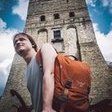Search the Community
Showing results for tags 'nanopiair'.
-
Try to use a DTS file to add bluetooth reset gpio control to rfkill, but `rfkill list` doesn't show "sunxi-bt". /dts-v1/; /plugin/; / { compatible = "allwinner,sun8i-h3"; fragment@0 { target = <&pio>; __overlay__ { bt_pwr_pin: bt_pwr_pin@0 { pins = "PG13"; function = "gpio_out"; }; }; }; fragment@1 { target-path = "/"; __overlay__ { rfkill_bt { compatible = "rfkill-gpio"; pinctrl-names = "default"; pinctrl-0 = <&bt_pwr_pin>; reset-gpios = <&pio 6 13 1>; clocks = <&osc32k>; clock-frequency = <32768>; rfkill-name = "sunxi-bt"; rfkill-type = "bluetooth"; }; }; }; }; Background: Try to enable bluetooth on Nanopi Neo Air. After a lot of search, get bluetooth work finally. A few details are: 1. enable UART3 and its CTS & DTS. In /boot/armbianEnv.txt, add something like: param_uart3_rtscts=1 overlays=uart3 2. control bluetooth reset pin PG13 3. enable RTC LOSC output I use a script to test: #!/bin/sh # sudo apt install sunxi-tools devmem2 echo 'Enable 32K RTC LOSC output' devmem2 0x1f00060 b 1 echo 'reset bt' sunxi-pio -m PG13=0 sleep 1 sunxi-pio -m PG13=1 sleep 1 echo 'attach' hciattach /dev/ttyS3 bcm43xx 1500000 flow bdaddr 11:22:33:44:55:66 echo 'config' #hciconfig hci0 up To setup RTC LOSC and PG13, we can also use the above DTS file.
-
I haven't solved the problem of spdif-out on mainline kernel. But, on legacy kernel 3.4.112, spdif-out works. but, has a limitation upt 48khz? doesn't work of 88khz, 96khz, 176khz on my Nanopi Neo Air 1.0. Is it correct to have a limitation. Thanks in advance.
-
I compiled full-armbian image for nanopi air. root@nanopiair:~# uname -a Linux nanopiair 4.19.25-sunxi #5.76 SMP Wed Feb 27 13:46:35 KST 2019 armv7l GNU/Linux and by armbian-config, on armbianEnv.txt overlays=spdif-out root@nanopiair:~# aplay -l **** List of PLAYBACK Hardware Devices **** card 0: SPDIF [On-board SPDIF], device 0: spdif-dit-hifi dit-hifi-0 [] Subdevices: 1/1 Subdevice #0: subdevice #0 root@nanopiair:~# speaker-test -tway -c2 -Dhw:0 speaker-test 1.1.3 Playback device is hw:0 Stream parameters are 48000Hz, S16_LE, 2 channels WAV file(s) Rate set to 48000Hz (requested 48000Hz) Buffer size range from 128 to 131072 Period size range from 64 to 16384 Using max buffer size 131072 Periods = 4 was set period_size = 16384 was set buffer_size = 131072 0 - Front Left 1 - Front Right Time per period = 0.503481 0 - Front Left 1 - Front Right and my dac doesn't detect any signal by coaxial-input. What I can I check?
-
Hello, as already described in this topic: https://forum.armbian.com/topic/5619-nanopi-duo-sound-delay/ I have the same problem with delayed audio. -> " if I run speaker-test -t wav, instead of the sound playing "front left" it just play the work left, the continues playing "front left" correctly." When I run an audio-output-command two times, the audio is played well with the second command. But the greater problem in my case is a loud cracking noise when audio stops. Is there anyway to prevent the shutdown of the amplifier? I have to repeatingly start and stop audio files from nodejs. Thanks for your help, Jimmy
-
Hi, I have a quesiton/problem: How can I access the Nano Pi Neo Air with current Ambian (Stretch) OS (Armbian_5.69_Nanopiair_Debian_stretch_next_4.19.13) using USB SSH? Access to serial console is working fine, but I need SSH. How can I activate this, WLAN is no option for me due to requirements for the systems. Thank you!
-
I have few of i2c devices that was successfully tested working with RPi Zero W (Tiny RTC, BME280), but no one is visible to NanoPi Neo Air board with Armbian. I can't get it to work on latest few versions of Armbian. As soon as I add i2c0 to overlays there appears two of i2c devices (both silent): $ ls -la /dev/i2c* crw-rw---- 1 root i2c 89, 0 Jan 28 14:58 /dev/i2c-0 crw-rw---- 1 root i2c 89, 1 Jan 28 14:58 /dev/i2c-1 I need to admit that scan itself took quite significant amount of time. $ sudo time i2cdetect -y 0 0 1 2 3 4 5 6 7 8 9 a b c d e f 00: -- -- -- -- -- -- -- -- -- -- -- -- -- 10: -- -- -- -- -- -- -- -- -- -- -- -- -- -- -- -- 20: -- -- -- -- -- -- -- -- -- -- -- -- -- -- -- -- 30: -- -- -- -- -- -- -- -- -- -- -- -- -- -- -- -- 40: -- -- -- -- -- -- -- -- -- -- -- -- -- -- -- -- 50: -- -- -- -- -- -- -- -- -- -- -- -- -- -- -- -- 60: -- -- -- -- -- -- -- -- -- -- -- -- -- -- -- -- 70: -- -- -- -- -- -- -- -- 0.00user 0.04system 3:59.62elapsed 0%CPU (0avgtext+0avgdata 1036maxresident)k 0inputs+0outputs (0major+64minor)pagefaults 0swaps Since it could be a problem with pull-up resistors, I've tried to add 4K7 resistors to SDA and to SCL lines, but situation remains the same. What am I doing wrong? What step is missed? Will appreciate any help. Thank you.
-
I had to resolder the pins of the debug port on my NanoPi NEO Air and must have damaged the RX connection as I am unable to send commands but can receive read the debug output fine. Is it possible to change the debug port to UART1 or create another root terminal at another serial port?
-
I haven't had any luck getting the ov5640 camera module working with the nanopi air. I have compiled the latest dev version of bionic and enabled the ov5640 as a module in menuconfig. I currently cannot get it showing up under /dev/video* Any ideas?
-
I am using legacy kernel 3.4.113 with Nano-PI NEO/AIR. Up until recently every thing is fine. With NEO/AIR new boards nand-sata-install script is failing with "There is no targets". Unfortunately it is lot of work to upgrade the kernel to mainline at this stage. I greatly appreciate if anyone share the steps to fix this issue for this kernel.
-
Has anyone had any success with installing numpy on the NanoPi Neo Air? Installing via pip install numpy -v it hangs at these same lines every time: arm-linux-gnueabihf-gcc: numpy/linalg/lapack_litemodule.c arm-linux-gnueabihf-gcc: numpy/linalg/lapack_lite/python_xerbla.c arm-linux-gnueabihf-gcc: numpy/linalg/lapack_lite/f2c_z_lapack.c arm-linux-gnueabihf-gcc: numpy/linalg/lapack_lite/f2c_c_lapack.c arm-linux-gnueabihf-gcc: numpy/linalg/lapack_lite/f2c_d_lapack.c arm-linux-gnueabihf-gcc: numpy/linalg/lapack_lite/f2c_s_lapack.c I am unable to get a response from the serial terminal or ssh into the device whilst it hangs here. I'm currently using Armbian Ubuntu 18.04.
-
My problem is that each time I try to do anything related to LCD over frame buffer I got next error: ioctl FBIOGET_VSCREENINFO: Inappropriate ioctl for device LCDs (ili9341, st7735s) I'm able to test behave exactly the same way -- every time lighted up white screen, but nothing more. I have NanoPi Neo Air with Armbian (5.59 Nanopiair Debian stretch 4.14.65) on it. All packages in system already updated to latest available versions. Problem remains as on stable kernel, same on nightly build. Currently I have: $ uname -a && cat /etc/issue Linux nanopiair 4.14.74-sunxi #330 SMP Mon Oct 8 00:57:54 CEST 2018 armv7l GNU/Linux Debian GNU/Linux 9 \n \l I'm successfully loading SPI: $ grep spi /boot/armbianEnv.txt overlays=spi-spidev usbhost1 usbhost2 param_spidev_spi_bus=0 param_spidev_spi_cs=0 Here is the way I'm trying to load fbtft_device (e.g. Waveshare 1.44 which is st7735s): modprobe fbtft_device name=fb_st7735r speed=16000000 busnum=0 cs=0 gpios=reset:1,dc:201,led:200,cs:67 custom=1 fps=60 bgr=1 custom=1 verbose=3 width=128 height=128 Wiring was already rechecked for few times already. As a result I can see in dmesg: [ 171.665158] fbtft: module is from the staging directory, the quality is unknown, you have been warned. [ 171.670433] fbtft_device: module is from the staging directory, the quality is unknown, you have been warned. [ 171.671639] spidev spi0.0: spidev spi0.0 1000kHz 8 bits mode=0x00 [ 171.671746] spidev spi0.0: Deleting spi0.0 [ 171.672721] fbtft_device: GPIOS used by 'fb_st7735r': [ 171.672735] fbtft_device: 'reset' = GPIO1 [ 171.672739] fbtft_device: 'dc' = GPIO201 [ 171.672743] fbtft_device: 'led' = GPIO200 [ 171.672749] fbtft_device: 'cs' = GPIO67 [ 171.672765] spi spi0.0: fb_st7735r spi0.0 16000kHz 8 bits mode=0x00 [ 171.684388] fb_st7735r: module is from the staging directory, the quality is unknown, you have been warned. [ 172.603112] Console: switching to colour frame buffer device 16x16 [ 172.603392] graphics fb0: fb_st7735r frame buffer, 128x128, 32 KiB video memory, 4 KiB buffer memory, fps=100, spi0.0 at 16 MHz And there is /dev/fb0. But unfortunately next actions can't draw anything on screen: sudo head --bytes 153600 /dev/urandom > /dev/fb0 yes | head --bytes 76800 > /dev/fb0 The only way to get at least some error is to run (from user of from sudo): $ fbset -i -v ioctl FBIOGET_VSCREENINFO: Inappropriate ioctl for device I'll appreciate any help. Thanks.
-
hi I am grateful for the help that will be given to me. Please help me with the launch of the cam500a by Nano Air. I tried to use http://wiki.friendlyarm.com/wiki/index.php/NanoPi_NEO_Air#Connect_to_DVP_Camera_CAM500B guides and go along with it. but I did not succeed . I am very beginner and need help. This is all that I get by following the guide http://wiki.friendlyarm.com/wiki/index.php/NanoPi_NEO_Air#Connect_to_DVP_Camera_CAM500B. root@NanoPi-NEO-Air:~# cd /root/mjpg-streamer root@NanoPi-NEO-Air:~/mjpg-streamer# make make: svnversion: Command not found make: Warning: File 'Makefile' has modification time 427105 s in the future gcc -D'SVN_REV=""' -O2 -DLINUX -D_GNU_SOURCE -Wall -c -o mjpg_streamer.o mjpg_streamer.c gcc -D'SVN_REV=""' -O2 -DLINUX -D_GNU_SOURCE -Wall -c -o utils.o utils.c gcc -D'SVN_REV=""' -O2 -DLINUX -D_GNU_SOURCE -Wall mjpg_streamer.o utils.o -lpthread -ldl -o mjpg_streamer chmod 755 mjpg_streamer make -C plugins/input_uvc all make[1]: Entering directory '/root/mjpg-streamer/plugins/input_uvc' make[1]: Warning: File 'Makefile' has modification time 427103 s in the future gcc -c -O1 -DLINUX -D_GNU_SOURCE -Wall -shared -fPIC -o v4l2uvc.lo v4l2uvc.c v4l2uvc.c: In function ‘init_videoIn’: v4l2uvc.c:88:23: warning: variable ‘currentHeight’ set but not used [-Wunused-but-set-variable] int currentWidth, currentHeight = 0; ^ v4l2uvc.c:88:9: warning: variable ‘currentWidth’ set but not used [-Wunused-but-set-variable] int currentWidth, currentHeight = 0; ^ gcc -c -O1 -DLINUX -D_GNU_SOURCE -Wall -shared -fPIC -o jpeg_utils.lo jpeg_utils.c jpeg_utils.c: In function ‘compress_yuv_to_jpeg’: jpeg_utils.c:208:27: warning: ‘v’ may be used uninitialized in this function [-Wmaybe-uninitialized] r = (y + (359 * v)) >> 8; ^ jpeg_utils.c:209:26: warning: ‘u’ may be used uninitialized in this function [-Wmaybe-uninitialized] g = (y - (88 * u) - (183 * v)) >> 8; ^ jpeg_utils.c:209:20: warning: ‘y’ may be used uninitialized in this function [-Wmaybe-uninitialized] g = (y - (88 * u) - (183 * v)) >> 8; ^ gcc -c -O1 -DLINUX -D_GNU_SOURCE -Wall -shared -fPIC -o dynctrl.lo dynctrl.c gcc -O1 -DLINUX -D_GNU_SOURCE -Wall -shared -fPIC -o input_uvc.so input_uvc.c v4l2uvc.lo jpeg_utils.lo dynctrl.lo -ljpeg make[1]: warning: Clock skew detected. Your build may be incomplete. make[1]: Leaving directory '/root/mjpg-streamer/plugins/input_uvc' cp plugins/input_uvc/input_uvc.so . make -C plugins/output_file all make[1]: Entering directory '/root/mjpg-streamer/plugins/output_file' make[1]: Warning: File 'Makefile' has modification time 427099 s in the future gcc -O2 -DLINUX -D_GNU_SOURCE -Wall -shared -fPIC -o output_file.so output_file.c make[1]: warning: Clock skew detected. Your build may be incomplete. make[1]: Leaving directory '/root/mjpg-streamer/plugins/output_file' cp plugins/output_file/output_file.so . make -C plugins/output_udp all make[1]: Entering directory '/root/mjpg-streamer/plugins/output_udp' make[1]: Warning: File 'Makefile' has modification time 427098 s in the future gcc -O2 -DLINUX -D_GNU_SOURCE -Wall -shared -fPIC -o output_udp.so output_udp.c make[1]: warning: Clock skew detected. Your build may be incomplete. make[1]: Leaving directory '/root/mjpg-streamer/plugins/output_udp' cp plugins/output_udp/output_udp.so . make -C plugins/output_http all make[1]: Entering directory '/root/mjpg-streamer/plugins/output_http' make[1]: Warning: File 'Makefile' has modification time 427097 s in the future gcc -c -O1 -DLINUX -D_GNU_SOURCE -Wall -shared -fPIC -o httpd.lo httpd.c gcc -O1 -DLINUX -D_GNU_SOURCE -Wall -shared -fPIC -o output_http.so output_http.c httpd.lo make[1]: warning: Clock skew detected. Your build may be incomplete. make[1]: Leaving directory '/root/mjpg-streamer/plugins/output_http' cp plugins/output_http/output_http.so . make -C plugins/input_file all make[1]: Entering directory '/root/mjpg-streamer/plugins/input_file' make[1]: Warning: File 'Makefile' has modification time 427094 s in the future make[1]: Nothing to be done for 'all'. make[1]: warning: Clock skew detected. Your build may be incomplete. make[1]: Leaving directory '/root/mjpg-streamer/plugins/input_file' cp plugins/input_file/input_file.so . make: warning: Clock skew detected. Your build may be incomplete. root@NanoPi-NEO-Air:~/mjpg-streamer# ./start.sh MJPG Streamer Version: svn rev: i: Using V4L2 device.: /dev/video0 i: Desired Resolution: 1280 x 720 i: Frames Per Second.: 30 i: Format............: YUV i: JPEG Quality......: 90 ERROR opening V4L interface: No such file or directory Init v4L2 failed !! exit fatal i: init_VideoIn failed root@NanoPi-NEO-Air:~/mjpg-streamer# What should i do
-
Hello, I'm looking for an efficient way to update the eMMC-memory of multiple NanoPi NEO Air's (roll out a production image). I was thinking about integrating my own image in to the eflasher from FriendlyElec but then found this possibility to access the integrated memory via USB-OTG and FEL. https://forum.armbian.com/topic/1580-nanopi-neo-air/?page=9 Wherefore basically two repos are used: sunxi-tools fel-mass-storage I tried following the instructions, build and installed the sunxi-tools (sunxi-fel) and used "dd" to copy "fel-sdboot.img" to an empty SD card. For testing I took a brand new NanoPi NEO Air, connected UART0 with my PC and used "screen" to see the console/debug information. The SD card wont boot, but the pre installed Friendly-Ubuntu starts up. Somewhere I found an even smaller "fel-sdboot.sunxi" file which is also not starting up. I dont know if there is an error with the Image or a way to force booting from SD card. Afterwards I decided to initialize FEL through serial console . Hitting "1" in serial console while booting up the NanoPi. Output: script config pll_video to 297 Mhz script config pll_periph0 to 600 Mhz DRV_DISP_Init end [disk_read_fs] no the partition error: open tv_vdid.fex, maybe it is not exist [disk_read_fs] no the partition error: open disp_rsl.fex, maybe it is not exist [disk_read_fs] no the partition error: open disp_rsl.fex, maybe it is not exist boot_disp.auto_hpd=1 auto hpd check has 100 times! auto check no any connected, the output_type is 4 [ 1.774]finally, output_type=0x4, output_mode=0x4, screen_id=0x0, disp_para=0x0 try to read logic blk 0 without env partition *** Warning - bad CRC, using default environment In: serial Out: serial Err: serial --------fastboot partitions-------- mbr not exist base bootcmd=run setargs_mmc boot_normal bootcmd set setargs_mmc key 0 cant find rcvy value cant find fstbt value no misc partition is found to be run cmd=run setargs_mmc boot_normal the secure storage map is empty no item name rootwait storage_type in the map sunxi storage read fail no item name selinux in the map sunxi storage read fail no item name fsck.repair in the map sunxi storage read fail check user data form private the private part isn't exist WORK_MODE_BOOT adver not need show sunxi_bmp_logo_display [ 1.868][mmc]: blkcnt should not be 0 [ 1.881]screen_id =0, screen_width =0, screen_height =0 [ 1.887]frame buffer address 46400036 [ 1.891]Hit any key to stop autoboot: 0 sunxi# Then I entered "efex" and got this output: The size of uboot is 000e4000. sum=2d2c1301 src_sum=2d2c1301 set_mmc_para,sdly 50M 0 set_mmc_para,sdly 25M 0 Succeed in loading uboot from sdmmc flash. Ready to disable icache. Jump to secend Boot. SUNXI_NORMAL_MODE [ 0.290]e mode U-Boot 2011.09-rc1-00000-g445b952 (Mar 28 2017 - 10:59:46) Allwinner Technology [ 0.298]version: 1.1.0 [ 0.301]uboot commit : 445b95289941113f1e767532e746774e063a30f3 normal mode [ 0.312]pmbus: ready not set main pmu id axp_probe error gpio value=0x20000 [ 0.350]PMU: pll1 1008 Mhz,PLL6=600 Mhz AXI=336 Mhz,AHB=200 Mhz, APB1=100 Mhz sid read already fel key new mode run key detect no key found 0x32 set next system status reset cpu HELLO! BOOT0 is starting! boot0 version : 4.0.0 boot0 commit : 445b95289941113f1e767532e746774e063a30f3 fel_flag = 0x5aa5a55a rtc[0] value = 0x00000000 rtc[1] value = 0x00000000 rtc[2] value = 0x5aa5a55a rtc[3] value = 0x00000000 rtc[4] value = 0x00000000 rtc[5] value = 0x00000000 rtc[6] value = 0x00000000 rtc[7] value = 0x00000000 eraly jump fel This looks different then the example serial output. Boot1 is not started in my case. On my development PC neither "lsusb" nor "sunxi-fel version" (ERROR: Allwinner USB FEL device not found!) found a new device. Edit: I have successfully entered FEL-Mode on the NanoPi by hitting "1" at boot and then "go 0xffff0020". There is no Output in serial console but "lsusb" recognizes a new device: "Bus 001 Device 012: ID 1f3a:efe8 Onda (unverified) V972 tablet in flashing mode" But I'm still not able to access the device on my Linux machine. (Testet on Windows and was able to see 3 partitions on the eMMC) So there is a problem with sunxi-tools on my Linux PC. zador-blood-stained/fel-mass-storage -> Preparation: (optional) add udev rule to allow access to USB devices to users belonging to (previously created) "sunxi-fel" group: - There is no group "sunxi-fel" in "/etc/group" - Nevertheless I created the rule in "/etc/udev/rules.d/100-my.rules" "sudo sunxi-fel -l" Outputs: "libusb_open() ERROR -1: Input/Output Error" - So there seems to be a problem between libusb and sunxi? Maybe I messed something up while I was building and installing it. I remember that I had trouble building/compiling before installing "pkg-config" and "libusb-1.0-0-dev". After installing these packages I used "make tools" and "make install-tools" to install sunxi-fel. Does anyone know how to fix "ibusb_open() ERROR -1"? Edit[2]: Using an other PC I was able to find the NanoPi via "sunxi-fel version" cmd. Seems to be a problem of user rights. Then i started the mass-storage script from GitHub: /fel-mass-storage# ./start.sh Connect device in FEL mode and press <Enter> Unexpected SCTLR (00C5287A) and ended up in a new error. Thanks for your help, Jimmy Pesto
-
Hi, After running nand-sata-install at the step "eMMC install: Formating /dev/mmcblk1 to ext4 ... please wait:" mount: wrong fs type, bad option, bad superblock on /dev/mmcblk1p1, missing codepage or helper program, or other error In some cases useful info is found in syslog - try dmesg | tail or so. dmesg: [ 72.516530] EXT4-fs (mmcblk1p1): Unrecognized mount option "flush" or missing value [ 73.928286] EXT4-fs (mmcblk1p1): Unrecognized mount option "flush" or missing value [ 74.238966] EXT4-fs (mmcblk1p1): Unrecognized mount option "flush" or missing value [ 74.822857] +mmc_blk_issue_discard_rq,1809 [ 74.822921] mmc2:mmc_do_erase: erase from 8192 to 40959 arg 0x00000003 [ 74.839657] -mmc_blk_issue_discard_rq,1845 [ 74.839923] +mmc_blk_issue_discard_rq,1809 [ 74.839975] mmc2:mmc_do_erase: erase from 40960 to 4235263 arg 0x00000003 [ 75.908687] -mmc_blk_issue_discard_rq,1845 [ 75.908733] +mmc_blk_issue_discard_rq,1809 [ 75.908749] mmc2:mmc_do_erase: erase from 4235264 to 8429567 arg 0x00000003 [ 77.046410] -mmc_blk_issue_discard_rq,1845 [ 77.046454] +mmc_blk_issue_discard_rq,1809 [ 77.046472] mmc2:mmc_do_erase: erase from 8429568 to 12623871 arg 0x00000003 [ 78.106266] -mmc_blk_issue_discard_rq,1845 [ 78.106311] +mmc_blk_issue_discard_rq,1809 [ 78.106329] mmc2:mmc_do_erase: erase from 12623872 to 15117183 arg 0x00000003 [ 78.738142] -mmc_blk_issue_discard_rq,1845 [ 82.851026] EXT4-fs (mmcblk1p1): Unrecognized mount option "flush" or missing value [ 82.957791] EXT4-fs (mmcblk1p1): Unrecognized mount option "compress-force=zlib" or missing value and my NanoPi Neo Air could not boot from eMMC Help me, please. Thank you.
-
I would like to test or reinstall my nanopi air, but I can only find download for "neo core / air" "testing version" with mainline kernel. In fact I was looking for an uptodate uboot/kernel for legacy kernel or a "usable" version with mainline - that is for me - with an asix module and working WIFI / BT.
-
Hello, I am trying to connect an Android Phone in order to my NanoPi Air in order to be able to have access via IP (ssh, webserver...). I set a bridge to share different BT connections: brctl addbr pan0 brctl setfd pan0 0 brctl stp pan0 off ifconfig pan0 192.168.42.1 netmask 255.255.255.0 ip link set up dev pan0 I register auth agent: bt-agent -c NoInputNoOutput I register network NAP agent: bt-network -s nap pan0 I am able to connect but when I try to enable "Internet access" into my Android phone it fails. I can see in syslog log: Apr 2 16:26:28 localhost bluetoothd[2960]: bnep: Can't add bnep0 to the bridge pan0: Invalid argument(22) Apr 2 16:26:28 localhost bluetoothd[2960]: BNEP server cannot be added Apr 2 16:26:29 localhost NetworkManager[449]: <info> [1522686389.0133] devices added (path: /sys/devices/platform/uart.3/tty/ttyS3/hci0/hci0:12/net/bnep0, iface: bnep0) Apr 2 16:26:29 localhost NetworkManager[449]: <info> [1522686389.0136] device added (path: /sys/devices/platform/uart.3/tty/ttyS3/hci0/hci0:12/net/bnep0, iface: bnep0): no ifupdown configuration found. Apr 2 16:26:29 localhost NetworkManager[449]: <info> [1522686389.0371] devices removed (path: /sys/devices/platform/uart.3/tty/ttyS3/hci0/hci0:12/net/bnep0, iface: bnep0) It seems to fail when NanoPi tries to add bnep0 to pan0 bridge but I don't know why. Any idea? Regards
-
Good day. I install arbian image Armbian_5.38_Nanopiair_Debian_stretch_next_4.14.15 Add to i2c0 to arbianEnv.txt When I try to run i2cdetect 0 its run very slow, and this error mesage in dmesg output -- [ 1073.376650] i2c i2c-0: mv64xxx: I2C bus locked, block: 1, time_left: 0 -- [ 1075.456410] i2c i2c-0: mv64xxx: I2C bus locked, block: 1, time_left: 0 The same in i2c1 and i2c2 bus
-
Hi there, I'm trying to run luma.examples using an SSD1322 display via an SPI interface. I think I got the wiring right but the software is responding with errors. The app is expecting D/C and RESET parameter via a GPIO pin numbers to control the display.. I'm not sure how the Nano PI NEO Air physical pins are mapped to a GPIO port under Armbian. Where can I get a list of mappings for the physical pins to the GPIO pin numbers? How does this work? Is this an OS specific thing? Thanks in advance. PS: `uname -a` : Linux nanopiair 4.14.15-sunxi #23 SMP Sun Jan 28 12:46:39 CET 2018 armv7l GNU/Linux
-
I have a NanoPi Neo Air (Allwinner H3 SoC) with onboard wifi and a serial interface. Unfortunately during some late hour hacking I managed to accidentally connect 5V onto its TX pin, I think effectively screwing up its UART0. I can no longer connect to it via a USB to TTL Serial cable. Looking at the NeoPi Nano Air's pinout diagram, it seems to have more UART devices (UART1 and UART2 even) so I wonder whether there's a way to set up armbian to communicate via these during boot? Another idea I had was to try to bypass the UART completely and to hook up the board via the wifi. Now, without having any access to a serial console, I need to try getting armbian to connect to a wifi automatically and run an SSH service so that I can control the board. How does one go about this? Do I need to get a bootloader config in place somehow? How do I do it without having another Allwinner H3 device? Any help would be appreciated. Thank you in advance.
-
Using Nanopi neo. Linux Lap 3.4.113-sun8i #4 SMP PREEMPT Wed Nov 22 13:45:28 CET 2017 armv7l GNU/Linux I've tried both the Jessie and Ubuntu versions on the site and tried changing the the kernels to 4.x with the next and dev versions. I get similar results in each. Tried to upload diagnostics but got server error I have an IP camera connected directly to the ethernet port with static IP on both the camera and the port. I ssh to the nanopi via wifi. The wifi port is forwarded to the ethernet connection so I can get images from the camera. The ethernet connection seems to drop at random intervals but the time that it down/up are exactly 1 second multiples. I've got a couple of nanopi and a couple of the same cameras and tried them in different combos with the same results. Tried different power supplies. I haven't found a similar problem on the internet. Must be something that I'm doing .... This is a section of the dmesg log [Jan16 16:06] PHY: gmac0-0:00 - Link is Down [ +2.000012] PHY: gmac0-0:00 - Link is Up - 100/Full [ +19.999982] PHY: gmac0-0:00 - Link is Down [ +1.999998] PHY: gmac0-0:00 - Link is Up - 100/Full [ +5.999988] PHY: gmac0-0:00 - Link is Down [ +1.000022] PHY: gmac0-0:00 - Link is Up - 100/Full [Jan16 16:33] PHY: gmac0-0:00 - Link is Down [ +1.999999] PHY: gmac0-0:00 - Link is Up - 100/Full [ +2.000010] PHY: gmac0-0:00 - Link is Down [ +2.999958] PHY: gmac0-0:00 - Link is Up - 100/Full [ +14.000039] PHY: gmac0-0:00 - Link is Down [ +1.000001] PHY: gmac0-0:00 - Link is Up - 100/Full [Jan16 17:00] PHY: gmac0-0:00 - Link is Down [ +0.999890] PHY: gmac0-0:00 - Link is Up - 100/Full [ +12.000095] PHY: gmac0-0:00 - Link is Down [ +1.000006] PHY: gmac0-0:00 - Link is Up - 100/Full [ +23.999968] PHY: gmac0-0:00 - Link is Down [ +1.000033] PHY: gmac0-0:00 - Link is Up - 100/Full [Jan16 17:03] PHY: gmac0-0:00 - Link is Down [ +2.000002] PHY: gmac0-0:00 - Link is Up - 100/Full [Jan16 17:05] PHY: gmac0-0:00 - Link is Down [ +0.999836] PHY: gmac0-0:00 - Link is Up - 100/Full [Jan16 17:10] PHY: gmac0-0:00 - Link is Down [ +0.999994] PHY: gmac0-0:00 - Link is Up - 100/Full [ +28.000053] PHY: gmac0-0:00 - Link is Down [ +1.999997] PHY: gmac0-0:00 - Link is Up - 100/Full There are some dropped wifi packets but no ethernet. root@Lap:~# ifconfig eth0 Link encap:Ethernet HWaddr 46:bf:e5:d8:89:bf inet addr:10.0.0.1 Bcast:10.0.0.255 Mask:255.255.255.0 inet6 addr: fe80::44bf:e5ff:fed8:89bf/64 Scope:Link UP BROADCAST RUNNING MULTICAST MTU:1500 Metric:1 RX packets:4482690 errors:0 dropped:0 overruns:0 frame:0 TX packets:3301078 errors:0 dropped:0 overruns:0 carrier:0 collisions:0 txqueuelen:1000 RX bytes:2301875353 (2.1 GiB) TX bytes:193423473 (184.4 MiB) Interrupt:114 lo Link encap:Local Loopback inet addr:127.0.0.1 Mask:255.0.0.0 inet6 addr: ::1/128 Scope:Host UP LOOPBACK RUNNING MTU:16436 Metric:1 RX packets:200 errors:0 dropped:0 overruns:0 frame:0 TX packets:200 errors:0 dropped:0 overruns:0 carrier:0 collisions:0 txqueuelen:0 RX bytes:16656 (16.2 KiB) TX bytes:16656 (16.2 KiB) wlan0 Link encap:Ethernet HWaddr 00:0b:81:81:58:42 inet addr:192.168.1.11 Bcast:192.168.1.255 Mask:255.255.255.0 inet6 addr: fe80::20b:81ff:fe81:5842/64 Scope:Link UP BROADCAST RUNNING MULTICAST MTU:1500 Metric:1 RX packets:3315272 errors:0 dropped:11889 overruns:0 frame:0 TX packets:4502840 errors:0 dropped:3 overruns:0 carrier:0 collisions:0 txqueuelen:1000 RX bytes:335517701 (319.9 MiB) TX bytes:2434428264 (2.2 GiB) Could it be that I messed up iptables? The images are coming through. root@Lap:~# iptables -L -vt nat Chain PREROUTING (policy ACCEPT 241 packets, 11574 bytes) pkts bytes target prot opt in out source destination 37210 2233K DNAT tcp -- wlan0 any anywhere anywhere tcp dpt:5006 to:10.0.0.100:80 Chain INPUT (policy ACCEPT 15 packets, 3372 bytes) pkts bytes target prot opt in out source destination Chain OUTPUT (policy ACCEPT 114 packets, 8444 bytes) pkts bytes target prot opt in out source destination Chain POSTROUTING (policy ACCEPT 114 packets, 8444 bytes) pkts bytes target prot opt in out source destination 37210 2233K SNAT tcp -- any eth0 anywhere anywhere to:10.0.0.1 I can't see anything which is causing it. Suggestions? Regards, Gord_W
-
Quick debugging info, subject says all. Other apps like cap.c or motion or motioneye works perfect and capture and streams live video. Working onliner: ffmpeg -f v4l2 -channel 0 -video_size 640x480 -i /dev/video0 -pix_fmt nv12 -vcodec h264 -preset fast -b:v 2000k -qp 20 ffmpegtest.mkv Working distro Armbian 5.30 root@nanopiair:~# cat /etc/armbian-release # PLEASE DO NOT EDIT THIS FILE BOARD=nanopiair BOARD_NAME="NanoPi Air" VERSION=5.30 LINUXFAMILY=sun8i BRANCH=default ARCH=arm IMAGE_TYPE=stable root@nanopiair:~# modinfo vfe_v4l2 filename: /lib/modules/3.4.113-sun8i/kernel/drivers/media/video/sunxi-vfe/vfe_v4l2.ko description: Video front end driver for sunxi license: Dual BSD/GPL author: raymonxiu depends: videobuf-core,vfe_os,vfe_subdev,videobuf-dma-contig,cci intree: Y vermagic: 3.4.113-sun8i SMP preempt mod_unload modversions ARMv7 p2v8 parm: ccm:string parm: i2c_addr:uint parm: act_name:string parm: act_slave:uint parm: define_sensor_list:uint parm: vfe_i2c_dbg:uint parm: isp_log:uint parm: vips:uint root@nanopiair:~# modinfo ov5640 filename: /lib/modules/3.4.113-sun8i/kernel/drivers/media/video/sunxi-vfe/device/ov5640.ko license: GPL description: A low-level driver for ov5640 sensors (H3 / A20) author: @lex author: raymonxiu alias: i2c:ov5640 depends: cci,vfe_subdev intree: Y vermagic: 3.4.113-sun8i SMP preempt mod_unload modversions ARMv7 p2v8 parm: frame_rate:frame_rate=0 (default with no parameters), frame_rate=1 (7.5 FPS), frame_rate=2 (15 FPS), frame_rate=3 (30 FPS) (default=0 - or no parms - default settings) (uint) root@nanopiair:~# ffmpeg -f v4l2 -channel 0 -s 320x240 -i /dev/video0 -c:v libx264 -preset ultrafast -qp 20 ffmpegtest.mkv ffmpeg version 2.8.11-0ubuntu0.16.04.1 Copyright (c) 2000-2017 the FFmpeg developers built with gcc 5.4.0 (Ubuntu/Linaro 5.4.0-6ubuntu1~16.04.4) 20160609 configuration: --prefix=/usr --extra-version=0ubuntu0.16.04.1 --build-suffix=-ffmpeg --toolchain=hardened --libdir=/usr/lib/arm-linux-gnueabihf --incdir=/usr/include/arm-linux-gnueabihf --cc=cc --cxx=g++ --enable-gpl --enable-shared --disable-stripping --disable-decoder=libopenjpeg --disable-decoder=libschroedinger --enable-avresample --enable-avisynth --enable-gnutls --enable-ladspa --enable-libass --enable-libbluray --enable-libbs2b --enable-libcaca --enable-libcdio --enable-libflite --enable-libfontconfig --enable-libfreetype --enable-libfribidi --enable-libgme --enable-libgsm --enable-libmodplug --enable-libmp3lame --enable-libopenjpeg --enable-libopus --enable-libpulse --enable-librtmp --enable-libschroedinger --enable-libshine --enable-libsnappy --enable-libsoxr --enable-libspeex --enable-libssh --enable-libtheora --enable-libtwolame --enable-libvorbis --enable-libvpx --enable-libwavpack --enable-libwebp --enable-libx265 --enable-libxvid --enable-libzvbi --enable-openal --enable-opengl --enable-x11grab --enable-libdc1394 --enable-libiec61883 --enable-libzmq --enable-frei0r --enable-libx264 --enable-libopencv libavutil 54. 31.100 / 54. 31.100 libavcodec 56. 60.100 / 56. 60.100 libavformat 56. 40.101 / 56. 40.101 libavdevice 56. 4.100 / 56. 4.100 libavfilter 5. 40.101 / 5. 40.101 libavresample 2. 1. 0 / 2. 1. 0 libswscale 3. 1.101 / 3. 1.101 libswresample 1. 2.101 / 1. 2.101 libpostproc 53. 3.100 / 53. 3.100 Input #0, video4linux2,v4l2, from '/dev/video0': Duration: N/A, start: 1512652641.063736, bitrate: 27648 kb/s Stream #0:0: Video: rawvideo (I420 / 0x30323449), yuv420p, 320x240, 27648 kb/s, 30 fps, 30 tbr, 1000k tbn, 1000k tbc File 'ffmpegtest.mkv' already exists. Overwrite ? [y/N] After apt update/upgrade, not working distro: root@NanoPiAir:~# cat /etc/armbian-release # PLEASE DO NOT EDIT THIS FILE BOARD=nanopiair BOARD_NAME="NanoPi Air" BOARDFAMILY=sun8i VERSION=5.36 LINUXFAMILY=sun8i BRANCH=default ARCH=arm IMAGE_TYPE=user-built BOARD_TYPE=conf INITRD_ARCH=arm KERNEL_IMAGE_TYPE=zImage root@NanoPiAir:~# root@NanoPiAir:~# modinfo vfe_v4l2 filename: /lib/modules/3.4.113-sun8i/kernel/drivers/media/video/sunxi-vfe/vfe_v4l2.ko description: Video front end driver for sunxi license: Dual BSD/GPL author: raymonxiu depends: videobuf-core,vfe_os,vfe_subdev,videobuf-dma-contig,cci intree: Y vermagic: 3.4.113-sun8i SMP preempt mod_unload modversions ARMv7 p2v8 parm: ccm:string parm: i2c_addr:uint parm: act_name:string parm: act_slave:uint parm: define_sensor_list:uint parm: vfe_i2c_dbg:uint parm: isp_log:uint parm: vips:uint ffmpeg version 2.8.11-0ubuntu0.16.04.1 Copyright (c) 2000-2017 the FFmpeg developers built with gcc 5.4.0 (Ubuntu/Linaro 5.4.0-6ubuntu1~16.04.4) 20160609 configuration: --prefix=/usr --extra-version=0ubuntu0.16.04.1 --build-suffix=-ffmpeg --toolchain=hardened --libdir=/usr/lib/arm-linux-gnueabihf --incdir=/usr/include/arm-linux-gnueabihf --cc=cc --cxx=g++ --enable-gpl --enable-shared --disable-stripping --disable-decoder=libopenjpeg --disable-decoder=libschroedinger --enable-avresample --enable-avisynth --enable-gnutls --enable-ladspa --enable-libass --enable-libbluray --enable-libbs2b --enable-libcaca --enable-libcdio --enable-libflite --enable-libfontconfig --enable-libfreetype --enable-libfribidi --enable-libgme --enable-libgsm --enable-libmodplug --enable-libmp3lame --enable-libopenjpeg --enable-libopus --enable-libpulse --enable-librtmp --enable-libschroedinger --enable-libshine --enable-libsnappy --enable-libsoxr --enable-libspeex --enable-libssh --enable-libtheora --enable-libtwolame --enable-libvorbis --enable-libvpx --enable-libwavpack --enable-libwebp --enable-libx265 --enable-libxvid --enable-libzvbi --enable-openal --enable-opengl --enable-x11grab --enable-libdc1394 --enable-libiec61883 --enable-libzmq --enable-frei0r --enable-libx264 --enable-libopencv libavutil 54. 31.100 / 54. 31.100 libavcodec 56. 60.100 / 56. 60.100 libavformat 56. 40.101 / 56. 40.101 libavdevice 56. 4.100 / 56. 4.100 libavfilter 5. 40.101 / 5. 40.101 libavresample 2. 1. 0 / 2. 1. 0 libswscale 3. 1.101 / 3. 1.101 libswresample 1. 2.101 / 1. 2.101 libpostproc 53. 3.100 / 53. 3.100 [video4linux2,v4l2 @ 0xfaf800] Dequeued v4l2 buffer contains 118784 bytes, but 115200 were expected. Flags: 0x00000001. Input #0, video4linux2,v4l2, from '/dev/video0': Duration: N/A, bitrate: 27648 kb/s Stream #0:0: Video: rawvideo (I420 / 0x30323449), yuv420p, 320x240, 27648 kb/s, 30 fps, 30 tbr, 1000k tbn, 1000k tbc File 'ffmpegtest.mkv' already exists. Overwrite ? [y/N] [libx264 @ 0xfb21c0] using cpu capabilities: ARMv6 NEON [libx264 @ 0xfb21c0] profile Constrained Baseline, level 1.3 [libx264 @ 0xfb21c0] 264 - core 148 r2643 5c65704 - H.264/MPEG-4 AVC codec - Copyleft 2003-2015 - http://www.videolan.org/x264.html - options: cabac=0 ref=1 deblock=0:0:0 analyse=0:0 me=dia subme=0 psy=1 psy_rd=1.00:0.00 mixed_ref=0 me_range=16 chroma_me=1 trellis=0 8x8dct=0 cqm=0 deadzone=21,11 fast_pskip=1 chroma_qp_offset=0 threads=6 lookahead_threads=1 sliced_threads=0 nr=0 decimate=1 interlaced=0 bluray_compat=0 constrained_intra=0 bframes=0 weightp=0 keyint=250 keyint_min=25 scenecut=0 intra_refresh=0 rc=cqp mbtree=0 qp=20 ip_ratio=1.40 aq=0 Output #0, matroska, to 'ffmpegtest.mkv': Metadata: encoder : Lavf56.40.101 Stream #0:0: Video: h264 (libx264) (H264 / 0x34363248), yuv420p, 320x240, q=-1--1, 30 fps, 1k tbn, 30 tbc Metadata: encoder : Lavc56.60.100 libx264 Stream mapping: Stream #0:0 -> #0:0 (rawvideo (native) -> h264 (libx264)) Press [q] to stop, [?] for help [video4linux2,v4l2 @ 0xfaf800] Dequeued v4l2 buffer contains 118784 bytes, but 115200 were expected. Flags: 0x00000001. /dev/video0: Invalid data found when processing input frame= 0 fps=0.0 q=0.0 Lsize= 1kB time=00:00:00.00 bitrate=N/A video:0kB audio:0kB subtitle:0kB other streams:0kB global headers:0kB muxing overhead: unknown The error: [video4linux2,v4l2 @ 0xfaf800] Dequeued v4l2 buffer contains 118784 bytes, but 115200 were expected. Flags: 0x00000001. Debugging test of FFMPEG: root@NanoPiAir# ffmpeg -loglevel debug -f v4l2 -framerate 30 -video_size 1920x1080 -i /dev/video0 -c:v libx264 -preset ultrafast -crf 10 microcorder.mkv libavutil 54. 31.100 / 54. 31.100 libavcodec 56. 60.100 / 56. 60.100 libavformat 56. 40.101 / 56. 40.101 libavdevice 56. 4.100 / 56. 4.100 libavfilter 5. 40.101 / 5. 40.101 libavresample 2. 1. 0 / 2. 1. 0 libswscale 3. 1.101 / 3. 1.101 libswresample 1. 2.101 / 1. 2.101 libpostproc 53. 3.100 / 53. 3.100 Splitting the commandline. Reading option '-loglevel' ... matched as option 'loglevel' (set logging level) with argument 'debug'. Reading option '-f' ... matched as option 'f' (force format) with argument 'v4l2'. Reading option '-framerate' ... matched as AVOption 'framerate' with argument '30'. Reading option '-video_size' ... matched as AVOption 'video_size' with argument '1920x1080'. Reading option '-i' ... matched as input url with argument '/dev/video0'. Reading option '-c:v' ... matched as option 'c' (codec name) with argument 'libx264'. Reading option '-preset' ... matched as AVOption 'preset' with argument 'ultrafast'. Reading option '-crf' ... matched as AVOption 'crf' with argument '10'. Reading option 'microcorder.mkv' ... matched as output url. Finished splitting the commandline. Parsing a group of options: global . Applying option loglevel (set logging level) with argument debug. Successfully parsed a group of options. Parsing a group of options: input url /dev/video0. Applying option f (force format) with argument v4l2. Successfully parsed a group of options. Opening an input file: /dev/video0. [video4linux2,v4l2 @ 0x1ec1800] fd:4 capabilities:5000001 [video4linux2,v4l2 @ 0x1ec1800] Current input_channel: 0, input_name: , input_std: 0 [video4linux2,v4l2 @ 0x1ec1800] Setting time per frame to 1/30 [video4linux2,v4l2 @ 0x1ec1800] Dequeued v4l2 buffer contains 3112960 bytes, but 3110400 were expected. Flags: 0x00000001. Input #0, video4linux2,v4l2, from '/dev/video0': Duration: N/A, bitrate: 746496 kb/s Stream #0:0, 0, 1/1000000: Video: rawvideo, 1 reference frame (I420 / 0x30323449), yuv420p, 1920x1080 (0x0), 1/1000000, 746496 kb/s, 30 fps, 30 tbr, 1000k tbn, 1000k tbc Successfully opened the file. Parsing a group of options: output url microcorder.mkv. Applying option c:v (codec name) with argument libx264. Successfully parsed a group of options. Opening an output file: microcorder.mkv. File 'microcorder.mkv' already exists. Overwrite ? [y/N] Successfully opened the file. detected 4 logical cores [graph 0 input from stream 0:0 @ 0x1ec1760] Setting 'video_size' to value '1920x1080' [graph 0 input from stream 0:0 @ 0x1ec1760] Setting 'pix_fmt' to value '0' [graph 0 input from stream 0:0 @ 0x1ec1760] Setting 'time_base' to value '1/1000000' [graph 0 input from stream 0:0 @ 0x1ec1760] Setting 'pixel_aspect' to value '0/1' [graph 0 input from stream 0:0 @ 0x1ec1760] Setting 'sws_param' to value 'flags=2' [graph 0 input from stream 0:0 @ 0x1ec1760] Setting 'frame_rate' to value '30/1' [graph 0 input from stream 0:0 @ 0x1ec1760] w:1920 h:1080 pixfmt:yuv420p tb:1/1000000 fr:30/1 sar:0/1 sws_param:flags=2 [format @ 0x1ecea60] compat: called with args=[yuv420p|yuvj420p|yuv422p|yuvj422p|yuv444p|yuvj444p|nv12|nv16|nv21] [format @ 0x1ecea60] Setting 'pix_fmts' to value 'yuv420p|yuvj420p|yuv422p|yuvj422p|yuv444p|yuvj444p|nv12|nv16|nv21' [AVFilterGraph @ 0x1ecde10] query_formats: 4 queried, 3 merged, 0 already done, 0 delayed [libx264 @ 0x1ec4230] using mv_range_thread = 88 [libx264 @ 0x1ec4230] using cpu capabilities: ARMv6 NEON [libx264 @ 0x1ec4230] profile Constrained Baseline, level 4.0 [libx264 @ 0x1ec4230] 264 - core 148 r2643 5c65704 - H.264/MPEG-4 AVC codec - Copyleft 2003-2015 - http://www.videolan.org/x264.html - options: cabac=0 ref=1 deblock=0:0:0 analyse=0:0 me=dia subme=0 psy=1 psy_rd=1.00:0.00 mixed_ref=0 me_range=16 chroma_me=1 trellis=0 8x8dct=0 cqm=0 deadzone=21,11 fast_pskip=1 chroma_qp_offset=0 threads=6 lookahead_threads=1 sliced_threads=0 nr=0 decimate=1 interlaced=0 bluray_compat=0 constrained_intra=0 bframes=0 weightp=0 keyint=250 keyint_min=25 scenecut=0 intra_refresh=0 rc=crf mbtree=0 crf=10.0 qcomp=0.60 qpmin=0 qpmax=69 qpstep=4 ip_ratio=1.40 aq=0 Output #0, matroska, to 'microcorder.mkv': Metadata: encoder : Lavf56.40.101 Stream #0:0, 0, 1/1000: Video: h264 (libx264), -1 reference frame (H264 / 0x34363248), yuv420p, 1920x1080, 1/30, q=-1--1, 30 fps, 1k tbn, 30 tbc Metadata: encoder : Lavc56.60.100 libx264 Stream mapping: Stream #0:0 -> #0:0 (rawvideo (native) -> h264 (libx264)) Press [q] to stop, [?] for help [video4linux2,v4l2 @ 0x1ec1800] Dequeued v4l2 buffer contains 3112960 bytes, but 3110400 were expected. Flags: 0x00000001. /dev/video0: Invalid data found when processing input [output stream 0:0 @ 0x1ece620] EOF on sink link output stream 0:0:default. No more output streams to write to, finishing. [matroska @ 0x1ec2e60] end duration = 0 [matroska @ 0x1ec2e60] stream 0 end duration = 0 frame= 0 fps=0.0 q=0.0 Lsize= 1kB time=00:00:00.00 bitrate=N/A video:0kB audio:0kB subtitle:0kB other streams:0kB global headers:0kB muxing overhead: unknown Input file #0 (/dev/video0): Input stream #0:0 (video): 0 packets read (0 bytes); 0 frames decoded; Total: 0 packets (0 bytes) demuxed Output file #0 (microcorder.mkv): Output stream #0:0 (video): 0 frames encoded; 0 packets muxed (0 bytes); Total: 0 packets (0 bytes) muxed 0 frames successfully decoded, 0 decoding errors [AVIOContext @ 0x1ec4b40] Statistics: 15 seeks, 12 writeouts Armbianinfo is here http://sprunge.us/jfKV PS:Also tried to copy boot.cmd and boot.scr from 5.35, there is no image with 5.36 to avoid problem in that way
-
Good time of day fellows. How can I mount SD card to transfer data into when Armbian 3.35 Ubuntu 16.04 started from flash? Cant see SD card nor mount it. Installed USBmount and it works with USB flashes on OTG port but no with SD card. Thanks to anyone for advice. Additional info: NanoPi Air 32Gb eMMC http://sprunge.us/OLNS
-
uname -a : Linux nanopiair 3.4.113-sun8i #18 SMP PREEMPT Thu Jun 15 02:16:06 CEST 2017 armv7l armv7l armv7l GNU/Linux i installed i2c-tools, libi2c-dev, python-smbus but if i try like this i2cdetect -y 0 0 1 2 3 4 5 6 7 8 9 a b c d e f 00: -- -- -- -- -- -- -- -- -- -- -- -- -- 10: -- -- -- -- -- -- -- -- -- -- -- -- -- -- -- -- 20: -- -- -- -- -- -- -- -- -- -- -- -- -- -- -- -- 30: -- -- -- -- -- -- -- -- -- -- -- -- -- -- -- -- 40: -- -- -- -- -- -- -- -- UU -- -- -- -- -- -- -- 50: -- -- -- -- -- -- -- -- -- -- -- -- -- -- -- -- 60: -- -- -- -- -- -- -- -- -- -- -- -- -- -- -- -- 70: -- -- -- -- -- -- -- -- i2cdetect -y 1 0 1 2 3 4 5 6 7 8 9 a b c d e f 00: -- -- -- -- -- -- -- -- -- -- -- -- -- 10: -- -- -- -- -- -- -- -- -- -- -- -- -- -- -- -- 20: -- -- -- -- -- -- -- -- -- -- -- -- -- -- -- -- 30: -- -- -- -- -- -- -- -- -- -- -- -- -- -- -- -- 40: -- -- -- -- -- -- -- -- -- -- -- -- -- -- -- -- 50: -- -- -- -- -- -- -- -- -- -- -- -- -- -- -- -- 60: -- -- -- -- -- -- -- -- -- -- -- -- -- -- -- -- 70: -- -- -- -- -- -- -- -- i can't use i2c gpio load i2c -> gpio: Unable to load i2c-sunxi so i tried like this so i add overlays = i2c0 i2c1 /boot/armbianEnv.txt and /etc/modprobe.d/blacklist.conf(checking i2c-bcm2708 and i2c-dev) add from /etc/modules -> i2c-bcm2708, i2c-dev Eventually I could not find a possible i2c number so what should i do? please tell me detail ~
-
Using Armbian 5.33. What am I missing? I know the hardware is good as I've had this working before. The modules listed in /etc/modules include hci_uart which is missing. When and how is this built? It does not appear in the 3.4.113 kernel menuconfig options TAIA Jerry $ uname -a Linux nanopiair 3.4.113-sun8i #22 SMP PREEMPT Mon Sep 25 13:11:21 BST 2017 armv7l GNU/Linux # this did work! $sudo nmcli r wifi on $sudo nmcli dev wifi # lists available WAP's $sudo nmcli dev wifi connect <WAP name> password <your password here>
-
Hi all, I've been trying to install ft6x drivers on a nanopi neo air, which has armbian with legacy kernel, but it seems there is no support for ft6x capacitive touch panels. There is a code from Focaltech here, which is ft6x06 driver code. I added the code to kernel and compiled it, but the problem is: what should I do with fex file? Or is it right to do this? (I was not surprised that it didn't work). Can I change the current ft5x code to make ft6x works? There is also a support for ft6x family on mainline kernel. Is there any hope to adopt that code? Thanks.