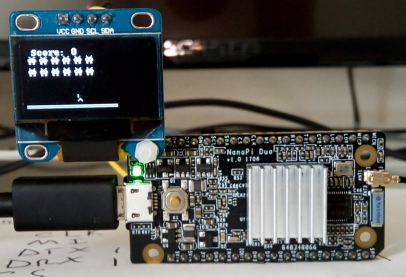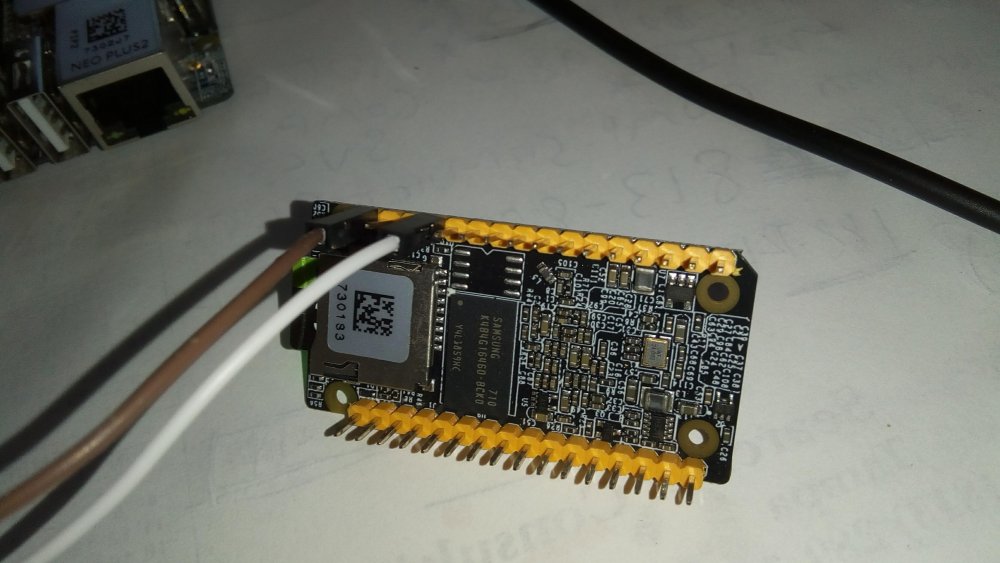Search the Community
Showing results for tags 'nanopiduo'.
-
I'm wanting to connect a Raspberry Pi Zero to my NanoPi Duo via USB Ethernet OTG. Has anyone gotten this to work? I've been following instructions posted at different sites (here's one - https://dev.webonomic.nl/connecting-to-a-raspberry-pi-zero-with-just-an-usb-cable-i) and I can get it to work via my desktop (with Debian) and a Raspberry Pi Zero and between RPI3 and RPI0, but can't seem to get it to work between NanoPi Duo and RPI0. Of course, I don't have a desktop on the NanoPi Duo, so everything has to be done via command line.
-
I've been trying to change the I2C clock frequency on a NanoPi Duo doing the following: cd /boot/dtb sudo cp sun8i-h2-plus-nanopi-duo.dtb sun8i-h2-plus-nanopi-duo.dtb.old sudo dtc -I dtb -O dts -o sun8i-h2-plus-nanopi-duo.dts sun8i-h2-plus-nanopi-duo.dtb sudo nano sun8i-h2-plus-nanopi-duo.dts in i2c@01f02400 section change clock-frequency = <0x186a0> to clock-frequency = <0x30d40> (200 KHz) sudo dtc -I dts -O dtb -o sun8i-h2-plus-nanopi-duo.dtb sun8i-h2-plus-nanopi-duo.dts reboot Looking in armbianEnv.txt I have overlay_prefix=sun8i-h3 and cat /proc/device-tree/model shows FriendlyARM NanoPi DUO. The issue is that no matter what I change clock-frequency to it stays the same i.e. 100 KHz. Either I'm changing the wrong value or I have the wrong template?
-
The Luma library allows you to display text, graphics, animation, etc. on multiple display types. Here I will describe the easiest one to configure which is Luma.OLED and the I2C version of the SSD1306. You can find these displays on EBay and Amazon for less than $10 US each (you can get them for less than $3 US if you order from China, but it might not show up). I've configured Luma on many SBCs and it's my go to library if I need a small display for projects. Requirements NanoPi Duo (I used V1.0 board with 512 MB RAM) flashed with Armbian image. This will work with or without the mini shield. Small nylon nuts, bolts and standoffs if you want to mount display I2C OLED display (check http://luma-oled.readthedocs.io/en/latest/hardware.html) 4 female to female jumper wires If you want to configure wifi the easy way just edit the following file on the SD sudo nano /media/username/43296f0d-fc9e-4cec-b3bf-f335fc72f371/etc/network/interfaces and add: allow-hotplug wlan0 iface wlan0 inet static address 192.168.1.69 netmask 255.255.255.0 gateway 192.168.1.1 dns-nameservers 192.168.1.1 wpa-ssid your_ssid wpa-psk your_password Comment out the eth0 stuff. You can do it the hard way with the debug serial interface though if you want When I ordered my Duos I forgot to order the USB dongle, so I would have been out of luck otherwise. Boot up and configure the Duo the way you like, power off and wire up the display as follows: VCC to either 5Vin or 3V3 GND to GND SCL to SCL SDA to SDA Power up Duo and configure I2C: sudo nano /boot/armbianEnv.txt and add i2c0 to overlays= sudo apt-get install i2c-tools sudo usermod -a -G i2c username (non-root user you created) sudo i2cdetect -y 0 0 1 2 3 4 5 6 7 8 9 a b c d e f 00: -- -- -- -- -- -- -- -- -- -- -- -- -- 10: -- -- -- -- -- -- -- -- -- -- -- -- -- -- -- -- 20: -- -- -- -- -- -- -- -- -- -- -- -- -- -- -- -- 30: -- -- -- -- -- -- -- -- -- -- -- -- 3c -- -- -- 40: -- -- -- -- -- -- -- -- -- -- -- -- -- -- -- -- 50: -- -- -- -- -- -- -- -- -- -- -- -- -- -- -- -- 60: -- -- -- -- -- -- -- -- -- -- -- -- -- -- -- -- 70: -- -- -- -- -- -- -- -- If you see the 3c on i2c0 then you are in business. Let's install Luma.OLED: sudo apt-get install python-dev python-pip libfreetype6-dev libjpeg-dev sudo -H pip install --upgrade pip sudo apt-get purge python-pip sudo -H pip install --upgrade pip setuptools sudo -H pip install --upgrade luma.oled sudo -H pip uninstall RPi.GPIO (this will not work on Duo and is not needed for I2C) OK, let's create a simple demo program to make sure things are working nano i2chello.py: import time from luma.core.interface.serial import i2c from luma.core.render import canvas from luma.oled.device import ssd1306 serial = i2c(port=0, address=0x3C) device = ssd1306(serial) with canvas(device) as draw: draw.rectangle(device.bounding_box, outline="white") draw.text((3, 3), "Hello", fill="white") time.sleep(10) And you should see (screen shot from the Luma emulator): Now we can install the Luma examples: sudo apt-get install git-core libsdl-dev libportmidi-dev libsdl-ttf2.0-dev libsdl-mixer1.2-dev libsdl-image1.2-dev git clone https://github.com/rm-hull/luma.examples.git cd luma.examples sudo -H pip install -e . Let's run an example: sudo python examples/invaders.py -d ssd1306 --i2c-port 0 --i2c-address 0x3c
-
I've built https://github.com/auto3000/RPi.GPIO_NP for the Duo running Armbian Ubuntu test image: cd /sys/class/gpio for i in gpiochip* ; do echo `cat $i/label`: `cat $i/base` ; done 1c20800.pinctrl: 0 1f02c00.pinctrl: 352 Has anyone actually got RPi.GPIO working on Duo? I'm trying to get luma.oled cranking and have SPI working fine, but need GPIO working as well.
-
Is there a way to set the OTG port on the Duo to host mode when not using it for power? This way a mini shield is not required for simple projects that power off the bus, but want to utilize the OTG port. It looks like it is possible, see my comments in thread below:
-
I did a apt-get upgrade with the current Ubuntu/Debian images and the wifi sharts on the 512MB Duo. Didn't see anything in syslog to indicate an issue. A temp fix is to freeze the kernel updates in armbian-config.
-
Hello. I am trying read to directly access GPIO PL11 (IRTX) from nano Pi DUO without success, other pins with this same code work very well. Via Userspace work well echo "363" > /sys/class/gpio/export echo "in" > /sys/class/gpio/gpio363/direction cat /sys/class/gpio/gpio363/value Then i receive 0 or 1 (This proves that hardware is ok.) My example code To compile gcc gpio_lib.c simple_gpio.c -o blink #include <stdlib.h> #include <stdio.h> #include "gpio_lib.h" int main() { sunxi_gpio_init(); //gpio_PA3 sunxi_gpio_set_cfgpin(SUNXI_GPA(4), SUNXI_GPIO_OUTPUT); sunxi_gpio_set_cfgpin(SUNXI_GPL(11), SUNXI_GPIO_INPUT); while(1) { unsigned int b = sunxi_gpio_input(SUNXI_GPL(11)); printf("%x\n", b); sunxi_gpio_output(SUNXI_GPA(4), 1); sleep(1); sunxi_gpio_output(SUNXI_GPA(4), 0); sleep(1); } return 0; } gpio_lib.c gpio_lib.h simple_gpio.c
-
Hi, I am using the Armbian NanoPiDuo image and I have enable sound through armbian-config. It work well except for a small issue. When a file is sent to play, it misses out on about .5 seconds of the first part of audio. So if I run speaker-test -t wav, instead of the sound playing "front left" it just play the work left, the continues playing "front left" correctly. If I stop speaker test and run again straight away it work as planned. If I wait a few seconds the original problem occurs. To my basic knowlege, it seems like it is initialising the sound out. Is anyone else having this problem? Are there any settings I can adjust to fix the problem? I know these are not completed versions, so I understand if it can not be fixed at the moment. Thanks V.
-
Hello, will there be a dedicated Armbian version for NanoPi Duo? I have tried Armbian_5.33.171013_Nanopineo_Ubuntu_xenial_next_4.13.5.img, which worked on the Duo. Mosquitto, Node-RED and WiringOR could be installed without problems. One thing doesnt work until now is WLAN, which is not recognized by nmcli dev. Would be fine to get a validated Duo version. Regards, Walter
-
Hi, For those interested in developing their own base board for Nano Pi Duo Ijust finished to design footprint and schematic symbol for Nanopi DUO under Altium. Hope it can help someone, you can get it at https://github.com/frederir/NanoPiDuo-Altium Best. Frederir.
-
Just stumbled upon this new board by the Friendlyarm folks. http://www.friendlyarm.com/index.php?route=product/product&product_id=197 Lots of signals exposed on the strip contacts, including Ethernet and USB, though magnetics and connectors aren't there, which makes this even more interesting to build thin appliances: you add connectors when you need them. Good! I'll probably order a couple to start playing with, but will take forever to ship over here.