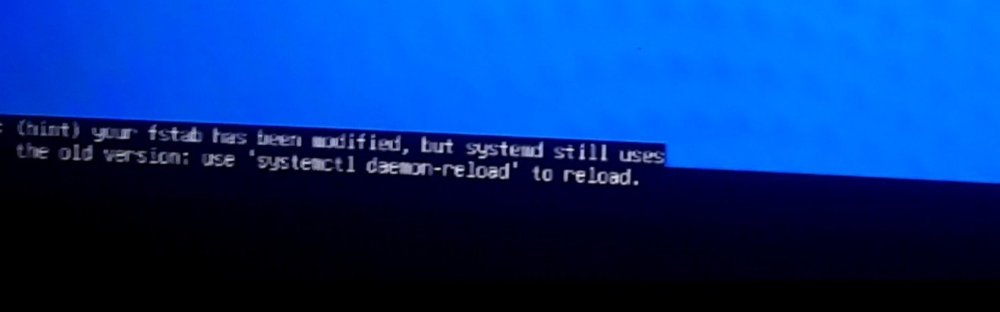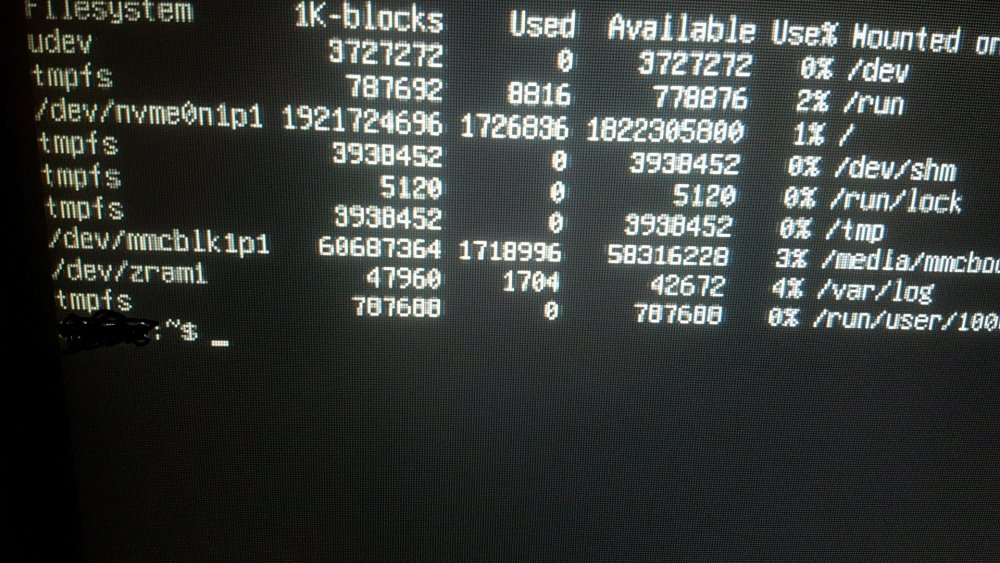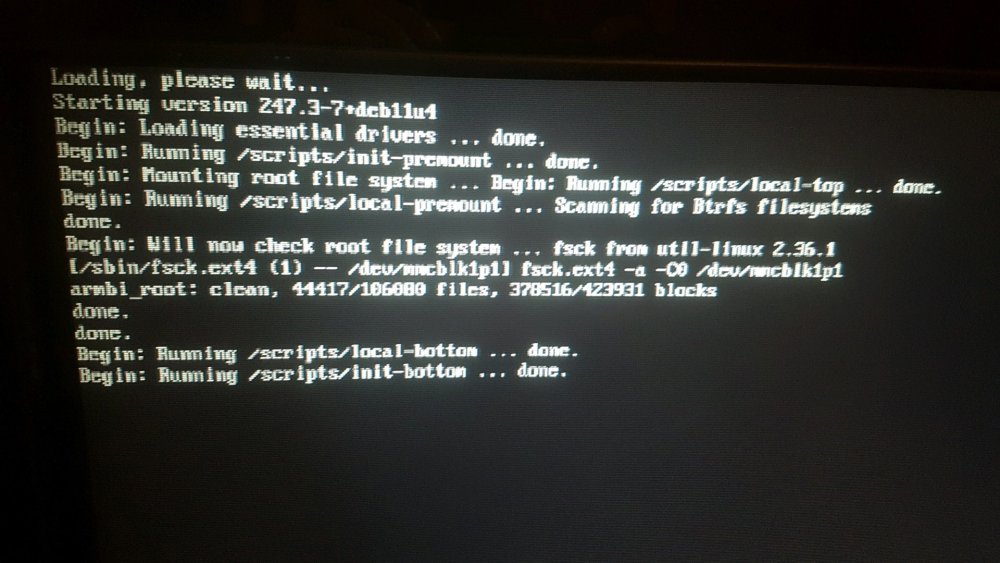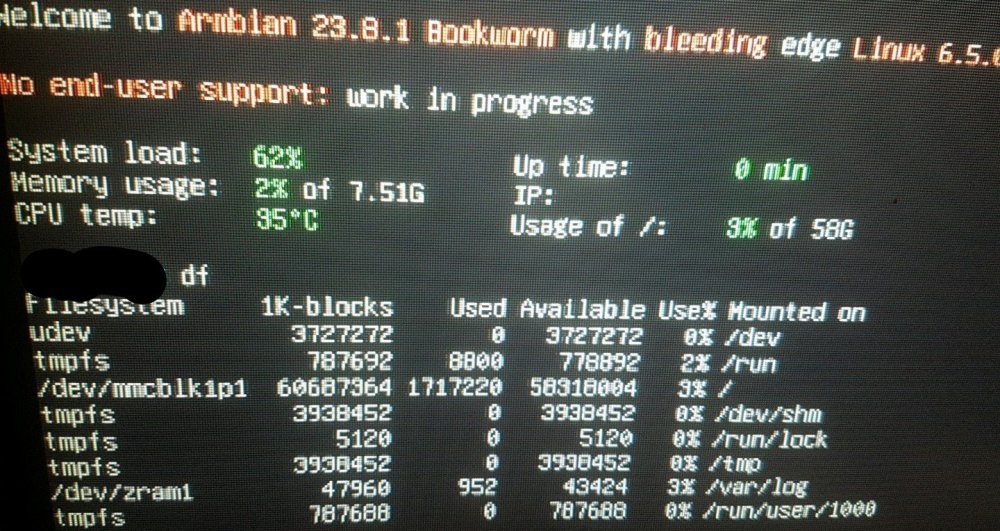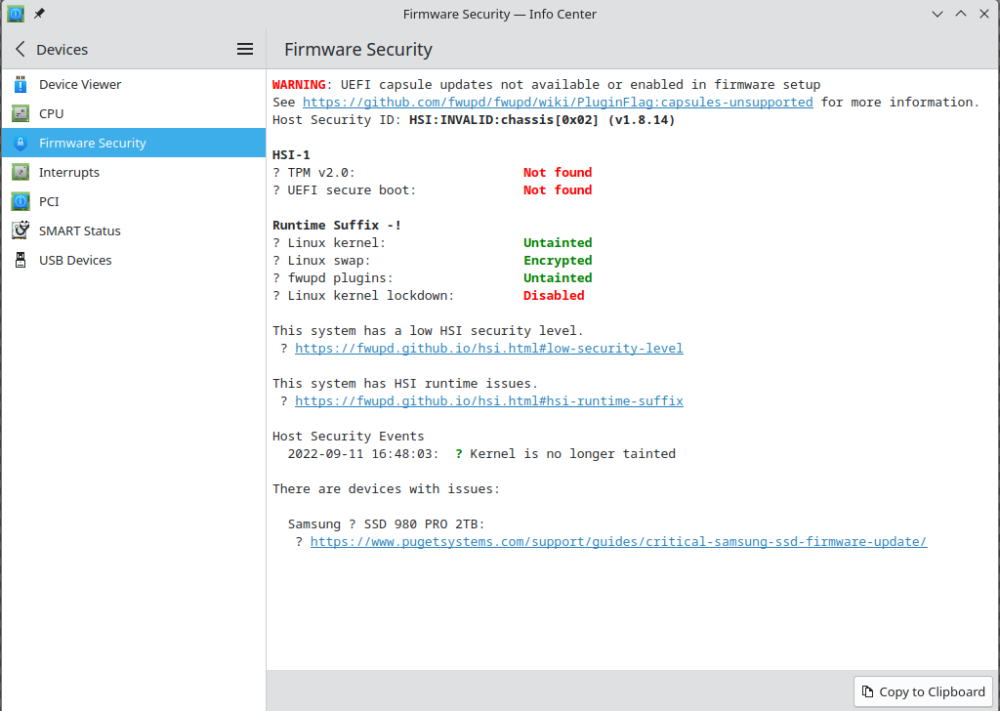Search the Community
Showing results for tags 'odroidm1'.
-
Members, I have a question, because I can't find any documentation about what is broken or not. Why does /dev/rga not exist in my armbian install? I need it for my FFmpeg rkmpp config.
-
Hello, After successfully installed and booted Armbian 23.02.2 Jammy from SD card on Odroid M1, I ran armbian-install script with using option "boot from SD, system on SSD" to move system to SSD. The process finished successfully, see the logs from armbianmonitor (taken before reboot): https://paste.armbian.com/folivedane After reboot, system failed to boot automatically from SSD due to error: [ 13.766854] 8644d43f-c78d-4586-ab61-14dfa2e740ea: Can't open blockdev [ 13.774855] systemd[1]: Starting Rule-based Manager for Device Events and Files... [ 13.781860] systemd[1]: media-mmcboot.mount: Mount process exited, code=exited, status=32/n/a [ 13.781889] systemd[1]: media-mmcboot.mount: Failed with result 'exit-code'. [ 13.783141] systemd[1]: Failed to mount /media/mmcboot. [ 13.785392] systemd[1]: Dependency failed for /boot. It asked for root password to go to maintenance mode. I found, boot failed because of wrong entry in /etc/fstab: root@odroidm1:~# cat /etc/fstab # <file system> <mount point> <type> <options> <dump> <pass> tmpfs /tmp tmpfs defaults,nosuid 0 0 8644d43f-c78d-4586-ab61-14dfa2e740ea /media/mmcboot ext4 defaults,noatime,commit=600,errors=remount-ro,x-gvfs-hide 0 1 /media/mmcboot/boot /boot none bind 0 0 UUID=832c2ac5-7666-4725-a85f-c8a015d9995a / ext4 defaults,noatime,commit=600,errors=remount-ro,x-gvfs-hide 0 1 as you can see there is missing "UUID=" before uuid string for /media/mmcboot entry. After I fixed this problem by mounting /media/mmcboot and /boot (bind mount) manually and exited from maintenance mode it booted OK. I collected another armbianmonitor logs after boot, see: https://paste.armbian.com/qohidenowu When the broken line is fixed in the /etc/fstab: UUID=8644d43f-c78d-4586-ab61-14dfa2e740ea /media/mmcboot ext4 defaults,noatime,commit=600,errors=remount-ro,x-gvfs-hide 0 1 system is booting normally. The same issue is present also when I used image Armbian 23.02.2 Bullseye Could you fix this bug, please? I think problem in nand-sata-install script (line 371). Thanks in advance!
-
Hi, just installed 23.8.1 on my odroid M1, and I get poor network perf when using 1G port speed. iperf to another machine (iperf -c <server>, M1 sends traffic) gives the following: [ID] Interval Transfer Bitrate Retr [ 5] 0.00-10.00 sec 8.15 MBytes 6.84 Mbits/sec 631 sender [ 5] 0.00-10.04 sec 7.86 MBytes 6.57 Mbits/sec receiver reverse direction, M1 receives traffic: iperf -R -c <server> [ ID] Interval Transfer Bitrate Retr [ 5] 0.00-10.04 sec 1.10 GBytes 937 Mbits/sec 587 sender [ 5] 0.00-10.00 sec 1.09 GBytes 938 Mbits/sec receiver same exists with older releases. also tried with older kernel (6.1.12-rk3568-odroid) when I set the network port on switch side to 100Mbps / full, then send, receive side is ok, can fill 100Mbps. Can you please help? BR, Tamas
-
I recently make functionning the I2C-0 port on odroid M1 (thanks to usual user) see topic [odroid m1 i2c not detecting external device]. But I have another problem the tty1 display on the oled screen when I disconnect the HDMI. Where can i disabled this ?
-
This is my config : Odroid M1 (8G) with Armbian 6.6.0-rc6-edge-rk3568-odroid build myself. >root@yanas3:/dev# i2cdetect -l >i2c-3 i2c rk3x-i2c I2C adapter >i2c-6 i2c DesignWare HDMI I2C adapter >root@yanas3:/dev# i2cdetect -y 3 > 0 1 2 3 4 5 6 7 8 9 a b c d e f >00: -- -- -- -- -- -- -- -- >10: -- -- -- -- -- -- -- -- -- -- -- -- UU -- -- -- >20: UU -- -- -- -- -- -- -- -- -- -- -- -- -- -- -- >30: -- -- -- -- -- -- -- -- -- -- -- -- -- -- -- -- >40: -- -- -- -- -- -- -- -- -- -- -- -- -- -- -- -- >50: -- -- -- -- -- -- -- -- -- -- -- -- -- -- -- -- >60: -- -- -- -- -- -- -- -- -- -- -- -- -- -- -- -- >70: -- -- -- -- -- -- -- -- My peripheral is an OLED screen SSD1306. It works perfectly with an Orange Pi5. It's connected to GPIO pin 1 (VDD), 3 (SDA),5 (SDL),9 (GND) but I can't see it. What am i doing wrong ?
-
Hi guys ! So far I tested building bullseye without luck and the bookworm release img Building bullseye and burn it to an sd card system will not boot even after pressing the RCY button. I've build today a new img and it boots bullseye but it freezes loading first boot With bookworm it does boot pressing the RCY button but the Boot from MTD flash and system to nvme seems broken if power off the board remove the sd card the system won't boot with or without sd card (If I boot it again using the RCY with the installer already configured on the sd card and use the command df the nvme disk is not present but it appears in the installation) (Pic 4) Also on bookworm booting from sd card and installing system to nvme works without issues The nvme it's a 2TB 970 evo plus which according to hardkernel is compatible and it is since the boot from sd is working without issues I've notice a blazing fast line while using the MTD Thanks !
-
The problem persist on both Armbian 23.8 bullseye and Armbian 23.11.0-trunk.107 Bullseye After change it via armbian-config It stays the default cpufreq-info cpufrequtils 008: cpufreq-info (C) Dominik Brodowski 2004-2009 Report errors and bugs to cpufreq@vger.kernel.org, please. analyzing CPU 0: driver: cpufreq-dt CPUs which run at the same hardware frequency: 0 1 2 3 CPUs which need to have their frequency coordinated by software: 0 1 2 3 maximum transition latency: 149 us. hardware limits: 408 MHz - 1.99 GHz available frequency steps: 408 MHz, 600 MHz, 816 MHz, 1.10 GHz, 1.42 GHz, 1.61 GHz, 1.80 GHz, 1.99 GHz available cpufreq governors: conservative, ondemand, userspace, powersave, performance, schedutil current policy: frequency should be within 408 MHz and 1.99 GHz. The governor "ondemand" may decide which speed to use within this range. current CPU frequency is 1.99 GHz (asserted by call to hardware). cpufreq stats: 408 MHz:0.86%, 600 MHz:9.43%, 816 MHz:3.66%, 1.10 GHz:0.00%, 1.42 GHz:0.00%, 1.61 GHz:0.00%, 1.80 GHz:0.00%, 1.99 GHz:86.04% (10441) analyzing CPU 1: driver: cpufreq-dt CPUs which run at the same hardware frequency: 0 1 2 3 CPUs which need to have their frequency coordinated by software: 0 1 2 3 maximum transition latency: 149 us. hardware limits: 408 MHz - 1.99 GHz available frequency steps: 408 MHz, 600 MHz, 816 MHz, 1.10 GHz, 1.42 GHz, 1.61 GHz, 1.80 GHz, 1.99 GHz available cpufreq governors: conservative, ondemand, userspace, powersave, performance, schedutil current policy: frequency should be within 408 MHz and 1.99 GHz. The governor "ondemand" may decide which speed to use within this range. current CPU frequency is 1.99 GHz (asserted by call to hardware). cpufreq stats: 408 MHz:0.86%, 600 MHz:9.43%, 816 MHz:3.66%, 1.10 GHz:0.00%, 1.42 GHz:0.00%, 1.61 GHz:0.00%, 1.80 GHz:0.00%, 1.99 GHz:86.04% (10441) analyzing CPU 2: driver: cpufreq-dt CPUs which run at the same hardware frequency: 0 1 2 3 CPUs which need to have their frequency coordinated by software: 0 1 2 3 maximum transition latency: 149 us. hardware limits: 408 MHz - 1.99 GHz available frequency steps: 408 MHz, 600 MHz, 816 MHz, 1.10 GHz, 1.42 GHz, 1.61 GHz, 1.80 GHz, 1.99 GHz available cpufreq governors: conservative, ondemand, userspace, powersave, performance, schedutil current policy: frequency should be within 408 MHz and 1.99 GHz. The governor "ondemand" may decide which speed to use within this range. current CPU frequency is 1.99 GHz (asserted by call to hardware). cpufreq stats: 408 MHz:0.86%, 600 MHz:9.43%, 816 MHz:3.66%, 1.10 GHz:0.00%, 1.42 GHz:0.00%, 1.61 GHz:0.00%, 1.80 GHz:0.00%, 1.99 GHz:86.04% (10441) analyzing CPU 3: driver: cpufreq-dt CPUs which run at the same hardware frequency: 0 1 2 3 CPUs which need to have their frequency coordinated by software: 0 1 2 3 maximum transition latency: 149 us. hardware limits: 408 MHz - 1.99 GHz available frequency steps: 408 MHz, 600 MHz, 816 MHz, 1.10 GHz, 1.42 GHz, 1.61 GHz, 1.80 GHz, 1.99 GHz available cpufreq governors: conservative, ondemand, userspace, powersave, performance, schedutil current policy: frequency should be within 408 MHz and 1.99 GHz. The governor "ondemand" may decide which speed to use within this range. current CPU frequency is 1.99 GHz (asserted by call to hardware). cpufreq stats: 408 MHz:0.86%, 600 MHz:9.43%, 816 MHz:3.66%, 1.10 GHz:0.00%, 1.42 GHz:0.00%, 1.61 GHz:0.00%, 1.80 GHz:0.00%, 1.99 GHz:86.04% (10441)
-
Hello Everyone, As I am still working on hardening my Odroid-M1 servers, I am looking for a solution to activate a real console for root login only. My homelab is not in the same room as my desk, so I need to get access from an internal VLAN with restrictions and take control even if the network drivers are not enabled. Have you tested or used a UART to Ethernet converter like https://www.pusr.com/products/ethernet-to-uart-modules-usr-k7.html or https://www.waveshare.com/uart-to-eth.htm or something else? Let me know your thoughts. Sincerely, Frederic
-
Hello everyone, I'm a newcomer to ARMBIAN, and I'm eager to transition from my current stock Odroid (20.04) setup (petitboot full nvme SSD) to a more up-to-date distribution, complete with the latest kernel upgrades. I've taken the time to go through the documentation and here's what I've gathered: It appears that native booting from an nvme SSD or USB isn't possible (yet?). Instead, I'll need to use microSD cards or an emmc module for booting while installing the system on an nvme SSD. I also understand that deactivating petitboot is necessary. Now, I have a few questions: Q1: Do I have a correct understanding of these two prerequisites, or is there any way to retain petitboot functionality? Additionally, can I install both the boot and system on the nvme SSD, bypassing the emmc altogether? Q2: Given that I require both USB ports to operate at 5Gb/s, it seems that emmc is my best choice. Could you recommend a specific emmc in terms of size or brand that aligns with my needs? Q3: In my work with production servers, I frequently employ LVM for storage encapsulation. At home, on my NUC (10i7FNH) with Ubuntu 22.04, I've placed /boot outside the LVM volume, while other filesystems perform well when managed by LVM. Is it feasible to replicate this setup with ARMBIAN during installation, encapsulating / within an LVM volume? Q4: As my 3 odroid-M1 systems will be dedicated to running technical services for POCs or homelab (server + CLI only), I'm interested in having KVM installed. Is this a possibility on ARMBIAN, and could you guide me through the process of creating virtual machines within the ARMBIAN environment? Appreciating your assistance, I don't know if I am using the right location to post this message, please tell me where to post it if I was wrong. Frederic
-
Hello, thanks for supporting this device I'm trying to install pivccu (homematic smarthome) on armbian to use it with homeassistant. It's not officially supported (yet) but I got it running with the default hardkernel ubuntu image. https://github.com/alexreinert/piVCCU/blob/master/docs/setup/armbian.md I can't seem to find the kernel headers/sources for my kernel. Any Ideas? Below is what I found. I'm willing to go back to 6.1.12 if that doesn't cause any issues. Can't do it via armbian-config. Do I need to download an image from the archive and reinstall? uname -a Linux odroid 6.3.4-rk3568-odroid #5 SMP PREEMPT Wed May 24 16:30:25 UTC 2023 aarch64 GNU/Linux ----------------------------------------------- apt search $(uname -r) Sorting... Done Full Text Search... Done linux-dtb-edge-rk3568-odroid/now 23.05.1--6.3.4-S17f2-Db165-P80b4-C323dHfe66-HK01ba-Vc222-B9c18 arm64 [installed,local] Armbian Linux edge DTBs version "6.3.4" git revision "17f2d782f18c9a49943ea723d7628da1837c9204" codename "Hurr durr Ima ninja sloth" drivers hash "b165677e9cfc7376" patches hash "80b43c0ea45182e1" .config hash "323dfc8836b51fe8" .config hook hash "fe661159ee64825e" variables hash "" framework bash hash "9c188aa4807ed506" in /boot/dtb-6.3.4-rk3568-odroid linux-image-edge-rk3568-odroid/now 23.05.1--6.3.4-S17f2-Db165-P80b4-C323dHfe66-HK01ba-Vc222-B9c18 arm64 [installed,local] Armbian Linux edge kernel image version "6.3.4" git revision "17f2d782f18c9a49943ea723d7628da1837c9204" codename "Hurr durr Ima ninja sloth" drivers hash "b165677e9cfc7376" patches hash "80b43c0ea45182e1" .config hash "323dfc8836b51fe8" .config hook hash "fe661159ee64825e" variables hash "" framework bash hash "9c188aa4807ed506" ----------------------------------------------- apt search rk3568 Sorting... Done Full Text Search... Done linux-dtb-edge-rk3568-odroid/now 23.05.1--6.3.4-S17f2-Db165-P80b4-C323dHfe66-HK01ba-Vc222-B9c18 arm64 [installed,local] Armbian Linux edge DTBs version "6.3.4" git revision "17f2d782f18c9a49943ea723d7628da1837c9204" codename "Hurr durr Ima ninja sloth" drivers hash "b165677e9cfc7376" patches hash "80b43c0ea45182e1" .config hash "323dfc8836b51fe8" .config hook hash "fe661159ee64825e" variables hash "" framework bash hash "9c188aa4807ed506" in /boot/dtb-6.3.4-rk3568-odroid linux-headers-edge-rk3568-odroid/bookworm,now 23.02.2 arm64 [installed] Linux kernel headers for 6.1.12-rk3568-odroid on arm64 edge linux-image-edge-rk3568-odroid/now 23.05.1--6.3.4-S17f2-Db165-P80b4-C323dHfe66-HK01ba-Vc222-B9c18 arm64 [installed,local] Armbian Linux edge kernel image version "6.3.4" git revision "17f2d782f18c9a49943ea723d7628da1837c9204" codename "Hurr durr Ima ninja sloth" drivers hash "b165677e9cfc7376" patches hash "80b43c0ea45182e1" .config hash "323dfc8836b51fe8" .config hook hash "fe661159ee64825e" variables hash "" framework bash hash "9c188aa4807ed506" linux-source-6.1.12-edge-rk3568-odroid/bookworm,bookworm 6.1.12-edge-rk3568-odroid+23.02.2 all This package provides the source code for the Linux kernel 6.1.12 ----------------------------------------------- ls -lah /usr/src/ total 28K drwxr-xr-x 7 root root 4,0K Aug 14 09:35 . drwxr-xr-x 11 root root 4,0K Mai 17 00:41 .. drwxr-xr-x 4 root root 4,0K Aug 12 13:11 linux-headers-6.1.0-11-arm64 drwxr-xr-x 4 root root 4,0K Aug 12 13:10 linux-headers-6.1.0-11-common drwxr-xr-x 25 root root 4,0K Aug 14 08:04 linux-headers-6.1.12-rk3568-odroid lrwxrwxrwx 1 root root 23 Aug 8 13:18 linux-kbuild-6.1 -> ../lib/linux-kbuild-6.1 drwxrwxr-x 27 root root 4,0K Feb 18 00:33 linux-source-6.1.12-rk3568-odroid drwxr-xr-x 2 root root 4,0K Aug 12 13:11 pivccu-1.0.82
-
/root/RTL8811CU/os_dep/osdep_service.c: In function ‘rtw_change_ifname’: /root/RTL8811CU/os_dep/osdep_service.c:2494:28: warning: passing argument 1 of ‘_rtw_memcpy’ discards ‘const’ qualifier from pointer target type [-Wdiscarded-qualifiers] 2494 | _rtw_memcpy(pnetdev->dev_addr, adapter_mac_addr(padapter), ETH_ALEN); | ~~~~~~~^~~~~~~~~~ /root/RTL8811CU/os_dep/osdep_service.c:925:24: note: expected ‘void *’ but argument is of type ‘const unsigned char *’ 925 | void _rtw_memcpy(void *dst, const void *src, u32 sz) | ~~~~~~^~~ /root/RTL8811CU/os_dep/osdep_service.c: In function ‘rtw_random32’: /root/RTL8811CU/os_dep/osdep_service.c:2618:16: error: implicit declaration of function ‘prandom_u32’; did you mean ‘get_random_u32’? [-Werror=implicit-function-declaration] 2618 | return prandom_u32(); | ^~~~~~~~~~~ | get_random_u32 cc1: some warnings being treated as errors make[2]: *** [/usr/src/linux-headers-6.3.0-kali1-common/scripts/Makefile.build:257: /root/RTL8811CU/os_dep/osdep_service.o] Ошибка 1 make[1]: *** [/usr/src/linux-headers-6.3.0-kali1-common/Makefile:2050: /root/RTL8811CU] Ошибка 2 make[1]: выход из каталога «/usr/src/linux-headers-6.3.0-kali1-amd64» make: *** [Makefile:2217: modules] Ошибка 2
-
On my Odroid M1 I have a display that will not work, other displays do work. Unfortunately, I need this display to work. When I plug it in, I see "PHY PLL not locked" in dmesg. If I boot with it plugged in, I see the Hard Kernel logo, then the screen turns off as Armbian boots. I booted into the Ubuntu 20.04 Gnome image provided by HardKernel and that one works. 1. What could I change to allow this display to be detected? 2. Can I just force the board to boot with output to 1024x768@60. I just need the output. Thanks all.
-
While exploring my Info Center, I stumbled across this screen: If there are other users who use a Samsung SSD 980 PRO 2TB, they may also be interested in following this link: https://www.pugetsystems.com/support/guides/critical-samsung-ssd-firmware-update/
-
Sorry, if this is not odroid specific but I don't know if this issue is a armbian generic one: I guess also in armbian running apt update && apt upgrade is the correct way to install updates? When I run that from a Armbian 23.02.2 system I will get a Ubuntu 22.04 afterwards. before: cat /etc/issue Armbian 23.02.2 Jammy \l after: lsb_release -a No LSB modules are available. Distributor ID: Ubuntu Description: Ubuntu 22.04.2 LTS Release: 22.04 Codename: jammy Similar question: What is the intended way to do an armbian upgrade? I did not find any hint in the documentation. In my current use case installing all from scratch would not be a big issue since I use the odroid to run lxd containers on a separate disk but if someone installs and configures a lot of software a fresh reinstall is maybe a big task. Thanks
-
I have a few questions, because I cant find any documentation about what is broken or not. Why does /dev/rga not exist? USB-OTG does not seem to be working at the moment? Is MPP enabled in the current kernel? When is SPI boot coming out? Still love armbian though!
-
Hello! I have bought Odroid M1 and installed arbian Image Armbian BullseyeCLI it works great but after installing OMV using armbian-config and rebooting the is no network available. If i run ap addr i get for the LAN adapter following: eth0: <BROADCAST.MULTICAST> mtu 1500 qdisc noo state DOWN qlen 1000 How can this be fixed? When I reboot the system it gets stuck on network configuration writing "A start job is running for Wait for Network to be Configured. I wait two minutes and then the system boots without network. The only chance to get network back is to run omv-firstaid and configure it or run following commands in the terminal ip link set dev eth0 up dhclient eth0 This command gives warning: /etc/resolvcon/update.d/libc: Warning: /etc/resolv.conf is not symbolic link to /run/resolvconf/resolv.conf Any help would be highly appreciated.
-
Hey there, first of all: THANKS for the armbian project! My issue is with an M1, fresh jammy xfce install on an sd-card. NVME is installed (can be accessed after mounting it manually, no issues there) Wishing to move system to this /dev/nvme0n1, keeping boot on the sdcard, as I understand this being the only viable option, currently. When using armbian-install, selectin option 1 "Boot from SD - system on SATA, USB or NVMe" and confiming, next is an error message: --- There is not enough free capacity on /dev/nvme0n1. Please check your device. --- Did so, tried creating an empty (linux) file system, fat etc, accessible using mount, still the same error. I am pretty sure I am doing something wrong and I'm missing something completely, could someone please help me out? Thanks so much 🙂
-
I was using the nightly version 23.02.2 but now the repos have changed. How can I update to the new nightly repo os ? https://github.com/armbian/os # PLEASE DO NOT EDIT THIS FILE BOARD=odroidm1 BOARD_NAME="ODROID M1" BOARDFAMILY=rk3568-odroid BUILD_REPOSITORY_URL=https://github.com/armbian/build BUILD_REPOSITORY_COMMIT=1a8daf0 VERSION=23.02.2 LINUXFAMILY=rk3568-odroid ARCH=arm64 IMAGE_TYPE=nightly BOARD_TYPE=wip INITRD_ARCH=arm64 KERNEL_IMAGE_TYPE=Image BRANCH=edge Thanks !
-
Hello, Some weeks ago, I installed the kinetic version. It was rooted on the nvme drive and was working decently. After some explanations on this forum, I decided to install the LTS version. I burned a new SD card, inserted it and powered on. I was never prompt about where to install the system. After installation, the df command shows that the system is installed on the sd card. I can see nvme partitions in /dev but they aren't mounted. nvme is partitionned in two parts : one for the system, the other one is crypted and dedicated to data. How should I do? Thanks Julien
-
Hello, running Armbian_22.11.2_Odroidm1_bullseye_edge_6.1.0.img.xz + updates. I saw in other post (/topic/17418-cameras-with-rock-pi-4-c/😞 But I do not see any Hardware menu in System. I had a look to armbian-config and saw that there is a lot of device-specific code and probably odroidm1 is not supported yet. Also I searched for some DTB that may work, but none is shipped with the current kernel: is empty. Should I add explicit support like in this patch: https://github.com/armbian/build/pull/1482/files? Or there are more modern way to add cold-pluggable hardware? Thanks in advance for your suggestions!
-
Hi everyone, New to the forum, so apologies if the questions are answered elsewhere, but please redirect me if they are. I have identified a bug in the `armbian-install` script in the current Bullseye Edge image (Dec 19,2022) that prevents it showing NVMe targets in the installation prompt if they don't have a valid filesystem on them. This appears to have been fixed on the 19th of December in this commit (the grep for filesystems was removed from the lsblk command that returns valid partitions). https://github.com/armbian/build/commit/893ed2347d97af574becf69dee1166a1bf933081#diff-8752ea87e0340f217187b70f7b08735d872a14c0467d02a6285222e594db3299L635-R635 I am not sure if it's a coincidence that these are the same date, but the Bullseye image downloaded today still has the older version of the script that includes the 'grep' for filesystems. I have a workaround for my immediate issue (mkfs.ext4 on the NVMe partition so the installer detects it), but thought this may be impacting other users of Odroid M1 as they are likely installing on the NVMe. If I need to raise this elsewhere, eg. github issue etc. please let me know the process. Thanks!
-
Trying to interface with a Raspbee II but the uarts dont seem to function, could this be correct?
-
I try to install the package rtl8812au-dkms and it fails with: CC [M] /var/lib/dkms/rtl8812au/4.3.8.12175.20140902+dfsg/build/core/rtw_beamforming.o CC [M] /var/lib/dkms/rtl8812au/4.3.8.12175.20140902+dfsg/build/core/rtw_odm.o CC [M] /var/lib/dkms/rtl8812au/4.3.8.12175.20140902+dfsg/build/core/efuse/rtw_efuse.o CC [M] /var/lib/dkms/rtl8812au/4.3.8.12175.20140902+dfsg/build/os_dep/osdep_service.o /var/lib/dkms/rtl8812au/4.3.8.12175.20140902+dfsg/build/os_dep/osdep_service.c: In function ‘rtw_change_ifname’: /var/lib/dkms/rtl8812au/4.3.8.12175.20140902+dfsg/build/os_dep/osdep_service.c:2183:28: warning: passing argument 1 of ‘_rtw_memcpy’ discards ‘const’ qualifier from pointer target type [-Wdiscarded-qualifiers] 2183 | _rtw_memcpy(pnetdev->dev_addr, padapter->eeprompriv.mac_addr, ETH_ALEN); | ~~~~~~~^~~~~~~~~~ /var/lib/dkms/rtl8812au/4.3.8.12175.20140902+dfsg/build/os_dep/osdep_service.c:807:24: note: expected ‘void *’ but argument is of type ‘const unsigned char *’ 807 | void _rtw_memcpy(void* dst, const void* src, u32 sz) | ~~~~~~^~~ /var/lib/dkms/rtl8812au/4.3.8.12175.20140902+dfsg/build/os_dep/osdep_service.c: In function ‘rtw_random32’: /var/lib/dkms/rtl8812au/4.3.8.12175.20140902+dfsg/build/os_dep/osdep_service.c:2310:16: error: implicit declaration of function ‘prandom_u32’; did you mean ‘prandom_u32_max’? [-Werror=implicit-function-declaration] 2310 | return prandom_u32(); | ^~~~~~~~~~~ | prandom_u32_max cc1: some warnings being treated as errors make[2]: *** [scripts/Makefile.build:250: /var/lib/dkms/rtl8812au/4.3.8.12175.20140902+dfsg/build/os_dep/osdep_service.o] Error 1 make[1]: *** [Makefile:1992: /var/lib/dkms/rtl8812au/4.3.8.12175.20140902+dfsg/build] Error 2 make[1]: Leaving directory '/usr/src/linux-headers-6.1.0-rc5-rk3568-odroid' Same issue, if I try to compile the driver manually: CC [M] /home/astrodroid/rtl8812au/core/efuse/rtw_efuse.o CC [M] /home/astrodroid/rtl8812au/os_dep/osdep_service.o /home/astrodroid/rtl8812au/os_dep/osdep_service.c: In function ‘rtw_random32’: /home/astrodroid/rtl8812au/os_dep/osdep_service.c:2591:16: error: implicit declaration of function ‘prandom_u32’; did you mean ‘prandom_u32_max’? [-Werror=implicit-function-declaration] 2591 | return prandom_u32(); | ^~~~~~~~~~~ | prandom_u32_max cc1: some warnings being treated as errors make[2]: *** [scripts/Makefile.build:250: /home/astrodroid/rtl8812au/os_dep/osdep_service.o] Error 1 make[1]: *** [Makefile:1992: /home/astrodroid/rtl8812au] Error 2 make[1]: Leaving directory '/usr/src/linux-headers-6.1.0-rc5-rk3568-odroid' Which package I missed to be installed, that this function may be available. With the original Odroid M1 Ubuntu LTS 22.04 and Linux 5.19 this package could be installed. Thx
-
Hello, Some weeks ago, I installed the "under development" version. File was named Armbian_22.11.0-trunk_Odroidm1_kinetic_edge_6.1.0-rc5.img.xz Now, I see that the "advertised" version is a rolling release armbian 22.11 Jammy. Based on this (https://wiki.ubuntu.com/Releases) page kinetic is an earlier version than jammy. If I scroll down the page ( https://www.armbian.com/odroid-m1/ ) , I see a kinetic rolling weekly release. I suspect that the kinetic is an unstabled release while Jammy 22.11 is. Please can you confirm/explain? If yes, is there a way to "downgrade" to the stable version? Thanks Julien