Search the Community
Showing results for tags 'odroidn2'.
-
Hi everyone! Been using Armbian for a few days and loving it!! Banging job! I'd like to ask though, is there a way to change the threshold for when the fan kicks in on the N2+? As it's hardcoded to 65C correct? Thanks!
-
Hello guys! I find it very convinient to see the temperature of the NVME drive installed while being logged on via SSH. How can I add the temperature of the drive right under the temperature of the cpu? I added a line: "echo -e "NVMe Drive Temperature: \033[32m$(sudo nvme smart-log /dev/nvme0n1 | grep temperature | sed 's/.*: //;s/ C//')°C\033[0m"" to the file /etc/update-motd.d/10-armbian-header What is the best way to do it?
-
Hi Everyone, on my odroid n2+ _armbian 5.10.123-22.05.3 everything is fine but the system runs on a class 10 (uhs-i) sd card with very low speed... odroidn2:brontolo:# sudo hdparm -Tt /dev/mmcblk0p1 /dev/mmcblk0p1: Timing cached reads: 3440 MB in 2.00 seconds = 1720.27 MB/sec Timing buffered disk reads: 68 MB in 3.05 seconds = 22.28 MB/sec ...performance is better with an emmc card but my interest is if you can make settings to improve the access speed, I haven't found anything on the net..!! would that be too complicated !? 😁 thanks for the advices... greetings to all..
-
Hi all, after installing the latest version of Armbian (Jammy 6.1.11 desktop) I found that HDMI monitor audio is not working. With the Ubuntu MATE version of odroid the audio worked. Armbian seems more powerful and its look is much better than MATE, I hope I can solve all the problems because I don't want to go back to MATE anymore, How can I make HDMI audio work? Thanks in advance... PS. I have already updated the firmware to full with the WiFi USB stick problem which has since been resolved
-
After updating my Odroid N2+ today, lo is the only network interface shown when running 'ip a' The update was 18 packages: root@odroidn2p10:~# apt upgrade Reading package lists... Done Building dependency tree... Done Reading state information... Done Calculating upgrade... Done The following packages will be upgraded: armbian-config armbian-firmware armbian-zsh libldap-2.5-0 libldap-common libnss-myhostname libpam-systemd libsystemd0 libudev1 linux-dtb-current-meson64 linux-image-current-meson64 linux-u-boot-odroidn2-current python3-tz sudo systemd systemd-sysv tzdata udev 18 upgraded, 0 newly installed, 0 to remove and 0 not upgraded. Need to get 75.4 MB of archives. After this operation, 94.1 MB disk space will be freed. Do you want to continue? [Y/n] Get:7 http://ports.ubuntu.com jammy-updates/main arm64 libsystemd0 arm64 249.11-0ubuntu3.9 [314 kB] Get:1 http://armbian.chi.auroradev.org/apt jammy/main arm64 armbian-config all 23.05.0-trunk--1-SAed8f-Ba894 [134 kB] Get:2 http://armbian.tnahosting.net/apt jammy/main arm64 armbian-firmware all 23.05.0-trunk--1-SA56ad-Bf566 [10.1 MB] Get:3 http://armbian.chi.auroradev.org/apt jammy/main arm64 armbian-zsh all 23.05.0-trunk--1-SAb4f9-B379b [12.7 MB] Get:6 http://mirror.albony.xyz/armbian jammy/main arm64 linux-image-current-meson64 arm64 23.05.0-trunk--6.1.24-S0102-De8b2-Pc5ba-C072bHfe66-HK01ba-Ve377-Bf77d [43.5 MB] Get:8 http://ports.ubuntu.com jammy-updates/main arm64 systemd-sysv arm64 249.11-0ubuntu3.9 [10.5 kB] Get:9 http://ports.ubuntu.com jammy-updates/main arm64 libpam-systemd arm64 249.11-0ubuntu3.9 [205 kB] Get:10 http://ports.ubuntu.com jammy-updates/main arm64 systemd arm64 249.11-0ubuntu3.9 [4,421 kB] Get:4 http://armbian.chi.auroradev.org/apt jammy/main arm64 linux-u-boot-odroidn2-current arm64 23.05.0-trunk--2022.10-S4deb-P9295-Ha354-Ve16f-Baf4d [760 kB] Get:5 http://armbian.chi.auroradev.org/apt jammy/main arm64 linux-dtb-current-meson64 arm64 23.05.0-trunk--6.1.24-S0102-De8b2-Pc5ba-C072bHfe66-HK01ba-Ve377-Bf77d [132 kB] Get:11 http://ports.ubuntu.com jammy-updates/main arm64 udev arm64 249.11-0ubuntu3.9 [1,541 kB] Get:12 http://ports.ubuntu.com jammy-updates/main arm64 libudev1 arm64 249.11-0ubuntu3.9 [74.9 kB] Get:13 http://ports.ubuntu.com jammy-security/main arm64 sudo arm64 1.9.9-1ubuntu2.4 [807 kB] Get:14 http://ports.ubuntu.com jammy-security/main arm64 tzdata all 2023c-0ubuntu0.22.04.0 [335 kB] Get:15 http://ports.ubuntu.com jammy-updates/main arm64 libldap-2.5-0 arm64 2.5.14+dfsg-0ubuntu0.22.04.2 [181 kB] Get:16 http://ports.ubuntu.com jammy-updates/main arm64 libldap-common all 2.5.14+dfsg-0ubuntu0.22.04.2 [15.8 kB] Get:17 http://ports.ubuntu.com jammy-updates/main arm64 python3-tz all 2022.1-1ubuntu0.22.04.1 [30.7 kB] Get:18 http://ports.ubuntu.com jammy-updates/universe arm64 libnss-myhostname arm64 249.11-0ubuntu3.9 [53.4 kB] Fetched 75.4 MB in 17s (4,545 kB/s) Preconfiguring packages ... (Reading database ... 45489 files and directories currently installed.) Preparing to unpack .../libsystemd0_249.11-0ubuntu3.9_arm64.deb ... Unpacking libsystemd0:arm64 (249.11-0ubuntu3.9) over (249.11-0ubuntu3.7) ... Setting up libsystemd0:arm64 (249.11-0ubuntu3.9) ... (Reading database ... 45489 files and directories currently installed.) Preparing to unpack .../systemd-sysv_249.11-0ubuntu3.9_arm64.deb ... Unpacking systemd-sysv (249.11-0ubuntu3.9) over (249.11-0ubuntu3.7) ... Preparing to unpack .../libpam-systemd_249.11-0ubuntu3.9_arm64.deb ... Unpacking libpam-systemd:arm64 (249.11-0ubuntu3.9) over (249.11-0ubuntu3.7) ... Preparing to unpack .../systemd_249.11-0ubuntu3.9_arm64.deb ... Unpacking systemd (249.11-0ubuntu3.9) over (249.11-0ubuntu3.7) ... Preparing to unpack .../udev_249.11-0ubuntu3.9_arm64.deb ... Unpacking udev (249.11-0ubuntu3.9) over (249.11-0ubuntu3.7) ... Preparing to unpack .../libudev1_249.11-0ubuntu3.9_arm64.deb ... Unpacking libudev1:arm64 (249.11-0ubuntu3.9) over (249.11-0ubuntu3.7) ... Setting up libudev1:arm64 (249.11-0ubuntu3.9) ... (Reading database ... 45489 files and directories currently installed.) Preparing to unpack .../00-sudo_1.9.9-1ubuntu2.4_arm64.deb ... Unpacking sudo (1.9.9-1ubuntu2.4) over (1.9.9-1ubuntu2.3) ... Preparing to unpack .../01-tzdata_2023c-0ubuntu0.22.04.0_all.deb ... Unpacking tzdata (2023c-0ubuntu0.22.04.0) over (2022g-0ubuntu0.22.04.1) ... Preparing to unpack .../02-armbian-config_23.05.0-trunk--1-SAed8f-Ba894_all.deb ... Unpacking armbian-config (23.05.0-trunk--1-SAed8f-Ba894) over (23.02.2) ... Preparing to unpack .../03-armbian-firmware_23.05.0-trunk--1-SA56ad-Bf566_all.deb ... Unpacking armbian-firmware (23.05.0-trunk--1-SA56ad-Bf566) over (23.02.2) ... Preparing to unpack .../04-armbian-zsh_23.05.0-trunk--1-SAb4f9-B379b_all.deb ... Unpacking armbian-zsh (23.05.0-trunk--1-SAb4f9-B379b) over (23.02.2) ... Preparing to unpack .../05-libldap-2.5-0_2.5.14+dfsg-0ubuntu0.22.04.2_arm64.deb ... Unpacking libldap-2.5-0:arm64 (2.5.14+dfsg-0ubuntu0.22.04.2) over (2.5.14+dfsg-0ubuntu0.22.04.1) ... Preparing to unpack .../06-libldap-common_2.5.14+dfsg-0ubuntu0.22.04.2_all.deb ... Unpacking libldap-common (2.5.14+dfsg-0ubuntu0.22.04.2) over (2.5.14+dfsg-0ubuntu0.22.04.1) ... Preparing to unpack .../07-linux-u-boot-odroidn2-current_23.05.0-trunk--2022.10-S4deb-P9295-Ha354-Ve16f-Baf4d_arm64.deb ... Unpacking linux-u-boot-odroidn2-current (23.05.0-trunk--2022.10-S4deb-P9295-Ha354-Ve16f-Baf4d) over (23.02.2) ... Preparing to unpack .../08-python3-tz_2022.1-1ubuntu0.22.04.1_all.deb ... Unpacking python3-tz (2022.1-1ubuntu0.22.04.1) over (2022.1-1ubuntu0.22.04.0) ... Preparing to unpack .../09-libnss-myhostname_249.11-0ubuntu3.9_arm64.deb ... Unpacking libnss-myhostname:arm64 (249.11-0ubuntu3.9) over (249.11-0ubuntu3.7) ... Preparing to unpack .../10-linux-dtb-current-meson64_23.05.0-trunk--6.1.24-S0102-De8b2-Pc5ba-C072bHfe66-HK01ba-Ve377-Bf77d_arm64.deb ... Armbian 'linux-dtb-current-meson64' for '6.1.24-meson64': 'preinst' starting. + rm -rf /boot/dtb + rm -rf /boot/dtb-6.1.24-meson64 + set +x Armbian 'linux-dtb-current-meson64' for '6.1.24-meson64': 'preinst' finishing. Unpacking linux-dtb-current-meson64 (23.05.0-trunk--6.1.24-S0102-De8b2-Pc5ba-C072bHfe66-HK01ba-Ve377-Bf77d) over (23.02.2) ... Preparing to unpack .../11-linux-image-current-meson64_23.05.0-trunk--6.1.24-S0102-De8b2-Pc5ba-C072bHfe66-HK01ba-Ve377-Bf77d_arm64.deb ... Armbian 'linux-image-current-meson64' for '6.1.24-meson64': 'preinst' starting. + export 'DEB_MAINT_PARAMS=upgrade 23.02.2 23.05.0-trunk--6.1.24-S0102-De8b2-Pc5ba-C072bHfe66-HK01ba-Ve377-Bf77d' + DEB_MAINT_PARAMS='upgrade 23.02.2 23.05.0-trunk--6.1.24-S0102-De8b2-Pc5ba-C072bHfe66-HK01ba-Ve377-Bf77d' + export INITRD=Yes + INITRD=Yes + test -d /etc/kernel/preinst.d + run-parts --arg=6.1.24-meson64 --arg=/boot/vmlinuz-6.1.24-meson64 /etc/kernel/preinst.d + mountpoint -q /boot + set +x Armbian 'linux-image-current-meson64' for '6.1.24-meson64': 'preinst' finishing. Unpacking linux-image-current-meson64 (23.05.0-trunk--6.1.24-S0102-De8b2-Pc5ba-C072bHfe66-HK01ba-Ve377-Bf77d) over (23.02.2) ... Setting up systemd (249.11-0ubuntu3.9) ... Setting file flags is only supported on regular files and directories, cannot set on '/var/log/journal'. Setting file flags is only supported on regular files and directories, cannot set on '/var/log/journal'. Setting up libldap-common (2.5.14+dfsg-0ubuntu0.22.04.2) ... Setting up libldap-2.5-0:arm64 (2.5.14+dfsg-0ubuntu0.22.04.2) ... Setting up armbian-zsh (23.05.0-trunk--1-SAb4f9-B379b) ... Setting up tzdata (2023c-0ubuntu0.22.04.0) ... Current default time zone: 'America/Chicago' Local time is now: Sat Apr 15 08:56:22 CDT 2023. Universal Time is now: Sat Apr 15 13:56:22 UTC 2023. Run 'dpkg-reconfigure tzdata' if you wish to change it. Setting up armbian-config (23.05.0-trunk--1-SAed8f-Ba894) ... Setting up linux-image-current-meson64 (23.05.0-trunk--6.1.24-S0102-De8b2-Pc5ba-C072bHfe66-HK01ba-Ve377-Bf77d) ... Armbian 'linux-image-current-meson64' for '6.1.24-meson64': 'postinst' starting. + export 'DEB_MAINT_PARAMS=configure 23.02.2' + DEB_MAINT_PARAMS='configure 23.02.2' + export INITRD=Yes + INITRD=Yes + test -d /etc/kernel/postinst.d + run-parts --arg=6.1.24-meson64 --arg=/boot/vmlinuz-6.1.24-meson64 /etc/kernel/postinst.d * dkms: running auto installation service for kernel 6.1.24-meson64 [ OK ] update-initramfs: Generating /boot/initrd.img-6.1.24-meson64 update-initramfs: Converting to u-boot format Remove unused generated file: /boot/uInitrd-6.1.11-meson64 Remove unused generated file: /boot/initrd.img-6.1.11-meson64 + echo 'Armbian: update last-installed kernel symlink to '\''Image'\''...' Armbian: update last-installed kernel symlink to 'Image'... + ln -sfv vmlinuz-6.1.24-meson64 /boot/Image '/boot/Image' -> 'vmlinuz-6.1.24-meson64' + touch /boot/.next + set +x Armbian 'linux-image-current-meson64' for '6.1.24-meson64': 'postinst' finishing. Setting up linux-dtb-current-meson64 (23.05.0-trunk--6.1.24-S0102-De8b2-Pc5ba-C072bHfe66-HK01ba-Ve377-Bf77d) ... Armbian 'linux-dtb-current-meson64' for '6.1.24-meson64': 'postinst' starting. + cd /boot + ln -sfT dtb-6.1.24-meson64 dtb + set +x Armbian 'linux-dtb-current-meson64' for '6.1.24-meson64': 'postinst' finishing. Setting up udev (249.11-0ubuntu3.9) ... Setting up libnss-myhostname:arm64 (249.11-0ubuntu3.9) ... Setting up sudo (1.9.9-1ubuntu2.4) ... Setting up linux-u-boot-odroidn2-current (23.05.0-trunk--2022.10-S4deb-P9295-Ha354-Ve16f-Baf4d) ... Setting up armbian-firmware (23.05.0-trunk--1-SA56ad-Bf566) ... Setting up systemd-sysv (249.11-0ubuntu3.9) ... Setting up python3-tz (2022.1-1ubuntu0.22.04.1) ... Setting up libpam-systemd:arm64 (249.11-0ubuntu3.9) ... Processing triggers for libc-bin (2.35-0ubuntu3.1) ... Processing triggers for man-db (2.10.2-1) ... Processing triggers for dbus (1.12.20-2ubuntu4.1) ... Processing triggers for initramfs-tools (0.140ubuntu13.1) ... update-initramfs: Generating /boot/initrd.img-6.1.24-meson64 update-initramfs: Converting to u-boot format root@odroidn2p10:~# This seems like a udev issue as plugging in a USB network adapter does not create a network interface, but plugging it in does create an entry in dmesg: [ 439.264709] usb 2-1.2: New USB device found, idVendor=0bda, idProduct=8153, bcdDevice=30.00 [ 439.264723] usb 2-1.2: New USB device strings: Mfr=1, Product=2, SerialNumber=6 [ 439.264730] usb 2-1.2: Product: USB 10/100/1000 LAN [ 439.264736] usb 2-1.2: Manufacturer: Realtek [ 439.264742] usb 2-1.2: SerialNumber: 000001000000 [ 445.532274] usb 2-1.2: reset SuperSpeed USB device number 4 using xhci-hcd root@odroidn2p10:/etc/udev/rules.d# ip a 1: lo: <LOOPBACK,UP,LOWER_UP> mtu 65536 qdisc noqueue state UNKNOWN group default qlen 1000 link/loopback 00:00:00:00:00:00 brd 00:00:00:00:00:00 inet 127.0.0.1/8 scope host lo valid_lft forever preferred_lft forever inet6 ::1/128 scope host valid_lft forever preferred_lft forever Thanks for any assistance.
-
Hello, I was running OpenMediaVault on Armbian Buster some time ago and after an update (I suppose) the system would not boot normally anymore. Had to move places shortly after that, so the board stayed in a box for about a year and now I would like to put it back into service. A Bullseye image is required for OMV 6, so I went to the website and downloaded the latest image for my Odroid N2 board : Armbian_23.02.2_Odroidn2_bullseye_current_6.1.11.img.xz I then flashed the 16GB eMMC and plugged it in ... no boot (fixed red led / no network) If I do the same with an SDCard, it boots up normally (blinking blue led / working SSH) So I tried older images, just in case something went wrong somewhere in time with kernels or u-boot. The only one I found in the archive that boots up normally is the very first Bullseye image available : Armbian_21.08.1_Odroidn2_bullseye_current_5.10.60.img.xz If I then update the system (apt update && apt upgrade) it no longer boots (led stays red like with later images). Oddly it also works if I try the latest Bookworm image : Armbian_23.05.0-trunk-369e69a55_Odroidn2_bookworm_current_6.1.22_minimal.img.xz But sadly this will not work out of the box to install OMV 6 as it needs Bullseye. So I edited the install script to bypass the requirement, but at some point it can't get a package : The following packages have unmet dependencies: php-pam : Depends: phpapi-20190902 but it is not installable E: Unable to correct problems, you have held broken packages. So no dice ... Could someone please enlighten me as to what is happening here ?
-
Hi Everyone, I'm trying to get audio out of my N2+ via SPDIF on the 7 pin header, or any gpio pin if necessary. So far I have confined my SPDIF output works with the official Odroid MATE image, and also that I can get audio out via the 3.5mm jack on armbian after flowing this post . I have tried to understand the amixer wizardry but no luck achieving anything so am a bit stuck as I would really like to use armbian over the Odroid image. Thanks for any help!
-
hello everyone, can anyone tell me how to install the driver for the RTL8811 WiFi USB dongle?
-
Is there a way to enable the audio jack? Only the HDMI audio is working.
-
I'm testing the Armbian image for Odroid N2+ ( Armbian_22.08.7_Odroidn2_jammy_current_5.19.17_xfce_desktop) to see if it's a good migration path from the HardKernel base image. Unfortunately I need to get both i2c bus running on the GPIO and so far only the first bus seems to work (i2c-0). Looking into /sys/bus/i2c/devices , it looks like i2c-1 is tied to the hdmi port instead of the 2nd i2c bus on the GPIO : lrwxrwxrwx 1 root root 0 Dec 31 1969 0-0051 -> ../../../devices/platform/soc/ffd00000.bus/ffd1c000.i2c/i2c-0/0-0051 lrwxrwxrwx 1 root root 0 Dec 31 1969 i2c-0 -> ../../../devices/platform/soc/ffd00000.bus/ffd1c000.i2c/i2c-0 lrwxrwxrwx 1 root root 0 Dec 31 1969 i2c-1 -> ../../../devices/platform/soc/ff600000.bus/ff600000.hdmi-tx/i2c-1 I also tried to load the uart dtbo using armbian-config, but they do not show up in /dev after a reboot. so it looks like none of the overlay are actually loading. Here is the content of my armbianEnv.txt : verbosity=1 console=both overlay_prefix=meson bootlogo=true rootdev=UUID=9355737e-ddfc-4d22-a953-b2bb4bf41a56 rootfstype=ext4 overlays=g12-gxl-cma-pool-896MB i2cA i2cB uartA uartC usbstoragequirks=0x2537:0x1066:u,0x2537:0x1068:u so.. how do I enable the i2c port properly, as well as the uarts ... and I will need to also enable pwm on pin 12 and 33 (pwm_ef pwm_cd overlay on Hardkenel images). These is my current overlay line on Hardkernel images : overlays="i2c0 i2c1 uart0 uart1 pwm_ef pwm_cd" Thanks.
-
Hi, I have a odroid n2+ and I want ask, how to enable UART on the pin8 and pin10 ? Normaly it's mapped as ttyAML1 but this is now missing. I found some informations about /boot/armbianEnv.txt, but I'm not well experienced so I don't want beak a OS. Please can you help me what to modify to get UART working ? Thank you for help
-
Hello, I have tested Armbian with SD card without issue. I'm wondering if it's possible to do the same using SSD. SSD is much more reliable and faster than SD card. I can do it with the Ubuntu release from Odroid using petitboot, but it seems that Armbian isn't compatible with petitboot. Thank you
-
Hi, I have two meson64 SBCs where one is Khadas VIM 3 and the other is Odroid N2. They have been running almost the same setup and there has been minor differences with time. For the past months, I have had issues with the error Illegal instruction for my Odroid N2 server. I did a clean install earlier today (Armbian_23.02.2_Odroidn2_jammy_current_6.1.11) without success. For instance, I often face the error when running cryptsetup benchmark. Most of the time I have to reboot multiple times, reinstall cryptsetup packages, try the armhf packages and more. I have never had the same issue with Khadas VIM 3. The issue seems to be related to argon2i and the question is what and where should I look further regarding how to solve this. I've tried switching supported kernel versions, 6.1.*, 5.19.*, 5.10.*, without success. Trying legacy kernel 4.9.* had some issues resulting in the board not booting. Output when everything is fine | => sudo cryptsetup benchmark Output when facing the issue. It's always after trying to open with cryptsetup prior and I think it's in general | => sudo cryptsetup benchmark
-
I have recently managed to get SPI boot to USB SSD working on my Odroid N2+. However, to get there, I had to manually set setenv rootdev "/dev/sda1" in my /boot/boot.cmd With that set, SPI boot works. However, obviously I should not set it manually there, and the setting gets overwritten by armbian-config. My understanding is, that I should let boot.cmd unchanged (rootdev "/dev/mmcblk0p1") and armbianEnv.txt should do its magic, but the rootdev setting in armbianEnv.txt is simply ignored upon SPI boot and it fails to boot, as it tries to load the root fs from SD card... Any pointers, what might go wrong here or how to persist the boot.cmd change?
-
Hi have two N2s (an N2+ and N2). Both are connected to a Viewsonic 2560x1440 2 HDMI ports monitor where they both work well. One system (N2+) is running Ubuntu 22.04 the other is running Armbian jammy 22.04.01 Kernel 6.0.13 #22.11.2. I have purchased a ATEN CS22H 2 port HDMI/USB KIVM switch. When I connect both systems to the monitor via the KVM I only get a picture from the Ubuntu system. The Armbian system is always black. Can I force the kernel/firmware to be 2560x1440x60hz. I was looking at this post : Regarding forcing the kernel to be a fixed resolution but wasn't sure it was relevant. I am able to connect to the Artmbian system via ssh if I need to. Any suggestions welcome!
-
Hi guys, My N2+ just arrived and I was able to install a Debian Bookworm (EDGE) image I built onto it (both to a SD card and an EMMC card) The selector switch is set to boot from MMC. Armbian fires up nice from the SD card but it does not boot from the EMMC. I can see the Drive with fdisk so I guess I need to copy the boot image onto it. (Its /dev/zram1) This is the first step towards building a PREEMPT_RT image so I was excited to see it sorta works! Any help or ideas would be appreciated.
-
Hello I use the odroidn2 build, (slightly patched with dts add patch) for my Dreambox one/two (s922X). My Broadcom Wlan chip BRCM4356A2 is not supported in either etch or current. This patches: https://github.com/armbian/build/blob/master/patch/kernel/archive/meson64-6.0/general-meson-mmc-1-arm64-amlogic-mmc-meson-gx-Add-core-tx-rx-eMMC-SD-SD.patch https://github.com/armbian/build/blob/master/patch/kernel/archive/meson64-6.0/general-meson-mmc-2-arm64-amlogic-dts-meson-update-meson-axg-device-tree.patch prevent that. https://pastebin.com/Cbvd82R8 If I go back to the previous patch: https://github.com/armbian/build/blob/master/patch/kernel/archive/meson64-6.0/general-meson-gx-mmc-set-core-clock-phase-to-270-degres.patch.disable Wifi is ok. Do I have to change something on my dts: https://pastebin.com/PCa4jTgj to be able to use the standard patches? Many thanks for the answer. PS: For running audio I also had to add an asound.state and an axg-sound-card.conf. Thank's Emanuel
-
Hi everyone! I would like to install a wake up physical button on my Odroid n2+ gpio. I already know I have to edit the dtb files and specify something in ArmbianEnv but.. is there someone who could tell me what exactly I have to write? I'm using Armbian Jammy. Thanks!
-
- To my surprice I was able to upgrade odroid-n2+ to kernel 6.0.10 on a debian bookworm install. Had previously tried to compile kernel 6.0.9 and 6.0.10 from kernel.org and also through the armbian build with no success. The 6.0.9 and 6.0.10 from kernel.org did work but did both lack wifi connections - did try many dongle without success. This deb package from imola.armbian.com do work like a charm on debian bookworm. ------------------------------------- Did download https://imola.armbian.com/beta/pool/main/l/ linux-dtb-edge-meson64_22.11.0-trunk.0138_arm64.deb linux-headers-edge-meson64_22.11.0-trunk.0138_arm64.deb linux-image-edge-meson64_22.11.0-trunk.0138_arm64.deb linux-source-edge-meson64_22.11.0-trunk.0138_all.deb and did dpkg -i linux............deb -------------------------------------- ls /boot armbianEnv.txt Image armbianEnv.txt.out initrd.img-6.0.10-meson64 armbian_first_run.txt.template System.map-6.0.10-meson64 boot.bmp uImage boot.cmd uInitrd boot.scr uInitrd-6.0.10-meson64 config-6.0.10-meson64 vmlinuz-6.0.10 dtb vmlinuz-6.0.10-meson64 dtb-6.0.10-meson64 -------------------------- ➜ src cat /etc/os-release PRETTY_NAME="Debian GNU/Linux bookworm/sid" NAME="Debian GNU/Linux" VERSION_CODENAME=bookworm ID=debian -------------------------- OS: Armbian (22.08.8) aarch64 Host: Hardkernel ODROID-N2Plu Kernel: 6.0.10-meson64 -------------------------
-
The /sbin/armbian-install script that ships in Armbian_22.08.7_Odroidn2_bullseye_current_5.19.17_minimal.img.xz has a couple of faulty lsblk arguments that cause it to exit instead of allowing the user to select the installation target partition. The script works properly after both instances of the string MOUNTPOINTS are changed to MOUNTPOINT which is easily done with sed -ie s/MOUNTPOINTS/MOUNTPOINT/ /sbin/armbian-install
-

Manually upgrading Armbian Focal -> Jammy on ODroid N2+
dev-null posted a topic in Odroid N2/N2+/HC4
Hello everyone, Upgrading from distro isn't supported officially but I tried it anyways and thought I should share my findings. In short, it worked for me. Others have reported issues so maybe we can figure out what causes these issues. My N2+ is fairly vanilla, so I didn't heavily modify it. Running 5.10.x kernel since that is recommended for de N2+ Step 1. Fully upgrade your system on Focal sudo apt-get update sudo apt-get upgrade sudo apt-get dist-upgrade Step 2. Shutdown you N2+ and make an image backup of your emmc using dd or Win32DiskImager in case something goes wrong Step 3. Boot up your N2+ again, disable all 3rd-party applications and PPA and change the release your sources list. sudo sed -i s/deb/#deb/ /etc/apt/sources.list.d/*.list sudo sed -i s/focal/jammy/ /etc/apt/sources.list Step 4. Update sources sudo apt-get update Step 5. This is were the tricky part starts, upgrading packages. Apt will ask to automatically restart services, allow this. Apt will also ask to replace configuration files, personally I kept all my configurations after manually checking them. sudo apt-get upgrade sudo apt-get dist-upgrade Step 6. Reboot the device And if everything works fine Step 7. Re-enable 3rd party applications and PPA and change the release sudo sed -i s/#deb/deb/ /etc/apt/sources.list.d/*.list sudo sed -i s/focal/jammy/ /etc/apt/sources.list.d/*.list sudo apt-get update sudo apt-get dist-upgrade Step 8. Do a last reboot and done, you should be on Jammy. Remember manually upgrading like this is not officially supported by armbian! -
Odroid N2: Issues with recent firmware and emmc modules
umiddelb posted a topic in Odroid N2/N2+/HC4
Hi, in addition to this topic I would like to mention that the current Odroid N2 Firmware (Armbian 22.05.0-trunk.0004 Jammy with Linux 5.10.103-meson64 / U-Boot 2022.01-armbian (Mar 03 2022 - 19:25:51 +0000) odroid-n2/n2-plus) as well has difficulties with both the orange and the red coloured eMMC modules at this time. The orange coloured eMMC module is recognised but couldn't be activated ("unable to select a mode : -5"): The red coloured eMMC module cannot be used due to a partition type mismatch (ext4 vs. dos): I don't know if there is already a corresponding Jira issue and/or development activities going on. Cheers Uli PS: odroidn2:~:% sudo armbianmonitor -u System diagnosis information will now be uploaded to curl: (52) Empty reply from server Please post the URL in the forum where you've been asked for. -
Hello Armbian community, I recently purchased a Odroid N2+ board and am trying different OS. I flashed Armbian_22.08.1_Odroidn2_jammy_current_5.10.139.img.xz on eMMC card. The first boot up works fine. I was prompted to set root password, new user credential and locals without any issue. I then used 'armbian-config' to navigate the different settings. In the system security menu, I applied the firmware update (that's what the menu called), I assume it runs apt update && apt upgrade. After completion, it prompts me to reboot. So I did. Then the Armbian cannot boot up anymore. I am using Odroid N2+ headless, so I can only see the board blue led not flashing with only red led on and NIC is on. I can ping the IP address, but nothing else. I tried to reflash the image again. The first boot up works fine. This time I tried to freeze the kernel. Then firmware update (apt upgrade). Reboot, dead again. I tried to reflash the image third time. The first boot up works fine. in 'armbian-config', I also tried update boot, not freeze kernel, firmware update. Reboot, dead again. I have to give up. I flashed another debian image on it. It runs fine. I haven't tried any other Armbian images. I don't want to waste Armbian developer's time looking into my issue. Just want to share my experiences here in case other users have the similar issue. Or maybe this image does have some issue. Thanks.
-
I tried 3 las disk images in SD card, update and OMV is not available fo install. In all tutorials show that OMV is available there. But when on my N2, it's not available.


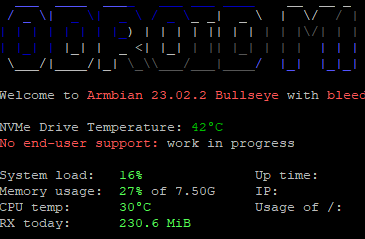


.thumb.jpg.d12ff4661cda8bcd4c6c766fa549b1b9.jpg)

