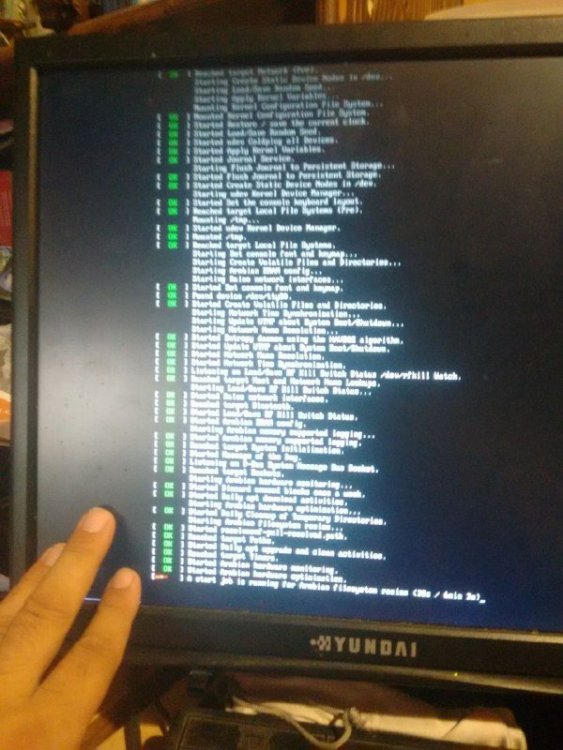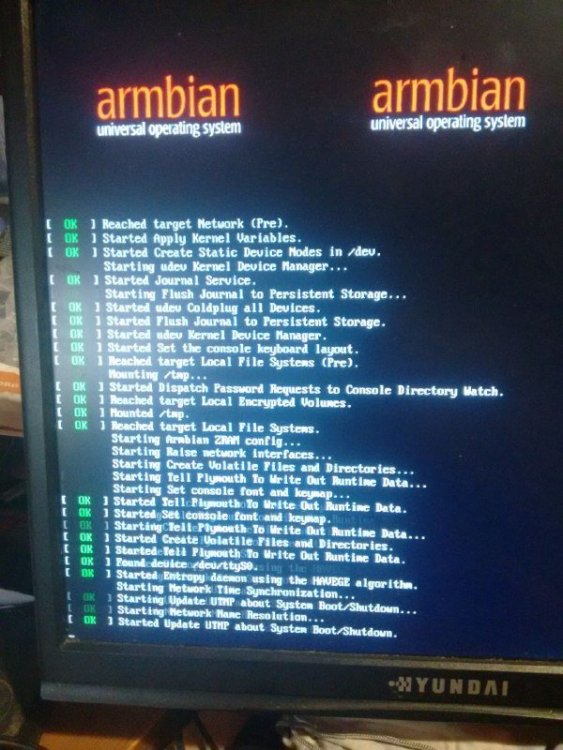Search the Community
Showing results for tags 'orangepi3'.
-
Previously worked, but not now. I am stuck in the login line and cannot login with the keyboard from the putty screen. I cant login with keyboard on USB2. Also HDMI not working. HDMI previously worked too. I am newbie. Thanks in advance. I cant remember which version loaded on the eMMC. U-Boot SPL 2019.04-armbian (Jul 06 2019 - 20:55:41 +0200) DRAM: 2048 MiB Trying to boot from MMC2 NOTICE: BL31: v2.1(debug):bb2d778-dirty NOTICE: BL31: Built : 20:55:33, Jul 6 2019 NOTICE: BL31: Detected Allwinner H6 SoC (1728) NOTICE: BL31: Found U-Boot DTB at 0xc079e78, model: OrangePi 3 INFO: ARM GICv2 driver initialized NOTICE: PMIC: Probing AXP805 NOTICE: PMIC: AXP805 detected INFO: BL31: Platform setup done INFO: BL31: Initializing runtime services INFO: BL31: cortex_a53: CPU workaround for 855873 was applied INFO: BL31: Preparing for EL3 exit to normal world INFO: Entry point address = 0x4a000000 INFO: SPSR = 0x3c9 U-Boot 2019.04-armbian (Jul 06 2019 - 20:55:41 +0200) Allwinner Technology CPU: Allwinner H6 (SUN50I) Model: OrangePi 3 DRAM: 2 GiB MMC: mmc@4020000: 0, mmc@4022000: 1 Loading Environment from EXT4... Card did not respond to voltage select! In: serial@5000000 Out: serial@5000000 Err: serial@5000000 Net: No ethernet found. starting USB... No controllers found Hit any key to stop autoboot: 0 switch to partitions #0, OK mmc1(part 0) is current device Scanning mmc 1:1... Found U-Boot script /boot/boot.scr 3042 bytes read in 1 ms (2.9 MiB/s) ## Executing script at 4fc00000 U-boot loaded from SD Boot script loaded from mmc 165 bytes read in 0 ms Card did not respond to voltage select! 29583 bytes read in 5 ms (5.6 MiB/s) 4161 bytes read in 3 ms (1.3 MiB/s) Applying kernel provided DT fixup script (sun50i-h6-fixup.scr) ## Executing script at 44000000 9135838 bytes read in 923 ms (9.4 MiB/s) 15147016 bytes read in 1530 ms (9.4 MiB/s) ## Loading init Ramdisk from Legacy Image at 4fe00000 ... Image Name: uInitrd Image Type: AArch64 Linux RAMDisk Image (gzip compressed) Data Size: 9135774 Bytes = 8.7 MiB Load Address: 00000000 Entry Point: 00000000 Verifying Checksum ... OK ## Flattened Device Tree blob at 4fa00000 Booting using the fdt blob at 0x4fa00000 Loading Ramdisk to 49749000, end 49fff69e ... OK Loading Device Tree to 00000000496d9000, end 0000000049748fff ... OK Starting kernel ... Ubuntu 18.04.3 LTS orangepi3 ttyS0 orangepi3 login: And This one is Armbian_19.11.4_Orangepi3_bionic_current_5.4.6_desktop with SDCard boot. (2019-12-23) U-Boot SPL 2019.10-armbian (Dec 23 2019 - 09:47:42 +0100) DRAM: 2048 MiB Trying to boot from MMC1 NOTICE: BL31: v2.2(debug):aeb3d83-dirty NOTICE: BL31: Built : 09:47:34, Dec 23 2019 NOTICE: BL31: Detected Allwinner H6 SoC (1728) NOTICE: BL31: Found U-Boot DTB at 0xc07f048, model: OrangePi 3 INFO: ARM GICv2 driver initialized INFO: PMIC: Probing AXP805 on I2C INFO: PMIC: aldo1 voltage: 3.300V INFO: PMIC: aldo2 voltage: 3.300V INFO: PMIC: aldo3 voltage: 3.300V INFO: PMIC: bldo1 voltage: 1.800V INFO: PMIC: bldo2 voltage: 1.800V INFO: PMIC: bldo3 voltage: 1.800V INFO: PMIC: cldo1 voltage: 3.300V INFO: PMIC: dcdcd voltage: 0.960V INFO: PMIC: dcdce voltage: 1.200V INFO: BL31: Platform setup done INFO: BL31: Initializing runtime services INFO: BL31: cortex_a53: CPU workaround for 855873 was applied INFO: BL31: Preparing for EL3 exit to normal world INFO: Entry point address = 0x4a000000 INFO: SPSR = 0x3c9 U-Boot 2019.10-armbian (Dec 23 2019 - 09:47:42 +0100) Allwinner Technology CPU: Allwinner H6 (SUN50I) Model: OrangePi 3 DRAM: 2 GiB MMC: mmc@4020000: 0, mmc@4022000: 1 Loading Environment from EXT4... ** File not found /boot/boot.env ** ** Unable to read "/boot/boot.env" from mmc0:1 ** In: serial@5000000 Out: serial@5000000 Err: serial@5000000 Net: No ethernet found. Hit any key to stop autoboot: 0 switch to partitions #0, OK mmc0 is current device Scanning mmc 0:1... Found U-Boot script /boot/boot.scr 3033 bytes read in 12 ms (246.1 KiB/s) ## Executing script at 4fc00000 U-boot loaded from SD Boot script loaded from mmc 165 bytes read in 7 ms (22.5 KiB/s) 31388 bytes read in 39 ms (785.2 KiB/s) 4161 bytes read in 40 ms (101.6 KiB/s) Applying kernel provided DT fixup script (sun50i-h6-fixup.scr) ## Executing script at 44000000 9549521 bytes read in 1010 ms (9 MiB/s) 15685640 bytes read in 1650 ms (9.1 MiB/s) ## Loading init Ramdisk from Legacy Image at 4fe00000 ... Image Name: uInitrd Image Type: AArch64 Linux RAMDisk Image (gzip compressed) Data Size: 9549457 Bytes = 9.1 MiB Load Address: 00000000 Entry Point: 00000000 Verifying Checksum ... OK ## Flattened Device Tree blob at 4fa00000 Booting using the fdt blob at 0x4fa00000 Loading Ramdisk to 496e4000, end 49fff691 ... OK Loading Device Tree to 0000000049673000, end 00000000496e3fff ... OK Starting kernel ... [ 17.213687] dwmac-sun8i 5020000.ethernet eth0: no phy at addr -1 [ 17.222692] dwmac-sun8i 5020000.ethernet eth0: stmmac_open: Cannot attach to PHY (error: -19) [ 17.386257] dwmac-sun8i 5020000.ethernet eth0: no phy at addr -1 [ 17.395289] dwmac-sun8i 5020000.ethernet eth0: stmmac_open: Cannot attach to PHY (error: -19) [ 17.428555] dwmac-sun8i 5020000.ethernet eth0: no phy at addr -1 [ 17.437574] dwmac-sun8i 5020000.ethernet eth0: stmmac_open: Cannot attach to PHY (error: -19) [ 17.466272] dwmac-sun8i 5020000.ethernet eth0: no phy at addr -1 [ 17.475285] dwmac-sun8i 5020000.ethernet eth0: stmmac_open: Cannot attach to PHY (error: -19) [ 17.504444] dwmac-sun8i 5020000.ethernet eth0: no phy at addr -1 [ 17.513515] dwmac-sun8i 5020000.ethernet eth0: stmmac_open: Cannot attach to PHY (error: -19) Armbian 19.11.4 Bionic ttyS0 orangepi3 login:
-
Hello there, I tried to use on OPC3 bionic the ttyS1 for communcation with a serial device and didn't get it to work. ttyS3 works fine. Configuration is done for both. But now I need to communicate with a second and possibly a third serial device. So I hoped for updates. But now I can't find a download of the bionic version and i have to make decision how to go further on. Does it make sense to switch to buster or stretch? Is bionic only temporarily or finally offline? Whats the reason? Any idea when there is a chance to get a stable release. Possibly with 6 Months or surely not within 6 months. Which version is more likely to be stable within 6 months. What happend to ttyS2? Does UART1 correlate to ttyS1... etc. I enabled, just for testing, the Overlays for UART1, UART2,UART3, which disables the Ethernet interface. After disabling UART2 Ethernet works fine again. Do they share memory or other resources? Could it be a bug or a feature? Is there a chance to stop kernel messages on ttyS0 completely so this can be used to attach a device? Sorry for the bunch of questions and many thanks in advance.
-
Hey guys, I have a OP3 H6 and I cannot seem to find out why the 4 x USB ports are not working only the single USB next to the HDMI works. Any Ideas? Cheers!
-
Is there Hardware virtualization support available for orange Pi PC3, which have H6 family processor ? Can we port Xen hypervisor over it ?
-
I do not use wifi at all, so I'd like to disable it completely. It's not configured right now, but I wonder if I could power down whole chip, ex. commenting it out in DT file? Does it save some power or not?
-
Hi Everybody, I have the orange pi 3 and I am using Armbian Buster mainline based kernel 5.1.y but sound from hdmi doesn't work. I tried to fix it through /etc/alsa/conf.d/ and put pulse audio as default but nothing happened. I am new using this new version of orange pi and armbian. I hope you can help me. Best regards. Paulo.
-
I'm using flir's usb 3.1 camera with OrangiPi 3. default value for usbfs_memory (/sys/module/usbcore/parameters/usbfs_memory_mb) is 16. I should change it to a 1000 to be able to use full size image acquiring. testing this number, the higher I set it the higher image size I can get until 256mb. above 256, max image size is aprox 3200x2736 pixels (I need 5472x3648). so I guess somewhere in usbcore / kernel there is additional limit. Liad
-
Hi, I'm not seeing any audio device on my board. # aplay -l aplay: device_list:270: no soundcards found... Any solution? # uname -a Linux jacki-orangepi3 5.2.5-sunxi64 #5.92 SMP Fri Aug 2 07:51:38 CEST 2019 aarch64 GNU/Linux
-
install to SDCard: Armbian_5.89.190626_Orangepi3_Debian_stretch_dev_5.1.12.img update, upgrade install image to EMMC 8GB install lxde (desktop) I rarely have a reset, I think the processor is overheating. Can I reduce the speed without using the fan? (settings debian) for experiments, psensors would be good https://askubuntu.com/questions/41794/how-to-monitor-log-server-hardware-temperatures-load https://oss.oetiker.ch/rrdtool/download.en.html
-
Hi, I've installed armbian for Orange Pi 3 (Buster) Everything works great, and the system boots, I even copied to the EMMC for booting from the Flash. The only problem is that the status LED stays "RED" and doesn't turn "GREEN" right after booting, like it does in the orangePi official debian. How can I make it GREEN? Thanks Leon
-
Hi, who knows how to fix the problem of the displaced screen on the right? This is how Armbian appears with the latest build https://dl.armbian.com/orangepi3/nightly/Armbian_5.90.190705_Orangepi3_Ubuntu_bionic_dev_5.1.15.7z and this is how it appears to me with an old build with kernel 5.0.7, so it's not the monitor's fault Regards
-

Allwinner H6 Orange Pi 3 kernel 5.88.190604 still crashing
dziobak posted a topic in Allwinner sunxi
Ubuntu Bionic, crash on linux-image-dev-sunxi64 5.88.190602, 5.88.190603 and 5.88.190604 (all kernel 5.1.6?) Last worked was 5.88.190601 (kernel 5.1.5) Debug log before crashing (full log in attachment): [ OK ] Reached target Network (Pre). Starting pNFS block layout mapping daemon... Starting Create Static Device Nodes in /dev... Starting Apply Kernel Variables... Mounting Kernel Configuration File System... [ OK ] Started pNFS block layout mapping daemon. [ OK ] Started Create Static Device Nodes in /dev. [ OK ] Started udev Coldplug all Devices. [ OK ] Started Apply Kernel Variables. [ OK ] Mounted Kernel Configuration File System. Starting udev Kernel Device Manager... [ OK ] Started Monitoring of LVM2 mirrors,�…sing dmeventd or progress pollin . [ OK ] Reached target Local File Systems (Pre). [ OK ] Started udev Kernel Device Manager. [ 10.523607] Unable to handle kernel paging request at virtual address ffff00c arm.log -
Hi everyone! I never asked for help at forums, but Opi forces my brain week. I try to create Wi-Fi by means of HostAPD(manual: https://goo-gl.ru/5s05). root@orangepi3:/etc# hostapd ./hostapd.conf Configuration file: ./hostapd.conf wlan0: Could not connect to kernel driver Using interface wlan0 with hwaddr xx:xx:xx:xx:xx:xx and ssid "MyWiFi" wlan0: interface state UNINITIALIZED->ENABLED wlan0: AP-ENABLED ........ (Infinite expectation) ############################# + dnsmasq does not want to work with wlan0, only with eth0. I will be glad if you help me, thanks!
-
Hi, I would connect a 7" HDMI 1024x600 Touchscreen display (like waveshare or else) on Orange Pi 3 (as a raspberry). Latest armbian version for H6 CPU support this display ? If a need to use a 7" touchscreen display on Orange Pi 3 how can I do ? Thanks
-
Hello, I had a telecommunication technician logged onto my router + later that night a power outage. Now my pi (not sure before or after or related to anything), now the lights go on the pi (both + the one on the network), I can see it on the router with an IP but that is it. I can't logon to it on that IP with Putty nor can I ping it from the console on the PC. I tried now 3-4 of the builds (older ones, one official one and so on) with the flash card, but always the same. I don't have an USB to TTL converter to try that route. Is there anything else I can do? There is no way to do a hard reset, right?
-
I am compiling the armbian for orangePi3, using the armbian tools ... and the compilation works fine. It works both from the kernel_only and from the entire image But I have a problem with the current version of the kernel, because it turns out that it does not support the hdmi-vga adapter and I would like to compile the 5.07 kernel instead of the 5.10. I have found in the doc but I do not find how to indicate to the compile.sh script that it has to compile version 5.07 of the kernel. Inside the file config-default.conf I do not see where to put the version. The documentation: https://docs.armbian.com/Developer-Guide_Build-Preparation/ It is insufficient and does not do much to solve this problem. Can someone help? regards MaX
-
Hi guys, i dont'understand well mali driver status. Someone can explain me if a working driver exist? And if exist what is best method for build a functional driver? Ive read someting about full mali ddk source that require a license but is not clear if opensouce driver is equivalent or has limitation. I have found: https://developer.arm.com/tools-and-software/graphics-and-gaming/mali-drivers/midgard-kernel If i build this there is some hope to having some kind of accelleration for a normal desktop life like showing wideo with high framerate, Youtube, etc? Thanks in advice Orangepi3 nigtly.
-
Hi, Perhaps it is documented elsewhere but I could not find a direct solution after googling few minutes. My u-boot partition was stuck at the same version on the nightly. I needed to fix the reboot issue. I've tried few things like apt upgrade or direct dpkg -i... Anyway, this is what I did on a EMMC installation (/dev/mmcblk2) after I've built and download my own version of the package: dpkg -i ./linux-u-boot-dev-orangepi3_5.86_arm64.deb cd /usr/lib/linux-u-boot-dev-orangepi3_5.86_arm64 cat sunxi-spl.bin u-boot.itb > u-boot-sunxi-with-spl.bin dd if=u-boot-sunxi-with-spl.bin of=/dev/mmcblk2 bs=1024 seek=8 reboot I'm my case I had to unplug it and replug... (broken reboot). The new version is now installed : U-Boot 2019.04-armbian (May 11 2019 - 08:05:18 -0400) Reboot works, and now it has a fixed mac addr (new feature).
-
Hi, I'm back to China and got the NEWEST Orange Pi 3 at hand. But, it looks this new SBC has NOT been supported yet (please refer to https://www.armbian.com/download/?tx_maker=xunlong) ? Just expecting when will the armbian support for Orange Pi 3 out? Cheers Pei
-
Hi, Sorry, I don't know if correct topic, but I have a Orange PI 3 and have problem with DNS resolution. I tried with image Armbian_5.82.19042 based in Debian and Ubuntu but is imposible make to work. I added the line net.ipv6.conf.all.disable_ipv6=1 in /etc/sysctl.conf file but this change not resolved the problem. For example if I try to ping www.google.com sometime take a 25 second for DNS resolve to IP address. I don't see any problem with my local network because I have other devices that not have any problem with DNS resolution. Please, your help.
-
Hi, I am currently testing an Orange Pi 3 with your nightly distributions (for instance Armbian_5.83.190424_Orangepi3_Ubuntu_bionic_dev_5.0.9), and they work fine but have some issues. The main issue is that the ethernet link status display does not really work. When I unplug my ethernet cable, the "Link detected" is alwayes 'yes" within ethtool. As I am trying to configure my board in bonding mode with an external wifi usb adapter (because the embedded wifi is not yet supported by armbian for Orange Pi 3), my bonding is not working because the link status on eth0 is always yes. I have also checked /sys/class/net/eth0/carrier and it is always "1" even if I unplug the ethernet cable from the board. The bonding driver uses the eth0 link status to say "oh, eth0 is down, I must switch to the secondary interface". Is that a bug or just because the Armbian for Orange Pi 3 is still on Beta Release? Another issue, is the support of the wifi. Do you think there will be in the future a way to use the embedded wifi of the OPI3 on your armbian releases? I thank you for the good job around all the boards with Armbian, I have different models of Pi's, 3 of them with armbian which are running great: Orange Pi Zero, Orange Pi Win+, Orange Pi 3. Regards, Mike
-
considering to buy orange pi 3 with new H6 cpu, usb3.0 port and onboard emmc, but everyone has been complaining official images, just wondering if orange pi 3 will be supported soon.
-
Using Firefox Send, expires after 7 days / 100 downloads. My own build - works nicely for me & installs to eMMC. 203.6 MB compressed. Use xz to decompress. Filename: Armbian_5.77_Orangepi3_Ubuntu_bionic_dev_5.0.4.img.xz https://send.firefox.com/download/e2961cb805fba655/#rquCw2FsaPvGQpVviByLHA