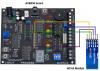Search the Community
Showing results for tags 'orangepilite'.
-
Hello everybody, I have recently bought an Orange Pi Lite. First, I have downloaded an image with Ubuntu Mate, but it finally decided to take the Armbian one which seems more precise and well prepared. First of all, great thanks for the work already done. I have encountered 2 problems during my installation: Everything was preestablished for US, and it is sometimes boring or difficult to use it. I have some problems with the display. Note that I have taken the Xenial image, and I expect it is the Linux 4 version on which we cannot run Xorg. I start with the easier one: Internationalisation (and I have not written internationalization to remind US people that even English language may change from one country to another). We will have to interact with the machine.The keyboard needs to be configured directly at first boot. The password 1234 selected for root is perfect, but it is really difficult to remember the US keyboard configuration. Even h3disp is difficult, because the m key is located on US keyboard where the question mark is located on mine. Please, run dpkg-reconfigure at first boot, because we can use it with <Enter>,<Tab> and <Space>. Also, I think a good idea to start dpkg-reconfigure tzdata. The second one is a problem. After having searched, I guess the answer is located in the fex file but I cannot find the script.bin file (on some topic, suposed to be in a separate partition) and I do not dare to change it directly without help. Display problem.Symptom: On my screen, I loose 4 characters on the left of the line, and one line at the bottom of the display. In other words, when "4 updates are available. Run apt-get upgrade." is written, I cannot see "4 up". And when I enter a command, I cannot see the text. More detailed symptom:I have two displays: My TV (LG 42LG5500, HD capable), and a standard display (LG W2252V, RVB/DVI @ 1680 x 1050 + HDMI @ 1080i/p @ 50/60 Hz). I have two HDMI cables: The first one is an old Meliconi cable, and the second one is bought on AliExpress (Premium V1.4 HDMI Male to Male HD Cable High Speed Gold Plated). On the TV: I can use a lot of HDMI modes (selected with h3disp), but I loose characters. I have to zoom on the TV with the ratio button, and I take something perfect with 1080p when requesting the "Select original signal" to drive the zoom. On the display: The second cable does not work, in any mode, while it was working on the TV. On the display, with the Meliconi cable, various modes a working properly except that I loose characters and I have no way to adjust it. Analysis:I think the new cable has less wires inside, even if it is supposed to be Ethernet capable. It is probably the reason why the new cable does not work properly on my standard display. This information is mainly to inform new users to check the device with various displays and cables, before telling it does not work. Also, for technicians (if any), it could give a clue. For the display shift, I consider that the synchronization does not start at the right moment. I do not know the way the HDMI is defined, but with previous standards was found that synchronization could be positive or negative. I suppose that this parameter still exists in the video chip/part of the chip, and that an extra argument should/could be added to h3disp to change it. Also, maybe it can be a value of an offset, adjusting when the synchronization should start (earlier/later), or something like a scale factor. If so, it could be harder to change it easily. Solutions?Is there a way to easily change the synchronization? Is there another origin of my problem? Thanks in advance for your help, Jean-Dominique, Annecy, France, Europe, Earth, Sun system, Milky way, Somewhere...
-
For some reason still unknow to me, my OrangePi Lite Wifi became unreachable twice. I should have checked whether it was something more. Anyhow, temperature is an issue that everyone says about, but I do not believe it is. To determine when Orange Pi Lite Wifi becomes unreachable I wrote a Python script (nothing special, similar to many on the Internet) that posts the ARM7 temperature of Orange Pi Lite to ThingSpeak platform (owned by Matlab). If, and when my Orange Pi Lite Wifi, becomes unreachable I will know as it will stop sending posts to ThingSpeak. Besides the main interest, I do something useful as I monitor the temperature of ARM7. (the image though it shows I created the ThingSpeak channel many hours ago I only got the Python script working this morning so there are no many readings).
-
Hello, I recently received my first orange pi. When I shutdown lite from armbian menu, yellow light does not turn off. The only way to make it turn off is remove the power plug. Is this normal? Also, I can't restart armbian by pressing the power button after shutting down. I have to unplug and plug the power cable for restart every time. Is that normal too?
-
Hello, I liked to have fixed MAC address to my Orange Pi lite. At the moment, after every boot I have different one. First of all, is there "real" MAC for this board? If there is, how the see it? Then what would be correct way to set static MAC, U-boot/Scribt.bin/ifconfig...? I am running Armbian 5.14 Jessie server.
-
Hey everyone, First off, I don't use Linux often so please bear with me if I miss out on obvious things. I have a few Orange Pi Lite boards, and after booting up Armbian 5.14 I was excited to give the Wifi a try after only having ethernet on my Orange Pi One boards. My OPi Lite sees my network just fine, but when I put in my credentials and go to connect to it, it fails returning "Bad Password". For what it's worth, I've checked the password probably 25+ times, I promise it's right. The wifi WILL connect to open networks, however. Is there some obvious solution that I'm missing here? Any help or direction would be appreciated. Thanks!
-
Members of the forum may like to know that I have used Armbian's image of Debian Jessie for Orange Pi Lite Wifi that I found quite easy to set up. I have connected Orange Pi to a PIC device to control it with Telegram bot. My tutorial can be read at my blog Redacacia: https://redacacia.me/2016/07/17/telegram-bot-control-with-orange-pi-lite-wifi-and-axe056-board-with-picaxe-18m2/
-
Hi, I need to use uart (for a gps receiver) and i2c (for some sensors) for my project via the gpio pins. Fortunately i2c is enabled in the images by default. I hope it is also enabled if I recompile armbian for the orangepi lite by default? Afaik I have to enable UART in the following file: https://github.com/igorpecovnik/lib/blob/master/config/fex/orangepilite.fex . Unfurtunately I do not understand which pins on the gpio header correspond to the ports defined in this file. For example: Can I use UART on any pins on the gpio header? I would like to use UART on the same pins as in https://www.element14.com/community/servlet/JiveServlet/previewBody/73950-102-10-339300/pi3_gpio.png How do I do that?
-
This is based on the guide at http://linux-sunxi.org/Qt5_For_Mali_Binarieswith modification. 1. compile armbian (In my case Jessie without desktop) from source https://github.com/igorpecovnik/lib 2. log in and edit /etc/modules-load.d/modules.conf add following line: 8189fs mali ump drm mali_drm sunxi_cedar_mod 3. Change the default gcc to gcc-4.8: sudo apt-get install gcc-4.8 g++-4.8 sudo update-alternatives --install /usr/bin/gcc gcc /usr/bin/gcc-4.9 10 sudo update-alternatives --install /usr/bin/g++ g++ /usr/bin/g++-4.9 10 sudo update-alternatives --install /usr/bin/gcc gcc /usr/bin/gcc-4.8 20 sudo update-alternatives --install /usr/bin/g++ g++ /usr/bin/g++-4.8 20 // Switch between version sudo update-alternatives --config gcc sudo update-alternatives --config g++ 3. Compile and install Mali Driver: add a file to /etc/udev/rules.d/ and call it 50-mali.rules with following content: KERNEL=="mali", MODE="0660", GROUP="video" KERNEL=="ump", MODE="0660", GROUP="video" add the following to /etc/apt/source.list: deb http://packages.linux-sunxi.org/ubuntu/quantal main deb-src http://packages.linux-sunxi.org/ubuntu/quantal main Run the following in console: sudo apt-get install libump apt-get install debhelper dh-autoreconf fakeroot pkg-config apt-get install git build-essential autoconf automake apt-get install xutils-dev git clone --recursive https://github.com/linux-sunxi/sunxi-mali.git cd sunxi-mali make config sudo make install Reboot the board 4. Install dependencies: sudo apt-get install libxcb1 libxcb1-dev libx11-xcb1 libx11-xcb-dev \ libxcb-keysyms1 libxcb-keysyms1-dev libxcb-image0 libxcb-image0-dev \ libxcb-shm0 libxcb-shm0-dev libxcb-icccm4 libxcb-icccm4-dev \ libxcb-sync0-dev libxcb-render-util0 libxcb-render-util0-dev \ libxcb-xfixes0-dev libxrender-dev libxcb-shape0-dev libxcb-randr0-dev \ libsqlite3-dev \ libxcb-glx0-dev libxcb-xinerama0-dev\ sudo apt-get install libfontconfig1-dev libdbus-1-dev libudev-dev libicu-dev libsqlite3-dev libxslt1-dev libssl-dev libasound2-dev libavcodec-dev libswscale-dev libgstreamer0.10-dev gstreamer-plugins-base0.10-dev gstreamer-tools streamer0.10-plugins-bad libpulse-dev libx11-dev libglib2.0-dev freetds-dev libsqlite0-dev libpq-dev libiodbc2-dev libmysqlclient-dev firebird-dev libpng12-dev libgst-dev libxext-dev libxcb1 libxcb1-dev libx11-xcb1 libx11-xcb-dev libxcb-keysyms1 libxcb-keysyms1-dev libxcb-image0-dev libxcb-shm0 libxcb-shm0-dev libxcb-icccm4 libxcb-icccm4-dev libxcb-render-util0 libxcb-render-util0-dev libxcb-xfixes0-dev libxrender-dev libxcb-shape0-dev libxcb-randr0-dev libxcb-glx0-dev libxi-dev libdrm-dev 5. Download Qt everywhere source and extract 6. ./configure -release -opensource -confirm-license -opengl es2 -no-pch -nomake examples —nomake tests -skip multimedia 7. make & make install (NB: using -j3 seems to give error when compile)
-
Hi, I've now spent days to get the access point running with hostapd and dnsmasq on the OrangePi Lite. Still without success. Output of hostapd: /etc/hotapd.conf: /etc/network/interfaces Output of iw list: /etc/init.d/hostapd: The strange thing is, that in rare cases it was sometimes possible to create the AP with the same configuration after doing: But on reboot it always failed. Can somebody help me please?
-
Hello. I have a annoying problem each time i burn with 'dd' a armbian*raw image (custom) in linux my orange pi lite not boot, i must format and write in windows (write32...) then works. any idea? [ 998.313215] usb 3-7: new high-speed USB device number 6 using xhci_hcd [ 998.443018] usb 3-7: New USB device found, idVendor=058f, idProduct=6331 [ 998.443026] usb 3-7: New USB device strings: Mfr=1, Product=2, SerialNumber=3 [ 998.443030] usb 3-7: Product: Mass Storage Device [ 998.443033] usb 3-7: Manufacturer: Generic [ 998.443036] usb 3-7: SerialNumber: 058F091111B [ 998.443733] usb-storage 3-7:1.0: USB Mass Storage device detected [ 998.446321] scsi host7: usb-storage 3-7:1.0 [ 999.445719] scsi 7:0:0:0: Direct-Access Multi Flash Reader 1.00 PQ: 0 ANSI: 0 [ 999.446157] sd 7:0:0:0: Attached scsi generic sg4 type 0 [ 999.959293] sd 7:0:0:0: [sde] 15548416 512-byte logical blocks: (7.96 GB/7.41 GiB) [ 999.959733] sd 7:0:0:0: [sde] Write Protect is off [ 999.959739] sd 7:0:0:0: [sde] Mode Sense: 03 00 00 00 [ 999.960115] sd 7:0:0:0: [sde] No Caching mode page found [ 999.960119] sd 7:0:0:0: [sde] Assuming drive cache: write through [ 999.964855] sde: sde1 [ 999.967051] sd 7:0:0:0: [sde] Attached SCSI removable disk root@diego-trantor:~/Armbian/output/images# [ 996.770245] usb 3-8: reset high-speed USB device number 4 using xhci_hcd [ 997.311523] sd 6:0:0:0: [sde] tag#0 FAILED Result: hostbyte=DID_OK driverbyte=DRIVER_SENSE [ 997.311533] sd 6:0:0:0: [sde] tag#0 Sense Key : Unit Attention [current] [ 997.311540] sd 6:0:0:0: [sde] tag#0 Add. Sense: Not ready to ready change, medium may have changed [ 997.311546] sd 6:0:0:0: [sde] tag#0 CDB: Write(10) 2a 00 00 00 a4 90 00 00 f0 00 [ 997.311551] blk_update_request: I/O error, dev sde, sector 42128 [ 997.311557] Buffer I/O error on dev sde1, logical block 5010, lost async page write [ 997.311567] Buffer I/O error on dev sde1, logical block 5011, lost async page write [ 997.311571] Buffer I/O error on dev sde1, logical block 5012, lost async page write [ 997.311576] Buffer I/O error on dev sde1, logical block 5013, lost async page write [ 997.311580] Buffer I/O error on dev sde1, logical block 5014, lost async page write [ 997.311584] Buffer I/O error on dev sde1, logical block 5015, lost async page write [ 997.311594] Buffer I/O error on dev sde1, logical block 5016, lost async page write [ 997.311599] Buffer I/O error on dev sde1, logical block 5017, lost async page write [ 997.311603] Buffer I/O error on dev sde1, logical block 5018, lost async page write [ 997.311607] Buffer I/O error on dev sde1, logical block 5019, lost async page write [ 997.684441] VFS: Dirty inode writeback failed for block device sde1 (err=-5). [ 997.688937] sde: sde1 [ 998.085631] usb 3-8: reset high-speed USB device number 4 using xhci_hcd [ 998.635907] sde: sde1 [ 999.317134] usb 3-8: reset high-speed USB device number 4 using xhci_hcd [ 999.862662] sd 6:0:0:0: [sde] tag#0 FAILED Result: hostbyte=DID_OK driverbyte=DRIVER_SENSE [ 999.862672] sd 6:0:0:0: [sde] tag#0 Sense Key : Unit Attention [current] [ 999.862679] sd 6:0:0:0: [sde] tag#0 Add. Sense: Not ready to ready change, medium may have changed [ 999.862686] sd 6:0:0:0: [sde] tag#0 CDB: Read(10) 28 00 00 00 08 18 00 00 08 00 [ 999.862690] blk_update_request: I/O error, dev sde, sector 2072 [ 999.871627] sde: sde1 [ 1000.096850] usb 3-8: reset high-speed USB device number 4 using xhci_hcd [ 1000.642201] sd 6:0:0:0: [sde] tag#0 FAILED Result: hostbyte=DID_OK driverbyte=DRIVER_SENSE [ 1000.642206] sd 6:0:0:0: [sde] tag#0 Sense Key : Unit Attention [current] [ 1000.642209] sd 6:0:0:0: [sde] tag#0 Add. Sense: Not ready to ready change, medium may have changed [ 1000.642212] sd 6:0:0:0: [sde] tag#0 CDB: Read(10) 28 00 00 00 02 00 00 00 f0 00 [ 1000.642214] blk_update_request: I/O error, dev sde, sector 512 [ 1000.649077] sde: sde1
-
Hi, I tried to use default audio device, audiocodec hw:0,0 with arecord to record some sounds from mic. The file contains some noise. Any ideas how to activate mic?
-
Hello, my Orange Pi Lite WiFi (RTL 8189FTV) @ armbian 5.13 for OPi Lite works well on 20 MHz WiFi channels however is not usable on 40 MHz channels. The signal strength vary between 79 to 95 % on 20 MHz channel(s) while from -1 to 36 % on 40 MHz channel(s) and the connection is not possible. It seems the driver still needs some more tweak. Other WiFi devices have no problems with 40 MHz. The router I use to connect to is Asus RT-N18U (Broadcom BCM47081A0). Thank you for your efforts vojtvop
-
Does anyone have a countermeasure using Onboard Wifi of Orange Pi Lite?
-
I got my lite days ago, and have tried lots of images, none of them can recognize the build-in wifi Instead, a eth0 device is presented. is it the actual wlan? Armbian gives me the best compatibility so far (in terms of usb support) I can read the chip module is printed realtek 8189FTV, but lsmod shows me a 8189es module loaded. By google around, no luck for the FTV version driver. I also played with the script.bin, but still no luck. Anyone can give me some hints. Thanks.
-
Orange Pi Lite, it comes with H3 SoC, 512MB DDR3 SDRAM and WiFi, NO ethernet port WiFi: Xunlong said they replace 8189ETV used on the older OPi with 8189FTV on OPi Lite, PC Plus and Plus 2E (Thx TK). Is now available for USD 12.- Some critical words about it. Edit: added WiFi information