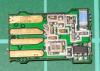Search the Community
Showing results for tags 'orangepione'.
-
Hi, i discovered and solved incompatible gc2035 driver with some v4l2 applications. I made some modifications to the 3.4.39-02 kernel-lobo: gc2035: of 8fps to ~20fps eand improvements in the matter of light. The original driver accepts only 800×600, added the following resolutions: 800×600/640×480/320×240 sunxi_wdt: builtin to module (greater flexibility to change the module options) / pr_info some functions, causing flood in kern.log (switched to pr_debug) CONFIG_CMDLINE=â€earlyprintk=ttyS0,115200 loglevel=5 initcall_debug=0 console=ttyS0,115200 console=tty0 fsck.mode=force fsck.repair=yes init=/init ipv6.disable=1 kernel size: ~59mb For more informations: http://www.sistemasembarcados.org/2016/04/orange-pi-camera-with-v4l2loopback-vidcopy.html
-
This may be one of those questions that should be considered dumb, but I'll risk your flames and ask regardless. Is the Orange Pi ONE GPIO Pin layout the same as the Raspberry Pi? I haven't found much specific to GPIO on the Orange Pi One, but I did see someone who said they were flipped 180 from the RPI. Before I attach a project and risk frying project and./or board, could you point me to a reference that specifies the layout of the GPIO pins on the Orange Pi ONE? And, like I said, I'm really sorry if this is the dumbest thing you've had to read all day. I have searched, but could not find much specific to the ONE.
-
I've noticed that Armbian builds are taking a really long time to power up on Orange Pi PC and Orange Pi One. Is there some way I can see what's going on in the bootloader that's causing these long delays? Also, if I run apt-get dist-upgrade and take the latest kernel, it never boots after that point. I think something's wrong with the boot sector (or whatever it is) that is written/updated on the SDCard. The Orange Pi power LEDs don't light up until the bootloader successfully finds an OS on the SDCard. All of the builds over at orangepi.org work just fine but the Armbian ones aren't working right. I'm using a diverse collection of very high-quality SDCards from different manufacturers. Any thoughts? Thanks in advance.
-
I was installing real time clock on Orange Pi One board ... , after some unsuccessful tries I found that the battery has bad solder and all is fine now date was set "up" and "down" ... from Sat Jan 1 02:06:23 EET 2000 to Thu Jul 8 21:37:42 EEST 2032 several times ... and during all this time armbianmonitor was running (I did not check it every time ... I made many reboots ) now armbianmonitor shows some "static" data , in which the time is always 0:18.50 ... and I am thinking that may be it is showing the "last" recorded , I mean the higher date/time ...which is somewhere in the future 2032... I try reinstalling armbianmonitor ... did not helped how to remove it (reinstall it)? where is the data stored to edit it ... or any suggestions ? p.s. when with "-m" seems working ... showing the temp ... Mhz sorry for error in topic "DATE" not "data changes"
-
I have searched the forum and the internet and am having a lot of trouble finding a guide on how to covert the OTG on my OrangePi One to a USB port. (I am assuming it is possible to do.) I believe the current configuration for the OrangePi One is one usb and a OTG. I would also Like to be able to use the OTG as a USB port when I run OpenElec as I would like the second USB to plug in the new Optional Bluetooth dongle. Seasalt
-
Hello, i am having a problem with my Orange Pi the download speed is very slow. In Deluge and by wget i get normal DL speed around 9Mb/s (i have a 10Mb internet). But in JDownloader and in builit-in web browser i get around 100Kb/s. Any idea how to solve this issue? I want to make a download server using OPi but this issue is stopping me from doing that. I am running the newest Armbian Desktop
-
Does somebody know if there are any size limitations connecting external USB HDD to Orange Pi One ? I'm thinking to buy a 3TB Seagate Desktop Expansion drive (it's self powered) to set-up my OPi as torrent box (now it's working with 1TB drive, aslo from Seagate). Thank you !
-
Hello everybody, I can't run OpenGL ES on my OPI One's. I tried with a fresh new install distro : Armbian 5.13 (Armbian_5.13_Orangepione_Debian_jessie_3.4.112_desktop) with an HDMI-to-DVI screen ( h3disp -m 720p60 -d) This is what I've got : Any idea ? Does someone have the same issue ? Thanks all.
-
hi guys, im trying to compile media_build but it says the kernel has no i2c mux support how could i easy compile a new kernel with i2_mux enabled on the orange pi?
-
I finally decided to give armbian a try on my Orange Pi One. Started without any issue and then I noticed that the 50°c idle. Sounds a bit high. I compliled mplayer with j3 and saw the temperature reaching 90°c then throttling down the frequency to 600MHz with a temperature of 70°c. Ultimately this board is nowhere faster than a RPI2 if it is stuck to 600MHz under heavy load. Or my Orange PI One has a serious problem. Any advice?
-
[This is a repost of my own post at orangepi.org.] Hi, I'm very excited to use the Armbian on Orange Pi One. Without rebuilding a kernel or fex file, here is how to configure the Orange Pi One governor so the "[ 150.135554] [cpu_freq] ERR:set cpu frequency to 648MHz failed!" and "[ARISC ERROR] messages no longer appear in dmesg. We will set it to 912MHz on the low end and 1200MHz on the higher end which scale up and down properly on the Orange Pi One. This is until you update your fex file and/or kernel config to use different values for the CPU frequency scaling that are a little different on the Orange Pi One than they are on the Orange Pi PC. Put it in your /etc/rc.local just after the line "/usr/local/bin/sun8i-corekeeper.sh &". /usr/bin/cpufreq-set -d 912MHz -u 1200MHz -g ondemand You can change "ondemand" parameter to conservative, ondemand, userspace, powersave, interactive, or performance. Also, edit /etc/default/cpufrequtils to read: ENABLE=true MIN_SPEED=912000 MAX_SPEED=1200000 GOVERNOR=ondemand
-
Hi, I'm trying use USB Audio card it's works fine in this cammand aplay -D hw:2,0 test.wav hardware Orange pi one version Armbian 5.11 root@orangepione:~# aplay -l **** List of PLAYBACK Hardware Devices **** card 0: audiocodec [audiocodec], device 0: SUNXI-CODEC sndcodec-0 [] Subdevices: 1/1 Subdevice #0: subdevice #0 card 1: sndhdmi [sndhdmi], device 0: SUNXI-HDMIAUDIO sndhdmi-0 [] Subdevices: 1/1 Subdevice #0: subdevice #0 card 2: Audio [USB Audio], device 0: USB Audio [USB Audio] Subdevices: 1/1 Subdevice #0: subdevice #0 use portaudio library and get this error root@orangepione:~/portaudio/bin# ./paex_sine PortAudio Test: output sine wave. SR = 44100, BufSize = 64 Error: No default output device. An error occured while using the portaudio stream Error number: 0 Error message: Success I try find solution create file ~/.asoundrc and edit it but no result pcm.!default { type hw card 2 } ctl.!default { type hw card 2 } Thanks for any help
-
Hi, I noticed today that I'm getting those ARISC Errors again. I'm running the 5.05 server version which I ran apt-get upgrade on. I got the same when I tested out the new 5.10 image aswell. (Upgrading to 5.10 3.4.112 or using the new image wont let me compile the 'make scripts' either) [ 1424.305736] [ARISC ERROR] :message process error [ 1424.305763] [ARISC ERROR] :message addr : f004b840 [ 1424.305778] [ARISC ERROR] :message state : 5 [ 1424.305792] [ARISC ERROR] :message attr : 2 [ 1424.305805] [ARISC ERROR] :message type : 30 [ 1424.305818] [ARISC ERROR] :message result : ff [ 1424.305831] [ARISC WARING] :callback not install [ 1424.305849] [cpu_freq] ERR:set cpu frequency to 648MHz failed! Is this something I can fix myself or does it need to be done when compiling the Kernel?? Thanks Jungle
-
Hi, guys, great stuff here ! I am testing: Orange Pi One, 8GB SD Armbian 3.4.110-sun8i MotionEye, (great stuff https://github.com/ccrisan/motioneye/wiki) It all is working very well, (only a few resolutions like 1440x960 are usable for now). Much better than the old and too slow RPi1, being replaced But my var/log/syslog is filling op rapidly with warnings about the Orange Pi Camera module. 5-6 lines per second : May 3 23:44:11 OrangePi01 kernel: [ 1713.501813] [VFE_WARN] Nobody is waiting on this video buffer,buf = 0xd38b7c80 May 3 23:44:11 OrangePi02 kernel: [ 1713.742666] [VFE_WARN]Only two buffer left for csi May 3 23:44:11 OrangePi02 kernel: [ 1713.983526] [VFE]capture video mode! May 3 23:44:11 OrangePi02 kernel: [ 1714.224388] [VFE]capture video first frame done! May 3 23:44:11 OrangePi02 kernel: [ 1714.224413] [VFE_WARN] Nobody is waiting on this video buffer,buf = 0xd38b7bc0 May 3 23:44:12 OrangePi02 kernel: [ 1714.465268] [VFE_WARN] Nobody is waiting on this video buffer,buf = 0xd38b7b00 May 3 23:44:12 OrangePi02 kernel: [ 1714.706119] [VFE_WARN]Only two buffer left for csi May 3 23:44:12 OrangePi02 kernel: [ 1714.946983] [VFE]capture video mode! May 3 23:44:12 OrangePi02 kernel: [ 1715.187841] [VFE]capture video first frame done! May 3 23:44:12 OrangePi02 kernel: [ 1715.187874] [VFE_WARN] Nobody is waiting on this video buffer,buf = 0xd5194480 May 3 23:44:13 OrangePi02 kernel: [ 1715.428710] [VFE_WARN] Nobody is waiting on this video buffer,buf = 0xd38b7c80 May 3 23:44:13 OrangePi02 kernel: [ 1715.669565] [VFE_WARN]Only two buffer left for csi May 3 23:44:13 OrangePi02 kernel: [ 1715.910421] [VFE]capture video mode! May 3 23:44:13 OrangePi02 kernel: [ 1716.151288] [VFE]capture video first frame done! May 3 23:44:13 OrangePi02 kernel: [ 1716.151321] [VFE_WARN] Nobody is waiting on this video buffer,buf = 0xd38b7bc0 etc etc Any suggestions what to do ? Disable this VFE logging somewhere and/or increase buffers and/or Known issue and/or ? Set3
-
Hi everyone, I bought an Orange Pi oneas a cheap replacement for the unobtainable Raspberry Pi Zero for a little Emulation project. Right now I don't know if it was the right decision:) I wanted to add a waveshare 3.5" display to the orange pi, but I don't even get there. I downloaded the armbian distribution v5.10 legacy Jessy desktop. After the start of the desktop, icons, the taskbar and open windows disappear at random, icons return but the taskbar does not, The desktop is unusable. A similar problem happens in the console, I don't see the cursor where I'm typing. On the command line, thats acceptable but using an editor like nano I have no idea where I am. I suspect a thermal problem as the pi gets hot as hell! Ideling in the console, I get 70°+ with a heatsink. Dmesg is filled with errors setting the cpu freq. I thought the fix for that kind of problem was included into armbian? I hope my orange pi is not defective, it took forever to ship from china Thanks for your help!
-
I want to install debian or armbian or what ever it is for Orange Pi One to be a server. I downloaded Jessie server from here: http://www.armbian.com/orange-pi-one/and extracted the 7z file. I do now know what to do with the raw-files I extracted. At first I tried to install install basic Debian from here: http://www.orangepi.org/orangepibbsen/forum.php?mod=viewthread&tid=342&extra=page%3D1 but I didn't undestand the instructions after mounting SD Card FAT partition. I'm not even sure am I suppose to mount it to Orange Pi or the PC I used to write the image to th SD. So I went looking for another way and found the first mentioned which was seemed to be made for the One model so I thought to try it by here I am asking for help.
-
I use your toolchain to build a Armbian_5.11_Orangepih3_Ubuntu_xenial_4.6.0.raw image, and then dd to SD card. Both OPi One and OPi PC can't boot it correctly. In the 1st time booting, the LED flashed for a while, and then re-boot automaticlly, and then in the 2nd boot and then, the serial port console only see this: U-Boot SPL 2016.05-rc1-armbian (May 09 2016 - 21:49:38) DRAM: 512 MiB Failed to set core voltage! Can't set CPU frequency Trying to boot from MMC1 U-Boot 2016.05-rc1-armbian (May 09 2016 - 21:49:38 +0800) Allwinner Technology CPU: Allwinner H3 (SUN8I 1680) Model: Xunlong Orange Pi PC I2C: ready DRAM: 512 MiB MMC: SUNXI SD/MMC: 0 *** Warning - bad CRC, using default environment In: serial Out: serial Err: serial Net: No ethernet found. starting USB... USB0: USB EHCI 1.00 USB1: USB OHCI 1.0 USB2: USB EHCI 1.00 USB3: USB OHCI 1.0 USB4: USB EHCI 1.00 USB5: USB OHCI 1.0 scanning bus 0 for devices... 1 USB Device(s) found scanning bus 2 for devices... 1 USB Device(s) found scanning bus 4 for devices... 1 USB Device(s) found scanning bus 1 for devices... 2 USB Device(s) found scanning bus 3 for devices... 1 USB Device(s) found scanning bus 5 for devices... 1 USB Device(s) found Hit any key to stop autoboot: 2 1 0 switch to partitions #0, OK mmc0 is current device Scanning mmc 0:1... Found U-Boot script /boot/boot.scr 2444 bytes read in 212 ms (10.7 KiB/s) ## Executing script at 43100000 gpio: pin PL10 (gpio 298) value is 1 gpio: pin PG11 (gpio 203) value is 1 199 bytes read in 158 ms (1000 Bytes/s) 0 bytes read in 161 ms (0 Bytes/s) 15746 bytes read in 1260 ms (11.7 KiB/s) 3755318 bytes read in 483 ms (7.4 MiB/s) 5718440 bytes read in 710 ms (7.7 MiB/s) Kernel image @ 0x46000000 [ 0x000000 - 0x5741a8 ] ## Loading init Ramdisk from Legacy Image at 42000000 ... Image Name: uInitrd Image Type: ARM Linux RAMDisk Image (gzip compressed) Data Size: 3755254 Bytes = 3.6 MiB Load Address: 00000000 Entry Point: 00000000 Verifying Checksum ... OK ## Flattened Device Tree blob at 49000000 Booting using the fdt blob at 0x49000000 Loading Ramdisk to 49c6b000, end 49fffcf6 ... OK Loading Device Tree to 49c64000, end 49c6ad81 ... OK Using machid 0x1029 from environment Starting kernel ... Uncompressing Linux... done, booting the kernel.
-
Hello. First of all sorry if this isn't a place to post this. I recently bought an orange pi one. And I'm using Armbian OS. (Latest version downloaded from Armbian website) But there seems to be a problem with WiFi and i searched all over the internet and i didn't found anything about it. So here is how it was: First time that i wrote the Armbian OS on the SD card and configured it (as said by the Armbian website I didn't connected the WiFi dongle) and after doing those stuff I did connected the WiFi dongle to it. It worked fine, but after some mins both LEDs were on. And nothing was working. I did the things I said above many times and the same happend. And once I did those and instead of putting it away with WiFi, I keept it connected to the tv with hdmi, and again after some mins system stopped. This time LEDs went off and display went off too.! After that I reconnected the power to it. Lots of errors about setting CPU too 480mhz... (something like that) and it did boot again. And with WiFi, same problem did happend. But without the WiFi dongle it works fine. Anyone knows how to fix this? Thanks I use 5v with 2a power supply.
-
Hello ! I'm a proud owner of a Opi One which is supposed to be my media server and torrent server. I downloaded and installed Armbian, set it up, everything works great, but the only problem is video playing. I tried to run multiple videos and multiple formats (.mkv, .mp4) but the player remains black. If I go on youtube, the video plays but it's very laggy (like 10fps). What should I do ? Thank you ! Guess here is my answer, too: http://forum.armbian.com/index.php/topic/1129-h265/
-
Tried to build kernel only for OrangePih3 ( I have an Orange Pi One) and the build failed while trying to patch u-boot. Below is the install.log file since the forum software won't let me upload a file of type .log and once I tried, it won't let me attach anything, but that's another problem... Which turned out to be a cockpit problem ;>P +++++++++++++++++++++++++++++++++++ Displaying message: Preparing host info Displaying message: Host system support was not tested rosa wrn Config: linux-sun8i-dev Kernel source: https://github.com/wens/linux Branch: h3-emac linuxsource: linux-sun8i-mainline Offset: 1 bootsize: 0 bootloader: git://git.denx.de/u-boot.git bootsource: u-boot bootbranch: CPU 480000 / 1296000 with ondemand 02.05.2016 08:15:40 Armbian 5.11 Orangepih3 Debian dev Displaying message: Starting Armbian build script @host info Displaying message: Compiling kernel orangepih3 info Displaying message: Syncing clock host info Displaying message: source downloading @host info Displaying message: ... updating u-boot info Displaying message: ... updating linux-sun8i-mainline info Displaying message: ... updating sunxi-tools info Displaying message: ... updating sunxi-display-changer info Displaying message: Compiling sunxi tools @host & target info Displaying message: Cleaning /media/kenm/usr5/OrangePiOne/Armbian/sources/u-boot/branchless info Displaying message: Cleaning /media/kenm/usr5/OrangePiOne/Armbian/sources/linux-sun8i-mainline/h3-emac info Displaying message: Cleaning /media/kenm/usr5/OrangePiOne/Armbian/output/debs for orangepih3 dev info Displaying message: Started patching process for u-boot u-boot-dev 2016.05-rc3 info Displaying message: Looking for user patches in userpatches/u-boot/u-boot-dev info /media/kenm/usr5/OrangePiOne/Armbian/lib/patch/u-boot/u-boot-dev/add-awsom-uboot.patch u-boot-dev 2016.05-rc3 Displaying message: ... add-awsom-uboot.patch succeeded info /media/kenm/usr5/OrangePiOne/Armbian/lib/patch/u-boot/u-boot-dev/add-cubieboard4.patch u-boot-dev 2016.05-rc3 Displaying message: ... add-cubieboard4.patch succeeded info /media/kenm/usr5/OrangePiOne/Armbian/lib/patch/u-boot/u-boot-dev/u-boot-02-support-cheap-mmc.patch u-boot-dev 2016.05-rc3 patch unexpectedly ends in middle of line Displaying message: ... u-boot-02-support-cheap-mmc.patch succeeded info /media/kenm/usr5/OrangePiOne/Armbian/lib/patch/u-boot/u-boot-dev/u-boot-99-opi-change-build-settings.patch u-boot-dev 2016.05-rc3 1 out of 1 hunk FAILED -- saving rejects to file configs/orangepi_pc_defconfig.rej 1 out of 1 hunk FAILED -- saving rejects to file configs/orangepi_plus_defconfig.rej 1 out of 1 hunk FAILED -- saving rejects to file configs/orangepi_2_defconfig.rej Displaying message: ... u-boot-99-opi-change-build-settings.patch failed wrn /media/kenm/usr5/OrangePiOne/Armbian/lib/patch/u-boot/u-boot-dev/u-boot-fix-3f9f8a5b83f8aec40c9f4ee496046a695e333c45-null-pointer-dereference.patch u-boot-dev 2016.05-rc3 Reversed (or previously applied) patch detected! Skipping patch. 1 out of 1 hunk ignored -- saving rejects to file drivers/usb/host/ehci-hcd.c.rej Displaying message: ... u-boot-fix-3f9f8a5b83f8aec40c9f4ee496046a695e333c45-null-pointer-dereference.patch failed wrn /media/kenm/usr5/OrangePiOne/Armbian/lib/patch/u-boot/u-boot-dev/u-boot-set-safe-axi_apb-clock-dividers.patch u-boot-dev 2016.05-rc3 Displaying message: ... u-boot-set-safe-axi_apb-clock-dividers.patch succeeded info Displaying message: Compiling uboot. Please wait. info arm-linux-gnueabihf-gcc (Ubuntu/Linaro 4.8.4-2ubuntu1~14.04.1) 4.8.4 Displaying message: Target directory /media/kenm/usr5/OrangePiOne/Armbian/output/debs/ info Displaying message: Building deb linux-u-boot-dev-orangepih3_5.11_armhf.deb info Displaying message: ERROR in function compile_uboot common.sh:162 err Displaying message: Building u-boot failed, check configuration err Displaying message: Process terminated info +++++++++++++++++++++++++++++++++ I edited my compile.sh file to select Kernel only. Using the menu after running ./compile.sh I selected orangepih3 and the latest dev version of the kernel. ...ken...
-
Hi, I've tried to finally move on from 5.04, but the new image doesn't boot. At least, HDMI doesn't show anything and my router doesn't see the board when connected via ethernet. On the first power-on the green led glows a few minutes, then red one blinks a few times alone, then both leds blink and then only green one glows. On successive boots only green led glows uninterruptedly. Do you need any information to make it work? BTW, legacy kernel worked fine for me, except my HDD connected with hdd-usb adapter (Agestar 3FBCP1) spits errors every few seconds and performance is unbearable. Connected to my router with TomatoUSB the same hdd works fine. I hoped new kernel would solve the problem. Here's the error: usb 1-1: reset high-speed USB device number 2 using sunxi-ehci Changing /sys/block/sda/device/max_sectors didn't help. Thanks for all the hard work!
-
I am a newbie here and newbie in Orange Pi One. Previously I have used Raspberry Pi in my daily projects. I burn Armbian 5.05 to my class 10 SD Card and after install the SD Card to the board. My Orange Pi One is booting properly but after automatic restart, my board doesn't continue to boot but the red LED is ON. I have tried to wait for 10 minutes but nothing work. This is my first booting https://www.youtube.com/watch?v=_RA68P_WZJY .
-
I have just received cheap WiFi dongle (paid $1.6 in Aliexpress). I don't know yet if I will solder it directly to Orange Pi One extra USB exposed solder points. Currently I want to share how to disassemble this dongle without damaging anything. Watch my short tutorial video: Using this module without the case significantly improves WiFi signal quality and range. Finally it would be possible to solder external antenna socket. Some photos:
-
Hello all guys, I tested my orange pi one and it is free from the overvoltage "defect" related to the CPU voltage regulator. The multimeter reports the expected 1.1 and 1.3 voltages. I decided to do some tests to find the highest frequency it can run stable at its lowest voltage of 1.1 volts. I found something odd. This is the dvfs table I'm using now: [dvfs_table] pmuic_type = 1 pmu_gpio0 = port:PL06<1><1><2><1> pmu_level0 = 1100 pmu_level1 = 1100 extremity_freq = 1200000000 max_freq = 1200000000 min_freq = 648000000 LV_count = 2 LV1_freq = 1200000000 LV1_volt = 1100 LV2_freq = 648000000 LV2_volt = 1100 If you're skilled with script.fex, you'll notice that I locked the maximum voltage to 1.1 volts and frequency is free to switch between 648 Mhz and 1.2 Ghz. Well, I tested both Armbian 5.05 and Openelec distros with these settings and the One runs fine, without locks or errors! On armbian I run openssl speed test, which is great because it heats the CPU a lot and also gives some nice benchmark results, telling you if the thermal budget reduced the cores/speed: openssl speed rsa -multi 4 For reference, my One with the dvfs table above was able to do 15.3 signs/s (4096 bit keys) which is an expected value considering that the RPi 2 does 12 signs/s. Anyone noticed this behavior? It looks strange to me that such low voltage can run the One at maximum frequency.
-
where did tunl0 come from ? is it there by default or .... may be I must dig in my history ? root@orangepione:/etc/network $ ifconfig -a eth0 Link encap:Ethernet HWaddr 6a:xx:xx:xx:xx:xx (** edited) inet addr:192.168.100.3 Bcast:192.168.100.255 Mask:255.255.255.0 inet6 addr: fe80::68f2:91ff:fef0:4579/64 Scope:Link UP BROADCAST RUNNING MULTICAST MTU:1500 Metric:1 RX packets:35677 errors:0 dropped:0 overruns:0 frame:0 TX packets:22173 errors:0 dropped:0 overruns:0 carrier:0 collisions:0 txqueuelen:1000 RX bytes:3139622 (2.9 MiB) TX bytes:13744564 (13.1 MiB) Interrupt:114 lo Link encap:Local Loopback inet addr:127.0.0.1 Mask:255.0.0.0 inet6 addr: ::1/128 Scope:Host UP LOOPBACK RUNNING MTU:16436 Metric:1 RX packets:29 errors:0 dropped:0 overruns:0 frame:0 TX packets:29 errors:0 dropped:0 overruns:0 carrier:0 collisions:0 txqueuelen:0 RX bytes:2860 (2.7 KiB) TX bytes:2860 (2.7 KiB) tunl0 Link encap:IPIP Tunnel HWaddr NOARP MTU:1480 Metric:1 RX packets:0 errors:0 dropped:0 overruns:0 frame:0 TX packets:0 errors:0 dropped:0 overruns:0 carrier:0 collisions:0 txqueuelen:0 RX bytes:0 (0.0 TX bytes:0 (0.0