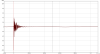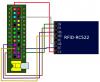Search the Community
Showing results for tags 'orangepipc'.
-
As the title says, my OpiPC don't want to boot. It starts to boot, with UART console I can see u-boot loading and doing its job, but just when it would start the kernel the console gets borked with non-ascii characters. After this, the board just hangs there. I've tested with 3 different images (written out by Etcher), checked the images checksum and checked the SDcard with F3. This setup worked fine a month ago, when I last had the time to play with it. Since than, the board was just lying on my desk, turned off.
-
Hi, ALL! Have anybody success story with an Armbian and Kodi? With Armbains 5.05...5.10 I installed (apt-get update ; apt-get install kodi) kodi 15.2 from this repository: Quote as described here and allways (in all Armbian releases) has a problems with a sound: sound level very low ans high level noise starting even no video - beginning while kodi GUI started (permanent noise in menus). Film sound also exists while film started playing, but sound level near noise level and very low both (btw, kodi volume regulator not working, only mute mode working in kodi). I watched AC3, MP3, AAC sound coded films - effects are the same: noise with low volume soundtrack. All sound codecs are exists. Interesting fact: "from_the_box" aplications sound are OK (but they are uncomfortable), problem with a Kody only. If exists working howto about Armbian and Kodi - please share it.
-
SULVED! Cant get the wifi operate as i want it. i am using the nmtui tool for configuration. The following logs are with Lan0 connected. ------------------------------------------------------------------------------------- Welcome to ARMBIAN 5.25 stable Ubuntu 16.04.2 LTS 3.4.113-sun8i System load: 0.43 Up time: 29 min Memory usage: 27 % of 1000Mb IP: 192.168.178.19,192.168.178.58 CPU temp: 16°C Usage of /: 12% of 28G Last login: Mon Apr 17 17:09:41 2017 from 192.168.178.49 root@myboard:~# route Kernel IP routing table Destination Gateway Genmask Flags Metric Ref Use Iface default * 255.255.255.255 UH 600 0 0 wlan0 default gateway 0.0.0.0 UG 600 0 0 wlan0 192.168.178.0 * 255.255.255.0 U 100 0 0 eth0 192.168.178.0 * 255.255.255.0 U 600 0 0 wlan0 myboard * 255.255.255.255 UH 600 0 0 wlan0 myboard * 255.255.255.255 UH 100 0 0 eth0 root@myboard:~# ifconfig eth0 Link encap:Ethernet HWaddr 32:57:92:08:e1:50 inet addr:192.168.178.20 Bcast:192.168.178.20 Mask:255.255.255.255 inet6 addr: fe80::3057:92ff:fe08:e150/64 Scope:Link UP BROADCAST RUNNING MULTICAST MTU:1500 Metric:1 RX packets:162 errors:0 dropped:0 overruns:0 frame:0 TX packets:109 errors:0 dropped:0 overruns:0 carrier:0 collisions:0 txqueuelen:1000 RX bytes:15557 (15.5 KB) TX bytes:15099 (15.0 KB) Interrupt:114 lo Link encap:Local Loopback inet addr:127.0.0.1 Mask:255.0.0.0 inet6 addr: ::1/128 Scope:Host UP LOOPBACK RUNNING MTU:16436 Metric:1 RX packets:43 errors:0 dropped:0 overruns:0 frame:0 TX packets:43 errors:0 dropped:0 overruns:0 carrier:0 collisions:0 txqueuelen:0 RX bytes:3382 (3.3 KB) TX bytes:3382 (3.3 KB) wlan0 Link encap:Ethernet HWaddr 32:57:92:08:e1:51 inet addr:192.168.178.19 Bcast:192.168.178.19 Mask:255.255.255.255 inet6 addr: fe80::3057:92ff:fe08:e151/64 Scope:Link UP BROADCAST RUNNING MULTICAST MTU:1500 Metric:1 RX packets:3437 errors:0 dropped:0 overruns:0 frame:0 TX packets:2201 errors:0 dropped:0 overruns:0 carrier:0 collisions:0 txqueuelen:1000 RX bytes:4039926 (4.0 MB) TX bytes:253307 (253.3 KB) -------------------------------------------------------------------------------------------- Booed without Lan0 connected: Can ping from board to router 192.168.178.1, but not to pc connected to the router with ip 192.168.178.48 wifi --> router (OK) --> PC ( no respond) pc --> router (OK) --> Orange via wifi (no respond) But keep in mind using a different board instead of orange pi i don't have a problem using this setup. Please may someone look into this carefully and tell me what may be wrong. For me it is definitely a routing problem, but what can i do to fix it. Board wifi is definitely up and running othervice i could not ping the router. One my think it my be a problem with my router but way my DSL W900 has no way to configure routes, and it should work without fielding with the home router. ------------------------------------------------------------------------------------------------ root@myboard:~# route Kernel IP routing table Destination Gateway Genmask Flags Metric Ref Use Ifacedefault * 255.255.255.255 UH 600 0 0 wlan0default gateway 0.0.0.0 UG 600 0 0 wlan0192.168.178.0 * 255.255.255.0 U 600 0 0 wlan0myboard * 255.255.255.255 UH 600 0 0 wlan0 root@myboard:~# ifconfig eth0 Link encap:Ethernet HWaddr 32:57:92:08:e1:50 UP BROADCAST RUNNING MULTICAST MTU:1500 Metric:1 RX packets:0 errors:0 dropped:0 overruns:0 frame:0 TX packets:3 errors:0 dropped:0 overruns:0 carrier:0 collisions:0 txqueuelen:1000 RX bytes:0 (0.0 TX bytes:238 (238.0 Interrupt:114 lo Link encap:Local Loopback inet addr:127.0.0.1 Mask:255.0.0.0 inet6 addr: ::1/128 Scope:Host UP LOOPBACK RUNNING MTU:16436 Metric:1 RX packets:31 errors:0 dropped:0 overruns:0 frame:0 TX packets:31 errors:0 dropped:0 overruns:0 carrier:0 collisions:0 txqueuelen:0 RX bytes:2619 (2.6 KB) TX bytes:2619 (2.6 KB) wlan0 Link encap:Ethernet HWaddr 32:57:92:08:e1:51 inet addr:192.168.178.19 Bcast:192.168.178.19 Mask:255.255.255.255 inet6 addr: fe80::3057:92ff:fe08:e151/64 Scope:Link UP BROADCAST RUNNING MULTICAST MTU:1500 Metric:1 RX packets:593 errors:0 dropped:0 overruns:0 frame:0 TX packets:447 errors:0 dropped:0 overruns:0 carrier:0 collisions:0 txqueuelen:1000 RX bytes:507934 (507.9 KB) TX bytes:612294 (61.2 KB) ---------------------------------------------------------------------------------------------------
-
I installed Armbian xenial 3.4.112 on an Orange Pi PC in July of 2016. It ran non-stop until sometime in February. I realized it was no longer sending data to the internet. When I checked, the Orange Pi PC was still powered. However, the green+yellow ethernet LEDs were both blinking together at what looked like 2sec intervals. After only a short time of running, the CPU was already 84C. When I originally had put the Orange Pi PC into service, it would remain close to 43C. I connected a monitor and keyboard. It booted and a look at syslog showed the eth0 was looping on `DHCPDISCOVER`. I tried `ifconfig etho down` and `ifconfig eth0 up` and not change. I tried a new SD card with the latest download image Armbian Xenial 3.4.113. No change in behavior. The Orange Pi PC was running but the eth0 would not. I replaced the Orange Pi PC with a new one and tested both the new SD image and the old SD image worked fine. I put the new Orange Pi PC back into service. It lasted two months before the same result with the ethernet Any ideas what I may be doing that is killing the boards? What should I monitor with the latest board? I still have the two failed boards. Is there anything I should look at on them?
-
Not sure if my keyboard is working in DESKTOP. Do I need to to install it? Though it is working in command prompt and retro. If not, how do I use it without a mouse? in Windows, you could tab/alt/spacebar/enter and etc but none of this works. Keyboard works in command prompt
-
I have Orange Pi PC connected via HDMI to a Samsung SyncMaster T220HD with 1680 x 1050 at 60 Hz. Currently Armibian defaults to 1280 x 1024 and edges are outside the screen. What can I do and which configuration I edit to get better results?
-
Hello, I need your help to know if it's possible to dump an img to sdcard to make it's working android on my orange pi pc? For testing purpose i 'm linux man and i will say android is a piece of shiit if you ask me! I find an image from Beelink X2 and now i supose i 'm succes to unpack img to fex files... Is needed to modify boot.fex to boot from sdcard (default choice on OPC H3) or just extract system.fex to have my rootfs and take normal armbian bootloader? I dreaming or there is a way like that? (I'm bambi in android world, don't hurt me) ./imgrepacker ../Android/update_X2_v106k4.img ==========================[ START ]========================== --- Firmware unpacking --- PhoenixSuit image format detected - image.cfg creating - image.cfg created - Files extracting - "/sys_config.fex" extracted (format: unknown) "/config.fex" extracted (format: unknown) "/split_xxxx.fex" extracted (format: unknown) "/sys_partition.fex" extracted (format: unknown) "/boot0_nand.fex" extracted (format: Allwinner BOOT0 file) "/boot0_sdcard.fex" extracted (format: Allwinner BOOT0 file) "/u-boot.fex" extracted (format: unknown) "/fes1.fex" extracted (format: Allwinner BOOT0 file) "/usbtool.fex" extracted (format: Windows PE file) "/aultools.fex" extracted (format: Compiled lua file) "/aultls32.fex" extracted (format: Compiled lua file) "/cardtool.fex" extracted (format: Windows PE file) "/cardscript.fex" extracted (format: unknown) "/sunxi_mbr.fex" extracted (format: unknown) "/dlinfo.fex" extracted (format: unknown) "/arisc.fex" extracted (format: unknown) "/bootloader.fex" extracted (format: FAT16 image) "bootloader.fex.iso" created "/Vbootloader.fex" extracted (format: unknown/empty?) "/env.fex" extracted (format: unknown) "/Venv.fex" extracted (format: unknown/empty?) "/boot.fex" extracted (format: Android boot image) "/Vboot.fex" extracted (format: unknown/empty?) "/system.fex" extracted (format: sparse image) "/Vsystem.fex" extracted (format: unknown/empty?) "/recovery.fex" extracted (format: Android boot image) "/Vrecovery.fex" extracted (format: unknown/empty?) "/diskfs.fex" extracted (format: unknown) ==========================[ STOP ]==========================
-
Hello, I have a Orange Pi PC. I want to boot the system from usb. How can I do this with the armbian distro? Or can anybody give me a link to a tutorial. (sorry for my english, I'm french)
-
Hi all, my orange pi pc ran into a bootloop after upgrading to 5.25... Here is the output of apt-get upgrade (1 package has been kept back, I don't know why): andy@orangepipc:~$ sudo apt-get upgrade Reading package lists... Done Building dependency tree Reading state information... Done Calculating upgrade... Done The following packages have been kept back: linux-jessie-root-orangepipc The following packages will be upgraded: armbian-firmware armbian-tools-jessie hostapd libgd3 linux-headers-sun8i linux-image-sun8i linux-u-boot-orangepipc-default sunxi-tools 8 upgraded, 0 newly installed, 0 to remove and 1 not upgraded. Need to get 20.7 MB of archives. After this operation, 3,171 kB of additional disk space will be used. After performing the upgrade the orange is stuck in a bootloop...
-
Hello, I managed to run OPi as a media player using OpenELEC (works charmingly fast - much much better than on RasPi), bun on Armbian (legacy kernel - 3.4.113) something went not too good Firsty, I burn desktop Xenial image onto SD card, dropped into Orange, and everything worked fine besides sound via HDMI - even locally played MP3 files were stuttering, not mentioning Youtube in Chromium - CPU usage was in range of 30-40 percent. Sound in TV speakers were annoying- one second of music, long pause, repeated until I press stop button. So I gave up with Xenial, write a Jessie server image (also legacy kernel), installed XFCE with all recommended packages (including PulseAudio), managed volume controls to switch to HDMI sound output, getting the same behavior Anyone had a similar experiences about sound on Allwinner H3 devices? Thanks in advance to all replies, T.
-
I have tested Trusty 5.04 on my Orange Pi PC. It looks very good but perfomance is low because of slow read/write Process from SD Card; especially Browsing.. Is there an easy way (Noobish) to move the Filesystem to an externel Harddisk (booting from SD Card,working with HD)? Regards
-
Hy, i find one big problem. Can't add new connection type in network manager. Edit box is inactive,gray... Not work network manager on orange pi pc and plus2e Idea?
-
Hello, my goal is to use two RC522 RFID readers on orange pi. In order to do that I will need help. Let me first explained how I made one work (googled it read, test and it work) GUIDE HOW TO USE SINGLE RC522 on Orange PI PC hardware connection: MOSI ——————————> pin 19 MISO ——————————-> pin 21 SCLK ——————————-> pin 23 SDA ——————————–> pin 24 RST ———————————> pin 22 IRQ ———————————-> NONE that is all about hardware connection, let look at software part, on Armbian some stuff are out of the box, so we need to install few things only: Install python dev apt-get install python-dev Install orangepi_PC_gpio_pyH3 Library git clone https://github.com/duxingkei33/orangepi_PC_gpio_pyH3.git cd orangepi_PC_gpio_pyH3 python setup.py install Install SPI-Py Library git clone https://github.com/lthiery/SPI-Py.git cd SPI-Py python setup.py install Install MFRC522-python git clone https://github.com/rasplay/MFRC522-python.git tricky part is that MFRC522-python was made to work with Raspberry. In order to work on OPI we need to edit MFRC522.py a little: replace : (it is at beggining at the file) import RPi.GPIO as GPIO with import pyA20.gpio as GPIO comment some lines around (110-115) as shown below: def __init__(self,spd=1000000): spi.openSPI(speed=spd) # GPIO.setcfg(GPIO.BOARD, 1) # GPIO.setup(22, GPIO.OUT) # GPIO.output(self.NRSTPD, 1) self.MFRC522_Init()^M also (around line 355) def MFRC522_Init(self): # GPIO.output(self.NRSTPD, 1) self.MFRC522_Reset(); you are good to go: (try to read a card) python read.py root@orangepione:~/MFRC522-python# python read.py Card read UID: 193,11,21,149,74 Here is the place where single RC522 guided ends and I can ask for a help. I was reading and googling about how to make 2 of those works, there are some solutions maded for Raspberry. I got no skills/knowledge to make them work on orange PI. (example: https://github.com/erivandoramos/TwoRC522RPi) connecting 2 RC522 use common (shared pins) only difference is SDA signal of second rc522 must go to pin 26. MFRC522.py need to be modified, to use SDA to select from which reader it reading data. Reading further, points that same line that we comment in order to run it on OPI are responsible for that. I try to uncomment them but scripts fails, looks like in pyA20.gpio are not present those (or are different) functions that are responsible to control that signal. I got not much python knowledge and cannot solve that. Can someone please help?
-
Hi All, Sorry if this has been asked before, I haven't been able to find the answer yet. I wish to configure my OrangePi's (Lite and PC+) such that they power on automatically whenever the power is restored after a power outage without needing to press the power button. I'm not sure where we could configure this as the OrangePi's don't seem to have a bios like a Desktop PC. Dave.
-
Just to inform interested people. I tested mainline nightly release. Monitor switches on shortly without something visible and than goes off with "no signal". Dmesg shows: root@orangepipc:~# dmesg|grep frame [ 3.251293] simple-framebuffer 7e05c000.framebuffer: framebuffer at 0x7e05c000, 0x1fa4000 bytes, mapped to 0xf1c80000 [ 3.251303] simple-framebuffer 7e05c000.framebuffer: format=x8r8g8b8, mode=3840x2160x32, linelength=15360 [ 3.401661] Console: switching to colour frame buffer device 480x135 [ 3.550976] simple-framebuffer 7e05c000.framebuffer: fb0: simplefb registered! fbset shows: root@orangepipc:~# fbset mode "3840x2160" geometry 3840 2160 3840 2160 32 timings 0 0 0 0 0 0 0 rgba 8/16,8/8,8/0,0/0 endmode Legacy works so far, even with 3840x2160 but does not seem to be accelerated out of the box.
-
I would install mate on orange pi pc more starting from the server version. someone tell me step by step how to do. Thank you.
-
Having my Orange Pi One now for two weeks. I've compiled a new kernel with the great compile tool of Armbian. Now I have AppleTalk as module in the kernel ( 3.4.110 - kernel/net/appletalk/appletalk.ko) It seems that the Ethernet device or driver does not understand AppleTalk. Although Ethernet works... well IP does. If I use a USB Network device (as eth1 with dm9601 module) I have no problem, but the on board network card refuses to work with the AppleTalk software Netatalk. It start, but the OrangePi dioesn't see other AppleTalk devices. With the USB network card, it works fine. It is a pity, because the Orange Pi One is really the cheapest AppleTalk router in the world you could have! Anyone knows what I should try to get it working? Is there an other driver I could use? Is this network device on the Orange Pi so special?
-
Hi, I am trying to install drivers for this Chinese ATSC device on my Orange PC board and I do not know where to start. Sure thing, this receiver works nice on my Android phones and tablets but I do not really know which chip it's using and which Linux driver is the right one. lsusb will give me this: user@orangepipc:~$ lsusb Bus 008 Device 002: ID 0461:4d8a Primax Electronics, Ltd Bus 008 Device 001: ID 1d6b:0001 Linux Foundation 1.1 root hub Bus 007 Device 001: ID 1d6b:0001 Linux Foundation 1.1 root hub Bus 006 Device 001: ID 1d6b:0001 Linux Foundation 1.1 root hub Bus 005 Device 001: ID 1d6b:0001 Linux Foundation 1.1 root hub Bus 004 Device 001: ID 1d6b:0002 Linux Foundation 2.0 root hub Bus 003 Device 001: ID 1d6b:0002 Linux Foundation 2.0 root hub Bus 002 Device 001: ID 1d6b:0002 Linux Foundation 2.0 root hub Bus 001 Device 003: ID 3344:2490 Leaguer Microelectronics (LME) Bus 001 Device 002: ID 05e3:0608 Genesys Logic, Inc. Hub Bus 001 Device 001: ID 1d6b:0002 Linux Foundation 2.0 root hub Hopefully someone can tell me where to start. Thank you, aegyssus
-
I Installed the Armbian system who is dedicated for my OPI version: http://www.armbian.com/orange-pi-pc/ with instruction, formatted SD card with format size adjustment option ON. But when I want to boot it there is only still green light (steady all time). OPI not giving any boot information on screen. This issue is not caused by SD card becasue I tried two (which one is recommended): Kingston 32GB (class 10) and Samsung EVO+ 32GB. Has anyone had similar experience or have any idea how to solve this?
-
I just bought an orange pi pc and i want to hook it up to an old pc monitor i had laying around. The monitor requires 60 Hz and a resolution of 1024x1280, it uses a vga port. Is there any way to get this to work? Regards AcidWizard
-
Hi, I trying to record transport stream from USB DVB-T card, but I have some problem with dvbstream. Card work well with mumudvb. Currently I'm using Armbian Ubuntu Xenial on H3 (Orange Pi PC), unfortunately dvbstream (installed from repository) don't want to lock fronted to desire frequency, while dvbtune (0.5.ds-1) (installed from the same repository ) work fine. In this case I downloaded dvbtune (https://launchpad.net/ubuntu/+archive/primary/+files/dvbtune_0.5.ds.orig.tar.gz) from source, but after compile not want to work. Do you have any idea what could be wrong? why dvbtune not work after compilation? Thank You.
-
How to connect the mcp251x driver on the OrangePI PC? I make new kernel (Debian 8.7 (jessie)) with can-bus modules and mcp251x module. Has connected MCP2515 according to the following scheme. GND (PIN30 OPI) ---> GND MCP2515 VCC+5V (PIN2 OPI ---> VCC MCP2515 PC00 (PIN19 OPI) ---> SI MCP2515 PC01 (PIN21 OPI) ---> SO MCP2515 PC02 (PIN23 OPI) ---> SCK MCP2515 CE00 (PIN24 OPI) ---> CS MCP2515 PA20 (PIN37 OPI) ---> INT MCP2515 All modules are loaded, but the can0 device doesn't appear. modprobe can modprobe can-dev modprobe can-bcm modprobe can-gw modbrobe mcp251x
-
Hi, I have a project to do and this consists of: Arduino board which work as frequency counter and OrangePi PC which will be some kind of server (mysql, python). The idea is to use UART port to communicate (send / recevie) datas from arduino to OrangePi using C, Java or python.. Here is my schema using LLC (converter between arduino and orangePC) (hope this will work ) Is there some example in C, python or java on how to use GPIO UART pin 8/10 on orangepi as serial port? For now I have installed library from: https://github.com/zhaolei/WiringOP and second for python from: https://github.com/duxingkei33/orangepi_PC_gpio_pyH3
-
dmesg log: ci_irq: highspeed device disconnect [ 1150.728627] ehci_irq: highspeed device connect [ 1151.000116] usb 3-1: new high-speed USB device number 3 using sunxi-ehci [ 1151.294344] usbcore: registered new interface driver rt2870 lsmod log: g@orangepipc:/$ lsmod Module Size Used by mt7601Usta 561549 0 rndis_host 5140 0 cdc_ether 3679 1 rndis_host usbnet 14096 2 rndis_host,cdc_ether cdc_acm 15280 0 mali_drm 2732 1 drm 178255 2 mali_drm usblp 10048 0 pcf8591 3363 0 bmp085 3487 0 mali 123146 0 ump 29379 3 mali btrfs 712409 0 g@orangepipc:/$ ip link 1: lo: <LOOPBACK,UP,LOWER_UP> mtu 16436 qdisc noqueue state UNKNOWN mode DEFAULT group default link/loopback 00:00:00:00:00:00 brd 00:00:00:00:00:00 2: eth0: <NO-CARRIER,BROADCAST,MULTICAST,UP> mtu 1500 qdisc pfifo_fast state DOWN mode DEFAULT group default qlen 1000 link/ether 46:91:e3:79:bd:fd brd ff:ff:ff:ff:ff:ff 3: tunl0: <NOARP> mtu 1480 qdisc noop state DOWN mode DEFAULT group default link/ipip 0.0.0.0 brd 0.0.0.0 9: ra0: <BROADCAST,MULTICAST> mtu 1500 qdisc noop state DOWN mode DEFAULT group default qlen 1000 link/ether 00:00:00:00:00:00 brd ff:ff:ff:ff:ff:ff Still my wifi doesnt work .It used to work by making my own by cloning from git in debian jessy but in xenial , it is not working at all. I clone it from here : sudo apt-get install linux-headers-generic build-essential git sudo apt-get install git git clone https://github.com/flexiti/mt7601.git cd mt7601 make clean make sudo make install sudo mkdir -p /etc/Wireless/RT2870STA/ sudo cp RT2870STA.dat /etc/Wireless/RT2870STA/ sudo modprobe mt7601Usta my /etc/network/interfaces/ gives # Wireless adapter #1 allow-hotplug ra0 #auto ra0 #iface ra0 inet static # wpa-ssid SSID # wpa-psk xxxxxxxxxxxxxxxxxxxxxxxxxxxxxxxxxxxxxxxxxxxxx # to generate proper encrypted key: wpa_passphrase yourSSID yourpassword g@orangepipc:~$ ifconfig ra0 ra0 Link encap:Ethernet HWaddr 00:00:00:00:00:00 BROADCAST MULTICAST MTU:1500 Metric:1 RX packets:0 errors:0 dropped:0 overruns:0 frame:0 TX packets:0 errors:0 dropped:0 overruns:0 carrier:0 collisions:0 txqueuelen:1000 RX bytes:0 (0.0 B) TX bytes:0 (0.0 B) whats wrong with me ? in nmtui it is not visible . Iam using orange pi pc. kindly help.
-
Received a batch of OPi PCs and one is not booting. In serial console I get only: U-Boot SPL 2016.09 (Oct 15 2016 - 14:20:45) DRAM: 1024 MiB Trying to boot from MMC1 And that's all. What's wrong with it? SD card and PSU verified working with another OPi devices.