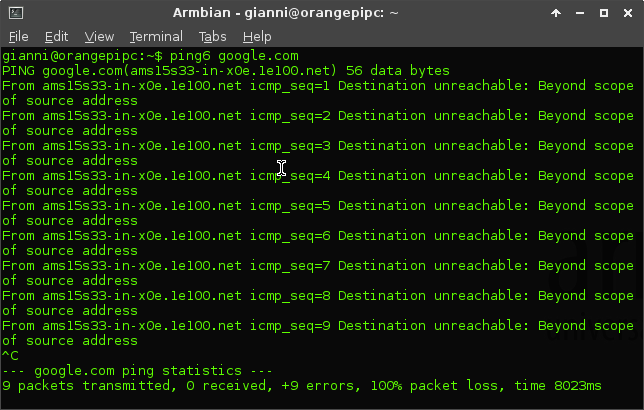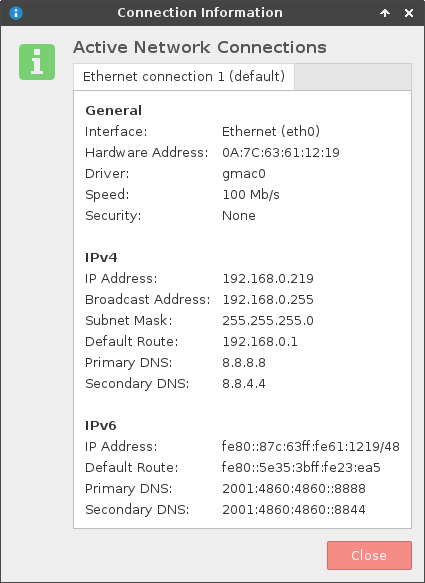Search the Community
Showing results for tags 'orangepipc'.
-
Pink screen on monitor Acer AL1716. Armbian 5.35 legacy OrangePi PC HDMI with DSUB convertor new installation In previous version 5.24 works monitor fine. If I connect OPI to second monitor LG1752S and restart OPI, screen is OK. After reconnect back to AL1716, screen is still ok. But after restart with AL1716 is screen again pink. Tested some different resolutions with h3disp, but still get pink screen. Looks like problem with monitor detection at start. Is possible to disable detection after start with working monitor and set as default? Any other solution? Edit: I found simple workaround. Start OrangePi PC WITHOUT connected to monitor. After booting sequence is done, connect monitor back and screen is back.
-
I buy a touchscreen, with gt811 chip. After that, I google this post: So I try to install new kernel for H3 device. I read this page - https://www.armbian.com/kernel/ and install linux-image-dev-sun8i package. But after reboot my pi board don't work (see pic). How to install this new image properly? Sorry for my English.
-
Hi Everyone. I expect I'm making a simple mistake here, but I'm pretty new to this and could use some help. I am trying to set a static ip address on an orange pi pc running armbian Jessie 5.36. I want a static ip to set up an nfs between multiple boards. I've done this before on debian desktops, but this time I'm getting errors. I have tried multiple ways (editing the /etc/network/interfaces, nmtui, nmcli) without success. For simplicity, here's a version of what I'm doing. I start with a clean install. The Opi connects to my router fine. I add and update all the packages I need, then use nmtui to change the name of the network connection from "Ethernet Connection 1" to "Ethernet1". I try to set the static ip with this command: nmcli con mod Ethernet1 ipv4.address 192.168.1.100 ipv4.method manual connection.autoconnect yes This command does not produce any errors. I reboot, and the static ip address does display on the boot screen and /sbin/ifconfig. The problem is that any commands that need the network now give the error "Network is unreachable." Route -n is not empty, so I think I have a route out, but obviously I'm missing something. I can restore the network connection by setting the method back to automatic but as soon as I set it to manual I get this error. Any ideas?
-
sometimes the OrangePi PC freezes and I see the following error in kern.log May 6 11:17:14 orangepipc NetworkManager[554]: <error> [1494058633.9922] platform-linux: do-add-ip4-address[2: 10.45.168.13/24]: failure 17 (File exists) I use static! ip in my OPi and there is no other device using the same ip eth0 Link encap:Ethernet HWaddr 66:9b:7a:fd:fb:59 inet addr:10.45.168.13 Bcast:10.45.168.255 Mask:255.255.255.0 UP BROADCAST RUNNING MULTICAST MTU:1500 Metric:1 RX packets:2731 errors:0 dropped:24 overruns:0 frame:0 TX packets:3476 errors:0 dropped:0 overruns:0 carrier:0 collisions:0 txqueuelen:1000 RX bytes:226456 (226.4 KB) TX bytes:636217 (636.2 KB) Interrupt:114 and the following warnings.... May 6 11:17:13 orangepipc NetworkManager[554]: <warn> [1494058632.7573] SettingsPlugin-Ofono: file doesn't exist: /var/lib/ofono May 6 11:17:14 orangepipc NetworkManager[554]: <warn> [1494058633.9910] failed to enumerate oFono devices: GDBus.Error:org.freedesktop.DBus.Error.ServiceUnknown: The name org.ofono was not provided by any .service files May 6 11:17:14 orangepipc NetworkManager[554]: <warn> [1494058633.9930] arping[0x384a18,2]: arping could not be found; no ARPs will be sent May 6 11:17:16 orangepipc NetworkManager[554]: <warn> [1494058635.9889] arping[0x384a18,2]: arping could not be found; no ARPs will be sent I googled them but found nothing helpfull, any ideas?
-
I got an Orange Pi PC with Armbian Ubuntu Desktop installed. It runs perfectly fine. 1080p resolution, sound, ethernet, browsing, what-have you. It can even play x265 videos flawlessly (which is why I got it for as my RPi3 can't). Highest temp is 46C so far (with or without a heat sink and no fan). Anyway, I've updated and upgraded and then installed Kodi. My media is on my NAS, so I input my SMB info, and it connects fine. But as it reads the media, Kodi just shuts off on its own. No crash report or anything. It just closes and I'm back on the desktop. Re-opening it starts Kodi up for a sec and then closes itself. Deleting the user folder under a Kodi directory fixes the crashing, but after having Kodi read up my media again, it crashes yet again seconds later. It seems to be a database issue, maybe? Does anyone use Kodi here?
-
Hi, RTL811AU wifi dongle has different wlan number each time it is plugged in or system started. It has different MAC as well. Numbers after wlan corresponds to attached MAC addresses. my sysem is OrangepiPC with development kernel. dmesg shows following (I have removed a plugget in the same dongle 3 times)
-
Supporting of smb1 have been disabled on my windows hosts for security reasons. And now there are no ability to mount share from windows hosts on my orange pi pc. Can developers add this feature to armbian system in nearest updates? root@orangepipc:/media# mount -t cifs //192.168.1.5/D /media/share_test/ --verbose -o vers=2.1,user=user,pass=verystrongpassword mount.cifs kernel mount options: ip=192.168.1.5,unc=\\192.168.1.5\D,vers=2.1,user=user,pass=******** mount error(22): Invalid argument Refer to the mount.cifs(8) manual page (e.g. man mount.cifs) root@orangepipc:/media# mount -t cifs //192.168.1.5/D /media/share_test/ --verbose -o user=user,pass=verystrongpassword mount.cifs kernel mount options: ip=192.168.1.5,unc=\\192.168.1.5\D,user=user,pass=******** mount error(112): Host is down Refer to the mount.cifs(8) manual page (e.g. man mount.cifs)
-
Hi, Latest build Armbian 5.37 OPi PC legacy Jessie Desktop but desktop is not coming up on screen after default user creation, am I missing something or is this a new issue? Christos
-
From Zadors reply to I learned there is a Video Engine for Video, Mali for 3d and a Display Engine for 2d. I used an old version of armbian on OPi PC (h3disp had no 4k option) . Moving desktop windows was very fast. In current desktop release legacy 3.4.113 moving large windows is very slow. So I guess Display Engine is not working correctly. How can I determine if it works? Mainline version gives me no display at all. Thanks.
-
Just got compiled a new OPi PC, Ubuntu desktop, Armbian 5.36 with mainline 4.14.3 kernel, image. The on-board codec sound though is just at a whisper level no matter what, it looks its there but barely heard at all. Can we fix that?
-
IPv6 is not working correctly for me although my connection information seems right, I am not able to ping6 to google.com for example. IPv4 is working fine. Is this a known bug? Or does anybody know a solution to this problem? In the pictures below you can see what error I'm getting and also my connection information.
-
Hello all. Try as I might, I can't get HDMI sound on my OpiPC. orangepi@orangepipc:~$ aplay -l **** List of PLAYBACK Hardware Devices **** card 0: audiocodec [audiocodec], device 0: SUNXI-CODEC sndcodec-0 [] Subdevices: 1/1 Subdevice #0: subdevice #0 card 1: sndhdmi [sndhdmi], device 0: SUNXI-HDMIAUDIO sndhdmi-0 [] Subdevices: 1/1 Subdevice #0: subdevice #0 I originally had no asound.conf, but I made one: pcm.!default { type hw card 1 } ctl.!default { type hw card 1 } Looking around, I see an unanswered question on this from '16. HDMI on the TV does work with a Meego stick. I did have audio through the headphone jack before I went and added the asound.conf and edited the alsa config file. But HDMI just refuses to work.
-
Hi, I had set up my orange pi pc a long time ago and kinda forgot about it. I am looking at upgrading from debian 8 to debian 9 and I am not sure how it works with armbian? Do I just change the sources.list from jessie to stretch? or do I need to do something special? sources.list deb http://httpredir.debian.org/debian jessie main contrib non-free deb-src http://httpredir.debian.org/debian jessie main contrib non-free deb http://httpredir.debian.org/debian/ jessie-updates main contrib non-free deb-src http://httpredir.debian.org/debian/ jessie-updates main contrib non-free # security packages come always from main repository deb http://security.debian.org/ jessie/updates main contrib non-free deb-src http://security.debian.org/ jessie/updates main contrib non-free uname -a Linux orangepipc 3.4.113-sun8i #18 SMP PREEMPT Thu Jun 15 02:16:06 CEST 2017 armv7l GNU/Linux Apologies for asking something quite basic.
-
Hello, I have started on Armbian Ubuntu on a Orange Pi PC and have some difficults to follow the tiny font on the terminal emulator. In order to change the fontsize, I used the command "dpkg-reconfigure console-setup" and choosed the Terminus font with a bigger size. But no effect after reboot. With which trick a modification can be performed? What is with the fonts marked with "framebuffer"? If a modification is not possible with the Armbian terminal emulator, can I use an alternative? So I miss a property button as available on Raspian. Thanks for yor help and best regards Walter
-
Hi, How can I enable both the CS0 and CS1 on the SPI on OPiPC mainline? Need to have both spidev0.0 and spidev0.1 drivers concurently available, yet only one of them is enabled and visible. My armbianEnv.txt verbosity=1 logo=disabled console=both disp_mode=1920x1080p60 overlay_prefix=sun8i-h3 rootdev=UUID=72c69678-cb49-4c08-b5d3-396060e8ff18 rootfstype=ext4 overlays=spi-add-cs1 spi-spidev param_spidev_spi_bus=0 param_spidev_spi_cs=1 param_spidev_spi_cs=0 param_spidev_max_freq=10000000 usbstoragequirks=0x2537:0x1066:u,0x2537:0x1068:u If the latest param is param_spidev_spi_cs=1 then I get only spidev0.1, if the latest param is param_spidev_spi_cs=0 then I get spidev0.0, but never both of them. Is there any way that I can have both spidev0.0 and spidev0.1 available ? Christos
-
Hi, I would like to know if it is possible to limit USB speed to 1.1 standard on orangepipc and how to do it? I know it is doable on raspbian but I couldn't find info about doing this on armbian
-
We try to set up lirc on opi pc, but only receive works fine, any idea how to set it up to work in both modes - transmit and receive?
-
Hello, I am using Armbian 5.30 stable Ubuntu 16.04.2 LTS 3.4.113-sun8i and when I plugged usb grabber with chipset utv007 lsusb shows Bus 002 Device 005: ID 1b71:3002 Fushicai USBTV007 Video Grabber [EasyCAP]. But /dev/video0 is not created. Please, Is there any hack or module I should load to have it in /dev/video0?
-
I've installed Armbian again. Initially I logged in as root and 1234 password which worked. Then it asked to change the password. Something wen't wrong with it. My OrangePi PC boots fine and ok. When I open a terminal and try to do a "sudo this that" it asks my password and won't accept the one I gave, nor 1234. I've done the full installation a couple of times and same problem persists. How do I rest root password? The problem is that everytime I re-install everything and I'me at the very firts log (where I enter root and 1234) the screen scrolls so that I cannot see what it is asking since my monitor is 1600x1024. That I why I need to reset password afterwards. I' the only user.
-
Hello Everyone, At first I'm sorry for my English I started working with Ubuntu server version -> Armbian_5.30_Orangepipc_Ubuntu_xenial_default_3.4.113. For my purposes I needed to enable watchdog on my board. It took me a while, but I managed to do it. After setting up whole configuration, and then start stop tests everythink seems to work just fine (watchdog reboot my bord). To finish whole process I wanted to enable wdog to start at boot, but it didnt activate after reset. After some digging in Internet and investigation i figured out that in watchdog.service file one line is missed which was in all other services. So after adding [Install] WantedBy=default.target to service file and rebooting bord, watchdog starts working . I wanted to add this to the repo, but i coudn't find place where i had to do it So if somebody can and know where it is i would be grateful, for adding it Cheers,
-
Hi, I have problem with my Orange Pi PC, where I installed Armbian_5.30_Orangepipc_Ubuntu_xenial_default_3.4.113. I install python-jabberbot and python-daemon to create daemon to do queries by jabber comunication protocol. When I am active on ssh I get answers from bot in seconds, but when I try get answer without, I must wait about 1-2 minutes to answer. Do you konow what may be responsible for this behavior? Best regards, Leszek Mazur
-
Hi, Got OPiPC with legacy and Ubuntu desktop, build 5.33. Gonna attach some external dynamic mic to OPiPC in place of the on-board condenser mic, replacing it. How can we stop the mic bias voltage? Can we do that from Alsa or Pulseaudio? Christos
-
It took me some time to figure how to make it work, so I decided to save it for some poor soul who would need it in future. (I am a Windows guy so this stuff is a bit alien for me). I bought <$2 WiFi dongle for my new Orange PI PC from here: http://www.aliexpress.com/snapshot/7899695282.html?orderId=76846564349160 I am running latest "ARMBIAN jessie 3.4.112-sun8i". The chip was detected by the OS but didn't work: lsusb gave me this: Bus 004 Device 002: ID 148f:7601 Ralink Technology, Corp. I tried several solutions: installing "firmware-ralink" package, compiling various sources and getting "loboris kernel" using code from this git: https://github.com/porjo/mt7601.git ...and many others to no avail. Here is how to make it work. Plug your Orange PI PC into LAN. Open terminal (or SSH) with root access. First, make sure that all packages on your board are up-to-date and install few additional ones (not sure if it is necessary, though, but it won't hurt): apt-get update && apt-get upgrade && apt-get autoremove apt-get -y install update-usbids linux-headers-sun8i build-essential fakeroot dpkg-dev Download the driver to your Orange PI from the official MediaTek site (http://www.mediatek.com/en/downloads1/downloads/) using this command: wget http://cdn-cw.mediatek.com/Downloads/linux/DPO_MT7601U_LinuxSTA_3.0.0.4_20130913.tar.bz2 Unpack it with command: tar -jxvf DPO_MT7601U_LinuxSTA_3.0.0.4_20130913.tar.bz2 cd DPO_MT7601U_LinuxSTA_3.0.0.4_20130913/ Some recipes suggest editing the file "os/linux/config.mk" in the source of the driver, but it looks like MediaTek have made the necessary changes already. Run commands and grab some coffee while it compiles. make make install Then run modprobe mt7601Usta Reboot. Make sure that the command: iwconfig now displays new network interface: lo no wireless extensions. tunl0 no wireless extensions. ra0 Ralink STA eth0 no wireless extensions. and running lsmod outputs the mention of "mt7601Usta". Now you can connect your Orange PI to WiFi network. Run wpa_passphrase NAME_OF_YOUR_WIFINETWORK YOUR_WIFI_PASSWORD and save the generated passphrase (long string of numbers and characters that will look like this: "ebb09a6794c2500d74e433b9de4da493c......"). Make sure that neither your WiFi network's name or password contain characters which Linux bash considers "special". My password contained exclamation point, which is, and determining the cause of the problem was quite tricky. I had to "escape" it by prefixing it with backslash, like this: password! => password\! Edit file "/etc/network/interfaces": editor /etc/network/interfaces Unlike it is said in many manulas, your newly created interface will not be called "wlan0". Its name in your (our) case will be "ra0". Add these lines on top of "/etc/network/interfaces" file: auto ra0 allow-hotplug ra0 iface ra0 inet dhcp wpa-ssid NAME_OF_YOUR_WIFINETWORK wpa-psk LONG_STRING_OF_CHARS_AND_NUMBERS_YOU_WROTE_DOWN_EARLIER Save the file by pressing Strl+S followed by "Y" and Ctrl+X. Activate WiFi by running: ifup ra0 You wll get something like this as an output: Internet Systems Consortium DHCP Client 4.3.1 Copyright 2004-2014 Internet Systems Consortium. All rights reserved. For info, please visit https://www.isc.org/software/dhcp/ Listening on LPF/ra0/00:36:76:22:b1:59 Sending on LPF/ra0/00:36:76:22:b1:59 Sending on Socket/fallback DHCPDISCOVER on ra0 to 255.255.255.255 port 67 interval 8 DHCPDISCOVER on ra0 to 255.255.255.255 port 67 interval 9 DHCPREQUEST on ra0 to 255.255.255.255 port 67 DHCPOFFER from 192.168.100.1 DHCPACK from 192.168.100.1 bound to 192.168.100.209 -- renewal in 11858 seconds. If you'd run: ifconfig -a you will see that both wired and wireless links work simultaneously: eth0 Link encap:Ethernet HWaddr ba:ab:c9:ac:7e:9a inet addr:192.168.100.206 Bcast:192.168.100.255 Mask:255.255.255.0 UP BROADCAST RUNNING MULTICAST MTU:1500 Metric:1 RX packets:1983 errors:0 dropped:0 overruns:0 frame:0 TX packets:1764 errors:0 dropped:0 overruns:0 carrier:0 collisions:0 txqueuelen:1000 RX bytes:170565 (166.5 KiB) TX bytes:294641 (287.7 KiB) Interrupt:114 lo Link encap:Local Loopback inet addr:127.0.0.1 Mask:255.0.0.0 UP LOOPBACK RUNNING MTU:16436 Metric:1 RX packets:0 errors:0 dropped:0 overruns:0 frame:0 TX packets:0 errors:0 dropped:0 overruns:0 carrier:0 collisions:0 txqueuelen:0 RX bytes:0 (0.0 TX bytes:0 (0.0 ra0 Link encap:Ethernet HWaddr 00:36:76:22:b1:59 inet addr:192.168.100.209 Bcast:192.168.100.255 Mask:255.255.255.0 UP BROADCAST RUNNING MULTICAST MTU:1500 Metric:1 RX packets:3283 errors:0 dropped:0 overruns:0 frame:0 TX packets:33 errors:0 dropped:0 overruns:0 carrier:0 collisions:0 txqueuelen:1000 RX bytes:841424 (821.7 KiB) TX bytes:3420 (3.3 KiB) tunl0 Link encap:IPIP Tunnel HWaddr NOARP MTU:1480 Metric:1 RX packets:0 errors:0 dropped:0 overruns:0 frame:0 TX packets:0 errors:0 dropped:0 overruns:0 carrier:0 collisions:0 txqueuelen:0 RX bytes:0 (0.0 TX bytes:0 (0.0 Now you can unplug LAN cable and reconnect your SSH to an IP address that belongs to the WiFi link you have just created. Additionally you can remove all IPv6 functionality if your home network doesn't use it. Edit the file "/etc/sysctl.conf" and add the following lines to the bottom of it: net.ipv6.conf.all.disable_ipv6 = 1 net.ipv6.conf.default.disable_ipv6 = 1 net.ipv6.conf.lo.disable_ipv6 = 1 Once you reboot your Orange PI, you won't see any mentions of IPv6 addresses in the output of "ifconfig -a" command.
-
Just did a brand new fresh out of the oven, 5.33 build, OPiPC, legacy Ubuntu desktop, RT patch enabled. It looks h3disp cannot change the .fex/,bin, (sunxi tools problem?) christos@orangepipc:~$ sudo h3disp -m 10 Now trying to patch script.bin with your settings. Aborted Could not convert script.bin to fex. Exiting christos@orangepipc:~$ Also notice a strange file in the created first user home folder, the file name is *ii* .. seen that in 5.32 too but forgot to report it. Christos /ps Managed to get it working though with removing sunxi-tools package, download make and install the github version of sunxi-tools. But somehow this should be fixed in the released 5.33 Armbian.
-
On my orangepi pc (legacy kernel) I'm trying to using separately the left and right channel as two separate sound cards (to be used by two different programs). I have a working asoundrc for that, but the problem is that the left channel leaks into the right one and viceversa. They also do the same on my laptop, but there it's hardly noticeable. It's not a matter of my asounrc, I confirmed it also with speaker-test. I suppose it's a hardware issue, right? BTW the right and left channel are inverted (and that could be a driver issue). This is the my asoundrc, the !default line is because one of the two programs is linphone and I couldn't find a way to make it use a named, virtual, soundcard. pcm.my_card { type hw card 0 } pcm.my_card_dmix { type dmix ipc_key 1024 ipc_key_add_uid 1 ipc_perm 0666 slave { pcm "my_card" channels 2 } bindings { 0 0 1 1 } } pcm.mono_zone1 { type plug slave { pcm "my_card_dmix" channels 2 } ttable.0.0 1 } pcm.!default { type plug slave { pcm "my_card_dmix" channels 2 } ttable.0.1 1 }