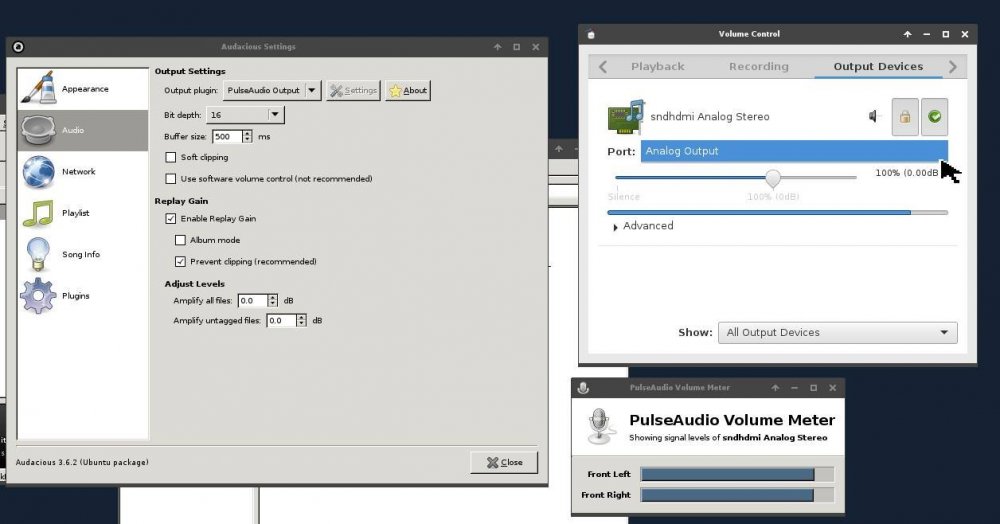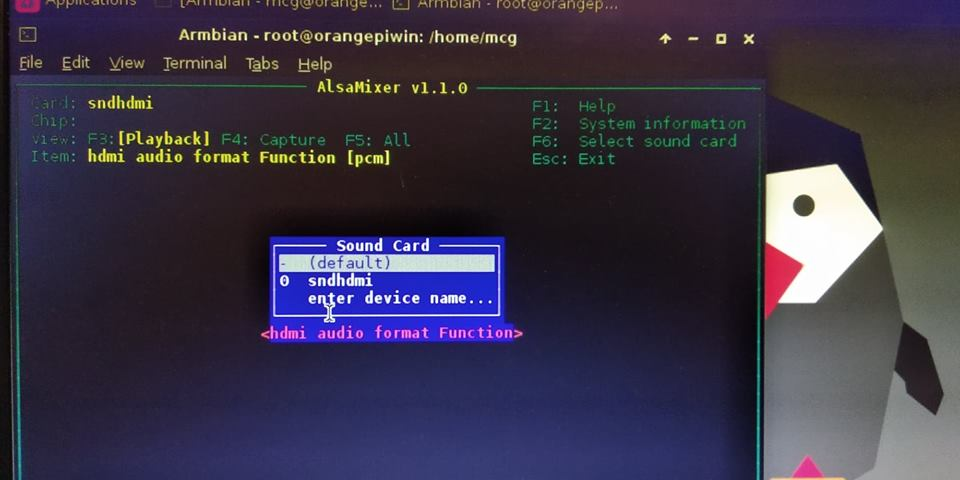Search the Community
Showing results for tags 'orangepipc'.
-
Hello Guys. เว็บพนันบอลต่างประเทศ เว็บแทงบอลต่างประเทศ HowTo: Setting up resolution 1600x900 & 1366x768 ? &how can i set up other resolutions those are not in h3disp like 1600x900 board is orangepi-pc
-
OrangePI PC Armbian_5.75_Orangepipc_Debian_stretch_next_4.19.20.img I'm trying to install openCV 4.0 from the following link: https://www.alatortsev.com/2018/11/21/installing-opencv-4-0-on-raspberry-pi-3-b/ This complete command: https://pastebin.com/JPuTprVf Not work, but i have not errors during compiling. The problem is: 1) apt-get install libjasper-dev libpng12-dev (Not Found) 2) But I seem to remember that even with Raspberry and raspbian there was the same error. pip3 install numpy scipy Collecting numpy Downloading https://files.pythonhosted.org/packages/cf/8d/6345b4f32b37945fedc1e027e83970005fc9c699068d2f566b82826515f2/numpy-1.16.2.zip (5.1MB) 100% |████████████████████████████████| 5.1MB 49kB/s Complete output from command python setup.py egg_info: Traceback (most recent call last): File "<string>", line 1, in <module> ImportError: No module named 'setuptools' ---------------------------------------- Command "python setup.py egg_info" failed with error code 1 in /tmp/pip-build-gvktejse/numpy/ 3) I don't find a file anywhere cv2.so Can you help me ? I'm a beginner with Linux.
-
INFOS: Armbian Bionic mainline kernel 4.19.20 System: OrangePi Pc Monitor, full HD (1920*1080), over HDMI. SOLUTION, ROTATE SCREEN: My rotation Settings that i try: 1. xrandr (not permanently, only for this session) 2. echo n > /sys/class/graphics/fbcon/rotate_all n=0,1,2,3 (permanently solution) See: http://linux-sunxi.org/Display <-Point:Rotation PROBLEM: Screen rotation problem: On every boot the rotation is correctly applied BUT: Turn Monitor off an then on again, the rotation is NOT applied. PROBLEM SINCE : Quarterly update cycle, until november 2018 everything works fine and i did not have this problem. QUESTION: Is this still the right way rotate the screen, or is there a different/new way. Whats happend, that the Screen is not rotated after switching on again, how to solve it?
-
Hello, I've been using an OrangePi PC with legacy distribution for a long time as a mini-server, it worked Ok except for some seemingly random freeze. I'm using it with an unsupported monitor size (1600x1200), so I had a modded version, and I never updated the system files to avoid having to recompile. I'd like to update Armbian to the mainline kernel version, but I want to keep all my settings/additions/installed programs, so I'd prefer to NOT do a complete re-install. Is there a way to do an upgrade without losing everything?? If not, how can I keep track of all the modifications currently installed so I can re-install them? TIA
-
Requirements: https://github.com/lthiery/SPI-Py https://github.com/mxgxw/MFRC522-python (for Raspberry Pi) https://github.com/kwanxian/OrangePiPC/tree/master/SPI/RC522 (for Orange Pi PC) sudo armbian-config System --> Hardware --> select "spi-spidev" --> Confirm --> reboot when reboot finish: sudo vim /boot/armbianEnv.txt under "overlays=spi-spidev",add this: "param_spidev_spi_bus=0" save & reboot again. then you can see spi enable in "/dev/spidev0.0". cd ./SPI_Python sudo python3 setup.py install cd ../RC522 sudo python3 Read.py you can test IC card like this: Welcome to the MFRC522 data read example Press Ctrl-C to stop. Card detected Card read UID: 53,101,232,169 Size: 8 Sector 8 [0, 0, 0, 0, 0, 0, 0, 0, 0, 0, 0, 0, 0, 0, 0, 0] Card detected Card read UID: 53,101,232,169 Size: 8 Sector 8 [0, 0, 0, 0, 0, 0, 0, 0, 0, 0, 0, 0, 0, 0, 0, 0]
-
Hi, I’m curious how to boot into command line rather than the GUI desktop when booting up. I have looked at some other answers where changing the `nodm` but that file does not exist. Thanks!
-
I use a OPiPC as my mqtt and smb server. Until Monday I used an older version of Armbian (something around 5.20 I think) and everything worked flawlessly. Monday i did a mistake and destroyed the sd card filesystem (i was doing a backup with dd, but i've made a mistake making the sdcard as the output file). After downloading and installing the system on a new sdcard (Armbian 5.69 on a 32gb Kingston class 10 sdcard) I've experienced a few problems: --h3disp and h3consumption were missing (I've read that this is due them being incompatible with the latest kernel, which is sad because i'd like to turn off the ethernet and hdmi controllers as well as underclocking the cpu to keep the system cool), but it wasn't a big problem --the system is lagging, ssh freezes constantly and sometimes it disconnects from the network by its own. I've tried installing the system on the old sd card, used another brand new 16g card, changed the psu (i use a 3.5A psu), the wi-fi adapter (normally i use a cheap MT7601U, which works fine for me, but i've tested a few tp-link dongles as well, pretty much with the same result) and even tried to use an ethernet cable to connect it to my network, but with no major differences. I've tried the legacy image as well, but it works exactly the same. Do someone have an older image of Armbian that has h3disp and h3consumption? Am I the only one that is experiencing this problems?
-
Hello folks, I'm having trouble booting to Armbian. The green LED turns on, and the LAN lights work, but outputting to HDMI always ends in no signal. I have tried: - Using official Orange Pi operating systems, they work, but are unstable. - Using f3 to check if my SD card is corrupted/fake. Returns working. - Using different power bricks, will still turn on leds, but not output to HDMI - Using different Armbian kernels, no success Any ideas lads?
-
Hi,guys! when I build a pthon3 script with gui and GPIO contorl.I can run it when I use terminal with sudo command. But when I used "settings->session and startup" to config this script,It can't run when my device reboot (Orange Pi PC). I try to config command like: "echo 'password'|sudo -S python3 /home/kwan/OPi_PC/u_main.py" still the same. And then I tried to edit "/etc/rc.local" file and add: "echo 'password'|sudo -S python3 /home/kwan/OPi_PC/u_main.py &" still the same. The problem is when I run the other script without GPIO config and sudo command. It can run when device reboot. So,It's there anybody can tell me why & how to make it run with sudo. I really have no idea about it. Thx! tried: @reboot sudo python3 /home/kwan/OPI_PCPLUS/Linux_gate.py > /home/kwan/log.log Error: no display name and no $DISPLAY environment variable
-
hello dear all, good day dear Armbian-experts recently i have managed to get Armbian up and running on a Banana Pi. I was very very glad. now i am digging deeper into the system and try to learn all the necessary things. regarding another system: on orange pi -pc i want to install armbian - from this page https://www.armbian.com/orange-pi-pc/ i fetch Armbian Stretch mainline kernel 4.14.y Server or light desktop usage scenarios. Stable question: can i upgrade after the installation the system to the newest kernel... ?!? Is this possible?
-
Hi, i am running armbian stretch on an OrangePi PC with "-dev" kernel and uboot. This was originally an jessie installation with legacy kernel, that was upgraded. I'm wondering now, why the cpu frequency only scales between 648 and 1008 MHz instead of 408 and 1296 MHz. Is this to be expected? cpufrequtils is configured to the latter. # lscpu Architecture: armv7l Byte Order: Little Endian CPU(s): 4 On-line CPU(s) list: 0-3 Thread(s) per core: 1 Core(s) per socket: 4 Socket(s): 1 Model: 5 Model name: ARMv7 Processor rev 5 (v7l) CPU max MHz: 1008,0000 CPU min MHz: 648,0000 BogoMIPS: 30.85 Flags: half thumb fastmult vfp edsp neon vfpv3 tls vfpv4 idiva idivt vfpd32 lpae evtstrm armbianmonitor -u: http://ix.io/1xNM
-
For days now I have been fighting to get this thing working. No boot, No hdmi, no sound, no wireless network and so on. Armbian is anyway the best choice for this device, Supported? well yes if you have lan, true HDMI Well i got it to boot, after writing a new image to sd card. finally booted, no signal detected ( with a DVI > HDMI ), I had to hook it up to a true HDMI and modify the script.bin file to get a signal. Got it to boot all the way to the desktop. Hurray ! Plugged in a crappy wifi adapter from Ali express (realtek 8081 i think it is) and I got wifi, jippi. Next time booting no wifi, no matter what I tried. Made a new image again, with modified script.bin file. Wifi works. Then tried to ssh to it from my windows PC, using putty, worked fine the first time. Next day it did not work ( yes password was correct) I gave it up. so is it worth it? Well I let you be the judge. Orange Pi PC = 15 US , Raspberry Pi 2 B is the most equal i hardware price is around 25-30 US, but you get a much better board when it comes to hardware configuration.
-
Dear experts, I would like to make my OrangePi PC on board LEDs works like power (Green: Default ON) and status (Red:heartbeat blinking). root@orangepipc:~# ls -1 /sys/class/leds/ orangepi:green:pwr orangepi:red:status root@orangepipc:~# Any experts can assist me on this matter on edit in /etc/rc.local to get it works. Thanks in advance and appreciated your help. Regards, Sai Hou
-
Is there a way to run netflix yet? Does Chromium run well and able to run netflix? Appears this doesn't matter, because Chromium doesn't work with netflix anymore... Does anyone know if chromium OS works well with OPi PC otherwise? Basically I want it to work for netflix, I also want to connect it to a printer, and the ability to run NordVPN and a torrent client would be a bonus as well.
-
Hi, I have an orange_pi_pc installed Armbian(Debian) and enable desktop. But I want to hide mouse cursor when it start. I find "Mouse and Touchpad" setting,but I can't set mouse Default Theme. Is there someone know how to hide mouse cursor on it?
-
Had orange pi pc, can I write armbian img file to USB and boot from USB directly? my two sd cards failed less than 2 years, so consider to use USB drive instead
-
Hello, I have owned the Orange Pi PC for quite a while now, but I have been unable to solve a problem. The problem is that I can never quite manage to get the GPU drivers to work perfectly. They will often crash when using certain software like Chromium. Here is what I have tried doing so far: - Build and install the helper modules (libdri2,libump) - Installing the sunxi-mali driver - Building the video driver (xf86-video-fbturbo) - Build glshim -- Doing the following does not seem to have an effect on glxgears -- - Update arm-linux-gnueabihf configuration <-- Doing this breaks certain applications and games Can anybody provide any solutions to the problems I am having? Or link a confirmed working tutorial? Thanks.
-
Hello. I added overlays=pwm to /boot/armbianEnv.txt and reboot system. $ cat /boot/armbianEnv.txt verbosity=1 logo=disabled console=both disp_mode=1920x1080p60 overlay_prefix=sun8i-h3 rootdev=UUID=3d863bb3-b616-4229-94e7-8c92ac95501a rootfstype=ext4 usbstoragequirks=0x2537:0x1066:u,0x2537:0x1068:u overlays=pwm Armbian can't boot-up. ** Unable to read "/boot/boot.env" from mmc0:1 ** Failed (-5) In: serial Out: serial Err: serial Net: phy interface0 eth0: ethernet@1c30000 230454 bytes read in 23 ms (9.6 MiB/s) starting USB... USB0: USB EHCI 1.00 USB1: USB OHCI 1.0 USB2: USB EHCI 1.00 USB3: USB OHCI 1.0 USB4: USB EHCI 1.00 USB5: USB OHCI 1.0 scanning bus 0 for devices... 1 USB Device(s) found scanning bus 2 for devices... 1 USB Device(s) found scanning bus 4 for devices... 1 USB Device(s) found scanning usb for storage devices... 0 Storage Device(s) found Autoboot in 1 seconds, press <Space> to stop switch to partitions #0, OK mmc0 is current device Scanning mmc 0:1... Found U-Boot script /boot/boot.scr 3708 bytes read in 18 ms (201.2 KiB/s) ## Executing script at 43100000 U-boot loaded from SD Boot script loaded from mmc 214 bytes read in 15 ms (13.7 KiB/s) 5104363 bytes read in 264 ms (18.4 MiB/s) 6985408 bytes read in 359 ms (18.6 MiB/s) Found mainline kernel configuration 32108 bytes read in 60 ms (522.5 KiB/s) 884 bytes read in 130 ms (5.9 KiB/s) Applying kernel provided DT overlay sun8i-h3-pwm.dtbo 4179 bytes read in 127 ms (31.3 KiB/s) Applying kernel provided DT fixup script (sun8i-h3-fixup.scr) ## Executing script at 44000000 Warning: Disabling ttyS0 console due to enabled PWM overlay ## Loading init Ramdisk from Legacy Image at 43300000 ... Image Name: uInitrd Image Type: ARM Linux RAMDisk Image (gzip compressed) Data Size: 5104299 Bytes = 4.9 MiB Load Address: 00000000 Entry Point: 00000000 Verifying Checksum ... OK ## Flattened Device Tree blob at 43000000 Booting using the fdt blob at 0x43000000 Loading Ramdisk to 49b21000, end 49fff2ab ... OK reserving fdt memory region: addr=43000000 size=6e000 Loading Device Tree to 49ab0000, end 49b20fff ... OK Starting kernel ... System information $ cat /etc/armbian-release # PLEASE DO NOT EDIT THIS FILE BOARD=orangepipc BOARD_NAME="Orange Pi PC" BOARDFAMILY=sun8i VERSION=5.65 LINUXFAMILY=sunxi BRANCH=next ARCH=arm IMAGE_TYPE=stable BOARD_TYPE=conf INITRD_ARCH=arm KERNEL_IMAGE_TYPE=zImage Can't I use sun8i-h3-pwm.dtbo?
-
Hello guys! I'm beginner of Armbian. The problem is: Install Armbian Stretch mainline kernel 4.14.y on my device(Orange_Pi_PC),But I don't know how to enable UART1 . I tried to select UART1 & UART2 & UART3 on armbian-config,now i can see 'overlays=uart1 uart2 uart3' in /boot/armbianEnv.txt Connect serial device with P40(RX) P39(GND) P38(TX) . when i check serial device on ssh, i can see this info: uname -a Linux orangepipc 4.14.84-sunxi #3 SMP Sat Dec 1 07:18:41 CET 2018 armv7l GNU/Linux ls -l /dev/ttyS* crw--w---- 1 root tty 4, 64 Dec 4 20:24 /dev/ttyS0 crw-rw---- 1 root dialout 4, 65 Dec 4 20:36 /dev/ttyS1 crw-rw---- 1 root dialout 4, 66 Dec 4 21:08 /dev/ttyS2 crw-rw---- 1 root dialout 4, 67 Dec 4 20:33 /dev/ttyS3 crw-rw---- 1 root dialout 4, 68 Dec 4 20:24 /dev/ttyS4 crw-rw---- 1 root dialout 4, 69 Dec 4 20:24 /dev/ttyS5 crw-rw---- 1 root dialout 4, 70 Dec 4 20:24 /dev/ttyS6 crw-rw---- 1 root dialout 4, 71 Dec 4 20:24 /dev/ttyS7 dmesg | grep tty [ 0.000000] Kernel command line: root=UUID=3d863bb3-b616-4229-94e7-8c92ac95501a rootwait rootfstype=ext4 console=tty1 console=ttyS0,115200 hdmi.audio=EDID:0 disp.screen0_output_mode=1920x1080p60 panic=10 consoleblank=0 loglevel=1 ubootpart=c0dd9a77-01 ubootsource=mmc usb-storage.quirks=0x2537:0x1066:u,0x2537:0x1068:u sunxi_ve_mem_reserve=0 sunxi_g2d_mem_reserve=0 sunxi_fb_mem_reserve=16 cgroup_enable=memory swapaccount=1 [ 0.000198] console [tty1] enabled [ 1.796248] console [ttyS0] disabled [ 1.816398] 1c28000.serial: ttyS0 at MMIO 0x1c28000 (irq = 42, base_baud = 1500000) is a U6_16550A [ 1.816450] console [ttyS0] enabled [ 1.839525] 1c28400.serial: ttyS1 at MMIO 0x1c28400 (irq = 43, base_baud = 1500000) is a U6_16550A [ 1.862474] 1c28800.serial: ttyS2 at MMIO 0x1c28800 (irq = 44, base_baud = 1500000) is a U6_16550A [ 1.885408] 1c28c00.serial: ttyS3 at MMIO 0x1c28c00 (irq = 45, base_baud = 1500000) is a U6_16550A [ 4.746240] systemd[1]: Created slice system-getty.slice. setserial -g /dev/ttyS* /dev/ttyS0: Permission denied /dev/ttyS1, UART: undefined, Port: 0x0000, IRQ: 43 /dev/ttyS2, UART: undefined, Port: 0x0000, IRQ: 44 /dev/ttyS3, UART: undefined, Port: 0x0000, IRQ: 45 /dev/ttyS4, UART: unknown, Port: 0x0000, IRQ: 0 /dev/ttyS5, UART: unknown, Port: 0x0000, IRQ: 0 /dev/ttyS6, UART: unknown, Port: 0x0000, IRQ: 0 /dev/ttyS7, UART: unknown, Port: 0x0000, IRQ: 0 When I saw this doc: https://docs.armbian.com/Hardware_Allwinner/ but there is no bin file in /boot: ls /boot armbianEnv.txt boot.scr initrd.img-4.14.84-sunxi vmlinuz-4.14.84-sunxi armbian_first_run.txt.template config-4.14.84-sunxi overlay-user zImage boot.bmp dtb System.map-4.14.84-sunxi boot.cmd dtb-4.14.84-sunxi uInitrd boot-desktop.png dtb.old uInitrd-4.14.84-sunxi I tried to use UART1 with Python3: #!/usr/bin/python #-*-coding:utf-8-*- import serial my_printer = serial.Serial('/dev/ttyS1',9600,timeout=1) if my_printer.isOpen(): pass else: my_printer.open() my_printer.write(b'\x1b\x40\x12\x54') but it doesn't work. BTW: serial device can work on Windows.
-
Hello I have desktop version and I can`t on the AV sound card. The sound works on HDMI. Could You advice how to do it? I`m try to this solution but sound card is still not available. alsamixer is diffren
-
Hello everyone. My OP-PC is dead, with NO HDMI signal, NO console output, NO network output (LEDs off), only 1 LED is on which indicates SD card inserted (if SD card removes, it off). when use newly created SD card with Armbian, SDcard OS partition not resized. when connect to power supply, I can hear current noise. before it dies, it runs armbian server image with mainline kernel (4.14), it doesn't look like thermal fail, due to it runs very well during summer. I guess it is shorted some place, but I can't find where! so which hardware test point could I use to detects hardware failurtes.
-
I have OrangePi PC and I'd like to use HC-12 serial communications device. I've successfully used it with RaspberryPi Zero with these instructions: http://dev.drun.net/2017/05/10/reading-hc-12-from-rpi-and-sending-to-domoticz/ I've found this useful info: https://forum.armbian.com/topic/1524-orange-pi-one-how-to-enable-uart/ I've connected the HC-12 to OPPC as follows: VIN – Connect to 3.3 (PIN 2) GND – Connect to GND (PIN 6) RX – Connect to (PIN 8, UART0_TXD) TX – Connect to (PIN 10, UART0_RXD) I've got Putty connected to OrangePi. command "ls /dev/tty*" shows that I have /dev/ttyS0. I've tried to use it with Minicom: sudo minicom -b 9600 -o -D /dev/ttyS0 ..to no avail. "uname -a" command shows "Linux orangepipc 3.4.113-sun8i #68 SMP PREEMPT Wed Sep 19 10:23:30 CEST 2018 armv7l armv7l armv7l GNU/Linux" I opened the script.fex and it shows: ...etc. I have no clue what these mean. The first useful info above mentions that I should modify them. What should I try next?
-
Where are the old-ish Armbian Jessie downloads for the Orange Pi PC? I can't find them anywhere!
-
Hello, My OPi PC runs headless as a web and file server, I don-t need sound, gpu, video/hdmi, IR, microphone... only Ethernet and USB. Are these things that can be shut down to save power and perhaps memory too? How? Thanks,
-
I've been trying to learn how to do that by looking at the [leds_para] in https://linux-sunxi.org/Fex_Guide#.5Bleds_para.5D but the [leds_para] in the script.bin of my Orange Pi PC are very different: [leds_para] leds_used = 1 green_led = port:PL10<1><default><default><1> green_led_active_low = 0 red_led = port:PA15<1><default><default><0> red_led_active_low = 0 I'm lost... Can you help me? It's an Orange Pi PC with ARMBIAN 5.60 stable Debian GNU/Linux 8 (jessie) 3.4.113-sun8i Thanks.