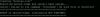Search the Community
Showing results for tags 'orangepipc'.
-
HowTo rotate screen(dispaly) 90 degrees on Armbian on OrangqPi PC?
-
Is there a way to compile MAME for the OPI PC? Many thanks in advance!
-
Hello. from Bulgaria. I want to ask you, do you know if there is newer version of nodejs tnah 0.10.29, because this version don't have child_process.spawn that can directly pipe both input and output from some process. Thank you in advance!
-
if use: mpv --vo=vdpau --hwdec=vdpau --hwdec-codecs=all --fs --loop=yes /media/usb/*.mp4 hardware decoding work if use mplayer mplayer -stop-xscreensaver -ontop -quiet -fs -vo vdpau -vc ffmpeg12vdpau,ffh264vdpau, -loop 0 /media/usb/*.mp4 hardware decoding not work Howto use mplayer with hardware decoding videoplaying on Orange PI PC v1.2?
-
Hello all, I've been struggling to build Armbian for the Orange Pi Pc all day today, it worked fine yesterday then today nothing. I've just been looking through the repo at github and it appears that all of the patches for building sun8i-h3.dtsi etc have been moved to linux-dev does this mean that from now on we need to build the dev kernel not the next kernel for H3 devices?
-
If I put a USB stick in I can see it in Nautilus(yes I installed nautilus) but when I click on the name of the USB , I get.. " Unable to access “USBNAME" Not authorized to perform operation (polkit authority not available and caller is not uid 0)" Everything else is working. I have Samba, SSH, x11vnc, NAS, HEVC x265 Video, all working happily.I can live without USB but I thought it would be important to give the Armbian developers feedback. I have looked for an answer and I do not see any one else having this problem. Once again I just love this Armbian / OPi.pc combination. Seasalt
-
orange pi PC has only three USB ports . so i look for ways to save USB ports . one way is to use wireless keyboard & mouse , but this also occupy one USB port . so i use vnc . at orange pi aptitude install x11vnc and /etc/rc.local -------------------------- x11vnc & exit 0 then at debiandog linux  xtightvncviewer 192.168.100.xxx (orange pi's address) then apear . and more i attach usb camera , and click cheese , the next scren appears.(camera aims at TV). this is a monitoring camera . i thik the conbination of drone and orange pi PC has big ability . but debian dog has no sound . how to get now sounds at debiandog linux ? recorrding souds itself is posible by arecord --device hw:0 -r 44100 -f S16_LE /home/foge/1.wav but this is the past sounds . if both image and sound , baby monitoring is good . one way is to use skype , but this may be heavy . http://gihyo.jp/admin/serial/01/ubuntu-recipe/0106write about remote speaker , but i cannot find next figure . remote speaker is hard tu use . instead at orange pi 1) arecord --device hw:0 -r 44100 -f S16_LE /home/orange/1.mp3 and 2) # 10 kb/sxy scp -l 80 /home/orange/1.mp3 yuma@192.168.10.230:/home/yu then at 192.168.10.230 (kali linux) mplayer /home/yu/1.mp3 but the number of speed is difficult to decide .
-
hi all . i try clone sd card on running orange pi (cone 32GB to 16GB). original sd is 32GB , clone sd is 16GB . 1) insert USB sd converter ( 16GB sd is in ). this is recognized as sdb because i alredy attach USB HDD. 2) i alredy install boot loader into sdb (16GB). see -> http://forum.armbian.com/index.php/topic/897-backup-restore/ so mkfs.ext4 /dev/sdb1 3)mount /dev/sdb1 /mb1 and run the next shell script ---------------------------------------- cd /mb1 df pwd cp --archive /bin /etc /home /lib /opt /root /run /sbin /srv /tmp /usr /var /selinux /boot /media ./ mkdir -p boot dev sys mnt proc 4) then halt , and replace sd card . orange pi boot with new 16GB sd card . if this is right , backup is easy and time sparing because this is done on running machine . -------------------------------------------- tuyosi
-
From the CLI that is. I plan on using the OPi as a headless MIDI processor, and I'd like to be able to switch remotely the audio output of ALSA between the default audio-out, the HDMI out and a USB sound card (CM108-based, tested working with the current kernel). ALSA documentation isn't well maintained, most of it is old and doesn't correspond with the current state of the software (config files locations and names, contents etc). I tried various examples I found on several bulletin boards, but none really worked since Armbian seems to do things a bit differently. So I'm asking here: on Armbian, how do I switch remotely the output audio device in ALSA? No remote desktop, just ssh/CLI.
-
Hello. Bought display "1024×600, 7 inch Capacitive Touch Screen LCD, HDMI interface" video could only set up this distribution, is now trying to install the driver Touch Screen. Prompt if I can install it here http://home.eeti.com.tw/drivers_Linux.html? Or any suggestions on installation! Excuse my English please. Thank you in advance!
-
How can I build custom image for Orange Pi PC? I'm trying with: https://github.com/loboris/OrangePi-BuildLinux I following the instructions: First, I edit params.sh: ONLY_BASE="yes" And when I run sudo ./create_image then I got this error message: chroot: failed to run command `/bin/bash´: No such file or directory What can I do to finish the process correctly?
-
Hi, I am running same distributed processes on my RaspberryPI Model 2B running Raspbian Jessie and two OrangePI PC's running Armbian 5.05. Though i have enough ram available i found that there is high SWAP utilization on my OrangePI PC's. Also one CPU will be always 100% in OrangePI PC's. I have swappiness = 1 for both OrangePI PC's and Raspberry PI. ulimit -l = unlimited for RaspBerryPi and ulimit -l = 64 for OrangePI PC's. Attached is the screenshot:- From left:- (1) RaspBerryPi. (2) OrangePi PC, (3) OrangePi PC. How can i limit the swap usage and high CPU for OrangePI PC? Regards, -- Avinash
-
i have Downloaded the Image for the Orange PI PC H3. the Image flashed over the MAC with DD are only this screen. Then i think ok i testing windows have testet win 10 with Rufus and win 7 with Suse flasher with is in the Package. Are all the same. how its the Problem?
-
So I've gone ahead and got an Orange Pi PC. I've already been using a few Raspberry Pi boards, as well as the Odroid C2. I wanted to see what the Orange looks like in comparison. It fails to boot properly. I've read a few things around the web, tried the official as well as a few of the Loboris images, including the Raspbian, Jessie and Slackware ones; used the newer script.bin and uImages, etc. But still no go. The board isn't dead, the power LED and the other 2 LEDs near the ethernet port light up. I get activity through the debug serial port, but that's about it. No image through the HDMI, no DHCP request to my router (I connected it through a wired connection, so I eliminate any wifi variables). Here's what I get through the serial port: HELLO! BOOT0 is starting! boot0 version : 4.0.0 fel_flag = 0x00000000 rtc[0] value = 0x00000000 rtc[1] value = 0x00000000 rtc[2] value = 0x00000000 rtc[3] value = 0x00000000 rtc[4] value = 0x00000000 rtc[5] value = 0x00000000 rtc[6] value = 0x00000000 rtc[7] value = 0x00000000 DRAM DRIVE INFO: V0.8 DRAM Type = 3 (2:DDR2,3:DDR3,6:LPDDR2,7:LPDDR3) DRAM CLK = 672 MHz DRAM zq value: 003b3bfb READ DQS LCDL = 001e1e1e DRAM SIZE =1024 M odt delay dram size =1024 card boot number = 0 card no is 0 sdcard 0 line count 4 [mmc]: mmc driver ver 2014-12-10 21:20:39 [mmc]: ***Try SD card 0*** [mmc]: SD/MMC Card: 4bit, capacity: 15193MB [mmc]: vendor: Man 00035344 Snr 53a94a68 [mmc]: product: SL16G [mmc]: revision: 8.0 [mmc]: ***SD/MMC 0 init OK!!!*** sdcard 0 init ok The size of uboot is 000dc000. sum=ede66ee7 src_sum=ede66ee7 Succeed in loading uboot from sdmmc flash. Ready to disable icache. Jump to secend Boot. SUNXI_NORMAL_MODE [ 0.358]e mode U-Boot 2011.09-rc1 (Jun 21 2015 - 19:33:17) Allwinner Technology [ 0.366]version: 1.1.0 normal mode [ 0.373]pmbus: ready not set main pmu id axp_probe error [ 0.388]PMU: pll1 1200 Mhz,PLL6=600 Mhz AXI=400 Mhz,AHB=200 Mhz, APB1=100 Mhz sid read already fel key new mode run key detect no key found no key input dram_para_set start dram_para_set end normal mode [ 0.418]DRAM: 1 GiB relocation Offset is: 35af9000 [box standby] read rtc = 0x0 [box_start_os] mag be start_type no use user_gpio config user_gpio ok gic: normal or no secure os mode workmode = 0 MMC: 0 [ 0.493][mmc]: mmc driver ver 2014-12-10 9:23:00 [ 0.498][mmc]: get sdc_phy_wipe fail. [ 0.502][mmc]: get sdc0 sdc_erase fail. [ 0.506][mmc]: get sdc_f_max fail,use default 50000000Hz [ 0.511][mmc]: get sdc_ex_dly_used fail,use default dly [ 0.517][mmc]: SUNXI SD/MMC: 0 [ 0.530][mmc]: *Try SD card 0* [ 0.574][mmc]: CID 0x3534453 0x4c313647 0x8053a94a 0x6800fbe1 [ 0.579][mmc]: mmc clk 50000000 [ 0.583][mmc]: SD/MMC Card: 4bit, capacity: 15193MB [ 0.588][mmc]: boot0 capacity: 0KB,boot1 capacity: 0KB [ 0.593][mmc]: ***SD/MMC 0 init OK!!!*** [ 0.602][mmc]: erase_grp_size:0x1WrBlk * 0x200 = 0x200 Byte [ 0.607][mmc]: secure_feature 0x0 [ 0.611][mmc]: secure_removal_type 0x0 [ 0.615]sunxi flash init ok script config pll_de to 864 Mhz Not Found clk pll_video1 in script script config pll_video to 297 Mhz [boot]disp_init_tv [DISP_TV] disp_init_tv enter g_tv_used screen 0 do not support TV TYPE! [BOOOT_DISP_TV] disp tv device_registered unable to find regulator vcc-hdmi-18 from [pmu1_regu] or [pmu2_regu] enable power vcc-hdmi-18, ret=-1 DRV_DISP_Init end boot_disp.auto_hpd=1 auto hpd check has 100 times! auto check no any connected, the output_type is 4 [disk_read_fs] no the partition error: open disp_rsl.fex, maybe it is not exist not support this mode[4], use inline mode[4] attched ok, mgr0<-->device0, type=4, mode=4---- ready to set mode [ 1.998]finally, output_type=0x4, output_mode=0x4, screen_id=0x0, disp_para=0x0 fail to find part named env Using default environment In: serial Out: serial Err: serial --------fastboot partitions-------- mbr not exist base bootcmd=run setargs_mmc boot_normal bootcmd set setargs_mmc key 0 cant find rcvy value cant find fstbt value no misc partition is found to be run cmd=run setargs_mmc boot_normal [ 2.035][mmc]: MMC Device 2 not found [ 2.039][mmc]: Can not find mmc dev [ 2.042][mmc]: read first backup failed in fun sdmmc_secure_storage_read line 1849 sunxi_secstorage_read fail get secure storage map err the private part isn't exist WORK_MODE_BOOT adver not need show sunxi_bmp_logo_display [disk_read_fs] no the partition error: open bootlogo.bmp, maybe it is not exist sunxi bmp info error : unable to open logo file bootlogo.bmp [ 2.075]Hit any key to stop autoboot: 0 ## Booting kernel from Legacy Image at 40007800 ... Image Name: Linux-3.4.39 Image Type: ARM Linux Kernel Image (uncompressed) Data Size: 10915552 Bytes = 10.4 MiB Load Address: 40008000 Entry Point: 40008000 Verifying Checksum ... OK Loading Kernel Image ... OK OK [ 5.983][mmc]: MMC Device 2 not found [ 5.987][mmc]: mmc not find,so not exit [ 5.991] Starting kernel ... [sun8i_fixup]: From boot, get meminfo: Start: 0x40000000 Size: 1024MB ion_carveout reserve: 160m@0 256m@0 130m@1 200m@1 ion_reserve_common: ion reserve: [0x70000000, 0x80000000]! [ 0.000000] Booting Linux on physical CPU 0 [ 0.000000] Initializing cgroup subsys cpu [ 0.000000] Linux version 3.4.39 (boris@UbuntuMate) (gcc version 4.6.3 20120201 (prerelease) (crosstool-NG linaro-1.13.1-2012.02-20120222 - Linaro GCC 2012.02) ) #1 SMP PREEMPT Mon Oct 12 12:02:29 CEST 2015 [ 0.000000] Ignoring tag cmdline (using the default kernel command line) [ 0.000000] bootconsole [earlycon0] enabled [ 0.000000] cma: CMA: reserved 256 MiB at 70000000 [ 0.000000] Memory policy: ECC disabled, Data cache writealloc [ 0.000000] On node 0 totalpages: 262144 Then nothing. That BTW is with the Loboris Raspbian image and new uImage and script.bin; the OPi is attached to a router, but from the router side I see no DHCP request. The microSD card is a class-10 16GB G.Skill brand, and it was used before with both R.Pi and Odroid C2 with no problems. Just to be sure before writing the image I formatted it fresh, then did a thorough check with h2testw and no problems were found. For writing the image I used first w32diskimager in win7, then dd in Linux, but in either case the result is the same. Any ideas about what to do next?
-
i use oprange pi PC . i do ffmpeg -s 320x240 -f video4linux2 -i /dev/video0 /home/orange/out.mpg then i get video . i do arecord --device hw:0 -r 44100 -f S16_LE /home/orange/1.wav then i get sound . but i cannot get both at once . by using cheese , i have no sound . i guess alsamixer and i must do something , but i donot know the followings . aplay -L is null Discard all samples (playback) or generate zero samples (capture) sysdefault:CARD=audiocodec audiocodec, Default Audio Device dmix:CARD=audiocodec,DEV=0 audiocodec, Direct sample mixing device dsnoop:CARD=audiocodec,DEV=0 audiocodec, Direct sample snooping device hw:CARD=audiocodec,DEV=0 audiocodec, Direct hardware device without any conversions plughw:CARD=audiocodec,DEV=0 audiocodec, Hardware device with all software conversions sysdefault:CARD=sndhdmi sndhdmi, Default Audio Device dmix:CARD=sndhdmi,DEV=0 sndhdmi, Direct sample mixing device dsnoop:CARD=sndhdmi,DEV=0 sndhdmi, Direct sample snooping device hw:CARD=sndhdmi,DEV=0 sndhdmi, Direct hardware device without any conversions plughw:CARD=sndhdmi,DEV=0 sndhdmi, Hardware device with all software conversions ----- regards
-
Hi I tried several image but cannot boot..it is compatible for orange pi PC ? my target is BTSync. thanks
-
Hello, I have an Orange Pi PC with Armbian. I like the distribution very much, but I face a strange problem. After around 5 minutes of use I cannot longer open applications. When I switch to tty I see the following error: end_request: I/O error, dev mmcblk0, sector 3477952 mmcblk0: timed out sending r/w cmd command , card status 0xe00 mmcblk0: not retrying timeout At first I thought the problem was in the SD card, I scanned it - no bad sectors. Then I tried with the card from my Raspberry Pi which works perfectly with it. I copied the image with DD and I had the same error again. What could the problem be? A software one, or something in the power supply, because I see no other obvious reason?
-
As per the title, I am using the 5.05 Jessie Server image on a OrangePi PC. Every time I shut it down (shutdown -h now) when I power it back up I get errors reading the SD card and it wont boot. I have tried 3 cards, all with the same issue, I can reboot the device with issue and a fsck is clean after every reboot. I do not have a linux machine to scan the card after a power off, so can't check it after it fails. Does anyone have any ideas?
-
Hi. I have an OPI PC with armbian jessie server. Is it there any way to automatic sleep usb hdd when it is a certain time idle?. Same disks in a RPI/RPI2 with raspbian goes to sleep after a period of inactivity.
-
I have an Orange Pi PC that I bought from eBay a while ago and it works absolutely fine, has done for a month or so now. I have just bought 5 more from Xunlong's Aliexpress store, they arrived very quickly, however they don't appear to boot... Power rails are fine, 24MHz clock is fine, reset line is fine, fel mode registers with my PC fine, however no UART output, no apparent attempt to boot from the SD card. If boot it with the SD card in, I get absolutely nothing, if I boot it without the SD card, it gets into FEL mode and I can talk to it with sunxi-fel nick@nick-desktop:~/sunxi-tools$ sudo ./sunxi-fel ver AWUSBFEX soc=00001680(H3) 00000001 ver=0001 44 08 scratchpad=00007e00 00000000 00000000 I don't know if that is a recent and or buggy version? sudo ./sunxi-fel -v uboot ../u-boot-sunxi-with-spl.bin write 0x42000000 Writes Uboot to the SoC and all of a sudden it appears to try and boot, it fails due to missing kernel, boot file and so on, but at least I'm getting something on the UART now. My gut feeling is that the SoC is detecting the SD card (it only goes into FEL mode if the card isn't there) but that for some reason it's not even attempting to boot from it. I'm guessing that there is a setting that hasn't been configured properly at the factory or that the BROM is buggy but I don't know enough to even start debugging at that level.
-
Somehow I manage to get online on this system . Updated a few files .Wow it is getting interesting . I think this network manager inbuild is pathetic . The system only reads from the terminal. Anyway android is the only way to get net into this system.Well of course I have to figure out a bit , stay up some nights. I have myself why keyboard gave wrong keys. it is very usable now except that it needs some gpu acceleration, and more of a GUI presentaion.My HD display needs some good video rendering .Anyone, tell me how to copy paste in terminal, also I kept my screen at 1080p , I think it is not appropiate.Text in terminal are so small. OK for tethering consider this page. https://wiki.gentoo.org/wiki/Android_USB_Tethering I has an excellent guide.
-
kindly help me to mount usb devices. I have wifi stick, usb sd. nothing detects on latest deb jessy.5.05
-
I am using Orange PI PC for running a Deluge (torrents) and FTP server. I have noticed that when Deluge is downloading something, the RAM is getting filled up. At some point the kswapd0 kicks in and start using 100% of one CPU core. This is going on until I manually release the memory, eather with reboot or with "echo 1 > /proc/sys/vm/drop_caches". Here you can see kswapd0 with "top": However, the kswapd0 is not visible on htop, but it shows one core at 100%. The memory usage is 111 MB. But "free -m" command shows that 865 MB of memory is used.