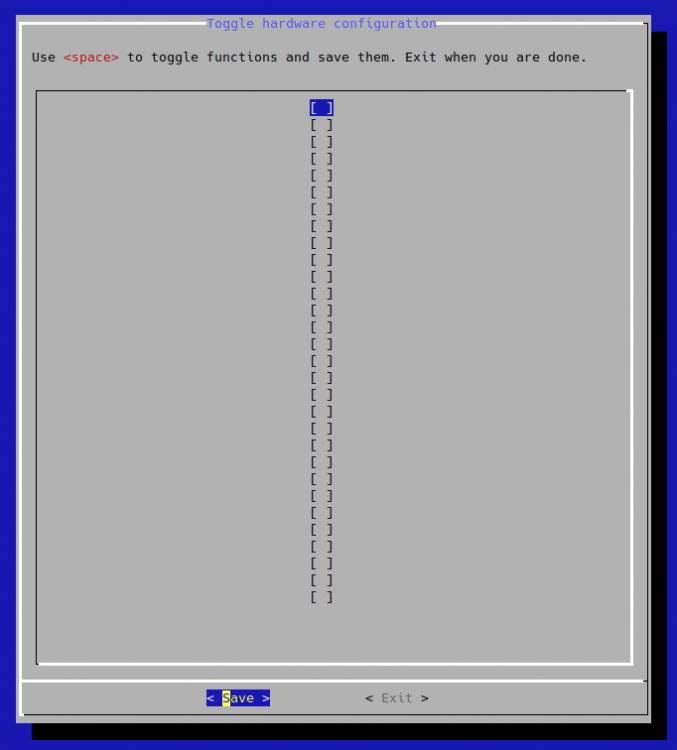Search the Community
Showing results for tags 'orangepizeroplus2-h5'.
-

Problem with analog sound output on Orange Pi Zero Plus (H5)
HansC posted a topic in Allwinner sunxi
I am lost, the soundcard used to work when I first started with this board but now I get a "aplay: device_list:270: no soundcards found..." error. When I tried to enable the analog codec using armbian-config I get an empty screen. This also used to work the first time. So I created a new SD card using Armbian Stretch this time but with exactly the same result. I am desperate! The diagnostic output is here http://ix.io/1x25 Kind regards, Hans C -
Hi. I am trying to perform pairing with the Bluetooth Low Energy device using the bluepy library. This library uses the MGMT for ble. The command 0x0019 (MGMT_OP_PAIR_DEVICE) returns success status (0x00). But using the sniffer I didn't found pairing request packet. Then I tried to perform pairing using btmgmt tool with the same result (not paired, but success is returned). Then I tried to use Bluetooth manager. User interface added the device and pairing returned success. But during the pairing my device wasn't indicate successful pairing. I still can't to read characteristics with no mitm protection. Which means that device is not paired. Pairing type: just works (encription, no mitm) Kernel: Linux orangepizeroplus2 4.14.70-sunxi Version from the armbian-config: Armbian Xenial (5.60) for Orange Pi Zero Plus 2 Best regards, Vladimir Leontiev
-
Hello guys, I trying to make my ili9431 to show early stage of boot console. Everything works great if I load from /etc/modprobe.d/fb_ili9341.conf but if I load from armbianEnv.txt nothings happen. I suspect that I am trying to load the device before the driver is loaded. I read about "platform file" here: https://github.com/notro/fbtft/wiki/Boot-console but I have difficulties modifying the files because the guide is for RPI. Can someone guide me or at least to know if I'm on the right track? Hardware details: Device: Orange PI Zero Plus2 Kernel: Linux orangepizeroplus2 4.14.83-sunxi LCD: ILI9431 Thank you very much!
-
Help with connecting the camera. I have already tried many different images and means, but I never managed to launch the CSI camera. Someone was talking about the 3.4 linux kernel on armbian to make it work, but I don't know where to find it. Can anyone have an image on which the camera works?
-
I understand I'm working with an experimental build...just breaking stuff to learn... Is Xwindows a complete no-go on the current Xenial build? What have you done to get X to load? I installed using the following commands: sudo apt-get update sudo apt-get upgrade {at this point I had to do some finagling to get wlan0 to work again...thanks again @martinayotte!} sudo aptitude install xserver-xorg-core sudo aptitude install xserver-xorg sudo aptitude install xorg openbox sudo aptitude install ubuntu-desktop After the install, I ran "startx" and it bombed. xinit: giving up xinit: unable to connect to X server: Connection refused xinit: server error Attaching Xorg.0.log for reference. I'm still unfamiliar with the eccentricities of X, so please forgive my ignorance. Thanks in advance! Xorg.0.log
-
Board: OrangePi ZeroPlus2 H5 I need display some graphics using LCD, resolution is about 640x480 If armbian flashing with desktop, then the usable memory (512MB) is not enough for my app.... So, in console mode, does some libraries could help me to write pixel to display via HDMI? and it configurable(or test succeeded) in my board? Thanks!
-
Hi: when iI'm using gpio of orangepi zero+, I found gpio is not usable, I can't find any way to let it work,please help me ! the device of gpio is: gpiochip0 -> ../../devices/platform/soc/1c20800.pinctrl/gpio/gpiochip0/ lrwxrwxrwx 1 root root 0 Jan 1 1970 gpiochip352 -> ../../devices/platform/soc/1f02c00.pinctrl/gpio/gpiochip352/ but the Orangepi Zero's gpio is : gpiochip0 -> ../../devices/platform/soc/sunxi-gpio.pinctrl/gpio/gpiochip0/ is it the reason? how to let the gpio device work? please help me!
-
Hi, I am migrating from legacy 3.x kernel to bionic mainline 4.14 at OrangePi Zero 2 plus. Previously there is a fex files to enable or disable some features such as onboard wifi, mali, hdmi and other. now I found no ways to disable it, overlays does not include this features. Is there any way to edit dtb files? or? Thanks
-
Hello! Today installed a test build armbian in my OPi Zero2+ H5. And I can't figure out how to enable HDMI. Connect UART and everything works fine and configured. But when connected to HDMI, nothing happens. The display blinks a couple of times on and off. How can I solve this problem?
-
I've had an Orange Pi Zero Plus 2 H5 for a few months, and it is driving me crazy. I can easily boot into the useless Android distro included on the eMMC. I can run most of the distros on the OrangePi website, although they seem to all be missing features or not working 100% in one way or another. I would LOVE to run Armbian on this board. Each time I try, I have huge problems. My video signal is often garbled or at best full of artifacts. I get segfaults every few minutes, and it seems like the filesystem is corrupted. I've tried running it with multiple power supplies (I have several Canakit 2.5amp ones), as well as several different genuine (so far as I can tell) Sandisk 8GB SD cards. It seems like there is something wrong with the Armbian images for the Zero Plus2 H5, since I can run the OrangePi distros (with the same cards and power supplies) without these sorts of problems. I keep seeing online people mentioning successfully running Armbian on the boards, so I am very frustrated. Can someone help me troubleshoot the problem?
-
My Development board is Orange Pi zero plus2 H5. My bluetooth already in work,but I try to play a .wav for test.this circumstance occurs. This is my test wav file: 1045.wav I use : aplay 1045.wav Playing WAVE '1045.wav' : Signed 16 bit Little Endian, Rate 44100 Hz, Stereo then I record the sounds as mypaly.mp3. I guess this problem is due to uart Baud rate 115200 is not high enough . How can i fix this? 1045.wav mypaly.mp3
-
Is there some DT overlay to enable or some software to install to use the onboard bluetooth radio of the Orange Pi Zero Plus 2?
-
It is one of the smallest board featuring H5 soc. Since it has an on-board HDMI connector, i think it would be great to have a Desktop image for this board. Other H5 /similar boards like PC2 and Prime already have various desktops available (xenial / stretch with xfce).... Do u guys have any plan to release one in the future? and thanks a lot for the tremendous amount of effort u have put into this project :)
-
Hi everyone, I have an armbian 5.38 headless system on an orange pi zero2plus board. Attached to this board there's the expansion usb board with a wifi dongle and another board connected to twi interface of the gpio header. I power supply the board from the same header with a 5V 5A power supply, I verified and I have no holes on 5V and 3.3V voltage. The external usb dongle is configured as AP with nmcli, the internal wifi board is configured as w-station and is hooked to my home network. On this system is running a python-flask-uwsgi "daemon" that I'm developing. Well, randomly my system hangs, I can't connect to my flask web page, I can't connect via ssh from putty, if I plug an usb cable my windows system says that device is not recognized so I can't access from serial port with ssh too. The only way is cycle power and start again. I've tried without the usb dongle, with other PSUs and I checked the ssd integrity...everything seems fine. This can happen one hour or 30 hours after boot, it's random. If I look to my journalctl I can't find anything beacuse it flushes every startup so I looked at my syslog, here is an extract of what happens: If i look to my python script log something curious happens meanwhile, my scipt continues running until 7.35am (70 minutes after my log is muted) than stops without errors, it mutes like the syslog Here are my system infos: Here is my armbianmonitor -c "$HOME" output: PS: about the long story I'm in Italy, it's great we have sea, sun and good meals but we also have wifi routers that use channels 12 and 13. My router has the "IT" as wifi regulation policy. So when my router that has the "auto" channel setting, switch to a channel forbidden to orange I loose connection and AP discovery. On orange country is not defined, i found it with: So I tried with: It works...until reboot then it goes again to 00. The workaround I found was to modify /etc/default/crda with REGULATION=IT from that moment I got that error.... I know that if i set the router to work on a fixed channel it works anyway but I can't go this way. thanks a lot for all of your work and efforts!
-
I must have missed the discussion about not having a desktop version for this board. Does anybody know why this option is not available? Now that I finally have the Bluetooth working, I can use it as a proper desktop. I have "simulated" a desktop build by following the Armbian build script... installing all the packages for xfce4, but it lacks some functionality (namely the notification icons). It would be really nice to have a proper Armbian desktop on this board. Thanks.
-
Hey. I got an orange pi zero + 2 that I'm trying to run armbian on. I've downloaded the both the ubuntu and debian server, and installed to the sd card using Etcher. It boots, but when the boot process reaches "starting kernel", it reboots, and keeps in that loop. Here's a link to a screenshot of what's shown on screen just before it reboots: https://www.dropbox.com/s/xt6ebsdzi0nkf19/Fil 19-02-2018 18.12.04.jpeg?dl=0 I've also tried the images listed on orange pi's own website. They boot up fine to a working desktop. Any help?
-
I have an orange Zero plus + H5 and it does not turn on anymore, I noticed that the problem is feeding it. Does anybody have his schematic to try to repair?
-
Hi all, I have a OrangePi Zero 2 Plus - H5 and installed Armbian buut when i build WiringOP it gives hardware line is missin message. I think so /proc/cpuinfo file is creating by armbian when bord is booting and lines contains all cpu informations. How can i fix the issue? There is any idea? Thanks in advance.
-
install to Orange pi zero plus2 H5 Armbian_5.32.170706_Orangepizeroplus2-h5_Ubuntu_xenial_dev_4.11.8.img install tasksel and lubuntu and LXDE #: speaker-test NOT WORK AUDIO HDMI work to audo board #: applay -l card 0: Codec [H3 Audio Codec], device 0: CDC PCM Codec-0 [] Subdevices: 1/1 Subdevice #0: subdevice #0 please my help!
-
Hi, I've installed the latest available xenial image for orangepizeroplus2-h5 and also upgraded all the packages, so currently running on 4.14.14-sunxi64. I can see the following parameters in the kernel config file: CONFIG_USB_CDC_COMPOSITE=m CONFIG_USB_FUNCTIONFS=m But at the same time the actual modules are missing: ls: cannot access '/lib/modules/4.14.14-sunxi64/kernel/drivers/usb/gadget/libcomposite.ko': No such file or directory ls: cannot access '/lib/modules/4.14.14-sunxi64/kernel/drivers/usb/gadget/function/usb_f_fs.ko': No such file or directory Does it look like some issue during the image build process (if so, do I need to open it in github?) Also, how is it possible to build just the missing modules without rebuilding the whole kernel now? Thanks
-
I'm running "Armbian_5.34.171121_Orangepizeroplus2-h5_Ubuntu_xenial_next_4.13.14.img" on an OrangePi Zero 2+ H5. Lots of testing was done with the OS installed on and running from the SDCard. I've solved the board's overheating problems by installing a 30 x 30 x 7 mm Heatsink, plus a 50mm USB Powered Centrifugal Blower Fan. At long last the board runs happily at temperatures typically up to about 40 degrees C at light to medium CPU loads, and at around 65 degrees C when the CPU is pushed to 100% utilisation. With this cooling solution, the board has been reliably running PiHole for about two months now. The 50mm fan and the big heat sink are not a very elegant solution, but as there is plenty of room in the case where this board will live, the solution will do for my purposes. However - onto the problem that I've encountered today. I decided that I should be running the board with the OS installed on the EMMC, and used nand-sata-install to do that. There are no errors generated by nand-sata-install. Unfortunately, when the board tries to boot from EMMC, the boot process hangs midway through, at the following line: 5.7357391 fuse init (API version 7.26) I can't look at any error logs etc, as I can't boot the board sufficiently to get to a working command prompt. I did see this same error once yesterday when booting this board from the SDCard, but a simple reboot eliminated the problem. No amount of reboot attempts solves the problem when trying to boot from EMMC. I've also run nand-sata-install repeated times just in case ...... but that has also not had any effect on eliminating this boot error. Can someone who understands the ARM Boot process provide any information regarding what's actually happening when fuse init appears during boot process. And, does anyone have any ideas regarding how to fix or work around this error? Many thanks, RoyG
-
Is there a gc2035 driver module available or in development for the H5? There doesn't seem to be one in the 5.37.171220 build for Orange Pi Zero Plus 2. sudo modprobe gc2035 modprobe: FATAL: Module gc2035 not found in directory /lib/modules/4.14.7-sunxi64 sudo modprobe gc2035 modprobe: FATAL: Module gc2035 not found in directory /lib/modules/4.14.7-sunxi64
-
In this post tkaiser says disabling HDMI and the GPU on H3 boards can reduce power consumption by 200mW. Is it possible to do this on a headless Orange Pi Zero 2+ H5? I don't believe I can use h3consumption or edit FEX files because I'm on the H5 mainline kernel. I tried setting monitor=none in armbianEnv.txt, but I didn't notice any appreciable difference using an inline USB power meter.
-
Hello, I'm new to this forum and Armbian. I've got an Orange Pi Zero 2+ H5 running the Armbian_5.34.171121_Orangepizeroplus2-h5_Ubuntu_xenial_next_4.13.14 image. It's connected to a device via UART1 using pin 1 for 3.3V, 6 for GND, and 8/10 for TX/RX. I've been trying unsuccessfully to use pyserial in a Python script to read data from the ttyS* devices, but I can't seem to cat anything from them either. I've tried moving the device to a RaspberryPi Zero W and I'm able to read the output from ttyS0 successfully. I did have to run raspi-config to enable the UART on the RPi, but I'm not aware of an equivalent on the OPi. I believe I added the uart1 overlay to my armbianEnv.txt correctly after searching this forum, but still no luck. uname -a Linux orangepizeroplus2 4.14.4-sunxi64 #11 SMP Thu Dec 7 11:55:12 CET 2017 aarch64 aarch64 aarch64 GNU/Linux cat /boot/armbianEnv.txt verbosity=1 console=both overlay_prefix=sun50i-h5 overlays=usbhost2 usbhost3 uart1 rootdev=UUID=cb2b70ec-3706-45a4-94dc-81565e6a19d4 rootfstype=ext4 usbstoragequirks=0x2537:0x1066:u,0x2537:0x1068:u ls -al /dev/ttyS* crw--w---- 1 root tty 4, 64 Dec 15 21:32 /dev/ttyS0 crw-rw---- 1 root dialout 4, 65 Dec 15 21:31 /dev/ttyS1 crw-rw---- 1 root dialout 4, 66 Dec 15 21:31 /dev/ttyS2 crw-rw---- 1 root dialout 4, 67 Dec 15 21:31 /dev/ttyS3 # From sun50i-h5-orangepi-zero-plus2.dtb: uart1 { pins = "PG6", "PG7"; function = "uart1"; linux,phandle = <0x4f>; phandle = <0x4f>; }; uart1_rts_cts { pins = "PG8", "PG9"; function = "uart1"; linux,phandle = <0x50>; phandle = <0x50>; }; dmesg | grep tty [ 0.000000] Kernel command line: root=UUID=cb2b70ec-3706-45a4-94dc-81565e6a19d4 rootwait rootfstype=ext4 console=tty1 console=ttyS0,115200 panic=10 consoleblank=0 loglevel=1 ubootpart=67c048bb-01 usb-storage.quirks=0x2537:0x1066:u,0x2537:0x1068:u cgroup_enable=memory swapaccount=1 [ 0.000156] console [tty1] enabled [ 1.635116] console [ttyS0] disabled [ 1.655295] 1c28000.serial: ttyS0 at MMIO 0x1c28000 (irq = 25, base_baud = 1500000) is a U6_16550A [ 1.655346] console [ttyS0] enabled [ 1.675985] 1c28400.serial: ttyS1 at MMIO 0x1c28400 (irq = 26, base_baud = 1500000) is a U6_16550A Any guesses what I'm doing wrong? Thank you.
-
Hello, I bought the Opi Zero plus 2 H5 and installed Armbian and Octoprint unfortunately, I can not find a suitable WirringPi for the H5 so I can address the Gpio. Sorry for my bad English thx for help