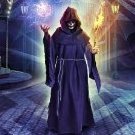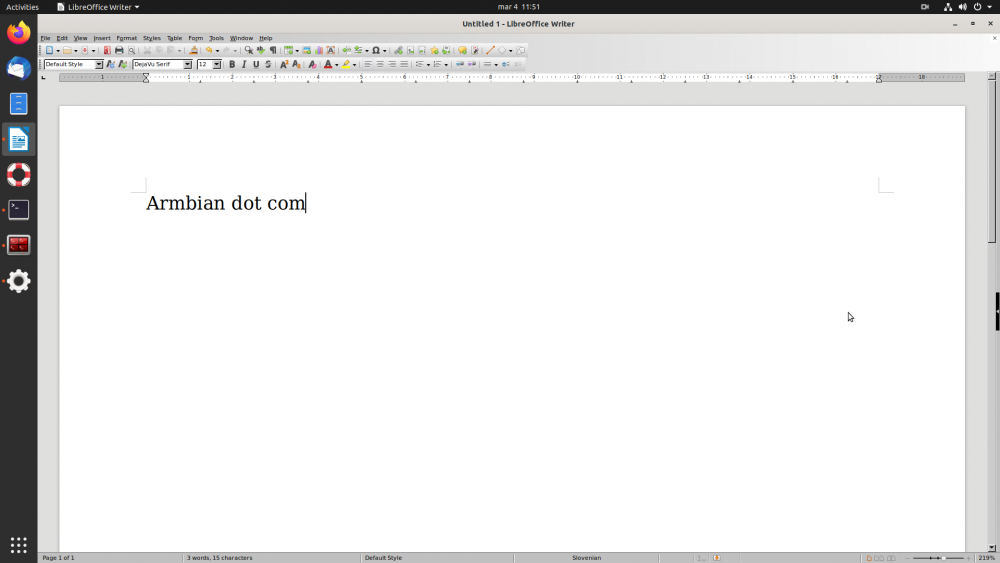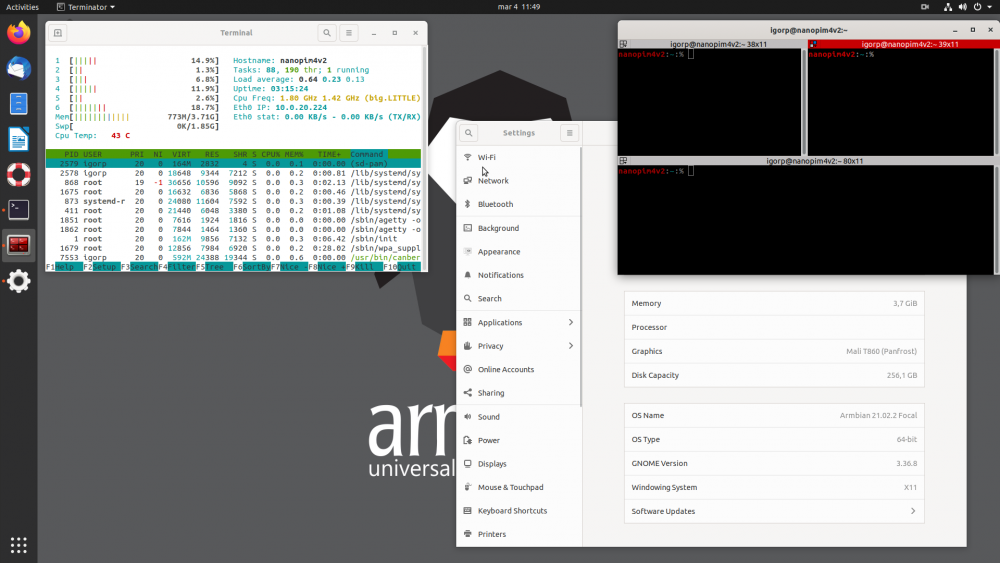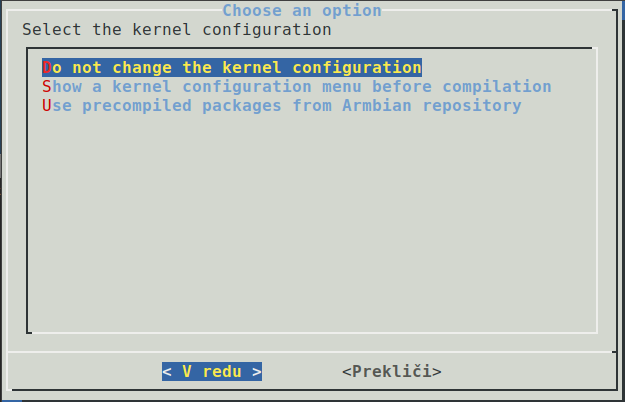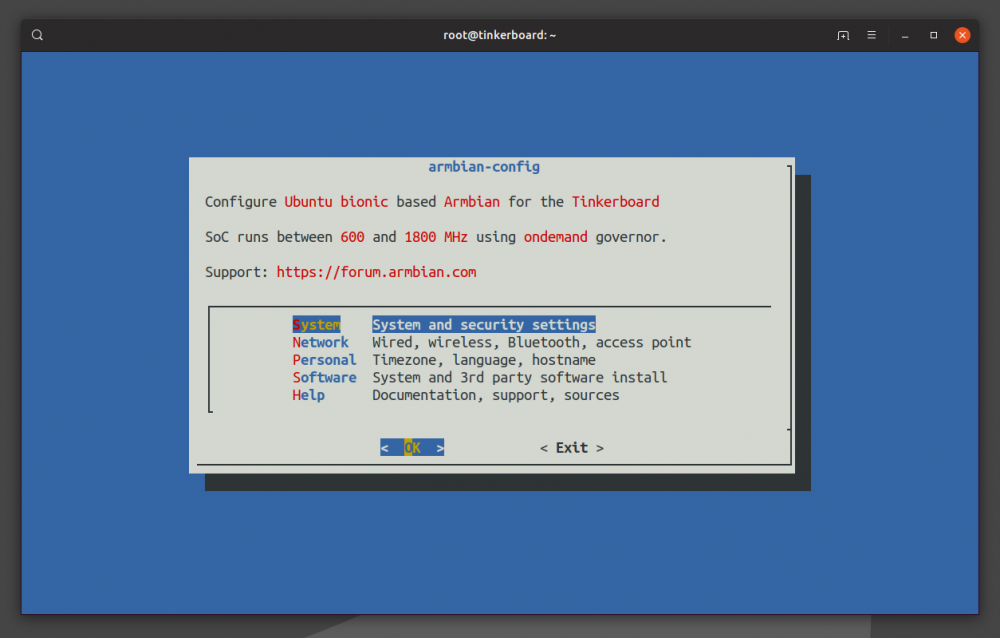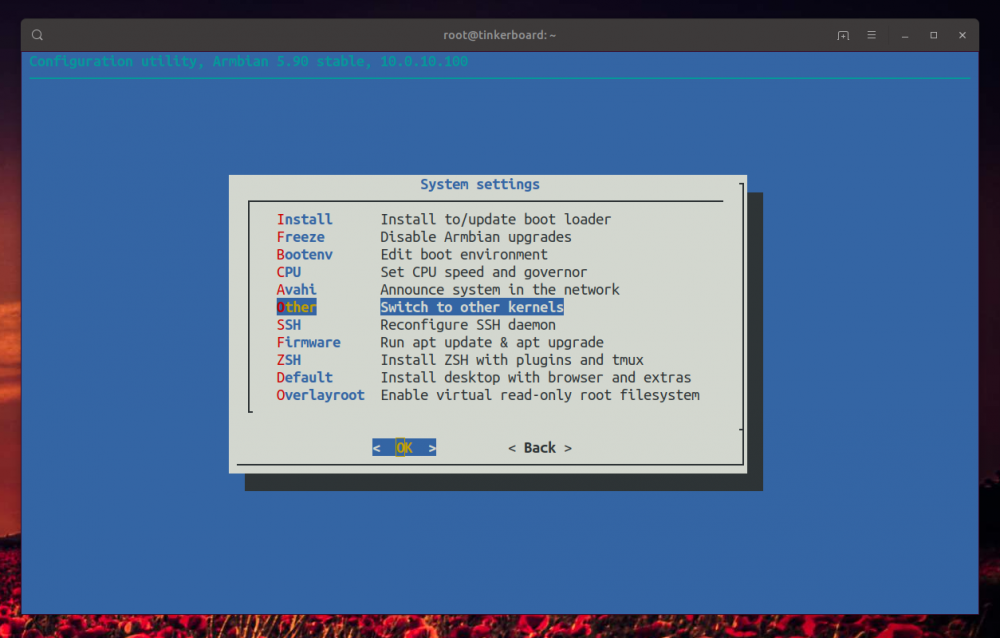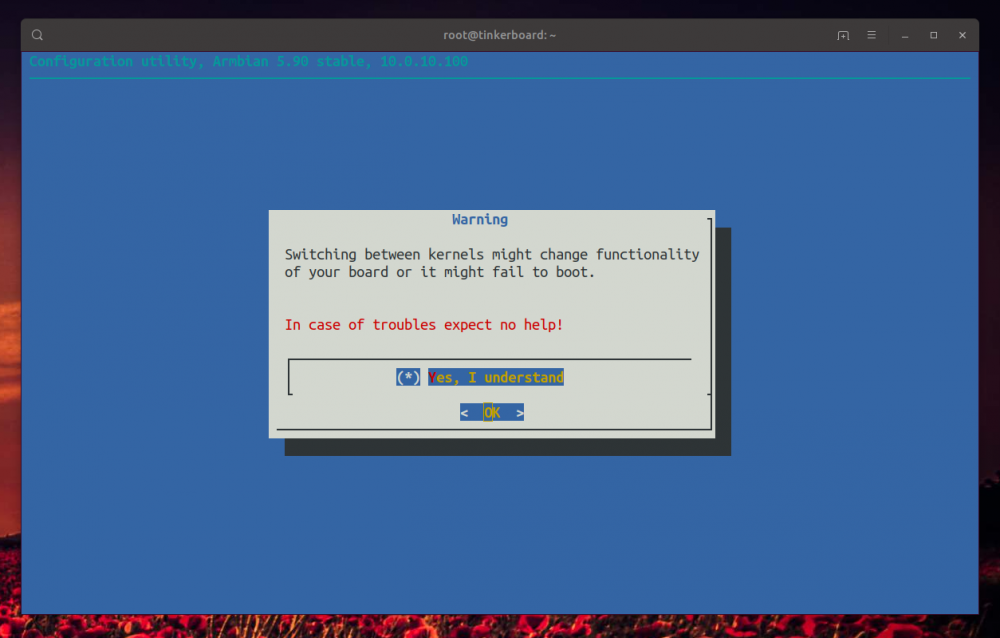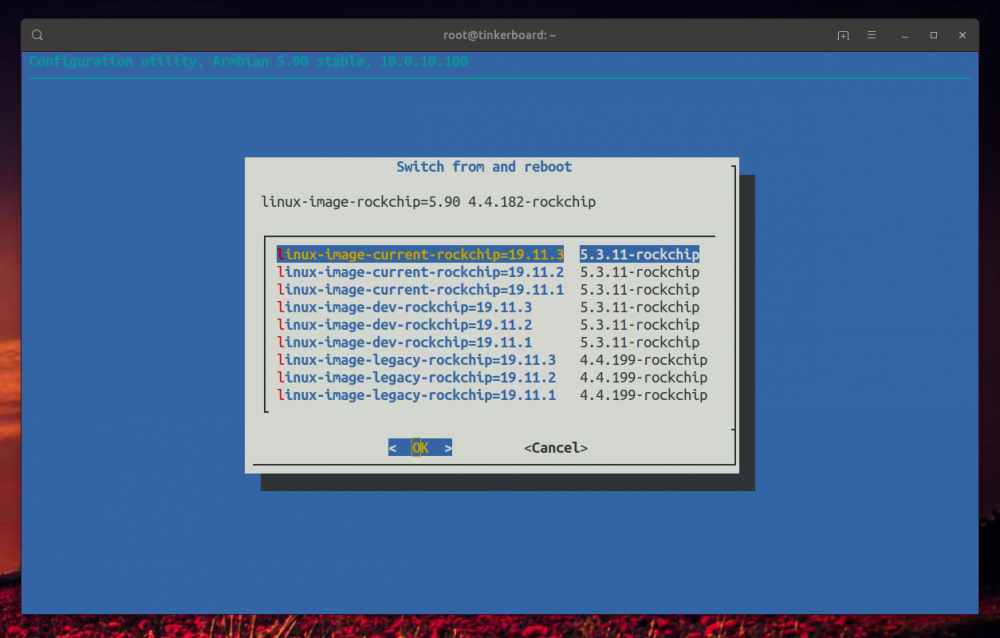Search the Community
Showing results for tags 'release'.
-
https://www.armbian.com/newsflash/armbian-23-02/ Changelog: https://docs.armbian.com/Release_Changelog/
-
https://www.armbian.com/newsflash/code-freeze-and-moving-to-new-framework/
- 1 reply
-
- Infrastructure
- awesome
-
(and 1 more)
Tagged with:
-
Hey All, Armbian has released version 22.11 over the weekend, the release announcement can be viewed: here Cheers!
-
What’s New: All board images have been rebuilt due to corruption found in certain images Fixed Orange Pi 3 LTS bluetooth support Added board images for Orange Pi 4 LTS Upgraded bootloader to 22.04 for Rockchip family boards How can you help? Time: For those who want to contribute time, please consider becoming a board Maintainer of one of the many boards that Armbian supports. Money: For those who can help monetarily, please consider making a donation. To see the full release changelog, please visit: Release Changelog The full release can be read: here
-
Little late but... oh well Anyway Release notes: https://www.armbian.com/newsflash/armbian-22-05/ Thanks to all contributors!
-
https://www.armbian.com/newsflash/armbian-22-02-pig-release-announcement/ Please promote, share, etc. on social media!
-
https://docs.armbian.com/Release_Changelog/#v2105-2021-05-09
-
After several months of development, we finally bring desktop development to the daily driver state. Our desktop builds follow KISS philosophy. They are build around proven technology, we are not touching things that are done well. Just fixing things here and there and removing most / hopefully all bloatware that is added upstream. We are preparing a wide selection of desktop variants while we will officially only support a few of them but anyone is welcome to join and tweak / support its desktop of choice. We will support you in best possible manner! And this way things starts the voyage to become officially supported one day. Only if you join. We can't take more load. We support XFCE since early days and that will remain primary desktop since it represent a best combination between functionality, speed and beauty. Second desktop, which we are adding now is Gnome because its clean and most stable among advanced / bulky desktops. It can ran fairly smooth as low as on Allwinner H5 / 1Gb memory, while it runs very well on some RK3399 hardware. In both cases it uses open source 3D acceleration - Lima and Panfrost. New desktop option will be added gradually, but for now: Orange pi 4: Budgie, Gnome, Cinnamon, Gnome, Mate https://www.armbian.com/orange-pi-4/ Pinebook PRO: Gnome https://www.armbian.com/pinebook-pro/ Nanopi T4: Budgie, Gnome, Cinnamon, Gnome, Mate https://www.armbian.com/nanopc-t4/ Nanopi M4V2: Budgie, Gnome, Cinnamon, Gnome, Mate https://www.armbian.com/nanopi-m4-v2/ What about others? - ASAP. Those are semi manual builds, some are manually tested and it takes a lot of time. On top of that we are having some infrastructure troubles ATM ... - we still need to fix few minor bugs, before we put on stamp as "supported" even those builds are IMO generally in a better shape then other images on the market - you can help by testing and enabling specific builds by sending a PR to this file. https://github.com/armbian/build/blob/master/config/targets.conf It will help to get things up faster.
-
https://docs.armbian.com/Release_Changelog/#v21021-2021-02-03
-
Armbian 20.11.3 bugfix release is out! Detailed report - what has been fixed and what's new: https://www.armbian.com/newsflash/armbian-20-11-3-bugfix-update/
-
Release info: https://www.armbian.com/newsflash/armbian-20-11-tamandua/ Downloads: https://www.armbian.com/download/
-
enable Ubuntu 20.10 Groovy as a CSC build option (need build parameter EXPERT="yes") update u-boot loader to 2020.10 on Allwinner platform (optional manual update via armbian-config) update all kernels update images for Helios 64 add option to build images from prebuild packages from repository which drastically improves build time in case you don't need to rebuild kernel
-
https://docs.armbian.com/Release_Changelog/
-
A bit late for announcement in forums but whatever, here it is
-
https://docs.armbian.com/Release_Changelog/ Also updated related packages in repository.
-
Fixed issues with networking.
-
Most of the boards just got one freshly build test image - check bottom of download pages. - minimal image only - mainly kernel 5.6.y - Ubuntu Focal 20.04 based - u-boot 2020.04 - xz compressed - no end-user support
-
@lanefu @TonyMac32 Any objections to switch from WIP to stable?
-
+ updates to: rockpis, rockchip64 and odroidxu4 legacy kernel
-
The first RC Images are out for Armbian 20.02. We need your help testing Supported Boards for this release. The download site is already configured for the RC1 images as the default download. (We intend to improve this process in future releases, and provide separate download links.) Here's how to help: download and configure our testing tool (currently in alpha state) identify supported boards you have on our test tracking google sheet Run testing tool Perform any additional independent testing that you can Update test tracking google sheet with your results Please share major issues on our Armbian 20.02 (Chiru) Release Thread
- 1 reply
-
2
-
Release details https://docs.armbian.com/Release_Changelog/ Upgrading your Armbian to v19.11.y This upgrade is changing kernel branch names and first upgrade is not done via regular apt-upgrade process, but you have to login as root or get super user privileges with sudo su. Than do the following: apt update apt upgrade armbian-config -> system -> Other -> select either legacy or current with v19.11.3 Choose latest version of 19.11.x and select upgrade according to this scheme: Odroid XU4 default, next or dev -> legacy (stock 4.14.y) Allwinner default, next, dev -> legacy (4.19.y), current (5.3.y) Odroid C2 and other meson64 boards -> current (5.3.y) Odroid N2 -> legacy (4.4.y), current (5.3.y) Tinkerboard and other rockchip boards -> legacy (4.4.y), current (5.3.y) Cubox and Udoo -> imx6 current (5.3.y) Helios 4 and Clearfog -> mvebu legacy (4.14.y), current (4.19.y) Espressobin -> mvebu64 legacy (4.14.y), current (4.19.y) Those upgrades were tested manually: Note: upgrade will replace your boot script. In case you made changes, you can find a backup in /usr/share/armbian Main build system changes Due to changes in branch names and removal of all legacy kernels < 4 your predefined automatic scripts might need updating. Temporally quick fix is to add LIB_TAG="v19.08" to your build config file which by default is: userpatches/config-default.conf Then run your script as you did before. Thanks to all who are contributing their time to Armbian in various forms and especially developers who contributed to this release. Also thanks to the greater kernel developers community which are playing great role in this. In case you want to participate, you are more then welcome. Step up and start making changes! In case you run into the troubles or find a bug, forum is the place for talking about while fixes you are welcome to prepare and send here. Note: some images will be missing today and tomorrow from the download section. Missing one are being created and uploaded but this takes time ... Most of the images were manually tested for booting, upgrades as stated above, but we can't afford to make stability, functional or just boot auto tests on industrial scale. Not with our ultra tiny resources. Perhaps in the future if "you" will support that. Enjoy!
-
- default kernel -> stock 4.9.y - next kernel -> 5.2.y https://www.armbian.com/download/?tx_soc=nxp-freescale (except Udoo)