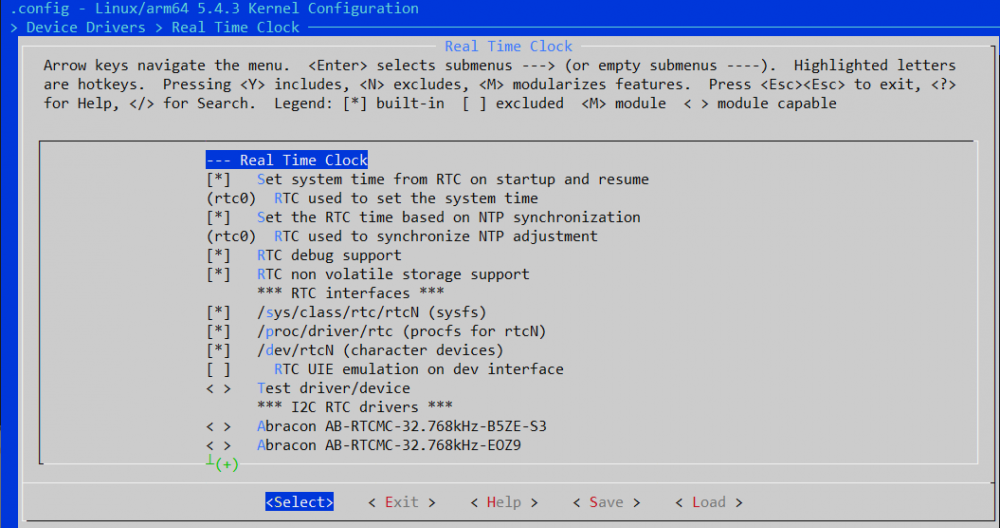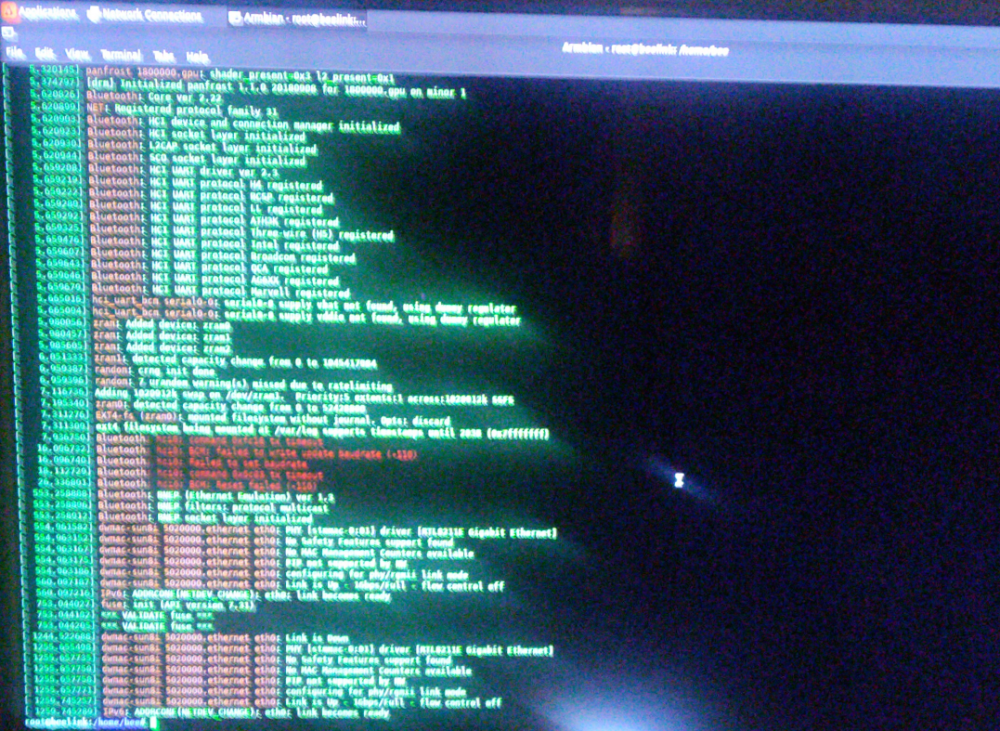Search the Community
Showing results for tags 'research'.
-
the main proposal of this research is to enable cached apt archives for docker build. first apt cache can be saved by a docker volume, but due to `${SDCARD}/var/cache/apt/archives` is not a constant, then we can't use `-v=apt-cache:${SDCARD}/var/cache/apt/archives` to enable it. so I use `-v=apt-cache:/root/.apt` as a tmp place for apt cache, when need `apt install` in `${SDCARD}`, use `mount -o bind /root/.apt ${SDCARD}/var/cache/apt/archives` and after install finishes, `umount ${SDCARD}/var/cache/apt/archives` this looks perfect, but after I check /root/.apt, everything is gone. I double checked whether *.deb are saved to /root/.apt, I can find them before `umount`, or even use apt-cache in another container: `docker run --privileged --rm -v=apt-cache:/test -it ubuntu:18.04 bash` I can find debs in /test folder, and gone after `umount` I really don't know why.
-
As WiringPi was never meant to support other boards nor does the author like to support other boards and it is officially depreciated now (http://wiringpi.com/wiringpi-deprecated/). I want to ask why not put some efforts into libmraa https://github.com/intel-iot-devkit/mraa and put it into the Armbian repository. I have already a fork which fixes Rock Pi 4 on recent mainline 5.3 kernels with updated debian build scripts here: https://github.com/bootsy52/mraa, so debian packages could be simple built using dpgk-buildpackage. Why I think it is a good idea to supply libmraa with the Armbian repository Supporting multiple boards is a desired goal of the project Supporting a board is really easy, for Rock Pi for example this is just the files src/arm/rockpi4.c include/arm/rockpi4.h and an entry in src/arm/arm.c, that's it Instead of multiple forks of wiringPi and different sources of different versions (or even different gpio implementations) just have one common implementation for all boards with wiringPi you need additional bridges if you want to code in other languages like Java or Python for example, with MRAA you have out of the box bindings for Python, Java, Javascript, C/C++ and NodeJS support What do you think? @Igor
-
https://www.pine64.org/pinephone/ Free software is software you may use, share, modify and redistribute. Replicant has decided to investigate if they can port a replicant version to the phone. Replicant has said, they know of no phone better about free software. All modems on the market require non free software. Same about the modem in the pinephone. A downside of the pinephone is the wifi card, 8723cs, because it requires non free firmware software. On pinephone's irc I was told, they went for the 8723cs because pinephone could find no viable free software supported sdio wifi card. Is it the case, there is no free software supported sdio wifi card for sale? On pinephone's irc the ESP8089, ESP8266, ESP32 chips were mentioned. Are they computers like the ardinos? If they are, I expect they are not usable in a phone, because of power consumption. The chips were mentioned because it should not be inherently impossible to write free software drivers and firmware for them. Do you know about forums for such matters? Thanks.
-
When building a kernel the device driver configuration asks which rtc should a system use for NTP and startup synchronisation . By default this is rtc0. The question is: In case there are more hardware RTCs in one embedded system ( in my case onboard RK808 and Dallas DS1307 over I2C), which one would be numbered as rtc0? Threre are several RTC device drivers available and checked by default, some marked as M and other as '*' , supposing 'module' or 'driver' respectively. Now if I have two hardware RTCs, I presume they should load as rtc0 and rtc1, but which part does numbering? I can't know this 'a priori' , I would like to use DS1307 for synchronisation.
-
What script is used in Armbian to build ram init image uInitrd?
-
mainline kernel support, libreelec is allready working. is there any chance on getting amrbian ported here, i allready did some test and made it boot, but network does not get an ip adress link with ethtool show up and 1 gbit. same for the eachlink device
-
I'm creating this topic to track progress with support for EachLink H6 support. So far with patches in lines 127..202 in List of patches with patch files I was able to get: working: -boot with mainline 5.4 kernel -HDMI video (with correct DDC) -HDMI audio -Ethernet -GPU mali t720 -USB2/USB3 ports -CPU temp reading -DVFS (CPU freq scalling) -internal IR sensor (MCE remote works nicely) not tested: WiFi Blutooth This box might be cheap H6 box to become nice mediaplayer as current panfrost started to support really well t720 (I've got fully working GLES UI, playback with OpenG & yv12 renderers + GLSL based shader deinterlacers: OneFileld. LinearBlend & Kernel on mythtv). Only issue I had at this moment is insufficient cooling with stock cooler - so if You launch compute intensive tasks and Yours OPP has 1.8GHz cpu clock entries - after some time bow is self-reseting due overheated CPU. Solution seems to be: -lower max CPU clock in OPP tables to 1.4GHz or -add better cooler...
-

Research armbian-config and armbian-firmware versions
IgorS posted a topic in Armbian build framework
Today I noticed something strange about packages : armbian-config and armbian-firmware (bionic all) Repository version becomes 19.11.3 (via apt update) but self built packages created via kernel build script are version 5.98 Other kernel packages are ok, version 4.19.85 What about this? -
I dont know if it real (but for me it feels like) that updating packaged (fetching/reading the list) takes much longer than on stretch or a bionic version. (also on buster creating locales via armbian-config - I use de,gb and us - does take longer to generate) While do a apt update I did see that buster do get package/content lists will come for armhf and aarm64 - is that OK or to much? Get:8 http://cdn-fastly.deb.debian.org/debian buster/main arm64 Packages [7728 kB] Get:9 https://apt.armbian.com buster/main armhf Packages [69.6 kB] Get:10 https://apt.armbian.com buster/main arm64 Packages [67.4 kB] Get:11 https://apt.armbian.com buster/main armhf Contents (deb) [2728 kB] Get:12 http://cdn-fastly.deb.debian.org/debian buster/main armhf Packages [7690 kB] Get:13 http://cdn-fastly.deb.debian.org/debian buster/main armhf Contents (deb) [35.2 MB] Get:14 https://apt.armbian.com buster/main arm64 Contents (deb) [2742 kB] Get:15 https://apt.armbian.com buster/buster-utils arm64 Packages [3459 B] Get:16 https://apt.armbian.com buster/buster-utils armhf Packages [3749 B] Get:17 https://apt.armbian.com buster/buster-utils arm64 Contents (deb) [572 B] Get:18 https://apt.armbian.com buster/buster-utils armhf Contents (deb) [572 B] Get:19 https://apt.armbian.com buster/buster-desktop arm64 Packages [403 B] Get:20 https://apt.armbian.com buster/buster-desktop armhf Packages [1531 B] Get:21 https://apt.armbian.com buster/buster-desktop arm64 Contents (deb) [60 B] Get:22 https://apt.armbian.com buster/buster-desktop armhf Contents (deb) [213 B] Get:23 http://cdn-fastly.deb.debian.org/debian buster/main arm64 Contents (deb) [35.3 MB]
-
I do not wish to make this too political. But I do often get the question if we can trust all the images from board makers security wise. I personally try many images. I only use Hardkernel images on my Odroids. On my NVIDIA Jetson Nano I of course use the image from NVIDIA since it's got all the goodies. But on all other boards I use Armbian. Either official Armbian, or Balbes Armbian. I wanted to hear your thought about this.
-
Hi every body I work with armbian on OPI & BPI fine but I'm looking for an improvment. First I install OS on SD, etc... but with limitations of R/W nb & sensibility if power disappears. I set a boot os SD and after switch on SSD connected on USB by moving directory and after discover a scipt whic do all automatically (thank's armbian). But customer calls me server don't restarts. I go on site (waste of time) burn a new SD etc.... and install a little eaton ups to prevent new failure. The server hosts a little bootstrap webserver, specific application server, cron scripts and nothing else. I need WIFI AP / Eth Gb & SSD and nothing else. I 'm searching for a mother board which boots directly on SSD (skip SD) with function above. Can you help me to choose ? Very thank's Best regards Fredéric
-
BPi M1 A20 with kernel 5.3.7/5.3.8 there are some problems using the onboard-analog-audio mpg123/espeak is freezing and cant write to the analog-audio via alsa. A USB-Audio-dongle does work fine. (also EOS devices like PCDuino A10 and Lime A10 have audio sync-problems with kernel 5.3 (but do work) - but its "OK" they are EOS) The BPi M1 A20 has no problem with the analog-codec while using kernel 4.19.81-sunxi analog-codec seems to be always active, because if enabled as overlay or not the analog-soundcard s shown: aplay -l **** List of PLAYBACK Hardware Devices **** card 0: sun4icodec [sun4i-codec], device 0: CDC PCM Codec-0 [CDC PCM Codec-0] Subdevices: 0/1 Subdevice #0: subdevice #0
-
One month ago I got on my OPi Zero Plus2 H5 only up to 816Mhz with armbian. In the past I got on this device up to 1.1GHz (1080000 cpufreq) with older armbian builds. @5kft Told me thats because frequencys greater than 816Mhz require 1.2v and the OPi Zero Plus2 H5 isnt/couldnt switch(ing) and would only run at 1.1v. So it seems the cpu-table is now more conservative than before. Yesterday I did see the same behaviour and my "older" non-LTS NanoPi Neo2 (H5 also). Because in September I edited the cpu-table less conservative for the OPi Zero Plus2 H5 I did test this also on the non-LTS NanoPi Neo2 and it worked like on the OPi Zero Plus2 H5
-
Hi, I'm looking for a tiny board with eth and wireless. My first choice is Orange Pi Zero but I'm worried about thermal issue. Any cheap alternative?
-
Hi there, I have a RockPi 4b running Arabian with Ubuntu bionic. I mainly use the board to contact it online over ssh/vnc/rdp to work in spyder and texmaker. Quite often the connection is slow however. Therefore I am thinking of changing the system such that i can just bring it on the road and connect it using a local network with the usbc cable outlet of the iPad and a USB port on the rockpi. The reason i would like to connect over a cable is speed and not having to use the WiFi so that both devices can still easily connect to a WiFi network for internet access. I have found many solutions where iPads are connected to raspberry pi’s. These solutions all have various forms, could anyone here please suggest me what the ‘ best’ solution would be in terms of ease of configuration and stability? What i’ ve found so far: - avahi - bonjour - connection related to nmap Are all these solutions even possible on a Arabian system ? And if the procedure is different, can anyone please help me het started ? Furthermore, if anyone of you is willing to help me think out the steps to configure the system that would be awesome (like really awesome). I’m only a Linux hobbyist so I’m still unable to find out the finesse between these programs. Thank you very much in advance. Johan
-
Which one is better from below two options >> (1) Western Digital WD Blue 250 GB M.2 2280 SATA Internal Solid State Drive (WDS250G2B0B) OR (2) Samsung 860 EVO Series 250GB M.2 SATA Internal Solid State Drive (MZ-N6E250BW) Please suggest as per your experiences...
-
This was a bit of a buzz back in late Dec 2018, and things got kind of quiet after that... Rumour was that the SoC was the SocioNext SC2A11, which is a Japanese chipset (and from experience, Japanese chip vendors are very particular about who they work with)...
-
I got a little problem I interrupted the first lines of the compile.sh and now I do get the error: root@core2duo(192.168.6.19):/home/guido/build# ./compile.sh EXPERT=yes bash: cannot set terminal process group (-1): Inappropriate ioctl for device bash: no job control in this shell I did found out that when entering the command "exit" this shell will close and the normal menu driven compile gui does start, but maybe anyone could give me a hint to resolve this issue? Many Thanks in advance
-
Hi all, Is there some documentation or How To on how to debug the boot process ? I posted before I am trying to bring up a AW-SOM-A20 board that gets stuck at boot. I am kind of at a loss so I figure next step is to use the kernel debugger, which I have never done on linux (I have experience with darwin/mac OS and freebsd though) Is there a build option for armbian so that the debuggable kernel image is left around in the build process ? All help appreciated, thanks Bruno
-
I have some patch files, and one of them leads to a .dts file not being compiled. I'd like to find what is wrong with the dtc compilation but I do not know what the exact command the armbian build script runs, so I can't reproduce... Is there a way to make the build totally verbose and see the command being executed ?
-
I've been working on a project to boot a custom kernel on my NanoPC-T4. I haven't gotten too far though because as soon as I make the smallest change to the source, everything goes to hell (see below). I've built 3 images following EXACTLY the same process. All I did was change the KERNELBRANCH variable in userpatches/lib.config to point to different branches in the same repository. For completeness, here's my lib.config (which simply points to my fork of ayufan-rock64/linux-mainline-kernel): KERNELSOURCE='https://github.com/ethDreamer/linux-mainline-kernel' KERNELBRANCH='branch:BRANCHNAME' Here's the script I wrote to ensure everything was built exactly the same way: #!/bin/bash for branch in master vanillacopy tinychange ; do # restart the box vagrant halt && sleep 5 && vagrant up # cleanup old build vagrant ssh -c 'cd armbian && sudo rm -r ./cache/sources/linux-rockchip64 ./output/images/Armbian*.img*' # edit lib.config sed -i ./userpatches/lib.config -e "s/branch:.*/branch:${branch}\'/" # build the image vagrant ssh -c 'cd armbian && sudo ./compile.sh BOARD=nanopct4 BRANCH=dev RELEASE=buster\ BUILD_MINIMAL=yes BUILD_DESKTOP=no KERNEL_ONLY=no KERNEL_CONFIGURE=no' # move the image mkdir -p ../outimages/${branch} && mv output/images/*img ../outimages/${branch}/ && \ cp ./userpatches/lib.config ../outimages/${branch}/ done You can see from github that my fork is identical to ayufan's upstream fork; I've made NO CHANGES. Then I created 2 extra branches off of master: vanillacopy and tinychange. The first branch (vanillacopy) like the name implies, is simply a copy of master with no changes. The second branch tinychange contains one tiny change (click to see diff). All I wanted to do was change the kernel's release string that's output by uname -r so that I could be sure I had booted my kernel. RESULTS: the kernels built with master and vanillacopy boot just fine. When booting the image with the kernel built from the tinychange branch: HDMI output stops working networking stops working board takes FOREVER to boot I wouldn't even know it booted without the serial console which stops displaying output after booting the kernel (any kernel) and only resumes output once the system has fully boot on the bright side, the uname string did change: I can't see how this could possibly break everything like this.. what the hell am I missing?
-

Research customize-image with (crontab) autostart script
gufmar posted a topic in Armbian build framework
I try to build a customized image as described in https://docs.armbian.com/Developer-Guide_User-Configurations/#user-provided-image-customization-script and by using the template with the OpenMediaVault example https://github.com/armbian/build/blob/master/config/templates/customize-image.sh.template The goal is to build an image who auto-execute an initial setup script after being flashed and frist boot. The device has connected RGB-Leds and an OLED I2c Display on the GPIO pins. It should give color signals durring this initial setup, and then show system parameters (especially the DHCP-Address) on the oled screen *without* having a keyboard and HDMI-Display connected. It generally works but I have some questions: crontab @reboot execution only works when I first set a root password and remove the not_logged_in_yet file. The customize-image function then - overlays a precompiled dtb file - creates a shell script file with commands for execution after first boot - this script is marked as executable - and finaly added to crontab this last crontab command returns a "no crontab for root" in the build console, but is then added and also executed. (but only if I first chpasswd the root user) PrepareDevice() { echo root:1234 | chpasswd rm /root/.not_logged_in_yet # I2c tuned to 400kHz cp /tmp/overlay/boot/dtb/rockchip/rk3399-rockpi4b.dtb /boot/dtb/rockchip/rk3399-rockpi4b.dtb mkdir /initial-setup cat > /initial-setup/step1.sh <<- EOF #!/bin/bash # turn blue RGBLed on as a first sign of life cd /sys/class/gpio echo 154 > export cd gpio154 echo out > direction echo 1 > value # setup and configure the I2c OLED display apt-get --yes --force-yes install git git-core build-essential apt-get --yes --force-yes install python-dev python-pil python-smbus python-setuptools python-pip apt-get --yes --force-yes install i2c-tools libi2c-dev lm-sensors pip install psutil # blink as debug info echo 0 > value sleep 1s echo 1 > value # add the OLED script on every future reboot (crontab -u root -l; echo "@reboot python /root/OLEDisplay/sysinfo.py --display sh1106 --i2c-port 2 --rotate 2" ) | crontab -u root - # remove the initial setup on-boot execution crontab -u root -l | grep -v 'initial-setup/step1.sh' | crontab -u root - reboot EOF chmod +x /initial-setup/step1.sh echo "add crontab for step1" # execute the initial-setup shell script on first boot line="@reboot /initial-setup/step1.sh" (crontab -u root -l; echo "$line" ) | crontab -u root - } So far all ok. The device boots up and the blue led turns on as expected. But then for some (unknown) reason the apt install commands and crontab edits does not work as expected. It works when I connect a keyboard and HDMI display, log in as root and execute the `/initial-setup/step1.sh` The question is if there is a general better way or if someone can tell me how to set and remove the crontab scripts ? -
So, finally today I am getting around to pulling trigger on (2x) ODROID-XU4, I go to AmeriDroid (US supplier), put 2 of them in cart and go off looking for emmc modules, only to come across: https://ameridroid.com/collections/storage-emmc-and-microsd/products/emmc-5-1-module-blank Has anyone seen / tested these? My internet search says no, but I thought I would ask anyway. If not, I guess it's my turn now to be the guinea pig. I think I will maybe get one of these and one "regular" emmc...
-
Hi,after search around the internet i found out that is nearly impossible to enable I2s interface with new armbian kernel so searching a little bit more i found another solution that i have to rebuilt another armbian kernel by my own to enable but i don't know how. So I'm writing this to ask every pro member in this forum to show me the way or guide me to make the i2s interface success. Thanks all for reading this. P/s sorry for my bad English