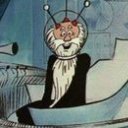Search the Community
Showing results for tags 'rockpi-4a'.
-
Hello, I installed Armbian 22.05.3 Jammy on a Rock Pi 4A+. Unfortunately 3 out of 4 USB ports do not work; only the USB 3.0 OTG port works. I tried using the Debian Buster download from Radxa, and all four ports work. Any suggestion on how to fix this with Armbian?
-
(only rockpi-4a tag available..) After enabled `rpi-7inch-lcd` overlay, rockpi-4-b-plus doesnt boot, no display, no ip. Before reboot: root@rockpi-4c:/home/qnet# cat /boot/armbianEnv.txt verbosity=1 bootlogo=true overlay_prefix=rockchip fdtfile=rockchip/rk3399-rock-pi-4b.dtb rootdev=UUID=072c27ac-4335-4062-9b8d-a9d0a71d6c3a rootfstype=ext4 usbstoragequirks=0x2537:0x1066:u,0x2537:0x1068:u overlays=rpi-7inch-lcd root@rockpi-4c:/home/qnet# sudo reboot root@rockpi-4c:/home/qnet# Thank you!
-
Hi, Just noticed image " Linux rockpi-4a 5.9.14-rockchip64 #20.11.4 SMP PREEMPT Tue Dec 15 08:52:20 CET 2020 aarch64 GNU/Linux " my rockpi4a runs at 2Ghz. To radxa overclocking is possible so that 2GHz is not a real surprise ... Though checked " armbianEnv.txt " but did not find any "overlays" option present overlocking this board, neither any other files in /boot ( or /boot/dtb/rockchip/overlay ). However building a custom image ( kernel 5.10 ) it is running at 1,8GHz again, how can I set this to 2GHz ? ( as a side note - tehre is no need to enable panfrost BTW as I run this as a headless server ) Thanks
-
RockPi4a. Installed busster current 5.8.6 armbian onto eMMC. Works fine. Now i figure out i need swap space (app needs more than the 1G mem i have). So i boot another image from SD an use gparted to shrink the first partition from the end to create 4GByte and create a swap partition in there. Now the board won't boot anymore (see attached file). Erased SPI, no difference. Partition table shows GPT and "MBR protective" (before and after resizing). so, whats the magic to create a bootable armbian disk if one needs different partitioning than just the "full disk one partition" layout ? Is this "uboot" hidden behind the only partition, there was a bunch of space unused after the partition that i used for the swap partition. Sorry if this was discussed before but uncle google and dr armbian search couldn't find anything for me ;-( armbian-failure.txt
-
Hi. I've just bought a Rock Pi 4a board, I plan to use it as home server, running stuff like Owncloud, Postfix/Dovecot, Apache, pihole, OpenHab, Emby server etc. I'm thinking of running Armbian on it, but I have absolutely no experience of this dist (I've been managing Debian/Ubuntu servers for many years though). It's going to run headless. I'm wondering what would be the best way to set up disks from an Armbian point of view. My main reason for buying Rock Pi is for the M.2 port, I'm going to put my data on a M.2 disk. Booting from M.2 seems to be tricky though so I'm thinking about booting from micro SD card. I don't want to put any important data or any data that is written a lot on the card though, so my question is what the best way to do this would be? 1: I just keep / on the sd card and mount /var and maybe /home from the M.2 disk. 2: I just boot from the sd card and keep /boot there and keep the entire / on the M.2 disk. (not sure how to set this up though, any good guides?) 3: Any better suggestion? /Daniel
-
Hi guys! I would like to know why this is happening. I guess the script doesnt identify my sd card as the sd card and it erase it just like it does with emmc before clonning the sd card to the emmc. I use latest armbian focal.
-
Hi, I owe a rockpi4a which I like to reflash with a custom build dev image: ./compile.sh BRANCH=dev RELEASE=buster BUILD_MINIMAL=yes BUILD_DESKTOP=no KERNEL_ONLY=no KERNEL_CONFIGURE=no BOARD=rockpi4a Can I flash this image directly to emmc, so it boots from it ?
-
I use Armbian_20.05.3_Rockpi-4a_buster_legacy_4.4.213 The armbian kernel version uses 4.4-213 Follow the radxa official installation script: curl -sL https://rock.sh/get-rockpi-penta | sudo -E bash - The output is as follows: I don’t know where the problem is after execution, I still can’t drive it.... It feels like a failure caused by the kernel, it seems that it only supports linux-image-4.4.154-110-rockchip-gcef30e88a9f5 I executed the command to install the kernel: sudo apt-get install linux-4.4-latest Something went wrong. I just started contacting SBC System and hope I can get help here!!!!!!!!!!!!!!!!!
-
Hey guys, bunch of thanks for your great work. Was wondering what's up with the latest buster images (20.05.2-5.4.43) for the 1Gig A versions. Worked great up to 20.02.11-5.4.32. The boot gets up to changing the freq, then nothing : > change freq to 416MHz 0,1 Channel 0: LPDDR4,416MHz Bus Width=32 Col=10 Bank=8 Row=14 CS=1 Die Bus-Width=16 Size=512MB Channel 1: LPDDR4,416MHz Bus Width=32 Col=10 Bank=8 Row=14 CS=1 Die Bus-Width=16 Size=512MB 256B stride channel 0 CS = 0 MR0=0x19 MR4=0x3 MR5=0x6 MR8=0x0 MR12=0x72 MR14=0x72 MR18=0x0 MR19=0x0 MR24=0x8 MR25=0xFF channel 1 CS = 0 MR0=0x19 MR4=0x3 MR5=0x6 MR8=0x0 MR12=0x72 MR14=0x72 MR18=0x0 MR19=0x0 MR24=0x8 MR25=0xFF channel 0 training pass! channel 0 training pass! channel 1 training pass! channel 0, cs 0, advanced training done
-
WIthout SD card, it boots normally, but if SD card is inserted, it won’t boot. On serial port, it is visible that there’s a crash right after the message that says something like “booting from eMMC”. The message includes the values of the registers IIRC. Then, something like “resetting CPU”, and it starts over: tries to boot from eMMC, crashes, etc. Sorry, I didn’t record the exact message, but there’s a chance I’ll re-flash the board in the next couple weeks and then I can provide the exact messages. I’ve tested it with Bionic minimal with 5.4 kernel and buster server with 5.4 kernel. If I insert the SD card later, it’s fine. Also, the official ubuntu bionic server image from radxa works fine.
-
The following image boots fine from microSD card on my RockPI4a (2GByte): https://dl.radxa.com/rockpi/images/third-party/Armbian_5.67_Rockpi4b_Debian_stretch_default_4.4.154_desktop_20181210-gpt.img.gz Unfortunately, that images' kernel does not seem to include an AHCI driver, so it does not find the 5 SATA port miniPCIe controller. i am using. That controller is working (mostly) fine with the Radxa provided 4.4.100 debian kernel though. So, i tried to install the following current images: https://dl.armbian.com/rockpi-4a/Buster_current https://dl.armbian.com/rockpi-4a/archive/Armbian_19.11.5_Rockpi-4a_buster_current_5.4.6.7z On both of them, the board will not boot. Console output stops after "no trust IMG", and HDMI never has signal. I do not understand the uboot process, so i can not figure out how to analyze what should happen during bootstrap and whats wrong with the images. Pointers to documentation welcome. Maybe there is something wrong with the image building first stage bootloader or the like.
-
Hi guys, I recently bought a Rock PI 4 and installed Armbian Buster with kernel 5.4.6. The os is booting fine but I am facing major performance issues when trying to download from the internet. I have also a Raspberry Pi 4 connected to the same switch (via LAN) and when I execute the following command curl -L http://speedtest.belwue.net/1G > /dev/null I am getting download speed of approx 8MB/s on my Raspberry but only 2MB/s on my Rock PI 4. From connection side and rooting there is no difference. While using the same Armbian version on my Rock64 I am getting the same speed as my Raspberry Pi. Is this a known problem with the Rock PI 4 or am I missing something important? I also tried other kernel versions but the problem persists. One thing to mention: I tried the same command with a local webserver (same network, same switch) and there I was able to get download speeds of about 60MB/s, so it seems to not being an issue with the LAN port itself. Any ideas? Thanks! Bye
-
Hi, i really tried to get SPI as spidev to work on my RockPI 4A (Rev. 1.4), using armbianEnv.txt and DT overlays however nothing works as it seems it is just ignored. So does anybody have an idea of how to get SPI working in spidev mode? Because I have board which I want to connect via SPI.