Search the Community
Showing results for tags 'rockpro64'.
-
Hello, I own a RockPro64 and I'm using Armbian Legacy Buster 4.4.213-rockchip64. Everything mostly works, although I've had a pretty annoying issue. Reboot just doesn't work. Every time I do a 'sudo reboot' (or any equivalent for that matter, as for example 'sudo shutdown -r now') it doesn't work. Although it apparently reboots, the TV monitor to which my box it's connected via HDMI lose connection and all, nothing actually happens. Both the red and the white leds of the RP64 turn on and keep on all time (instead of just one of them blinking, as expected) and then it will work only if I poweroff and on again, either by unplugging the power cable or pushing the reset button. That's pretty annoying, since for obvious reasons I can't remotely reboot the machine... I noticed that it only happens with the legacy kernels (I've tried Armbian and Ayufan, both have the exact same behavior). Current kernels work properly, but I really need, at least for now, keep using legacy (I'm trying to use the tool provided by the developer JMCC in order to use Kodi and it doesn't work on mainline so fat). I've googled for a while for this specifc issue and used the search from this forum but found nothing. Any help would be very appreciated.
-
Board is RockPro64, legacy kernel - 4.4.213-rockchip64. The issue is this: [ 1451.681339] ohci-platform fe3a0000.usb: frame counter not updating; disabled [ 1451.681972] ohci-platform fe3a0000.usb: HC died; cleaning up [ 1451.682516] usb 8-1: usbfs: usb_submit_urb returned -19 [ 1451.682569] usb 8-1: USB disconnect, device number 2 It happens only on the USB2.0 ports with different keyboards, mice, custom USB HID device, webcam. The other 2x USB 3.0 ports are working fine with the same devices. Tried fixes so far - turning usbcore.autosuspend option off, adding usbhid.quirks for every device. extraargs=usbcore.autosuspend=-1 usbhid.quirks=0x10c4:0x85d4:0x00000400 The problem seems to be fixed in mainline kernel, as 24/7 test with continuous transfers to a custom USB HID device passes for 3 days that I tested. I cannot use mainline kernel since I need the VPU and GPU accelerated X with EGL. Any advice on fixing this in the legacy kernel is appreciated.
-
THE MEDIA SCRIPT IS DEPRECATED, IN FAVOR OF THE LEGACY MULTIMEDIA INTEGRATION. PLEASE REFER TO THIS TOPIC: So finally we have the first version of: The UN-official, UN-supported, etc... RK3399 MEDIA TESTING SCRIPT This is the first release of the RK3399 media testing script. The script provides a functionality similar to its RK3288 equivalent: Installing all the libraries and system configurations necessary for GPU accelerated X desktop, Chromium WebGL, full VPU video play acceleration up to 4k@60 10-bit HEVC (the maximum supported by the SoC), and GLES 3.2 / OpenCL 1.2 support. Three video players supporting full VPU acceleration (RKMPP) and KMS display (GBM or a X11 DRM "hack", as described by the authors), namely: MPV, Gstreamer and Kodi. Two example programs using the OpenCL functionality: Examples form the Arm Compute Library, and a GPU crypto miner (an old version, but small and simple). A library that will act as an OpenGL to OpenGL-ES wrapper, allowing you to run programs that use OpenGL 1.5-2.0. Two additional features, that have no big interest from the Armbian development prospective, but I find them interesting to play with: Chromium browser with support for Flash and DRM-protected commercial web video streaming (tested with Amazon Prime, should also work with Netflix, Hulu, etc.), and a simple Pulseaudio GTK equalizer using LADSPA. Here is a more thorough documentation: >>> DOWNLOAD LINK <<< Prerequisites: You need a fresh Armbian Bionic desktop image with legacy kernel installed. Instructions: Download the file above Untar it: tar xvf media-rk3399_*.txz cd media-script ./media-rk3399.sh Notes: This script is not officially supported by the Armbian project. It is just a community effort to help the development of the main build, by experimenting with a possible implementation of the media capabilities of this particular SoC. Therefore, questions about the script should not be laid out as support requests, but as commentaries or community peer-to-peer assistance. That being said, all commentaries/suggestions/corrections are very welcome. In the same way, I will do my best to help solve any difficulty that may arise regarding the script. Enjoy!
- 118 replies
-
10
-
- Orange Pi 4
- ROCKPro64
-
(and 1 more)
Tagged with:
-
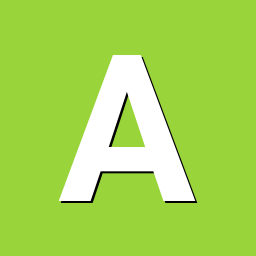
sick and tired of my Armbian desktop locking and crashing
AxelFoley posted a topic in Pine RockPro64
Is it just me .... all the time I start to use the Armbian web browser ...including simply loading this forum the whole RockPro64 OS locks up and I have to reset,. Typically its when I load Media web sites like the BBC ,.... but it even occurs when I load this forum!! I am trying to develop some C GPIO library to help the rockPro64 community, but its hopeless. I have to work on console and web brows on a laptop. I have ordered a KVM to help but this is really frustrating. Because the HW locks up I can not detect any issues in the logs and I don't know how to set up a HW trace in the graphics drivers. I have eliminated any Power issues. I have a pico cluster case and decent heatsink ... I have ordered some Heatsink fans but CPU is in the 40 Deg C. Any Ideas how I find out why the HW just freezes ? It must have something to do with the mali drivers ? Any ideas welcome -
hi all, I am wondering if there's any reason that CEC is not built into legacy kernel for RK3399. In https://github.com/armbian/build/blob/master/config/kernel/linux-rk3399-legacy.config, module dw-hdmi-cec is not enabled. # CONFIG_DRM_DW_HDMI_CEC is not set If no special reason, I can make a PR for this. Thank you!
-
Hi, I have two rockpro64 boards. One board runs Debian buster with a slightly extended ayufan 5.4.0-rc1 kernel where as the other runs a Armbian (Debian) buster with the current project supplied 5.4.0-rc1 kernel. On the Debian on I have installed the nice ats solution (https://github.com/tuxd3v/ats#install) On the Armbian one the fan is running all the time. I tried to install ats there as well but I failed. Also I found that basically the /sys/devices/platform/pwm-fan/hwmon is not there, only upto pwm-fan I have. Is there some module I need to load or compile into the kernel to get ats working on the Armbian based one as well? Any hints are highly appreciated. Kind Regards Martin
-
As a warning: I have a RockPro64 that was initial setup using the Armbian 20.02.1 buster desktop image (using the 5.4.20 kernel). Over the past few months, I have accepted each minor release of Armbian up to the 20.05.7 release with a 5.4.49 kernel Yesterday, I installed the 20.08 upgrade with 5.7.15 kernel, and the board failed to boot. I have only just got it working again. (I had to restore the kernel and supporting files from a recent backup, and restore symlinks in /boot). I don't know the root cause. I have ordered a second MicroSD card so that I can try booting from a fresh 20.08 image, and I will report back on what happens. In the meantime, I have attached a copy of the serial port output during the failed boot. (The last line is where it got stuck. I left it for an hour before powercycling) Verbose Boot bad new 5.7.15 kernel.txt
-
Hi! I just booted Armbian_20.08_Rockpro64_focal_current_5.7.15.img via sdcard , but HDMI output seems to stop after "Starting Kernel". Just after that I see some yellow/black vertical lines on my monitor and then the screen goes black, no more HDMI input on the monitor. Logging into Armbian on the RockPRO then works fine via ssh, can do the setup, update etc. So it looks like a problem with HDMI output? Anyone ideas how to solve this? Would like to have console terminal access via HDMI as last resort Thanks in advance! p.s. Just tried the Armbian_20.08_Rockpro64_focal_current_5.7.15_desktop which seems to have the same issue
-
This is a last-ditch effort to figure out how we can continue to build our project on top of Armbian. Goal We are building an appliance on the RockPro64 board, with eMMC and an PCIe SSD attached, using a custom-built Armbian Ubuntu 18.04 image with extensive post-configuration (packages, appliacations, overlayroot...) within the boot process. The image is then processed by Mender to create a true dual-root filesystem over-the-air update system with fallback (we invested a lot of resources to extend Mender for Armbian and RockPro64). This build process works perfectly and is exactly what we need. Issue The reliability, however, is bad. In an older topic of mine, I documented our issues of regular device reboots due to kernel panics and infrequent freezes. We never really figured out what causes these crashes. It depends on the individual hardware, but on average reboots happen every few days, freezes that need a manuall power cycle every one or two weeks. This is also the case when using the official images. Workaround When using the exact same custom-built Armbian image, but replace the kernel with an Ayufan kernel, the images are stable. The devices run for weeks without reboots or freezes, independent on the individual hardware. Options This is obviously a very hacky way of creating a Linux image. So we have two options: (preferred) continue to use Armbian, but with a stable kernel switch to Ayufan and eat all the costs: implement new build system, redesign post-configuration, extend Mender solution The way forward I am not a Linux kernel expert. I am also not sure how the two projects Armbian and Ayufan are related exactly, but it seems that Armbian uses some of Ayufans resources in the build process. For me the question then becomes where the differences originate. Is this something that can be and people are willing to figure out? How can I support that by running tests, providing logs or assist in other non source-code tasks? Any help is appreciated.
-
Hi there! I am trying to set up communication between an Attiny85 and my RockPro64 over UART (running Armbian, kernel `Linux rockpro64 5.8.1-rockchip64 #20.08 SMP PREEMPT Mon Aug 17 08:17:08 CEST 2020 aarch64 aarch64 aarch64 GNU/Linux`). The issue is that I can't connect to the serial port: rock64@rockpro64:~$ sudo picocom -b 115200 /dev/ttyS4 picocom v3.1 port is : /dev/ttyS4 flowcontrol : none baudrate is : 115200 parity is : none databits are : 8 stopbits are : 1 escape is : C-a local echo is : no noinit is : no noreset is : no hangup is : no nolock is : no send_cmd is : sz -vv receive_cmd is : rz -vv -E imap is : omap is : emap is : crcrlf,delbs, logfile is : none initstring : none exit_after is : not set exit is : no FATAL: failed to add port: Filedes is not a tty Here are some details about my setup: An Attiny85 is powered from a 3V coin cell. Here is the wiring: Battery positive - Attiny85 pin 8 Battery negative - Attiny85 pin 4 - RockPro64 ground on GPIO pin 6 Attiny85 pin 6 (PB1) - RockPro64 UART4_RX on GPIO pin 21 (connected through a 1K current-limiting resistor) UART4_TX is not connected because currently I only need unidirectional communication I used Arduino IDE with a USBtinyISP programmer to program my Attiny85 with the following test code: #include <SoftwareSerial.h> #define RX 0 #define TX 1 SoftwareSerial serial(RX, TX); void setup() { // put your setup code here, to run once: serial.begin(115200); } void loop() { // put your main code here, to run repeatedly: serial.println("ping"); } I have tried using different kernels (including dev) and switching between different combinations of overlays (UART4 and SPI1 share the same pins on RockPro64). The RockPro64 itself is booting from an eMMC module, the SPI flash contains U-Boot for USB and PXE boot support. Is there any way I can fix this issue? Are there any other easy-to-use alternatives to UART for establishing bidirectional communication? Any help is appreciated! Thanks, Anton
-
My goal is to get OMV5 running on my RockPro64 (previously running OMV4 on an Ayufan image). I'm using this guide here from over on the OMV forum which suggests that Buster Server is the only thing that will work; this is based on the 4.4 kernel, and the suggested alternate of Buster Minimal is not present. I've tried downloaded from multiple locations and cannot get the SHA to match. The 256 per Checksum utility is 760BD8FA51316D07E875D5B8687E837C8C00070E68F44B8B413C76EC217C606B while the file from the Armbian download site is 3ddc7bc3e47bc39a9a9bed6109d35ca712bd34a6206121d37814ca8faf4b8798 If i try to flash the image to SD and boot device fails to boot (performed all required tests and tried different cards). So at this point I don't know if i'm looking at a bad download or a compatibility issue with Buster? Any help would be greatly appreciated!
-
Please, does the latest Armbian support setting the resolution on boot? I want to use this resolution in my SDL2 based app, so things like randr does not help me. Thank you very much.
-
Downloaded the image file Armbian_20.08_Rockpro64_buster_current_5.7.15_desktop.img. Using the Etcher utility, I burned the image to the SD Card. Installed SD Card in RockPro64. The system does not start. The exact same problem is observed with Armbian_20.08_Rockpro64_focal_current_5.7.15_desktop.img. If I write the Armbian_20.05.2_Rockpro64_buster_current_5.4.43_desktop.img image to the SD Card, then the system starts and installs normally. Then I use apt update and apt upgrade, as a result, the system is updated to version 5.7.15. I am trying to transfer the system to a connected SSD, after which the system stops booting. PS Sorry for my English.
-
Hey All, I am running a rockpro64 and updated my kernel to 5.7 (linux-image-current-rockchip64 package), but I am not able to run ZFS any longer because ZFS/0.8.4 does not support 5.7 kernel and ZFS/2.0.0rc1 dkms gives me a build failure with linux-image-current-rockchip64 v20.08 (symbol "__stack_chk_guard" is undefined). I was able to build ZFS/2.0.0rc1 with linux-image-current-rockchip64=20.05.7. I am not able to downgrade my kernel because the apt-cache only shows the latest version of linux-image-current-rockchip64 available. Any suggestions on where I can get the old linux-image-current-rockchip64 package (v20.05.7)? Thanks in advance guys, love the work done here. ~Brocklobsta
-
Starting a new thread after this one solved my question: https://forum.armbian.com/topic/15044-how-to-re-format-and-remount-and-redo-lvm-volume-on-ssd/?tab=comments#comment-107672 but taking care of those things wasn't the root cause. it turns out the drive wasn't unmounted cleanly after accidentally unplugging the power cable from the board. I had a drive setup using: pvcreate /dev/nvme0n1 vgcreate rockpro64 /dev/nvme0n1 lvcreate -n <name> -L 500g rockpro64 then i formatted like this: mkfs.ext4 /dev/rockpro64/name but then i accidentally unplugged the power source while i got my system up and running it wasn't cleanly unmounted and now when i try to run the system again i get errors relating to what i created and it's mount point, so i'm wondering what to do to revert back to default settings. I tried reflashing the OS image again, but the same errors still applied so there is something still going on with the drive from when I accidentally unplugged it. Any tips or help would be greatly appreciated!
-
I followed a guide to install a system on my Rockpro64 but something happened where I had to reinstall it. However, when I reflashed the ubuntu server image and tried re-installing the system it got an error pertaining to one of my disk volumes. So I'm wondering how to re-format and remount and redo the LVM volume my SSD. Any help or tips would be greatly appreciated!
-
I have a Rockpro64 single board computer that I am trying to access remotely via an eMMC flashed Ubuntu iso image from here: https://www.armbian.com/rockpro64/, but keep getting the error message below. I was able to access the IP remotely from various laptops fine before by SSHing from the terminal, but after I failed at installing the program I wanted to install properly, I re-flashed the eMMC and have been getting this error ever since when accessing from other laptops (client-side) - I can SSH from the server-side fine with no issue FWIW. @ WARNING: REMOTE HOST IDENTIFICATION HAS CHANGED! @ @@@@@@@@@@@@@@@@@@@@@@@@@@@@@@@@@@@@@@@@@@@@@@@@@@@@@@@@@@@ IT IS POSSIBLE THAT SOMEONE IS DOING SOMETHING NASTY! Someone could be eavesdropping on you right now (man-in-the-middle attack)! It is also possible that a host key has just been changed. The fingerprint for the ECDSA key sent by the remote host is SHA256:IWefc//FoZcRXp...fpsF0eM. Please contact your system administrator. Add correct host key in C:\Users\User/.ssh/known_hosts to get rid of this message. Offending ECDSA key in C:\Users\User/.ssh/known_hosts:3 ECDSA host key for has changed and you have requested strict checking. Host key verification failed. EDIT: I figured out I should be looking on my Windows laptop when I was expecting it to be on the Ubuntu server I was creating haha! Getting user@IP address: Permission denied (publickey) now though
-
Hi everybody, I have a problem with this version: Armbian_20.05.2_Rockpro64_buster_legacy_4.4.213.img I don't see my disk that is plugged on the PCIe To SATA Marvell 88SE9230 in the system. I've create the file /etc/udev/rules.d/99-marvell.rules with the following line on it: ACTION=="add", SUBSYSTEM=="pci", ATTR{vendor}=="0x1b4b", ATTR{device}=="0x9230", RUN+="/bin/bash -c 'echo %k > /sys/bus/pci/drivers/ahci/bind'" If I do the same thing with this version: Armbian_20.05.4_Rockpro64_focal_current_5.4.46.img, I see my disk after creating the file. But, there's two problem with this version: first the fan always running and, more important, second I can't install OpenMediaVault on it. My question is, do I have to do something on the kernel? If so, could someone tell me what I have to activate to see my disk ? I don't have a lot of knowledge about kernels but I'm ready to jump it if someone could tell me where to check. Thank you all in advance.
-
Hi I need help, I have used in the past the Banana PI M1 card for many years with a SATA Port Multiplier. To enable PMP support for this card, you had to edit: nano /boot/boot.cmd Go to line that starts with: setenv bootargs and add at the bottom of the row: ahci_sunxi.enable_pmp=1 recompile with: mkimage -C none -A arm -T script -d /boot/boot.cmd /boot/boot.scr Restart Almbian and the SATA Port Multiplier was activated. I now own a RockPro64 with Armbian and a 6-port PCIE sata card. Should buy a card with 8-10 ports to add hdd that I will need to make backups. At the moment, however, I would like to enable PMP support also on this card so that I can immediately install the backup disks because they are urgent because a disk has problems. The procedure described above for Banana PI does not work, I believe it is due to a different CPU architecture. Before Kernel 4.x on the "banana pi" you had to recompile the kernel, could you tell me what is the exact procedure to enable PMP support also on Rockchip RK3399 with 4.4.213 kernel? Thank you
-
Hello i hope you all have a nice day At first i need to thank you for all the work you done. I'm runnig my ROCKPro64 no for a while now Today i wanted to try wifi and bt but it looks we dont have any drivers for the module AMPAK AP6256 Combo Module and made specifically for the ROCKPro64 Debian 10 headless 20.08.0-trunk Can someone help me to reach the goal to use my wifi ?
-
I just started RockPro64'ing (though been using Linux for about 25 years) and bought the low profile fan with the RockPro64. Armbian (downloaded today) installed fine, sees my NVME etc. so all good. The only issue I have is that once the OS starts up the fan comes on and never stops - it seems to be running 100% all the time. It the speed meant to vary? And is it meant to turn off sometimes when not required? I'm wondering if I am I missing a config file entry for this. Thanks for any assistance and well done on the distro.
-
Hi there, I have a very strange issue: kernel 5.4.14-rockchip64 debian_version 10.3 Armbian 20.02.0-rc1 stable cable is OK - checked eth0 in /etc/network/interfaces.d/eth0 set to dhcp ---- unfortunately the rockpro64 gave up with an hardware ram issue The unit was replaced and luckily I have an image: March 3, 2020 which was OK and fully functional. Today I threw it on the SD-Card and I do not have a NIC at all. A.m. Data drawn from the OS hwinfo issues RTL8211F irq:0 27 "eth0" lshw network:0 eth0 id9 with MAC network:1 DISABLED dummy0 ip a dummy0 down (Never had this scrap before) eth0: NO CARRIER ip link show dummy0 down eth0: BROADCAST UP... state UP Any ideas what happens here???? What am I missing??? Thank you - willi btw: my rockpros take about 90 seconds to boot up and I do have to power on/off the screen 2 times before the interface realizes that it has got a screen????
-
Hi all! Rockchip64 20.05.4 kernel images are missing from the PPA. There is only 20.05.3 in https://apt.armbian.com/pool/main/l/linux-5.4.45-rockchip64/ and no https://apt.armbian.com/pool/main/l/linux-5.4.46-rockchip64/ I am looking for the header package in particular to build zfs. Can you make those packages available, please? Best regards, kryps
-
Hello, compiling Kernel 5.4.40 (setting in lib.config with KERNELBRANCH=tag:'5.4.40') under Vagrand with RT-Patch "patch-5.4.40-rt24.patch" putting in " ~/build/userpatches/kernel/rockchip64-current/ "for RockPro64 fails. ........ [ o.k. ] * [l][c] general-rt5651-add-mclk.patch [ o.k. ] * [l][c] mp8859-kbuild-makefile.patch [ o.k. ] * [c] patch-5.4.40-rt24.patch [ o.k. ] * [l][c] rk3328-add-dmc-driver.patch [ o.k. ] * [l][c] rk3328-audio-and-renegade-supplies.patch [ o.k. ] * [l][c] rk3328-clean-up-codec-gpio-SD.patch [ o.k. ] * [l][c] rk3328-fix-wrong-mmc-shift.patch [ o.k. ] * [l][c] rk3399-add-sclk-i2sout-src-clock.patch [ o.k. ] * [l][c] rk3399-adjust-txpbl-for-mtu-1500.patch [ o.k. ] * [l][c] rk3399-sd-drive-level-8ma.patch [ o.k. ] * [l][c] rockpi4-0005-arm64-dts-enable-es8316-audio.patch [ o.k. ] * [l][c] timekeeping32-tweaks-for-5.0.y.patch [ o.k. ] * [l][c] unlock-temperature.patch [ .... ] Compressing sources for the linux-source package ..... The following compiling process stopped with: ...... CC security/inode.o CC security/lsm_audit.o CC security/device_cgroup.o CC kernel/configs.o AR security/built-in.a AR kernel/built-in.a CC [M] kernel/kheaders.o [ error ] ERROR in function compile_kernel [ compilation.sh:378 ] [ error ] Kernel was not built [ @host ] [ o.k. ] Process terminated Any idea what goes wrong ? Martin
-
Has anybody seen this message at boot: [ 5.352826] CPU4: failed to come online [ 5.352835] CPU4: failed in unknown state : 0x0 [ 10.481328] CPU5: failed to come online [ 10.481336] CPU5: failed in unknown state : 0x0 Then, the A72 cores don't show up (unsurprisingly since these are the two cores that somehow did not come online). On top of that, the kernel throws a backtrace (related to sound if I understand correctly): ------------[ cut here ]------------ [ 13.014782] WARNING: CPU: 3 PID: 1 at kernel/irq/manage.c:1990 request_threaded_irq+0x144/0x180 [ 13.014784] Modules linked in: [ 13.014793] CPU: 3 PID: 1 Comm: swapper/0 Not tainted 5.4.26-rockchip64 #20.02.5 [ 13.014795] Hardware name: Pine64 RockPro64 (DT) [ 13.014799] pstate: a0000005 (NzCv daif -PAN -UAO) [ 13.014804] pc : request_threaded_irq+0x144/0x180 [ 13.014808] lr : request_threaded_irq+0x6c/0x180 [ 13.014810] sp : ffff80001004b9b0 [ 13.014813] x29: ffff80001004b9b0 x28: 0000000000000000 [ 13.014817] x27: ffff0000ef78c0c0 x26: ffff8000111c8d98 [ 13.014822] x25: 0000000000000000 x24: 0000000000000007 [ 13.014826] x23: ffff0000f0914870 x22: ffff800010b2dce0 [ 13.014830] x21: ffff0000f142a000 x20: 0000000000000000 [ 13.014834] x19: ffff80001141bee0 x18: 0000000000000001 [ 13.014838] x17: ffff800011188d00 x16: ffff800011188d08 [ 13.014843] x15: ffffffffffffffff x14: ffff80001137b508 [ 13.014847] x13: ffff00016f1e14b7 x12: ffff0000ef1e14c3 [ 13.014851] x11: ffff0000f67ac268 x10: 0000000000000040 [ 13.014855] x9 : ffff80001139f028 x8 : ffff80001139f020 [ 13.014859] x7 : ffff0000f10002a8 x6 : 0000000000000000 [ 13.014863] x5 : ffff0000f1000248 x4 : 0000000000000000 [ 13.014867] x3 : 0000000000000000 x2 : 0000000000000000 [ 13.014871] x1 : 0000000000000007 x0 : 0000000000031600 [ 13.014875] Call trace: [ 13.014880] request_threaded_irq+0x144/0x180 [ 13.014887] snd_mtpav_probe+0x15c/0x3d8 [ 13.014893] platform_drv_probe+0x50/0xa0 [ 13.014899] really_probe+0xd8/0x300 [ 13.014902] driver_probe_device+0x54/0xe8 [ 13.014906] __device_attach_driver+0x80/0xb8 [ 13.014910] bus_for_each_drv+0x78/0xc8 [ 13.014915] __device_attach+0xd4/0x130 [ 13.014918] device_initial_probe+0x10/0x18 [ 13.014922] bus_probe_device+0x90/0x98 [ 13.014927] device_add+0x3c4/0x5f0 [ 13.014930] platform_device_add+0x10c/0x230 [ 13.014934] platform_device_register_full+0xc8/0x140 [ 13.014940] alsa_card_mtpav_init+0x74/0xd0 [ 13.014945] do_one_initcall+0x74/0x1b0 [ 13.014950] kernel_init_freeable+0x194/0x22c [ 13.014957] kernel_init+0x10/0xfc [ 13.014961] ret_from_fork+0x10/0x18 [ 13.014969] ---[ end trace 34ce35f0c45c0a90 ]--- Mathias




