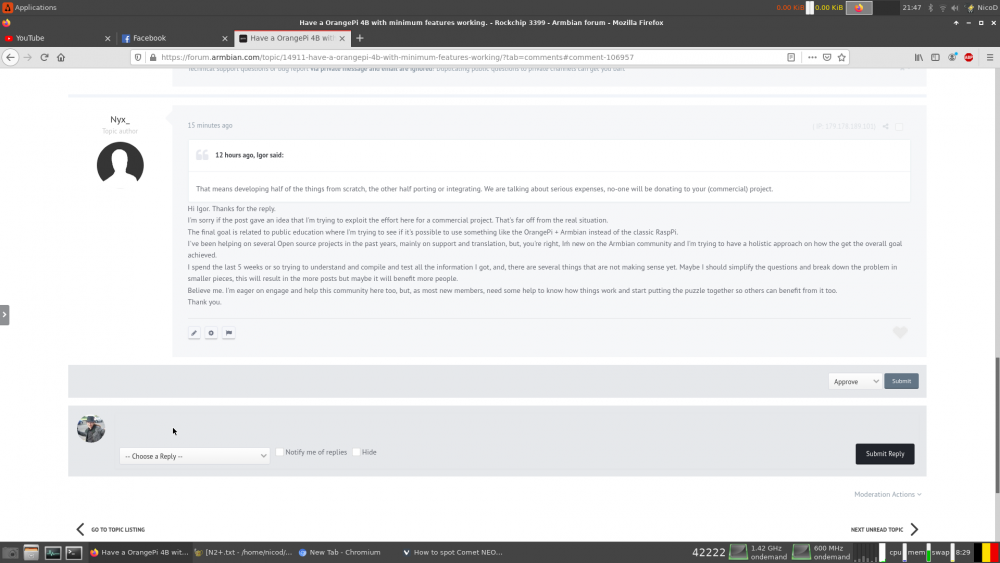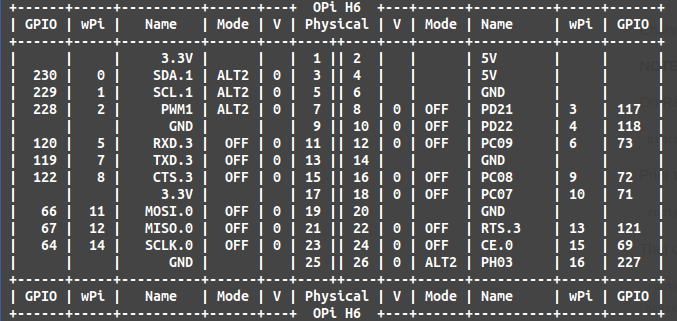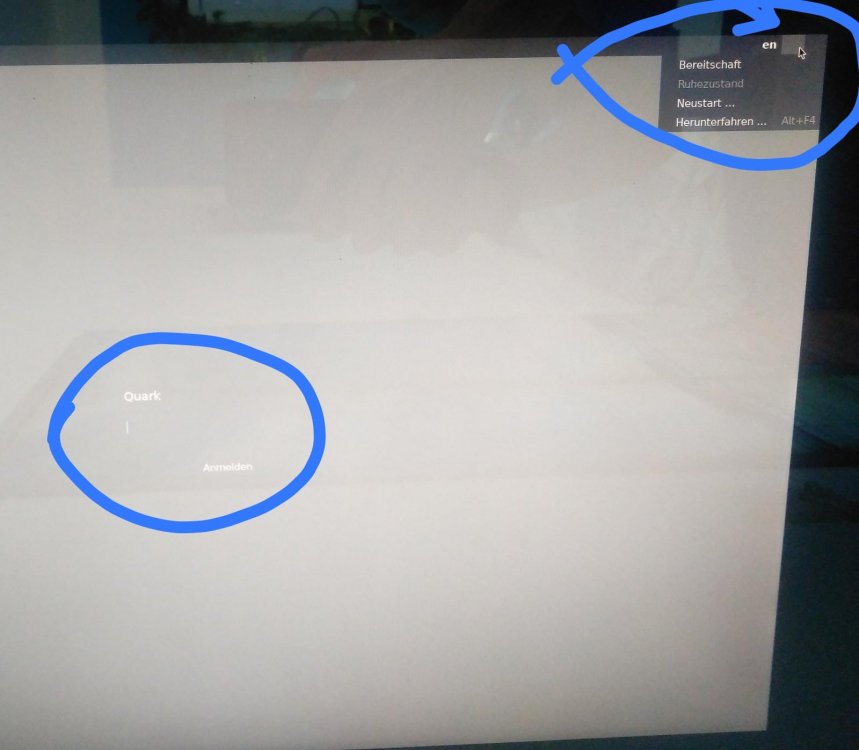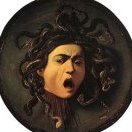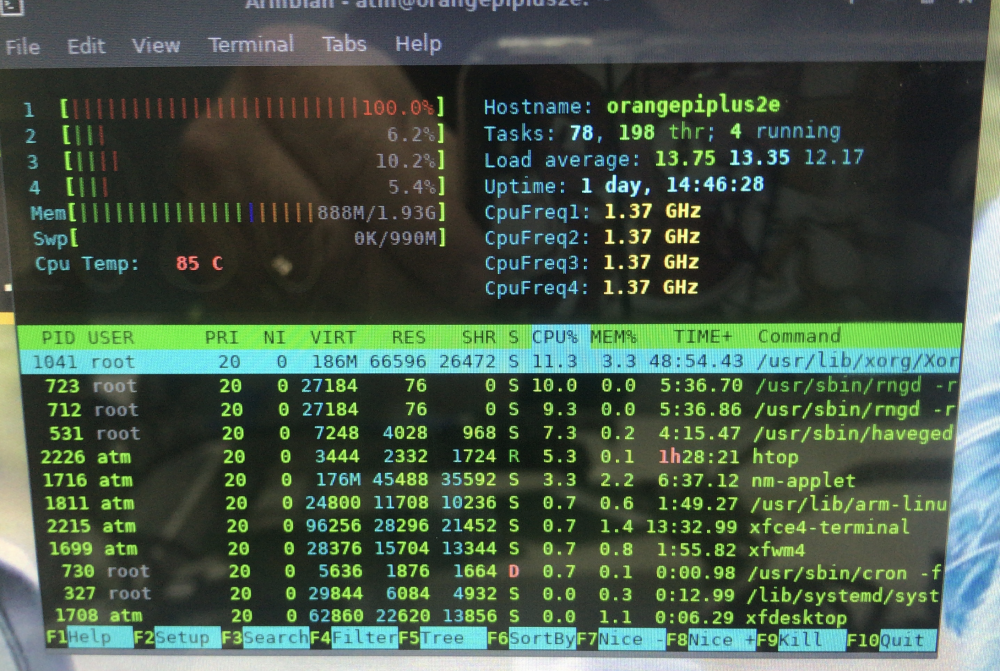Search the Community
Showing results for tags 'solved'.
-
I have two Rock64 single-board computers running Focal Fossa. One is stable and the other gets segmentation faults when compiling and sometimes a kernel oops. After some searching, my understanding is this can be fixed by slowing down the memory speed by installing rk3328_ddr_333MHz_v1.13.bin from the ayufan-rock64 GitHub repository into uboot along with possibly rk3328_miniloader_v2.46.bin as well. Unfortunately, I'm clueless how to do this. I'm running the latest Armbian Focal Fossa Server from August 19 with the 5.7.17 kernel. Do I need to build a new image or can I patch an existing SD card? I'm sorry if I there is already a thread on this. I searched and could not find enough information that would allow me to proceed on my own.
-
Hi, I normally use Proxmox on Intel Nucs (also Buster based) and also had here usbip with some USB sticks on a USB hub. Now I decided to split that up a bit and so I got some ZeroPi devices and wanted to use them as USBIP hosts kind of. So I installed the buster image and also added usbip_host module to /etc/modules. The devices are seen by the Linux on the ZeroPi in general and also /usr/sbin/usbip list -l lists them successfully. Here the dmesg output too: [ 350.174305] usb 4-1: new high-speed USB device number 6 using ehci-platform [ 350.331127] usb 4-1: New USB device found, idVendor=1a40, idProduct=0101, bcdDevice= 1.11 [ 350.331149] usb 4-1: New USB device strings: Mfr=0, Product=1, SerialNumber=0 [ 350.331163] usb 4-1: Product: USB 2.0 Hub [ 350.332407] hub 4-1:1.0: USB hub found [ 350.332615] hub 4-1:1.0: 4 ports detected [ 350.738278] usb 4-1.2: new full-speed USB device number 7 using ehci-platform [ 350.968886] usb 4-1.2: New USB device found, idVendor=067b, idProduct=2303, bcdDevice= 3.00 [ 350.968907] usb 4-1.2: New USB device strings: Mfr=1, Product=2, SerialNumber=0 [ 350.968922] usb 4-1.2: Product: USB-Serial Controller [ 350.968935] usb 4-1.2: Manufacturer: Prolific Technology Inc. [ 350.970353] pl2303 4-1.2:1.0: pl2303 converter detected [ 350.972932] usb 4-1.2: pl2303 converter now attached to ttyUSB0 [ 351.154251] usb 4-1.3: new full-speed USB device number 8 using ehci-platform [ 351.384959] usb 4-1.3: New USB device found, idVendor=10c4, idProduct=ea60, bcdDevice= 1.00 [ 351.384969] usb 4-1.3: New USB device strings: Mfr=1, Product=2, SerialNumber=3 [ 351.384975] usb 4-1.3: Product: CP2104 USB to UART Bridge Controller [ 351.384980] usb 4-1.3: Manufacturer: Silicon Labs [ 351.384984] usb 4-1.3: SerialNumber: 01065F3B [ 351.386324] cp210x 4-1.3:1.0: cp210x converter detected [ 351.389285] usb 4-1.3: cp210x converter now attached to ttyUSB1 [ 351.590248] usb 4-1.4: new full-speed USB device number 9 using ehci-platform [ 351.820837] usb 4-1.4: New USB device found, idVendor=10c4, idProduct=ea60, bcdDevice= 1.00 [ 351.820848] usb 4-1.4: New USB device strings: Mfr=1, Product=2, SerialNumber=3 [ 351.820854] usb 4-1.4: Product: CP2104 USB to UART Bridge Controller [ 351.820859] usb 4-1.4: Manufacturer: Silicon Labs [ 351.820864] usb 4-1.4: SerialNumber: 010625FA [ 351.822141] cp210x 4-1.4:1.0: cp210x converter detected [ 351.824928] usb 4-1.4: cp210x converter now attached to ttyUSB2 But as soon as I try to bind such a device (e.g. /usr/sbin/usbip bind --busid=4-1.2) it is said that the device is not connected and log (syslog this time) shows: Sep 1 09:03:55 usb3 usbipd: usbipd: info: starting usbipd (usbip-utils 2.0) Sep 1 09:03:55 usb3 usbipd: usbipd: info: listening on 0.0.0.0:3240 Sep 1 09:03:55 usb3 usbipd: usbipd: info: listening on :::3240 ... Sep 1 09:03:56 usb3 kernel: [ 414.661581] pl2303 ttyUSB0: pl2303 converter now disconnected from ttyUSB0 Sep 1 09:03:56 usb3 kernel: [ 414.661655] pl2303 4-1.2:1.0: device disconnected Sep 1 09:03:56 usb3 sh[1837]: usbip: error: error binding device 4-1.2 to driver: No such device Sep 1 09:03:56 usb3 sh[1837]: usbip: error: could not bind device to usbip-host Does anyone have an idea? Googl was also not that helpful so far. I reconnected the hub to the proxmox host and everythig works there agin without any problem :-(
-
hey, after updating my nanopct4 and rockpi-4b to from 20.05 to 20.08 RDP stopped working for me, only black screen. After reading all the messy logs, fresh install etc, I found a simple working solution online: In /etc/xrdp/startwm.sh change #!/bin/sh to #!/bin/bash Sources: https://github.com/neutrinolabs/xrdp/issues/1630 https://askubuntu.com/questions/1166568/remote-desktop-blue-screen-after-login Maybe others are affected too, don't know about Ubuntu.
-

solved Build issues for Realtek 8192E USB WiFi
DevShanky posted a topic in Advanced users - Development
The latest build fails if this driver is selected to be build with the kernel. Realtek 8192E USB WiFi (RTL8192EU) [N/m/y/?] (NEW) y --> fails / m --> succeeds If 'm' or module is selected then the build succeeds. -R -
TL;DR Where in armbian build system correctly can be make N2-only related changes: 1. /boot ext4 volume have to have symlink . as boot, can be created with command ln -s ./ boot 2. kernel env variable set in boot.ini contain part but it shouldn't. This substring need to be removed if btrfs choosen. 3. /boot ext4 partition have only 4 MB free. I am not sure but think it's too small; for example there no space to run update-initramfs -u. I think it should be larger, like 500 MB. Long: I want to run my oDroid-N2 with root on BTRFS filesystem. I use manual on armbian image build and did time ./compile.sh BOARD=odroidn2 BRANCH=current RELEASE=focal BUILD_MINIMAL=no BUILD_DESKTOP=no KERNEL_ONLY=no KERNEL_CONFIGURE=yes ROOTFS_TYPE=btrfs INSTALL_HEADERS=no BUILD_KSRC=no then image Armbian_20.08.0-trunk_Odroidn2_focal_current_5.7.16.img was written to microSD card with BalenaEtcher program, inserted into N2 with serial console connected. cap1.log Then I create simlink ./ boot on boot volume, and get cap2.log Then I remove rootflags=data=writeback from bootargs and successfully boot into shell prompt, cap3.log changes: diff -u boot.ini.org boot.ini.run --- boot.ini.org 2020-08-20 23:08:36.000000000 +0300 +++ boot.ini.run 2020-08-20 23:26:29.000000000 +0300 @@ -20,7 +20,7 @@ fi # Default Console Device Setting -setenv condev "console=${uartconsole} console=tty1 loglevel=1" # on both +setenv condev "console=${uartconsole} console=tty1 loglevel=5" # on both # Auto Detection of Monitor settings based on your Screen information setenv display_autodetect "true" @@ -115,7 +115,7 @@ if ext4load mmc ${devno}:1 0x44000000 /boot/armbianEnv.txt || fatload mmc ${devno}:1 0x44000000 armbianEnv.txt || ext4load mmc ${devno}:1 0x44000000 armbianEnv.txt; then env import -t 0x44000000 ${filesize}; fi # Boot Args -setenv bootargs "root=${rootdev} rootwait rootflags=data=writeback rw rootfstype=${rootfstype} ${condev} ${amlogic} no_console_suspend fsck.repair=yes net.ifnames=0 elevator=noop hdmimode=${hdmimode} cvbsmode=576cvbs max_freq_a53=${max_freq_a53} max_freq_a73=${max_freq_a73} maxcpus=${maxcpus} voutmode=${voutmode} ${cmode} disablehpd=${disablehpd} ${bootsplash} cvbscable=${cvbscable} overscan=${overscan} consoleblank=0" +setenv bootargs "root=${rootdev} rootwait rw rootfstype=${rootfstype} ${condev} ${amlogic} no_console_suspend fsck.repair=yes net.ifnames=0 elevator=noop hdmimode=${hdmimode} cvbsmode=576cvbs max_freq_a53=${max_freq_a53} max_freq_a73=${max_freq_a73} maxcpus=${maxcpus} voutmode=${voutmode} ${cmode} disablehpd=${disablehpd} ${bootsplash} cvbscable=${cvbscable} overscan=${overscan} consoleblank=0" # Set load addresses setenv dtb_loadaddr "0x1000000" cap1.log cap2.log cap3.log
-
Unable to comment with Firefox on RK3399 in the Armbian forum. See image. Since Chromium isn't working right with Google account I've been using Firefox instead on the M4V2. For a few days I'm unable to comment on the Armbian forum itself with it. In Chromium this works (since I'm commenting with Chromium now) Also have an issue with Facebook not always loading fully in Firefox, don't know if it's related. Just saying so it's known. Cheers.
-
Hi team. I am having a difficult time getting the standard Opi CSI camera to work on the newest mainline Armbian. I don't have the ability to use a legacy version because it is coupled with a preconfigured Octopi, thanks to @ldiaz. He says that Octopi will work with the camera once the system works with the camera, and I have not been able to get it to work. There are at least a dozen threads here about that camera, but most are dated. And the ones that aren't seem to talk more about performance, and they assume that your camera is working. I also saw one about overlays, which I have no idea how to deal with, or even what they are. Something tells me it just isn't this hard and that there must be some kind of way to deal with this easily, or it just isn't supported right now in this version and that's that. Either is fine. I'm old, and my brain hurts. Thanks in advance.
-
Hello Armbian community My HiFiBerry DAC HAT works well on my Raspberry Pi 3B with RasPiOS. However, I would like to put it on my Rock64 to use the higher Ethernet and USB speed it offers. As far as I can tell, HiFiBerry DAC is in the mainline Linux kernel - it is mentioned in the source code, but I do not understand programming, so I cannot see if it is used. Is the HiFiBerry DAC supported in Armbian's kernel? If so, how can I activate and use it? I put the HAT on the Rock64 and installed Armbian_20.05.2_Rock64_buster_current_5.4.43.img.xz , and it booted without problems, but I could not get sound out of the HiFiBerry DAC, and Alsamixer showed no controls for the sound hardware. I also tried making a Virtualbox to compile the Armbian kernel, and I could get the build environment to work, but I did not find any clues to include support for the HiFiBerry DAC - yes, I am truly clueless when it comes to programming, but I can follow a step by step recipe. Please give me a recipe for getting the HiFiBerry DAC to work on Rock64 with Armbian. Best regards Freddy
-
Hi all! I need to back to an older kernel version that I had used past year. In my PC, I conserve without any kind of changes, the working directory used to run compile.sh. If I did not missunderstood my Armbian documentation reading, there is an option to tell compilation process that don't try to upgrade sources files before compile (touch .ignore_changes). Am I right? And, if it's fine, Could somebody please explain me where and how must I apply these parameter? Thanks in advances! Edit: You could ask. Why he want to re-compile if he has past_year.img file? The reason is I need to include kernel headers nad my old compilation does not have them. Mariano
-
I have an OPZ+ server with Armbian buster that has the following information cat /etc/armbian-release # PLEASE DO NOT EDIT THIS FILE BOARD=orangepizeroplus BOARD_NAME="Orange Pi Zero Plus" BOARDFAMILY=sun50iw2 BUILD_REPOSITORY_URL=https://github.com/armbian/build BUILD_REPOSITORY_COMMIT=c865c065-dirty VERSION=5.91 LINUXFAMILY=sunxi64 BRANCH=next ARCH=arm64 IMAGE_TYPE=stable BOARD_TYPE=conf INITRD_ARCH=arm64 KERNEL_IMAGE_TYPE=Image lsb_release -a No LSB modules are available. Distributor ID: Debian Description: Debian GNU/Linux 10 (buster) Release: 10 Codename: buster uname -a Linux orangepizeroplus 4.19.63-sunxi64 #5.92 SMP Fri Aug 2 00:18:27 CEST 2019 aarch64 GNU/Linux ---- I see on the download page of Armbian OPZ+ That there is a new version of Armbian out. Armbian_20.05.2_Orangepizeroplus_buster_current_5.4.43.img.xz As you can see i am currently running the 4.19 kernel and version 5.91 of Armbian. ---- How do i go around to upgrade my current Armbian to the Newest version of Armbian. As in upgrade or similar. I dont wish to reinstall to much work in that. ---- Ty for reading, Darkyere
-
Hi all, I wanna try to use the hardware PWM on pin 7 of my orange pi one plus. Connect the fan. Toggle the SPI to enable, install wiring orangepi and all looks ok. But when in go to /sys/class/pwm i got a empty directory. I thought the should be a device pwmchip0 or something. I searched on the internet but can´t find a solution. This is what WiringOrangePi shows: Is there someone who knows what i do wrong or hwat i should do? Thank you!
-
I am in the middle of porting a proof of concept app from Raspberry Pi/Raspbian to its (hopefully) permanent home on Orange Pi PC/Armbian, and I am really loving the new environment. Now I need to get my non-standard HDMI display working. It's a 800x800 circular display from China that works fine on my Raspberry Pi once I figured out what the HDMI timings were (they weren't even on the data sheet!). As I learned when configuring the RPi the display does not report its resolution correctly, so it won't work out of the box, but in Raspbian you have the option to force the system to use your custom configuration defined in the config.txt file. I have looked at https://docs.armbian.com/Hardware_Allwinner/#how-to-reconfigure-video-output but I'm not seeing how to add the custom HDMI timings. I'm not sure how it could possibly work without it. Is there a series of steps I can take to force Armbian to look at my custom-defined display rules?
-
Hello everyone. From some time ago I´m working in an application that comunicates with some external devices, using GPIOs. With this aim, I´ve programmed my own driver with its methods, whose are automatic loaded at startup. My hardware is a BananaPi m2u, and kernel version is 5.4.35-sunxi. Now, I´ve to read an external HW that has 2 data lines, whose idle state is "high" and once per minute sends a packet of 26 bits of data. One of these lines is a Data0 signal, and the other is Data1 signal. Every pulse is around 100us, and there is an idle interval of about 2ms between one bit and the next. There is no way for data line 0 and data line 1to be active simultaneously. I`ve writed a new driver using Falling edge interrupts, data lines are connected to BMC224 (Pin 31 of header) & BCM225 (Pin 33 of header). Now I´m having troubles when pulses of external hardware arrives, I´m always loosing some of this 26 pulses. (I receive from 10 to 16 pulses, and lose the rest). I'm helping myself by using tail -f /cat/log/syslog to watch kernel messages (I used some temporally printk inside interrupt handler, just to debug). Here is a screenshot where you can see there is 6 correct received pulses before my problem arises (between time 829.536885 and 829.547099) root@bananapim2ultra:/home/pi/TK401# tail -f /var/log/syslog May 21 19:45:01 localhost CRON[1923]: (root) CMD (/usr/lib/armbian/armbian-truncate-logs) May 21 19:45:01 localhost wpa_supplicant[1138]: wlan0: Failed to initiate sched scan May 21 19:45:16 localhost kernel: [ 817.446427] usb 4-1: USB disconnect, device number 14 May 21 19:45:18 localhost kernel: [ 819.128519] usb 4-1: new low-speed USB device number 15 using ohci-platform May 21 19:45:18 localhost kernel: [ 819.355553] usb 4-1: New USB device found, idVendor=0458, idProduct=003a, bcdDevice= 1.00 May 21 19:45:18 localhost kernel: [ 819.355563] usb 4-1: New USB device strings: Mfr=1, Product=2, SerialNumber=0 May 21 19:45:18 localhost kernel: [ 819.355569] usb 4-1: Product: USB Optical Mouse May 21 19:45:18 localhost kernel: [ 819.355575] usb 4-1: Manufacturer: Genius May 21 19:45:18 localhost kernel: [ 819.362882] input: Genius USB Optical Mouse as /devices/platform/soc/1c1c400.usb/usb4/4-1/4-1:1.0/0003:0458:003A.0010/input/input18 May 21 19:45:18 localhost kernel: [ 819.363214] hid-generic 0003:0458:003A.0010: input,hidraw2: USB HID v1.11 Mouse [Genius USB Optical Mouse] on usb-1c1c400.usb-1/input0 May 21 19:45:29 localhost kernel: [ 829.536885] 0 May 21 19:45:29 localhost kernel: [ 829.538920] 0 May 21 19:45:29 localhost kernel: [ 829.540969] 1 May 21 19:45:29 localhost kernel: [ 829.543009] 1 May 21 19:45:29 localhost kernel: [ 829.545057] 1 May 21 19:45:29 localhost kernel: [ 829.547099] 1 May 21 19:45:29 localhost kernel: [ 829.557355] 0 May 21 19:45:29 localhost kernel: [ 829.559398] 1 May 21 19:45:29 localhost kernel: [ 829.561445] 1 May 21 19:45:29 localhost kernel: [ 829.563487] 0 But suddenly, after sixth bit, there is no more handled pulses for a time period of 10ms, IMHO that looks like some higher hierarchy proccess is blocking my interrupts, and so, there is a lot of pulses lost. Also if I look at /proc/interrupts I can see there was 4 received interrupts from D0 (CPU0) and 6 from D1 (CPU0), so there is a match between info provided in both files. My testing code from user space is just a big sleep, so I think there is nothing there that can cause problems. Trying to understand where is this problem originated, I installed WiringPi (a library that provides access to GPIO, and includes interrupt driven inputs), I had to modify some pieces of code, cause they don´t like to work with "weird fruits Pi". With this apporoach I obtained a similar result (I loose about the same number of data bits), however if I use it in a Raspberry with Raspbian, I can read hundreeds od data packets with no looses at all. Could any of you please indicate where I can start looking for my error? Many thanks in advance! mhc.
-
Do ourselves a favor and add a mark to the TV-Boxes forums that states that those "boards" are mostly community supported ONLY.
-
Hi all, First place, sorry if it´s a very basic question, I was searching info and reading topics, but I did not found a solution for my problem. I`m working with Linux version 5.4.29-sunxi I´m trying to compile my own char device driver. I noticed that I forgot adding kernel-headers in my build, so I tried to add them via apt install linux-headers-next-sunxi After that, I can see a new directory /usr/src/linux-headers-4.19.62-sunxi but if I´m not wrong, modules compiled with this headers won´t work in my kernel, cause headers version does not match with my kernel version. So, could please someone give me a hint about getting correct header version, or if I´m completelly wrong? Many thanks in advances Grettings Mariano
-
Armbian 5.90 stable Ubuntu bionic Orange Pi PC The Login Screen is very broken and after login, the Screen wents black and only the mouse Pointer is to see.
-
Since some H6 boards are marked as officially it would make sense to move H6 forums from Development to Bugtracker and remove the WIP hint on top.
-
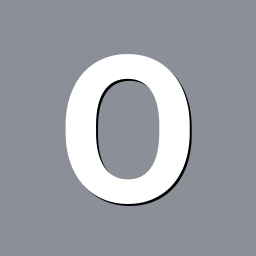
solved NanoPi Neo 2 bullseye CLI image
otlabs posted a topic in Framework and userspace feature requests
Would be nice to see bullseye image for NanoPi NEO 2 -
Hi, I use OrangePi PC as my home samba server, as well as dlna server. It works from hdd, since I made a command nand-sata-install. I want to change the disc for a bigger one, how can I do this? If I will make rsync with all hdd will it be enough?
-
Hi, there are invalid references inside sun50i-h5-fixup.scr, I think. I use NANOPINEO2, myself compiled linux-*-current-sunxi64_20.05.0-trunk_arm64.deb, kernel 5.4.28-sunxi64 #trunk SMP PREEMPT. amrbianEnv.txt (reduced): overlay_prefix=sun50i-h5 overlays=i2c0 uart1 uart2 usbhost1 usbhost2 usbhost3 param_uart1_rtscts=1 param_uart2_rtscts=1 For example, the row param_uart2_rtscts=1 leads to use following rows of sun50i-h5-fixup.scr: fdt get value tmp_phandle1 /soc/pinctrl@1c20800/uart2 phandle fdt get value tmp_phandle2 /soc/pinctrl@1c20800/uart2_rts_cts phandle fdt set /soc/serial@1c28800 pinctrl-names "default" "default" fdt set /soc/serial@1c28800 pinctrl-0 "<${tmp_phandle1}>" fdt set /soc/serial@1c28800 pinctrl-1 "<${tmp_phandle2}>" env delete tmp_phandle1 tmp_phandle2 There are some error messages during boot: Applying kernel provided DT fixup script (sun50i-h5-fixup.scr) ## Executing script at 44000000 tmp_bank=A tmp_pin=21 libfdt fdt_path_offset() returned FDT_ERR_NOTFOUND libfdt fdt_path_offset() returned FDT_ERR_NOTFOUND libfdt fdt_path_offset() returned FDT_ERR_NOTFOUND 10046717 bytes read in 505 ms (19 MiB/s) As a result, the RTS/CTS handshaking for UART2 is unfunctional. May be for UART1 and UART3 is the same? I think the reason is that there are no paths /soc/pinctrl@1c20800/uart2 and /soc/pinctrl@1c20800/uart2_rts_cts inside the device tree specified by sun50i-h5-nanopi-neo2-v1.1.dtb file. The right paths are /soc/pinctrl@1c20800/uart2-pins and /soc/pinctrl@1c20800/uart2-rts-cts-pins, I think. Am I right? I've tried easy modification of SCR script - handshaking is now functional, but CRC is bad. If I am right, what is the right way to correct this? Script change (how properly?), DTB change, DTBO creation, ...? Moreover, look at this reduced listing of /sys/firmware/devicetree/base/soc/pinctrl@1c20800: csi-pins emac-rgmii-pins i2c0-pins i2c1-pins i2c2-pins i2s0-pins i2s1-pins mmc0-pins mmc1-pins mmc2-8bit-pins spi0-pins spi1-pins uart0-pa-pins uart1-pins uart1-rts-cts-pins uart2-pins uart2_rts_cts uart2-rts-cts-pins uart3-pins uart3-rts-cts-pins w1_pins Why are somewhere dashes "-" and somewhere underscores "_" ? Thank you.
-
I am building my own armbian image using the armbian build environment. A substantial part of the image creation time is occupied by over-and-over recompiling the kernel. Sure, it does go faster the 2nd time, but it still takes a lot of time. The goal for me is not to make a custom kernel. I am totally happy with the kernel. The goal for me is to modify the rest of the image. They installed software, config, etc. Is there a way to reuse an existing kernel for this, instead of rebuilding a new one each time? Cheers, Dolf.
-
Greetings everyone. I have sucessfully used Armbian Bionic in a production environment. Its really great. I am now evaluating Armbian Buster and I am seeing a strange issue perhaps you can direct me where to look so I can do troubleshooting. With the board connected to our corporate network, it takes about 48 hours when the whole board (OrangePi+ 2E) will crash with the CPU burning up. The second time it happened I had htop running to try and diagnose the problem. Investigation revealed that rngd became unstable due to the nm-applet. This led me to re-running the known conditions when this happens, with the network disconnected and now it doesn't crash. Below is a screenshot of the crashed state. Any ideas of where to look would be appreciated. My gut feel tells me this is network related and indeed, by disabling the network interface the problem goes away.
-
Hi to all, I've a problem with my installation of Armbian. Currently i'm using Armbian Bionic on my pine A64 kernel version: Linux pine64 5.4.20-sunxi64 #20.02.1 SMP Mon Feb 17 02:37:37 CET 2020 aarch64 aarch64 aarch64 GNU/Linux When i attach my external hdd it doesn't show in /dev neither i can find it in the logs; daniele@pine64:~$ lsusb Bus 004 Device 001: ID 1d6b:0001 Linux Foundation 1.1 root hub Bus 003 Device 001: ID 1d6b:0002 Linux Foundation 2.0 root hub Bus 002 Device 001: ID 1d6b:0001 Linux Foundation 1.1 root hub Bus 001 Device 001: ID 1d6b:0002 Linux Foundation 2.0 root hub Bus 005 Device 001: ID 1d6b:0002 Linux Foundation 2.0 root hub daniele@pine64:~$ dmesg | grep usb [ 1.254270] usbcore: registered new interface driver usbfs [ 1.254306] usbcore: registered new interface driver hub [ 1.254366] usbcore: registered new device driver usb [ 2.035099] sun4i-usb-phy 1c19400.phy: failed to get clock usb0_phy [ 2.057968] ehci-platform 1c1a000.usb: EHCI Host Controller [ 2.057989] ehci-platform 1c1a000.usb: new USB bus registered, assigned bus number 1 [ 2.058095] ehci-platform 1c1a000.usb: irq 19, io mem 0x01c1a000 [ 2.071979] ehci-platform 1c1a000.usb: USB 2.0 started, EHCI 1.00 [ 2.072211] usb usb1: New USB device found, idVendor=1d6b, idProduct=0002, bcdDevice= 5.04 [ 2.072219] usb usb1: New USB device strings: Mfr=3, Product=2, SerialNumber=1 [ 2.072225] usb usb1: Product: EHCI Host Controller [ 2.072231] usb usb1: Manufacturer: Linux 5.4.20-sunxi64 ehci_hcd [ 2.072237] usb usb1: SerialNumber: 1c1a000.usb [ 2.073450] ohci-platform 1c1a400.usb: Generic Platform OHCI controller [ 2.073468] ohci-platform 1c1a400.usb: new USB bus registered, assigned bus number 2 [ 2.073558] ohci-platform 1c1a400.usb: irq 20, io mem 0x01c1a400 [ 2.136249] usb usb2: New USB device found, idVendor=1d6b, idProduct=0001, bcdDevice= 5.04 [ 2.136257] usb usb2: New USB device strings: Mfr=3, Product=2, SerialNumber=1 [ 2.136263] usb usb2: Product: Generic Platform OHCI controller [ 2.136269] usb usb2: Manufacturer: Linux 5.4.20-sunxi64 ohci_hcd [ 2.136275] usb usb2: SerialNumber: 1c1a400.usb [ 2.137581] usbcore: registered new interface driver usb-storage [ 2.142711] usbcore: registered new interface driver usbhid [ 2.142713] usbhid: USB HID core driver [ 2.280060] ehci-platform 1c1b000.usb: EHCI Host Controller [ 2.280082] ehci-platform 1c1b000.usb: new USB bus registered, assigned bus number 3 [ 2.280183] ehci-platform 1c1b000.usb: irq 21, io mem 0x01c1b000 [ 2.295979] ehci-platform 1c1b000.usb: USB 2.0 started, EHCI 1.00 [ 2.296153] usb usb3: New USB device found, idVendor=1d6b, idProduct=0002, bcdDevice= 5.04 [ 2.296161] usb usb3: New USB device strings: Mfr=3, Product=2, SerialNumber=1 [ 2.296167] usb usb3: Product: EHCI Host Controller [ 2.296173] usb usb3: Manufacturer: Linux 5.4.20-sunxi64 ehci_hcd [ 2.296178] usb usb3: SerialNumber: 1c1b000.usb [ 2.297275] ohci-platform 1c1b400.usb: Generic Platform OHCI controller [ 2.297293] ohci-platform 1c1b400.usb: new USB bus registered, assigned bus number 4 [ 2.297386] ohci-platform 1c1b400.usb: irq 22, io mem 0x01c1b400 [ 2.360140] usb usb4: New USB device found, idVendor=1d6b, idProduct=0001, bcdDevice= 5.04 [ 2.360147] usb usb4: New USB device strings: Mfr=3, Product=2, SerialNumber=1 [ 2.360154] usb usb4: Product: Generic Platform OHCI controller [ 2.360160] usb usb4: Manufacturer: Linux 5.4.20-sunxi64 ohci_hcd [ 2.360165] usb usb4: SerialNumber: 1c1b400.usb [ 2.361268] usb_phy_generic usb_phy_generic.0.auto: usb_phy_generic.0.auto supply vcc not found, using dummy regulator [ 2.361648] musb-hdrc musb-hdrc.1.auto: MUSB HDRC host driver [ 2.361665] musb-hdrc musb-hdrc.1.auto: new USB bus registered, assigned bus number 5 [ 2.361876] usb usb5: New USB device found, idVendor=1d6b, idProduct=0002, bcdDevice= 5.04 [ 2.361884] usb usb5: New USB device strings: Mfr=3, Product=2, SerialNumber=1 [ 2.361890] usb usb5: Product: MUSB HDRC host driver [ 2.361896] usb usb5: Manufacturer: Linux 5.4.20-sunxi64 musb-hcd [ 2.361901] usb usb5: SerialNumber: musb-hdrc.1.auto [ 5.366107] axp20x-usb-power-supply axp20x-usb-power-supply: DMA mask not set daniele@pine64:~$ ls -l /dev/sd* ls: cannot access '/dev/sd*': No such file or directory The same hdd is recognized correctly in my laptop: Bus 001 Device 013: ID 1bcf:0c31 Sunplus Innovation Technology Inc. SPIF30x Serial-ATA bridge I've installed the full firmware package from the armbian-config tools, other usb dongles are recognized correctly. What can i do now? Thanks, Daniele.
-
I recently updated from very old Armbian image. The update was not smooth so I had to re-image my device with the newest version. After that USB devices cannot be detected at all. I tried USB keyboard and 3D printer (is should looks like generic serial device). Keyboard works perfectly during u-boot but stops working as soon as kernel starts. lsusb doesn't show any devices: $ lsusb -t /: Bus 09.Port 1: Dev 1, Class=root_hub, Driver=musb-hdrc/1p, 480M /: Bus 08.Port 1: Dev 1, Class=root_hub, Driver=ohci-platform/1p, 12M /: Bus 07.Port 1: Dev 1, Class=root_hub, Driver=ohci-platform/1p, 12M /: Bus 06.Port 1: Dev 1, Class=root_hub, Driver=ohci-platform/1p, 12M /: Bus 05.Port 1: Dev 1, Class=root_hub, Driver=ehci-platform/1p, 480M /: Bus 04.Port 1: Dev 1, Class=root_hub, Driver=ehci-platform/1p, 480M /: Bus 03.Port 1: Dev 1, Class=root_hub, Driver=ehci-platform/1p, 480M /: Bus 02.Port 1: Dev 1, Class=root_hub, Driver=ohci-platform/1p, 12M /: Bus 01.Port 1: Dev 1, Class=root_hub, Driver=ehci-platform/1p, 480M So it seems like some generic issue with USB support. Now I'm using kernel 5.4.20-sunxi, also tried 4.19.104-sunxi and some other available in armbian-config - all give the same result. Any help with making it work again is very appreciated.