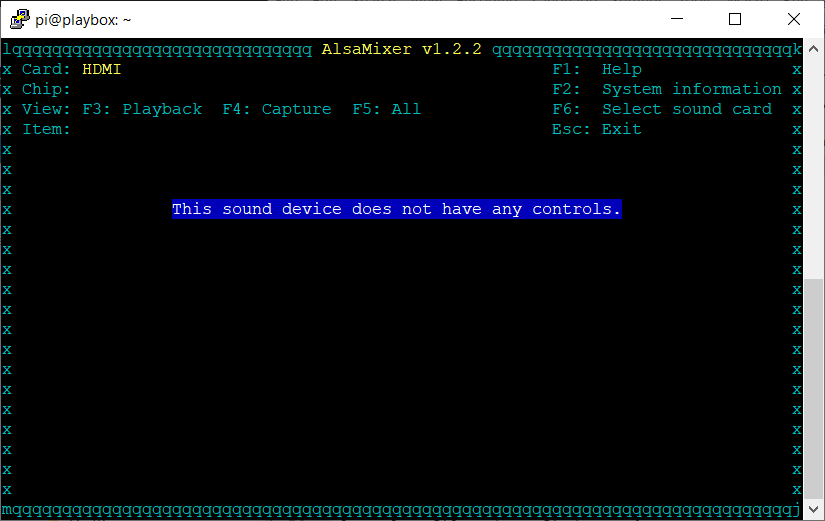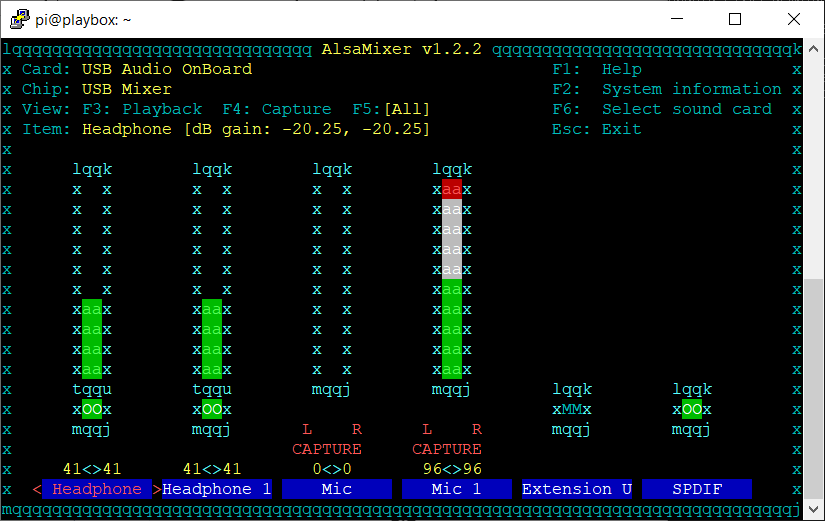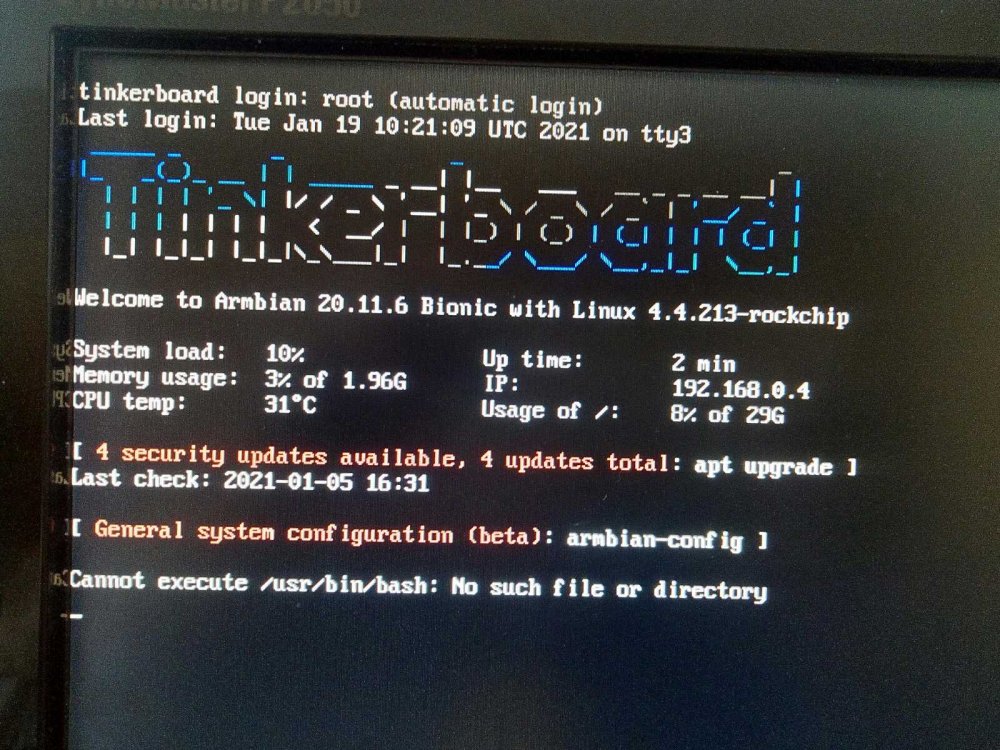Search the Community
Showing results for tags 'tinkerboard'.
-
Hallo, Ich habe noch ein Tinkerboard rumfliegen, welches für Office-Anwendungen reichen sollte. Ich suche jetzt schon seit einiger Zeit ein OS dafür, bisher habe ich leider aber noch nichts derartiges gefunden. Vielleicht kennt ja jemand ein entsprechendes Image oder hat Tips wie ich es selbst erstellen könnte Ich bin allerdings bestenfalls Beginner mt Debian- Schon mal vielen Dank
-
Hello, I am new to this forum and struggling with some stuff on the Tinkerboard S R2.0. I use the CLI-version of Armbian Jammy of 23 october 2022. I have to activate several features. I think two of them might relate to 'missing firmware'. 1. Activating a AccessPoint: during the installation of raspAP I get a set of error on 'missing firmware'. 2. Installing a modem: not a single USB-device gets recognized by lsusb. I am stuck at the very beginning. lsusb is working on the xfce but we want a leaner system. I tried the latest TinkerOS but I require a more updated version of python (3.10) and I also would like to stick to Ubuntu. Can anybody guide me to a firmware upgrade for tinkerboard S R2.0? How do I activate the USB support? Thanks, Luc
-
Hi all, I have Armbian 22.08.6 Jammy with Linux 5.15.74-rockchip with Desktop running on an "Asus Tinker Board Rev. 1.2". My Problem is that I get no stable HDMI Connection. Picture is appearing and disappearing every few seconds. Changing Cable, Monitors, Resolution and Refreshrate doesn’t change the problem. After Research in the forum I saw that I should provide „armbianmonitor -u“ here: https://paste.armbian.com/oriqiwilah I would be able to compile a custom image, but I don‘t know where to start bugfixing because I am no HDMI Expert. Maybe it has something to do with a Sync-Problem like described here: https://forum.armbian.com/topic/7342-terminal-video-corruptionsync-problem-tinker-board/?do=findComment&comment=56099 Thank you for help! PS: I posted this question accidentally in the wrong language before and tried to contact the moderators, but I am not allowed to post new question or reach them with the private message feature. So I post this here as a new user! Thanks!
-
Hallo! Habe Armbian 22.08.6 Jammy with Linux 5.15.74-rockchip mit Desktop auf "Asus Tinker Board Rev. 1.2" laufen, aber leider bekomme ich per HDMI keine stabile Verbindung. HDMI Kabel bereits getauscht (geht mit anderen Geräten einwandfrei) auch Montor getauscht (geht mit anderen Geräten auch einwandfrei). Auflösungen und Framerates habe ich durchprobiert - fehlerbild aber immer das gleiche; Bild bleibt bestenfalls ein paar sekunden ein, dann geht es wieder aus für ein paar Sekunden und das setzt sich fort. Hab ein bisschen hier im Forum recheriert und sehe das man ein "armbianmonitor -u" ausführen soll und im Forum posten: https://paste.armbian.com/oriqiwilah Ich bin grundsätzlich in der Lage ein neues Image zu kompilieren aber ich bin noch unsicher wo ich anfangen soll den Fehler zu suchen. Hier ein Forumbeitrag über ein Sync Problem - weiß nicht ob das mit dem zu tun hat. Vielen Dank!
-
Hi everyone I Install the latest version of Armbian Debian for the TinkerBoard S but at the beginning I have the problem of seeing that the image is always distorted, it is similar to having interference, it had not happened before with other operating systems. It also sometimes turns off meaninglessly or the mouse stops working.
-
Hello, I have set kernel.panic=180 in /etc/sysctl.conf to reboot on a kernel panic. Before, the system would keep running/hanging and I could read the errors if I turned on a attached display. Now the result is that the tinkerboard switches off. My expected result would be a reboot. Do I have to set something else? Or do I need to use watchdog? I am using the original tinkerboard with debian bullseye, kernel 5.15.48-rockchip.
-
I have a question or at last 2. 1.Where to connect outside diode to thinkerboard . 2.How to turn off/on it from command line.
-
I've been (trying) to move the Tinker and MiQi u-boots to 2020.07, however if I use any of the following: A MiQi, A Tinker S an image for a Tinker S an image for a Tinker on a Tinker S I get stuck in the initramfs busybox with it telling me the filesystem is toast. The only 2020.07 combo I've gotten to boot is the Tinker with the non-eMMC supporting u-boot. As for clues, I haven't found any, the u-boot source code is of course very well organized for debugging purposes :lol:. If anyone has an idea about what could be going on with this let me know, I'm shelving the effort to think about other stuff.
-
Hi, i want to connect a MCP 2515 (the small modules for arduino) to my tinkerboard "Armbian 22.02.1 Hirsute with bleeding edge Linux 5.17.5-rockchip" I have enabled the SPI0 (and UART1) directly from armbian-config, I have disabled all the other peripherals. The connections are these: INT -------------> pin 32 CLK -------------> pin 11 SI ----------------> pin 13 SO --------------> pin 15 CS --------------> pin 29 in : /boot/armbianEnv.txt i add this: user_overlays=spi-mcp251x but it don't work and i can't find a guide for this board thanks a lot for your help
-
Hi! I've got a problem getting USB devices to work with Armbian 22.02.1 (Tinkerboard_bullseye_current_5.15.25) - fresh install, bare image without any modifications. While a simple usb keyboard would more or less work, plugging some devices seems to crash the built-in USB hub. This happens in "cold"-plug as in "hot"-plug, whereas there are slight differences. Booting up without any USB device attached: lsusb Bus 002 Device 001: ID 1d6b:0002 Linux Foundation 2.0 root hub Bus 001 Device 002: ID 05e3:0608 Genesys Logic, Inc. Hub Bus 001 Device 001: ID 1d6b:0002 Linux Foundation 2.0 root hub Bus 003 Device 002: ID 0bda:49f6 Realtek Semiconductor Corp. USB Audio Bus 003 Device 001: ID 1d6b:0002 Linux Foundation 2.0 root hub After hot-plugging in any USB device the Genesis USB Hub has disappeared: lsusb Bus 002 Device 001: ID 1d6b:0002 Linux Foundation 2.0 root hub Bus 001 Device 001: ID 1d6b:0002 Linux Foundation 2.0 root hub Bus 003 Device 002: ID 0bda:49f6 Realtek Semiconductor Corp. USB Audio Bus 003 Device 001: ID 1d6b:0002 Linux Foundation 2.0 root hub dmesg has these two entries: [ 131.740593] usb 1-1: USB disconnect, device number 2 [ 134.624629] usb usb1-port1: connect-debounce failed So far what I tried to find out a little more: USB Card Readers and Datasticks work if "cold" plugged (=before power on), but crash on hotplug. USB Card Readers crash if hotplugged or "cold" plugged, removed and re-attached. USB stays crashed if the system reboots without a power off in between. Always! Huawei Surfsticks that do a modeswitch (e.g. USB_MODESWITCH etc. to get from storage- to network-mode) crash the system. Maybe modeswitch triggers the same problem as hotplug? I tried Tinkerboard R2.0 and S R2.0 - and serveral of each from my collection. Same problem with every board. Does anyone have more information on or suggestions how to analyse these issues? I read hotplug was in issue in 2018, does this remain?
-
Hallo, ich habe ein Tinkerboard S und habe per SD Karte Armbian installiert. Dann per ssh root@ip-adresse . Bei der Passowort 1234 eingegeben. Aber das passwort wird nicht anerkannt. Gibt es inzwischen ein neues Passwort? Gruß Eberhard61 Translation: Hello, I have a Tinkerboard S and installed Armbian via SD card. Then via ssh root@ip-address . Entered the password 1234. But the password is not recognized. Is there a new password now? greeting Eberhard61
-
In Alsamixer its missing the master volume. In older legacy images it was there and driver seemed to be a tinker rockchip driver? Any idea how to enable the master volume slider? If I increase volume in USB sound card (headphones) then no sound comes out at HDMI and only way to restore is to purge deb of pulseaudio and alsa and re-install. There are some errors also the moment i log into cli if I do above. If reproduced ill post here (update). Similar error posted on another topic/board If i test `aplay /usr/share/sounds/alsa/Front_Center.wav` its ok. After any change to alsamixer nothing comes out The errors that started after changing alsamixer volume as per above are:
-
Hello, I've used the Tinkerboard S (Rockchip RK3288) with the Armbian images available for download (https://www.armbian.com/tinkerboard/). Currently, the /dev/ttyS4 serial port is not available unless CONFIG_SERIAL_8250_NR_UARTS=5 when the Linux kernel is built since the serial ports are populated in /dev starting with /dev/ttyS0 and the last serial port to be populated is /dev/ttyS4. By default, CONFIG_SERIAL_8250_NR_UARTS=4. Some additional kernel settings are required to ensure that all of the available serial ports can be utilized. Moreover, I had to activate I2C4 in the device tree overlay using the Armbian configuration utility (https://docs.armbian.com/User-Guide_Armbian-Config/) since I2C4 is required for my application. I also built the kernel and the BSP using the excellent instructions posted on the Ambian website. Would a patch be good to contribute? I can contribute this myself if required. I am wondering if there is a reason (design philosophy) for not supporting all of the serial ports and some of the devices listed in the device pinout. Perhaps it would be good to ensure that all or most of the features listed in the pinout work out of the box on the supported images?
-
Hi! I have installed Armbian buster 21.08.3 and can`t discover any externally connected i2c devices, such as rtc or ssd1306 Any ideas? i2cdetect -l i2c-2 i2c rk3x-i2c I2C adapter i2c-0 i2c rk3x-i2c I2C adapter i2c-5 i2c rk3x-i2c I2C adapter sudo i2cdetect -y 0 0 1 2 3 4 5 6 7 8 9 a b c d e f 00: -- -- -- -- -- -- -- -- -- -- -- -- -- 10: -- -- -- -- -- -- -- -- -- -- -- UU -- -- -- -- 20: -- -- -- -- -- -- -- -- -- -- -- -- -- -- -- -- 30: -- -- -- -- -- -- -- -- -- -- -- -- -- -- -- -- 40: -- -- -- -- -- -- -- -- -- -- -- -- -- -- -- -- 50: -- -- -- -- -- -- -- -- -- -- -- -- -- -- -- -- 60: -- -- -- -- -- -- -- -- -- -- -- -- -- -- -- -- sudo i2cdetect -y 2 0 1 2 3 4 5 6 7 8 9 a b c d e f 00: -- -- -- -- -- -- -- -- -- -- -- -- -- 10: -- -- -- -- -- -- -- -- -- -- -- -- -- -- -- -- 20: -- -- -- -- -- -- -- -- -- -- -- -- -- -- -- -- 30: -- -- -- -- -- -- -- -- -- -- -- -- -- -- -- -- 40: -- -- -- -- -- -- -- -- -- -- -- -- -- -- -- -- 50: 50 51 52 53 -- -- -- -- -- -- -- -- -- -- -- -- 60: -- -- -- -- -- -- -- -- -- -- -- -- -- -- -- -- 70: -- -- -- -- -- -- -- -- sudo i2cdetect -y 5 0 1 2 3 4 5 6 7 8 9 a b c d e f 00: -- -- -- -- -- -- -- -- -- -- -- -- -- 10: -- -- -- -- -- -- -- -- -- -- -- -- -- -- -- -- 20: -- -- -- -- -- -- -- -- -- -- -- -- -- -- -- -- 30: -- -- -- -- -- -- -- 37 -- -- 3a -- -- -- -- -- 40: -- -- -- -- -- -- -- -- -- 49 -- -- -- -- -- -- 50: 50 -- -- -- -- -- -- -- -- 59 -- -- -- -- -- -- 60: -- -- -- -- -- -- -- -- -- -- -- -- -- -- -- -- 70: -- -- -- -- -- -- -- --
-
https://justpaste.it/5jszu I tried with I2C connected and disconnected between screen and tinkerboard. No change. (See below, looks like i2c-3/3-0045/tinker_mcu_bl is missing ). I checked around that area and tinker_mcu_bl is missing, but folder 3-0045 exists with lots of files in there. (bottom of the post) From dmesg I also see that i2c had a failure (ret = -6). (see next paste) Looking forward I see that -6 is no device found on i2c bus (assuming that's correct?). Does anyone know if brightness control works? [ 2.446829] tinker-mcu: tinker_mcu_probe: address = 0x45 [ 2.446843] tinker-mcu: send_cmds: 80 [ 2.493126] tinker-mcu: init_cmd_check: recv_cmds: 0xC3 [ 3.161121] tinker_mcu_screen_power_up [ 3.161122] tinker-mcu: tinker_mcu_screen_power_up: [ 3.161127] tinker-mcu: send_cmds: 8500 [ 4.545081] tinker-mcu: send_cmds: 8501 [ 4.569108] tinker-mcu: send_cmds: 8104 [ 4.572138] tinker-mcu: send_cmds: send command failed, ret = -6 [ 4.574293] tinker-mcu: tinker_mcu_set_bright: bright = 0xff shadowpho@tinkerboard:~$ sudo rpi-backlight -Btinker-board -p toggle Traceback (most recent call last): File "/usr/local/bin/rpi-backlight", line 10, in <module> sys.exit(main()) File "/usr/local/lib/python3.7/dist-packages/rpi_backlight/cli.py", line 103, in main if backlight.power: File "/usr/local/lib/python3.7/dist-packages/rpi_backlight/__init__.py", line 213, in power return bool(self._get_value("tinker_mcu_bl")) File "/usr/local/lib/python3.7/dist-packages/rpi_backlight/__init__.py", line 85, in _get_value raise e File "/usr/local/lib/python3.7/dist-packages/rpi_backlight/__init__.py", line 77, in _get_value return int((self._backlight_sysfs_path / name).read_text()) File "/usr/lib/python3.7/pathlib.py", line 1199, in read_text with self.open(mode='r', encoding=encoding, errors=errors) as f: File "/usr/lib/python3.7/pathlib.py", line 1186, in open opener=self._opener) File "/usr/lib/python3.7/pathlib.py", line 1039, in _opener return self._accessor.open(self, flags, mode) FileNotFoundError: [Errno 2] No such file or directory: '/sys/devices/platform/ff150000.i2c/i2c-3/3-0045/tinker_mcu_bl'
-
Hello, yesterday i got a powerloss , and my Asus tinkerboard got shutdown. i think i had some updates installed but not yet rebooted the Tinkerboard never restarted again. i first suspected a crashed Emmc disk but i did the following tests and got to the conclusion that Armbian for Tinkerboard is currently broken - restored a past complete image to either SD or Emmc : boots ok. - shutdown then unplug/replug power : OK - update with apt-get update + apt-get upgrade => reboot OK, but shutdown, and then never restart, bricked. shutdown down either with desktop or command line tested also with a second Tinkerboard with no Emmc, SD re-image from working backup, boot on SD : OK. apt-get upgrade. reboot : OK. shutdown => bricked. what can i check on my SD card ( i installed a Windows ext2/ext4 explorer) to correct the issue ?
-
I have a brand new Tinker Board S with the latest Armbian buster installed. I have hostapd set up for the board to be a WiFi access point. I can see the SSID on my Windows and mobile devices but when I connect, hostapd tells me an error code 8 and that the device is disassociated. I don't think this is the issue as the kernel panics at exactly the same time. Here is the output from dmesg: [ 101.279674] ------------[ cut here ]------------ [ 101.284852] kernel BUG at mm/slub.c:4117! [ 101.289337] Internal error: Oops - BUG: 0 [#1] PREEMPT SMP ARM [ 101.295860] Modules linked in: fuse rtc_ds1307 xt_state xt_conntrack nft_counter nft_chain_nat xt_MASQUERADE nf_nat nf_conntrack nf_defrag_ipv6 nf_defrag_ipv4 nft_compat nf_tables nfnetlink snd_soc_simple_card snd_soc_simple_card_utils snd_usb_audio snd_hwdep snd_usbmidi_lib snd_rawmidi snd_seq_device hantro_vpu(C) snd_soc_rockchip_i2s snd_soc_hdmi_codec snd_soc_rockchip_pcm rockchip_rga snd_soc_core v4l2_h264 snd_pcm_dmaengine videobuf2_dma_contig videobuf2_dma_sg snd_pcm videobuf2_vmalloc v4l2_mem2mem videobuf2_memops videobuf2_v4l2 snd_timer videobuf2_common snd soundcore dw_wdt rk_crypto syscon_reboot_mode reboot_mode rk3288_gpiomem r8723bs(C) rockchip_thermal cpufreq_dt zram ip_tables gpio_keys panfrost gpu_sched dw_hdmi_i2s_audio dw_hdmi_cec realtek [ 101.371009] CPU: 0 PID: 2294 Comm: RTW_CMD_THREAD Tainted: G C 5.10.21-rockchip #21.02.3 [ 101.381513] Hardware name: Rockchip (Device Tree) [ 101.386781] PC is at kfree+0x49c/0x524 [ 101.390971] LR is at nl80211_send_station+0x964/0x100c [ 101.396717] pc : [<c02c9ebc>] lr : [<c0ec8430>] psr: 40070013 [ 101.403723] sp : c404fd10 ip : c404fd50 fp : c404fd4c [ 101.409565] r10: c1506808 r9 : 00023454 r8 : c1772340 [ 101.415406] r7 : eee1d454 r6 : c0ec8430 r5 : c0fad7a8 r4 : 00000000 [ 101.422705] r3 : eee1d458 r2 : 00000000 r1 : c793df78 r0 : c0fad7a8 [ 101.430006] Flags: nZcv IRQs on FIQs on Mode SVC_32 ISA ARM Segment none [ 101.437985] Control: 10c5387d Table: 07ca406a DAC: 00000051 [ 101.444411] Process RTW_CMD_THREAD (pid: 2294, stack limit = 0xabe5bfbc) [ 101.451905] Stack: (0xc404fd10 to 0xc4050000) [ 101.456770] fd00: 00000011 00000000 c0fad7a8 c6124190 [ 101.465921] fd20: c793df1c c404fdf8 c4cc4780 00000011 00000000 c0fad7a8 c612418c c1506808 [ 101.475071] fd40: c404fdac c404fd50 c0ec8430 c02c9a2c 00000005 00000013 c404fd74 00000000 [ 101.484221] fd60: c1506808 c6124030 c612418c c6124014 e3500000 ba00005c 0008d8ec d3fcf9d2 [ 101.493371] fd80: f08db550 c342c9e0 00000000 c342c000 00000a20 c793df0a c404fdf8 c4cc4780 [ 101.502521] fda0: c404fdf4 c404fdb0 c0ec910c c0ec7ad8 00000000 c342c800 c342c000 c793df0a [ 101.511671] fdc0: c404fdf8 c1506808 00000008 c1506808 0000001c 00000000 00000000 bf0ac050 [ 101.520821] fde0: c793e980 ffff3def c404feec c404fdf8 bf0a1ffc c0ec9088 00000000 00000000 [ 101.529971] fe00: c010d19c 00060040 00000fff d3fcf9d2 c010c214 c1506808 d3fcf9d2 00000006 [ 101.539120] fe20: 00000000 00000000 00000000 ffff3def c404fe64 c404fe40 bf084e68 bf084b5c [ 101.548270] fe40: c404fe74 c404fe50 c010c214 c010d11c c1506808 00000000 c0fb4d9c c1504900 [ 101.557420] fe60: bf0ac050 c793e980 c793df1c 0000005c c404fec4 c404fe80 c02cba38 c028872c [ 101.566570] fe80: bf05ceb4 c02c9b18 c2001d80 c793df80 00ffff00 ffffe000 00000078 c793df00 [ 101.575720] fea0: c404febc c012af1c c0fad8e8 c0fad7a8 c404fed4 c404fec0 c012af1c c01526f4 [ 101.584870] fec0: bf05cf10 f11dff84 c404feec d3fcf9d2 f08da000 f11dff84 00000078 c793df00 [ 101.594020] fee0: c404ff0c c404fef0 bf05cf28 bf0a1f88 f08db000 00000000 f08db4b8 c1504900 [ 101.603170] ff00: c404ff24 c404ff10 bf067dd8 bf05cd6c f08db000 f08dd000 c404ff74 c404ff28 [ 101.612320] ff20: bf055930 bf067d58 60000013 c60ad600 f08db49c f08da000 bf0b4000 c342da00 [ 101.621470] ff40: c404e000 f08db480 c404ff74 c60ad600 c543f640 c404e000 bf05579c f08da000 [ 101.630620] ff60: 00000000 c61037c8 c404ffac c404ff78 c0149700 bf0557a8 c60ad630 c60ad630 [ 101.639769] ff80: 00000000 c543f640 c0149564 00000000 00000000 00000000 00000000 00000000 [ 101.648919] ffa0: 00000000 c404ffb0 c0100148 c0149570 00000000 00000000 00000000 00000000 [ 101.658068] ffc0: 00000000 00000000 00000000 00000000 00000000 00000000 00000000 00000000 [ 101.667217] ffe0: 00000000 00000000 00000000 00000000 00000013 00000000 00000000 00000000 [ 101.676360] Backtrace: [ 101.679110] [<c02c9a20>] (kfree) from [<c0ec8430>] (nl80211_send_station+0x964/0x100c) [ 101.687970] r10:c1506808 r9:c612418c r8:c0fad7a8 r7:00000000 r6:00000011 r5:c4cc4780 [ 101.696726] r4:c404fdf8 [ 101.699566] [<c0ec7acc>] (nl80211_send_station) from [<c0ec910c>] (cfg80211_new_sta+0x90/0x1bc) [ 101.709290] r10:c4cc4780 r9:c404fdf8 r8:c793df0a r7:00000a20 r6:c342c000 r5:00000000 [ 101.718045] r4:c342c9e0 [ 101.720945] [<c0ec907c>] (cfg80211_new_sta) from [<bf0a1ffc>] (rtw_cfg80211_indicate_sta_assoc+0x80/0x9c [r8723bs]) [ 101.732614] r10:ffff3def r9:c793e980 r8:bf0ac050 r7:00000000 r6:00000000 r5:0000001c [ 101.741369] r4:c1506808 [ 101.744319] [<bf0a1f7c>] (rtw_cfg80211_indicate_sta_assoc [r8723bs]) from [<bf05cf28>] (rtw_stassoc_event_callback+0x1c8/0x1d4 [r8723bs]) [ 101.758130] r7:c793df00 r6:00000078 r5:f11dff84 r4:f08da000 [ 101.764572] [<bf05cd60>] (rtw_stassoc_event_callback [r8723bs]) from [<bf067dd8>] (mlme_evt_hdl+0x8c/0xb4 [r8723bs]) [ 101.776345] r7:c1504900 r6:f08db4b8 r5:00000000 r4:f08db000 [ 101.782788] [<bf067d4c>] (mlme_evt_hdl [r8723bs]) from [<bf055930>] (rtw_cmd_thread+0x194/0x3d4 [r8723bs]) [ 101.793585] r5:f08dd000 r4:f08db000 [ 101.797647] [<bf05579c>] (rtw_cmd_thread [r8723bs]) from [<c0149700>] (kthread+0x19c/0x1b4) [ 101.806992] r10:c61037c8 r9:00000000 r8:f08da000 r7:bf05579c r6:c404e000 r5:c543f640 [ 101.815747] r4:c60ad600 [ 101.818586] [<c0149564>] (kthread) from [<c0100148>] (ret_from_fork+0x14/0x2c) [ 101.826662] Exception stack(0xc404ffb0 to 0xc404fff8) [ 101.832305] ffa0: 00000000 00000000 00000000 00000000 [ 101.841455] ffc0: 00000000 00000000 00000000 00000000 00000000 00000000 00000000 00000000 [ 101.850603] ffe0: 00000000 00000000 00000000 00000000 00000013 00000000 [ 101.858003] r10:00000000 r9:00000000 r8:00000000 r7:00000000 r6:00000000 r5:c0149564 [ 101.866758] r4:c543f640 [ 101.869594] Code: eaffff17 e5973004 e3130001 1affff83 (e7f001f2) [ 101.876416] ---[ end trace 8e72c51e24431188 ]--- [ 106.311591] RTL8723BS: ap recv disassoc reason code(8) sta:b8:ee:65:33:39:bf I found potential similar posts on this forum but they were marked as addressed/patched/resolved. Do I somehow have an older nl80211 driver?
-
Hi, New build, Armbian_21.05.0-trunk_Tinkerboard_focal_current_5.10.22_xfce_desktop.img. The build finished ok and the image after flashing is working just fine, but.. unfortunately there is no /boot/dtb/overlay folder and of course none and its .dtbo entries are found anywere. Am I missing something ? Is the latest build system broken for Tinkerboard ? Do I need to specify something during the build process menu ? /PS Just checked with the Armbian ready-made provided image for Tinkerboard, the Armbian_21.02.1_Tinkerboard_focal_current_5.10.12_desktop.img.xz and Armbian_21.02.3_Tinkerboard_buster_current_5.10.21_xfce_desktop.img.xz they also lack the /boot/dtb/overlay folder..
-
On a fresh Buster Minimal install, what is required to get armbian-config fully functional? apt install armbian-config 'works' but some functions don't, for instance it fails setting the locale as dpkg-reconfigure errors as usr/lib/armbian-config/jobs.sh line 839 dpkg-reconfigure : command not found EDIT: In armbian-config I selected 'full firmware package' and rebooted, time zone settings now work. Was odd that the welcome page said run armbian-config (beta) but it had to be installed manually via apt.
-
Hey guys, i want help to install anydesk in tinker board with armbian focal
-
Hi all, I'm using for the Tinkerboard the mem freeze and resume methods; in particular using by the pins near the video connector (and a button) to resume the board. Is it possible to use other pins to achieve that? Thanks!
-
THE MEDIA SCRIPT IS DEPRECATED, IN FAVOR OF THE OFFICIAL LEGACY MULTIMEDIA FRAMEWORK. PLEASE REFER TO THIS TOPIC: The UN-official, UN-supported, UN-necessary, UN-popular, UN-precedented... RK3288 MEDIA TESTING SCRIPT [2.0: Bionic update] So here is the final release of the RK3288 media testing script. Basically, the script provides the following functionality: Installing all the libraries and system configurations necessary for GPU accelerated X desktop, Chromium WebGL, full VPU video play acceleration up to 4k@30 HEVC (the maximum supported by the SoC), and GLES 3.1 / OpenCL 1.2 support. Three video players supporting full VPU acceleration (RKMPP) and KMS display (GBM or a X11 DRM "hack", as described by the authors), namely: MPV, Gstreamer and Kodi 18.0 alpha preview. Two example programs using the OpenCL functionality: Examples form the Arm Compute Library, and a GPU crypto miner (an old version, but small and simple). A library that will act as an OpenGL to OpenGL-ES wrapper, allowing you to run programs that use OpenGL 1.5-2.0. Two additional small packages, that have no big interest from the developer prospective, but I find them interesting to play with: Support libraries for commercial web video streaming (tested with Netflix), and a simple Pulseaudio GTK equalizer using LADSPA. Here is a more thorough documentation: Version 2.0 (Bionic): Version 1.0 (Xenial): >>> DOWNLOAD LINK (2.0, FOR BIONIC DESKTOP) <<< > Older Download link (1.0, for Xenial) < Instructions: Download the file above Untar it: tar xvf media-rk3288_*.tar.xz cd media-script ./media-rk3288.sh Notes: This script is not officially supported by the Armbian project. It is just a community effort to help the development of the main build, by experimenting with a possible implementation of the media capabilities of this particular SoC. Therefore, questions about the script should not be laid out as support requests, but as commentaries or community peer-to-peer assistance. That being said, all commentaries/suggestions/corrections are very welcome. In the same way, I will do my best to help solve any difficulty that may arise regarding the script. Enjoy!
-
I got wierd screen blinking after update kernel from 5.8.18-rockchip to 5.9.14-rockchip. Here is blurry video with screen blinking. My screen resolution is 1600x900 and i'm using HDMI-to-VGA adapter. All was working fine with kernel 5.8.18-rockchip. I still can connect to sbc via ssh, so I checked kernel version, install old one and blinking gone: q@tinkerboard:/var/cache/apt/archives$ uname -a Linux tinkerboard 5.9.14-rockchip #20.11.3 SMP PREEMPT Fri Dec 11 22:00:29 CET 2020 armv7l armv7l armv7l GNU/Linux q@tinkerboard:/var/cache/apt/archives$ dpkg-deb -I linux-image-current-rockchip_20.11_armhf.deb new Debian package, version 2.0. size 27169880 bytes: control archive=50048 bytes. 403 bytes, 12 lines control 194536 bytes, 1942 lines md5sums 428 bytes, 15 lines * postinst #!/bin/bash 299 bytes, 12 lines * postrm #!/bin/bash 932 bytes, 34 lines * preinst #!/bin/bash 297 bytes, 12 lines * prerm #!/bin/bash Package: linux-image-current-rockchip Source: linux-5.8.18-rockchip Version: 20.11 Architecture: armhf Maintainer: Igor Pecovnik <igor.pecovnik@****l.com> Installed-Size: 80090 Section: kernel Priority: optional Homepage: http://www.kernel.org/ Description: Linux kernel, version 5.8.18-rockchip This package contains the Linux kernel, modules and corresponding other files, version: 5.8.18-rockchip. q@tinkerboard:/var/cache/apt/archives$ sudo dpkg -i linux-image-current-rockchip_20.11_armhf.deb dpkg: warning: downgrading linux-image-current-rockchip from 20.11.3 to 20.11 (Reading database ... 112356 files and directories currently installed.) Preparing to unpack linux-image-current-rockchip_20.11_armhf.deb ... update-initramfs: Deleting /boot/initrd.img-5.9.14-rockchip Removing obsolete file uInitrd-5.9.14-rockchip Unpacking linux-image-current-rockchip (20.11) over (20.11.3) ... Setting up linux-image-current-rockchip (20.11) ... update-initramfs: Generating /boot/initrd.img-5.8.18-rockchip update-initramfs: Converting to u-boot format q@tinkerboard:/var/cache/apt/archives$ sudo reboot Please, fix blinking bug in 5.9.14-rockchip. Looks like problem raised when hdmi patches was disabled: https://github.com/armbian/build/commit/62c27823a637698e88284bc0c0f0d31342ed9641
-
Alright, the biggest issue with the ASUS Tinkerboard being "resolved", I'm starting to take care of the VPU driver, in order to use it with mainline kernels. The hardware video encoding/decoding facilities are the real meat of the RK3288, and recent Rockchip boards. The VPU driver aims to use these facilities in order to provide the smooth video playback experience that every Netflix/Hulu addict expects when buying such boards. Which mean, once this part dealt with, you might be able to enjoy your Multimedia oriented distributions/softwares on your Rockchip boards (MiQi, Tinkerboard and maybe Pine64 too !) So the driver is already available in Rockchip 4.4 kernels, and started to be ported in an Out-Of-Tree fashion by phhusson on Github, and then got the attention of wzyy2, one of the Rockchip guy, which updated it and took care of multiple bugs that were present in this version. I'm now reassembling the code, include files and all in my rockchip-vcodec repository, patching the code to use it with the latest 4.13 kernels. Now, the problems are : I don't get the big picture from the user side. So it's kinda hard to test this quickly. Rockchip seems to rely on their library, MPP, and patched gstreamer packages if I understand correctly. Last time I tried the "test-suite" of the MPP library, things were "clunky". Since it's mostly maintained by one person, ayaka, I'm pretty sure that it's the kind of test-suite that only the owner clearly understands. I know that problem, as I did the same thing with some of my libraries. So, basically, the main goals are : ! Compile the VPU driver without issues. I took care of that for now. The driver compiles, loads AND unloads correctly, without issues. ? Understand clearly what packages, patches and software are needed to use the VPU services provided by the VPU driver. ? Enjoy 1080p movies without a hitch on RK3288 boards (and others Rockchip boards if possible) ! I'll add these goals on the Github pages so that everyone gets how things are going, from the GH page. If you have any issue with the driver and/or it's use, file it on my repository and I'll see what I can do.