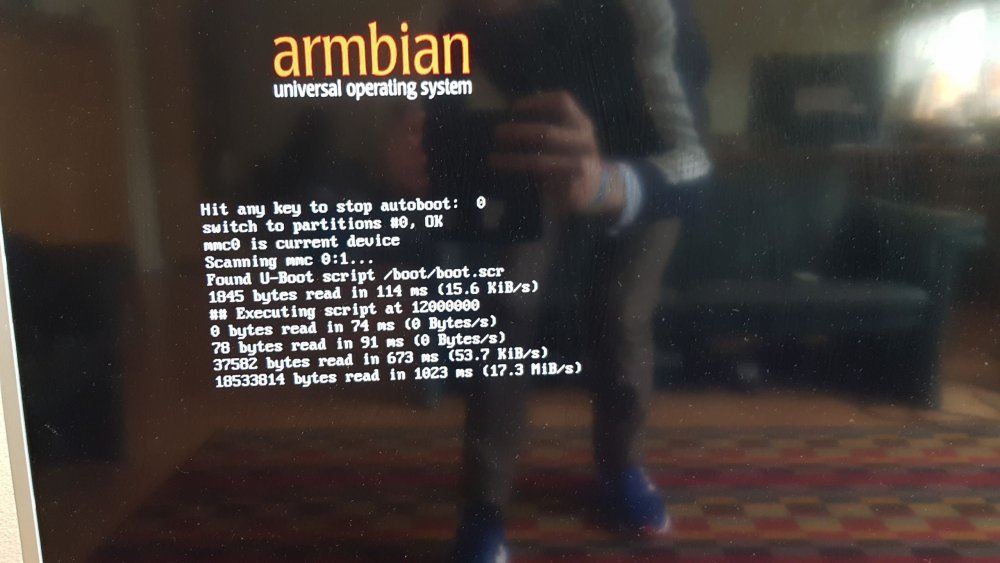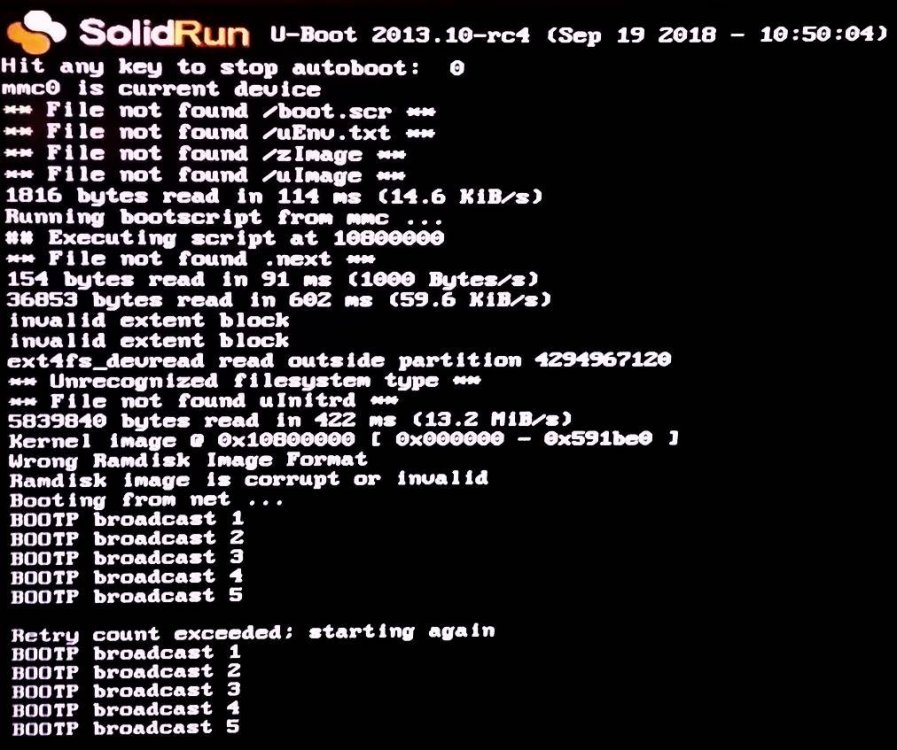Search the Community
Showing results for tags 'cubox-i'.
-
Hi, when booting Armbian Sid minimal rolling 6.1.11, there is no serial console login. Console output: Found U-Boot script /boot/boot.scr 1993 bytes read in 146 ms (12.7 KiB/s) ## Executing script at 12000000 93 bytes read in 94 ms (0 Bytes/s) 38318 bytes read in 2603 ms (13.7 KiB/s) 33621022 bytes read in 3482 ms (9.2 MiB/s) 11215360 bytes read in 1257 ms (8.5 MiB/s) ## Loading init Ramdisk from Legacy Image at 14800000 ... Image Name: uInitrd Image Type: ARM Linux RAMDisk Image (gzip compressed) Data Size: 33620958 Bytes = 32.1 MiB Load Address: 00000000 Entry Point: 00000000 Verifying Checksum ... OK ## Flattened Device Tree blob at 18000000 Booting using the fdt blob at 0x18000000 Using Device Tree in place at 18000000, end 1800c5ad Starting kernel ... Is there a way to enable console login to use the device headlessly? Thanks
-
Trying to debug this issue. Everything was fine until a recent reboot and now the box is stuck in a boot loop with any supported image downloaded from armbian. I've been focused with debian but the ubuntu doesn't work either. I have tried 3 different microSD cards (samsung and SanDisk) with the same result. I've tried the steps in https://docs.armbian.com/User-Guide_Basic-Troubleshooting/ https://docs.armbian.com/User-Guide_Recovery/ but it appears that the there is something going on with the Linux kernel? changing the verbosity doesn't provide any new information. I have even tried 20.05.1 and still the same behavior. Any thoughts on possible next steps?
-
Hello I downloaded Armbian for a CuBox i4P from https://redirect.armbian.com/region/EU/cubox-i/Bionic_current_desktop. uname -a reports: Linux cubox-i 5.10.12-imx6 #21.02.1 SMP Wed Feb 3 21:02:35 CET 2021 armv7l armv7l armv7l GNU/Linux However this image is working really fine, for a 7yo hardware. Thank you, Developers 2D software rendering is fast, Desktop windows are transparent. Great work! I tried Armbian Focal desktop mainline first, but it didnt show the desktop never again after first reboot, so i was happy with Bionic! Found similar problem here and i think i just need the correct xorg driver. Thanks for any hints, maybe the solid-run repo can help? I would love to use RetroArch there or play Videos with mpv, i would die for hardware support (+) Video --vid=1 (*) (h264 1280x720 49.866fps) (+) Audio --aid=1 --alang=und (*) (aac 2ch 44100Hz) libEGL warning: DRI2: failed to authenticate [vo/opengl] Suspected software renderer or indirect context. [vo/opengl] Suspected software renderer or indirect context. Failed to open VDPAU backend libvdpau_nvidia.so: cannot open shared object file: No such file or directory [vo/vdpau] Error when calling vdp_device_create_x11: 1 [vo/xv] No Xvideo support found. [vo/sdl] Using opengl Failed to open VDPAU backend libvdpau_nvidia.so: cannot open shared object file: No such file or directory [vaapi] libva: va_getDriverName() failed with unknown libva error,driver_name=(null) AO: [pulse] 44100Hz stereo 2ch float VO: [sdl] 1280x720 yuv420p AV: 00:00:00 / 01:29:07 (0%) A-V: 0.031 Dropped: 1 Audio/Video desynchronisation detected! Possible reasons include too slow hardware, temporary CPU spikes, broken drivers, and broken files. Audio position will not match to the video (see A-V status field). AV: 00:00:01 / 01:29:07 (0%) A-V: 5.800 Dropped: 82 In /var/log/Xorg.0.log I read: [ 2510.968] (II) AIGLX: Screen 0 is not DRI2 capable [ 2510.968] (EE) AIGLX: reverting to software rendering [ 2511.333] (II) IGLX: enabled GLX_MESA_copy_sub_buffer [ 2511.340] (II) IGLX: Loaded and initialized swrast [ 2511.340] (II) GLX: Initialized DRISWRAST GL provider for screen 0 LIBGL_DEBUG=verbose glxgears -info says: libGL: screen 0 does not appear to be DRI2 capable libGL: MESA-LOADER: dlopen(/usr/lib/arm-linux-gnueabihf/dri/swrast_dri.so) libGL: Can't open configuration file /etc/drirc: No such file or directory. libGL: Can't open configuration file /home/nimda/.drirc: No such file or directory. libGL: Can't open configuration file /etc/drirc: No such file or directory. libGL: Can't open configuration file /home/nimda/.drirc: No such file or directory. GL_RENDERER = llvmpipe (LLVM 10.0.0, 128 bits) GL_VERSION = 3.1 Mesa 20.0.8 GL_VENDOR = VMware, Inc. GL_EXTENSIONS = GL_ARB_multisample GL_EXT_abgr GL_EXT_bgra GL_EXT_blend_color GL_EXT_blend_minmax GL_EXT_blend_subtract GL_EXT_copy_texture GL_EXT_subtexture GL_EXT_texture_object GL_EXT_vertex_array GL_EXT_compiled_vertex_array GL_EXT_texture GL_EXT_texture3D GL_IBM_rasterpos_clip GL_ARB_point_parameters GL_EXT_draw_range_elements GL_EXT_packed_pixels GL_EXT_point_parameters GL_EXT_rescale_normal GL_EXT_separate_specular_color GL_EXT_texture_edge_clamp GL_SGIS_generate_mipmap GL_SGIS_texture_border_clamp GL_SGIS_texture_edge_clamp GL_SGIS_texture_lod GL_ARB_framebuffer_sRGB GL_ARB_multitexture GL_EXT_framebuffer_sRGB GL_IBM_multimode_draw_arrays GL_IBM_texture_mirrored_repeat GL_ARB_texture_cube_map GL_ARB_texture_env_add GL_ARB_transpose_matrix GL_EXT_blend_func_separate GL_EXT_fog_coord GL_EXT_multi_draw_arrays GL_EXT_secondary_color GL_EXT_texture_env_add GL_EXT_texture_lod_bias GL_INGR_blend_func_separate GL_NV_blend_square GL_NV_light_max_exponent GL_NV_texgen_reflection GL_NV_texture_env_combine4 GL_S3_s3tc GL_SUN_multi_draw_arrays GL_ARB_texture_border_clamp GL_ARB_texture_compression GL_EXT_framebuffer_object GL_EXT_texture_compression_s3tc GL_EXT_texture_env_combine GL_EXT_texture_env_dot3 GL_MESA_window_pos GL_NV_packed_depth_stencil GL_NV_texture_rectangle GL_ARB_depth_texture GL_ARB_occlusion_query GL_ARB_shadow GL_ARB_texture_env_combine GL_ARB_texture_env_crossbar GL_ARB_texture_env_dot3 GL_ARB_texture_mirrored_repeat GL_ARB_window_pos GL_ATI_fragment_shader GL_EXT_stencil_two_side GL_EXT_texture_cube_map GL_NV_depth_clamp GL_NV_fog_distance GL_APPLE_packed_pixels GL_ARB_draw_buffers GL_ARB_fragment_program GL_ARB_fragment_shader GL_ARB_shader_objects GL_ARB_vertex_program GL_ARB_vertex_shader GL_ATI_draw_buffers GL_ATI_texture_env_combine3 GL_ATI_texture_float GL_EXT_shadow_funcs GL_EXT_stencil_wrap GL_MESA_pack_invert GL_MESA_ycbcr_texture GL_NV_primitive_restart GL_ARB_depth_clamp GL_ARB_fragment_program_shadow GL_ARB_half_float_pixel GL_ARB_occlusion_query2 GL_ARB_point_sprite GL_ARB_shading_language_100 GL_ARB_sync GL_ARB_texture_non_power_of_two GL_ARB_vertex_buffer_object GL_ATI_blend_equation_separate GL_EXT_blend_equation_separate GL_OES_read_format GL_ARB_color_buffer_float GL_ARB_pixel_buffer_object GL_ARB_texture_compression_rgtc GL_ARB_texture_float GL_ARB_texture_rectangle GL_ATI_texture_compression_3dc GL_EXT_packed_float GL_EXT_pixel_buffer_object GL_EXT_texture_compression_dxt1 GL_EXT_texture_compression_rgtc GL_EXT_texture_mirror_clamp GL_EXT_texture_rectangle GL_EXT_texture_sRGB GL_EXT_texture_shared_exponent GL_ARB_framebuffer_object GL_EXT_framebuffer_blit GL_EXT_framebuffer_multisample GL_EXT_packed_depth_stencil GL_ARB_vertex_array_object GL_ATI_separate_stencil GL_ATI_texture_mirror_once GL_EXT_draw_buffers2 GL_EXT_draw_instanced GL_EXT_gpu_program_parameters GL_EXT_gpu_shader4 GL_EXT_texture_array GL_EXT_texture_compression_latc GL_EXT_texture_integer GL_EXT_texture_sRGB_decode GL_EXT_timer_query GL_OES_EGL_image GL_EXT_texture_buffer_object GL_AMD_texture_texture4 GL_ARB_copy_buffer GL_ARB_depth_buffer_float GL_ARB_draw_instanced GL_ARB_half_float_vertex GL_ARB_instanced_arrays GL_ARB_map_buffer_range GL_ARB_texture_buffer_object GL_ARB_texture_rg GL_ARB_texture_swizzle GL_ARB_vertex_array_bgra GL_EXT_texture_swizzle GL_EXT_vertex_array_bgra GL_NV_conditional_render GL_AMD_conservative_depth GL_AMD_draw_buffers_blend GL_AMD_seamless_cubemap_per_texture GL_AMD_shader_stencil_export GL_ARB_ES2_compatibility GL_ARB_blend_func_extended GL_ARB_compatibility GL_ARB_debug_output GL_ARB_draw_buffers_blend GL_ARB_draw_elements_base_vertex GL_ARB_explicit_attrib_location GL_ARB_fragment_coord_conventions GL_ARB_provoking_vertex GL_ARB_sampler_objects GL_ARB_seamless_cube_map GL_ARB_shader_stencil_export GL_ARB_shader_texture_lod GL_ARB_texture_buffer_object_rgb32 GL_ARB_texture_cube_map_array GL_ARB_texture_gather GL_ARB_texture_multisample GL_ARB_texture_query_lod GL_ARB_texture_rgb10_a2ui GL_ARB_uniform_buffer_object GL_ARB_vertex_type_2_10_10_10_rev GL_EXT_provoking_vertex GL_EXT_texture_snorm GL_MESA_texture_signed_rgba GL_ARB_draw_indirect GL_ARB_get_program_binary GL_ARB_robustness GL_ARB_separate_shader_objects GL_ARB_shader_bit_encoding GL_ARB_shader_subroutine GL_ARB_texture_compression_bptc GL_ARB_timer_query GL_ARB_transform_feedback2 GL_ARB_transform_feedback3 GL_ARB_viewport_array GL_EXT_direct_state_access GL_AMD_multi_draw_indirect GL_ANGLE_texture_compression_dxt3 GL_ANGLE_texture_compression_dxt5 GL_ARB_base_instance GL_ARB_compressed_texture_pixel_storage GL_ARB_conservative_depth GL_ARB_internalformat_query GL_ARB_map_buffer_alignment GL_ARB_shader_atomic_counters GL_ARB_shader_image_load_store GL_ARB_shading_language_420pack GL_ARB_shading_language_packing GL_ARB_texture_storage GL_ARB_transform_feedback_instanced GL_EXT_framebuffer_multisample_blit_scaled GL_EXT_transform_feedback GL_AMD_query_buffer_object GL_AMD_shader_trinary_minmax GL_ARB_ES3_compatibility GL_ARB_arrays_of_arrays GL_ARB_clear_buffer_object GL_ARB_compute_shader GL_ARB_copy_image GL_ARB_explicit_uniform_location GL_ARB_fragment_layer_viewport GL_ARB_framebuffer_no_attachments GL_ARB_invalidate_subdata GL_ARB_multi_draw_indirect GL_ARB_program_interface_query GL_ARB_shader_image_size GL_ARB_shader_storage_buffer_object GL_ARB_stencil_texturing GL_ARB_texture_buffer_range GL_ARB_texture_query_levels GL_ARB_texture_storage_multisample GL_ARB_texture_view GL_ARB_vertex_attrib_binding GL_KHR_debug GL_KHR_texture_compression_astc_ldr GL_ARB_buffer_storage GL_ARB_clear_texture GL_ARB_enhanced_layouts GL_ARB_indirect_parameters GL_ARB_internalformat_query2 GL_ARB_multi_bind GL_ARB_query_buffer_object GL_ARB_seamless_cubemap_per_texture GL_ARB_shader_draw_parameters GL_ARB_shader_group_vote GL_ARB_shading_language_include GL_ARB_texture_mirror_clamp_to_edge GL_ARB_texture_stencil8 GL_ARB_vertex_type_10f_11f_11f_rev GL_EXT_shader_integer_mix GL_ARB_clip_control GL_ARB_conditional_render_inverted GL_ARB_cull_distance GL_ARB_derivative_control GL_ARB_direct_state_access GL_ARB_get_texture_sub_image GL_ARB_pipeline_statistics_query GL_ARB_transform_feedback_overflow_query GL_EXT_polygon_offset_clamp GL_KHR_context_flush_control GL_ARB_parallel_shader_compile GL_ARB_shader_atomic_counter_ops GL_KHR_no_error GL_KHR_texture_compression_astc_sliced_3d GL_MESA_shader_integer_functions GL_ARB_polygon_offset_clamp GL_KHR_parallel_shader_compile GL_EXT_EGL_image_storage GL_EXT_texture_sRGB_R8 GL_EXT_EGL_sync VisualID 471, 0x1d7 135 frames in 5.0 seconds = 26.971 FPS 188 frames in 5.0 seconds = 37.301 FPS 188 frames in 5.0 seconds = 37.476 FPS 213 frames in 5.0 seconds = 42.545 FPS 206 frames in 5.0 seconds = 41.120 FPS 209 frames in 5.0 seconds = 41.777 FPS 211 frames in 5.0 seconds = 41.999 FPS 212 frames in 5.0 seconds = 42.257 FPS 211 frames in 5.0 seconds = 42.183 FPS dmesg shows kernel support: [ 9.153996] imx-drm display-subsystem: bound imx-ipuv3-crtc.2 (ops ipu_crtc_ops [imxdrm]) [ 9.154250] imx-drm display-subsystem: bound imx-ipuv3-crtc.3 (ops ipu_crtc_ops [imxdrm]) [ 9.154457] imx-drm display-subsystem: bound imx-ipuv3-crtc.6 (ops ipu_crtc_ops [imxdrm]) [ 9.154652] imx-drm display-subsystem: bound imx-ipuv3-crtc.7 (ops ipu_crtc_ops [imxdrm]) [ 9.156540] imx-drm display-subsystem: bound 120000.hdmi (ops dw_hdmi_imx_ops [dw_hdmi_imx]) [ 9.163648] [drm] Initialized imx-drm 1.0.0 20120507 for display-subsystem on minor 0 [ 9.491734] imx-drm display-subsystem: [drm] fb0: imx-drmdrmfb frame buffer device [ 9.586462] etnaviv etnaviv: bound 130000.gpu (ops gpu_ops [etnaviv]) [ 9.606796] etnaviv etnaviv: bound 134000.gpu (ops gpu_ops [etnaviv]) [ 9.612502] etnaviv etnaviv: bound 2204000.gpu (ops gpu_ops [etnaviv]) [ 9.612523] etnaviv-gpu 130000.gpu: model: GC2000, revision: 5108 [ 9.617660] etnaviv-gpu 134000.gpu: model: GC320, revision: 5007 [ 9.617784] etnaviv-gpu 2204000.gpu: model: GC355, revision: 1215 [ 9.617796] etnaviv-gpu 2204000.gpu: Ignoring GPU with VG and FE2.0 [ 9.655944] [drm] Initialized etnaviv 1.3.0 20151214 for etnaviv on minor 1
-
Upgrading cubox-i Armbian Buster from kernel 5.7.x to Kernel 5.8.y breaks ethernet and I'm unable to get it connected again. Works fine again downgrading back to 5.7.y. This occurs on multiple cubox-i devices. System diagnosis information will now be uploaded to http://ix.io/2zH6 dmesg | grep eth0 [ 4.667327] fec 2188000.ethernet eth0: registered PHC device 0 [ 22.369472] fec 2188000.ethernet eth0: Unable to connect to phy nlcli wlan0: connected to sketch-wlan "Broadcom BCM4330" wifi (brcmfmac), 6C:AD:F8:1D:36:25, hw, mtu 1500 ip4 default inet4 10.1.0.41/22 route4 0.0.0.0/0 route4 10.1.0.0/22 route4 169.254.0.0/16 ... eth0: unavailable "eth0" ethernet (fec), D0:63:B4:00:87:DD, hw, mtu 1500 ... nmcli con NAME UUID TYPE DEVICE br-4ba53c1beb78 580cd8d0-4b87-432d-b072-7b2191fc3dc8 bridge br-4ba53c1beb78 br-667404d55215 21ae2dad-0462-4880-98f2-8b56ae09dafa bridge br-667404d55215 br-7d46b681eda0 3dc1b651-2795-45fe-9821-7b33111d038c bridge br-7d46b681eda0 my-wlan 5d87696c-418b-404b-a6be-a85fd10c89cf wifi wlan0 Armbian ethernet 0a5bb1f6-799d-476f-9fe4-2ecc7f4fe055 ethernet -- nmcli con up 'Armbian ethernet' Error: Connection activation failed: No suitable device found for this connection (device eth0 not available because device has no carrier). sudo ip a ... 2: eth0: <BROADCAST,MULTICAST> mtu 1500 qdisc noop state DOWN group default qlen 1000 link/ether d0:63:b4:00:87:dd brd ff:ff:ff:ff:ff:ff 3: wlan0: <BROADCAST,MULTICAST,UP,LOWER_UP> mtu 1500 qdisc pfifo_fast state UP group default qlen 1000 link/ether 6c:ad:f8:1d:36:25 brd ff:ff:ff:ff:ff:ff inet 10.1.0.41/22 brd 10.1.3.255 scope global dynamic noprefixroute wlan0 valid_lft 85910sec preferred_lft 85910sec ... sudo ip link set eth0 up RTNETLINK answers: No such device EDIT: this is link to armbianmonitor after downgrading back to 5.7.15 and ethernet (eth0) working once again http://ix.io/2zHa
-
Hi: I recently installed Buster xfce desktop on Cubox i4pro. Everything works great, except I can not power off cubox. I tried various commands, shutdown -h now; systemctl poweroff; and hatl; but the system first appears to halt, where I can not ping the ip addrss of cubox, but then it reboots. Is there some way to powerfoff cubox? My current system is nightly, but I also tried stable with latest kernel. $ uname -r 5.10.21-imx6 $ cat /etc/os-release PRETTY_NAME="Armbian 21.08.0-trunk.26 Buster"
-
Could someone list the differences between the i.MX6 based CuBoxes? I've seen this ones mentioned: CuBox-i1 CuBox-i2 CuBox-i2eX Cubox-i 4x4 CuBox-i4Pro CuBoxTV Are there more?
-
Hi Guys, First thanks fo rthe hard work, but as in other threads here every now and again we get an issue moving up kernel versions. Mostly this is a post to flag up I had issues, so might you and that reverting the kernel fixed it for me. I did an apt-get update; apt dist-upgrade (I run this every other day normaly) and it did a kernal update from Linux cubox 5.9.14-imx6 #20.11.3 SMP Fri Dec 11 20:57:51 CET 2020 armv7l GNU/Linux to Linux version 5.10.12-imx6 It appears to all work.... however I use my Cubox-i to be a server for Kodi. When I play flac files (which are quite big) it down loads them and uncompresses them and plays them ( kodi 2.2.6 on a rpi3B) But I get what sounds like scrathes and static in the play back on 5.10.12 but not on 5.9.14. Now the file system on the server is Btrfs, and kodi uses NFS to mount the files is plays. I did run a memory test on the rpi runing kodi all good, I did a btrfs scrub (verifies the data on disk) and even an md5sun between my master file copy and one on server all OK. Nothing in syslog, or kernel log nor anywhere else I looked :-( Hence I revert back to the previous kernel 5.9.14 and Kodi plays my flac files all good again !!! I do notice quite a few fixes landing still for 5.10, so we might get a working version in a while, but I can only test by trying it out as no errors reported on Kodi nor cubox-i server. ----- So my question I did search for a nightly option, I can see one in armbian-config, but how do I find out what version of the kernel it would install before I do so? Otherwise I'll just stick on 5.9.14 until 5.11 comes out (I see some ethernet driver fixes applied for cubox as in the other thread here, maybe they are related... but things not as 5.9.14 runs for me) ----- Again I would like to thank all at Armbian for the Cubox-i builds I have been using them for many years and they are GREAT, but as Igor has stated before every now and again the upstream kernel breaks something. I just want to sahre my experience in case someone else is strugling with an issue and is thing is them, as no one has said they see an issue.. I did :-) JB
-

Cubox I1-300-D: initial Armbian flash screen, then "no signal"
Superkoning posted a question in Other families
Hi, My Solidrun Cubox I1-300-D has been running Armbian for quite some time (Samsung EVO SD card). However, I tried to update/upgrade, and my version was non-supported anymore (19.04?), so time for a fresh new image. I've tried three times (download image from https://www.armbian.com/cubox-i/, sha256 check, burn image with etcher, inspect file structure (looks good), and boot), but each time this happens: "Armbian universal operating system" + text ("Executing script at ...") splash screen, then a black screen, and then my TV says "no signal", and then nothing anymore. At the ethernetconnector, there is red LED on / flashing when the eternetcable is connected. I've let the box run for hours, but no effect. Keyboard eventually connected, but no effect. So ... tips? Is the Cubox I1-300-D still supported? Is there an older image (16.04?) that I can try? Does Armbian write anything to the SD card when it boots? Like "Hello, here I am" or dmesg? Because if so, I could check for that on the SD card in my laptop ... anything else? EDIT: I downloaded and installed sr-imx6-debian-buster-20191020-cli.img from https://images.solid-build.xyz/IMX6/Debian/, and the Cubox boots perfectly from that install. So proof Cubox, SDcard, method, power, HDMI etc are OK. -
I've recently upgraded Armbian on my Cubox-i using apt, i.e. that was not a new clean install. As a result I still have an old kernel running. What is the right way to upgrade kernel? Edit: updated using armbian-config, everything seems to be ok.
-
I'm using a mpci wireless card. Previous versions of armbian detected the card without problems. Buster does not. lspci returns nothing.
-
Hello could someone point me in the direction of the stretch images if they are still hosted here of course. I want to run omv and i just found out what is happening with omv5 and armbian the past year. So ill go stretch and omv4. Kind regards Oliver
-
when i changed to run the current kernel 5.4.12 the ethernet would work ok, then while transfering over smb/samba to my windows 10 box the ethernet would totally drop, as in the light on my switch went out, not just dropping a few packets!! The only thing that fixed it was to rever "back" to 5.3.11-imx6. Note the change both up to the 5.4.12 and then back to 5.3.11 were performed via the armbian-config tool. (the system is running headless, and the log file does include a boot of "Linux version 5.3.11-imx6" as well as the working 5.3.11 Is anyone else seeing this? JB.
-
Hi, coming from "ARMBIAN 5.73 stable Ubuntu 18.04.2 LTS 4.19.20-cubox" after performing apt udate apt upgrade my cubox won't boot anymore. I've no idea how to recover from this. The output from boot is in the attached picture. What can I do?
-
I've got a CuBox i4P with an external SSD connected via eSata and has an external power supply. The 960GB SSD isn't recognised on the system: df -aTh Filesystem Type Size Used Avail Use% Mounted on sysfs sysfs 0 0 0 - /sys proc proc 0 0 0 - /proc udev devtmpfs 869M 0 869M 0% /dev devpts devpts 0 0 0 - /dev/pts tmpfs tmpfs 202M 8.1M 194M 5% /run /dev/mmcblk1p1 ext4 15G 1.2G 14G 8% / securityfs securityfs 0 0 0 - /sys/kernel/security selinuxfs selinuxfs 0 0 0 - /sys/fs/selinux tmpfs tmpfs 1007M 0 1007M 0% /dev/shm tmpfs tmpfs 5.0M 4.0K 5.0M 1% /run/lock tmpfs tmpfs 1007M 0 1007M 0% /sys/fs/cgroup cgroup2 cgroup2 0 0 0 - /sys/fs/cgroup/unified cgroup cgroup 0 0 0 - /sys/fs/cgroup/systemd pstore pstore 0 0 0 - /sys/fs/pstore bpf bpf 0 0 0 - /sys/fs/bpf cgroup cgroup 0 0 0 - /sys/fs/cgroup/pids cgroup cgroup 0 0 0 - /sys/fs/cgroup/perf_event cgroup cgroup 0 0 0 - /sys/fs/cgroup/net_cls,net_prio cgroup cgroup 0 0 0 - /sys/fs/cgroup/cpu,cpuacct cgroup cgroup 0 0 0 - /sys/fs/cgroup/freezer cgroup cgroup 0 0 0 - /sys/fs/cgroup/memory cgroup cgroup 0 0 0 - /sys/fs/cgroup/cpuset cgroup cgroup 0 0 0 - /sys/fs/cgroup/devices cgroup cgroup 0 0 0 - /sys/fs/cgroup/blkio systemd-1 - - - - - /proc/sys/fs/binfmt_misc debugfs debugfs 0 0 0 - /sys/kernel/debug mqueue mqueue 0 0 0 - /dev/mqueue configfs configfs 0 0 0 - /sys/kernel/config tmpfs tmpfs 1007M 12K 1007M 1% /tmp /dev/mmcblk1p1 ext4 15G 1.2G 14G 8% /var/log.hdd /dev/zram0 ext4 49M 12M 34M 26% /var/log tracefs - - - - - /sys/kernel/debug/tracing tmpfs tmpfs 202M 0 202M 0% /run/user/1000 binfmt_misc binfmt_misc 0 0 0 - /proc/sys/fs/binfmt_misc ...and I get the following error in dmesg error: 43.261482] ata1: hard resetting link [ 43.728472] ata1: SATA link up 3.0 Gbps (SStatus 123 SControl 300) [ 43.728946] ata1.00: supports DRM functions and may not be fully accessible [ 43.729942] ata1.00: Trusted Computing capability qword not valid! [ 43.730657] ata1.00: supports DRM functions and may not be fully accessible [ 43.731534] ata1.00: Trusted Computing capability qword not valid! [ 43.731571] ata1.00: configured for UDMA/133 [ 43.731696] sd 0:0:0:0: [sda] tag#22 FAILED Result: hostbyte=DID_OK driverbyte=DRIVER_SENSE [ 43.731724] sd 0:0:0:0: [sda] tag#22 Sense Key : Illegal Request [current] [ 43.731754] sd 0:0:0:0: [sda] tag#22 Add. Sense: Unaligned write command [ 43.731781] sd 0:0:0:0: [sda] tag#22 CDB: Read(10) 28 00 6f c8 17 20 00 00 08 00 [ 43.731808] blk_update_request: I/O error, dev sda, sector 1875384096 op 0x0:(READ) flags 0x80700 phys_seg 1 prio class 0 [ 43.731972] ata1: EH complete [ 74.226892] ata1.00: exception Emask 0x0 SAct 0x80000010 SErr 0x0 action 0x6 frozen [ 74.226918] ata1.00: failed command: READ FPDMA QUEUED [ 74.226956] ata1.00: cmd 60/08:20:80:17:4b/00:00:6f:00:00/40 tag 4 ncq dma 4096 in res 40/00:00:00:00:00/00:00:00:00:00/00 Emask 0x4 (timeout) [ 74.226970] ata1.00: status: { DRDY } [ 74.226991] ata1.00: failed command: READ FPDMA QUEUED [ 74.227025] ata1.00: cmd 60/08:f8:80:17:c8/00:00:6f:00:00/40 tag 31 ncq dma 4096 in res 40/00:00:00:00:00/00:00:00:00:00/00 Emask 0x4 (timeout) [ 74.227037] ata1.00: status: { DRDY } [ 74.227058] ata1: hard resetting link [ 84.261316] ata1: softreset failed (device not ready) [ 84.261336] ata1: hard resetting link [ 84.729328] ata1: SATA link up 3.0 Gbps (SStatus 123 SControl 300) The SSD mounts with no problem on my Ubuntu laptop. The disk is formatted with GParted to ext4. Futhermore I got the following error when running smartctl: Pending Defects log (GP Log 0x0c) not supported SATA Phy Event Counters (GP Log 0x11) ID Size Value Description 0x0001 4 0 Command failed due to ICRC error 0x000a 4 10 Device-to-host register FISes sent due to a COMRESET smartctl_log
-
Hi, After a power shutdown, my Cubox-i 4 Pro does not boot anymore. I am running on it Debian Stretch since years. My system is on a hard drive (/dev/sda1). It seems that the boot process is blocked in a loop, as each time, just after: Starting kernel ... Uncompressing Linux... done, booting the kernel. ...U-boot is restarting as after a fresh reboot. My boot.txt: $ more armbianEnv.txt verbosity=7 rootdev=/dev/sda1 console=serial usbstoragequirks=0x2537:0x1066:u,0x2537:0x1068:u Here is the bootlog: U-Boot SPL 2013.10-rc4-ge4bc4c3 (Dec 18 2014 - 14:55:42) Boot Device: SD1 spl: error reading image u-boot.img, err - -1 Load image from RAW... U-Boot 2013.10-rc4-ge4bc4c3 (Dec 18 2014 - 14:55:42) CPU: Freescale i.MX6Q rev1.2 at 792 MHz Reset cause: POR Board: MX6-CuBox-i DRAM: 2 GiB MMC: FSL_SDHC: 0 *** Warning - bad CRC, using default environment In: serial Out: vga Err: vga Net: FEC [PRIME] (Re)start USB... USB0: USB EHCI 1.00 scanning bus 0 for devices... 2 USB Device(s) found scanning usb for storage devices... 1 Storage Device(s) found scanning usb for ethernet devices... 0 Ethernet Device(s) found Hit any key to stop autoboot: 0 mmc0 is current device ** File not found /boot.scr ** ** File not found /uEnv.txt ** ** File not found /zImage ** ** File not found /uImage ** 1816 bytes read in 122 ms (13.7 KiB/s) Running bootscript from mmc ... ## Executing script at 10800000 ** File not found .next ** 94 bytes read in 113 ms (0 Bytes/s) 37237 bytes read in 855 ms (42 KiB/s) 4820085 bytes read in 378 ms (12.2 MiB/s) 5961616 bytes read in 568 ms (10 MiB/s) Kernel image @ 0x10800000 [ 0x000000 - 0x5af790 ] ## Loading init Ramdisk from Legacy Image at 14800000 ... Image Name: uInitrd Image Type: ARM Linux RAMDisk Image (gzip compressed) Data Size: 4820021 Bytes = 4.6 MiB Load Address: 00000000 Entry Point: 00000000 Verifying Checksum ... OK ## Flattened Device Tree blob at 18000000 Booting using the fdt blob at 0x18000000 Using Device Tree in place at 18000000, end 1800c174 Starting kernel ... Uncompressing Linux... done, booting the kernel. U-Boot SPL 2013.10-rc4-ge4bc4c3 (Dec 18 2014 - 14:55:42) Boot Device: SD1 spl: error reading image u-boot.img, err - -1 Load image from RAW... U-Boot 2013.10-rc4-ge4bc4c3 (Dec 18 2014 - 14:55:42) CPU: Freescale i.MX6Q rev1.2 at 792 MHz Reset cause: POR Board: MX6-CuBox-i DRAM: 2 GiB MMC: FSL_SDHC: 0 *** Warning - bad CRC, using default environment In: serial Out: vga Err: vga Net: FEC [PRIME] (Re)start USB... USB0: USB EHCI 1.00 scanning bus 0 for devices... 2 USB Device(s) found scanning usb for storage devices... 1 Storage Device(s) found scanning usb for ethernet devices... 0 Ethernet Device(s) found Hit any key to stop autoboot: 0 mmc0 is current device ** File not found /boot.scr ** ** File not found /uEnv.txt ** ** File not found /zImage ** ** File not found /uImage ** 1816 bytes read in 122 ms (13.7 KiB/s) Running bootscript from mmc ... ## Executing script at 10800000 ** File not found .next ** 94 bytes read in 113 ms (0 Bytes/s) 37237 bytes read in 855 ms (42 KiB/s) 4820085 bytes read in 378 ms (12.2 MiB/s) 5961616 bytes read in 568 ms (10 MiB/s) Kernel image @ 0x10800000 [ 0x000000 - 0x5af790 ] ## Loading init Ramdisk from Legacy Image at 14800000 ... Image Name: uInitrd Image Type: ARM Linux RAMDisk Image (gzip compressed) Data Size: 4820021 Bytes = 4.6 MiB Load Address: 00000000 Entry Point: 00000000 Verifying Checksum ... OK ## Flattened Device Tree blob at 18000000 Booting using the fdt blob at 0x18000000 Using Device Tree in place at 18000000, end 1800c174 Starting kernel ... Uncompressing Linux... done, booting the kernel. U-Boot SPL 2013.10-rc4-ge4bc4c3 (Dec 18 2014 - 14:55:42) Boot Device: SD1 spl: error reading image u-boot.img, err - -1 Load image from RAW... U-Boot 2013.10-rc4-ge4bc4c3 (Dec 18 2014 - 14:55:42) CPU: Freescale i.MX6Q rev1.2 at 792 MHz Reset cause: POR Board: MX6-CuBox-i DRAM: 2 GiB MMC: FSL_SDHC: 0 *** Warning - bad CRC, using default environment In: serial Out: vga Err: vga Net: FEC [PRIME] (Re)start USB... USB0: USB EHCI 1.00 scanning bus 0 for devices... 2 USB Device(s) found scanning usb for storage devices... 1 Storage Device(s) found scanning usb for ethernet devices... 0 Ethernet Device(s) found Hit any key to stop autoboot: 0 mmc0 is current device ** File not found /boot.scr ** ** File not found /uEnv.txt ** ** File not found /zImage ** ** File not found /uImage ** 1816 bytes read in 122 ms (13.7 KiB/s) Running bootscript from mmc ... ## Executing script at 10800000 ** File not found .next ** 94 bytes read in 113 ms (0 Bytes/s) 37237 bytes read in 855 ms (42 KiB/s) 4820085 bytes read in 378 ms (12.2 MiB/s) 5961616 bytes read in 568 ms (10 MiB/s) Kernel image @ 0x10800000 [ 0x000000 - 0x5af790 ] ## Loading init Ramdisk from Legacy Image at 14800000 ... Image Name: uInitrd Image Type: ARM Linux RAMDisk Image (gzip compressed) Data Size: 4820021 Bytes = 4.6 MiB Load Address: 00000000 Entry Point: 00000000 Verifying Checksum ... OK ## Flattened Device Tree blob at 18000000 Booting using the fdt blob at 0x18000000 Using Device Tree in place at 18000000, end 1800c174 Starting kernel ... Uncompressing Linux... done, booting the kernel. U-Boot SPL 2013.10-rc4-ge4bc4c3 (Dec 18 2014 - 14:55:42) Boot Device: SD1 spl: error reading image u-boot.img, err - -1 Load image from RAW... U-Boot 2013.10-rc4-ge4bc4c3 (Dec 18 2014 - 14:55:42) CPU: Freescale i.MX6Q rev1.2 at 792 MHz Reset cause: POR Board: MX6-CuBox-i DRAM: 2 GiB MMC: FSL_SDHC: 0 *** Warning - bad CRC, using default environment etc, etc... I suspect a hard drive power issue, as I already had few weeks ago (see the thread below). On the current setup, the hard drive is powered directly thanks to a usb hub, not from the cubox. Please note that the hard drive, plugged on my desktop, is running fine. What could I investigate? Thank you a lot for any support.
-
Hi everyone, Armbian works well for me on a NanoPi Neo, and installing it on my Cubox i4 was straightforward... but I'd like to try a kernel newer than linux-image-cubox (version 4.14), to get improved video support, and both linux-image-dev-cubox (version 5.2.11) and linux-image-next-cubox (version 5.1.16) do not provide any video output at all. I've uploaded the armbianmonitor report from booting the linux-image-dev-cubox kernel. Help on this would be appreciated!
-
I am currently using Solidrun SbC (ICUBOX and HUMMINGBOARD) and a couple of weeks ago I updated UBUNTU on the Hummingboard to release 18.04 and lost internet..no more network. So try to fix that with no success so after many hours I decided to rebuild the OS with Armbian Buster but I cannot boot from my sd card (sd was flashed with Etcher). So did a surface check with no problems found. I thought it was power supply but I can boot from Android (Cubox and Hummingboard ) so PS should be good. My sd cards are Sandisk extreme 16 gigs. Since I did not build a bootable sd card since 3 years ago, I must have done something wrong but I don’t know what? Does the sd has to be formatted with a specific format or just unzip the Armbian and flash it? I am lost, so need help..thanks. My next move would be to get my app back on OSx or Widows but i have to forget using Solirun devices (I mean Linux).
-
Hello, I wanted to test wireguard with my cubox i4, but I'm not able to load the module. I tried to search the net for this error, but fond nothing useful. Maybe someone has an idea. Thank you Michael uname -a Linux loki 4.19.41-cubox #5.85 SMP Wed May 8 15:52:55 CEST 2019 armv7l GNU/Linux dpkg -l | grep linux ii console-setup-linux 1.164 all Linux specific part of console-setup ii libselinux1:armhf 2.6-3+b3 armhf SELinux runtime shared libraries ii linux-base 4.5 all Linux image base package ii linux-dtb-next-cubox 5.85 armhf Linux DTB, version 4.19.41-cubox ii linux-headers-next-cubox 5.85 armhf Linux kernel headers for 4.19.41-cubox on armhf ii linux-image-next-cubox 5.85 armhf Linux kernel, version 4.19.41-cubox ii linux-libc-dev 5.70 armhf Linux support headers for userspace development ii linux-stretch-root-next-cubox-i 5.85 armhf Armbian tweaks for stretch on cubox-i (next branch) ii linux-u-boot-cubox-i-next 5.85 armhf Uboot loader 2013.10-rc4 ii util-linux 2.29.2-1+deb9u1 armhf miscellaneous system utilities modprobe wireguard modprobe: ERROR: could not insert 'wireguard': Exec format error dmesg | grep wireguard [320752.917616] wireguard: unknown relocation: 102 modinfo wireguard filename: /lib/modules/4.19.41-cubox/kernel/net/wireguard/wireguard.ko alias: net-pf-16-proto-16-family-wireguard alias: rtnl-link-wireguard version: 0.0.20190406 author: Jason A. Donenfeld <Jason@zx2c4.com> description: WireGuard secure network tunnel license: GPL v2 srcversion: 9996946C3FF07EF91C1E1DA depends: intree: Y name: wireguard vermagic: 4.19.41-cubox SMP mod_unload modversions ARMv7 thumb2 p2v8
-
Sorry to be back here I run a Cubox-i. I upgraded to kernel 5.1.16 yesterday. Then I rebooted and everything was running fine. But today my server looked dead: none of my services was answering, no way to ssh to the cubox... I tryied a hard reboot with no success. Here is the log on a putty console: U-Boot SPL 2013.10-rc4-ge4bc4c3 (Dec 18 2014 - 14:55:42) Boot Device: SD1 spl: error reading image u-boot.img, err - -1 Load image from RAW... U-Boot 2013.10-rc4-ge4bc4c3 (Dec 18 2014 - 14:55:42) CPU: Freescale i.MX6Q rev1.2 at 792 MHz Reset cause: POR Board: MX6-CuBox-i DRAM: 2 GiB MMC: FSL_SDHC: 0 *** Warning - bad CRC, using default environment In: serial Out: vga Err: vga Net: FEC [PRIME] (Re)start USB... USB0: USB EHCI 1.00 scanning bus 0 for devices... 1 USB Device(s) found scanning usb for storage devices... 0 Storage Device(s) found scanning usb for ethernet devices... 0 Ethernet Device(s) found Hit any key to stop autoboot: 0 mmc0 is current device ** File not found /boot.scr ** ** File not found /uEnv.txt ** ** File not found /zImage ** ** File not found /uImage ** 1816 bytes read in 122 ms (13.7 KiB/s) Running bootscript from mmc ... ## Executing script at 10800000 ** File not found .next ** 94 bytes read in 114 ms (0 Bytes/s) 37237 bytes read in 854 ms (42 KiB/s) 4820085 bytes read in 375 ms (12.3 MiB/s) 5961616 bytes read in 564 ms (10.1 MiB/s) Kernel image @ 0x10800000 [ 0x000000 - 0x5af790 ] ## Loading init Ramdisk from Legacy Image at 14800000 ... Image Name: uInitrd Image Type: ARM Linux RAMDisk Image (gzip compressed) Data Size: 4820021 Bytes = 4.6 MiB Load Address: 00000000 Entry Point: 00000000 Verifying Checksum ... OK ## Flattened Device Tree blob at 18000000 Booting using the fdt blob at 0x18000000 Using Device Tree in place at 18000000, end 1800c174 Starting kernel ... Uncompressing Linux... done, booting the kernel. Booting Linux on physical CPU 0x0 Linux version 5.1.16-cubox (root@nightly) (gcc version 7.4.1 20181213 [linaro-7.4-2019.02 revision 56ec6f6b99cc167ff0c2f8e1a2eed33b1edc85d4] (Linaro GCC 7.4-2019.02)) #5.90 SMP Sun Jul 7 11:37:47 CEST 2019 CPU: ARMv7 Processor [412fc09a] revision 10 (ARMv7), cr=50c5387d CPU: PIPT / VIPT nonaliasing data cache, VIPT aliasing instruction cache OF: fdt: Machine model: SolidRun Cubox-i Dual/Quad Memory policy: Data cache writealloc cma: Reserved 256 MiB at 0x70000000 random: get_random_bytes called from start_kernel+0x85/0x376 with crng_init=0 percpu: Embedded 17 pages/cpu s37196 r8192 d24244 u69632 Built 1 zonelists, mobility grouping on. Total pages: 520256 Kernel command line: root=/dev/sda1 rootfstype=ext4 rootwait console=ttymxc0,115200 consoleblank=0 video=mxcfb0:dev=hdmi,1920x1080m60,if=RGB24,bpp=32 rd.dm=0 rd.luks=0 rd.lvm=0 raid=noautodetect pci=nomsi vt.global_cursor_default=0 loglevel=7 usb-storage.quirks=0x2537:0x1066:u,0x2537:0x1068:u Dentry cache hash table entries: 262144 (order: 8, 1048576 bytes) Inode-cache hash table entries: 131072 (order: 7, 524288 bytes) Memory: 1796204K/2097152K available (8192K kernel code, 391K rwdata, 2472K rodata, 1024K init, 461K bss, 38804K reserved, 262144K cma-reserved, 262144K highmem) SLUB: HWalign=64, Order=0-3, MinObjects=0, CPUs=4, Nodes=1 rcu: Hierarchical RCU implementation. rcu: RCU event tracing is enabled. rcu: RCU calculated value of scheduler-enlistment delay is 25 jiffies. NR_IRQS: 16, nr_irqs: 16, preallocated irqs: 16 L2C: DT/platform modifies aux control register: 0x72070000 -> 0x72470000 L2C-310 errata 752271 769419 enabled L2C-310 enabling early BRESP for Cortex-A9 L2C-310 full line of zeros enabled for Cortex-A9 L2C-310 ID prefetch enabled, offset 16 lines L2C-310 dynamic clock gating enabled, standby mode enabled L2C-310 cache controller enabled, 16 ways, 1024 kB L2C-310: CACHE_ID 0x410000c7, AUX_CTRL 0x76470001 Switching to timer-based delay loop, resolution 333ns sched_clock: 32 bits at 3000kHz, resolution 333ns, wraps every 715827882841ns clocksource: mxc_timer1: mask: 0xffffffff max_cycles: 0xffffffff, max_idle_ns: 637086815595 ns Console: colour dummy device 80x30 Calibrating delay loop (skipped), value calculated using timer frequency.. 6.00 BogoMIPS (lpj=12000) pid_max: default: 32768 minimum: 301 LSM: Security Framework initializing Mount-cache hash table entries: 4096 (order: 2, 16384 bytes) Mountpoint-cache hash table entries: 4096 (order: 2, 16384 bytes) *** VALIDATE proc *** *** VALIDATE cgroup1 *** *** VALIDATE cgroup2 *** CPU: Testing write buffer coherency: ok CPU0: Spectre v2: using BPIALL workaround CPU0: thread -1, cpu 0, socket 0, mpidr 80000000 Setting up static identity map for 0x10100000 - 0x10100054 rcu: Hierarchical SRCU implementation. smp: Bringing up secondary CPUs ... CPU1: thread -1, cpu 1, socket 0, mpidr 80000001 CPU1: Spectre v2: using BPIALL workaround CPU2: thread -1, cpu 2, socket 0, mpidr 80000002 CPU2: Spectre v2: using BPIALL workaround CPU3: thread -1, cpu 3, socket 0, mpidr 80000003 CPU3: Spectre v2: using BPIALL workaround smp: Brought up 1 node, 4 CPUs SMP: Total of 4 processors activated (24.00 BogoMIPS). CPU: All CPU(s) started in SVC mode. devtmpfs: initialized VFP support v0.3: implementor 41 architecture 3 part 30 variant 9 rev 4 clocksource: jiffies: mask: 0xffffffff max_cycles: 0xffffffff, max_idle_ns: 7645041785100000 ns futex hash table entries: 1024 (order: 4, 65536 bytes) xor: measuring software checksum speed arm4regs : 1233.000 MB/sec 8regs : 916.000 MB/sec 32regs : 882.000 MB/sec neon : 899.000 MB/sec xor: using function: arm4regs (1233.000 MB/sec) pinctrl core: initialized pinctrl subsystem NET: Registered protocol family 16 DMA: preallocated 2048 KiB pool for atomic coherent allocations audit: initializing netlink subsys (disabled) audit: type=2000 audit(0.192:1): state=initialized audit_enabled=0 res=1 cpuidle: using governor ladder cpuidle: using governor menu CPU identified as i.MX6Q, silicon rev 1.2 vdd1p1: supplied by regulator-dummy vdd3p0: supplied by regulator-dummy vdd2p5: supplied by regulator-dummy vddarm: supplied by regulator-dummy vddpu: supplied by regulator-dummy vddsoc: supplied by regulator-dummy hw-breakpoint: found 5 (+1 reserved) breakpoint and 1 watchpoint registers. hw-breakpoint: maximum watchpoint size is 4 bytes. imx6q-pinctrl 20e0000.iomuxc: initialized IMX pinctrl driver raid6: neonx8 gen() 529 MB/s raid6: neonx8 xor() 496 MB/s raid6: neonx4 gen() 685 MB/s raid6: neonx4 xor() 652 MB/s raid6: neonx2 gen() 661 MB/s raid6: neonx2 xor() 669 MB/s raid6: neonx1 gen() 615 MB/s raid6: neonx1 xor() 571 MB/s raid6: int32x8 gen() 217 MB/s raid6: int32x8 xor() 157 MB/s raid6: int32x4 gen() 192 MB/s raid6: int32x4 xor() 157 MB/s raid6: int32x2 gen() 174 MB/s raid6: int32x2 xor() 159 MB/s raid6: int32x1 gen() 134 MB/s raid6: int32x1 xor() 129 MB/s raid6: using algorithm neonx4 gen() 685 MB/s raid6: .... xor() 652 MB/s, rmw enabled raid6: using neon recovery algorithm mxs-dma 110000.dma-apbh: initialized v_usb2: supplied by v_5v0 vcc_3v3: supplied by v_5v0 v_usb1: supplied by v_5v0 vgaarb: loaded SCSI subsystem initialized usbcore: registered new interface driver usbfs usbcore: registered new interface driver hub usbcore: registered new device driver usb i2c i2c-1: IMX I2C adapter registered i2c i2c-2: IMX I2C adapter registered videodev: Linux video capture interface: v2.00 pps_core: LinuxPPS API ver. 1 registered pps_core: Software ver. 5.3.6 - Copyright 2005-2007 Rodolfo Giometti <giometti@linux.it> PTP clock support registered Advanced Linux Sound Architecture Driver Initialized. clocksource: Switched to clocksource mxc_timer1 VFS: Disk quotas dquot_6.6.0 VFS: Dquot-cache hash table entries: 1024 (order 0, 4096 bytes) NET: Registered protocol family 2 tcp_listen_portaddr_hash hash table entries: 1024 (order: 1, 12288 bytes) TCP established hash table entries: 16384 (order: 4, 65536 bytes) TCP bind hash table entries: 16384 (order: 5, 131072 bytes) TCP: Hash tables configured (established 16384 bind 16384) UDP hash table entries: 1024 (order: 3, 32768 bytes) UDP-Lite hash table entries: 1024 (order: 3, 32768 bytes) NET: Registered protocol family 1 RPC: Registered named UNIX socket transport module. RPC: Registered udp transport module. RPC: Registered tcp transport module. RPC: Registered tcp NFSv4.1 backchannel transport module. Trying to unpack rootfs image as initramfs... Freeing initrd memory: 4708K hw perfevents: no interrupt-affinity property for /pmu, guessing. hw perfevents: enabled with armv7_cortex_a9 PMU driver, 7 counters available Initialise system trusted keyrings workingset: timestamp_bits=14 max_order=19 bucket_order=5 NFS: Registering the id_resolver key type Key type id_resolver registered Key type id_legacy registered nfs4filelayout_init: NFSv4 File Layout Driver Registering... Installing knfsd (copyright (C) 1996 okir@monad.swb.de). JFS: nTxBlock = 8192, nTxLock = 65536 SGI XFS with ACLs, security attributes, realtime, no debug enabled Key type asymmetric registered Asymmetric key parser 'x509' registered bounce: pool size: 64 pages Block layer SCSI generic (bsg) driver version 0.4 loaded (major 249) imx-pgc-pd imx-pgc-power-domain.0: DMA mask not set imx-pgc-pd imx-pgc-power-domain.1: DMA mask not set 2020000.serial: ttymxc0 at MMIO 0x2020000 (irq = 26, base_baud = 5000000) is a IMX printk: console [ttymxc0] enabled 21f0000.serial: ttymxc3 at MMIO 0x21f0000 (irq = 66, base_baud = 5000000) is a IMX etnaviv etnaviv: bound 130000.gpu (ops 0x809686a4) etnaviv etnaviv: bound 134000.gpu (ops 0x809686a4) etnaviv etnaviv: bound 2204000.gpu (ops 0x809686a4) etnaviv-gpu 130000.gpu: model: GC2000, revision: 5108 etnaviv-gpu 130000.gpu: command buffer outside valid memory window etnaviv-gpu 134000.gpu: model: GC320, revision: 5007 etnaviv-gpu 134000.gpu: command buffer outside valid memory window etnaviv-gpu 2204000.gpu: model: GC355, revision: 1215 etnaviv-gpu 2204000.gpu: Ignoring GPU with VG and FE2.0 [drm] Initialized etnaviv 1.2.0 20151214 for etnaviv on minor 0 brd: module loaded loop: module loaded ahci-imx 2200000.sata: fsl,transmit-level-mV value 1104, using 00000044 ahci-imx 2200000.sata: fsl,transmit-boost-mdB value 0, using 00000000 ahci-imx 2200000.sata: fsl,transmit-atten-16ths value 9, using 00002000 ahci-imx 2200000.sata: fsl,receive-eq-mdB not specified, using 05000000 ahci-imx 2200000.sata: SSS flag set, parallel bus scan disabled ahci-imx 2200000.sata: AHCI 0001.0300 32 slots 1 ports 3 Gbps 0x1 impl platform mode ahci-imx 2200000.sata: flags: ncq sntf stag pm led clo only pmp pio slum part ccc apst scsi host0: ahci-imx ata1: SATA max UDMA/133 mmio [mem 0x02200000-0x02203fff] port 0x100 irq 69 libphy: Fixed MDIO Bus: probed pps pps0: new PPS source ptp0 libphy: fec_enet_mii_bus: probed fec 2188000.ethernet eth0: registered PHC device 0 ehci_hcd: USB 2.0 'Enhanced' Host Controller (EHCI) Driver ehci-pci: EHCI PCI platform driver usbcore: registered new interface driver usb-storage imx_usb 2184000.usb: No over current polarity defined ci_hdrc ci_hdrc.0: EHCI Host Controller ci_hdrc ci_hdrc.0: new USB bus registered, assigned bus number 1 ci_hdrc ci_hdrc.0: USB 2.0 started, EHCI 1.00 usb usb1: New USB device found, idVendor=1d6b, idProduct=0002, bcdDevice= 5.01 usb usb1: New USB device strings: Mfr=3, Product=2, SerialNumber=1 usb usb1: Product: EHCI Host Controller usb usb1: Manufacturer: Linux 5.1.16-cubox ehci_hcd usb usb1: SerialNumber: ci_hdrc.0 hub 1-0:1.0: USB hub found hub 1-0:1.0: 1 port detected imx_usb 2184200.usb: No over current polarity defined ci_hdrc ci_hdrc.1: EHCI Host Controller ci_hdrc ci_hdrc.1: new USB bus registered, assigned bus number 2 ci_hdrc ci_hdrc.1: USB 2.0 started, EHCI 1.00 usb usb2: New USB device found, idVendor=1d6b, idProduct=0002, bcdDevice= 5.01 usb usb2: New USB device strings: Mfr=3, Product=2, SerialNumber=1 usb usb2: Product: EHCI Host Controller usb usb2: Manufacturer: Linux 5.1.16-cubox ehci_hcd usb usb2: SerialNumber: ci_hdrc.1 hub 2-0:1.0: USB hub found hub 2-0:1.0: 1 port detected mousedev: PS/2 mouse device common for all mice rtc-pcf8523 2-0068: registered as rtc0 snvs_rtc 20cc000.snvs:snvs-rtc-lp: registered as rtc1 i2c /dev entries driver Registered IR keymap rc-empty rc rc0: gpio_ir_recv as /devices/soc0/ir-receiver/rc/rc0 input: gpio_ir_recv as /devices/soc0/ir-receiver/rc/rc0/input0 imx2-wdt 20bc000.wdog: timeout 60 sec (nowayout=0) sdhci: Secure Digital Host Controller Interface driver sdhci: Copyright(c) Pierre Ossman sdhci-pltfm: SDHCI platform and OF driver helper sdhci-esdhc-imx 2194000.usdhc: Got CD GPIO mmc0: SDHCI controller on 2194000.usdhc [2194000.usdhc] using ADMA ledtrig-cpu: registered to indicate activity on CPUs hidraw: raw HID events driver (C) Jiri Kosina usbcore: registered new interface driver usbhid usbhid: USB HID core driver usbcore: registered new interface driver r8712u ata1: SATA link down (SStatus 0 SControl 300) ahci-imx 2200000.sata: no device found, disabling link. ahci-imx 2200000.sata: pass ahci_imx..hotplug=1 to enable hotplug mmc0: host does not support reading read-only switch, assuming write-enable mmc0: new high speed SDHC card at address b368 mmcblk0: mmc0:b368 USD 7.47 GiB mmcblk0: p1 imx-spdif sound-spdif: ASoC: failed to init link S/PDIF PCM NET: Registered protocol family 10 Segment Routing with IPv6 NET: Registered protocol family 17 lib80211: common routines for IEEE802.11 drivers Key type dns_resolver registered Registering SWP/SWPB emulation handler registered taskstats version 1 Loading compiled-in X.509 certificates zswap: default zpool zbud not available zswap: pool creation failed Btrfs loaded, crc32c=crc32c-generic Key type encrypted registered usb usb2-port1: over-current condition imx_thermal tempmon: Extended Commercial CPU temperature grade - max:105C critical:100C passive:95C imx-spdif sound-spdif: ASoC: failed to init link S/PDIF PCM imx-spdif sound-spdif: ASoC: failed to init link S/PDIF PCM input: gpio-keys as /devices/soc0/gpio-keys/input/input1 rtc-pcf8523 2-0068: setting system clock to 2019-07-21T14:06:11 UTC (1563717971) Duplicate name in testcase-data, renamed to "duplicate-name#1" ### dt-test ### start of unittest - you will see error messages OF: /testcase-data/phandle-tests/consumer-a: could not get #phandle-cells-missing for /testcase-data/phandle-tests/provider1 OF: /testcase-data/phandle-tests/consumer-a: could not get #phandle-cells-missing for /testcase-data/phandle-tests/provider1 OF: /testcase-data/phandle-tests/consumer-a: could not find phandle OF: /testcase-data/phandle-tests/consumer-a: could not find phandle OF: /testcase-data/phandle-tests/consumer-a: arguments longer than property OF: /testcase-data/phandle-tests/consumer-a: arguments longer than property OF: /testcase-data/phandle-tests/consumer-b: could not get #phandle-missing-cells for /testcase-data/phandle-tests/provider1 imx-spdif sound-spdif: ASoC: failed to init link S/PDIF PCM OF: /testcase-data/phandle-tests/consumer-b: could not find phandle OF: /testcase-data/phandle-tests/consumer-b: arguments longer than property OF: overlay: WARNING: memory leak will occur if overlay removed, property: /testcase-data/overlay-node/test-bus/test-unittest0/status OF: overlay: WARNING: memory leak will occur if overlay removed, property: /testcase-data/overlay-node/test-bus/test-unittest1/status OF: overlay: WARNING: memory leak will occur if overlay removed, property: /testcase-data/overlay-node/test-bus/test-unittest2/status OF: overlay: WARNING: memory leak will occur if overlay removed, property: /testcase-data/overlay-node/test-bus/test-unittest3/status OF: overlay: WARNING: memory leak will occur if overlay removed, property: /testcase-data/overlay-node/test-bus/test-unittest5/status OF: overlay: WARNING: memory leak will occur if overlay removed, property: /testcase-data/overlay-node/test-bus/test-unittest6/status OF: overlay: WARNING: memory leak will occur if overlay removed, property: /testcase-data/overlay-node/test-bus/test-unittest7/status imx-spdif sound-spdif: ASoC: failed to init link S/PDIF PCM OF: overlay: WARNING: memory leak will occur if overlay removed, property: /testcase-data/overlay-node/test-bus/test-unittest8/status OF: overlay: WARNING: memory leak will occur if overlay removed, property: /testcase-data/overlay-node/test-bus/test-unittest8/property-foo OF: overlay: node_overlaps_later_cs: #6 overlaps with #7 @/testcase-data/overlay-node/test-bus/test-unittest8 OF: overlay: overlay #6 is not topmost i2c i2c-3: Added multiplexed i2c bus 4 OF: overlay: WARNING: memory leak will occur if overlay removed, property: /testcase-data/overlay-node/test-bus/i2c-test-bus/test-unittest12/status OF: overlay: WARNING: memory leak will occur if overlay removed, property: /testcase-data/overlay-node/test-bus/i2c-test-bus/test-unittest13/status i2c i2c-3: Added multiplexed i2c bus 5 imx-spdif sound-spdif: ASoC: failed to init link S/PDIF PCM OF: overlay: WARNING: memory leak will occur if overlay removed, property: /testcase-data-2/substation@100/status OF: overlay: WARNING: memory leak will occur if overlay removed, property: /testcase-data-2/fairway-1/status OF: overlay: WARNING: memory leak will occur if overlay removed, property: /testcase-data-2/fairway-1/ride@100/track@30/incline-up OF: overlay: WARNING: memory leak will occur if overlay removed, property: /testcase-data-2/fairway-1/ride@100/track@40/incline-up OF: overlay: WARNING: memory leak will occur if overlay removed, property: /testcase-data-2/lights@40000/status OF: overlay: WARNING: memory leak will occur if overlay removed, property: /testcase-data-2/lights@40000/color OF: overlay: WARNING: memory leak will occur if overlay removed, property: /testcase-data-2/lights@40000/rate OF: overlay: WARNING: memory leak will occur if overlay removed, property: /__symbols__/hvac_2 OF: overlay: WARNING: memory leak will occur if overlay removed, property: /__symbols__/ride_200 OF: overlay: WARNING: memory leak will occur if overlay removed, property: /__symbols__/ride_200_left OF: overlay: WARNING: memory leak will occur if overlay removed, property: /__symbols__/ride_200_right OF: overlay: ERROR: multiple fragments add and/or delete node /testcase-data-2/substation@100/motor-1/controller OF: overlay: ERROR: multiple fragments add, update, and/or delete property /testcase-data-2/substation@100/motor-1/controller/name OF: overlay: WARNING: memory leak will occur if overlay removed, property: /testcase-data-2/substation@100/motor-1/rpm_avail OF: overlay: WARNING: memory leak will occur if overlay removed, property: /testcase-data-2/substation@100/motor-1/rpm_avail OF: overlay: ERROR: multiple fragments add, update, and/or delete property /testcase-data-2/substation@100/motor-1/rpm_avail ### dt-test ### end of unittest - 224 passed, 0 failed brcm_reg: disabling ALSA device list: No soundcards found. Freeing unused kernel memory: 1024K Run /init as init process Loading, please wait... starting version 232 random: systemd-udevd: uninitialized urandom read (16 bytes read) random: systemd-udevd: uninitialized urandom read (16 bytes read) random: udevadm: uninitialized urandom read (16 bytes read) pwrseq_simple: section 3 reloc 2 sym 'memset': relocation 10 out of range (0x7f800034 -> 0x80886321) random: fast init done Begin: Loading essential drivers ... done. Begin: Running /scripts/init-premount ... done. Begin: Mounting root file system ... Begin: Running /scripts/local-top ... done. Begin: Running /scripts/local-premount ... done. Begin: Waiting for root file system ... Begin: Running /scripts/local-block ... done. Begin: Running /scripts/local-block ... done. Begin: Running /scripts/local-block ... done. Begin: Running /scripts/local-block ... done. Begin: Running /scripts/local-block ... done. Begin: Running /scripts/local-block ... done. Begin: Running /scripts/local-block ... done. Begin: Running /scripts/local-block ... done. Begin: Running /scripts/local-block ... done. Begin: Running /scripts/local-block ... done. Begin: Running /scripts/local-block ... done. Begin: Running /scripts/local-block ... done. Begin: Running /scripts/local-block ... done. Begin: Running /scripts/local-block ... done. Begin: Running /scripts/local-block ... done. Begin: Running /scripts/local-block ... done. Begin: Running /scripts/local-block ... done. Begin: Running /scripts/local-block ... done. Begin: Running /scripts/local-block ... done. Begin: Running /scripts/local-block ... done. Begin: Running /scripts/local-block ... done. Begin: Running /scripts/local-block ... done. Begin: Running /scripts/local-block ... done. Begin: Running /scripts/local-block ... done. Begin: Running /scripts/local-block ... done. Begin: Running /scripts/local-block ... done. Begin: Running /scripts/local-block ... done. Begin: Running /scripts/local-block ... done. Begin: Running /scripts/local-block ... done. Begin: Running /scripts/local-block ... done. Begin: Running /scripts/local-block ... done. done. Gave up waiting for root file system device. Common problems: - Boot args (cat /proc/cmdline) - Check rootdelay= (did the system wait long enough?) - Missing modules (cat /proc/modules; ls /dev) ALERT! /dev/sda1 does not exist. Dropping to a shell! If I check the boot args, as suggested: cat /proc/cmdline root=/dev/sda1 rootfstype=ext4 rootwait console=ttymxc0,115200 consoleblank=0 video=mxcfb0:dev=hdmi,1920x1080m60,if=RGB24,bpp=32 rd.dm=0 rd.luks=0 rd.lvm=0 raid=noautodetect pci=nomsi vt.global_cursor_default=0 loglevel=7 usb-storage.quirks=0x2537:0x1066:u,0x2537:0x1068:u And the modules: (initramfs) cat /proc/modules; ls /dev drwxr-xr-x 10 0 0 3380 . drwxr-xr-x 15 0 0 0 .. drwxr-xr-x 7 0 0 140 disk drwxr-xr-x 2 0 0 320 block lrwxrwxrwx 1 0 0 4 rtc -> rtc0 drwxr-xr-x 2 0 0 3000 char lrwxrwxrwx 1 0 0 15 stderr -> /proc/self/fd/2 lrwxrwxrwx 1 0 0 15 stdout -> /proc/self/fd/1 lrwxrwxrwx 1 0 0 15 stdin -> /proc/self/fd/0 lrwxrwxrwx 1 0 0 13 fd -> /proc/self/fd drwxr-xr-x 2 0 0 0 pts crw------- 1 0 0 10, 58 ubi_ctrl crw------- 1 0 0 10,234 btrfs-control crw------- 1 0 0 10, 59 memory_bandwidth crw------- 1 0 0 10, 60 network_throughput crw------- 1 0 0 10, 61 network_latency crw------- 1 0 0 10, 62 cpu_dma_latency brw------- 1 0 0 179, 1 mmcblk0p1 brw------- 1 0 0 179, 0 mmcblk0 drwxr-xr-x 2 0 0 60 snd crw------- 1 0 0 250, 0 watchdog0 crw------- 1 0 0 10,130 watchdog crw------- 1 0 0 89, 2 i2c-2 crw------- 1 0 0 89, 1 i2c-1 crw------- 1 0 0 253, 1 rtc1 crw------- 1 0 0 253, 0 rtc0 drwxr-xr-x 2 0 0 100 input drwxr-xr-x 3 0 0 60 bus crw------- 1 0 0 252, 0 pps0 crw------- 1 0 0 251, 0 ptp0 brw------- 1 0 0 7, 7 loop7 brw------- 1 0 0 7, 6 loop6 brw------- 1 0 0 7, 5 loop5 brw------- 1 0 0 7, 4 loop4 brw------- 1 0 0 7, 3 loop3 brw------- 1 0 0 7, 2 loop2 brw------- 1 0 0 7, 1 loop1 brw------- 1 0 0 7, 0 loop0 crw------- 1 0 0 10,237 loop-control brw------- 1 0 0 1, 3 ram3 brw------- 1 0 0 1, 2 ram2 brw------- 1 0 0 1, 1 ram1 brw------- 1 0 0 1, 0 ram0 drwxr-xr-x 2 0 0 80 dri crw------- 1 0 0 10,183 hwrng crw------- 1 0 0 207, 19 ttymxc3 crw------- 1 0 0 207, 16 ttymxc0 crw-rw-rw- 1 0 0 5, 2 ptmx crw------- 1 0 0 3, 15 ttypf crw------- 1 0 0 3, 14 ttype crw------- 1 0 0 3, 13 ttypd crw------- 1 0 0 3, 12 ttypc crw------- 1 0 0 3, 11 ttypb crw------- 1 0 0 3, 10 ttypa crw------- 1 0 0 3, 9 ttyp9 crw------- 1 0 0 3, 8 ttyp8 crw------- 1 0 0 3, 7 ttyp7 crw------- 1 0 0 3, 6 ttyp6 crw------- 1 0 0 3, 5 ttyp5 crw------- 1 0 0 3, 4 ttyp4 crw------- 1 0 0 3, 3 ttyp3 crw------- 1 0 0 3, 2 ttyp2 crw------- 1 0 0 3, 1 ttyp1 crw------- 1 0 0 3, 0 ttyp0 crw------- 1 0 0 2, 15 ptypf crw------- 1 0 0 2, 14 ptype crw------- 1 0 0 2, 13 ptypd crw------- 1 0 0 2, 12 ptypc crw------- 1 0 0 2, 11 ptypb crw------- 1 0 0 2, 10 ptypa crw------- 1 0 0 2, 9 ptyp9 crw------- 1 0 0 2, 8 ptyp8 crw------- 1 0 0 2, 7 ptyp7 crw------- 1 0 0 2, 6 ptyp6 crw------- 1 0 0 2, 5 ptyp5 crw------- 1 0 0 2, 4 ptyp4 crw------- 1 0 0 2, 3 ptyp3 crw------- 1 0 0 2, 2 ptyp2 crw------- 1 0 0 2, 1 ptyp1 crw------- 1 0 0 2, 0 ptyp0 crw-r--r-- 1 0 0 10,235 autofs crw--w---- 1 0 0 4, 63 tty63 crw--w---- 1 0 0 4, 62 tty62 crw--w---- 1 0 0 4, 61 tty61 crw--w---- 1 0 0 4, 60 tty60 crw--w---- 1 0 0 4, 59 tty59 crw--w---- 1 0 0 4, 58 tty58 crw--w---- 1 0 0 4, 57 tty57 crw--w---- 1 0 0 4, 56 tty56 crw--w---- 1 0 0 4, 55 tty55 crw--w---- 1 0 0 4, 54 tty54 crw--w---- 1 0 0 4, 53 tty53 crw--w---- 1 0 0 4, 52 tty52 crw--w---- 1 0 0 4, 51 tty51 crw--w---- 1 0 0 4, 50 tty50 crw--w---- 1 0 0 4, 49 tty49 crw--w---- 1 0 0 4, 48 tty48 crw--w---- 1 0 0 4, 47 tty47 crw--w---- 1 0 0 4, 46 tty46 crw--w---- 1 0 0 4, 45 tty45 crw--w---- 1 0 0 4, 44 tty44 crw--w---- 1 0 0 4, 43 tty43 crw--w---- 1 0 0 4, 42 tty42 crw--w---- 1 0 0 4, 41 tty41 crw--w---- 1 0 0 4, 40 tty40 crw--w---- 1 0 0 4, 39 tty39 crw--w---- 1 0 0 4, 38 tty38 crw--w---- 1 0 0 4, 37 tty37 crw--w---- 1 0 0 4, 36 tty36 crw--w---- 1 0 0 4, 35 tty35 crw--w---- 1 0 0 4, 34 tty34 crw--w---- 1 0 0 4, 33 tty33 crw--w---- 1 0 0 4, 32 tty32 crw--w---- 1 0 0 4, 31 tty31 crw--w---- 1 0 0 4, 30 tty30 crw--w---- 1 0 0 4, 29 tty29 crw--w---- 1 0 0 4, 28 tty28 crw--w---- 1 0 0 4, 27 tty27 crw--w---- 1 0 0 4, 26 tty26 crw--w---- 1 0 0 4, 25 tty25 crw--w---- 1 0 0 4, 24 tty24 crw--w---- 1 0 0 4, 23 tty23 crw--w---- 1 0 0 4, 22 tty22 crw--w---- 1 0 0 4, 21 tty21 crw--w---- 1 0 0 4, 20 tty20 crw--w---- 1 0 0 4, 19 tty19 crw--w---- 1 0 0 4, 18 tty18 crw--w---- 1 0 0 4, 17 tty17 crw--w---- 1 0 0 4, 16 tty16 crw--w---- 1 0 0 4, 15 tty15 crw--w---- 1 0 0 4, 14 tty14 crw--w---- 1 0 0 4, 13 tty13 crw--w---- 1 0 0 4, 12 tty12 crw--w---- 1 0 0 4, 11 tty11 crw--w---- 1 0 0 4, 10 tty10 crw--w---- 1 0 0 4, 9 tty9 crw--w---- 1 0 0 4, 8 tty8 crw--w---- 1 0 0 4, 7 tty7 crw--w---- 1 0 0 4, 6 tty6 crw--w---- 1 0 0 4, 5 tty5 crw--w---- 1 0 0 4, 4 tty4 crw--w---- 1 0 0 4, 3 tty3 crw--w---- 1 0 0 4, 2 tty2 crw--w---- 1 0 0 4, 1 tty1 crw------- 1 0 0 7,129 vcsa1 crw------- 1 0 0 7, 65 vcsu1 crw------- 1 0 0 7, 1 vcs1 crw------- 1 0 0 7,128 vcsa crw------- 1 0 0 7, 64 vcsu crw------- 1 0 0 7, 0 vcs crw--w---- 1 0 0 4, 0 tty0 crw------- 1 0 0 5, 1 console crw-rw-rw- 1 0 0 5, 0 tty crw-r--r-- 1 0 0 1, 11 kmsg crw-rw-rw- 1 0 0 1, 9 urandom crw-rw-rw- 1 0 0 1, 8 random crw-rw-rw- 1 0 0 1, 7 full crw-rw-rw- 1 0 0 1, 5 zero crw-r----- 1 0 0 1, 4 port crw-rw-rw- 1 0 0 1, 3 null crw-r----- 1 0 0 1, 1 mem crw------- 1 0 0 10, 63 vga_arbiter crw------- 1 0 0 254, 6 gpiochip6 crw------- 1 0 0 254, 5 gpiochip5 crw------- 1 0 0 254, 4 gpiochip4 crw------- 1 0 0 254, 3 gpiochip3 crw------- 1 0 0 254, 2 gpiochip2 crw------- 1 0 0 254, 1 gpiochip1 crw------- 1 0 0 254, 0 gpiochip0 On another computer, I fsck the hard drive and it is clean. I can even mount the file system and see all the files. What could be investigated? Thanks for any help.
-

cubox-i;buster;nftables.services doesn't start after reboot
wanda posted a question in Other families
I just switched from iptables to netfilter. After a reboot I get this kind of status for the service systemctl status nftables ● nftables.service - nftables Loaded: loaded (/lib/systemd/system/nftables.service; enabled; vendor preset: enabled) Active: failed (Result: exit-code) since Fri 2019-07-12 16:04:59 CEST; 4min 28s ago Docs: man:nft(8) http://wiki.nftables.org Process: 287 ExecStart=/usr/sbin/nft -f /etc/nftables.conf (code=exited, status=3) Main PID: 287 (code=exited, status=3) Jul 12 16:04:59 cubox nft[287]: netlink.c:62: Unable to initialize Netlink socket: Protocol not supported Warning: Journal has been rotated since unit was started. Log output is incomplete or unavailable. +++++++++++++++++++++++++++++++++++++ nftables installed ? +++++++++++++++++++++++++++++++++++++ p libnftables-dev - Development files for libnftables i A libnftables0 - Netfilter nftables high level userspace API library i nftables - Program to control packet filtering rules by Netfilter project +++++++++++++++++++++++++++++++++++++ update alternatives setup +++++++++++++++++++++++++++++++++++++ ip6tables auto /usr/sbin/ip6tables-nft iptables auto /usr/sbin/iptables-nft Anyway, a manual restart of the service works and the rules in /etc/nftables.conf are load properly. I suppose there is a problem with a kernel module? Doing the same upgrade on raspberries worked : Linux bowerick 4.19.50-v7+ #896 SMP Thu Jun 20 16:11:44 BST 2019 armv7l GNU/Linux No LSB modules are available. Distributor ID: Raspbian Description: Raspbian GNU/Linux 10 (buster) Release: 10 Codename: buster -

Cubox Path /sys/class/leds/imx6:red:front no longer existing
Pbaumann posted a question in Other families
Until now, the path '/sys/class/leds/imx6:red:front' was used to control the LED on Cubox. Since the last update the path no longer exists. Anything I can do? -
Hi, Since I upgraded my kernel to version 4.19 (`linux-image-next-cubox=5.73` when I tried I think) on my cubox-i4 pro, I lost HDMI : root@cubox:~# aplay -l **** List of PLAYBACK Hardware Devices **** card 0: SPDIF [Integrated SPDIF], device 0: S/PDIF PCM snd-soc-dummy-dai-0 [] Subdevices: 1/1 Subdevice #0: subdevice #0 Anyone experiencing this too ? Downgrading to `linux-image-next-cubox=5.60` solved it. apt install linux-image-next-cubox=5.60 reboot aplay -l **** List of PLAYBACK Hardware Devices **** card 0: SPDIF [Integrated SPDIF], device 0: S/PDIF PCM snd-soc-dummy-dai-0 [] Subdevices: 1/1 Subdevice #0: subdevice #0 card 1: DWHDMI [DW-HDMI], device 0: DW HDMI [dw-hdmi-ahb-audio] Subdevices: 1/1 Subdevice #0: subdevice #0 Thanks
-

Cubox-i does not boot anymore after the last armbian upgrade
Aoz posted a question in Other families
Hi, I am running Debian Strech on a headless server with armbian (since 2014 on wheezy), on a Cubox-i 4 Pro. My system is on /dev/sda1 After an upgrade, few minutes ago, my device is no more reachable by ssh neither answering to ping. It seems to boot the kernel but I am not even sure of that (as nothing appears in the console after "booting the kernel"). Here is the full console log: U-Boot SPL 2013.10-rc4-ge4bc4c3 (Dec 18 2014 - 14:55:42) Boot Device: SD1 spl: error reading image u-boot.img, err - -1 Load image from RAW... U-Boot 2013.10-rc4-ge4bc4c3 (Dec 18 2014 - 14:55:42) CPU: Freescale i.MX6Q rev1.2 at 792 MHz Reset cause: POR Board: MX6-CuBox-i DRAM: 2 GiB MMC: FSL_SDHC: 0 *** Warning - bad CRC, using default environment In: serial Out: vga Err: vga Net: FEC [PRIME] (Re)start USB... USB0: USB EHCI 1.00 scanning bus 0 for devices... 1 USB Device(s) found scanning usb for storage devices... 0 Storage Device(s) found scanning usb for ethernet devices... 0 Ethernet Device(s) found Hit any key to stop autoboot: 0 mmc0 is current device ** File not found /boot.scr ** ** File not found /uEnv.txt ** ** File not found /zImage ** ** File not found /uImage ** 1816 bytes read in 127 ms (13.7 KiB/s) Running bootscript from mmc ... ## Executing script at 10800000 ** File not found .next ** 48 bytes read in 114 ms (0 Bytes/s) 36853 bytes read in 826 ms (43 KiB/s) 4636514 bytes read in 411 ms (10.8 MiB/s) 5839840 bytes read in 482 ms (11.6 MiB/s) Kernel image @ 0x10800000 [ 0x000000 - 0x591be0 ] ## Loading init Ramdisk from Legacy Image at 14800000 ... Image Name: uInitrd Image Type: ARM Linux RAMDisk Image (gzip compressed) Data Size: 4636450 Bytes = 4.4 MiB Load Address: 00000000 Entry Point: 00000000 Verifying Checksum ... OK ## Flattened Device Tree blob at 18000000 Booting using the fdt blob at 0x18000000 Using Device Tree in place at 18000000, end 1800bff4 Starting kernel ... Uncompressing Linux... done, booting the kernel. Files located in /boot on the SDCard (same files list in sda/boot): -rw-r--r-- 1 root root 48 janv. 30 18:28 armbianEnv.txt -rw-r--r-- 1 root root 79 janv. 30 18:28 armbianEnv.txte -rw-r--r-- 1 root root 1,8K sept. 20 22:33 boot.cmd -rw-r--r-- 1 root root 1,8K sept. 20 22:33 boot.scr -rw-r--r-- 1 root root 360 déc. 27 2015 boot.txt -rw-r--r-- 1 root root 160K févr. 8 09:33 config-4.14.98-cubox -rw-r--r-- 1 root root 162K févr. 8 09:38 config-4.19.20-cubox lrwxrwxrwx 1 root root 17 févr. 16 17:47 dtb -> dtb-4.19.20-cubox drwxr-xr-x 2 root root 12K févr. 16 17:42 dtb-4.14.98-cubox drwxr-xr-x 2 root root 12K févr. 16 17:31 dtb-4.19.20-cubox -rw-r--r-- 1 root root 4,2M févr. 16 17:09 initrd.img-4.14.98-cubox -rw-r--r-- 1 root root 4,5M févr. 16 17:09 initrd.img-4.19.20-cubox -rw-r--r-- 1 root root 2,5M févr. 8 09:33 System.map-4.14.98-cubox -rw-r--r-- 1 root root 2,6M févr. 8 09:38 System.map-4.19.20-cubox lrwxrwxrwx 1 root root 21 févr. 16 17:47 uInitrd -> uInitrd-4.19.20-cubox -rw-r--r-- 1 root root 4,2M févr. 16 17:09 uInitrd-4.14.98-cubox -rw-r--r-- 1 root root 4,5M févr. 16 17:09 uInitrd-4.19.20-cubox -rwxr-xr-x 1 root root 5,4M févr. 8 09:33 vmlinuz-4.14.98-cubox -rwxr-xr-x 1 root root 5,6M févr. 8 09:38 vmlinuz-4.19.20-cubox lrwxrwxrwx 1 root root 21 févr. 16 17:48 zImage -> vmlinuz-4.19.20-cubox $ more boot.txt setenv bootargs root=/dev/sda1 rootfstype=ext4 rootwait console=tty1 video=mxcfb0:dev=hdmi,1920x1080M@60,if=RGB24,bpp=32 rd.dm=0 rd.luks=0 rd.lvm=0 raid=noautodetect pci=nomsi ahci_imx.hotplug=1 consoleblank=0 vt .global_cursor_default=0 quiet ext2load mmc 0 0x18000000 /boot/dtb/${fdt_file} ext2load mmc 0 0x12000000 /boot/zImage bootz 0x12000000 - 0x18000000 $ more armbianEnv.txt verbosity=1 rootdev=/dev/sda1 usbstoragequirks= What else could I provide as information to get help? Thanks a lot to anybody that could give me some support... -
I just stumbled across usr/src/linux-headers-4.19.20-cubox$ make scripts scripts/kconfig/conf --syncconfig Kconfig net/Kconfig:89: can't open file "net/wireguard/Kconfig" scripts/kconfig/Makefile:69: recipe for target 'syncconfig' failed make[2]: *** [syncconfig] Error 1 Makefile:539: recipe for target 'syncconfig' failed make[1]: *** [syncconfig] Error 2 Makefile:635: recipe for target 'include/config/auto.conf' failed make: *** [include/config/auto.conf] Error 2 Workaround was to comment this source-statement grep -i wireg net/Kconfig source "net/wireguard/Kconfig"
-
Hello everyone, just wanted to let you know, upgrade from Armbian Ubuntu 5.38 to 5.44 caused problems on my Cubox-i4Pro. - Armbian Ubuntu 5.38 headless (no display connected to Cubox-i) worked perfectly, there were no issues with anything. - Upgraded Armbian Ubuntu 5.38 to 5.44 (apt-get) and rebooted - After reboot, no audio was sent to my audio amplifier (through Toslink optical cable) by Shairport-Sync 3.1.7 (AirPlay emulator). Airplay was visible on my iOS devices (iPad, iPhone) and audio was streamed from iOS to AirPlay, but no audio was sent by Cubox-i to the optical connection to my audio amplifier. - Removed the Shairport package using dpkg -r - Rebooted Cubox-i using command reboot, but Cubox-i not booting anymore, SSH connection not possible anymore, red LED on Cubox-i is off (I think the LED was off also on Armbian ver. 5.38) - Unplugged the power cable, waited a minute, restored power, Cubox-i not booting, no SSH I'll restore the system ver. 5.38 from my backup image. Please let me know if I can be of any help. Thanks!