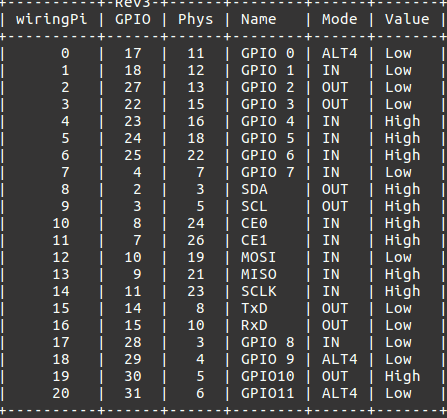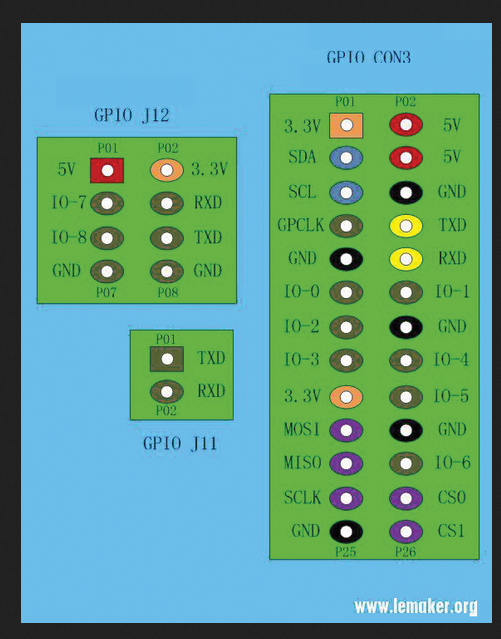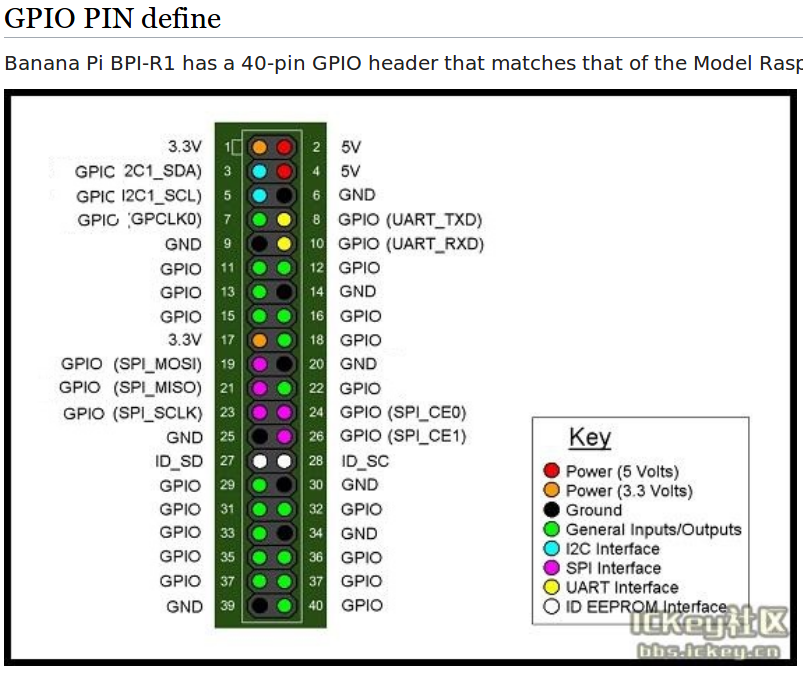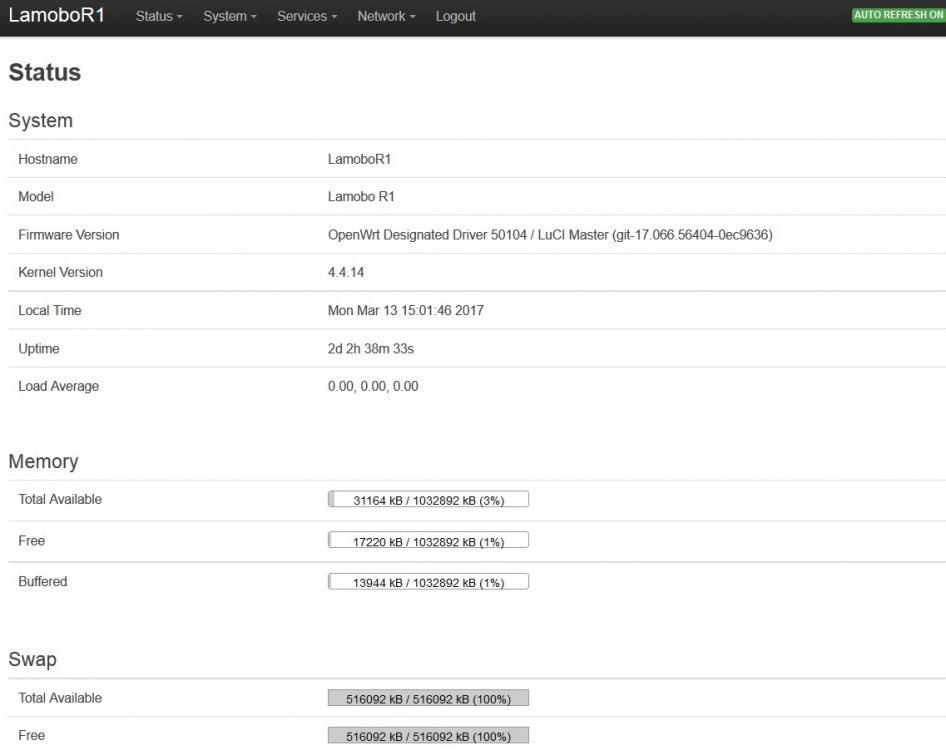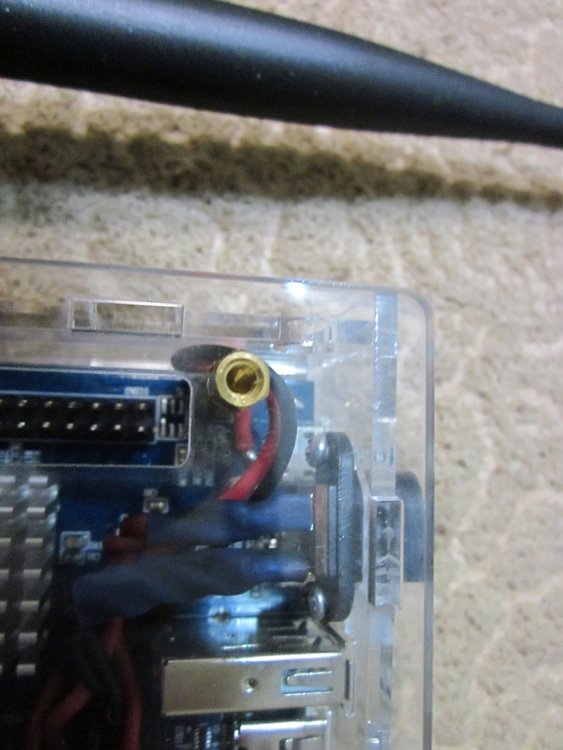Search the Community
Showing results for tags 'lamobo-r1'.
-
Hey there since i got a Bananapi-R1 recently ive started to notice that there are no up to Date Images out there. Official support is over since 2016 and none of the Images later than Ubuntu 16.04 i found started booting or even have a working Download Link! So i had to figure out how i could get a later Version installed on my Board by myself! I have compiled a Bullseye Image that works fine, the only things ive noticed are missing OTG and WirringPi Support! Maybe someone knows a way how to get it working?? As i wrote before i couldnt find any recent Images out there, so i compiled some with this well documented Compiler by Armbian. SSH is enabled by default, only Bullseye and Buster are tested! ______________________________ Login: root Password: 1234 ______________________________ Armbian Sid: Download Armbian Bullseye: Download Armbian Buster: Download ______________________________ Ubuntu Jammy: Download Ubuntu Impish: Download Ubuntu Focal: Download ______________________________ Kernel: Linux 5.15.32 Build date: 04.04.2022
-
Hi, I need to use the i2c in the u-boot stage. I've added a patch that enables this i2c bus in the device-tree, and when I run this command (just for example): sudo i2cset -y 2 0x1b 0x1 0xf AFTER the boot stage it seem to work. However when I try this command IN THE boot stage, I get: Unknown command 'i2cset' - try 'help'. 1. I guess I'm trying to use 'i2cset' in a too early stage - any idea how to control the i2c in the u-boot stage or how to make 'i2cset' available at the u-boot stage ? 2. Since 'i2cset' doesn't work in the u-boot stage, I don't know if the i2c is enabled at this stage (I know it's enabled after boot) - how can I check it ? Thanks, Joseph
-
Hi there, I need help in finding the lates Debian Buster image for my R1. Please can you point me to the latest version ? Many Thanks Wollik
-
Hello, I just fresh installed Armbian_5.31_Lamobo-r1_Debian_jessie_next_4.9.7.img on my R1(which is for me a fantastic device). I tried to use GPIO by sysfs like I used to do on 3.4.113-kernel. on 3.4.113: echo "17" > /sys/class/gpio/export echo "out" > /sys/class/gpio/gpio17/direction cat /sys/class/gpio/gpio17/value echo "1" > /sys/class/gpio/gpio17/value gpio -g read 17 ...this is working fine ls -l /sys/class/gpio/ --w------- 1 root root 4096 Nov 4 19:17 export lrwxrwxrwx 1 root root 0 Nov 4 19:17 gpio14 -> ../../devices/platform/gpio-sunxi/gpio/gpio14 lrwxrwxrwx 1 root root 0 Nov 4 19:17 gpio15 -> ../../devices/platform/gpio-sunxi/gpio/gpio15 lrwxrwxrwx 1 root root 0 Nov 4 19:17 gpio2 -> ../../devices/platform/gpio-sunxi/gpio/gpio2 lrwxrwxrwx 1 root root 0 Nov 4 19:17 gpio22 -> ../../devices/platform/gpio-sunxi/gpio/gpio22 lrwxrwxrwx 1 root root 0 Nov 4 19:17 gpio27 -> ../../devices/platform/gpio-sunxi/gpio/gpio27 lrwxrwxrwx 1 root root 0 Nov 4 19:17 gpio3 -> ../../devices/platform/gpio-sunxi/gpio/gpio3 lrwxrwxrwx 1 root root 0 Nov 4 19:17 gpio17 -> ../../devices/platform/gpio-sunxi/gpio/gpio17 lrwxrwxrwx 1 root root 0 Nov 8 08:02 gpiochip1 -> ../../devices/platform/gpio-sunxi/gpio/gpiochip1 --w------- 1 root root 4096 Nov 8 08:02 unexport on 'Linux lamobo 4.9.7-sunxi #1 SMP Thu Feb 2 01:52:06 CET 2017 armv7l GNU/Linux' it is NOT working root@lamobo:~# echo "17" > /sys/class/gpio/export root@lamobo:~# ls -l /sys/class/gpio/ --w------- 1 root root 4096 Nov 8 08:13 export lrwxrwxrwx 1 root root 0 Nov 8 08:13 gpio17 -> ../../devices/platform/soc@01c00000/1c20800.pinctrl/gpiochip0/gpio/gpio17 lrwxrwxrwx 1 root root 0 Jan 1 1970 gpiochip0 -> ../../devices/platform/soc@01c00000/1c20800.pinctrl/gpio/gpiochip0 lrwxrwxrwx 1 root root 0 Jan 1 1970 gpiochip413 -> ../../devices/platform/soc@01c00000/1c2ac00.i2c/i2c-0/0-0034/axp20x-gpio/gpio/gpiochip413 --w------- 1 root root 4096 Jan 1 1970 unexport ...till here it is fine, but when I do echo "out" > /sys/class/gpio/gpio17/direction (or 'echo out > /sys/class/gpio/gpio17/direction' ) no function of this command / something is crashing and even the "Network/swich" is crashing, the network does not work anymore and the lights of all ethx's go on in 'dimmed'-modus on. With other gpio's I are also not working: ->22 does no switch-crash, but shows error on 'out'-command root@lamobo:~# echo "22" > /sys/class/gpio/export root@lamobo:~# echo "out" > /sys/class/gpio/gpio22/direction -bash: echo: write error: Unknown error 517 ->14 no error on 'out'-command, but no PIN-function on hardware root@lamobo:~# echo "14" > /sys/class/gpio/export root@lamobo:~# echo out > /sys/class/gpio/gpio14/direction root@lamobo:~# echo "0" > /sys/class/gpio/gpio14/value root@lamobo:~# echo "1" > /sys/class/gpio/gpio14/value How Do I get the/those(14,15,2,22,27,3) gpio's to work? regards
-
I know Lamobo-r1 has many problems and that the support ended, but it works fine for me. Everything works fine with kernel 4.14.84-sunxi, however, when I update the kernel, the b53 switch does not work anymore. I need to update the kernel to add another wifi usb dongle that seems to work only with newer kernels (https://github.com/aircrack-ng/rtl8812au/issues/272#issuecomment-467983704). Anybody experiencing the same problem? Any ideas for a workaround?
-
Hi, I have an Armbian image that uses the DTB for the Banana Pi R1 aka Lamobo R1 device. That same image boots fine also on a Banana Pi M1 device, but still needs the DTB be switched to the M1 device. On the online help page https://docs.armbian.com/known_issues/cubox/ it is written that one can do such a DTB-switching with the armbian-config tool: "use armbian-config to select proper DTB for your board (armbian-config -> system -> DTB)" BUT: there is no "system" entry in my version of armbian-config: Armbian 5.31 stable Debian 8.11 configuration utility, http://www.armbian.com And the login message says: Welcome to ARMBIAN 5.31 stable Debian GNU/Linux 8 (jessie) 4.9.7-sunxi How can I switch the DTB to Banana Pi M1, and which of the following is the correct DTB for the classic M1 ? : -rw-r--r-- 1 root root 56302 Feb 2 2017 sun7i-a20-bananapi.dtb -rw-r--r-- 1 root root 54841 Feb 2 2017 sun7i-a20-bananapi-m1-plus.dtb -rw-r--r-- 1 root root 55061 Feb 2 2017 sun7i-a20-bananapro.dtb Thx
-
When I start kodi it writes to stdout and I see in dmesg My setup Board: Lamobo R1 Kernel: 3.4.113 (default) Xorg DDX: fbturbo GLES: mali r3p0 VDPAU: cedrus This error occurs with various memory reservation settings in kernel arguments including default (no reservation settings at all in kernel cmdline)
-
First i have to say - if i knew what i am gonna go through, i would never buy this troubled hardware. So don't buy it too. But if you are already strayed like me, i decided to share my modifications, to make this inconsiderate piece of hardware useful. With this mods the device finally work as i need it to and i am fully happy with hardware part. Not so happy with software though, but that's another story. The main reason for me, to buy this router, except pc like capabilities, was SATA+SATA power connector. I used my old router with usb HDD, so it sounded good to have it in box and on native sata interface. Silly me, who would thought this will be the most troubled part. I thoroughly suspected, this sata port is designed for SSD disks and never provided for mechanical HDD-s, as this AXP209 power scheme, simple can't provide needed >2A in some cases (at spin up) current, for disk only, not to mention the board consumption itself. And native sata interface, is not so native, but lets ignore this. So, first thing we have to think about, if we are going to use mechanical HDD with this board, is reliable power source. According to our needs 2A are for spin up and perhaps heavy load of HDD and the board with less peripherals should work at 1A, but 2A is by specifications. So 5V, 4A is the optimal power source we need to be sure we will not have hang outs at power on. 5V, 2A (real) is the minimum, but we have to pray at each power on, HDD to not stuck at spin up, so i wouldn't recommend this. In my case, i add some reserve (you know what those chinese power supplies are) and buy this: Second thing is how to connect this power to the board. It's discussed many times - this micro-usb connector used in Lamobo R1 is not suitable. It can throughput 1.4A by specifications. The board will usually suffer instabilities even with something connected in USB port, not to think about HDD at all. One way is to use battery connector. I was using this method for some time. But there is one major disadvantage. The board will not automatically power on after power loss. We have to push the power button. I had special match stick just for this . Since Lamobo R1 have to be router in major, this is a problem. And here comes the first hardware intervention. We need better power connector added at + and - somewhere on PCB. Near micro-usb is fine, this is my solution (sorry for bad pictures, but will catch the idea): Of course, we have to find place for the connector somewhere on acrylic case. In my case, it's become more messy than i wanted, but is ok. This way board will automatically boot after power loss, so is suitable for router purposes. This combination (proper psu and connector), make the board stable, but not the attached mechanical HDD. No matter what patch is applied like mentioned here, i still have situations when, at power on, board is powering, but attached HDD can't spin up and just ticking. It's often enough not not count on this for long term of work. So other, more drastic solution is needed. Hardware mod number two, is to attach HDD power directly to PSU connector, avoiding AXP209 PMU and attach only sata - data part to board. I modified one of these: On the bottom is my earlier self made sata cables. They worked, but coast me troubles with connectivity on the board part mostly and kernel automatically drop speed to SATA1. So on the above adapter i am using full male part for the board, with power cords cutted off. On the other side, sata - data cable is cutted and resoldered to sata data connector. And power for the HDD is from separate power sata connector wired directly to our new, power connector for the board. This is necessary, because there is not much space left if passive cooling is placed on SoC, as in my case. If someone is creative, or can't solder those tiny wires, can use lower radiator, or no at all. Or simply remove the side lid. In this case, above adapter can be used without much modifications, just cut the power cords on the male side and solder to the power connector. But i decided to make it clean. I didn't make pictures before everything to be assembled, but bellow can be roughly seen, what i am talking about: As it's also seen, HDD have to be placed on the top cover, with at least two holes. This will not prevent power management of HDD in any way. Both hd-idle and hdparm (from what i tested) are able to spin down HDD this way. This is the only permanent for sure, solution i found for HDD powering on this board. Here is the part to mention passive cooling of the board, as it is capable of overheating. Above is seen radiators i placed for SoC and RAM modules. But it's not the most heating part of the board, it is the switch chip - BCP53125. So some lower radiator is good for there. And also some small and lower radiator for PMU, especially if adding of USB peripherals is planned: Mod three. Who own this board, is well known of it's crappy and unuseful wifi module. It's good for client, but not for AP mode, what is needed for actual router. I hardly reach 1Mb/s speed with it for single client and it's drop connection often. I was using external USB wifi module for AP mode. But inspired of this - Hardware Mod BPi-R1, i bought the same Ralink MT5572 module and do the same mod. My advice of removing the old module, is to cut 6 antenna pads with some utility knife and simply move the module up/down until it digress from the rest 7 pads. Then soldering the new module is easy: As for the MT5572 module, it's very good for AP . 2.4Ghz/5Ghz capable, 30dBm output power. Range is more than on my old 24dBm router, no matter the 3 antennas. And we don't even have to talk about bult-in, old RTL8192CU, 20dBm (but this is the least problem of it) module. Some parameters: I am using OpenWrt as OS for now. I just can't find anything so suitable for my needs, especially in firewall part. I have some ideas for "computer" part of the board in the future, but this will be for now, because i am bored and tired of this crappy piece of... nothing out of the box. OpenWrt is stable: Some logs: Don't mention redundant packages i added. With this "huge" sd cards, i am like - "hey, i am not sure what this is, but looks like i can use it someday, let's add it" . It's different when you have to fit it in 4/8Mb flash. Maybe some day i will make minimal image with only important stuff. And finally at work : Last thing i think i have to mention, as it is related to hardware too. There is this post of @tkaiser. It is all true. So if someone want a real router of this board, external USB LAN adapter is needed. I used this one: It's specially chosen for this board because of USB hub and Gigabit LAN. Lamobo R1 have two USB interfaces - normal and OTG. But OTG have bug when acting as OTG and in all images and OS-s i know is disabled. I can enable it only in legacy Linux images and i need USB. That's why i was using this external LAN adapter for WAN interface. Saying "was", because, even if i agree with all in above post, i am one of those who actually think like this - 'hey, the few seconds when the device is booting... who cares that WAN and LAN are bridged?' I actually use pppoe and really don't care if my few devices will bet exposed to my ISP small local network for few seconds. So i am using vlans. And in a matter of fact, i've seen a lot of cheap routers with the same switch with vlans solution, or at least it look like this. So take it as you will, it's good for my needs. But if you want real router functionality with separate interfaces, consider adding some USB LAN like above and do yet another hardware mod of this board. Sorry for the long post. I left this here if it could be useful for someone.
-
Hi, I have 5.25 without armbian updates - just Debian: Linux lamobo-r1 4.9.7-sunxi #1 SMP Thu Feb 2 01:52:06 CET 2017 armv7l GNU/Linux. When I boot the device, it comes up fine, gets its IP-Address on the WAN port. If I try to restart the network it will not come up, I can access via UART but no longer via Network. If I restart the network from the UART again with the same command the Network comes up. This is how it stops: root@lamobo-r1:~# service networking restart Warning: Unit file of networking.service changed on disk, 'systemctl daemon-reload' recommended. less /var/log/syslog | grep NetworkManager: less /var/log/syslog | grep dhclient: /var/log/armhwinfo.log has been uploaded to http://sprunge.us/gcTT Looking at the logfiles above I cannot see a major problem - do you have an idea what I shall look for ? Is it the wrong restart command because it has systemd and networkmanager?
-
I have installed armbian (4.9.7-sunxi) on my Lamobo R1 but i have a problem: It's possible to use the module ap6210 (like in bananian) for setting wlan0 acting in access point mode ? I don't find the way to do it using rtl8192cu Sorry for my bad english and thank you in advance Luca
-
Hello I had installed on my lamobo-r1 as of this afternoon, armbian 5.20... I then decided to upgrade to 5.23 and after that networking went haywire... nothing worked anymore "swconfig list" showed nothing as if module for the broadcom switch wasn't loaded After the last buggy updates I'm almost afraid to upgrade anymore... what if anything else breaks in the process Right now I'm back to 5.20 with hold on "linux-dtb-next-sunxi linux-firmware-image-next-sunxi linux-headers-next-sunxi linux-image-next-sunxi linux-jessie-root-next-lamobo-r1 linux-u-boot-lamobo-r1-next" Very bad "puttycat"... quite sad actually I was really hoping some improvement since I do get some freezes once in a while... winter is coming and right now I can't hope anymore to rely on the R1 to use as a thermostat ...
-
Hello, on my cubietruck, I tried to upgrade a working hostpad install with the one provided by the armbian repository. After upgrade, hostapd fails to start. Is there any particular prerequisite to using the armbian version ? Thanks in advance for your time.
-
hi, I'd like to ask regarding the behavior of eht: I want to use eth wire connection as primary ISP connection and wireless connection (using wifi dongle, different network) as backup ISP connection. But when I disconnect the cable physically, the eth0.101 subinterface is sill up, keeping it's IP address. Here's the config: cat /etc/network/interfaces # In real world, this is used on the same situations of auto but the difference is that it will wait an event like "plug the cable" on ethernet interfaces. allow-hotplug eth0 . . . # receive IP-Address from your DSL- or cablemodem auto eth0.101 # Replace "dhcp" with "manual" in the next line, if you are going to use "pppoeconf eth0.101" to setup pppoe connection iface eth0.101 inet dhcp after the cable disconnected, no change in status, UP, keeping IP address eth0.101 Link encap:Ethernet HWaddr 02:cb:05:83:0f:e3 inet addr:192.168.100.9 Bcast:192.168.100.15 Mask:255.255.255.240 inet6 addr: fe80::cb:5ff:fe83:fe3/64 Scope:Link UP BROADCAST RUNNING MULTICAST MTU:1500 Metric:1 RX packets:44044 errors:0 dropped:0 overruns:0 frame:0 TX packets:27769 errors:0 dropped:0 overruns:0 carrier:0 collisions:0 txqueuelen:0 RX bytes:46705726 (44.5 MiB) TX bytes:2548115 (2.4 MiB) even the routing table does not change: root@lamobo-r1:~# netstat -nr Kernel IP routing table Destination Gateway Genmask Flags MSS Window irtt Iface 0.0.0.0 192.168.100.1 0.0.0.0 UG 0 0 0 eth0.101 192.168.100.0 0.0.0.0 255.255.255.240 U 0 0 0 eth0.101 192.168.101.0 0.0.0.0 255.255.255.240 U 0 0 0 br0 root@lamobo-r1:~# uname -a Linux lamobo-r1 3.4.112-sun7i #10 SMP PREEMPT Sun Oct 23 15:49:51 CEST 2016 armv7l GNU/Linux System is updated with latest packages. Had you experienced the same behavior? something wrong with eth driver? any hint how to solve? Thanks in advance.
-
Dear All, I am just trying to figure how to enable the UART3 to be a 4 wire serial port for Lamobo R1 board. As per the datasheet here, https://drive.google.com/file/d/0B4PAo2nW2KfnNTBaVENGeHZfSzA/view UART3 4 wire signals are routed to J12 connector. I was looking to modify .dtb file, when I realize there is a definitions for PH3 GPIO under DTB file such as usb2_vbus_pin@0 { allwinner,pins = "PH3"; allwinner,function = "gpio_out"; allwinner,drive = <0x0>; allwinner,pull = <0x0>; linux,phandle = <0x42>; phandle = <0x42>; }; PH2 is not defined, looking at schematic I cannot find how VBUS for USB2 works or is connected and how it affects changing the DTB of UART3 such as or if it will actually work as 4 wire UART by doing so. uart3@0 { allwinner,pins = "PH0", "PH1", "PH2", "PH3"; allwinner,function = "uart3"; allwinner,drive = <0x0>; allwinner,pull = <0x0>; }; I really will appreciate any comment, Tkx in advance,
-
Hi all, I'm writing this post because I had an issue upgrading my lamobo-r1 from the previous version to the current one (Armbian_5.20_Lamobo-r1_Ubuntu_xenial_4.7.3). On reboot hwclock doesn't start so I get my clock set to epoch, wan doesn't go UP, postfix says "time stamp 2015-11-25 01:40:22 is 1448411826.350146139 s in the future", random says "uninitialized urandom read"... a total mess. As pointed out on some sites, looks like "/etc/init/hwclock.conf" has "start on starting mountall" so failing to mount could cause a failing in hwclock initialization. I also found on bugs.launchpad.net/ubuntu that in recent versions with systemd, mountall became fussy about finding all the devices specified in /etc/fstab so I removed all entries but the sd (which is where the installation boot and reside), even swap and data=writeback option, but I get the same error. I tried updating from a previous backup but got the same issue, so that's not failed upgrade but a consistent issue. Herein I attach a level 7 bootlog but I don't know if it's useful because it would be nicer adding verbosity to mountall and hwclock on start (as of now I don't know how) I have UART access and manually fixing clock and connection allows me to get it working as usual but that's utterly unlovely. I also have a backup to a recent working state so I can make all the tests I need. Thanks all! capture.txt
-
Hi Back in February '15 I have started to write an instruction about the setup of a BPi-R1 (Router). In the threads of the Forum, the information is scattered and it takes so much time for each to get along. So I thought such a document would help to become not only faster, but to achieve a better result as well, as you can faster spend time with the device and tweak it. My know how is getting better, but things are still missing. If you like to help the 'community' with your know how, please leave comments in the document if you find errors or you find something missing. Google Docs Thank you in advance - for your support Cheers Tido
-
Been trying to use a DS18B20 with the Lamobo R1 and the last ArmBian, without success. As I have already an RTC in the first pins, connected it as follows: PIN 16=GPI04 / DATA PIN 17=3.3V PIN 20=GND I also added the required resistor between 3.3V and GPI04. Add to /etc/modules w1_sunxi w1_gpio w1_therm Added to my fex file: [w1_para] w1_used = 1 gpio = 16 Modified my dts: pinctrl@01c20800 { .... my_w1_pin@0 { allwinner,pins = "PH16"; allwinner,function = "gpio_in"; allwinner,drive = <0x0>; allwinner,pull = <0x1>; linux,phandle = <0x44>; phandle = <0x44>; }; }; onewire_device { compatible = "w1-gpio"; gpios = <0x1f 0x8 0x14 0x0>; pinctrl-names = "default"; pinctrl-0 = <0x44>; status = "okay"; }; I also disabled the UART associated with pin 16. After rebooting, no sign of it: root@ruir:/sys/bus/w1/devices# ls -la total 0 drwxr-xr-x 2 root root 0 Apr 11 17:56 . drwxr-xr-x 4 root root 0 Apr 11 17:55 .. root@ruir:/sys/bus/w1/devices# So what do you think I am actually missing? P.S. I am reading about raspberry folds adding dtoverlay=w1-gpio,gpiopin=16To their configurations, no idea if it applies or what to do about that.
-
Hey, for the LEDs the option "disk-activity" which was possible in Wheezy Legacy is no longer available. Is it possible to re-add that? Thank you, Ingo Fischer
-
Hello to all, how can I upgrade the kernel to 4.6.2 from 4.5.2. I have a lamobo r1? Thank you Paul
-
Out of curiosity, and according to several articles/posts including this one http://forum.lemaker.org/thread-1847-1-1.html the A20 has support for hardware watchdogs. Has some successfully configured and used the watchdog kernel module sunxi_wdt.ko in a banana / lamobo R1?
-
Hi! I just installed a fresh Armbian_5.14_Lamobo-r1_Debian_jessie_3.4.112 image to my R1. While booting, the system first shows about a page of boot-messages on the Display and then changes to a Out-of-Range Display. Changing console by <Ctrl><Alt><F1>, ...F2,... Fn doesn't help. Accessing the system with PUTTY/ssh works fine. apt-get update/upgrade/reboot won't help. The display does 1280x1024 resolution maximum. Just before I used banian without any problems. What should I do?
-

R1 boot from SATA problem and solution with kernel upgrade
webtron posted a topic in Allwinner sunxi
I'm using vanilla Ubuntu Xenial 16.04 from http://www.armbian.com/lamobo-r1/ When I follow the forum posts for copying everything to the SATA drive and updating /etc/fstab and /boot/boot.cmd the system boots as expected to the SATA drive. The problem I have is I get prompted to upgrade it on boot using apt-get upgrade. This also upgrades the kernel version from 4.6.2 to 4.6.3. Because I have moved the system from the SD card to the SATA drive the new kernel doesn't load, only the old kernel with missing modules which causes problems. When the kernel updates it updates the SATA drive /boot directory but the device uses the sd card /boot directory so things get screwed up. I followed and read all the forum posts I could find on booting from the SATA drive and couldn't any reference to this so I'm not sure I missed something. Anyway my solution was to remove the /boot directory from the SATA drive and symlink it from the /boot directory on the SD card and it all appears to work and the new kernel now shows up when I run uname -r . The correct modules now load with the updated kernel too. Get the drive assignments fdisk -l Change below to match drives SDCARD='mmcblk0p1' SATA='sda1' Create the temp directories mkdir /tmp/1 /tmp/target mount /dev/$SDCARD /tmp/1 mount /dev/$SATA /tmp/target Modify the fstab and bootcmd files to match sed -i -e "s/$SDCARD/$SATA/g" /tmp/1/etc/fstab sed -i -e "s/$SDCARD/$SATA/g" /tmp/1/boot/boot.cmd mkimage -C none -A arm -T script -d /boot/boot.cmd /boot/boot.scr Set the sdcard to auto mount in /tmp/boot echo "/dev/$SDCARD /tmp/boot/ ext4 defaults 0 1" >> /tmp/1/etc/fstab Copy all the files across to the sata drive (cd /tmp/1; tar --backup -c *) |tar -C /tmp/target -xv Remove the boot directory from the sata drive and symlink it to the sdcard boot directory rm -Rf /tmp/target/boot ln -s /tmp/boot/boot/ /tmp/target/boot sync Then reboot reboot -
Hello, i recently installed armbian on my newly bought Lamobo R1. Everything is working fine so far but for the onboard ethernet LEDs, they're not working as expected. The green LED on port 3 of the internal switch (also known as wan port) ist constantly on, no matter if there is a cable plugged in or not. The orange LED is always off. After some trial and error if figured out that on the other 4 ports the green LED, for the specific port, shows the current network traffic (is blinking) if the established connection is 10Base-T. If the connection is 1000Base-T, the orange LED shows the current network traffic and if the connection is 100Base-T no led is on or showing the network traffic. With the swconfig tool the LED behaviour can't be controlled, because the LED attribute isn't known for the switch. Till now i have not found any other solution to control the LEDs or why the LEDs behave so strangely. Is it a bug? I hope that someone here can help me with this problem Kind regards
-
Gentlemen, which ports are confirmed to be working with 4.x kernels on Lamobo R1 ? I'm using Ubuntu image 5.10, with installed updates: Ubuntu 14.04.4 LTS 4.5.5-sunxi. So far, seen only working UART3 (/dev/ttyS1) on pins 8/10 of CON3. U-boot seen on UART0 (J13), but under Linux, don't see anything on either UART0 or UART2. Anyone seen better results ?
-
So, the Linux Kernel 4.6 is out. Supposedly it comes with a lot of new ARM processor support. I'm excited about this. I'm not too knowledgeable when it comes to kernel development, especially with ARM devices. I guess the question is, what's it going to take to move the devices that use these supposedly newly supported chips up to 4.6? I'm somewhat keen on updating to a kernel that isn't approaching EOL.