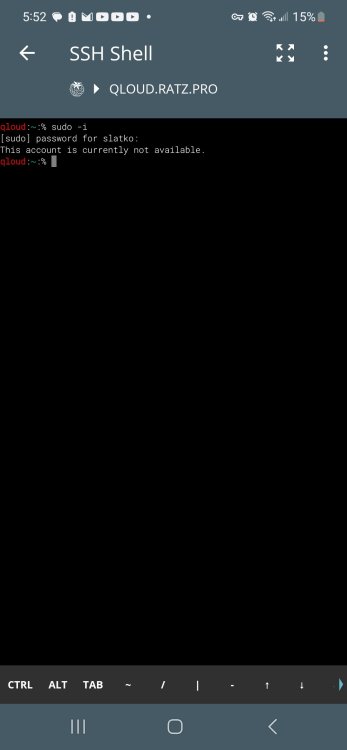Search the Community
Showing results for tags 'odroidxu4'.
-
Hello, for quite some time I have noticed that it seems impossible to build just the kernel, an image is built every time. I am using the following command: ./compile.sh BOARD=odroidxu4 BRANCH=current RELEASE=bullseye BUILD_MINIMAL=yes BUILD_DESKTOP=no BUILD_ONLY="kernel" KERNEL_CONFIGURE=no USE_CCACHE=no KEEP_KERNEL_CONFIG=no DEB_COMPRESS=xz Additionally, output/debs seems not to be cleaned, despite documentation indicating this should happen with default CLEAN_LEVEL. Am I doing something wrong? Or does documentation need updating? Thanks!
-
When I run the Linux kernel on the Odroid XU4 board, it enters a loop with this error during boot: U-Boot 2017.05-00008-g6a9ddb8303-dirty (May 19 2020 - 19:48:01 +0900) for ODROID-XU4 CPU: Exynos5422 @ 800 MHz Model: Odroid XU4 based on EXYNOS5422 Board: Odroid XU4 based on EXYNOS5422 Type: xu4 DRAM: 2 GiB MMC: EXYNOS DWMMC: 0, EXYNOS DWMMC: 1 MMC Device 0 ( SD ): 29.7 GiB mmc_init: -5, time 4 *** Warning - bad CRC, using default environment In: serial Out: serial Err: serial Net: No ethernet found. Press quickly 'Enter' twice to stop autoboot: 0 reading /boot.ini 2401 bytes read in 4 ms (585.9 KiB/s) ## Executing script at 43e00000 reading config.ini 6911 bytes read in 5 ms (1.3 MiB/s) ini: Imported macaddr as 00:1e:06:61:7a:39 ini: Imported vout as hdmi ini: Imported HPD as true ini: Imported cecenable as false ini: Imported disable_vu7 as false ini: Imported ddr_freq as 825 ini: Imported overlay_resize as 16384 ini: Imported overlay_profile as ini: Imported overlays as spi0 i2c0 i2c1 uart0 No FDT memory address configured. Please configure the FDT address via "fdt addr <address>" command. Aborting! reading zImage 7299952 bytes read in 490 ms (14.2 MiB/s) reading exynos5422-odroidxu4.dtb 88559 bytes read in 11 ms (7.7 MiB/s) reading overlays/spi0.dtbo 691 bytes read in 5 ms (134.8 KiB/s) reading overlays/i2c0.dtbo 224 bytes read in 5 ms (43 KiB/s) reading overlays/i2c1.dtbo 226 bytes read in 5 ms (43.9 KiB/s) reading overlays/uart0.dtbo 227 bytes read in 6 ms (36.1 KiB/s) Kernel image @ 0x40008000 [ 0x000000 - 0x6f6370 ] ## Flattened Device Tree blob at 44000000 Booting using the fdt blob at 0x44000000 reserving fdt memory region: addr=44000000 size=2c000 Using Device Tree in place at 44000000, end 4402efff Starting kernel ... [ 0.000000] Booting Linux on physical CPU 0x100 [ 0.000000] Linux version 6.1.77+ (odroid@odroid) (gcc (Ubuntu 11.4.0-1ubuntu1~22.04) 11.4.0, GNU ld (GNU Binutils for Ubuntu) 2.38) #1 SMP PREEMPT Wed Mar 6 17:56:35 -03 2024 [ 0.000000] CPU: ARMv7 Processor [410fc073] revision 3 (ARMv7), cr=30c5387d [ 0.000000] CPU: div instructions available: patching division code [ 0.000000] CPU: PIPT / VIPT nonaliasing data cache, VIPT aliasing instruction cache [ 0.000000] OF: fdt: Machine model: Hardkernel ODROID XU4 [ 0.000000] Memory policy: Data cache writealloc [ 0.000000] cma: Reserved 128 MiB at 0x00000000b6800000 [ 0.000000] Samsung CPU ID: 0xe5422001 [ 0.000000] Zone ranges: [ 0.000000] Normal [mem 0x0000000040000000-0x000000006fffffff] [ 0.000000] HighMem [mem 0x0000000070000000-0x00000000be9fffff] [ 0.000000] Movable zone start for each node [ 0.000000] Early memory node ranges [ 0.000000] node 0: [mem 0x0000000040000000-0x00000000be9fffff] [ 0.000000] Initmem setup node 0 [mem 0x0000000040000000-0x00000000be9fffff] [ 0.000000] Running under secure firmware. [ 0.000000] percpu: Embedded 17 pages/cpu s39124 r8192 d22316 u69632 [ 0.000000] Built 1 zonelists, mobility grouping on. Total pages: 516928 [ 0.000000] Kernel command line: console=tty1 console=ttySAC2,115200n8 root=UUID=e139ce78-9841-40fe-8823-96a304a09859 rootwait ro fsck.repair=yes net.ifnames=0 HPD=true vout=hdmi e [ 0.000000] hdmi: using HDMI mode [ 0.000000] Unknown kernel command line parameters "false HPD=true vout=hdmi", will be passed to user space. [ 0.000000] Dentry cache hash table entries: 131072 (order: 7, 524288 bytes, linear) [ 0.000000] Inode-cache hash table entries: 65536 (order: 6, 262144 bytes, linear) [ 0.000000] mem auto-init: stack:off, heap alloc:off, heap free:off [ 0.000000] Memory: 1903668K/2074624K available (12288K kernel code, 1139K rwdata, 2940K rodata, 2048K init, 363K bss, 39884K reserved, 131072K cma-reserved, 1157120K highmem) [ 0.000000] SLUB: HWalign=64, Order=0-3, MinObjects=0, CPUs=8, Nodes=1 [ 0.000000] trace event string verifier disabled [ 0.000000] rcu: Preemptible hierarchical RCU implementation. [ 0.000000] Trampoline variant of Tasks RCU enabled. [ 0.000000] Tracing variant of Tasks RCU enabled. [ 0.000000] rcu: RCU calculated value of scheduler-enlistment delay is 10 jiffies. [ 0.000000] NR_IRQS: 16, nr_irqs: 16, preallocated irqs: 16 [ 0.000000] GIC: Using split EOI/Deactivate mode [ 0.000000] rcu: srcu_init: Setting srcu_struct sizes based on contention. [ 0.000000] Switching to timer-based delay loop, resolution 41ns [ 0.000000] clocksource: mct-frc: mask: 0xffffffff max_cycles: 0xffffffff, max_idle_ns: 79635851949 ns [ 0.000002] sched_clock: 32 bits at 24MHz, resolution 41ns, wraps every 89478484971ns [ 0.000032] genirq: irq_chip COMBINER did not update eff. affinity mask of irq 57 [ 0.001509] arch_timer: cp15 timer(s) running at 24.00MHz (phys). [ 0.001535] clocksource: arch_sys_counter: mask: 0xffffffffffffff max_cycles: 0x588fe9dc0, max_idle_ns: 440795202592 ns [ 0.001555] sched_clock: 56 bits at 24MHz, resolution 41ns, wraps every 4398046511097ns [ 0.001572] Ignoring duplicate/late registration of read_current_timer delay [ 0.002351] Console: colour dummy device 80x30 [ 0.003109] printk: console [tty1] enabled [ 0.003176] Calibrating delay loop (skipped), value calculated using timer frequency.. 48.00 BogoMIPS (lpj=240000) [ 0.003223] CPU: Testing write buffer coherency: ok [ 0.003313] pid_max: default: 32768 minimum: 301 [ 0.003464] LSM: Security Framework initializing [ 0.003658] Mount-cache hash table entries: 2048 (order: 1, 8192 bytes, linear) [ 0.003711] Mountpoint-cache hash table entries: 2048 (order: 1, 8192 bytes, linear) [ 0.005467] CPU0: thread -1, cpu 0, socket 1, mpidr 80000100 [ 0.006882] cblist_init_generic: Setting adjustable number of callback queues. [ 0.006928] cblist_init_generic: Setting shift to 3 and lim to 1. [ 0.007116] cblist_init_generic: Setting adjustable number of callback queues. [ 0.007151] cblist_init_generic: Setting shift to 3 and lim to 1. [ 0.007359] Setting up static identity map for 0x40200000 - 0x40200060 [ 0.007711] ARM CCI driver probed [ 0.008305] Exynos MCPM support installed [ 0.008707] rcu: Hierarchical SRCU implementation. [ 0.008734] rcu: Max phase no-delay instances is 1000. [ 0.010012] smp: Bringing up secondary CPUs ... [ 0.011171] CPU1: thread -1, cpu 1, socket 1, mpidr 80000101 [ 0.012478] CPU2: thread -1, cpu 2, socket 1, mpidr 80000102 [ 0.013707] CPU3: thread -1, cpu 3, socket 1, mpidr 80000103 [ 0.014902] CPU4: thread -1, cpu 0, socket 0, mpidr 80000000 [ 0.014919] CPU4: detected I-Cache line size mismatch, workaround enabled [ 0.014927] CPU4: Spectre v2: firmware did not set auxiliary control register IBE bit, system vulnerable [ 0.015018] CPU4: Spectre BHB: enabling loop workaround for all CPUs [ 0.016286] CPU5: thread -1, cpu 1, socket 0, mpidr 80000001 [ 0.016300] CPU5: detected I-Cache line size mismatch, workaround enabled [ 0.016307] CPU5: Spectre v2: firmware did not set auxiliary control register IBE bit, system vulnerable [ 0.017624] CPU6: thread -1, cpu 2, socket 0, mpidr 80000002 [ 0.017638] CPU6: detected I-Cache line size mismatch, workaround enabled [ 0.017645] CPU6: Spectre v2: firmware did not set auxiliary control register IBE bit, system vulnerable [ 0.018922] CPU7: thread -1, cpu 3, socket 0, mpidr 80000003 [ 0.018937] CPU7: detected I-Cache line size mismatch, workaround enabled [ 0.018945] CPU7: Spectre v2: firmware did not set auxiliary control register IBE bit, system vulnerable [ 0.019180] smp: Brought up 1 node, 8 CPUs [ 0.019244] SMP: Total of 8 processors activated (384.00 BogoMIPS). [ 0.019276] CPU: All CPU(s) started in HYP mode. [ 0.019297] CPU: Virtualization extensions available. [ 0.020752] devtmpfs: initialized [ 0.042523] VFP support v0.3: implementor 41 architecture 4 part 30 variant f rev 0 [ 0.042807] clocksource: jiffies: mask: 0xffffffff max_cycles: 0xffffffff, max_idle_ns: 19112604462750000 ns [ 0.042850] futex hash table entries: 2048 (order: 5, 131072 bytes, linear) [ 0.045974] pinctrl core: initialized pinctrl subsystem [ 0.048866] NET: Registered PF_NETLINK/PF_ROUTE protocol family [ 0.052562] DMA: preallocated 2048 KiB pool for atomic coherent allocations [ 0.054296] audit: initializing netlink subsys (disabled) [ 0.054571] audit: type=2000 audit(0.050:1): state=initialized audit_enabled=0 res=1 [ 0.055157] thermal_sys: Registered thermal governor 'step_wise' [ 0.055436] cpuidle: using governor menu [ 0.055910] hw-breakpoint: found 5 (+1 reserved) breakpoint and 4 watchpoint registers. [ 0.055941] hw-breakpoint: maximum watchpoint size is 8 bytes. [ 0.185987] EXYNOS5420 PMU initialized [ 0.292725] kprobes: kprobe jump-optimization is enabled. All kprobes are optimized if possible. [ 0.294707] fbcon: Taking over console [ 0.296476] iommu: Default domain type: Translated [ 0.296501] iommu: DMA domain TLB invalidation policy: lazy mode [ 0.296909] usbcore: registered new interface driver usbfs [ 0.296979] usbcore: registered new interface driver hub [ 0.297050] usbcore: registered new device driver usb [ 0.297807] s3c-i2c 12c70000.i2c: slave address 0x00 [ 0.297837] s3c-i2c 12c70000.i2c: bus frequency set to 378 KHz [ 0.298170] s3c-i2c 12c70000.i2c: i2c-0: S3C I2C adapter [ 0.298383] s3c-i2c 12c80000.i2c: slave address 0x00 [ 0.298412] s3c-i2c 12c80000.i2c: bus frequency set to 65 KHz [ 0.298719] s3c-i2c 12c80000.i2c: i2c-2: S3C I2C adapter [ 0.299209] mc: Linux media interface: v0.10 [ 0.299295] videodev: Linux video capture interface: v2.00 [ 0.299921] Advanced Linux Sound Architecture Driver Initialized. [ 0.301010] clocksource: Switched to clocksource mct-frc [ 0.301481] VFS: Disk quotas dquot_6.6.0 [ 0.301559] VFS: Dquot-cache hash table entries: 1024 (order 0, 4096 bytes) [ 0.315803] NET: Registered PF_INET protocol family [ 0.316073] IP idents hash table entries: 16384 (order: 5, 131072 bytes, linear) [ 0.317886] tcp_listen_portaddr_hash hash table entries: 512 (order: 0, 4096 bytes, linear) [ 0.317937] Table-perturb hash table entries: 65536 (order: 6, 262144 bytes, linear) [ 0.318036] TCP established hash table entries: 8192 (order: 3, 32768 bytes, linear) [ 0.318132] TCP bind hash table entries: 8192 (order: 5, 131072 bytes, linear) [ 0.318434] TCP: Hash tables configured (established 8192 bind 8192) [ 0.318557] UDP hash table entries: 512 (order: 2, 16384 bytes, linear) [ 0.318617] UDP-Lite hash table entries: 512 (order: 2, 16384 bytes, linear) [ 0.318871] NET: Registered PF_UNIX/PF_LOCAL protocol family [ 0.318931] NET: Registered PF_XDP protocol family [ 0.320817] hw perfevents: enabled with armv7_cortex_a7 PMU driver, 5 counters available [ 0.322010] hw perfevents: enabled with armv7_cortex_a15 PMU driver, 7 counters available [ 0.324097] Initialise system trusted keyrings [ 0.324437] workingset: timestamp_bits=14 max_order=19 bucket_order=5 [ 0.333908] romfs: ROMFS MTD (C) 2007 Red Hat, Inc. [ 0.421548] NET: Registered PF_ALG protocol family [ 0.421584] Key type asymmetric registered [ 0.421605] Asymmetric key parser 'x509' registered [ 0.421839] bounce: pool size: 64 pages [ 0.421992] Block layer SCSI generic (bsg) driver version 0.4 loaded (major 247) [ 0.422397] io scheduler mq-deadline registered [ 0.422425] io scheduler kyber registered [ 0.422681] io scheduler bfq registered [ 0.424520] samsung-pinctrl 13400000.pinctrl: Failed to create device link (0x180) with soc [ 0.426837] samsung-usb2-phy 12130000.phy: supply vbus not found, using dummy regulator [ 0.427839] exynos5_usb3drd_phy 12100000.phy: supply vbus not found, using dummy regulator [ 0.428032] exynos5_usb3drd_phy 12100000.phy: supply vbus-boost not found, using dummy regulator [ 0.428460] exynos5_usb3drd_phy 12500000.phy: supply vbus not found, using dummy regulator [ 0.428634] exynos5_usb3drd_phy 12500000.phy: supply vbus-boost not found, using dummy regulator [ 0.436864] dma-pl330 3880000.dma-controller: Loaded driver for PL330 DMAC-241330 [ 0.436898] dma-pl330 3880000.dma-controller: DBUFF-4x8bytes Num_Chans-6 Num_Peri-16 Num_Events-6 [ 0.439976] dma-pl330 121a0000.dma-controller: Loaded driver for PL330 DMAC-241330 [ 0.440008] dma-pl330 121a0000.dma-controller: DBUFF-32x4bytes Num_Chans-8 Num_Peri-32 Num_Events-32 [ 0.443083] dma-pl330 121b0000.dma-controller: Loaded driver for PL330 DMAC-241330 [ 0.443116] dma-pl330 121b0000.dma-controller: DBUFF-32x4bytes Num_Chans-8 Num_Peri-32 Num_Events-32 [ 0.444270] dma-pl330 10800000.dma-controller: Loaded driver for PL330 DMAC-241330 [ 0.444300] dma-pl330 10800000.dma-controller: DBUFF-64x8bytes Num_Chans-8 Num_Peri-1 Num_Events-32 [ 0.461998] dma-pl330 3880000.dma-controller: PM domain MAU will not be powered off [ 0.533568] Serial: 8250/16550 driver, 4 ports, IRQ sharing disabled [ 0.536218] 12c00000.serial: ttySAC0 at MMIO 0x12c00000 (irq = 124, base_baud = 0) is a S3C6400/10 [ 0.536771] 12c20000.serial: ttySAC2 at MMIO 0x12c20000 (irq = 125, base_baud = 0) is a S3C6400/10 [ 1.553526] printk: console [ttySAC2] enabled [ 1.560131] exynos-trng 10830600.rng: Exynos True Random Number Generator. [ 1.567245] exynos-mixer 14450000.mixer: Adding to iommu group 0 [ 1.574772] exynos-drm-g2d 10850000.g2d: Adding to iommu group 1 [ 1.581147] exynos-rotator 11c00000.rotator: Adding to iommu group 2 [ 1.587248] exynos-scaler 12800000.scaler: Adding to iommu group 3 [ 1.593888] exynos-scaler 12810000.scaler: Adding to iommu group 4 [ 1.600295] exynos-scaler 12820000.scaler: Adding to iommu group 5 [ 1.607009] exynos-drm-gsc 13e00000.video-scaler: Adding to iommu group 6 [ 1.613211] exynos-drm-gsc 13e00000.video-scaler: drm gsc registered successfully. [ 1.620298] exynos-drm-gsc 13e10000.video-scaler: Adding to iommu group 7 [ 1.627466] exynos-drm-gsc 13e10000.video-scaler: drm gsc registered successfully. [ 1.652020] brd: module loaded [ 1.654773] usbcore: registered new device driver r8152-cfgselector [ 1.659902] usbcore: registered new interface driver r8152 [ 1.665405] usbcore: registered new interface driver cdc_ether [ 1.671186] usbcore: registered new interface driver cdc_subset [ 1.677065] usbcore: registered new interface driver r8153_ecm [ 1.685749] phy phy-12130000.phy.6: phy_power_on was called before phy_init [ 1.691276] exynos-ehci 12110000.usb: EHCI Host Controller [ 1.696714] exynos-ehci 12110000.usb: new USB bus registered, assigned bus number 1 [ 1.704845] exynos-ehci 12110000.usb: irq 133, io mem 0x12110000 [ 1.731064] exynos-ehci 12110000.usb: USB 2.0 started, EHCI 1.00 [ 1.735818] usb usb1: New USB device found, idVendor=1d6b, idProduct=0002, bcdDevice= 6.01 [ 1.743876] usb usb1: New USB device strings: Mfr=3, Product=2, SerialNumber=1 [ 1.751068] usb usb1: Product: EHCI Host Controller [ 1.755880] usb usb1: Manufacturer: Linux 6.1.77+ ehci_hcd [ 1.761370] usb usb1: SerialNumber: 12110000.usb [ 1.766665] hub 1-0:1.0: USB hub found [ 1.769693] hub 1-0:1.0: 3 ports detected [ 1.774988] phy phy-12130000.phy.6: phy_power_on was called before phy_init [ 1.780583] exynos-ohci 12120000.usb: USB Host Controller [ 1.786000] exynos-ohci 12120000.usb: new USB bus registered, assigned bus number 2 [ 1.793806] exynos-ohci 12120000.usb: irq 133, io mem 0x12120000 [ 1.865293] usb usb2: New USB device found, idVendor=1d6b, idProduct=0001, bcdDevice= 6.01 [ 1.872132] usb usb2: New USB device strings: Mfr=3, Product=2, SerialNumber=1 [ 1.879280] usb usb2: Product: USB Host Controller [ 1.884074] usb usb2: Manufacturer: Linux 6.1.77+ ohci_hcd [ 1.889502] usb usb2: SerialNumber: 12120000.usb [ 1.894774] hub 2-0:1.0: USB hub found [ 1.897855] hub 2-0:1.0: 3 ports detected [ 1.904077] UDC core: dbgp: couldn't find an available UDC [ 1.908531] mousedev: PS/2 mouse device common for all mice [ 1.915382] i2c_dev: i2c /dev entries driver [ 1.943247] vdd_ldo9: Bringing 3300000uV into 3000000-3000000uV [ 1.960292] vddq_mmc2: Bringing 3300000uV into 2800000-2800000uV [ 1.979785] vdd_sd: Bringing 3300000uV into 2800000-2800000uV [ 2.049199] s5m-rtc s2mps14-rtc: registered as rtc0 [ 2.054487] s5m-rtc s2mps14-rtc: setting system clock to 2000-01-01T00:00:08 UTC (946684808) [ 2.061844] s2mps11-clk s2mps11-clk: DMA mask not set [ 2.076557] exynos-tmu 10060000.tmu: More trip points than supported by this TMU. [ 2.082622] exynos-tmu 10060000.tmu: 2 trip points should be configured in polling mode. [ 2.092426] exynos-tmu 10064000.tmu: More trip points than supported by this TMU. [ 2.098440] exynos-tmu 10064000.tmu: 2 trip points should be configured in polling mode. [ 2.108348] exynos-tmu 10068000.tmu: More trip points than supported by this TMU. [ 2.114407] exynos-tmu 10068000.tmu: 2 trip points should be configured in polling mode. [ 2.124320] exynos-tmu 1006c000.tmu: More trip points than supported by this TMU. [ 2.130338] exynos-tmu 1006c000.tmu: 2 trip points should be configured in polling mode. [ 2.140250] exynos-tmu 100a0000.tmu: More trip points than supported by this TMU. [ 2.146302] exynos-tmu 100a0000.tmu: 6 trip points should be configured in polling mode. [ 2.155544] s3c2410-wdt 101d0000.watchdog: watchdog inactive, reset disabled, irq disabled [ 2.163331] device-mapper: uevent: version 1.0.3 [ 2.167537] device-mapper: ioctl: 4.47.0-ioctl (2022-07-28) initialised: dm-devel@redhat.com [ 2.191451] sdhci: Secure Digital Host Controller Interface driver [ 2.196199] sdhci: Copyright(c) Pierre Ossman [ 2.201064] Synopsys Designware Multimedia Card Interface Driver [ 2.208067] dwmmc_exynos 12220000.mmc: IDMAC supports 32-bit address mode. [ 2.208115] dwmmc_exynos 12200000.mmc: IDMAC supports 32-bit address mode. [ 2.220477] dwmmc_exynos 12220000.mmc: Using internal DMA controller. [ 2.224492] s5p-secss 10830000.sss: s5p-sss driver registered [ 2.226796] dwmmc_exynos 12220000.mmc: Version ID is 250a [ 2.232750] dwmmc_exynos 12200000.mmc: Using internal DMA controller. [ 2.234102] hid: raw HID events driver (C) Jiri Kosina [ 2.238124] dwmmc_exynos 12220000.mmc: DW MMC controller at irq 144,64 bit host data width,64 deep fifo [ 2.244291] dwmmc_exynos 12200000.mmc: Version ID is 250a [ 2.264162] dwmmc_exynos 12200000.mmc: DW MMC controller at irq 145,64 bit host data width,64 deep fifo [ 2.268759] mmc_host mmc0: Bus speed (slot 0) = 50000000Hz (slot req 400000Hz, actual 396825HZ div = 63) [ 2.275936] dwmmc_exynos 12200000.mmc: allocated mmc-pwrseq [ 2.292675] exynos-nocp: new NoC Probe device registered: 10ca1000.nocp [ 2.297970] exynos-nocp: new NoC Probe device registered: 10ca1400.nocp [ 2.304571] exynos-nocp: new NoC Probe device registered: 10ca1800.nocp [ 2.305514] mmc_host mmc1: Bus speed (slot 0) = 50000000Hz (slot req 400000Hz, actual 396825HZ div = 63) [ 2.312086] exynos-nocp: new NoC Probe device registered: 10ca1c00.nocp [ 2.327451] exynos-ppmu: new PPMU device registered 10d00000.ppmu (ppmu-event3-dmc0-0) [ 2.335102] exynos-ppmu: new PPMU device registered 10d10000.ppmu (ppmu-event3-dmc0-1) [ 2.342974] exynos-ppmu: new PPMU device registered 10d60000.ppmu (ppmu-event3-dmc1-0) [ 2.350839] exynos-ppmu: new PPMU device registered 10d70000.ppmu (ppmu-event3-dmc1-1) [ 2.361081] exynos5-dmc 10c20000.memory-controller: error -ENXIO: IRQ drex_0 not found [ 2.367518] exynos5-dmc 10c20000.memory-controller: error -ENXIO: IRQ drex_1 not found [ 2.375591] exynos5-dmc 10c20000.memory-controller: DMC initialized, in irq mode: 0 [ 2.384755] mmc_host mmc0: Bus speed (slot 0) = 200000000Hz (slot req 200000000Hz, actual 200000000HZ div = 0) [ 2.394797] samsung-i2s 3830000.i2s-sec: DMA channels sourced from device 3830000.i2s [ 2.397011] mmc0: new ultra high speed SDR104 SDHC card at address aaaa [ 2.407340] NET: Registered PF_PACKET protocol family [ 2.409624] mmcblk0: mmc0:aaaa SE32G 29.7 GiB [ 2.412797] NET: Registered PF_KEY protocol family [ 2.422627] Key type dns_resolver registered [ 2.426187] mmcblk0: p1 p2 [ 2.426754] Registering SWP/SWPB emulation handler [ 2.434051] registered taskstats version 1 [ 2.437817] Loading compiled-in X.509 certificates [ 2.443116] Key type .fscrypt registered [ 2.446464] Key type fscrypt-provisioning registered [ 2.457336] Key type encrypted registered [ 2.588749] exynos-chipid 10000000.chipid: cpu0 opp0, freq: 1500 missing [ 2.594193] exynos-chipid 10000000.chipid: cpu4 opp0, freq: 2100 missing [ 2.600762] exynos-chipid 10000000.chipid: Exynos: CPU[EXYNOS5800] PRO_ID[0xe5422000] REV[0x1] Detected [ 2.617722] OF: graph: no port node found in /soc/hdmi@14530000 [ 2.624147] [drm] Exynos DRM: using 14450000.mixer device for DMA mapping operations [ 2.630520] exynos-drm exynos-drm: bound 14450000.mixer (ops 0xc0e7bc8c) [ 2.637165] exynos-drm exynos-drm: bound 14530000.hdmi (ops 0xc0e7c26c) [ 2.643884] exynos-drm-g2d 10850000.g2d: The Exynos G2D (ver 4.1) successfully registered. [ 2.651958] exynos-drm exynos-drm: bound 10850000.g2d (ops 0xc0e7d27c) [ 2.658441] exynos-rotator 11c00000.rotator: The exynos rotator has been probed successfully [ 2.666855] exynos-drm exynos-drm: bound 11c00000.rotator (ops 0xc0e7db08) [ 2.673723] exynos-scaler 12800000.scaler: The exynos scaler has been probed successfully [ 2.681842] exynos-drm exynos-drm: bound 12800000.scaler (ops 0xc0e7e250) [ 2.688607] exynos-scaler 12810000.scaler: The exynos scaler has been probed successfully [ 2.696755] exynos-drm exynos-drm: bound 12810000.scaler (ops 0xc0e7e250) [ 2.703526] exynos-scaler 12820000.scaler: The exynos scaler has been probed successfully [ 2.711662] exynos-drm exynos-drm: bound 12820000.scaler (ops 0xc0e7e250) [ 2.718396] exynos-drm-gsc 13e00000.video-scaler: The exynos gscaler has been probed successfully [ 2.727314] exynos-drm exynos-drm: bound 13e00000.video-scaler (ops 0xc0e7eb24) [ 2.734594] exynos-drm-gsc 13e10000.video-scaler: The exynos gscaler has been probed successfully [ 2.743425] exynos-drm exynos-drm: bound 13e10000.video-scaler (ops 0xc0e7eb24) [ 2.791131] mmc_host mmc1: Bus speed (slot 0) = 50000000Hz (slot req 300000Hz, actual 297619HZ div = 84) [ 2.838676] mmc_host mmc1: Bus speed (slot 0) = 50000000Hz (slot req 200000Hz, actual 200000HZ div = 125) [ 2.878753] mmc_host mmc1: Bus speed (slot 0) = 50000000Hz (slot req 100000Hz, actual 100000HZ div = 250) [ 2.907827] Console: switching to colour frame buffer device 180x56 [ 2.973325] exynos-drm exynos-drm: [drm] fb0: exynosdrmfb frame buffer device [ 2.984476] [drm] Initialized exynos 1.1.0 20180330 for exynos-drm on minor 0 [ 3.004351] mali 11800000.gpu: GPU identified as 0x0620 r0p1 status 0 [ 3.010719] mali 11800000.gpu: Protected mode not available [ 3.018316] mali 11800000.gpu: Probed as mali0 [ 3.026735] xhci-hcd xhci-hcd.8.auto: xHCI Host Controller [ 3.030849] xhci-hcd xhci-hcd.8.auto: new USB bus registered, assigned bus number 3 [ 3.039677] xhci-hcd xhci-hcd.8.auto: hcc params 0x0220f04c hci version 0x100 quirks 0x0000000002010010 [ 3.048138] xhci-hcd xhci-hcd.8.auto: irq 153, io mem 0x12000000 [ 3.054235] xhci-hcd xhci-hcd.8.auto: xHCI Host Controller [ 3.059294] xhci-hcd xhci-hcd.8.auto: new USB bus registered, assigned bus number 4 [ 3.066981] xhci-hcd xhci-hcd.8.auto: Host supports USB 3.0 SuperSpeed [ 3.073679] usb usb3: New USB device found, idVendor=1d6b, idProduct=0002, bcdDevice= 6.01 [ 3.081733] usb usb3: New USB device strings: Mfr=3, Product=2, SerialNumber=1 [ 3.088855] usb usb3: Product: xHCI Host Controller [ 3.093692] usb usb3: Manufacturer: Linux 6.1.77+ xhci-hcd [ 3.099147] usb usb3: SerialNumber: xhci-hcd.8.auto [ 3.105733] hub 3-0:1.0: USB hub found [ 3.108240] hub 3-0:1.0: 1 port detected [ 3.113412] usb usb4: We don't know the algorithms for LPM for this host, disabling LPM. [ 3.120627] usb usb4: New USB device found, idVendor=1d6b, idProduct=0003, bcdDevice= 6.01 [ 3.128666] usb usb4: New USB device strings: Mfr=3, Product=2, SerialNumber=1 [ 3.135843] usb usb4: Product: xHCI Host Controller [ 3.140461] usb usb4: Manufacturer: Linux 6.1.77+ xhci-hcd [ 3.148036] usb usb4: SerialNumber: xhci-hcd.8.auto [ 3.153685] hub 4-0:1.0: USB hub found [ 3.157741] hub 4-0:1.0: 1 port detected [ 3.169399] xhci-hcd xhci-hcd.9.auto: xHCI Host Controller [ 3.175224] xhci-hcd xhci-hcd.9.auto: new USB bus registered, assigned bus number 5 [ 3.183781] xhci-hcd xhci-hcd.9.auto: hcc params 0x0220f04c hci version 0x100 quirks 0x0000000002010010 [ 3.193572] xhci-hcd xhci-hcd.9.auto: irq 154, io mem 0x12400000 [ 3.200100] xhci-hcd xhci-hcd.9.auto: xHCI Host Controller [ 3.205886] xhci-hcd xhci-hcd.9.auto: new USB bus registered, assigned bus number 6 [ 3.213785] xhci-hcd xhci-hcd.9.auto: Host supports USB 3.0 SuperSpeed [ 3.220664] usb usb5: New USB device found, idVendor=1d6b, idProduct=0002, bcdDevice= 6.01 [ 3.229213] usb usb5: New USB device strings: Mfr=3, Product=2, SerialNumber=1 [ 3.236762] usb usb5: Product: xHCI Host Controller [ 3.241897] usb usb5: Manufacturer: Linux 6.1.77+ xhci-hcd [ 3.247575] usb usb5: SerialNumber: xhci-hcd.9.auto [ 3.253145] hub 5-0:1.0: USB hub found [ 3.257072] hub 5-0:1.0: 1 port detected [ 3.261543] usb usb6: We don't know the algorithms for LPM for this host, disabling LPM. [ 3.269904] usb usb6: New USB device found, idVendor=1d6b, idProduct=0003, bcdDevice= 6.01 [ 3.278421] usb usb6: New USB device strings: Mfr=3, Product=2, SerialNumber=1 [ 3.285801] usb usb6: Product: xHCI Host Controller [ 3.290803] usb usb6: Manufacturer: Linux 6.1.77+ xhci-hcd [ 3.292505] mmc_host mmc1: Bus speed (slot 0) = 50000000Hz (slot req 400000Hz, actual 396825HZ div = 63) [ 3.294925] usb usb6: SerialNumber: xhci-hcd.9.auto [ 3.314476] hub 6-0:1.0: USB hub found [ 3.318373] hub 6-0:1.0: 1 port detected [ 3.324905] s3c-rtc 101e0000.rtc: rtc disabled, re-enabling [ 3.330709] s3c-rtc 101e0000.rtc: registered as rtc1 [ 3.340796] exynos-bus: new bus device registered: soc:bus-wcore ( 88700 KHz ~ 532000 KHz) [ 3.345656] mmc_host mmc1: Bus speed (slot 0) = 50000000Hz (slot req 300000Hz, actual 297619HZ div = 84) [ 3.348273] exynos-bus: new bus device registered: soc:bus-noc ( 66600 KHz ~ 111000 KHz) [ 3.370263] exynos-bus: new bus device registered: soc:bus-fsys-apb (111000 KHz ~ 222000 KHz) [ 3.379488] exynos-bus: new bus device registered: soc:bus-fsys2 ( 75000 KHz ~ 200000 KHz) [ 3.388608] exynos-bus: new bus device registered: soc:bus-mfc ( 83250 KHz ~ 333000 KHz) [ 3.397524] exynos-bus: new bus device registered: soc:bus-gen ( 88700 KHz ~ 266000 KHz) [ 3.406667] exynos-bus: new bus device registered: soc:bus-peri ( 66600 KHz ~ 66600 KHz) [ 3.411109] usb 3-1: new high-speed USB device number 2 using xhci-hcd [ 3.419851] exynos-bus: new bus device registered: soc:bus-g2d ( 83250 KHz ~ 333000 KHz) [ 3.431814] exynos-bus: new bus device registered: soc:bus-g2d-acp ( 66500 KHz ~ 266000 KHz) [ 3.440249] mmc_host mmc1: Bus speed (slot 0) = 50000000Hz (slot req 200000Hz, actual 200000HZ div = 125) [ 3.440969] exynos-bus: new bus device registered: soc:bus-jpeg ( 75000 KHz ~ 300000 KHz) [ 3.460397] exynos-bus: new bus device registered: soc:bus-jpeg-apb ( 83250 KHz ~ 166500 KHz) [ 3.469573] exynos-bus: new bus device registered: soc:bus-disp1-fimd (120000 KHz ~ 200000 KHz) [ 3.478997] exynos-bus: new bus device registered: soc:bus-disp1 (120000 KHz ~ 300000 KHz) [ 3.487932] exynos-bus: new bus device registered: soc:bus-gscl-scaler (150000 KHz ~ 300000 KHz) [ 3.497582] exynos-bus: new bus device registered: soc:bus-mscl ( 84000 KHz ~ 666000 KHz) [ 3.508589] mmc_host mmc1: Bus speed (slot 0) = 50000000Hz (slot req 100000Hz, actual 100000HZ div = 250) [ 3.535680] ALSA device list: [ 3.539420] #0: ODROID-XU4 [ 3.544075] Waiting for root device UUID=e139ce78-9841-40fe-8823-96a304a09859... [ 3.605856] usb 3-1: New USB device found, idVendor=05e3, idProduct=0610, bcdDevice=22.23 [ 3.615230] usb 3-1: New USB device strings: Mfr=1, Product=2, SerialNumber=0 [ 3.623491] usb 3-1: Product: USB2.0 Hub [ 3.628491] usb 3-1: Manufacturer: GenesysLogic [ 3.682358] hub 3-1:1.0: USB hub found [ 3.689564] hub 3-1:1.0: 2 ports detected [ 3.751499] usb 4-1: new SuperSpeed USB device number 2 using xhci-hcd [ 3.794759] usb 4-1: New USB device found, idVendor=05e3, idProduct=0616, bcdDevice=22.23 [ 3.805887] usb 4-1: New USB device strings: Mfr=1, Product=2, SerialNumber=0 [ 3.815965] usb 4-1: Product: USB3.0 Hub [ 3.822775] usb 4-1: Manufacturer: GenesysLogic [ 3.858309] hub 4-1:1.0: USB hub found [ 3.863915] hub 4-1:1.0: 2 ports detected [ 4.061238] usb 3-1.1: new low-speed USB device number 3 using xhci-hcd [ 4.206144] usb 3-1.1: New USB device found, idVendor=046d, idProduct=c077, bcdDevice=72.00 [ 4.221958] usb 3-1.1: New USB device strings: Mfr=1, Product=2, SerialNumber=0 [ 4.233307] usb 3-1.1: Product: USB Optical Mouse [ 4.238474] usb 3-1.1: Manufacturer: Logitech [ 4.371238] usb 6-1: new SuperSpeed USB device number 2 using xhci-hcd [ 4.391069] usb 3-1.2: new low-speed USB device number 4 using xhci-hcd [ 4.412822] usb 6-1: New USB device found, idVendor=0bda, idProduct=8153, bcdDevice=30.00 [ 4.422627] usb 6-1: New USB device strings: Mfr=1, Product=2, SerialNumber=6 [ 4.431336] usb 6-1: Product: USB 10/100/1000 LAN [ 4.437514] usb 6-1: Manufacturer: Realtek [ 4.443094] usb 6-1: SerialNumber: 000001000000 [ 4.536824] usb 3-1.2: New USB device found, idVendor=1a2c, idProduct=2d23, bcdDevice= 1.10 [ 4.549773] usb 3-1.2: New USB device strings: Mfr=1, Product=2, SerialNumber=0 [ 4.559722] usb 3-1.2: Product: USB Keyboard [ 4.564096] usb 3-1.2: Manufacturer: USB [ 4.677461] r8152-cfgselector 6-1: reset SuperSpeed USB device number 2 using xhci-hcd [ 4.733246] r8152 6-1:1.0: Direct firmware load for rtl_nic/rtl8153a-3.fw failed with error -2 [ 4.742982] r8152 6-1:1.0: unable to load firmware patch rtl_nic/rtl8153a-3.fw (-2) [ 4.793138] r8152 6-1:1.0 eth0: v1.12.13 [ 4.939315] mmc_host mmc1: Bus speed (slot 0) = 50000000Hz (slot req 400000Hz, actual 396825HZ div = 63) [ 5.000498] mmc_host mmc1: Bus speed (slot 0) = 50000000Hz (slot req 300000Hz, actual 297619HZ div = 84) [ 5.060339] mmc_host mmc1: Bus speed (slot 0) = 50000000Hz (slot req 200000Hz, actual 200000HZ div = 125) [ 5.119528] mmc_host mmc1: Bus speed (slot 0) = 50000000Hz (slot req 100000Hz, actual 100000HZ div = 250) [ 5.459354] mmc_host mmc1: Bus speed (slot 0) = 50000000Hz (slot req 400000Hz, actual 396825HZ div = 63) [ 5.522765] mmc_host mmc1: Bus speed (slot 0) = 50000000Hz (slot req 300000Hz, actual 297619HZ div = 84) [ 5.578951] mmc_host mmc1: Bus speed (slot 0) = 50000000Hz (slot req 200000Hz, actual 200000HZ div = 125) [ 5.635751] mmc_host mmc1: Bus speed (slot 0) = 50000000Hz (slot req 100000Hz, actual 100000HZ div = 250) [ 5.979379] mmc_host mmc1: Bus speed (slot 0) = 50000000Hz (slot req 400000Hz, actual 396825HZ div = 63) [ 6.042260] mmc_host mmc1: Bus speed (slot 0) = 50000000Hz (slot req 300000Hz, actual 297619HZ div = 84) [ 6.098485] mmc_host mmc1: Bus speed (slot 0) = 50000000Hz (slot req 200000Hz, actual 200000HZ div = 125) [ 6.157505] mmc_host mmc1: Bus speed (slot 0) = 50000000Hz (slot req 100000Hz, actual 100000HZ div = 250) [ 6.498761] mmc_host mmc1: Bus speed (slot 0) = 50000000Hz (slot req 400000Hz, actual 396825HZ div = 63) [ 6.556671] mmc_host mmc1: Bus speed (slot 0) = 50000000Hz (slot req 300000Hz, actual 297619HZ div = 84) [ 6.612113] mmc_host mmc1: Bus speed (slot 0) = 50000000Hz (slot req 200000Hz, actual 200000HZ div = 125) [ 6.668707] mmc_host mmc1: Bus speed (slot 0) = 50000000Hz (slot req 100000Hz, actual 100000HZ div = 250) [ 7.009370] mmc_host mmc1: Bus speed (slot 0) = 50000000Hz (slot req 400000Hz, actual 396825HZ div = 63) [ 7.070667] mmc_host mmc1: Bus speed (slot 0) = 50000000Hz (slot req 300000Hz, actual 297619HZ div = 84) [ 7.126100] mmc_host mmc1: Bus speed (slot 0) = 50000000Hz (slot req 200000Hz, actual 200000HZ div = 125) [ 7.183829] mmc_host mmc1: Bus speed (slot 0) = 50000000Hz (slot req 100000Hz, actual 100000HZ div = 250)
-
Hi, I have been recently working on a couple of extensions: lvm and cloud-init I forked off "v23.11.2" tag when creating my branches, since they are extensions, and wont alter the framework much. Today I noticed that OdroidUX4 is not building, but it was building last week. A patch seems to be failing. I guess it is a kernel/driver patch. Then my question is: is it possible that, on the same tag (v23.11.2), builds break? I am starting to think that the tag is only for the build process/patch set, but excludes, for example a reference to kernel code. I suppose then the situation is that a kernel update has "broken" a patch, would that be the case? If so, is it possible to also checkout a particular working kernel for the sake of a stable dev environment? How do you normally do? R.
-
Hello, I use an Odroid XU with Armbian and Webmin as a NAS drive. I have 6 hard drives (GPT format) connected. Under an old Linux version I was able to put the hard drives into standby with /etc/ rc.local (hdparm -S). Since I started running the system with Armbian, standby no longer works. A query via hdparm says "Standby", but the disks are still spinning. Am I fundamentally doing something wrong? Thank you!
-
I had to roll back and use apt hold on the 2 corresponding packages to remain on the "good" LTS kernel 5.4.253 that supports fstrim on extremely popular Crucial SSDs that support it. It's impossible to get the maintainer Joe to reply. Is there a triage way to have someone contact him and make him aware of this issue? I have zero complaints about his work, but SATA TRIM commands are a must have on SBCs that have drive bays. It dramatically increases lifetime of NAND based storage devices. Please tell me what to do. I found filing a simple bug report would be counter productive as I want to investigate why later Kernels are either compiled without support for it or what causes later Kernels to break. We are talking about a feature here that is available in every Desktop *NIX OS.
-
I'm using Armbian bullseye on an Odroid HC2 with 2 GB of RAM with OpenMediaVault. Its memory usage used to be around 10% before starting any docker services, and a cool 50-60% while running things like Nextcloud, Vaultwarden etc. It used to jump to around 80% when some headless Chromium processes ran intermittently, but overall, it's been quite stable. I don't recall to make any significant changes to the system, yet suddenly the baseline memory usage jumped to around 50%, making my system extremely slow and unstable, with service and system restarts now occuring several times a day. I couldn't extract any useful clue about what's using all that RAM, with `systemd-cgtop -m` showing system.slice using half my memory, without any services therein apparently making up that amount. Unfortunately, I can't make comparisons of `/proc/meminfo`, output of `free` or any other method relative to the before-state, because I obviously haven't monitored these until it became an issue, and now I can't restore the normal state. How would I go about addressing this problem?
-
I just installed latest Jammy on XU-4 and it was running fine off SD. Then I did nand-sata-install and you can see below what happened. This used to work fine with older versions. sudo hdparm -Tt /dev/sda /dev/sda: Timing cached reads: 2 MB in 5.54 seconds = 369.48 kB/sec Timing buffered disk reads: 2 MB in 10.33 seconds = 198.19 kB/sec
-
I already posted the question in the Odroid forum. I decided to post it here too since it may be more inherent to the Armbian OS. I used both Armbian_23.02.3_Odroidxu4_bullseye_current_5.4.239.img from the odroidxu4 archive and Armbian-unofficial_23.11.0-trunk_Odroidxu4_bullseye_current_6.1.63 generated from the Armbian build script. (Base CLI Image). After flashing the former image and then installing OMV6, this is the output that OMV6 gives me when installing the openmediavault-wireguard plugin: Then, after rebooting, here is the output of minicom: And the ODROID doesn't go further. It stays stuck at "BOOTP broadcast 1". Next, I tried to repeat the same steps with the image generated from the Armbian build script. Here is the output of OMV6 when installing openmediavault-wireguard: And here is the output of minicom: What could be the issue? Thanks in advance for your help.
-
On a fresh armbian bullseye debian install on an odroidhc2, the only change is I installed NCP through armbian softy and a reboot. My sudo account works, but if I try to sign into root it says account unavailable. How can I fix this?
-
I am using an odroid HC2 as home NAS for some years now. Software is armbian/XU4 in debian flavour. At the moment I am running bookworm (which was updated from buster to bullseye and then to bookworm - I know its not supported but it worked fine. And the problem described here started only some month after the last update). Some days ago I wanted to reboot the unit but it was stuck in the boot process. Not available by ssh or any other services. I then found out that the boot stopped because my hard disk could not be mounted from ftsab (while the sd card as root file system could be mounted). After commenting out the line it boots normally. And when logged in by ssh I can mount the hard disk without any problem. As a workaround I put the "noauto" option in fstab and mount the drive after a sleep of some seconds from rc.local. That works fine but I am wondering what is causing the problem? Has something in armbian changed so that mounting on boot time doesnt work anymore? Maybe some problem with initializing the sata controller? Or is this a sign of degrading hardware? Any hints welcome. Juergen
-
Hi guys, this is something that I would like to achieve if feasible. I remember that other OS like "RetroPie Arena" support GPU acceleration, thanks. Any documentation to read? Thanks! 🙏
-
Hello, my Odroid HC2 was working flawlessly for years but since 1-2 weeks it keeps crashing/freezing and I don't know why. If I cut power and repower it, it works fine for a while but then trying to reach it via ssh, or accessing the harddrive via smb share, or opening a webinterface fails. I checked the microsd card with armbianmonitor -c "$HOME" and it showed it's fine. I can only provide the logs: https://paste.armbian.com/cibowaquyi and hope someone can check them and reply 🙏. I don't know what to look for in the logs that could be wrong... One last thing I noticed, after I ssh to it amongst other things I'm greeted with this: RX today: Error: Unable to read database "/var/lib/vnstat/veth1251466": No such file or directory. I never noticed that all the time before.
-
Hello, I have been struggling with this for a while, found some replies on the other communities but I simply cannot get Wireguard up and running on my Odroid HC2 with Armbian. Running... echo "deb http://deb.debian.org/debian/ unstable main" > /etc/apt/sources.list.d/unstable-wireguard.list printf 'Package: *\nPin: release a=unstable\nPin-Priority: 90\n' > /etc/apt/preferences.d/limit-unstable apt update apt install -y linux-headers-odroidxu4 wireguard yields... Loading new wireguard-0.0.20181218 DKMS files... dpkg: warning: version '3.10.106-odroidxu4 4.19.14' has bad syntax: invalid character in revision number Building for 4.19.14-odroidxu4 Module build for kernel 4.19.14-odroidxu4 was skipped since the kernel headers for this kernel does not seem to be installed. Do I really need to compile Wireguard from source? :-(
-
Hi guys, I'm running out of ideas... Following situation, I use since years Armbian Bullseye on the HC2 with a 3,5" HDD, with OMV and Syncthing. Now I replaced the HDD with a SDD, copied and work without issues with the old HC2 board. I have as well a HC1 board here, so ideal solution is, change SD and SSD to the HC1 and my expectation is, should work. For sure the MAC would change, but seems the network connection isn't working at all. At least my expectation is, there should be a new address received via DHCP (setting is DHCP). Did I miss some important Armbian specific settings? Maybe there is something set in first run? Both board run seamless with a new flashed Armbian SD card, but change the working SD cad from HC2 to HC1 does not work. Any ideas?
-
Is there a repository with older Armbian images available? I'm looking to install OMV6 on my Odroid HC1 (XU4), when I get Armbian Bookworm installed OMV scripts says to use Buster or Bullseye, but I cannot find an Armbian Bullseye image anywhere. I'm not super proficient with Linux (I know enough to get myself in trouble) so compiling my own image is not something I think I can do. Any help would be greatly appreciated. Edit: Nevermind...I'm an idiot...didn't notice the GIANT button for Archived Images. Apologies. Thanks, Robert
-
As bookworm is stable now I want to update my odroid HC2 from bullseye to bookworm? Any experiences welcome. I know this is not supported. But in principle it should work. I did the update from buster to bullseye and that worked perfectly (see link to threat below). I would just do the same for the new update. But maybe there is one special fact to remember that wasn't necessary for the last update. Jürgen
-
Hi guys, which is the Armbian recommended way to jump to a newer Userspace version? A fresh install ? A regular system upgrade ? Thanks in advance, 🙏 F.
-
Greetings, As the subject says... CEC not detected in kernel, cec-client throws errors, nothing I tried worked. root@odroidxu4:~# uname -a Linux odroidxu4 5.4.239-odroidxu4 #1 SMP PREEMPT Thu Mar 16 15:52:54 UTC 2023 armv7l GNU/Linux root@odroidxu4:~# cec-client -l libCEC version: 6.0.2, compiled on Linux-4.19.0-14-armmp-lpae ... , features: P8_USB, DRM, P8_detect, randr, Exynos, Linux, AOCEC Found devices: 1 device: 1 com port: Linux vendor id: 0000 product id: 0000 firmware version: 0 type: Linux root@odroidxu4:~# cec-client No device type given. Using 'recording device' CEC Parser created - libCEC version 6.0.2 no serial port given. trying autodetect: path: /dev/cec0 com port: Linux opening a connection to the CEC adapter... DEBUG: [ 468] Broadcast (F): osd name set to 'Broadcast' DEBUG: [ 468] CLinuxCECAdapterCommunication::Open - m_fd=3 bStartListening=1 DEBUG: [ 468] CLinuxCECAdapterCommunication::Open - ioctl CEC_ADAP_G_PHYS_ADDR - addr=ffff WARNING: [ 468] CLinuxCECAdapterCommunication::Open - physical address is invalid DEBUG: [ 468] CLinuxCECAdapterCommunication::Open - ioctl CEC_ADAP_S_LOG_ADDRS - log_addr_mask=0000 num_log_addrs=0 DEBUG: [ 468] CLinuxCECAdapterCommunication::Open - ioctl CEC_ADAP_S_LOG_ADDRS - log_addr_mask=0000 num_log_addrs=1 NOTICE: [ 469] connection opened DEBUG: [ 469] << Broadcast (F) -> TV (0): POLL TRAFFIC: [ 469] << f0 ERROR: [ 469] CLinuxCECAdapterCommunication::Write - ioctl CEC_TRANSMIT failed - tx_status=00 errno=64 TRAFFIC: [ 469] << f0 ERROR: [ 469] CLinuxCECAdapterCommunication::Write - ioctl CEC_TRANSMIT failed - tx_status=00 errno=64 DEBUG: [ 469] >> POLL not sent DEBUG: [ 469] TV (0): device status changed into 'not present' DEBUG: [ 469] registering new CEC client - v6.0.2 DEBUG: [ 469] SetClientVersion - using client version '6.0.2' NOTICE: [ 469] setting HDMI port to 1 on device TV (0) DEBUG: [ 469] << Broadcast (F) -> TV (0): POLL TRAFFIC: [ 469] << f0 ERROR: [ 469] CLinuxCECAdapterCommunication::Write - ioctl CEC_TRANSMIT failed - tx_status=00 errno=64 TRAFFIC: [ 469] << f0 ERROR: [ 469] CLinuxCECAdapterCommunication::Write - ioctl CEC_TRANSMIT failed - tx_status=00 errno=64 DEBUG: [ 469] >> POLL not sent DEBUG: [ 469] SetConfiguration: double tap timeout = 200ms, repeat rate = 0ms, release delay = 500ms DEBUG: [ 469] detecting logical address for type 'recording device' DEBUG: [ 469] trying logical address 'Recorder 1' DEBUG: [ 469] << Recorder 1 (1) -> Recorder 1 (1): POLL DEBUG: [ 469] CLinuxCECAdapterCommunication::Process - CEC_DQEVENT - CEC_EVENT_STATE_CHANGE - log_addr_mask=0000 phys_addr=ffff TRAFFIC: [ 469] << 11 ERROR: [ 470] CLinuxCECAdapterCommunication::Write - ioctl CEC_TRANSMIT failed - tx_status=00 errno=64 TRAFFIC: [ 470] << 11 ERROR: [ 470] CLinuxCECAdapterCommunication::Write - ioctl CEC_TRANSMIT failed - tx_status=00 errno=64 DEBUG: [ 470] >> POLL not sent DEBUG: [ 470] using logical address 'Recorder 1' DEBUG: [ 470] Recorder 1 (1): device status changed into 'handled by libCEC' DEBUG: [ 470] Recorder 1 (1): power status changed from 'unknown' to 'on' DEBUG: [ 470] Recorder 1 (1): vendor = Pulse Eight (001582) DEBUG: [ 470] Recorder 1 (1): CEC version 1.4 DEBUG: [ 470] AllocateLogicalAddresses - device '0', type 'recording device', LA '1' DEBUG: [ 470] CLinuxCECAdapterCommunication::SetLogicalAddresses - ioctl CEC_ADAP_S_LOG_ADDRS - log_addr_mask=0000 num_log_addrs=0 DEBUG: [ 470] CLinuxCECAdapterCommunication::SetLogicalAddresses - ioctl CEC_ADAP_S_LOG_ADDRS - log_addr_mask=0000 num_log_addrs=1 DEBUG: [ 470] Recorder 1 (1): osd name set to 'CECTester' DEBUG: [ 470] Recorder 1 (1): menu language set to 'eng' NOTICE: [ 470] setting HDMI port to 1 on device TV (0) DEBUG: [ 470] << Recorder 1 (1) -> TV (0): POLL TRAFFIC: [ 470] << 10 ERROR: [ 470] CLinuxCECAdapterCommunication::Write - ioctl CEC_TRANSMIT failed - tx_status=00 errno=64 TRAFFIC: [ 470] << 10 ERROR: [ 470] CLinuxCECAdapterCommunication::Write - ioctl CEC_TRANSMIT failed - tx_status=00 errno=64 DEBUG: [ 470] >> POLL not sent DEBUG: [ 470] Recorder 1 (1): physical address changed from ffff to 1000 DEBUG: [ 470] << Recorder 1 (1) -> broadcast (F): physical address 1000 TRAFFIC: [ 470] << 1f:84:10:00:01 ERROR: [ 470] CLinuxCECAdapterCommunication::Write - ioctl CEC_TRANSMIT failed - tx_status=00 errno=64 TRAFFIC: [ 470] << 1f:84:10:00:01 ERROR: [ 470] CLinuxCECAdapterCommunication::Write - ioctl CEC_TRANSMIT failed - tx_status=00 errno=64 root@odroidxu4:~# lsmod Module Size Used by rfkill 24576 1 cpufreq_powersave 16384 0 cpufreq_userspace 16384 0 cpufreq_conservative 16384 0 zstd 16384 8 joydev 20480 0 input_leds 16384 0 exynos_gsc 32768 0 s5p_mfc 135168 0 s5p_jpeg 45056 0 v4l2_mem2mem 20480 2 s5p_jpeg,exynos_gsc videobuf2_dma_contig 20480 3 s5p_jpeg,s5p_mfc,exynos_gsc mali_kbase 364544 0 videobuf2_memops 16384 1 videobuf2_dma_contig videobuf2_v4l2 24576 4 s5p_jpeg,s5p_mfc,exynos_gsc,v4l2_mem2mem videobuf2_common 40960 5 s5p_jpeg,s5p_mfc,exynos_gsc,v4l2_mem2mem,videobuf2_v4l2 s5p_cec 16384 0 evdev 24576 4 exynos_gpiomem 16384 0 zram 28672 2 sunrpc 315392 1 ip_tables 24576 0 ipv6 462848 42 autofs4 36864 2 usbhid 49152 0 gpio_keys 20480 0 root@odroidxu4:~# zgrep CEC /proc/config.gz CONFIG_TABLET_USB_ACECAD=m CONFIG_CEC_CORE=y CONFIG_CEC_NOTIFIER=y CONFIG_MEDIA_CEC_SUPPORT=y # CONFIG_MEDIA_CEC_RC is not set # USB HDMI CEC adapters # CONFIG_USB_PULSE8_CEC is not set # CONFIG_USB_RAINSHADOW_CEC is not set # CONFIG_VIDEO_VIVID_CEC is not set CONFIG_CEC_PLATFORM_DRIVERS=y # CONFIG_VIDEO_CROS_EC_CEC is not set # CONFIG_CEC_GPIO is not set CONFIG_VIDEO_SAMSUNG_S5P_CEC=m # CONFIG_DRM_DP_CEC is not set Please help! Thanks in advance.
-
Hi, I want to make adc pcm1804(simple adc clock + i2s) work with odroid, and manage it by alsa. As I understand, I should add a codec for pcm1804, driver to work with alsa, and device tree overlay. Please, tell me where can I get an example of this, or at least smth to use as a reference ?
-
HC2 here. Two last 6.1 kernels broke alsa : hw not accessible anymore. Aplay -l lists audio outputs but none may be used. Looks like an omission on kernel flags.. Reverted to Armbian Bullseye : exact same config, but working.
-
Hi, I have Armbian 23.05.0-trunk Bullseye with Linux 5.4.239-odroidxu4 on my XU4. I recently bought a USB Bluetooth adapter using RTL8761A. But the firmware is not present in rtl_bt. I want the Bluetooth adapter to work for Home Assistant. I am quite new to this stuff, so if you need any additional information i will provide. Thanks in Advance.
-
Hi, I've several Odroid HC1 boards (forming a kubernetes cluster of 8 nodes) currently running Armbian Buster Minimal image. I would like to upgrade the cluster (node by node) to Armbian Bullseye Minimal but I faced the following issue when I tried to reinstall the 1st node: - Used image: https://mirrors.dotsrc.org/armbian-dl/odroidxu4/archive/Armbian_23.02.1_Odroidxu4_bullseye_current_5.4.232_minimal.img.xz - Image flashed on SD card using BalenaEtcher - SD card plugged into the board + power up --> the OS is not booting (and not answering to ping) Here are the different tries I did: - I've tried to flash the image several times even using different SD cards and boards --> same issue, unable to boot - I've tried a rollback and flash the previous version Armbian Buster minimal --> OK, able to boot (so I don't think the issue is at SD card or board level) - I've tried to flash the Armbian Bullseye non-minimal image (https://mirrors.dotsrc.org/armbian-dl/odroidxu4/archive/Armbian_23.02.1_Odroidxu4_bullseye_current_5.4.232.img.xz) --> with this image, I'm able to boot but after installing the OS on the SATA drive (using armbian-config : System / Install / Boot on SD, system on SATA), the OS is not booting anymore. Unfortunately, I don't have an USB UART adapter to provide logs. I'm suspecting an issue at image level as: After flashing the image on the SD card, I noticed that a file "qemu_fstype_20230226-211008_10215.core" is present at the root of the SD card ... maybe a sign showing that the image build failed or something like this !? Thank you for your support. I would be happy to provide additional information if needed. Adrien
-
I STFW now for hours but didn't find a solution to this: When I login to my new installed OdroidXU4 image of armbian minimal it says: [ Kernel and firmware upgrades disabled: armbian-config ] # armbian-config gives: 'command not found' So I searched for a way, a hint, an instruction how to enable those 'Kernel and firmware upgrades' without having to install 'armbian-config' with no avail. How can I archive this? Thank you in advance; Gerry
-
Hello, the new kernel versioning scheme consists of the latest git tag and several hashes: https://github.com/armbian/build/blob/main/lib/functions/artifacts/artifact-kernel.sh With boards like odroid-xu4 for which the upstream git is only updated occasionally, this leads to two problems: 1. the generated version is lower than what is currenty getting shipped: `5.4.228-S3043-De511-P0a53-C0750H6842-Bb436` vs `23.02.2` 2. it cannot be guaranteed that the versions go up reliably: 5.4.232 is `5.4.228-S3043-De511-Pc02c-C0750H6842-Bec1c` and 5.4.233 is `5.4.228-S3043-De511-P0a53-C0750H6842-Bb436` While I can understand using the kernel version than armbian version is better, this currently only works if every version is tagged. Is there a variable which I could use to get the old behaviour back? Thanks.
-
Hi, Just yesterday I had to reinstall my server (odroid-xu4 based). I've been using Armbian a few years now. But this time, no matter if just after a fresh install or after firmware and packages update/upgrade, it fails to reboot I no long have the release number of the previous install I've used, but tryied this time with 22.11.1 and 23.01.1 and both fail the same way After a few debuging it turned out to be that the /etc/fstab entry for the microSD starts just with the UUID code, but adding the "UUID=" string to the line begin, solves the issue Don't know when the bug began or where to properly report the bug, so I started this thread, but I'll be glad to help if more info is needed Thanks in advance!