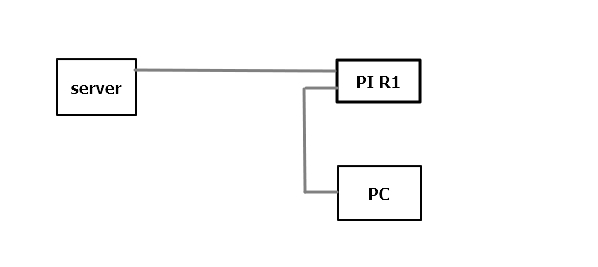Search the Community
Showing results for tags 'orangepi-r1'.
-
Hey Gang, I'm a very novice linux user, just know enough to get around and follow instructions for the most part. I recently started getting the following error when trying to ssh to my armbian box from an up to date macbook. Unable to negotiate with <ip address> port 22: no matching host key type found. Their offer: rsa-sha2-512,rsa-sha2-256,ecdsa-sha2-nistp256,ssh-ed25519 I've read online that you can get around this with "-oHostKeyAlgorithms=+ssh-dss" temporarily, but I cant seem to find a guide on how to regenerate the host keys on armbian to match more current standards (or what I assume is ssh's up to date minimum) Does anyone have a quick guide on how to do this? Currently running: Welcome to Armbian 23.02.2 Jammy with Linux 5.15.93-rockchip64
-
Hello and Happy New Year, From https://redirect.armbian.com/orangepi-r1/Bullseye_current I downloaded: Armbian_22.11.1_Orangepi-r1_bullseye_current_5.15.80.img.xz and installed. I see a file that shouldn't exist: $ ls -l /*core -rw-r--r-- 1 root root 16789504 Nov 30 11:55 /qemu_fstype_20221130-195503_13162.core A short while later I found this: $ armbian-add-overlay /etc/keys-h3.dts /usr/sbin/armbian-add-overlay: line 62: /lib/modules/5.15.80-sunxi/build/scripts/dtc/dtc: cannot execute binary file: Exec format error Error: dtc does not support compiling overlays There is a symlink involved: $ ls -l /lib/modules/5.15.80-sunxi/build lrwxrwxrwx 1 root root 36 Nov 30 03:13 /lib/modules/5.15.80-sunxi/build -> /usr/src/linux-headers-5.15.80-sunxi and I find: $ file /usr/src/linux-headers-5.15.80-sunxi/scripts/dtc/dtc /usr/src/linux-headers-5.15.80-sunxi/scripts/dtc/dtc: ELF 64-bit LSB pie executable, x86-64, version 1 (SYSV), dynamically linked, interpreter /lib64/ld-linux-x86-64.so.2, BuildID[sha1]=739474e836a0c8fb69e7d3902622523128d499a4, for GNU/Linux 3.2.0, not stripped ... which should be ARM not x86_64. The most recent find: Jan 1 06:57:29 jeep wpa_supplicant[2776]: nl80211: kernel reports: Authentication algorithm number required Jan 1 06:57:30 jeep kernel: [50662.629441] ------------[ cut here ]------------ Jan 1 06:57:30 jeep kernel: [50662.629465] WARNING: CPU: 1 PID: 1930 at net/wireless/nl80211.c:17545 cfg80211_ch_switch_notify+0xc9/0xcc [cfg80211] Jan 1 06:57:30 jeep kernel: [50662.629817] Modules linked in: 8189es cfg80211 sun4i_gpadc_iio r8152 industrialio rfkill sun8i_thermal uio_pdrv_genirq uio cpufreq_dt usb_f_acm u_serial g_serial libcomposite sunrpc ip_tables x_tables autofs4 pwrseq_simple sunxi phy_generic [last unloaded: 8189es] Jan 1 06:57:30 jeep kernel: [50662.629926] CPU: 1 PID: 1930 Comm: RTW_CMD_THREAD Tainted: G W 5.15.80-sunxi #22.11.1 Jan 1 06:57:30 jeep kernel: [50662.629940] Hardware name: Allwinner sun8i Family Jan 1 06:57:30 jeep kernel: [50662.629954] [<c010cd21>] (unwind_backtrace) from [<c01095fd>] (show_stack+0x11/0x14) Jan 1 06:57:30 jeep kernel: [50662.629984] [<c01095fd>] (show_stack) from [<c09e1165>] (dump_stack_lvl+0x2b/0x34) Jan 1 06:57:30 jeep kernel: [50662.630009] [<c09e1165>] (dump_stack_lvl) from [<c011c3f9>] (__warn+0xad/0xc0) Jan 1 06:57:30 jeep kernel: [50662.630032] [<c011c3f9>] (__warn) from [<c09dadf7>] (warn_slowpath_fmt+0x43/0x7c) Jan 1 06:57:30 jeep kernel: [50662.630053] [<c09dadf7>] (warn_slowpath_fmt) from [<bf9044b5>] (cfg80211_ch_switch_notify+0xc9/0xcc [cfg80211]) Jan 1 06:57:30 jeep kernel: [50662.630243] [<bf9044b5>] (cfg80211_ch_switch_notify [cfg80211]) from [<bf9ba4d5>] (rtw_cfg80211_ch_switch_notify+0x97/0xd0 [8189es]) Jan 1 06:57:30 jeep kernel: [50662.631126] [<bf9ba4d5>] (rtw_cfg80211_ch_switch_notify [8189es]) from [<bf98de2b>] (rtw_chk_start_clnt_join+0x45/0x7a [8189es]) Jan 1 06:57:30 jeep kernel: [50662.631761] [<bf98de2b>] (rtw_chk_start_clnt_join [8189es]) from [<bf98dff1>] (join_cmd_hdl+0x191/0x254 [8189es]) Jan 1 06:57:30 jeep kernel: [50662.632388] [<bf98dff1>] (join_cmd_hdl [8189es]) from [<bf96e9fb>] (rtw_cmd_thread+0xe5/0x2e4 [8189es]) Jan 1 06:57:30 jeep kernel: [50662.633016] [<bf96e9fb>] (rtw_cmd_thread [8189es]) from [<c0136a73>] (kthread+0x117/0x12c) Jan 1 06:57:30 jeep kernel: [50662.633346] [<c0136a73>] (kthread) from [<c0100139>] (ret_from_fork+0x11/0x38) Jan 1 06:57:30 jeep kernel: [50662.633365] Exception stack(0xc433bfb0 to 0xc433bff8) Jan 1 06:57:30 jeep kernel: [50662.633377] bfa0: 00000000 00000000 00000000 00000000 Jan 1 06:57:30 jeep kernel: [50662.633389] bfc0: 00000000 00000000 00000000 00000000 00000000 00000000 00000000 00000000 Jan 1 06:57:30 jeep kernel: [50662.633400] bfe0: 00000000 00000000 00000000 00000000 00000013 00000000 Jan 1 06:57:30 jeep kernel: [50662.633471] ---[ end trace bb1537dfe65a110c ]--- The wlan0 interface seems to work as expected but this is still worrisome. Again, may or may not be related to the build. I'm not sure if the above are related because of some error during the build or if I should report these seperately. Thanks, Chris
-
Hello everybody! There was a problem, my OrangePI R1 with the Armbian Stretch OS running works in the access point + bridge mode (hostapd & bridge-utils), and when the client downloads a large file from the network, the RTWHALXT process loads the CPU by 100% and rtw_xmit_thread by 20% (watched using top) as a result, the processor freezes. How to fix it? Thanks in advance, sorry for my English I am from Uzbekistan.
-
Hi, I have quiet a problem getting ipsec/strongswan running on my Orange Pi R1. IPSec is configured fine and it connects to my vpn gatway by establishing and ikev2 connection with the help of transform (xfrm) interfaces. After connection everything works fine, but not for long. When I transfer large amounts of data (e.g. iperf3) the whole Orange Pi R1 freezes suddenly. This occours almost immideatly, sometimes i get a couple of seconds a data stream, but mostly it freezes at once. Currently I use even the lates "Linux orangepi-r1 5.9.1-sunxi #20.08.14 SMP Tue Oct 20 23:01:54 CEST 2020 armv7l GNU/Linux" Kernel, and I upgraded the whole installation to bullseye. I firstly guesst a weak power supply, but now I rule that out because a stresstest and even compiling a kernel works absolutely fine. Furthermore, there is nothing attached to the device despite one ethernet link. I also tried using only the other ethernet port, but still the same (after the freeze, you immediatly cannot ping the devise, neither via ipsec nor directly in the same ethernet segment. a tcpdump on the same ethernet segment shows that absolutely now packets are received any more) The serial console is not connected right now, I will connect it later to see if there are any other hints - but if it is not a "freeze" there will be a kernel oops or something like that. Did anybody had a similar problem? The short time iperf3 was getting packets it topped out at about 40 MBit/s - just for the records --- but only for a couple of seconds.... Thanks a lot! Cheers, Fort Prefect
-
Hi All, since i had many problem with my old OPI R1 (without PLUS) I just ordered the newer Model with 1 Gig Ram, RK3328 CPU and two Gigabit Ports. There Is a debian Image available on their Google Drive Share right now, I'll certainly try that out, but Is there a generic Armbian Image as well, I can take? Should be pretty straigt forward Device, I tink.... HDMI Out is not available, only USB Gigabit Ethernet and Rockchip Gigabit Ethernet. Would be great if Hardware encryption for IPSec is also availaibe. Any thoughts? Cheers Ford Prefect
-
Hi. I'm using "Orangepi-r1_focal_current_5.8.5" Armbian. I'm connected to it via Wifi. Everything working fine, but after few hours, I notice that it is no longer showing on my network. If I connect by cable I can ssh to it via ethernet without any issue and it stays available for several days without disconnecting. Any idea why this happens? when Wifi disconnects I will have to reboot to show it again. And I am not running any program on it. Is orange pi r1 wifi like orange pi zero wifi suffering from poor software support?
-
Welcome to Armbian Bionic with Linux 5.4.20-sunxi This is the thing I have installed... I'm trying to use the serial ports out of the GPIO header, nominally pins 8 and 10 which depending on what you read maybe ttyS1 or ttyS3. Out of the box whatever they are they're not available. After much googling, I've seen stuff about FEX and DTS none of which mean much to me, I'm guessing Bionic doesn't use FEX as there's no sign of .FEX or .BIN files in the /boot directory. The default state seems to pump garbage out the tx line whatever its doing. Minicom promises to talk to any ttyS? I give it, but theres no answer on loopback, And that's all I have. All pointers gratefully received. I never did get to the bottom of just what DTS is or how to configure it. Regards, A
-
(picture courtesy @renaudrenaud) We spotted a new OPi Zero variant with one USB-A receptacle missing and replaced by a second RJ45 jack a while ago (in this report where a lot of 'information' seems a bit questionable to me) Today @Icenowy confirmed existence of this board since Xunlong announced it in a chat group. I believe this is somewhat related to recently available Orange Pi Zero Plus since by looking at the picture we can see behind both Ethernet MagJacks small packages. My bet is we're talking here about RTL8211E (Gigabit Ethernet PHY connected via RGMII to the SoC) and RTL8153 (Gigabit Ethernet MAC/PHY USB2 Hi-Speed attached to the SoC). The SoC is most probably Allwinner's H5 since everything else would be a bit stupid (choosing H2+/H3 over H5 only makes some sense if you're after display output but fortunately there's no HDMI on this board). If my above assumptions are all correct (to be confirmed, I've not talked to Xunlong's Steven for more than half a year) then we deal with the following: Orange Pi R1 software support done once OPi Zero Plus is supported (only relevant part here: H5 mainline support matured and then adjusting device tree to use Gigabit Ethernet with an external PHY ) Ethernet performance: 940 Mbits/sec on the RTL8211E port and +350 Mbits/sec on the RTL8153 port (both ports physically separated so unlike some board fails like Banana Pi R1 this device separates the two Ethernet ports physically even in bricked state) Most probably 512 MB single bank DRAM configuration (ok for routing use cases, not that great for NAS use cases since USB2 storage is slower than network and so the more DRAM is the better to buffer writes to the board in memory before flushing to disk) Possibility to combine this Zero with available Expansion boards (eg. NAS Expansion board or the $2 thing with exposes the two other USB2 ports and other interfaces) Based on OPi Zero Plus price tag I would expect this here to go for less than $18 (also tbc) So let's wait for official information, schematics and price tag and then decide what to do (if the above is correct I vote for official support once requirements are met). Edit: silly me, I should've better checked Icenowy's pictures before So it's H2+, I'm not that sure about Gigabit Ethernet capabilities with this OPi R1 any more and the board has wireless capabilities. Anyway... then this OPi R1 is not what I was waiting for and you can treat all of my above writing as a wishlist for an OPi R1 Plus (or whatever Xunlong's crazy naming scheme allows to describe a dual GbE capable OPi) Edit 2: After some more looking at the pictures it seems we're talking about 2 x 100Mbits/sec max. H2+ is said to support only Fast Ethernet (though SinoVoip claims the opposite) but to be able to use GBit Ethernet you would need an external PHY like RTL8211E (48 pins package). For USB-Ethernet also a separate chip is needed but since one of the two chips if for wireless the other one must be USB-Ethernet and based on package format (24 pins) it can't be GbE (RTL8153). So it seems we're talking about H2's internal PHY routed to one MagJack and a Fast Ethernet RTL8152 behind the other MagJack connected to usb1. In other words: waiting for OPi R1 Plus Edit 3: According to a somewhat official Xunlong announcement the Wi-Fi is 'RTL 88189 ETV' -- there exists RTL8818, there exists RTL8189 but no 88189 (visiting most vendor forums is such an insane waste of time). At least judging by pictures it seems to be RTL8189ETV which is good news for users since 8189es driver is part of Armbian OS images with both kernel variants.
-
I am very confused. I don't know where the problem is. Have you ever encountered the same problem? Kernel 4.19.80-sunxi Debian Stretch armbian version 5.98 Orange Pi R1 No third-party hardware was added. Pure R1 bare board Start error message: [ OK ] Started LSB: set CPUFreq kernel parameters. [ 8.670214] Unable to handle kernel NULL pointer dereference at virtual address 00000000 [ 8.681560] pgd = 95d3822c [ 8.684287] [00000000] *pgd=00000000 [ 8.687884] Internal error: Oops: 805 [#1] SMP THUMB2 [ 8.692942] Modules linked in: binfmt_misc 8189es zstd zram lima sun8i_codec_analog snd_soc_simple_card sun8i_adda_pr_regmap snd_soc_simple_card_utils sun4i_i2s gpu_sched ttm snd_soc_core snd_pcm_dmaengine snd_pcm snd_timer sun4i_gpadc_iio snd industrialio soundcore sun8i_ths uio_pdrv_genirq cpufreq_dt uio thermal_sys cfg80211 r8152 usb_f_acm u_serial g_serial libcomposite ip_tables x_tables pwrseq_simple [last unloaded: 8189es] [ 8.730973] CPU: 3 PID: 233 Comm: systemd-journal Not tainted 4.19.79-sunxi #5.98 [ 8.738466] Hardware name: Allwinner sun8i Family [ 8.743191] PC is at rb_erase_cached+0xdc/0x230 [ 8.747744] LR is at rb_erase_cached+0xb5/0x230 [ 8.752296] pc : [<c08f1824>] lr : [<c08f17fd>] psr: 400f00b3 [ 8.758578] sp : cdacbd28 ip : 00000001 fp : cfd71600 [ 8.763820] r10: c0d04d48 r9 : c0d04d48 r8 : c0d04d48 [ 8.769048] r7 : cfd716b4 r6 : 00000000 r5 : 00000000 r4 : cfa1480d [ 8.775587] r3 : cfa1480c r2 : ce5e620c r1 : cfd716b0 r0 : 00000000 [ 8.782131] Flags: nZcv IRQs off FIQs on Mode SVC_32 ISA Thumb Segment none [ 8.789545] Control: 50c5387d Table: 4daec06a DAC: 00000051 [ 8.795316] Process systemd-journal (pid: 233, stack limit = 0x85b75857) [ 8.802034] Stack: (0xcdacbd28 to 0xcdacc000) [ 8.806419] bd20: 00000001 cfd71680 cd674180 c0d04d48 cfae5500 c0140475 [ 8.814616] bd40: cfdeb538 c01c11a7 00000000 c014172f cd674180 cfd71680 c0d04d48 acfe8204 [ 8.822795] bd60: 0004a000 acfe8204 cdab64e0 acfe8204 00000009 cd674180 cd674100 cfd71680 [ 8.830988] bd80: cfae5500 c0d04d48 c0d04d48 c0d04d48 cfd71600 c0147b41 acfe8204 c0d04d48 [ 8.839187] bda0: ffff0000 cdacbee0 7fff0000 cfae5480 cdacbfb0 cdacbe3c cfd71680 c0901f78 [ 8.847384] bdc0: 00000000 c0d04d48 00000009 cfae5480 00000000 cfd71600 cfae5480 cfd71600 [ 8.855581] bde0: cdacbdf8 acfe8204 c0cb9600 cfd71600 cfae5480 c0cb9600 cdacbe20 c0d04d48 [ 8.863780] be00: c0cb9600 cfae5820 c0901f18 c08f9fc3 00000000 00000000 cfdeb538 acfe8204 [ 8.871978] be20: 00000200 cdab64e0 cdacbdd8 0f0b8000 c08fa607 00000000 cdacbe54 acfe8204 [ 8.880178] be40: 00000000 acfe8204 cdacbe94 ffffe000 00000000 00000000 cdacbe70 c0d04d48 [ 8.888376] be60: 00000000 c0d04d48 cdbfd6ac c08fa607 acfe8204 00000001 00000000 c08fd467 [ 8.896574] be80: cdacbf58 c0276517 be9d9540 00000000 0000001d 00000000 00000019 acfe8204 [ 8.904771] bea0: 01bab150 c02764bd cdbfd680 cdbfd6ac cdacbecc c0d04d48 cdbfd694 c0276029 [ 8.912962] bec0: 00000ae9 00000000 000000fc acfe8204 cdacbecc 00000001 00000000 00000000 [ 8.921148] bee0: be9d9540 cda1ab40 cdbfd680 c08fd487 00000000 00000001 cdbfd694 c02762b7 [ 8.929335] bf00: 00000000 cfb10000 c0d05430 c025699b 00000000 c022c7dd c0d04d48 cdbfd6ac [ 8.937524] bf20: 00000000 00000000 cdbfd694 00000000 ffffe000 00000001 cda1ab40 0000001d [ 8.945712] bf40: 00000003 00000000 00000000 00000000 cdaca000 00000005 0000001d be9d9540 [ 8.953901] bf60: 00000000 acfe8204 00000001 cfae5480 c013b391 cdbfd698 cdbfd698 acfe8204 [ 8.962096] bf80: cdaca000 01bab150 00000001 be9d9540 000000fc c0101224 cdaca000 000000fc [ 8.970286] bfa0: 00000008 c01011f9 01bab150 00000001 00000008 be9d9540 0000001d ffffffff [ 8.978460] bfc0: 01bab150 00000001 be9d9540 000000fc ffffffff ffffffff 0000001d 00000008 [ 8.986630] bfe0: 00000000 be9d9530 00000000 b6d79bf2 000f0030 00000008 00000000 00000000 [ 8.994820] [<c08f1824>] (rb_erase_cached) from [<c0140475>] (set_next_entity+0x61/0x568) [ 9.002994] [<c0140475>] (set_next_entity) from [<c0147b41>] (pick_next_task_fair+0x2b1/0x53c) [ 9.011599] [<c0147b41>] (pick_next_task_fair) from [<c08f9fc3>] (__schedule+0xc3/0x6d8) [ 9.019682] [<c08f9fc3>] (__schedule) from [<c08fa607>] (schedule+0x2f/0x68) [ 9.026727] [<c08fa607>] (schedule) from [<c08fd467>] (schedule_hrtimeout_range_clock+0xf3/0xfc) [ 9.035504] [<c08fd467>] (schedule_hrtimeout_range_clock) from [<c08fd487>] (schedule_hrtimeout_range+0x17/0x1c) [ 9.045671] [<c08fd487>] (schedule_hrtimeout_range) from [<c02762b7>] (do_epoll_wait+0x283/0x37c) [ 9.054538] [<c02762b7>] (do_epoll_wait) from [<c01011f9>] (__sys_trace_return+0x1/0xc) [ 9.062529] Exception stack(0xcdacbfa8 to 0xcdacbff0) [ 9.067577] bfa0: 01bab150 00000001 00000008 be9d9540 0000001d ffffffff [ 9.075747] bfc0: 01bab150 00000001 be9d9540 000000fc ffffffff ffffffff 0000001d 00000008 [ 9.083913] bfe0: 00000000 be9d9530 00000000 b6d79bf2 [ 9.088964] Code: f043 0401 6058 6093 (6004) 681c [ 9.093752] ---[ end trace 64ba3d7f8cd4423e ]--- lsmod: Bus 007 Device 001: ID 1d6b:0001 Linux Foundation 1.1 root hub Bus 005 Device 001: ID 1d6b:0002 Linux Foundation 2.0 root hub Bus 006 Device 001: ID 1d6b:0001 Linux Foundation 1.1 root hub Bus 004 Device 001: ID 1d6b:0002 Linux Foundation 2.0 root hub Bus 003 Device 002: ID 0bda:8152 Realtek Semiconductor Corp. RTL8152 Fast Ethernet Adapter Bus 003 Device 001: ID 1d6b:0002 Linux Foundation 2.0 root hub Bus 002 Device 001: ID 1d6b:0001 Linux Foundation 1.1 root hub Bus 001 Device 001: ID 1d6b:0002 Linux Foundation 2.0 root hub root@t1000p:~# lsmod Module Size Used by binfmt_misc 16384 1 8189es 864256 0 zstd 16384 4 lima 40960 0 sun4i_i2s 20480 0 gpu_sched 20480 1 lima ttm 57344 1 lima snd_soc_simple_card 16384 0 snd_soc_simple_card_utils 16384 1 snd_soc_simple_card sun8i_codec_analog 24576 0 sun8i_adda_pr_regmap 16384 1 sun8i_codec_analog snd_soc_core 110592 4 sun4i_i2s,sun8i_codec_analog,snd_soc_simple_card_utils,snd_soc_simple_card sun4i_gpadc_iio 16384 0 snd_pcm_dmaengine 16384 1 snd_soc_core snd_pcm 69632 3 sun4i_i2s,snd_pcm_dmaengine,snd_soc_core snd_timer 24576 1 snd_pcm industrialio 49152 1 sun4i_gpadc_iio snd 45056 3 snd_timer,snd_soc_core,snd_pcm soundcore 16384 1 snd sun8i_ths 16384 0 zram 24576 2 uio_pdrv_genirq 16384 0 uio 16384 1 uio_pdrv_genirq cpufreq_dt 16384 0 thermal_sys 57344 3 cpufreq_dt,sun8i_ths,sun4i_gpadc_iio cfg80211 393216 1 8189es r8152 49152 0 usb_f_acm 16384 1 u_serial 20480 3 usb_f_acm g_serial 16384 0 libcomposite 40960 2 g_serial,usb_f_acm ip_tables 20480 0 x_tables 20480 1 ip_tables pwrseq_simple 16384 1
-
I use OrangePi R1 with connected RS485-TTL module to UART1 (PG6, PG7). RS485 communicates with a heatpump. Heatpump transmits data to RS485 module and I read and decode the data with a program and make some ACK replies. Everything worked fine for a month till OrangePi Power Adapter died. I have replaced Power Adapter and my program now stopped working. I have already spent couple days debugging. Replaced the cable from the heatpump to RS485-TTL module. Tried to see what is happening on the RS485 line with oscilloscope. Start of the diagram always looks good, but the end is skewed and corrupt. It seems like RS485 tries to send data while it receives and certainly corrupts input data. I was thinking why TX led on RS485 is flashing while I read the data. Blamed the program that it sends data with wrong timings. No. It was not the problem. I have stopped my program and try to read data with simple dumb hexdump -C /dev/ttyS1. When the heatpump sends data I see RX and TX data led on RS485 are flashing. STOP. What? TX is flashing? Why the hell? I detach TX pin from the Orange PI board. TX led is silent on RS485. Oook... I enable UART2 via armbian-config. Disconnect RS485 TX line from UART1 TX and connect UART1 TX to UART2 RX on the OrangePi. RS485-TTL RX ------> Orange Pi UART1 RX RS485-TTL TX ---x Orange Pi UART1 TX -----> Orange Pi UART2 RX Now I am running hexdump -C /dev/ttyS1 on left and hexdump -C /dev/ttyS2 on the right simultaniously. Here is the output: 00002e80 00 00 af a9 00 00 4e a8 0a 00 49 a8 87 00 ff ff |......N...I.....| │00000bd0 5c 5e 40 20 69 5e 40 49 5c 5e 40 20 6b 5e 40 4b |\^@ i^@I\^@ k^@K| 00002e90 00 00 ab bb 00 00 b4 b7 ff 00 df 5c 00 20 ee 00 |...........\. ..| │00000be0 5c 5e 40 20 6b 5e 40 4b 5c 5e 40 20 6b 5e 40 4b |\^@ k^@K\^@ k^@K| 00002ea0 ce 5c 00 20 ee 00 ce 5c 00 20 ee 00 ce 5c 00 20 |.\. ...\. ...\. | │00000bf0 5c 5e 40 20 69 5e 40 49 5c 5e 40 20 69 5e 40 49 |\^@ i^@I\^@ i^@I| 00002eb0 ee 00 ce 5c 00 20 ee 00 ce 5c 00 20 ee 00 ce 5c |...\. ...\. ...\| │00000c00 5c 5e 40 20 69 5e 40 49 5c 5e 40 20 ee 5e 40 ce |\^@ i^@I\^@ .^@.| 00002ec0 00 20 6b 00 4b 5c 00 20 6b 00 4b 5c 00 20 6b 00 |. k.K\. k.K\. k.| │00000c10 5c 5e 40 20 ee 5e 40 ce 5c 5e 40 20 ee 5e 40 ce |\^@ .^@.\^@ .^@.| 00002ed0 4b 5c 00 20 69 00 49 5c 00 20 69 00 49 5c 00 20 |K\. i.I\. i.I\. | │* 00002ee0 69 00 49 5c 00 20 6b 00 4b 5c 00 20 6b 00 4b 5c |i.I\. k.K\. k.K\| │00000c30 5c 5e 40 20 ee 5e 40 ce 5c 5e 40 20 6b 5e 40 4b |\^@ .^@.\^@ k^@K| 00002ef0 00 20 6b 00 4b 5c 00 20 69 00 49 5c 00 20 69 00 |. k.K\. i.I\. i.| │00000c40 5c 5e 40 20 6b 5e 40 4b 5c 5e 40 20 6b 5e 40 4b |\^@ k^@K\^@ k^@K| 00002f00 49 5c 00 20 69 00 49 5c 00 20 6b 00 4b 5c 00 20 |I\. i.I\. k.K\. | │00000c50 5c 5e 40 20 69 5e 40 49 5c 5e 40 20 69 5e 40 49 |\^@ i^@I\^@ i^@I| 00002f10 6b 00 4b 5c 00 20 6b 00 4b 5c 00 20 69 00 49 5c |k.K\. k.K\. i.I\| │00000c60 5c 5e 40 20 69 5e 40 49 5c 5e 40 20 6b 5e 40 4b |\^@ i^@I\^@ k^@K| 00002f20 00 20 69 00 49 5c 00 20 69 00 49 5c 00 20 6b 00 |. i.I\. i.I\. k.| │00000c70 5c 5e 40 20 6b 5e 40 4b 5c 5e 40 20 6b 5e 40 4b |\^@ k^@K\^@ k^@K| 00002f30 4b 5c 00 20 6b 00 4b 5c 00 20 6b 00 4b 5c 00 20 |K\. k.K\. k.K\. | │00000c80 5c 5e 40 20 69 5e 40 49 5c 5e 40 20 69 5e 40 49 |\^@ i^@I\^@ i^@I| 00002f40 69 00 49 5c 00 20 69 00 49 5c 00 20 69 00 49 5c |i.I\. i.I\. i.I\| │00000c90 5c 5e 40 20 69 5e 40 49 5c 5e 40 20 6d 0a 0a 5e |\^@ i^@I\^@ m..^| 00002f50 00 20 ee 00 ce 5c 00 20 ee 00 ce 5c 00 20 ee 00 |. ...\. ...\. ..| │00000ca0 41 21 5b 46 31 32 35 35 2d 31 32 20 52 22 5c 5e |A![F1255-12 R"\^| 00002f60 ce 5c 00 20 ee 00 ce 5c 00 20 ee 00 ce 5c 00 20 |.\. ...\. ...\. | │00000cb0 40 20 6d 0a 0a 5e 41 21 5b 46 31 32 35 35 2d 31 |@ m..^A![F1255-1| 00002f70 ee 00 ce 5c 00 20 6b 00 4b 5c 00 20 6b 00 4b 5c |...\. k.K\. k.K\| │00000cc0 32 20 52 22 5c 5e 40 20 6d 0a 0a 5e 41 21 5b 46 |2 R"\^@ m..^A![F| 00002f80 00 20 6b 00 4b 5c 00 20 69 00 49 5c 00 20 69 00 |. k.K\. i.I\. i.| │00000cd0 31 32 35 35 2d 31 32 20 52 22 5c 5e 40 20 6b 5e |1255-12 R"\^@ k^| 00002f90 49 5c 00 20 69 00 49 5c 00 20 6b 00 4b 5c 00 20 |I\. i.I\. k.K\. | │00000ce0 40 4b 5c 5e 40 20 6b 5e 40 4b 5c 5e 40 20 6b 5e |@K\^@ k^@K\^@ k^| 00002fa0 6b 00 4b 5c 00 20 6b 00 4b 5c 00 20 69 00 49 5c |k.K\. k.K\. i.I\| │00000cf0 40 4b 5c 5e 40 20 69 5e 40 49 5c 5e 40 20 69 5e |@K\^@ i^@I\^@ i^| 00002fb0 00 20 69 00 49 5c 00 20 69 00 49 5c 00 20 6d 0a |. i.I\. i.I\. m.| │00000d00 40 49 5c 5e 40 20 69 5e 40 49 5c 5e 40 20 68 50 |@I\^@ i^@I\^@ hP| 00002fc0 01 21 5b 46 31 32 35 35 2d 31 32 20 52 22 5c 00 |.![F1255-12 R"\.| │00000d10 4f 9c 43 5e 40 50 9c 5e 53 5e 40 bc 5e 40 5e 40 |O.C^@P.^S^@.^@^@| 00002fd0 20 6d 0a 01 21 5b 46 31 32 35 35 2d 31 32 20 52 | m..![F1255-12 R| │00000d20 44 9c ea ff fd a7 08 20 08 fc 61 9c e1 5e 40 48 |D...... ..a..^@H| 00002fe0 22 5c 00 20 6d 0a 01 21 5b 46 31 32 35 35 2d 31 |"\. m..![F1255-1| │00000d30 9c 5e 4f 5e 41 4c 9c 5e 4f 5e 41 ad a9 5e 5e 5e |.^O^AL.^O^A..^^^| 00002ff0 32 20 52 22 5c 00 20 6b 00 4b 5c 00 20 6b 00 4b |2 R"\. k.K\. k.K| │00000d40 40 4d 9c 2e 5e 42 4e 9c f5 5e 41 c1 b7 5e 40 67 |@M..^BN..^A..^@g| 00003000 5c 00 20 6b 00 4b 5c 00 20 69 00 49 5c 00 20 69 |\. k.K\. i.I\. i| │00000d50 be 5e 40 5e 40 80 a8 5e 40 5e 40 af a9 5e 40 5e |.^@^@..^@^@..^@^| 00003010 00 49 5c 00 20 69 00 49 5c 00 20 68 50 4f 9c 43 |.I\. i.I\. hPO.C| │00000d60 40 4e a8 0a 0a 5e 40 49 a8 87 5e 40 ff ff 5e 40 |@N...^@I..^@..^@| 00003020 00 50 9c 13 00 bc 00 00 44 9c ea ff fd fc 61 9c |.P......D.....a.| │00000d70 5e 40 ab bb 5e 40 5e 40 b4 b7 ff 5e 40 c1 5c 5e |^@..^@^@...^@.\^| 00003030 e1 00 48 9c 0f 01 4c 9c 0f 01 ad a9 1e 00 4d 9c |..H...L.......M.| │00000d80 40 20 68 50 4f 9c 43 5e 40 50 9c 5e 53 5e 40 bc |@ hPO.C^@P.^S^@.| 00003040 2e 02 4e 9c f5 01 c1 b7 00 67 be 00 00 80 a8 00 |..N......g......| │00000d90 5e 40 5e 40 44 9c ea ff fd a7 08 20 08 fc 61 9c |^@^@D...... ..a.| 00003050 00 af a9 00 00 4e a8 0a 00 49 a8 87 00 ff ff 00 |.....N...I......| │00000da0 e1 5e 40 48 9c 5e 4f 5e 41 4c 9c 5e 4f 5e 41 ad |.^@H.^O^AL.^O^A.| 00003060 00 ab bb 00 00 b4 b7 ff 00 c1 5c 00 20 68 50 4f |..........\. hPO| │00000db0 a9 5e 5e 5e 40 4d 9c 2e 5e 42 4e 9c f5 5e 41 c1 |.^^^@M..^BN..^A.| 00003070 9c 43 00 50 9c 13 00 bc 00 00 44 9c ea ff fd fc |.C.P......D.....| │00000dc0 b7 5e 40 67 be 5e 40 5e 40 80 a8 5e 40 5e 40 af |.^@g.^@^@..^@^@.| 00003080 61 9c e1 00 48 9c 0f 01 4c 9c 0f 01 ad a9 1e 00 |a...H...L.......| │00000dd0 a9 5e 40 5e 40 4e a8 0a 0a 5e 40 49 a8 87 5e 40 |.^@^@N...^@I..^@| 00003090 4d 9c 2e 02 4e 9c f5 01 c1 b7 00 67 be 00 00 80 |M...N......g....| │00000de0 ff ff 5e 40 5e 40 ab bb 5e 40 5e 40 b4 b7 ff 5e |..^@^@..^@^@...^| 000030a0 a8 00 00 af a9 00 00 4e a8 0a 00 49 a8 87 00 ff |.......N...I....| │00000df0 40 c1 5c 5e 40 20 68 50 4f 9c 43 5e 40 50 9c 5e |@.\^@ hPO.C^@P.^| 000030b0 ff 00 00 ab bb 00 00 b4 b7 ff 00 c1 5c 00 20 68 |............\. h| │00000e00 53 5e 40 bc 5e 40 5e 40 44 9c ea ff fd a7 08 20 |S^@.^@^@D...... | 000030c0 50 4f 9c 43 00 50 9c 13 00 bc 00 00 44 9c ea ff |PO.C.P......D...| │00000e10 08 fc 61 9c e1 5e 40 48 9c 5e 4f 5e 41 4c 9c 5e |..a..^@H.^O^AL.^| 000030d0 fd fc 61 9c e1 00 48 9c 0f 01 4c 9c 0f 01 ad a9 |..a...H...L.....| │00000e20 4f 5e 41 ad a9 5e 5e 5e 40 4d 9c 2e 5e 42 4e 9c |O^A..^^^@M..^BN.| 000030e0 1e 00 4d 9c 2e 02 4e 9c f5 01 c1 b7 00 67 be 00 |..M...N......g..| │00000e30 f5 5e 41 c1 b7 5e 40 67 be 5e 40 5e 40 80 a8 5e |.^A..^@g.^@^@..^| As you can see, some data from the heatpump is transferred to UART2 RX. How this happens and why? I do not have any soft running that would transmit any data to UART1 TX. $ uname -a Linux orangepi 4.19.20-sunxi #5.75 SMP Sat Feb 9 19:02:47 CET 2019 armv7l armv7l armv7l GNU/Linux $ lsb_release -a No LSB modules are available. Distributor ID: Ubuntu Description: Ubuntu 18.04.2 LTS Release: 18.04 Codename: bionic $ dmesg | grep -i ttyS [ 0.000000] Kernel command line: root=UUID=b2d9e1e3-4ce6-4649-a3d5-05a98256c539 rootwait rootfstype=ext4 console=tty1 console=ttyS0,115200 hdmi.audio=EDID:0 disp.screen0_output_mode=1920x1080p60 panic=10 consoleblank=0 loglevel=1 ubootpart=84a76ae0-01 ubootsource=mmc usb-storage.quirks=0x2537:0x1066:u,0x2537:0x1068:u sunxi_ve_mem_reserve=0 sunxi_g2d_mem_reserve=0 sunxi_fb_mem_reserve=16 cgroup_enable=memory swapaccount=1 [ 2.676312] console [ttyS0] disabled [ 2.696564] 1c28000.serial: ttyS0 at MMIO 0x1c28000 (irq = 38, base_baud = 1500000) is a U6_16550A [ 2.696662] console [ttyS0] enabled [ 2.718325] 1c28400.serial: ttyS1 at MMIO 0x1c28400 (irq = 39, base_baud = 1500000) is a U6_16550A [ 2.743016] 1c28800.serial: ttyS2 at MMIO 0x1c28800 (irq = 40, base_baud = 1500000) is a U6_16550A I do not have anything installed on the Orange Pi. All is default that comes with armbian. I am lost. Please help.
-
Hello, Could you please somebody advise me with hostapd issue? I installed on new Orange Pi R1 new Armbian: ARMBIAN 5.59 testing Debian GNU/Linux 9 (stretch) 4.14.65-sunxi Problem is, that after starting service hostapd system/kernel crashed Some short time is Access Point reachable, but then orange crashed. root@orangepi:~# cat /etc/hostapd/hostapd.conf interface=wlan0 bridge=br0 #driver=nl80211 ssid=Rubikon hw_mode=g channel=8 wmm_enabled=0 macaddr_acl=0 auth_algs=1 ignore_broadcast_ssid=0 wpa=2 wpa_passphrase=xxxxxxxxxxxxxx wpa_key_mgmt=WPA-PSK wpa_pairwise=TKIP rsn_pairwise=CCMP root@orangepi:~# cat /etc/network/interfaces auto br0 iface br0 inet static bridge_ports enxc0742bffed69 wlan0 address 192.168.100.1 netmask 255.255.255.0 auto enxc0742bffed69 allow-hotplug enxc0742bffed69 iface enxc0742bffed69 inet manual auto wlan0 allow-hotplug wlan0 iface wlan0 inet manual wireless-power off Here is message from screen after crashing of kernel: Message from syslogd@localhost at Sep 7 19:03:18 ... kernel:[ 117.629526] Internal error: Oops: 5 [#1] SMP THUMB2 Message from syslogd@localhost at Sep 7 19:03:18 ... kernel:[ 117.736098] Process RTW_CMD_THREAD (pid: 1060, stack limit = 0xcadee210) Message from syslogd@localhost at Sep 7 19:03:18 ... kernel:[ 117.742843] Stack: (0xcadeff28 to 0xcadf0000) Message from syslogd@localhost at Sep 7 19:03:18 ... kernel:[ 117.747258] ff20: caa9e140 d1248000 d1249520 d1248000 ca30a200 bfb88040
-
Hello folks! I'm investigating an odd issue of the OPi R1 board, with the image Armbian_5.83_Orangepi-r1_Debian_stretch_next_4.19.38. With this version of software the board works fine, but apparently the wifi cannot reconnect after a disconnection (error: association request to the driver failed) The only workaround I found is to manually bring down the wifi interface and then back up; then the reconnect is almost immediate. I tried to disable the NetworkManager and now I'm using /etc/network/interfaces file to handle the connections but the problem still persists. I checked the issue with another R1 board and so I can exclude that the board is defective. I tried to reconfigure the board for using the latest kernel available (5.1.0) but the problem is still here. Is this a known problem/limit and/or has anyone experienced a similar issue or found any solution? Or at least point me to some direction to investigate further?
-
Hello All, I have configured OrangePiR1 as router. There are three network interfaces, two as wired and one wifi(hotspot). eth0 serve for access to internet(via ppp/adsl) and eth1+Wlan0 for internal network. Interfaces eth1 and wlan0 are in bridge br0. Problem is, that interface eth1 sometimes loses connection/link(cable and switch were checked ). Next nonstandard behavior of eth1 is, that only yellow led control is blinking, while green led control is not alight. Network interfaces were configured via file /etc/network/interfaces. However, when I checked network manager nmcli, I saw, that some connections are configured there too (there can be some conflict).
-
The rtl8189etv wifi module on the orange pi r1 is not integrated into the main PCB. From photos on the web there seem to be such wifi modules with little pins which maybe can just be plugged in like some kind of hat but there are also versions without pins. Does anyone know if the wifi module on the opi r1 can be just unplugged or do the pins need to be cut or desoldered? Are there any issues to expect when removing the module. Wifi won't work obviously, but anything beyond that ?
-
Hi all, I'm new to this forum, but I frequent the LinusTechTips forum a lot, some of you may recognize it. Any way, my issue is with my Orange Pi R1. I've tried both Ubuntu Server and Debian server images and I can't seem to get either to work. I'm using a good OEM Samsung wall wart that can supply up to 2 amps, and I'm using a 32GB Sandisk microSD I pulled from a working Raspberry Pi 2. With the Ubuntu Server image I can get in on the first boot and make a new user, but once it reboots to expand the filesystem it seems like it'm outta luck. I assume the red LED flashes when the kernel is running as normal, and after the first reboot the red LED never flashes, I can't find it anywhere on my network, and I can't SSH to it. Even if I try rebooting it again, it never comes back. I think I waiting like, half and hour just to be sure and it never came back. On the Debian image I never even get the first boot to work, the red LED never flashes. Do I have a dead board here? Is 32GB too big? Thanks for the help.
-
-
http://www.orangepi.org/OrangePiR1/ Not sure how different it is from Zero other than the second ethernet port and new RTL8189FTV wifi. I'm waiting for a low cost dual ethernet box for a long time. Ordering now.