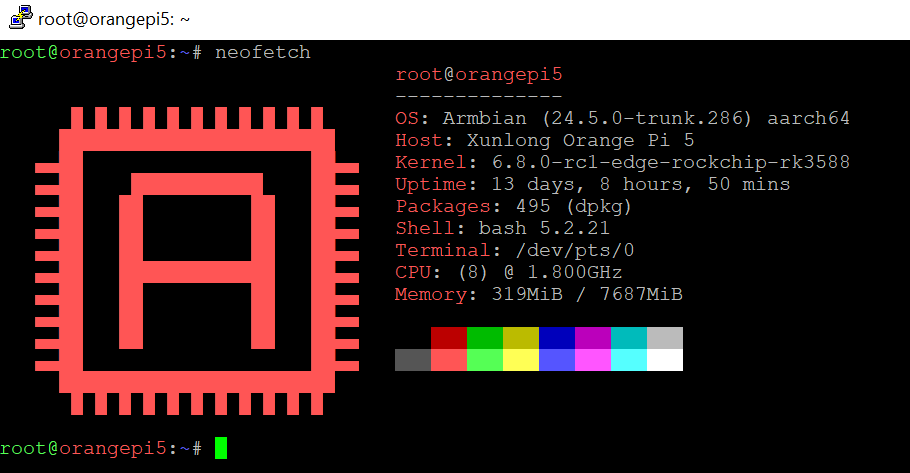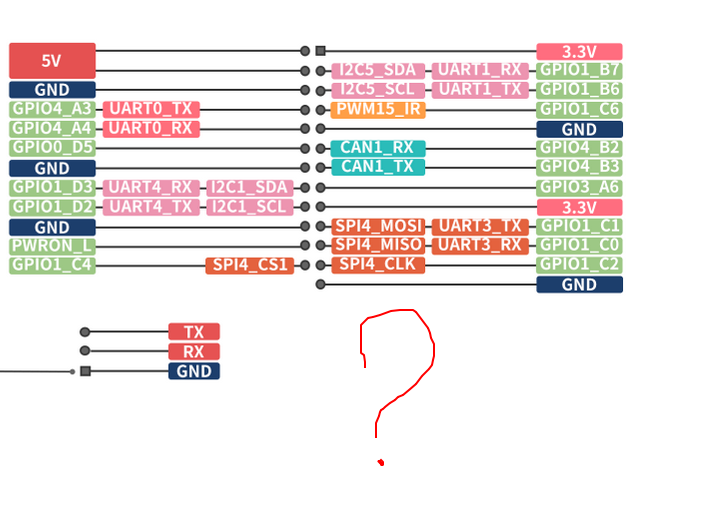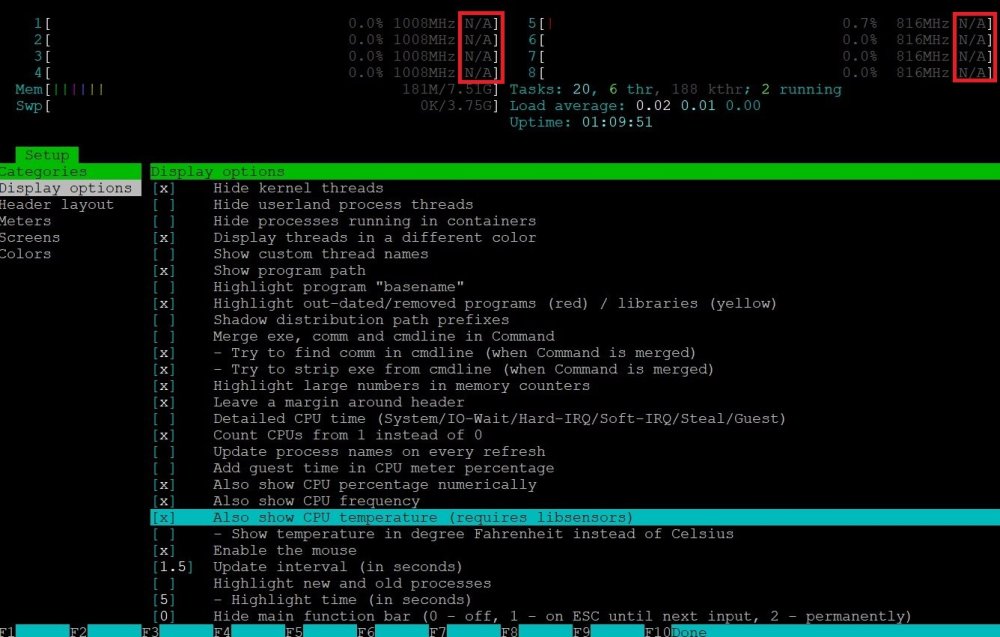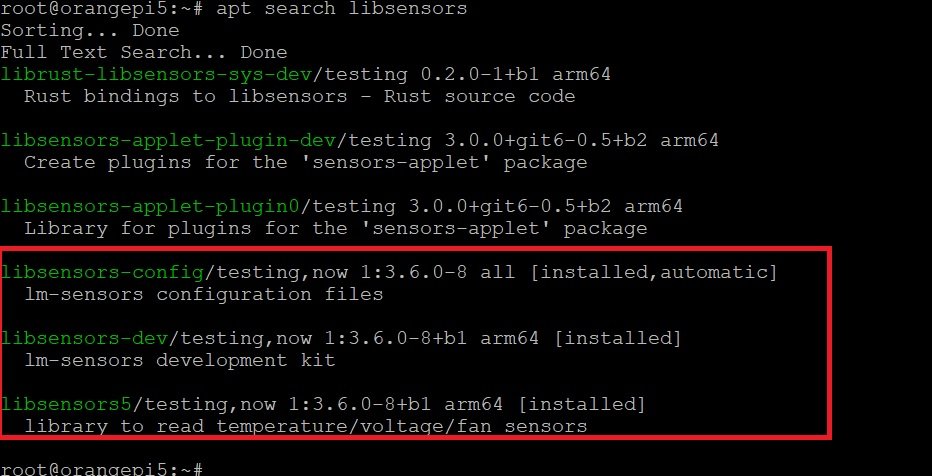Search the Community
Showing results for tags 'orangepi5'.
-
Are there any plans to make a version with the new Rockchip 6.1 kernel available for Orange Pi 5/5+? Joshua Riek seems to have had some success, he even got the Panfork drivers running. I run a headless server though so even without graphics it would be interesting but I use Debian.
- 44 replies
-
- Orange Pi 5
- Orange Pi 5B
-
(and 1 more)
Tagged with:
-
Since the specific USB hardware support is now in place, I thought it would be good to discuss pitfalls and remedies for transitioning to a modern kernel. I have now tested the 6.8.5 based Armbian. None of the latest packages (.408 - .411) come up with HDMI output. You have to have a serial console connected, and then correct the problems. 1) This is what you are greeted with: [ 6.828040] panthor fb000000.gpu: [drm] *ERROR* Failed to load firmware image 'mali_csffw.bin' To fix this do apt install armbian-firmware-full and reboot 2) The 8821cu driver has performance problems. Also, the stupid "windows" adapter comes up as a CDROM, and has to be cycled by removing and inserting with its driver loaded, for the wifi to be recognized. These seem minor fixes, firmware repackaging etc... Hopefully we can document results from testing and workarounds in this thread. A big hurray, for Armbian bringing mainstream to OPI 5..... Gullik
-
Since I am interested in the connection ability, I figured the info we gather should go into ONE thread. I have tried to build new kernels, but can only see USB controllers and devices two ports. I have seen a lot of work by Sebasitian Reichel @ Collabora, and his patches, but these do not seem to have the desired result on my test board. Orange PI 5. There seems to be an issue with the port mux, FUSB302, that either connects the last USB to the "vertical" port or to the "USB C" connector. I will comment my findings and attempts to correct this in this thread, and think we could find out where we are if you add your findings, successes and failures, rather than cluttering everywhere Regards, Gullik
- 35 replies
-
- Orange Pi 5
- Orange Pi 5B
-
(and 1 more)
Tagged with:
-
Been trying to play 4k youtube videos with VLC and I haven't had any luck with vp09 and mp4 files. Is VP9 supported with 24.2.1 + kernel 5.10.160? I have no issues with hardware decoding of mp4/h264 in vlc but is vp9 hardware decoding possible? Browser seems to play youtube in 4k but not sure which codec it is using
-
I haven't tried Jammy with 6.1.43 but the kernel doesn't say rc anymore so curious of the status. How does this build compare in terms of feature and performance with 5.10? Is all the video decoding supported? The RK3588 Kernel support page says that hdmi audio is not supported - is that really the case? Is gnome/wayland supported? I see that only KDE is listed there.
-
In March 2023 I bought an OPI5 and immediately went for armbian, but I had problems and reported it in the link in this POST. in 2024: I bought the SD cards and other power supply directly from the manufacturers to see if the OPI5 works. I downloaded and burned the latest stable version of Bookworm and the results were the same, errors and everything froze. Before throwing OPI5 in the trash, I downloaded "nightly builds (unstable)" and installed it on an nvme and... it works without problems, I've had no problems for 13 days. In conclusion, the SD card reader is damaged and I can only use the NVME. HELP: I ask you for help with the command (./compile BOARD....) to create a stable version. Thank you very much to all.
-
If someone is interested can easy setup OledStats for OrangePi5 and SSD1306 Hardware: Orangepi5 SSD1306 OLED display Software Armbian Jammy KDE Neon 6.1.43 Files attached in ZIP archive device.py PixelOperator.ttf setup.py stats.py How to: 1) add overlay wget https://raw.githubusercontent.com/orangepi-xunlong/linux-orangepi/orange-pi-5.10-rk3588/arch/arm64/boot/dts/rockchip/overlay/rk3588-i2c5-m3.dts sudo armbian-add-overlay rk3588-i2c5-m3.dts reboot 2) connect OLED display to I2C5 M3 Pins SDA + SCL (pins 1(VCC),2(SDA),3(SCL) and 5(GND)) check connection sudo i2cdetect -y 5 must be detected 3c value 3) install needed libs sudo apt-get install i2c-tools python3-smbus python3-pip python3-dev python3-pil 4) download main karabek project git clone https://github.com/karabek/OrangePi-OLED cd OrangePi-OLED rename old setup.py mv setup.py setup_old.py 4) create new setup.py or copy from ZIP archive nano setup.py #!/usr/bin/env python from setuptools import setup setup( name="ssd1306", version="0.1.0", author="Richard Hull", author_email="richard.hull@destructuring-bind.org", description="A small library to drive an OLED device with either SSD1306 or SH1106 chipset", license="MIT", keywords="raspberry pi rpi oled ssd1306 sh1106", url="https://github.com/rm-hull/ssd1306", packages=['oled'], ) 5) Start setup.py sudo python3 setup.py sdist 6) copy generated folders to python3 dist packages sudo cp -r OrangePi-OLED/oled/ /usr/local/lib/python3.10/dist-packages/ sudo cp -r OrangePi-OLED/ssd1306.egg-info/ /usr/local/lib/python3.10/dist-packages/ 7) replace device.py file with file in ZIP archive in dist-packages oled folder cd /usr/local/lib/python3.10/dist-packages/oled mv device.py device_old.py 9) copy stats.py and font file PixelOperator.ttf from ZIP archive start stats.py file sudo python3 stats.py result should be same as on RPI device picture Orangepi5_OLED.zip
-
Hello, I installed lm-sensors on my Opi5 and I'm able to check temperatures, however I don't know how to make the little fan spin when the temperature rise. I know the temperature is not going to rise till critical levels, but I live in very hot country and I just don't want my device to become too hot. And do you know how to make the fan start at certain temperature rise? Also I'm not sure which pins I should connect the fan to.. One pin should be the 3.3V to get the power, what about the other one? I'm running Armbian 23.02.2 with kernel 5.10.110-rockchip-rk3588 Thanks in advance
-
Hello, I have roughly 30 Orange Pi 5 here in the office setting up for deploying in the field. NVMe boot is working great after using 'nand-sata-install' to flash the MTD. But sometimes (rarely, but happens), when issuing a reboot of Armbian, after full kernel shutdown, the player does not boot back up. Power light is on, no activity blinking LED. Network link and activity blinking. Just won't boot. Requires physically disconnecting power for a few seconds then re-plug to get to boot. I have watchdog set in Armbian and tested that works. So this seems to be before Linux kernel has taken control. Is there any way to enable any logging or debug mode on the bootloader to try to get some logs or anything to help see what's happening? Thanks.
-
hi, I am a newbie using the orange pi 5 board, or any kind like this. I have a boost-up issue, I connect to the power supply and only red light is on (on the board) but when connect the display by HDMI-HDMI or HDMI-typeC, nothing I can see. I am not sure my new board is functioning or not, the problem is, the requirement says this needs 5V4A, but for some reason, my new power supply shipping will come later, so I use 5V2A for test currently, and I am not sure 2A will be able to boost up the board, or at least I can see the startup screen. I will get my 5V4A power next week, but the reason why I want to try with 2A now is because I want to know if my board is functioning or not, otherwise, I need to return to the retail store and replace a new one. so can anyone tell if 5V2A can boost the board, or if my board is just not functioning? any other way to work around, maybe, can I connect this with an iPad power adapter? the iPad adaper spec says it outputs 5V3A or 9V2.22A, isn't it about the PD standard? And I did read the orange pi 5 user manual, and it say that the board has no PD support, so can I still use the iPad adaptor to power it, or it will damage the board? Thank for help when you answer it.
-
Hello friends: I have opi5 with the spi removed, which spiloader do I use to boot from the sd card? Thank you so much
-
Hello I have installed Armbian 24.2.3 Bookworm with Linux 5.10.160-legacy-rk35xx on Orange Pi 5 plus with 32 Gb ram and mounted a heatsink with a fan on the CPU (this model: http://www.orangepi.org/html/hardWare/computerAndMicrocontrollers/details/Cooling-Fan.html) I need help configuring the fan to turn on when the CPU temperature reaches 60°C and turn off when it reaches 50°C. Can you provide instructions on how to do this? Thanks for help or support
-
My current TV doesn't have CEC but I'm planning to replace it with something that has CEC support and would really like to automate the on/off thing... Is cec-utils supported or is there an alternate kernel API?
-
Hi friends... I understand that you have to be careful with the power supply and SD cards. For the above, I bought 2 power supplies (original) and several SD cards from different suppliers. After several attempts I can't get it to start from the sdcard (it only starts from the nvme). I burned the images on Linux (wipefs + dd + gparted) and Windows (SD Memory Card Formatter + balenaEtcher). Also, I used RKDevTool to burn the images to the sd card and nothing (evidently I deleted the spi content). --- begin part of the log --- U-Boot SPL board init U-Boot SPL 2017.09-gc060f28d70-220414 #zyf (Apr 18 2022 - 18:13:34) Failed to set cpub01 Failed to set cpub23 Trying to boot from MMC2 MMC: no card present mmc_init: -123, time 0 spl: mmc init failed witoot from MMC1 Card did not respond to voltage select! mmc_init: -95, time 13 spl: mmc init failed with error: -95 Trying to boot from MTD2 GUID Partition Table Header signature is wrong: 0xX != 0xX part_get_info_efi: *** ERROR: Invalid GPT *** --- end part of the log --- (I attach complete file) If anyone can help me. Thank you.- Update: Friends: I contacted Sandisk (westerndigital) and they told me the cards were fake. I just purchased 3 different cards directly from WesterDigital (I hope this resolves the issues I'm having with not being able to boot from an SD card. I bought the following cards : SanDisk Ultra, SanDisk Extreme, y SanDisk Extreme PRO (two of each, All A1)) concard.txt
-
Hello, i'm using Armbian 23.11 Jammy-amazingfated Gnome. Kernel 5.10 If to seek a couple of times in h264 1080p BD remux'es it will cause system restart. Any video players are affected. Tried mpv, vlc, kodi and others. Problem affect just h264 1080p remuxes, that typically are 30..40 Gb, smaller h264 or even larger h265 files seem to work fine. I tried fresh install of armbian, where no rkmpp is installed, then h264 files plays/seeks fine, in software mode of course. Once I did sudo update/upgrade, that also installs rkmpp and other rockchip stuff, then videos start to play with rkmpp and problem is back. I've tried disabling hw decoding as workaround , weird, but it seems it's not possible to do in any player. In mpv : hwdec=no , or pressing ctrl+h has no affect, can't get rid of rkmpp decoder. Ive tried all possible commands related to this, from official mpv documentation, but nothing helps to disable rkmpp . This is probably another issue. Disabling buggy h264_rkmpp_decoder could be good workaround, as cpu is easily capable do play 1080p in sw, but can't find a way to do this, no matter i try, pls help. Especially looking for solution for mpv
-
Hello I'm running the NAS on Orange PI 5. I've run Armbian with EDK2 from https://github.com/armbian/build/pull/5900. The system starts from SSD disk connected via PCIE card with 4 SATA ports. I wanted to run simple fan control via GPIO, but setting the value 1 or 0 on GPIO has no effect and the multimeter connected to GPIO always shows 2.85V. How I did it. I installed wiringOP as the manual says. I selected GPIO 0 and entered the commands gpio mode 0 out gpio write 0 0 I connected a multimeter to GPIO 0 but it always shows 2.85V when I did gpio write 0 1 the multimeter also shows 2.85V gpio readall shows 1 in column V when "gpio write 0 1" command is shows 0 in column V when "gpio write 0 0" command is Does anyone have an idea what I'm doing wrong?
-
I'm trying to update python on my armbian bookworm to 3.12 but I cannot find any packages for bookworm. I regret not going with the ubuntu one now 😕 because that one has the deadsnake packages. Any known alternatives? (beside compiling your own packages)
-
Kodi on Orange Pi 5 with GPU Hardware Acceleration and HDMI Audio Huge thanks to user @roykon the Armbian forums for the directions on this in their various forum posts and Armbian forum user @amazingfate for maintaining the PPAs and software builds required for GPU acceleration. I have simply listed below, for the reference of others, the minimum Steps used to get Kodi running with GPU hardware acceleration (for x264/x265 decode) plus HDR auto switching and with HDMI Audio output*. (I am using the Orange Pi 5 with a Samsung 4K TV) *No instructions added yet for enabling HDMI passthrough. ** No instructions added yet for enabling HDMI CEC. Step 1 (SD card image creation) Download the image below, uncompress it and write it to an SD card. https://github.com/armbian/build/releases/download/23.02.0-trunk.0173/Armbian_23.02.0-trunk.0173_Orangepi5_jammy_legacy_5.10.110_xfce_desktop.img.xz#orangepi5 Step 2 (First boot) Boot the SD card image and complete the on-screen prompts for user & password creation. Note down the IP address of the Orange Pi 5, you will need it in step 3. Step 3 (SSH into the Orange Pi 5) SSH to the IP address of your Orange Pi 5 and login using the user account and password you set up in Step 2. Step 4 (Enable PPAs and install other elements required for GPU hardware acceleration) At the command line, enter the following commands (highlighted in Blue): sudo add-apt-repository ppa:liujianfeng1994/panfork-mesa sudo add-apt-repository ppa:liujianfeng1994/rockchip-multimedia sudo apt update sudo apt full-upgrade sudo apt install ubuntu-desktop kodi When prompted on-screen if you wish to use gdm or lightdm, select gdm. Step 5 (Configuration file additions & changes) At the command line, enter the following commands (highlighted in Blue): sudo mv /usr/share/xsessions/kodi.desktop /usr/share/wayland-sessions/kodi-wayland.desktop sudo nano /etc/udev/rules.d/11-rockchip-multimedia.rules KERNEL=="mpp_service", MODE="0660", GROUP="video" KERNEL=="rga", MODE="0660", GROUP="video" KERNEL=="system-dma32", MODE="0666", GROUP="video" KERNEL=="system-uncached-dma32", MODE="0666", GROUP="video" RUN+="/usr/bin/chmod a+rw /dev/dma_heap" sudo nano /etc/gdm3/custom.conf Add the line below and save the file. WaylandEnable=true sudo nano /usr/share/alsa/cards/HDMI-OUT.conf Add all of the content below and save the file. # configuration for HDMI connection which just expose the # audio out device <confdir:pcm/hdmi.conf> HDMI-OUT.pcm.hdmi.0 { @args [ CARD DEVICE CTLINDEX AES0 AES1 AES2 AES3 ] @args.CARD { type string } @args.DEVICE { type integer } @args.CTLINDEX { type integer } @args.AES0 { type integer } @args.AES1 { type integer } @args.AES2 { type integer } @args.AES3 { type integer } type hw card $CARD } sudo nano /usr/share/alsa/cards/aliases.conf Add the line below and save the file. rockchip-hdmi0 cards.HDMI-OUT Step 6 (Reboot and Start Kodi) At the command line, enter the following commands (highlighted in Blue): sudo reboot At the login screen, select “kodi” in the bottom right hand corner menu. Now login using your username and password. Kodi should now load. Step 7 (Adjust Kodi settings) From within Kodi goto Settings -> Player -> Videos goto the bottom left corner of the screen and change it from Standard to Expert. From within Kodi goto Settings -> Player -> Videos, Playback, and change Adjust display refresh rate to “On start/stop” From within Kodi goto Settings -> Player -> Videos, Processing, enable "Allow using DRM PRIME decoder" and "Allow hardware acceleration with DRM PRIME". And set "PRIME Render Method" to "Direct To Plane" From within Kodi goto Settings -> System -> Display, and change the resolution to 1920x1080p From within Kodi goto Settings -> System -> Audio, and change the Audio output device to “Built in Audio Digital Stereo (HDMI),HDMI / DisplayPort (PULSEAUDIO)” Step 8 (Test video playback and check that GPU acceleration & HDMI Audio are working) During video playback, press ‘o’ on the keyboard, and it should show Video decoder: ff-hevc_rkmpp-drm_prime (HW) During video playback, if you have a Samsung TV, press the “Info” button on your Samsung TV remote to show the current playback resolution, frame rate and whether or not HDR is in use. (Depending on the video content being played) Thank you again to Armbian forum users @royk and @amazingfate
-
Hello friends, htop does not show me the temperature, I am attaching information about my system (I have the libsensors library installed). If someone can help me please. Thank you. OS: Armbian 24.5.0-trunk.89 trixie aarch64 Host: Xunlong Orange Pi 5 Kernel: 6.8.0-rc1-edge-rockchip-rk3588 Uptime: 1 hour, 14 mins Packages: 333 (dpkg) Shell: bash 5.2.21 Terminal: /dev/pts/0 CPU: (8) @ 1.800GHz Memory: 187MiB / 7687MiB
-
I got an issue from a user on a bash script I am sharing on github. The script is to make shrunk img backups on a running system on a lot of different sbc:s. After some testing on the users side (I did not have access to hardware to test) it turned out the script fails because of the partition table, it is GPT while in the past they have always been MBR (msdos). I downloaded the latest opi5 gnome desktop image and looped it and parted shows it is in GPT. We figured out a way to solve it but my question is: is this because rpi5 uses gpt partition table (I do not own a rpi5 either)? Will this be the future of most armbian builds? On a side note, `armbian-resize-filesystem.service` still works to autoexpand after I restore a backed up img, so thank you for providing this. ❤️
-
A new variation of Orange Pi 5 is now available. I think it's available on AliExpress, but I've seen the item on Amazon.com as well...reasonable price: https://www.amazon.com/Orange-Pi-Rockchip-Frequency-Development/dp/B0C5BZLPZN It comes now with the RK3588 instead of the RK3588s of the 5 and 5B. It's similar in capabilities of the Rock 5B but I believe has a few more bells and whistles. It has two 2.5GB ethernet ports. Separate connectors than GPIO for RTC and fan. Full size HDMI input as well as 2 full size HDMI outputs. Can have m.2 for 2230 WiFi/BT on top side as well as m.2 2280 on bottom of board. I think it can only go up to 16GB memory. Not sure if Armbian will make all of these work...yet. But this makes perfect sense...I just bouth my Orange Pi 5 about a month ago PS: A new tag is required for this new variation...I guess. PPS: Other thing to note is that Amazon link is for a 16GB version and includes a power supply. However, this particular listing ships from China. For Orange Pi 5 and 5B there were listings that were fulfilled by Amazon. I would think that Orange Pi will/may have those in the near future, that ship from the US...hopefully, but likely a little more expensive. PPPS: If you go to that Amazon link, there is also a version with 4GB and no power supply for $99.99 at the time this was posted.
-
Is it possible to use the onboard microphone of Orange Pi 5 on Armbian? It does not seem to turn on
-
Hi, I have orange pi 5. I searched all over internet for information how to set on startup/power on GPIO pins behavior, but i cannot find anything. Most of GPIO pins are set to IN mode 1. Sadly I need them to output mode 1. I am scared something could burn this way since i set them to though wiringPI after kernel boot sequence is complete. Can some one give information how I can set them up at earlier point when I power on the board? I found that DTB/DTS file could do it. But there is no clear information / pin addresses I should set. Thanks in advance! Regards!
-
Hi, Thank you for maintaining this excellent distribution, I have tried out this evening, via SD card, the new Armbian 23.11 Bookworm CLI Kernel 6.7 and I wanted to share some feedback on it along with some queries please: 1) HDMI works connected to my 4K Samsung TV, although I had to turn off "Input Signal Plus" for it to display the console correctly, otherwise there were all manner of green rectangles and other screen corruption present. Turning off "Input Signal Plus" fixed this straight away. 2) I cannot access either of the SSDs I have connected to my powered USB 3 hub. I tried with the hub connected to the USB-C port on the Orange Pi 5 and I also tried with it connected to the Top USB 3 port on the Orange Pi 5. I installed the full firmware package but this made no difference (not sure if it should). Issuing an lsusb does not show the USB connected SSDs. Is it expected to have these issues with USB 3 or USB-C on Kernel 6.7 ? as I do not have these issues using the legacy 5.10 kernel 3) If I issue a "sudo poweroff" the Orange Pi 5 shuts down all services and reboots rather than shutting down and powering off like the legacy 5.10 kernel does. If I press the power button on the Orange Pi 5 nothing happens, whereas the legacy 5.10 kernel initiates a shutdown and powers the Orange Pi 5 off. Is this expected behaviour on Kernel 6.7 ? Thanks again for all your work on this distribution.
-
Hi, Im trying to install a driver for a usb wifi dongle. Im getting the error below. Can I compile the driver with the older linux-header? Is there somewhere where I can get the current linux-headers? I tried adding --kernelsourcedir but it keeps asking for the same version. I used armbian-config to install the headers and source Kernel upgrades are frozen due to hardware