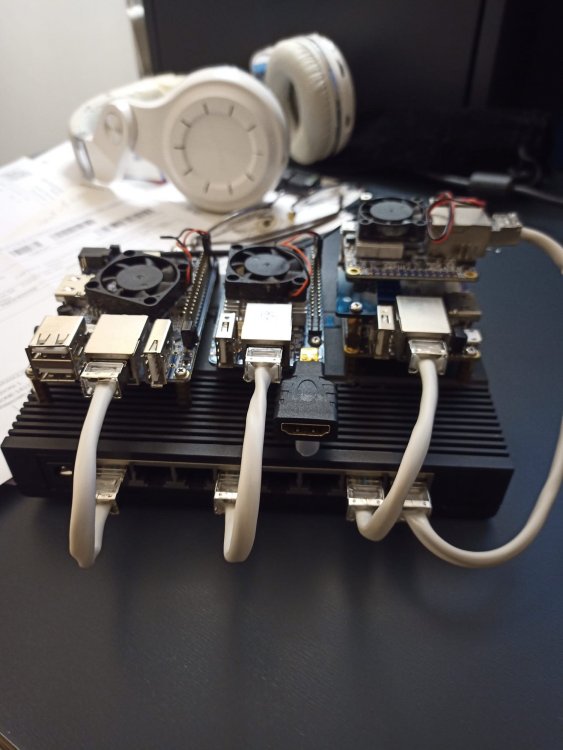Search the Community
Showing results for tags 'orangepizeroplus'.
-
Hi guys, I downloaded Armbian 24.2.1 Jammy CLI (Armbian_24.2.1_Orangepizeroplus_jammy_current_6.6.16.img.xz) for the Orange Pi Zero Plus and it's not booting. Boot log below: U-Boot SPL 2024.01-armbian (Feb 09 2024 - 19:21:37 +0000) DRAM: 512 MiB Trying to boot from MMC1 NOTICE: BL31: v2.9(debug):armbian NOTICE: BL31: Built : 19:20:27, Feb 9 2024 NOTICE: BL31: Detected Allwinner H5 SoC (1718) NOTICE: BL31: Found U-Boot DTB at 0x20a4ef0, model: Xunlong Orange Pi Zero Plus INFO: ARM GICv2 driver initialized INFO: Configuring SPC Controller NOTICE: PMIC: Assuming H5 reference regulator design INFO: BL31: Platform setup done INFO: BL31: Initializing runtime services INFO: BL31: cortex_a53: CPU workaround for 855873 was applied INFO: BL31: cortex_a53: CPU workaround for 1530924 was applied SCP/INF: Crust v0.6.10000 INFO: PSCI: Suspend is available via SCPI INFO: BL31: Preparing for EL3 exit to normal world INFO: Entry point address = 0x4a000000 INFO: SPSR = 0x3c9 U-Boot 2024.01-armbian (Feb 09 2024 - 19:21:37 +0000) Allwinner Technology CPU: Allwinner H5 (SUN50I) Model: Xunlong Orange Pi Zero Plus DRAM: 512 MiB Core: 67 devices, 20 uclasses, devicetree: separate WDT: Not starting watchdog@1c20ca0 MMC: mmc@1c0f000: 0, mmc@1c10000: 1 Loading Environment from FAT... MMC: no card present ** Bad device specification mmc 0 ** In: serial,usbkbd Out: serial,vidconsole Err: serial,vidconsole Net: eth0: ethernet@1c30000 MMC: no card present ** Bad device specification mmc 0 ** Couldn't find partition mmc 0 MMC: no card present ** Bad device specification mmc 0 ** Couldn't find partition mmc 0 starting USB... Bus usb@1c1a000: sun4i_usb_phy phy@1c19400: External vbus detected, not enabling our own vbus USB EHCI 1.00 Bus usb@1c1a400: USB OHCI 1.0 Bus usb@1c1b000: USB EHCI 1.00 Bus usb@1c1b400: USB OHCI 1.0 scanning bus usb@1c1a000 for devices... 1 USB Device(s) found scanning bus usb@1c1a400 for devices... 1 USB Device(s) found scanning bus usb@1c1b000 for devices... 1 USB Device(s) found scanning bus usb@1c1b400 for devices... 1 USB Device(s) found scanning usb for storage devices... 0 Storage Device(s) found Autoboot in 1 seconds, press <Space> to stop MMC: no card present Device 0: unknown device ethernet@1c30000 Waiting for PHY auto negotiation to complete......... TIMEOUT ! missing environment variable: pxeuuid Retrieving file: pxelinux.cfg/01-02-01-a6-4a-c9-69 ethernet@1c30000 Waiting for PHY auto negotiation to complete......... TIMEOUT ! Retrieving file: pxelinux.cfg/00000000 ethernet@1c30000 Waiting for PHY auto negotiation to complete......... TIMEOUT ! Retrieving file: pxelinux.cfg/0000000 ethernet@1c30000 Waiting for PHY auto negotiation to complete......... TIMEOUT ! Retrieving file: pxelinux.cfg/000000 ethernet@1c30000 Waiting for PHY auto negotiation to complete......... TIMEOUT ! Retrieving file: pxelinux.cfg/00000 ethernet@1c30000 Waiting for PHY auto negotiation to complete......... TIMEOUT ! Retrieving file: pxelinux.cfg/0000 ethernet@1c30000 Waiting for PHY auto negotiation to complete......... TIMEOUT ! Retrieving file: pxelinux.cfg/000 ethernet@1c30000 Waiting for PHY auto negotiation to complete......... TIMEOUT ! Retrieving file: pxelinux.cfg/00 ethernet@1c30000 Waiting for PHY auto negotiation to complete......... TIMEOUT ! Retrieving file: pxelinux.cfg/0 ethernet@1c30000 Waiting for PHY auto negotiation to complete......... TIMEOUT ! Retrieving file: pxelinux.cfg/default-arm-sunxi-sunxi ethernet@1c30000 Waiting for PHY auto negotiation to complete......... TIMEOUT ! Retrieving file: pxelinux.cfg/default-arm-sunxi ethernet@1c30000 Waiting for PHY auto negotiation to complete......... TIMEOUT ! Retrieving file: pxelinux.cfg/default-arm ethernet@1c30000 Waiting for PHY auto negotiation to complete......... TIMEOUT ! Retrieving file: pxelinux.cfg/default ethernet@1c30000 Waiting for PHY auto negotiation to complete......... TIMEOUT ! Config file not found ethernet@1c30000 Waiting for PHY auto negotiation to complete......... TIMEOUT ! ethernet@1c30000 Waiting for PHY auto negotiation to complete......... TIMEOUT ! => %
-
Hi all, I need to customize the /etc/fstab during the build to mount a mtd partition and also to override some mountpoints with tmpfs in order to reduce wearing on mmc. So, have added the following lines to customize-image.sh: cat <<EOT >> /etc/fstab # Reduce SD wearing by storing log files into ram (no need as overlayroot is used to freeze all the rootfs) tmpfs /tmp tmpfs defaults,noatime,nosuid,nodev 0 0 tmpfs /run tmpfs defaults,noatime,nosuid,nodev 0 0 tmpfs /var/tmp tmpfs defaults,noatime,nosuid,nodev 0 0 tmpfs /var/log tmpfs defaults,noatime,nosuid,nodev,noexec 0 0 tmpfs /var/lib/logrotate tmpfs defaults,noatime,nosuid,nodev,noexec,size=1m,mode=0755 0 0 tmpfs /var/lib/sudo tmpfs defaults,noatime,nosuid,nodev,noexec,size=1m,mode=0700 0 0 # MTD EEPROM memory dev/mtdblock0 /mnt/mtd jffs2 ro,relatime 0 0 EOT However changes in /etc/fstab are overridden somewhere over the build process, and this is the resulting /etc/fstab: UUID=c8167755-b557-4288-9109-9108bc48dd94 / btrfs defaults,noatime,commit=600 0 1 UUID=27ac6cc6-eff3-4736-a7bd-5517e3b150c0 /boot ext4 defaults,commit=600,errors=remount-ro 0 2 tmpfs /tmp tmpfs defaults,nosuid 0 0 Is there a way to safely patch the /etc/fstab file? Thanks very much! Andrea
- 3 replies
-
- Orange Pi Zero Plus
- Other/unspec
-
(and 1 more)
Tagged with:
-
Hello, Like it happened to @Grogorio in 2016, I need to introduce a boot delay on my OrangePi Zero Plus (Armbian 23.02.2 Focal) to allow time for other network elements in my setup to boot. As per what I have read somewhere, this can done by adding a 'boot_delay=n' line in /boot/config.txt, however I don't see this file in Armbian; I've also tried to add the line, but it does not seems to be working. Furthermore, the max delay that can be setup there is 10 seconds, but I need a longer delay. Can someone help? TIA
-
I've change OpiZero's cpu from H2+ to H5, and made linux5.4.65 image with the option of "Orangepiplus (H5)" of the Build-Package which described in the Orangepi manual. After the linux startup, the output of command DMESG shows "sunxi-mmc 1c10000.mmc: Cannot do DMA to address 0x00008000514a3870", and TRACE as follows: [ 212.402793] xradio_wlan: version magic '5.15.27-station SMP preempt mod_unload aarch64' should be '5.4.65-sunxi64 SMP mod_unload aarch64' [ 248.019893] xradio_wlan: loading out-of-tree module taints kernel. [ 248.024327] xradio_wlan: module verification failed: signature and/or required key missing - tainting kernel [ 248.027506] xradio: XR819 device discovered [ 248.030479] sunxi-mmc 1c10000.mmc: Cannot do DMA to address 0x0000800051e83870 [ 248.030507] sunxi-mmc 1c10000.mmc: overflow 0x0000800051e83870+8 of DMA mask ffffffff bus mask 0 [ 248.030538] ------------[ cut here ]------------ [ 248.030572] WARNING: CPU: 2 PID: 1513 at kernel/dma/direct.c:35 report_addr+0x38/0xa0 [ 248.030578] Modules linked in: xradio_wlan(OE+) zstd rtl8xxxu rtl8192cu rtl_usb rtl8192c_common rtlwifi mac80211 cfg80211 libarc4 snd_soc_simple_card snd_soc_simple_card_utils sun8i_codec_analog sun8i_adda_pr_regmap sun4i_i2s sun4i_gpadc_iio sun4i_tcon sun8i_tcon_top sun8i_mixer cpufreq_dt zram sch_fq_codel usb_f_acm u_serial g_serial libcomposite ip_tables x_tables autofs4 fixed gpio_regulator [ 248.030691] CPU: 2 PID: 1513 Comm: insmod Tainted: G OE 5.4.65-sunxi64 #2.2.2 [ 248.030697] Hardware name: Xunlong Orange Pi Zero Plus (2pw5, Linux-Kernel Device Tree) (DT) [ 248.030707] pstate: 80000005 (Nzcv daif -PAN -UAO) [ 248.030720] pc : report_addr+0x38/0xa0 [ 248.030731] lr : report_addr+0x98/0xa0 [ 248.030736] sp : ffff800011e833c0 [ 248.030741] x29: ffff800011e833c0 x28: ffff800011e83dd0 [ 248.030752] x27: 0000000000000000 x26: ffff800011e836e8 [ 248.030763] x25: ffff800011e83600 x24: 0000000000000000 [ 248.030773] x23: 0000000000000002 x22: ffff000036706810 [ 248.030782] x21: 0000000000000008 x20: ffff000035ccf000 [ 248.030793] x19: ffff000036706810 x18: 0000000000000020 [ 248.030802] x17: 00000000000012b0 x16: 00000000000012a0 [ 248.030812] x15: ffff800011085000 x14: 6b73616d20414d44 [ 248.030822] x13: 20666f20382b3037 x12: 3833386531353030 [ 248.030832] x11: 3038303030307830 x10: 0000000000000000 [ 248.030842] x9 : 0000000000000003 x8 : 00000000000001b4 [ 248.030851] x7 : 0000000000000001 x6 : 0000000000000001 [ 248.030861] x5 : 0000000000000000 x4 : 0000000000000001 [ 248.030870] x3 : 0000000000000006 x2 : 6eac74d7450f9a00 [ 248.030879] x1 : 6eac74d7450f9a00 x0 : 0000000000000000 [ 248.030889] Call trace: [ 248.030903] report_addr+0x38/0xa0 [ 248.030914] dma_direct_map_page+0x110/0x130 [ 248.030924] dma_direct_map_sg+0x78/0xe0 [ 248.030939] sunxi_mmc_request+0x70/0x4f0 [ 248.030952] __mmc_start_request+0x64/0x130 [ 248.030962] mmc_start_request+0x90/0xb8 [ 248.030973] mmc_wait_for_req+0x6c/0x100 [ 248.030985] mmc_io_rw_extended+0x250/0x2a8 [ 248.030996] sdio_io_rw_ext_helper+0x18c/0x230 [ 248.031007] sdio_memcpy_fromio+0x1c/0x28 [ 248.031072] sdio_data_read+0x1c/0x28 [xradio_wlan] [ 248.031118] __xradio_read+0x28/0x40 [xradio_wlan] [ 248.031166] xradio_reg_read+0x3c/0x60 [xradio_wlan] [ 248.031214] xradio_load_firmware+0x34/0xe18 [xradio_wlan] [ 248.031261] xradio_core_init+0x130/0x460 [xradio_wlan] [ 248.031308] sdio_probe+0x130/0x164 [xradio_wlan] [ 248.031321] sdio_bus_probe+0x12c/0x198 [ 248.031337] really_probe+0xdc/0x430 [ 248.031348] driver_probe_device+0xdc/0x130 [ 248.031358] device_driver_attach+0x6c/0x78 [ 248.031367] __driver_attach+0x9c/0x168 [ 248.031376] bus_for_each_dev+0x6c/0xc0 [ 248.031385] driver_attach+0x20/0x28 [ 248.031394] bus_add_driver+0x138/0x218 [ 248.031404] driver_register+0x60/0x110 [ 248.031414] sdio_register_driver+0x24/0x30 [ 248.031463] xradio_sdio_register+0x14/0x20 [xradio_wlan] [ 248.031510] xradio_core_entry+0xc/0x1000 [xradio_wlan] [ 248.031523] do_one_initcall+0x50/0x1a8 [ 248.031537] do_init_module+0x50/0x1f0 [ 248.031547] load_module+0x1f68/0x2510 [ 248.031558] __do_sys_finit_module+0xac/0x110 [ 248.031568] __arm64_sys_finit_module+0x1c/0x28 [ 248.031583] el0_svc_common.constprop.0+0x68/0x160 [ 248.031594] el0_svc_handler+0x20/0x80 [ 248.031603] el0_svc+0x8/0x1fc [ 248.031610] ---[ end trace d07a211fb8606773 ]--- [ 248.031628] sunxi-mmc 1c10000.mmc: dma_map_sg failed [ 248.031637] sunxi-mmc 1c10000.mmc: map DMA failed [ 248.031662] xradio WRN: FWIO: can't read config register, err=-12. [ 248.043881] xradio PM-DEV: xradio_pm_release root@orangepizeroplus:/home/orangepi# rmmod xradio_wlan.ko rmmod: ERROR: Module xradio_wlan is in use root@orangepizeroplus:/home/orangepi# can give me some hints of clues to solve the problem ? thx.
-
I have an Orange pi 5 (could not find this in the tags list). I have created the Armbian micro sd card successfully I believe. However when I run this I get a long list of command line entries. I complete the enter password/user name entries then I end up at the following command root@orangepi5~# Then everything stops, no desktop just this command. Is it possible to get to the desktop by typing something into this command. As I understand it you should get one single chance to get to the desktop on first run, I apparently have not got this one chance. I believe I am trapped in the command line with no way at all to escape to the desktop. I will be polite and say I find this setup to be strange to say the least. I have successfully used the Orange pi OS on the Orange pi 5, It just went straight to the desktop as it should. Also I have used Raspbian on my raspberry pi 4, again the first run went straight to the desktop. If it is possible to go to a desktop with a normal GUI how do I do this please. Any help would be much appreciated.
-
I am trying to configure a splashscreen in u-boot on an orange pi zero plus using Armbian. The screen is connected through spi1 using the ST7789v chip of the LCD. I have successfully configured the screen when the kernel is loaded. I already have used systemd to display a splashscreen however I find it slow to display something. It display something only after ~12 sec. I could probably reduce that time a bit by loading the service earlier but it would never start in 5 sec. I have tried unsuccessfully to activate CONFIG_VIDEO_LCD_MODE (VIDEO_LCD_MODE) in u-boot which allow to configure an LCD. It seems that it is not allowed because it depends on !MACH_SUNXI_H3_H5. How can I configure the output to the LCD via the SPI 1 ? It seems that u-boot doesn't take in charge spi as a video output. I can see LCD, HDMI, DVI, VGA,... but no SPI. Is it possible to configure the SPI as LCD? Or to send framebuffer to the SPI to display the splashscreen?
-
From reading through the forums I cobbled together what I thought might work for getting spi nor to boot, but it fails: Activate the spi-jedec-nor overlay in /boot/armbianEnv.txt : overlays=spi-jedec-nor param_spinor_spi_bus=0 Then, after reboot, "cat /proc/mtd" should produce something like this : dev: size erasesize name mtd0: 00200000 00001000 "spi0.0" Here is where it fails - I just get the heading, with no mtd0: 00200000 00001000 "spi0.0". Should I be using a different param_spinor_spi_bus? I assume that once that works, the following will work? apt-get install mtd-utils cat /usr/lib/linux-u-boot-next-orangepizeroplus_5.38_arm64/sunxi-spl.bin /usr/lib/linux-u-boot-next-orangepizeroplus_5.38_arm64/u-boot.itb > /usr/lib/linux-u-boot-next-orangepizeroplus_5.38_arm64/u-boot-sunxi-with-spl.bin flashcp /usr/lib/linux-u-boot-next-orangepizeroplus_5.38_arm64/u-boot-sunxi-with-spl.bin /dev/mtd0
-
The internet is full of reports, that USB devices get disconnected at random after some time. Camera or disc-drives, keyboards etc. For me it was a GPS device. The solution is described here https://hamwaves.com/usb.autosuspend/en/ and here https://www.kernel.org/doc/Documentation/usb/power-management.txt
-
I cut/paste a related information exchange I had w/ Kent from the gpiod mailing list. The arbian-monitor output is in the attached file. >>>>>>>> I wired a GPIO Pin to GND. Upon the cmd: sudo gpiomon -r -n1 -Bpull-up <chip> <offset> the program exits immediately with 1 event, although there was never a rising edge due to the fix wire to GND. Is this a feature or a bug, and is it reproducible? < Not a feature and not reproducible for me on a Raspberry Pi4 with the setup you describe, so probably a bug specific to your hardware platform, whatever that may be. If it is 100% reproduceable for you, and assuming it is an initialisation issue so you only get the one spurious event, how about using -n2 as a workaround ? Cheers, Kent. > It appears 2b reproduceable 100% on my OrangePi zero+ (Allwinner H5) and using -n2 does the trick, but isn't gpiod not supposed to work on all commercial HW platforms and related kernels, rather then only on RPI?? < gpiod will work on any platform with a supporting kernel. How well depends on the underlying hardware and driver. The RPi4 was merely a counter-example demonstrating that your issue is not universal, using hardware I happen to have readily available. Cheers, Kent. > So if I understand you right, gpiod works on sort of a logical level, while the HW dependend part depends of the kernel driver implementation of the specific HW? < libgpiod is a userspace library and tools to access GPIO lines via the Linux GPIO character device. The actual interfacing to the hardware is performed by the kernel and appropriate drivers for your hardware. As your problem does not exhibit on other hardware, the root cause of your problem probably lies in the driver for your hardware, not in libgpiod nor the gpiolib subsystem of the kernel. But you would need to debug it further to be sure. Cheers, Kent. * Event should be more correct than Interrupt. I made some trial to understand if it is reproduceable, but I have difficulties defining, when it happens. After RESET there is no spurious event. The spurious event appears to happen, when the line was moved: RESET, gpiomon -r -n1 -Bpull-up 1 6 => No event, -> pull line up /down, => event (as expected), gpiomon -r -n1 -Bpull-up 1 6 => false event There might be an issue w/ pending interrupts, when the line is bouncing when pulled up/down. The 2nd gpiodmon cmd might catch one of the pending interrupts. (Just an idea). This would hint to an initialisation problem, that pending line states are not preempted, before the int is attached. If I just let the line go up (by pull-up) and leave it "1", I get continuous false events on every gpiomon... cmd, just like "level interrupts" Kent Gibson and I performed checks independently on our RPIs and we both can confirm that the problem does no occur on the RPI: Linux raspberrypi 5.10.63-v7+ #1459 SMP Wed Oct 6 16:41:10 BST 2021 armv7l GNU/Linux armbian-monitor-U.txt
-
http://ix.io/3XOk I attach the video of the bug in armbian-config. I tried editing the environment.txt file and enabling w1-gpio and pin but it doesn't work. the device connected is a temperature sensor that has always worked for the past 4 years is a ds18b20 (https://forum.armbian.com/topic/8095-orangepi-zero-not-working-with-1-wire/) Screen record from 2022-05-15 10.33.29.webm
-
Orange pi zero plus 'shutdown -r now' shuts down, won't reboot within 20 minutes. Have to power cycle. reboot worked initially. I installed a few bits and firefox. Not sure what triggered it. In other reports I read kernel upgrades. Could it do a lengthy fsck during boot? 64 GB SD-card/file system. Would some (red or green) LED shine? It's all dark.
-
Dear Armbian Zen Masters, Please, help me turn on bluetooth on my Orange Pi Zero Plus 2 H5 board (running armbian focal server). This board is up to date (apt update and upgrade). I've enabled bluetooth support from armbian-config on this board. But, bluetoothctl is not working (gets stuck in waiting for response on command execution). Wifi is working fine on this board. (I could easily use bluetoothctl on my khadas vim3 pro board with "current armbian xfce desktop" on it) Waiting for your response. (Please, find the relevant board info below.) Thanks in advance, Spherulite. --------------------------------------------------------- Relevant Orange Pi Zero Plus 2 Board Info: 1. uname --all : Linux opi0p2 5.10.60-sunxi64 #21.08.1 SMP Wed Aug 25 18:29:57 UTC 2021 aarch64 aarch64 aarch64 GNU/Linux 2. /etc/armbian-release : # PLEASE DO NOT EDIT THIS FILE BOARD=orangepizeroplus2-h5 BOARD_NAME="Orange Pi Zero Plus 2" BOARDFAMILY=sun50iw2 BUILD_REPOSITORY_URL=https://github.com/armbian/build BUILD_REPOSITORY_COMMIT=d3386b548-dirty DISTRIBUTION_CODENAME=focal DISTRIBUTION_STATUS=supported VERSION=21.08.6 LINUXFAMILY=sunxi64 ARCH=arm64 IMAGE_TYPE=stable BOARD_TYPE=conf INITRD_ARCH=arm64 KERNEL_IMAGE_TYPE=Image BRANCH=current 3. This is what I got from armbianmonitor -u command: root@opi0p2:~# armbianmonitor -u System diagnosis information will now be uploaded to Please post the URL in the forum where you've been asked for.
-
I am changing the file/folder permission using chown but is it not permanent chown proxy:proxy a.log ls -l total 0 -rw-r--r-- 1 proxy proxy 0 Apr 10 07:30 a.log Now after some time that include reboot ls -l total 0 -rw-r--r-- 1 root root 0 Apr 10 07:30 a.log I am using armbian on orange pi zero plus uname -r 5.4.14-sunxi64
-
Hello. During the Italian pandemic lockdown I am building a mini cluster with some boards that I have found in my house. I have three OrangePi and one Nanopi Fire3. I assembled them in a box and I connected them via ethernet. I connected the monitor on a OrangePi One plus. The keyboard and mouse are on a blouetooth usb key. I would like to have all Armbian (for the reasons that you all know!). I installed all SD with Armbian Images. Every SBC has the text file with fixed ip parameters. All the network files (etc/network/interface) are well written and in the local network all Armbians are pinging each other ones. I reach them via SSH and they talk with the one that has the keyboard and the monitor. Ok Allright!! The first step is the OrangePi Zero Plus that should be the internet router. It can be connected via wi-fi and I would liket o connect it to the access point that I have here. Other steps are to connect other SBC over the ethernet switch, to the OPiZero+ that is the d. gateway well configured in the network text file (192.168.1.10). Ok let go into the problem. With the armbian-config utility (that is one of the reasons that I love Armbian) I connect the board to the access point giving the sid name and the password. It results connected and it gets the ip number from the accesspoint. I can see it into the access point too!! "ifconfig" talks about a wi-fi connection and iwconfig too. Both utilities show a connected interface but nothing is possible with that internet connection. The ping is impossible to outside. 8.8.8.8, nothing, nosite is responding and no ip is responding from outside. I whould like to connect to the outside internet from other SBCs too. But it seems to be impossible. I tryed to run armbian-config again and the wi-fi results already well configured. After reboot too. It is connected! But nothing is possible. The armbian-config has another usefull utility: the resolvconf editor. Ok I inserted, in the /etc/network/interfaces, the words: auto wlan0 iface wlan0 inet dhcp wpa-ssid xxxx wpa-psk xxxx But the results was that the wlan did not get the ip, and, obvious, no network outside the group. The image is in another thread here in this forum. Image
-
Good evening, I ran into some problems with sbc-bench on a couple of Allwinner boards Orange Pi Zero, Orange Pi Zero+, Orange Pi One and Nanopi Neo 2 spcifically. The 7 Zip benchmark causes the following error: ./sbc-bench.sh: Zeile 611: 4206 Bus-Zugriffsfehler "${SevenZip}" b >> ${TempLog} Most likely due to a problem with the ZRam: zram: Decompression failed! err=-22 This happens on all boards under Debian and focal with different SD cards and power supplies. The benchmark ran previously on this setups without any issues – unfortunately I don’t know when it stopped working and hence cannot narrow down the change that caused the problem. The benchmark results and armbianmonitor output from the Orange Pi one as an example: http://ix.io/2EPZ http://ix.io/2ES2 Is this a known issue? Is there a solution? Daniel
- 7 replies
-
- Orange Pi Zero
- Orange Pi Zero Plus
-
(and 2 more)
Tagged with:
-
I recently updated my Orange Pi Zero Plus to the 5.3 Kernel and since then it failed a few times. I tried to find the reason why it hangs, and when connected using ssh, I get the message kernel:[ 275.633561] thermal thermal_zone0: critical temperature reached (100 C), shutting down After seeing this, I started a program that generates load and watched the temperature and CPU in htop. Temperature goes up to 100°, but the CPU stays at 1.3Ghz. After downgrading to kernel 4.19.63 it works as expected again. Temperature raises, but then the CPU speed is limited, first to 1.01Ghz, then 960MHz and then temperature is always low enough to stay at 960MHz. Since my Orange Pi Zero Plus is a few hundred kilometers away in my parents house and I always have to call my dad if it hangs, I won't be able to do much testing but I hope someone else can reproduce this.
-
Hello! I'm tryiing to make iBeacon scan service. But can't make Bluetooth work on OPi0+2H5. I'm using "Armbian_20.02.1_Orangepizeroplus2-h5_bionic_current_5.4.20_minimal.img" as OS, but no hci devices in system after start. I reded many topics from this forum and nothig helps me. Can't start BT Is BlueTooth part work on this board? Can I use it? I need only "lescan" functional....
-
Can anyone confirm the Orange Pi Zero Plus H5 boards have been discontinued. The boards are no longer sold here: https://www.aliexpress.com/item/32828347476.html
-
Hi, I'm having some instability issues with WiFi driver on Orange Pi Zero Plus, it uses RTL8189FTV instead of buggy XR819 chip. Some times it just works fine, but that's not always the case, some times when I turn on the board the driver is not able to turn on the WiFi chip, and it keeps stuck in a limbo state... The kernel identify the network device as (wlan0), but it's impossible to turn on or connect to any network. sudo dmesg | grep -Ei '(8192eu|rtl|wl|realtek)' [ 236.057560] RTL871X: Failed to init Power On! [ 236.057567] RTL871X: rtw_hal_init: hal__init fail [ 236.057573] RTL871X: -ips_netdrv_open - drv_open failure, bup=1 [ 236.057579] RTL871X: <=== rtw_ips_pwr_up.............. in 4ms [ 236.057583] RTL871X: nolinked power save leave [ 236.057590] RTL871X: ==> ips_leave.....LED(0x00000000)... [ 236.057596] RTL871X: ======> ips_leave fail............. [ 299.062037] RTL871X: cfg80211_rtw_scan(wlan0) [ 299.062058] RTL871X: LeaveAllPowerSaveMode(wlan0): bSurpriseRemoved=_TRUE Skip! [ 299.062066] RTL871X: _rtw_pwr_wakeup call ips_leave.... [ 299.062076] RTL871X: ==>ips_leave cnts:7 [ 299.062080] RTL871X: ===> rtw_ips_pwr_up.............. [ 299.062099] RTL871X: ===> ips_netdrv_open......... [ 299.062111] RTL871X: FW does not exist before power on!! [ 299.062122] RTL871X: rtw_fw_ps_state: bSurpriseRemoved=True , hw_init_completed=0, bDriverStopped=False [ 299.062126] RTL871X: check fw_ps_state fail before PowerOn! [ 299.062145] RTL871X: PowerOnCheck: val_mix:0x00000000, res:0x00000000 [ 299.062150] RTL871X: PowerOnCheck: 0x100 the result of cmd52 and cmd53 is the same. [ 299.062159] RTL871X: PowerOnCheck: 0x1B8 test Fail(index: 1). [ 299.062165] RTL871X: PowerOnCheck: 0x1B8 test Fail(index: 2). [ 299.062171] RTL871X: PowerOnCheck: 0x1B8 test Fail(index: 3). [ 299.062177] RTL871X: PowerOnCheck: 0x1B8 test Fail(index: 4). [ 299.062183] RTL871X: PowerOnCheck: 0x1B8 test Fail(index: 5). [ 299.062189] RTL871X: PowerOnCheck: 0x1B8 test Fail(index: 6). [ 299.062195] RTL871X: PowerOnCheck: 0x1B8 test Fail(index: 7). [ 299.062201] RTL871X: PowerOnCheck: 0x1B8 test Fail(index: 8). [ 299.062207] RTL871X: PowerOnCheck: 0x1B8 test Fail(index: 9). [ 299.062214] RTL871X: PowerOnCheck: 0x1B8 test Fail(index: 10). [ 299.062221] RTL871X: PowerOnCheck: 0x1B8 test Fail(index: 11). [ 299.062227] RTL871X: PowerOnCheck: 0x1B8 test Fail(index: 12). [ 299.062233] RTL871X: PowerOnCheck: 0x1B8 test Fail(index: 13). [ 299.062240] RTL871X: PowerOnCheck: 0x1B8 test Fail(index: 14). [ 299.062246] RTL871X: PowerOnCheck: 0x1B8 test Fail(index: 15). [ 299.062252] RTL871X: PowerOnCheck: 0x1B8 test Fail(index: 16). [ 299.062259] RTL871X: PowerOnCheck: 0x1B8 test Fail(index: 17). [ 299.062265] RTL871X: PowerOnCheck: 0x1B8 test Fail(index: 18). [ 299.062271] RTL871X: PowerOnCheck: 0x1B8 test Fail(index: 19). [ 299.062277] RTL871X: PowerOnCheck: 0x1B8 test Fail(index: 20). [ 299.062283] RTL871X: PowerOnCheck: 0x1B8 test Fail(index: 21). [ 299.062290] RTL871X: PowerOnCheck: 0x1B8 test Fail(index: 22). [ 299.062296] RTL871X: PowerOnCheck: 0x1B8 test Fail(index: 23). [ 299.062302] RTL871X: PowerOnCheck: 0x1B8 test Fail(index: 24). [ 299.062309] RTL871X: PowerOnCheck: 0x1B8 test Fail(index: 25). [ 299.062315] RTL871X: PowerOnCheck: 0x1B8 test Fail(index: 26). [ 299.062321] RTL871X: PowerOnCheck: 0x1B8 test Fail(index: 27). [ 299.062327] RTL871X: PowerOnCheck: 0x1B8 test Fail(index: 28). [ 299.062333] RTL871X: PowerOnCheck: 0x1B8 test Fail(index: 29). [ 299.062339] RTL871X: PowerOnCheck: 0x1B8 test Fail(index: 30). [ 299.062346] RTL871X: PowerOnCheck: 0x1B8 test Fail(index: 31). [ 299.062352] RTL871X: PowerOnCheck: 0x1B8 test Fail(index: 32). [ 299.062358] RTL871X: PowerOnCheck: 0x1B8 test Fail(index: 33). [ 299.062365] RTL871X: PowerOnCheck: 0x1B8 test Fail(index: 34). [ 299.062371] RTL871X: PowerOnCheck: 0x1B8 test Fail(index: 35). [ 299.062377] RTL871X: PowerOnCheck: 0x1B8 test Fail(index: 36). [ 299.062383] RTL871X: PowerOnCheck: 0x1B8 test Fail(index: 37). [ 299.062390] RTL871X: PowerOnCheck: 0x1B8 test Fail(index: 38). [ 299.062396] RTL871X: PowerOnCheck: 0x1B8 test Fail(index: 39). [ 299.062402] RTL871X: PowerOnCheck: 0x1B8 test Fail(index: 40). [ 299.062409] RTL871X: PowerOnCheck: 0x1B8 test Fail(index: 41). [ 299.062415] RTL871X: PowerOnCheck: 0x1B8 test Fail(index: 42). [ 299.062421] RTL871X: PowerOnCheck: 0x1B8 test Fail(index: 43). [ 299.062427] RTL871X: PowerOnCheck: 0x1B8 test Fail(index: 44). [ 299.062433] RTL871X: PowerOnCheck: 0x1B8 test Fail(index: 45). [ 299.062440] RTL871X: PowerOnCheck: 0x1B8 test Fail(index: 46). [ 299.062446] RTL871X: PowerOnCheck: 0x1B8 test Fail(index: 47). [ 299.062452] RTL871X: PowerOnCheck: 0x1B8 test Fail(index: 48). [ 299.062458] RTL871X: PowerOnCheck: 0x1B8 test Fail(index: 49). [ 299.062465] RTL871X: PowerOnCheck: 0x1B8 test Fail(index: 50). [ 299.062471] RTL871X: PowerOnCheck: 0x1B8 test Fail(index: 51). [ 299.062477] RTL871X: PowerOnCheck: 0x1B8 test Fail(index: 52). [ 299.062483] RTL871X: PowerOnCheck: 0x1B8 test Fail(index: 53). [ 299.062490] RTL871X: PowerOnCheck: 0x1B8 test Fail(index: 54). [ 299.062496] RTL871X: PowerOnCheck: 0x1B8 test Fail(index: 55). [ 299.062502] RTL871X: PowerOnCheck: 0x1B8 test Fail(index: 56). [ 299.062508] RTL871X: PowerOnCheck: 0x1B8 test Fail(index: 57). [ 299.062515] RTL871X: PowerOnCheck: 0x1B8 test Fail(index: 58). [ 299.062521] RTL871X: PowerOnCheck: 0x1B8 test Fail(index: 59). [ 299.062527] RTL871X: PowerOnCheck: 0x1B8 test Fail(index: 60). [ 299.062533] RTL871X: PowerOnCheck: 0x1B8 test Fail(index: 61). [ 299.062539] RTL871X: PowerOnCheck: 0x1B8 test Fail(index: 62). [ 299.062546] RTL871X: PowerOnCheck: 0x1B8 test Fail(index: 63). [ 299.062552] RTL871X: PowerOnCheck: 0x1B8 test Fail(index: 64). [ 299.062558] RTL871X: PowerOnCheck: 0x1B8 test Fail(index: 65). [ 299.062564] RTL871X: PowerOnCheck: 0x1B8 test Fail(index: 66). [ 299.062571] RTL871X: PowerOnCheck: 0x1B8 test Fail(index: 67). [ 299.062576] RTL871X: PowerOnCheck: 0x1B8 test Fail(index: 68). [ 299.062582] RTL871X: PowerOnCheck: 0x1B8 test Fail(index: 69). [ 299.062588] RTL871X: PowerOnCheck: 0x1B8 test Fail(index: 70). [ 299.062595] RTL871X: PowerOnCheck: 0x1B8 test Fail(index: 71). [ 299.062601] RTL871X: PowerOnCheck: 0x1B8 test Fail(index: 72). [ 299.062607] RTL871X: PowerOnCheck: 0x1B8 test Fail(index: 73). [ 299.062613] RTL871X: PowerOnCheck: 0x1B8 test Fail(index: 74). [ 299.062620] RTL871X: PowerOnCheck: 0x1B8 test Fail(index: 75). [ 299.062626] RTL871X: PowerOnCheck: 0x1B8 test Fail(index: 76). [ 299.062632] RTL871X: PowerOnCheck: 0x1B8 test Fail(index: 77). [ 299.062638] RTL871X: PowerOnCheck: 0x1B8 test Fail(index: 78). [ 299.062644] RTL871X: PowerOnCheck: 0x1B8 test Fail(index: 79). [ 299.062651] RTL871X: PowerOnCheck: 0x1B8 test Fail(index: 80). [ 299.062657] RTL871X: PowerOnCheck: 0x1B8 test Fail(index: 81). [ 299.062663] RTL871X: PowerOnCheck: 0x1B8 test Fail(index: 82). [ 299.062669] RTL871X: PowerOnCheck: 0x1B8 test Fail(index: 83). [ 299.062675] RTL871X: PowerOnCheck: 0x1B8 test Fail(index: 84). [ 299.062681] RTL871X: PowerOnCheck: 0x1B8 test Fail(index: 85). [ 299.062687] RTL871X: PowerOnCheck: 0x1B8 test Fail(index: 86). [ 299.062693] RTL871X: PowerOnCheck: 0x1B8 test Fail(index: 87). [ 299.062699] RTL871X: PowerOnCheck: 0x1B8 test Fail(index: 88). [ 299.062705] RTL871X: PowerOnCheck: 0x1B8 test Fail(index: 89). [ 299.062711] RTL871X: PowerOnCheck: 0x1B8 test Fail(index: 90). [ 299.062717] RTL871X: PowerOnCheck: 0x1B8 test Fail(index: 91). [ 299.062723] RTL871X: PowerOnCheck: 0x1B8 test Fail(index: 92). [ 299.062729] RTL871X: PowerOnCheck: 0x1B8 test Fail(index: 93). [ 299.062735] RTL871X: PowerOnCheck: 0x1B8 test Fail(index: 94). [ 299.062741] RTL871X: PowerOnCheck: 0x1B8 test Fail(index: 95). [ 299.062748] RTL871X: PowerOnCheck: 0x1B8 test Fail(index: 96). [ 299.062754] RTL871X: PowerOnCheck: 0x1B8 test Fail(index: 97). [ 299.062760] RTL871X: PowerOnCheck: 0x1B8 test Fail(index: 98). [ 299.062766] RTL871X: PowerOnCheck: 0x1B8 test Fail(index: 99). [ 299.062773] RTL871X: PowerOnCheck: 0x1B8 test Fail(index: 100). [ 299.062778] RTL871X: ERROR Dump MAC Page0 register: [ 299.063907] RTL871X: Power on Fail! do it again [ 299.063916] RTL871X: PowerOnCheck: val_mix:0x00000000, res:0x00000000 [ 299.063921] RTL871X: PowerOnCheck: 0x100 the result of cmd52 and cmd53 is the same. And it keep repeating those messages like forever on dmegs... Any clue of what is really going on here? If the problem is just the drivers, there are any alternative driver that simply works reliable ?
-
On the Orange Pi Zero Plus the pwm1 port is available on the header instead of pwm0. Ik have tried to create a custom overlay but it does create a pwm device but it is not working. pwm1 is on PA6 I have created a folder: overlay-user in /boot In this folder I created a sun50i-h5-pwm1.dts file with the following content: /dts-v1/; /plugin/; / { compatible = "allwinner,sun50i-h5"; fragment@0 { target = <&pio>; __overlay__ { pwm1_pin: pwm1 { pins = "PA6"; function = "pwm1"; }; }; }; fragment@1 { target = <&pwm>; __overlay__ { pinctrl-names = "default"; pinctrl-0 = <&pwm1_pin>; status = "okay"; }; }; }; I converted this file with the command: sudo dtc -O dtb -o sun50i-h5-pwm1.dtbo sun50i-h5-pwm1.dts after rebooting a pwmchip is available in the /sys/class/pwm but if I try to export pwm1 I get an error There seems to be a pwm0 but when I start this pwm no pwm output is given Can someone please give me a hint in what I am doing wrong.
-
I have an OPZ+ server with Armbian buster that has the following information cat /etc/armbian-release # PLEASE DO NOT EDIT THIS FILE BOARD=orangepizeroplus BOARD_NAME="Orange Pi Zero Plus" BOARDFAMILY=sun50iw2 BUILD_REPOSITORY_URL=https://github.com/armbian/build BUILD_REPOSITORY_COMMIT=c865c065-dirty VERSION=5.91 LINUXFAMILY=sunxi64 BRANCH=next ARCH=arm64 IMAGE_TYPE=stable BOARD_TYPE=conf INITRD_ARCH=arm64 KERNEL_IMAGE_TYPE=Image lsb_release -a No LSB modules are available. Distributor ID: Debian Description: Debian GNU/Linux 10 (buster) Release: 10 Codename: buster uname -a Linux orangepizeroplus 4.19.63-sunxi64 #5.92 SMP Fri Aug 2 00:18:27 CEST 2019 aarch64 GNU/Linux ---- I see on the download page of Armbian OPZ+ That there is a new version of Armbian out. Armbian_20.05.2_Orangepizeroplus_buster_current_5.4.43.img.xz As you can see i am currently running the 4.19 kernel and version 5.91 of Armbian. ---- How do i go around to upgrade my current Armbian to the Newest version of Armbian. As in upgrade or similar. I dont wish to reinstall to much work in that. ---- Ty for reading, Darkyere
-
I'm trying, with no success, to make a 3,5 inch tft lcd screen function with an orange pi zero plus (h5) via SPI. I will love if someone could help me diagnose the reason why I'm failing in doing so. The screen in question is a WaveShare knockoff -> link (the pinout can be found at the bottom of the page.) I'm running Armbian buster 5.92 with the kernel 4.19.63 and all packages upgraded. I also have a working serial connection (using the UART pins located next to Ethernet jack on the board) and am using the 'screen' program to communicate with the device. When connecting the screen and turning on the board the leds on the screen turns on and the display turns a bright white. The display remains this way no matter what I do. My goal is to make the console output to the screen. There is also a 'touch functionality' incorporated, but for me it is secondary. Here is my process so far trying to make the screen work After reading a lot of forum posts for cases similar to mine (but all referring to the zero (h3) board and to a different Armbian/Kernel versions than mine - and also producing different results), I tried to: Activate the 'SPI overlays' needed by editing the /boot/armbianEnv.txt file according to this documentation (I also changed the 'verbosity' parameter to '7' and the 'console' parameter to 'both') overlays=spi-spidev spi-add-cs1 param_spidev_spi_bus=1 param_spidev_spi_cs=1 After rebooting this appear to activate the SPI1 with CS1 as expected $ ls /dev/spi* /dev/spidev1.1 $ sudo dmesg | grep spi [ 2.691646] m25p80 spi0.0: mx25l1606e (2048 Kbytes) [ 4.399025] spidev spi1.1: probing from DT Then I tried to activate and configure the fbtft_device module, that supposedly supports my screen, by creating /etc/modules-load.d/fbtft.conf and adding this two lines: fbtft fbtft_device and also /etc/modprobe.d/fbtft.conf with this configuration options fbtft_device rotate=90 name=piscreen speed=16000000 busnum=1 gpios=reset:2,dc:18 txbuflen=32768 fps=25 Extracted from here After rebooting, again, a new framebuffer device is created $ ls /dev/fb* /dev/fb0 But the screen remains white, with no alteration. In dmesg I can see that SPI1 failed to transfer data and that the fbtft_device is trying to use spi1.0 $ sudo dmesg | grep -i 'fb\|spi' [ 4.391749] spidev spi1.1: probing from DT [ 6.893332] fbtft: module is from the staging directory, the quality is unknown, you have been warned. [ 6.935810] fbtft_device: module is from the staging directory, the quality is unknown, you have been warned. [ 6.953422] m25p80 spi0.0: mx25l1606e spi0.0 40000kHz 8 bits mode=0x00 [ 6.960055] spidev spi1.1: spidev spi1.1 1000kHz 8 bits mode=0x00 [ 6.966595] fbtft_device: GPIOS used by 'piscreen': [ 6.971556] fbtft_device: 'reset' = GPIO2 [ 6.971561] fbtft_device: 'dc' = GPIO18 [ 6.971577] m25p80 spi0.0: mx25l1606e spi0.0 40000kHz 8 bits mode=0x00 [ 6.986087] spidev spi1.1: spidev spi1.1 1000kHz 8 bits mode=0x00 [ 6.986099] spi spi1.0: fb_ili9486 spi1.0 16000kHz 8 bits mode=0x00 [ 7.858552] fb_ili9486: module is from the staging directory, the quality is unknown, you have been warned. [ 9.100443] graphics fb0: fb_ili9486 frame buffer, 480x320, 300 KiB video memory, 32 KiB buffer memory, fps=25, spi1.0 at 16 MHz [ 13.227056] spi_master spi1: spi1.0: timeout transferring 32768 bytes@16000000Hz for 104(100)ms [ 13.227378] fb_ili9486 spi1.0: SPI transfer failed: -110 [ 13.227914] spi_master spi1: failed to transfer one message from queue [ 13.228159] fb_ili9486 spi1.0: fbtft_update_display: write_vmem failed to update display buffer [ 13.341870] spi_master spi1: spi1.0: timeout transferring 2 bytes@16000000Hz for 104(100)ms [ 13.341887] fb_ili9486 spi1.0: SPI transfer failed: -110 [ 13.341907] spi_master spi1: failed to transfer one message from queue [ 13.341917] fb_ili9486 spi1.0: write() failed and returned -110 [ 13.445850] spi_master spi1: spi1.0: timeout transferring 2 bytes@16000000Hz for 104(100)ms [ 13.445864] fb_ili9486 spi1.0: SPI transfer failed: -110 [ 13.445886] spi_master spi1: failed to transfer one message from queue [ 13.445896] fb_ili9486 spi1.0: write() failed and returned -110 [ 13.556038] spi_master spi1: spi1.0: timeout transferring 2 bytes@16000000Hz for 108(100)ms [ 13.556337] fb_ili9486 spi1.0: SPI transfer failed: -110 [ 13.556808] spi_master spi1: failed to transfer one message from queue [ 13.557056] fb_ili9486 spi1.0: write() failed and returned -110 So, according with this fbtft_device documentation I changed /etc/modprobe.d/fbtft.conf to include cs=1 to see if the module would 'use' spi1.1 options fbtft_device rotate=90 name=piscreen speed=16000000 busnum=1 cs=1 gpios=reset:2,dc:18 txbuflen=32768 fps=25 After rebooting, the screen remains white and now dmesg is showing this: $ sudo dmesg | grep -i 'fb\|spi' [ 4.392284] spidev spi1.1: probing from DT [ 6.955069] fbtft: module is from the staging directory, the quality is unknown, you have been warned. [ 6.997515] fbtft_device: module is from the staging directory, the quality is unknown, you have been warned. [ 7.009650] m25p80 spi0.0: mx25l1606e spi0.0 40000kHz 8 bits mode=0x00 [ 7.016383] spidev spi1.1: spidev spi1.1 1000kHz 8 bits mode=0x00 [ 7.016474] spidev spi1.1: Deleting spi1.1 [ 7.027482] fbtft_device: GPIOS used by 'piscreen': [ 7.032449] fbtft_device: 'reset' = GPIO2 [ 7.036490] fbtft_device: 'dc' = GPIO18 [ 7.040409] m25p80 spi0.0: mx25l1606e spi0.0 40000kHz 8 bits mode=0x00 [ 7.047052] spi spi1.1: fb_ili9486 spi1.1 16000kHz 8 bits mode=0x00 [ 7.723075] fb_ili9486: module is from the staging directory, the quality is unknown, you have been warned. [ 8.614341] graphics fb0: fb_ili9486 frame buffer, 480x320, 300 KiB video memory, 32 KiB buffer memory, fps=25, spi1.1 at 16 MHz [ 9.125884] spi_master spi1: spi1.1: timeout transferring 32768 bytes@16000000Hz for 104(100)ms [ 9.136951] fb_ili9486 spi1.1: SPI transfer failed: -110 [ 9.143527] spi_master spi1: failed to transfer one message from queue [ 9.161691] fb_ili9486 spi1.1: fbtft_update_display: write_vmem failed to update display buffer Now it appears that spi1.1 is been deleted and in fact it is not present in /dev/ $ ls /dev/spi* ls: cannot access '/dev/spi*': No such file or directory Now I am stuck. Can someone help me understand and diagnose what is happening?
-
I had a rather crazy idea (in my opinion) of trying to hook up a bluray drive to an Orange Pi Zero Plus that i have a spare of, then possibly set that up as an iscsi target with LiO to create a network attached BD drive. However, I'm already stuck even getting the BD drive to work with the OPi in the first place. I have the optical drive hooked to an externally powered USB 2.0 to ATA bridge (has a SATA port on it as well, this hardware config was tested in windows and worked great) and that's plugged into the single USB port on the board. The problem i seem to be having (not entirely sure I'm correct, very new at this) is that sr_mod is not enabled or present. The system is detecting the USB to ATA adapter, and even detecting the optical drive correctly, it would seem. dmesg output on USB insertion: [ 561.628711] usb 6-1: new full-speed USB device number 2 using ohci-platform [ 561.847735] usb 6-1: not running at top speed; connect to a high speed hub [ 561.859738] usb 6-1: New USB device found, idVendor=152d, idProduct=2338, bcdDevice= 1.00 [ 561.859753] usb 6-1: New USB device strings: Mfr=1, Product=2, SerialNumber=5 [ 561.859765] usb 6-1: Product: USB to ATA/ATAPI bridge [ 561.859774] usb 6-1: Manufacturer: JMicron [ 561.859784] usb 6-1: SerialNumber: 226049900871 [ 561.866051] usb-storage 6-1:1.0: USB Mass Storage device detected [ 561.866613] scsi host0: usb-storage 6-1:1.0 [ 562.875827] scsi 0:0:0:0: CD-ROM hp BD B DH8E2L 8HD9 PQ: 0 ANSI: 0 [ 562.876609] scsi 0:0:0:0: Attached scsi generic sg0 type 5 So its detecting it, and assigning it as a generic SCSI device sg0, which I cannot mount anywhere. I think what i need is for it to set it as "sr1" or something, but im not sure the driver to do that is present. Anyone have any advice on how i can get the BD drive working? Is this just too crazy to even try?
-
I tried to install Wireguard on my Orange Pi Zero Plus but without luck. I've followed the install instructions for Debian on Wireguard website, installed the correct linux-headers for my board, updated the packages, but i get this error: apt install wireguard Reading package lists... Done Building dependency tree Reading state information... Done Some packages could not be installed. This may mean that you have requested an impossible situation or if you are using the unstable distribution that some required packages have not yet been created or been moved out of Incoming. The following information may help to resolve the situation: The following packages have unmet dependencies: wireguard : Depends: wireguard-tools (>= 0.0.20191012-1) but 0.0.20190702-3 is to be installed E: Unable to correct problems, you have held broken packages. What am i doing wrong?
-
Hello, I have problem with "Orange Pi Zero Plus" and functionality of Relay module (electrical circuit= normally closed). Relay module is attached on pin/port number "0". When I set up pin number "0" from "OFF" to "OUT" state with command: gpio export 0 out state is changed from OFF to OUT and parameter in column "V" is "0". It should mean that relay stays turned of. +------+-----+----------+------+---+ | GPIO | wPi | Name | Mode | V | +------+-----+----------+------+---+ | 12 | 0 | SDA.0 | OUT | 0 | Problem is, that relay immediately after execution of mentioned command enables(turns on) output electrical circuit. Relay module is behaving like it was turned on, however it is not supposed to be (since 0= turned off). I can change this inconvenient situation with command for turning on (1=turned on) and output is then turned off. These commands work, but they work in reversed way and in result everything works reversed. gpio write 0 1 gpio write 0 0 >>> should turn off output circuit, for me it turns circuit ON gpio write 0 1 >>> should turn on output circuit, for me it turns circuit OFF I hope this was clear, it is hard to describe what is happening. Can anyone please advise me on what is going wrong and how to fix my issue? Thank you