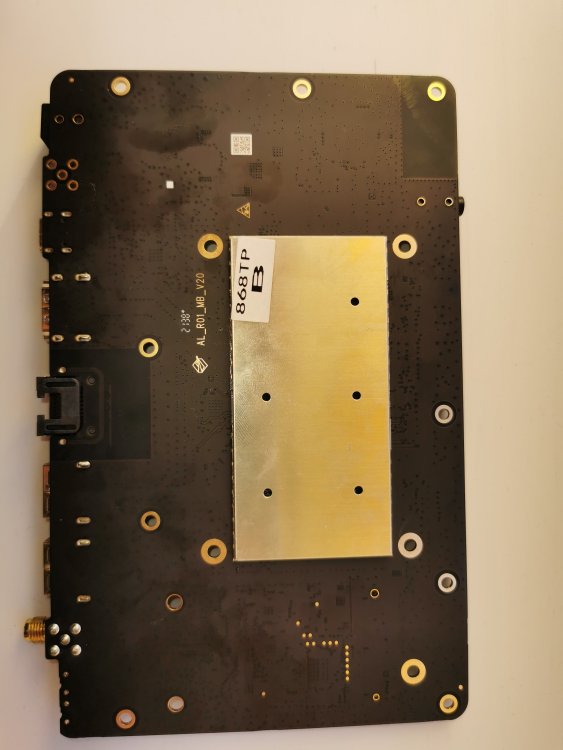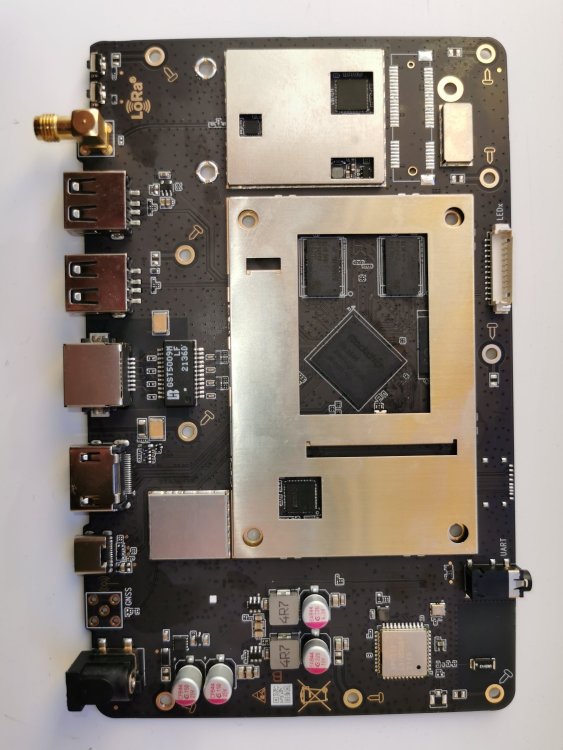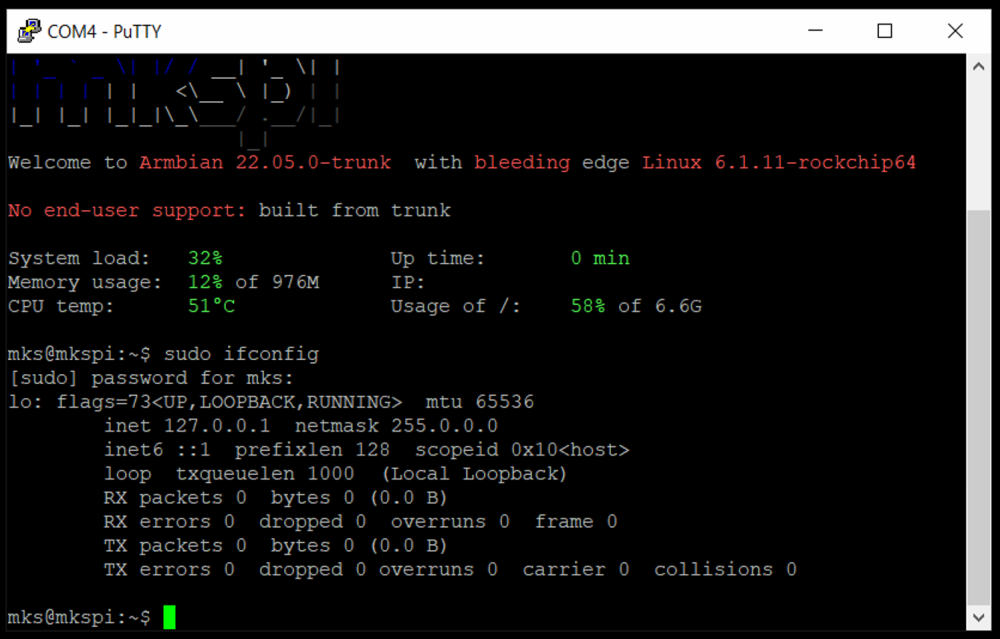Search the Community
Showing results for tags 'other'.
-
Hi! I'm sorry if the answer to my question is already documented somewhere, but I couldn't find it. I am trying to figure out how to build a specific release. My understanding is that you checkout the desired tag of the armbian/build repo and just build it. However, when I do this with v24.2.1 the image that comes out is named 24.5.0-trunk. Changing the version in the VERSION file (by default set to 24.5.0-trunk) changes the name of the output image, but it is not clear to me if that affects other things than just this. So basically, now I am confused which scenario is correct: Is using the armbian/build tag the correct way to build a specific release and is the VERSION file just cosmetic? Is setting the version in the VERSION file the correct way and should any commit in armbian/build be able to generate the same image, provided the commit is new enough? A 3rd more correct way that I'm not aware of? Can anyone help me out here? Regards Stan
-
Hello! Just wondered if an armbian image was planned for the Odroid M1S? Thank you in advance!
-
Hello everyone. This is my first post here. My background is software development but not very experienced in the Linux SBC world. So, I have 2x Radxa Zero 3W (not listed on Armbian) with a Rockchip 3566 MCU. And here the questions start... - why don't the Orange Pi 3B or Quartz 64B Armbian images, with the same MCU, don't work on the Radxa Zero 3W ? Aka, shouldn't an OS be portable ? I'm not expecting such of Windows, but I did expect it from Linux - what do the loaders contain exactly ? I have this situation where an older loader seems to boot with Armbian (and then shuts down) but a newer one doesn't... yet the older one doesn't work with the OS from Radxa but the newer one does. If we are talking memory address to chain-boot from, aren't these somewhat standard ? - the last time I installed some Linuxes on a PC was when socket 939 was a new thing, over 15 years ago. An installation was pretty slim, yet now a Debian image decompresses on an SD card to about 12 GB ?! - are these images actually an "in between" an official release kit and a working Linux image ? Thank you in advance for your patience !
-
Not sure if this should go in this section, but since my problem is about non-supported board, then I guess... I found out about Armbian only recently and decided to give it a try for my T113-S3 based board I bought on Aliexpress. It looks like it's some kind of a MangoPi MQ clone, at least judging by schematics. I managed to create a new configuration for my board, together with required U-Boot patches. I built two images, for "current" and "edge" kernel. For some time I was under impression that Linux doesn't boot at all (serial console output was stuck at "Starting kernel ..."), until I added earlycon=on to armbianEnv.txt. Then I finally saw some output from kernel being booted. But at some point it looks like it's stuck, or just doesn't show login prompt? It's hard to say. Logs from the "current" image look like this: Logs from "edge" image don't even come to that point: What could be wrong, or what could I be forgetting to set? I'd be grateful for any help, especially knowing that this board is not either officially nor unofficially supported. EDIT: I might have not been precise enough, I'm trying to login through serial console since I can't connect any screen to my board at the moment. I guess the lack of login prompt might be connected to this: "Warning: unable to open an initial console". It is connected with /dev/console device file, which might be needed for the serial console to work in userspace. I tried to track the warning down by adding some debug logs into kernel code and what I confirmed: - /dev/console device is created successfully - at the same time, while opening it (from within the kernel), open operation fails with ENODEV error What's going on?
-
Hi all, is it possible to flash the a board's eMMC via USB from another PC? I already checked this but could not figure out exactly how. Thanks in advance, kind regards
-
diagnostics listing of Orange Pi Zero 2W http://ix.io/4Lwr Not sure if this helps..but the stock build is lacking...plus I am getting 1.0 cpu usage at idle Orange Pi 1.0.0 user-built System too busy for benchmarking: 16:33:21 up 25 min, 3 users, load average: 1.15, 1.03, 0.92 System too busy for benchmarking: 16:33:26 up 25 min, 3 users, load average: 1.14, 1.03, 0.92 System too busy for benchmarking: 16:33:31 up 25 min, 3 users, load average: 1.13, 1.03, 0.93 System too busy for benchmarking: 16:33:36 up 25 min, 3 users, load average: 1.12, 1.03, 0.93 System too busy for benchmarking: 16:33:41 up 25 min, 3 users, load average: 1.11, 1.03, 0.93 Wish there was an official Armbian build...it usually seems much more "complete"
-
Hi, I am working on a PR[0] to the Armbian build framework. As suggested in the PR, I am trying to use the upstream U-Boot source and apply the required patches[1][2] on top of it. One of the patch series[2] requires a git subtree[3] to be added to the U-Boot source before applying the patch itself. However, it seems that Armbian's build framework first attempts to apply the required patches[4] on the U-Boot source and then calls the pre_config_uboot_target hook[5]. Currently, I've put the code to add the git subtree in the pre_config_uboot_target hook. As a result, the required patch series are not getting applied. Is there any way in which we can configure the U-Boot source first before applying the patches to it? [0]-https://github.com/armbian/build/pull/6275 [1]-https://lore.kernel.org/u-boot/20240223202153.3756094-1-a-nandan@ti.com [2]-https://lore.kernel.org/all/20240222093607.3085545-1-sumit.garg@linaro.org [3]-git subtree add --prefix dts/upstream https://git.kernel.org/pub/scm/linux/kernel/git/devicetree/devicetree-rebasing.git v6.7-dts --squash [4]-https://github.com/armbian/build/blob/1e6fdcb13b4d626fbd8a1d65c3329810a803e3b1/lib/functions/compilation/uboot.sh#L48 [5]-https://github.com/armbian/build/blob/1e6fdcb13b4d626fbd8a1d65c3329810a803e3b1/lib/functions/compilation/uboot.sh#L68 Any help would be much appreciated. Thanks,
-
https://gist.github.com/voltagex/1dae7c0bf153c76a49bea407f932be69 if anyone's interested.
-
I just buy the orange pi 3b powered by the Rockchip RK3566. Is there any plan to support this new SBC.
-
I have done a firmware update on my Compulab Utilite Pro using u-boot compiled from source. However something went wrong, leaving me with a bricked board. In the manual it is mentioned, that the iMX6 has 2 boot-modes. The recovery-mode can be configured by switching some pin to a high-level. On the PCB I can not find any jumper, that allows me to do so. Question: Does anybody know how to switch the Compulab Utilite Pro to the recovery-mode? Thanks in advance
-
Hi Gents, I would like to ask for your help or tips and tricks in the following problem... Basically to keep the long story short, I have a custom board with RK3566 and 2 GB of RAM, 32 GB Samsung emmc on it ... basically if you are familliar it is a Linxdot Helium miner which has some problems with the onboard Lora module. I had tried to flash using RKDevTool a few Debian version that I found for Rk3566 but not all of them worked properly. All the time I was able to reflash it by using RKDevTool by pressing the button while I powered up the board but after flashing the Armbian minnimal for Orange Pi3B I can't use the RKDevTool anymore, it is simply not seeing the board anymore (No device found). I have an UART 3.5mm Jack type port, I had a homemade cable so I was able to create the user at the first boot, I am able to log in, but there is no HDMI, the ethernet port is no recognized, WiFi also not recognized, I am plug in a USB Flash stick and I am not seeing it in the lsblk command output, so basically I have now a very basic board. (I know, I am stupid, but I was thinking that I can't damage it because the RKDevTool was working fine under all previous circumstances). My question would be, if there is any possibility somehow to restore the functionality to be able to boot it in MaskMode for the RKDevTool or any other solution to make at least the Ethernet and USB ports to work? There are no other button, just 2, one reset and one user button on it. All the time I had to keep pressed the user button in order to be detected by the RK tool. There are no jumpers on the board (at least I can't find them) which I can short to stop the emmc from booting or similar things Many thanks in advance ! The booting process: ▒▒▒DDR V1.18 f366f69a7d typ 23/07/17-15:48:58 ln LP4/4x derate en, other dram:1x trefi ddrconfig:15 DDR4, 324MHz BW=32 Col=10 Bk=4 BG=2 CS0 Row=16 CS=1 Die BW=16 Size=2048MB tdqss: cs0 dqs0: 192ps, dqs1: 144ps, dqs2: 96ps, dqs3: 96ps, change to: 324MHz clk skew:0x8d change to: 528MHz clk skew:0x8d change to: 780MHz clk skew:0x8d change to: 1056MHz(final freq) clk skew:0x8d PHY drv:clk:37,ca:37,DQ:37,odt:139 vrefinner:50%, vrefout:61% dram drv:34,odt:120 cs 0: the read training result: DQS0:0x3c, DQS1:0x39, DQS2:0x36, DQS3:0x3b, min : 0x7 0xa 0xb 0x8 0x2 0x4 0x4 0x2 , 0x3 0x7 0x1 0x4 0x4 0x6 0x8 0x2 , 0x5 0x6 0x3 0x6 0x2 0x1 0x2 0x4 , 0x8 0x6 0x6 0x0 0x5 0x8 0x9 0x6 , mid :0x24 0x27 0x28 0x25 0x1f 0x21 0x21 0x1f ,0x21 0x23 0x1e 0x22 0x22 0x23 0x24 0x1f , 0x21 0x23 0x20 0x22 0x1f 0x1d 0x1f 0x21 ,0x26 0x23 0x23 0x1d 0x22 0x26 0x26 0x23 , max :0x42 0x45 0x46 0x43 0x3c 0x3e 0x3f 0x3c ,0x3f 0x40 0x3b 0x40 0x40 0x40 0x41 0x3d , 0x3e 0x40 0x3e 0x3f 0x3c 0x3a 0x3d 0x3e ,0x44 0x40 0x41 0x3a 0x40 0x44 0x44 0x41 , range:0x3b 0x3b 0x3b 0x3b 0x3a 0x3a 0x3b 0x3a ,0x3c 0x39 0x3a 0x3c 0x3c 0x3a 0x39 0x3b , 0x39 0x3a 0x3b 0x39 0x3a 0x39 0x3b 0x3a ,0x3c 0x3a 0x3b 0x3a 0x3b 0x3c 0x3b 0x3b , the write training result: DQS0:0xa6, DQS1:0xa0, DQS2:0x99, DQS3:0x99, min :0x8c 0x92 0x90 0x8f 0x88 0x89 0x8a 0x89 0x8f ,0x85 0x89 0x84 0x89 0x89 0x8b 0x8b 0x85 0x85 , 0x84 0x85 0x84 0x85 0x83 0x81 0x83 0x85 0x82 ,0x7f 0x7d 0x7c 0x7a 0x81 0x81 0x82 0x7e 0x7e , mid :0xa8 0xab 0xab 0xa9 0xa1 0xa4 0xa3 0xa2 0xa9 ,0x9f 0xa2 0x9e 0xa3 0xa2 0xa3 0xa4 0x9f 0x9f , 0x9e 0x9e 0x9f 0xa0 0x9c 0x9b 0x9a 0x9c 0x9d ,0x9b 0x97 0x97 0x95 0x9a 0x9c 0x9c 0x9a 0x99 , max :0xc5 0xc5 0xc7 0xc3 0xbb 0xc0 0xbc 0xbb 0xc4 ,0xba 0xbb 0xb8 0xbd 0xbb 0xbc 0xbe 0xba 0xb9 , 0xb9 0xb8 0xba 0xbb 0xb6 0xb5 0xb2 0xb4 0xb8 ,0xb7 0xb2 0xb3 0xb0 0xb3 0xb7 0xb6 0xb6 0xb5 , range:0x39 0x33 0x37 0x34 0x33 0x37 0x32 0x32 0x35 ,0x35 0x32 0x34 0x34 0x32 0x31 0x33 0x35 0x34 , 0x35 0x33 0x36 0x36 0x33 0x34 0x2f 0x2f 0x36 ,0x38 0x35 0x37 0x36 0x32 0x36 0x34 0x38 0x37 , out U-Boot SPL 2023.10-rc4-armbian (Feb 10 2024 - 01:24:45 +0000) Trying to boot from MMC1 ## Checking hash(es) for config config-1 ... OK ## Checking hash(es) for Image atf-1 ... sha256+ OK ## Checking hash(es) for Image u-boot ... sha256+ OK ## Checking hash(es) for Image fdt-1 ... sha256+ OK ## Checking hash(es) for Image atf-2 ... sha256+ OK ## Checking hash(es) for Image atf-3 ... sha256+ OK ## Checking hash(es) for Image atf-4 ... sha256+ OK ## Checking hash(es) for Image atf-5 ... sha256+ OK ## Checking hash(es) for Image atf-6 ... sha256+ OK INFO: Preloader serial: 2 NOTICE: BL31: v2.3():v2.3-607-gbf602aff1:cl NOTICE: BL31: Built : 10:16:03, Jun 5 2023 INFO: GICv3 without legacy support detected. INFO: ARM GICv3 driver initialized in EL3 INFO: pmu v1 is valid 220114 INFO: dfs DDR fsp_param[0].freq_mhz= 1056MHz INFO: dfs DDR fsp_param[1].freq_mhz= 324MHz INFO: dfs DDR fsp_param[2].freq_mhz= 528MHz INFO: dfs DDR fsp_param[3].freq_mhz= 780MHz INFO: Using opteed sec cpu_context! INFO: boot cpu mask: 0 INFO: BL31: Initializing runtime services WARNING: No OPTEE provided by BL2 boot loader, Booting device without OPTEE initialization. SMC`s destined for OPTEE will return SMC_UNK ERROR: Error initializing runtime service opteed_fast INFO: BL31: Preparing for EL3 exit to normal world INFO: Entry point address = 0xa00000 INFO: SPSR = 0x3c9 U-Boot 2023.10-rc4-armbian (Feb 10 2024 - 01:24:45 +0000) Model: Rockchip RK3566 OPi 3B DRAM: 2 GiB PMIC: RK8090 (on=0x40, off=0x00) Core: 338 devices, 32 uclasses, devicetree: separate MMC: mmc@fe2b0000: 1, mmc@fe2c0000: 2, mmc@fe310000: 0 Loading Environment from nowhere... OK In: serial@fe660000 Out: serial@fe660000 Err: serial@fe660000 Model: Rockchip RK3566 OPi 3B Net: eth0: ethernet@fe010000 Hit any key to stop autoboot: 0 Card did not respond to voltage select! : -110 ** Booting bootflow 'mmc@fe310000.bootdev.part_1' with script Boot script loaded from mmc 0:1 204 bytes read in 12 ms (16.6 KiB/s) 8023386 bytes read in 204 ms (37.5 MiB/s) 35062272 bytes read in 767 ms (43.6 MiB/s) 166117 bytes read in 54 ms (2.9 MiB/s) Working FDT set to a100000 Failed to load '/boot/dtb/rockchip/overlay/rk35xx-fixup.scr' Unknown command 'kaslrseed' - try 'help' Moving Image from 0x2080000 to 0x2200000, end=4420000 ## Loading init Ramdisk from Legacy Image at 0a200000 ... Image Name: uInitrd Image Type: AArch64 Linux RAMDisk Image (gzip compressed) Data Size: 8023322 Bytes = 7.7 MiB Load Address: 00000000 Entry Point: 00000000 Verifying Checksum ... OK ## Flattened Device Tree blob at 0a100000 Booting using the fdt blob at 0xa100000 Working FDT set to a100000 Loading Ramdisk to 7c71d000, end 7cec3d1a ... OK ERROR: reserving fdt memory region failed (addr=0 size=0 flags=0) ERROR: reserving fdt memory region failed (addr=0 size=0 flags=0) Loading Device Tree to 000000007c68c000, end 000000007c71cfff ... OK Working FDT set to 7c68c000 Starting kernel ... Armbian_community 24.5.0-trunk.6 Bookworm ttyFIQ0 orangepi3b login:
-
Morning all, so I got myself a FriendlyElec CM3588 NAS board for testing and in the end integrating in my homelab. I tried a few Armbian images - FriendlyElec suggests the NanoPi R6S image and I tried the NanoPC T6 image. Both boot but both have some issues, e.g. no USB connectivity and no HDMI out (T6). While not a being developer or SBC specialist, I am a Linux user since 1995 (server)/1996 (desktop) and I am used to some pain, tinkering and problem solving. Is there any kind of "getting started with a new board"- or similar document that I could use as a starting point to tinker with this board? Any hints, advice? Of course I could use the stock Debian/Ubuntu images from FriendlyElec but I grew to like Armbian a little after running it on a bunch of RPis and a Banana Pi... Happy New Year! Stefan
-
Hello dear comminuty, I have spent the last few days trying to get Hardware-Accelerated Video Decoding Encoding to work on the H618. I have tried everything but it does not work. ffmpeg -input_format mjpeg -video_size 1920x1080 -i /dev/video1 -c:v cedrus264 -f rtsp rtsp://localhost:$RTSP_PORT/$MTX_PATH my goal is to output a rtsp stream from a camera. But I get this ERROR: [cedrus264 @ 0xaaaae53e5170] VE Open error. Error initializing output stream 0:0 -- Error while opening encoder for output stream #0:0 - maybe incorrect parameters such as bit_rate, rate, width or height sudo ffmpeg -f v4l2 -video_size 1280x720 -i /dev/video1 -c:v cedrus264 -pix_fmt nv12 test1.mp4 ffmpeg version git-2021-10-01-afd516b Copyright (c) 2000-2021 the FFmpeg developers built with gcc 12 (Debian 12.2.0-14) configuration: --prefix=/usr --enable-nonfree --enable-gpl --enable-version3 --enable-vdpau --enable-libx264 --enable-libmp3lame --enable-libpulse --enable-libv4l2 libavutil 57. 7.100 / 57. 7.100 libavcodec 59. 9.101 / 59. 9.101 libavformat 59. 5.100 / 59. 5.100 libavdevice 59. 0.101 / 59. 0.101 libavfilter 8. 10.100 / 8. 10.100 libswscale 6. 1.100 / 6. 1.100 libswresample 4. 0.100 / 4. 0.100 libpostproc 56. 0.100 / 56. 0.100 Input #0, video4linux2,v4l2, from '/dev/video1': Duration: N/A, start: 2315.045127, bitrate: 147456 kb/s Stream #0:0: Video: rawvideo (YUY2 / 0x32595559), yuyv422, 1280x720, 147456 kb/s, 10 fps, 10 tbr, 1000k tbn Stream mapping: Stream #0:0 -> #0:0 (rawvideo (native) -> h264 (cedrus264)) Press [q] to stop, [?] for help [cedrus264 @ 0xaaaae53e5170] VE Open error. Error initializing output stream 0:0 -- Error while opening encoder for output stream #0:0 - maybe incorrect parameters such as bit_rate, rate, width or height Conversion failed! It was a hard way for me to get compile FFmpeg with Cedrus I have to say that I am new to Linux. Therefore I hope that someone can give me a detailed instruction on how to finally get it running. lsmod | grep cedrus sunxi_cedrus 45056 0 videobuf2_dma_contig 24576 1 sunxi_cedrus v4l2_mem2mem 36864 1 sunxi_cedrus videobuf2_v4l2 24576 3 sunxi_cedrus,uvcvideo,v4l2_mem2mem videobuf2_common 49152 7 sunxi_cedrus,videobuf2_vmalloc,videobuf2_dma_contig,videobuf2_v4l2,uvcvideo,v4l2_mem2mem,videobuf2_memops videodev 204800 5 sunxi_cedrus,videobuf2_v4l2,uvcvideo,videobuf2_common,v4l2_mem2mem mc 53248 6 sunxi_cedrus,videodev,videobuf2_v4l2,uvcvideo,videobuf2_common,v4l2_mem2mem otherwise I despair of this project
-
I am currently on Armbian 22.05.0-trunk with bleeding edge Linux 6.1.11-rockchip64 according to the main boot page in terminal I was in the process of converting an elegoo neptune 4 into a non-neptune version of klipper followed a guide that used a script was on the last step which was to do a system update...and upon reboot, I have no ethernet devices all I see is loopback what do I do to get my hardware ethernet interfaces back? this device does not have a removable SD card, but it does have a serial port... so everything must be done thru command line armbian monoitor.txt
-
I can't seem to get apt-get update to work, this is a fresh install anyone know the fix? mango@nezha:~$ sudo apt-get update Hit:3 http://ports.ubuntu.com jammy InRelease Hit:4 http://ports.ubuntu.com jammy-security InRelease Hit:5 http://ppa.launchpadcontent.net/oibaf/graphics-drivers/ubuntu jammy InRelease Hit:6 http://ports.ubuntu.com jammy-updates InRelease Hit:7 http://ports.ubuntu.com jammy-backports InRelease Hit:1 https://paulcarroty.gitlab.io/vscodium-deb-rpm-repo/debs vscodium InRelease Hit:2 https://cli.github.com/packages stable InRelease Err:2 https://cli.github.com/packages stable InRelease The following signatures couldn't be verified because the public key is not available: NO_PUBKEY 23F3D4EA75716059 Reading package lists... Done N: Skipping acquire of configured file 'main/binary-riscv64/Packages' as repository 'http://paulcarroty.gitlab.io/vscodium-deb-rpm-repo/debs vscodium InRelease' doesn't support architecture 'riscv64' W: An error occurred during the signature verification. The repository is not updated and the previous index files will be used. GPG error: https://cli.github.com/packages stable InRelease: The following signatures couldn't be verified because the public key is not available: NO_PUBKEY 23F3D4EA75716059 W: Failed to fetch http://cli.github.com/packages/dists/stable/InRelease The following signatures couldn't be verified because the public key is not available: NO_PUBKEY 23F3D4EA75716059 W: Some index files failed to download. They have been ignored, or old ones used instead.
-
Hi everyone, Very green here. Basically I setup 1 of my orange pi a few months back with "Armbian_23.02.3_Orangepizero2_jammy_legacy_4.9.318". I recently bought another pi and wanted to set it up with a newer version. I see bookworm is now the latest. I have tried both CLI and Minimal but whenever I flash those into my micro SD the orange pi never boots up. My router doesnt see the connection, so it cant hand off an IP. I thought maybe it was a bad mini SD or a bad pi. But when I flashed the old jammy image into the same SD, the pi immediately picked up the connection, my router gave it an IP and I was able to log in as a root to the pi. I read the documentation, and even saw the beginner videos to see that I wasnt doing something wrong. I had the SD connected before I powered on the PI, ensured I was the usb c for power. And that the SD has enough memory (8gb). Does anyone have an idea of what could be happening here with the bookworm armbian?
-
My orange Pi Zero 2W does not boot with all accessible images. Following error is displayed - [/ init]: getty is ttyl [/init]: RootDevice is "/dev/mtdblock4" , GPT_SUPPORT=1 [/ init]: Try to load Nor mount: mounting /dev/mtdbIock4 on /mnt failed: No such file or directory [/init]: Failed to mount /dev/mtdbIock4! / #_ Can any member provide me a path to fix this error and boot my Orange Pi Zero 2W?
-
I am looking for some guidance on where to start reading on creating my own image for a RK3126, I have already grabbed a backup of the current eMMC image with rkflashtool (system, backup, kernel, boot, uboot, metadata etc.) I have mounted the system folder & grabbed the firmware out of there already as well & the firmware from https://github.com/rockchip-linux/rkbin I am not asking for a step by step guide on this, I have intermediate skills concerning Linux. Been using it for 15 years, many Arch installs, completed LFS successfully once. I am just looking for a nudge in the right direction so I can get started on this. rkflashtool: info: rkflashtool v5.2 rkflashtool: info: Detected RK3126... rkflashtool: info: interface claimed rkflashtool: info: reading parameters at offset 0x00000000 rkflashtool: info: size: 0x0000053b FIRMWARE_VER:6.0.0 MACHINE_MODEL:rk312x MACHINE_ID:007 MANUFACTURER:RK30SDK MAGIC: 0x5041524B ATAG: 0x60000800 MACHINE: 312x CHECK_MASK: 0x80
-
I am working on support for the ClockworkPi Gameshell main board. I have patches for the kernel, but it seems that the build system applies kernel patches on a "per family" basis. Indeed, looking at the 'kernel-patch.sh' script it seems the BOARD and TARGET variables that would let board specific patches work are commented out. I've read through the example PR's in the docs, but don't see an example of how applying board specific patches should work. I fear that if I put the patches into the normal flow, it will get applied to other boards within the sunxi family and things may break for other boards. Should kernel patches be crafted in a way that they SHOULD be applied at the family level? Or should I expect to be able to apply a kernel package on the per board level? The patches I have come from the board maker and involve changing more than just creating dts files.
-
Hi is it possible to build only armbian system and use it with pre-built kernel and u-boot? I would try to use armbian in a custom board with kernel and bootloader I have already built in a local directory What should I pass to BUILD_ONLY to build only armbian system and how to set it together with my u-boot and image? Thanks Riccardo
-
Hi, I'm trying to generate an Armbian image for a custom board. I generated configuration files for card and family, with the necessary information for u-boot and kernel. I need to have separate boot partition in FAT and I added BOOTFS_TYPE="fat". Using the compile.sh in the Armbian "build" repo I get an image, but flashing it on the sdcard does not start uboot. In the boot partition I find not only the kernel and dtb, but also the u-boot scripts. How do you generate an image that contains everything correctly? Thanks in advance Riccardo
-
Is there anyway to backup your whole emmc to img and use it for flash.
-
The mainline 5.11 patch "phy: rockchip: set pulldown for strobe line in dts" https://github.com/torvalds/linux/commit/8b5c2b45b8f0a11c9072da0f7baf9ee986d3151e (not backported to 5.10.y) seems to have broken most if not all rockchip board EMMC HS400 enhanced strobe support. This probably affects supported rockchip boards (at least rk3399 ones, but probably most). That is boards exhibit: [ 18.985162] mmc1: running CQE recovery [ 18.988056] ------------[ cut here ]------------ [ 18.988500] mmc1: cqhci: spurious TCN for tag 12 and the filesystem ends up corrupted on write attempt. Note that another bug about regulator core DEFERRED support (which might have produced the same issue hardware wise) was introduced in 5.10.43 (I had bisected it to https://github.com/torvalds/linux/commit/98e48cd9283dbac0e1445ee780889f10b3d1db6a "regulator: core: resolve supply for boot-on/always-on regulators"). But I was confident that it to be fixed in at least 6.1 by https://github.com/torvalds/linux/commit/8a866d527ac0441c0eb14a991fa11358b476b11d "regulator: core: Resolve supply name earlier to prevent double-init" (introduced in 6.1), still EMMC was still failing on me. Thanks to @RussianNeuroMancer telling me that not all rk339 boards had EMMC HS400es broken, I found that nanopc-t4 had https://github.com/torvalds/linux/commit/463be3cb357dab7d7e4d8dcc7c15c642e10c5bef arm64: dts: rockchip: add enable-strobe-pulldown to emmc phy on nanopi4 So the current way, from this nanopc-t4 commit, to fix EMMC HS400 on most rockchip is to add "rockchip,enable-strobe-pulldown;" to the "emmc_phy" node (at least this node alias for rk3399). &emmc_phy { + rockchip,enable-strobe-pulldown; status = "okay"; }; With this patch I can renable hs400es for rk3399 emmc on helios64 (it is already set for nanopc-t4 in mainline). Details in: I believe the https://github.com/torvalds/linux/commit/8b5c2b45b8f0a11c9072da0f7baf9ee986d3151e mainline commit was wrong in that it probably should have done the opposite (that is enable the pulldown) as most boards were hardwired so. As was done for rk3588 boards: "arm64: dts: rockchip: Fix eMMC Data Strobe PD on rk3588" https://github.com/torvalds/linux/commit/37f3d6108730713c411827ab4af764909f4dfc78 " JEDEC standard JESD84-B51 defines the eMMC Data Strobe line, which is currently used only in HS400 mode, as a device->host clock signal that "is used only in read operation. The Data Strobe is always High-Z (not driven by the device and pulled down by RDS) or Driven Low in write operation, except during CRC status response." RDS is a pull-down resistor specified in the 10K-100K ohm range. Thus per the standard, the Data Strobe is always pulled to ground (by the eMMC and/or RDS) during write operations. Evidently, the eMMC host controller in the RK3588 considers an active voltage on the eMMC-DS line during a write to be an error. The default (i.e. hardware reset, and Rockchip BSP) behavior for the RK3588 is to activate the eMMC-DS pin's builtin pull-down. As a result, many RK3588 board designers do not bother adding a dedicated RDS resistor, instead relying on the RK3588's internal bias. The current devicetree, however, disables this bias (`pcfg_pull_none`), breaking HS400-mode writes for boards without a dedicated RDS, but with an eMMC chip that chooses to High-Z (instead of drive-low) the eMMC-DS line. (The Turing RK1 is one such board.) Fix this by changing the bias in the (common) emmc_data_strobe case to reflect the expected hardware/BSP behavior. This is unlikely to cause regressions elsewhere: the pull-down is only relevant for High-Z eMMCs, and if this is redundant with a (dedicated) RDS resistor, the effective result is only a lower resistance to ground -- where the range of tolerance is quite high. If it does, it's better fixed in the specific devicetrees. Maybe one can confirm this is the case not only for rk5588 but for other rockchip boards? (about the default for hardware reset and rockchip BSP with regards to active that eMMC-DS pin's builtin pulldown if any, and board designers for other boards than rk5588 also not bothering to add a dedicated RDS resistor, instead relying on the rockchip internal bias, also if any on non rk5588) At least two other boards disabled hs400es in mainline probbaly due to this patch disabling the internal pulldown by default "phy: rockchip: set pulldown for strobe line in dts" https://github.com/torvalds/linux/commit/8b5c2b45b8f0a11c9072da0f7baf9ee986d3151e in 2023 in vanilla Linux: Rock 4C+ https://github.com/torvalds/linux/commit/2bd1d2dd808c60532283e9cf05110bf1bf2f9079 Rock Pi 4 https://github.com/torvalds/linux/commit/cee572756aa2cb46e959e9797ad4b730b78a050b
-
- Helios 64
- ROCK Pi 4C
-
(and 2 more)
Tagged with:
-
Hi all, I am trying to bring up a new board that uses both Allwinner H616 emacs, the 1Gbps (emac0) and the 10/100Mbps w/internal phy (emac1). I brought in all patches found about that, but it looks like the emac1 does not work properly. It does not reset, this is what I found in the dmesg: [ 2.228695] dwmac-sun8i 5030000.ethernet: EMAC reset timeout As per the datasheet, the reg EMAC_BASIC_CTL1's LSB (SOFT_RST bit) is a bit that must set to 1 to reset, then automatically resets to 0 when the emac has finished the reset procedure. In my case, it remains 1 causing the kernel to unload emac1 driver. Anyone succeded in support the 10/100Mbps internal phy? Thanks in advance!
-
Hello -- bringing in conversation from https://github.com/armbian/build/pull/5726#issuecomment-1817668480 as requested. @viraniac -- I've attached the dmesg output from a fresh flash of the quadra SD image -- which is just armbian checked out at `90c05ba` with this patch applied: https://www.inovato.net/build/quadra.patch . Build instructions from the founder are at https://forum.inovato.com/post/building-armbian-from-source-12449428?pid=1333459893 Curiously the dmesg output almost looks truncated to me -- doesn't start with `Booting Linux on physical`, and I see a few xradio message but no results for 819. I've rebooted and get similar output with `journalctl -b -k`, so I guess this is the full output? Let me know if further info would be helpful, and thank you again for your time and attention. quadra-working-wifi.txt EDIT: The inovato founder says they are not intentionally limiting the dmesg output: https://forum.inovato.com/post/dmesg-output-truncated-missing-beginning-12780349?pid=1336369022