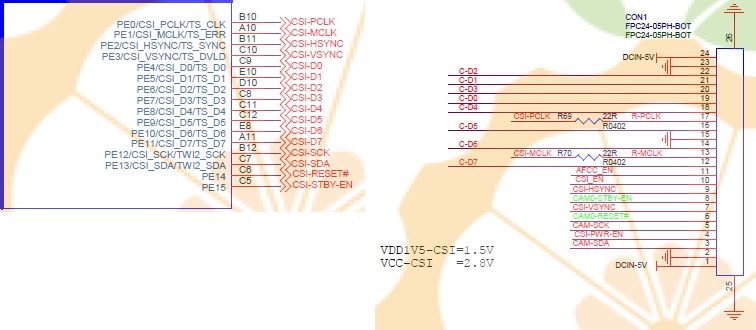The pyA20 gpio library is quite famous when people start to play with gpios , spi or i2c on sunxi boards but mapping needs often adjustments to work on your own board. This situation is not really friendly for 'beginners'. pyGPIO should help to make armbian a little bit more 'IoT friendly'.
I didn't touch the 'backbone' of pyA20, so the syntax should be similar to its original (except pinname when using port instead of connector).
How can I use this library:
Cause all of
-
Reputation Points
- 33 replies