
kevkkvek
-
Posts
6 -
Joined
-
Last visited
Content Type
Forums
Store
Crowdfunding
Applications
Events
Raffles
Community Map
Posts posted by kevkkvek
-
-
######before zram-confing
~# lsblk
NAME MAJ:MIN RM SIZE RO TYPE MOUNTPOINT
sda 8:0 0 931.5G 0 disk
├─sda1 8:1 0 24G 0 part /
├─sda2 8:2 0 16G 0 part [SWAP]
└─sda3 8:3 0 891.5G 0 part /opt
mtdblock0 31:0 0 4M 0 disk
zram0 252:0 0 50M 0 disk /var/log
zram1 252:1 0 2G 0 disk [SWAP]######after zram-config
~# lsblk
NAME MAJ:MIN RM SIZE RO TYPE MOUNTPOINT
sda 8:0 0 931.5G 0 disk
├─sda1 8:1 0 24G 0 part /
├─sda2 8:2 0 16G 0 part [SWAP]
└─sda3 8:3 0 891.5G 0 part /opt
mtdblock0 31:0 0 4M 0 disk
zram0 252:0 0 498.6M 0 disk [SWAP]
zram1 252:1 0 498.6M 0 disk [SWAP]
zram2 252:2 0 498.6M 0 disk [SWAP]
zram3 252:3 0 498.6M 0 disk [SWAP]how do i make it back as it was?
-
22 minutes ago, NicoD said:
It's just :
sudo apt install zram-config
Yeah, did that. BTW, the zram-config tool wasn't installed by default on my system. is that normal or ...strange?
-
9 hours ago, NicoD said:
Hi. Maybe you could try to remove and reinstall zram-config.
Open another terminal ALT-Fx
sudo apt remove zram-config. Reboot and reinstall it.
I have no clue why this happened.
Please also provide the output of armbianmonitor -u if possible.
Sorry for asking but how do you reinstall zram-config? ~sudo apt install zram-config"? Is there any danger in doing that? I can't say i'm a linux guru by any means.
I would also like to do something about the logging because nginx also gives me full zram messages all the time.
-
I think this should be it, hope you can take a look at my armbianmonitor -u:
-
I am getting a series of errors related to EXT4 zram checksum that look like this one:
[3328.749555] EXT4-fs error (device zram0): ext4_readdir:189: inode #11 com find: path var/log/lost+found directory fails checksum at offset 4096 (and other offsets)
I've seen a recommendation as a possible fix to the checksum error : disabling metadata_csum, using "tune2fs -O ^metadata_csum /dev/zram0", with the file system umounted (I don't know how to unmount zram)
The error apparently is related to bad hardware (not the case) , old kernels that don't support new versions of programs capable of altering the fs. Like a newer checksum feature, or a new e2fsprogs. Would appreciate some help. Thx.

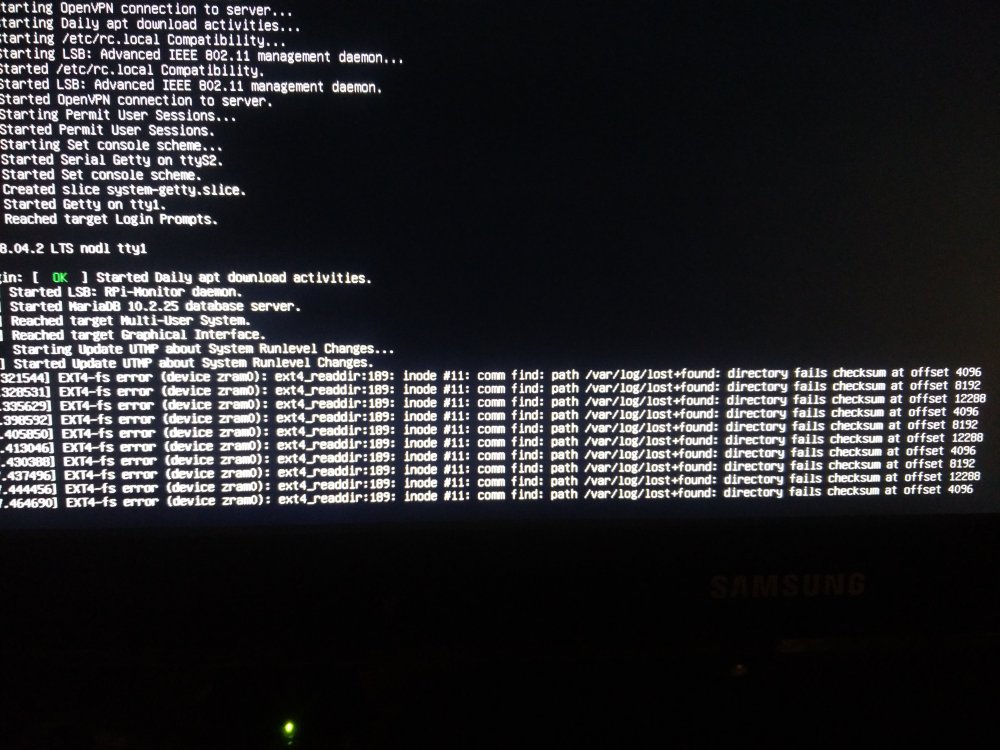
EXT4-fs zram0 Checksum error
in Beginners
Posted
I'm ok but I just don't want to have any performance problems.
Before zram0 was mounted in /var/log. What happens with the logs now.? This box is mainly for servers.