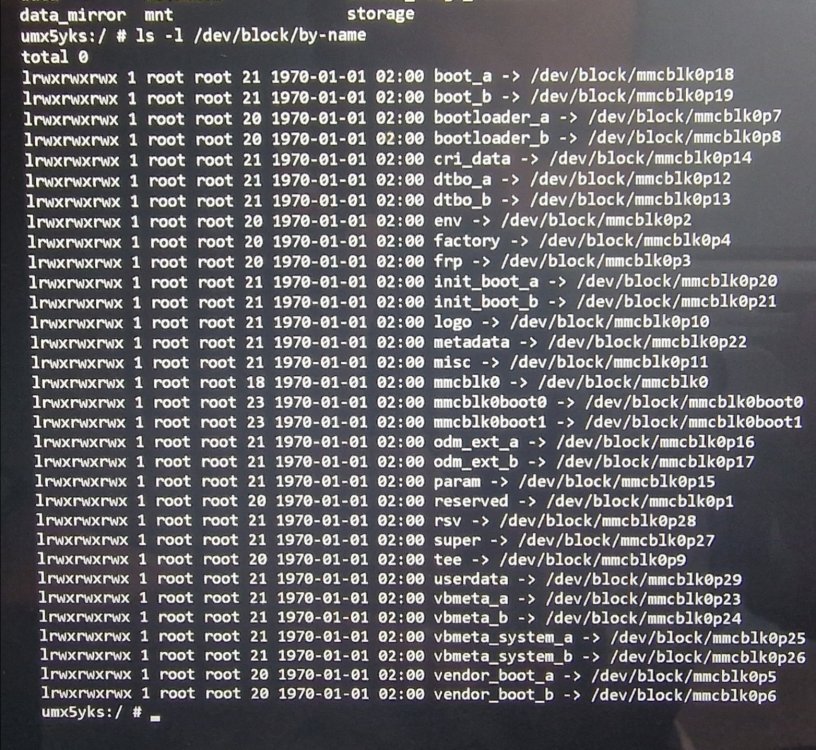Active threads
Showing topics posted in for the last 365 days.
- Today
-

Ugoos AM9 s905x5 ARMBIAN build
Roman Fedorenko replied to Roman Fedorenko's topic in Amlogic CPU Boxes
-

Armbian on Odroid N2+ 4 GB with eMMC does not boot from eMMC.
Werner replied to PavelH's topic in Odroid N2/N2+
https://debug.armbian.de -
@laibschThe nano pi neo air uses the Ampak AP6212. Here are the modules loaded. lsmod | grep brcmfmac brcmfmac_wcc 12288 0 brcmfmac 192512 1 brcmfmac_wcc brcmutil 12288 1 brcmfmac cfg80211 618496 1 brcmfmac I didn't see a change in this output before/after I installed the patch fix above. dpkg -l wireless-regdb Desired=Unknown/Install/Remove/Purge/Hold | Status=Not/Inst/Conf-files/Unpacked/halF-conf/Half-inst/trig-aWait/Trig-pend |/ Err?=(none)/Reinst-required (Status,Err: uppercase=bad) ||/ Name Version Architecture Description +++-==============-============-============-====================================== ii wireless-regdb 2022.06.06-1 all wireless regulatory database for Linux
- Yesterday
-
Armbian Development Report: Continued Progress and Community Momentum Over the past two weeks, the Armbian project has made steady and meaningful progress across core infrastructure, board support, and kernel development. From bootloader improvements to expanded hardware compatibility, our contributors continue to push the platform forward. This update highlights recent technical advancements, bug fixes, and community contributions that help power the Armbian ecosystem. Highlights Pcduino2/3 Gain HDMI and Display FixesHDMI output is now supported, and a regression affecting display output on Pcduino2 and Pcduino3 boards has been resolved.#8341 Key Bootloader and Memory EnhancementsUpdates include a boot fix for Inovato Quadra, u-boot bumps for Banana Pi Zero3 and 2W, and the addition of 1.5GB memory support.#8334 Enhanced Repository SecurityImprovements include a new signing key, dual signing support, and better GPG key handling via APA.#8323, #8320, #8316 Improved TI Board SupportTexas Instruments boards now benefit from a custom Debian repo, pre-installed packages, and a Real-Time (RT) kernel config option.#8305, #8280 Meson64 Security BoostKernel Address Space Layout Randomization (KASLR) is now enabled by default to improve runtime security.#8354 New Features Add rtl8723ds Bluetooth support to Gateway GZ80x Add HDMI support for Pcduino2/3 and fix sun4i-drm regression TI: Add Debian repo and default packages TI: Add Real-Time kernel config for current Bug Fixes Fix Odroid-C4 I2C overlays (6.15 kernel) Fix I2C overlays for Odroid-C4 Fix WAN interface naming on Nanopi R6/R5 (Netplan rules) Fix DP alt mode on some rk3399 boards (6.15 kernel) Improvements Enable KASLR in Meson64 config Enable USB serial on PocketBeagle2 Add GPIO names to Rock-5C DTS Update u-boot and fix Bluetooth on BPI-M4-Zero Align Rock-5B-Plus edge kernel (6.16) with upstream Allwinner: Bump current to 6.12.35 and edge to 6.15.4 Re-enable xradio wireless driver for Allwinner 64-bit Bootloader/memory improvements for multiple boards Update SpacemiT kernel to 6.6.95 Remove WiFi patches (merged upstream in 6.16) Refactor Rockchip64 patches Bump Rockchip64 edge to 6.16-rc3 Enable Ethernet & USB serial modules on Beagle boards Add new GPG signing key Support dual signing of repos APA: Handle GPG key installation Update TM16xx driver for Rockchip64 edge Community Contributions @veduco @pyavitz @Ayush1325 @EvilOlaf @Ryzer58 @HeyMeco @igorpecovnik @amazingfate @paolosabatino @jsuhaas22 @hyx0329 @leggewie Stay Connected with the Community Looking to join live chats with Armbian developers and users? The Armbian Community Calendar lists upcoming voice chats, planning sessions, and community events. Stay informed and be part of the conversation! The post Armbian Development Highlights first appeared on Armbian. View the full article
-
Hi, I haven't posted for a while since I don't have an OrangePi 4A, just a Cubie A5E. I compiled Armbian for OrangePi 4a, kernel 6.16-rc4. No video yet, just a serial console. Can anyone test the image? https://github.com/juanesf/build/commits/Opi4A/ https://paste.armbian.com/ranagabiku https://drive.google.com/drive/folders/1dx0TApPAEjFDz24Rm22J4jgtIbJrYYHC?usp=sharing
-
What kernel version are you using now, and what was the linux version that failed before? If you can't remember: cat /var/log/apt/term.log |grep linux-image
-
@Nick A good news, everything seems to work except emmc. For now I'll just use the SD card. Thanks again for the help Update: I messed around with the device trees and found out that eMMC works if the frequency is lowered to 12Mhz as done in this patch: https://github.com/sicXnull/armbian-build/blob/333e462466670e9a8609771ccd05977b87800881/patch/u-boot/u-boot-sunxi/board_x96q-v5-1/sunxi_mmc-dec-f_max-to-12MHz-to-get-emmc-reliable.patch Maybe the next x96q-v5.1 builds can just use the x98h base with this patch applied
-

TX95 Max - Allwinner H618 Quadcore Cortex - A53
Mark Waples replied to Mark Waples's topic in Allwinner CPU Boxes
Hi Guillame, I forget how many hours/days I worked on this to get this box to work and at times I felt like chuckin it in the wastebin! It's not in a github, sadly, but all the info is here in this thread - I tried to document my madness as I went along and as you say I am very indebted to Nick and others for getting me started and the help he provided along the way. In the end I just moved to a Raspberry Pi as it was so much easier lol But I think I have a working SD Card somewhere. I got everything working, including the remote, with the exception of the onboard wifi chip had no drivers for Armbian, that may well have changed by now, I don't know, but I just used a wifi dongle with wifi and bluetooth - It's here in the thread. I can image the sd card if you have somewhere to upload it to - maybe start your own github and let me uploaded the img there to get you started? Regards, Mark -

No Audio on Kernel: 6.12.15 and Armbian 25.2.2 Bookworm Minimal
Igor replied to Truenox's topic in Radxa Rock Pi S
Once PR is merged, automated nightly beta repository has this kernel within hours. -
Thanks! 🙏
-

BananaPi M1 failed boot after armbian-upgrade
laibsch replied to Chris007's topic in Allwinner sunxi
please share more information about the problem you ran into for the sake of the next guy coming to the forum to look for a solution to the same problem. Thank you. -
I am checking now Before installing plymouth, I checked that panel-mipi-dbi-spi is still loaded late: I added the include-lcd-bin.sh and installed plymouth: Checking that my bin file is there: The LCD works with plymouth: it starts the LCD earlier, with a smaller font, then switches to normal font, showing all the boot messages My armbian is not setup yet with lightdm+openbox (x11) or greetd+gtkgreet+labwc (wayland)... I will continue tomorrow
-
I am using my orange pi zero 3 with an SPI 4.0" LCD, with driver panel-mipi-dbi-spi. It works great with Linux 6.13.7 (started with a self built image with edge, minimal, Bookworm) and older, but I am having troubles with 6.14.8. Result from armbianmonitor -u after upgrading to linux 6.14.8: sudo apt install linux-image-edge-sunxi64=25.5.1 I reboot and the SPI LCD starts the text mode console, then turns black instead of starting lightdm https://paste.armbian.com/ucoxuwetiq Also xorg log after "sudo startx" fails to start. When I start the opiz3 with an HDMI screen connected (appears as /dev/fb0), startx and lightdm start normally, but NOT displaying anything in the small LCD Then, I downgrade to linux 6.13.7, sudo apt install linux-image-edge-sunxi64=25.2.3 I reboot and lightdm starts normally in the 4.0 LCD https://paste.armbian.com/uqafuxexiv Stopping lightdm and trying x11 to see the log sudo startx ... starts xorg normally Just downgrading to Linux 6.13.7 allows the 4.0" SPI LCD to work again. Dowgrading the linux package did not cause a downgrade of X11 (version 1.21.1.7). The small LCD always works ok in text mode. The driver is DRM but it is using the X11 fbdev submodule The fbdev.conf file: Using an HDMI screen is not affected When I disable the fbdev conf file sudo mv 99-fbdev.conf 99-fbdev.conf.disabled Then x11 fails in another way: The xorg log doesn't show any error: dmesg|grep MESA shows nothing. Probably here is the solution https://github.com/agherzan/meta-raspberrypi/issues/1389 rebuilding mesa with some extra dependencies Bookworm containg mesa 22.3.6 right now, but Trixie contains mesa 25.0.5 I tried the same in Trixie and Sid, but still get the same error: not able to load panel-mipi-dbi_dri.so I don't know what else to look for.
-

MAC address changes every time I reboot the system.
Obiwan Kenobi replied to antoni's topic in Rockchip
@Turbine Thank you, I had this problem and your solution was spot on. Problem fixed. - Last week
-

Kernel 6.12.20 Banana Pi M2 zero USB doesn't work
c0rnelius replied to Bernd's topic in Allwinner sunxi
Tried creating an overlay and changing it to; peripheral? /dts-v1/; /plugin/; / { compatible = "allwinner,sun8i-h2-plus", "allwinner,sun8i-h3"; fragment@0 { target = <&usb_otg>; __overlay__ { dr_mode = "peripheral"; }; }; }; -

bluetooth does not detect any devices on Banana Pi M2+
laibsch replied to laibsch's topic in Allwinner sunxi
some progress $ sudo rfcomm bind /dev/rfcomm0 41:BB:00:D0:D3:D8 && ls -l /dev/rfcomm* crw-rw---- 1 root dialout 216, 0 Jul 7 22:46 /dev/rfcomm0 but $ sudo hcitool info 41:BB:00:D0:D3:D8 Requesting information ... Can't create connection: Input/output error -
Hi @stanelie, I so very happy because you can restored your box, I was only able to read the messages now, I'm just a curious, but I'm available to help!
-

Unable to backup NVME to image on SD card using DD command
laibsch replied to compent's topic in Orange Pi 5
I'd say, boot from a different medium and then try the dd commands again (use pv for a nice progress bar) to see if you have the same errors again. -
Thank you for reporting back. I am happy to hear you were able to find another way to solve the underlying issue without needing the v4l2loopback-dkms package anymore. I see you already have backports enabled but probably with low priority (as you should) by default. You can check "man apt" for information how to install that specific version (or use aptitude like I do). That being said, "sudo apt install v4l2loopback-dkms/bookworm-backports" should probably get you the version you need and hopefully it would install fine.
-
sound is a gotcha on the opi z3, actually opi z3 has sound but output only. accordingly opi z2 has sound both input (mic) and output. and i think for 'convenience' many would after all use a usb sound card instead, just that there is only one usb port and the other 2 is actually on the extension pins on opi z3 as do with the audio output on z3 http://www.orangepi.org/html/hardWare/computerAndMicrocontrollers/details/Orange-Pi-Zero-3.html as for usb + audio extension, orangepi sells an extension board but that accordingly without that it may be possible to hack those usb connectors https://www.aliexpress.com/w/wholesale-usb-female-type-a-with-wire.htmll if one is willing to go the distance with electronics, for the microphone i did a little research and found that there are mems microphone modules around small, compact and possibly can be easily paired with boards like z , z2 or z3 https://www.aliexpress.com/w/wholesale-mems-microphone.html but that most of these are I2S interfaces and I'm not too sure if it is feasible apparently it is there for output, but I'm not sure about input https://github.com/elkoni/Opi_Zero_3_I2S3_5.4
-
Thank you for the report and this indeed does look like a general bug. It appears as if this comes from the file 10-armbian-header and in particular line 199 or possibly line 214, but I cannot look into it further right now. It's probably got something to do with network not being configured at the point at which you encountered this. I do certainly encourage you to open a ticket on github with the first entry on the pulldown "bug report for the armbian build framework".
-
I haven't tested this... but I see that pins PH1, PI11, PI14 are not connectable in the orange pi zero 3. Only PH3 would be connectable. Is this correct? Is there an overlay to get PWM in PH2? (i read in the post from April 5 that it can be a PWM pin)
-

oops when I restart - works fine if I shut down and cold boot.
jondowd replied to jondowd's topic in Orange Pi 5
The problem was resolved by upgrading. I had been running Armbian_25.5.1_Orangepi5_bookworm_vendor_6.1.115_minimal and everything was was fine except after a reboot, there would be an Oops error. I reimaged the machine with Armbian_25.5.1_Orangepi5_bookworm_current_6.12.28_minimal and the problem has been resoled. -
The last year has seen substantial progress on the DRM infrastructure required to write GPU drivers in Rust. Developed in collaboration with Arm and Google, Tyr is a new Rust-based DRM driver targeting CSF-based Arm Mali GPUs. View the full article
-
just like to say that the recent images works just well _ _ _ _ _ /_\ _ _ _ __ | |__(_)__ _ _ _ __ ___ _ __ _ __ _ _ _ _ (_) |_ _ _ / _ \| '_| ' \| '_ \ / _` | ' \ / _/ _ \ ' \| ' \ || | ' \| | _| || | /_/ \_\_| |_|_|_|_.__/_\__,_|_||_|_\__\___/_|_|_|_|_|_\_,_|_||_|_|\__|\_, | |___| |__/ v25.8 rolling for Orange Pi Zero3 running Armbian Linux 6.12.35-current-sunxi64 Packages: Debian stable (bookworm) Support: for advanced users (rolling release) IPv4: (LAN) xxx.xxx.xxx.xxx (WAN) yyy.yyy.yyy.yyy IPv6: fd00:xxxx:xxxx::xxxx:xxxx (WAN) xxxx:xxxx::yyyy:yyyy WiFi AP: SSID: (ssid), Performance: Load: 2% Uptime: 3:50 Memory usage: 4% of 3.83G CPU temp: 41°C Usage of /: 3% of 58G RX today: 7 MiB Commands: Configuration : armbian-config Monitoring : htop