-
Posts
16 -
Joined
-
Last visited
Content Type
Forums
Store
Crowdfunding
Applications
Events
Raffles
Community Map
Posts posted by Ikesankom
-
-
On 6/4/2024 at 6:27 PM, Werner said:
One thing to mention is that
do-release-upgradeusually does not work until the first point release. So retry once Ubuntu 24.04.1 has been released. Currently expected for August 15, 2024This last part I did not understand well.
Another question, what are the repositories for sources.list that you recommend to have for Armbian Lunar? I have a suspicion that I don't have the ones I should.
Thank you. -
So, if I want to upgrade the Armbian version, I have to do an installation from scratch and migrate everything, right?
Thanks
-
Good morning
I don't quite understand everything. I understand that do-release-upgrade is not the right way to upgrade Armbian. So what is the right way?
Thanks
-
Well, I at least have been upgrading smoothly from one version to another so far.
What is the option I have then to upgrade without having to build a new image from scratch? I've gone into armbian-config, but the only option I've always seen is Firmware (but it has never changed anything).
Thanks -
Hello. I have a Tinkerboard "regular" (without internal memory). My OS is Armbian 23.02.2 Lunar. I tried many times updating to Armbian 23.10 but system always brokes. Previously, I ever can update earlier versions without problems. I post in another topic this problem and finally, a forum member showed me that the problem was that there were no drivers for my internal storage in this version.
So, my hope now lies in whether I can upgrade to Armbian 24.5.1. I also want to upgrade because the audio drivers haven't been working for a long time and I've tried a thousand things described in different forums.
So, in short, how can I upgrade WITHOUT making a new image, as I have always done before?I've been trying do-release-upgrade -d for days but I still don't get the new LTS version. It's already released, isn't it?
Thank you very much. -
Can I update directly from Armbian 23.02.2 Lunar? I have Tinkerboard 1 and can't update to 23.10 (this version hasn't driver /dev/mmcblk2p1 and don't know if 24.5 has it)
Thanks
-
Well, sorry, if necessary I will open a new thread.
I send the results of the commands
cat /proc/modules
overlay 110592 3 - Live 0x00000000 tls 69632 0 - Live 0x00000000 snd_seq_dummy 16384 0 - Live 0x00000000 snd_hrtimer 16384 2 - Live 0x00000000 l2tp_ppp 24576 0 - Live 0x00000000 l2tp_netlink 24576 1 l2tp_ppp, Live 0x00000000 l2tp_core 36864 2 l2tp_ppp,l2tp_netlink, Live 0x00000000 pppox 16384 1 l2tp_ppp, Live 0x00000000 xfrm_user 40960 2 - Live 0x00000000 ppp_generic 36864 2 l2tp_ppp,pppox, Live 0x00000000 xfrm_algo 16384 1 xfrm_user, Live 0x00000000 slhc 16384 1 ppp_generic, Live 0x00000000 algif_hash 16384 1 - Live 0x00000000 aes_arm_bs 24576 2 - Live 0x00000000 crypto_simd 16384 1 aes_arm_bs, Live 0x00000000 cryptd 20480 2 crypto_simd, Live 0x00000000 algif_skcipher 16384 1 - Live 0x00000000 af_alg 24576 6 algif_hash,algif_skcipher, Live 0x00000000 lz4hc 16384 0 - Live 0x00000000 lz4 16384 0 - Live 0x00000000 zram 32768 3 - Live 0x00000000 binfmt_misc 20480 1 - Live 0x00000000 snd_usb_audio 225280 2 - Live 0x00000000 snd_soc_rockchip_i2s 24576 2 - Live 0x00000000 snd_hwdep 16384 1 snd_usb_audio, Live 0x00000000 snd_usbmidi_lib 28672 1 snd_usb_audio, Live 0x00000000 snd_soc_simple_card 20480 2 - Live 0x00000000 snd_seq_midi 16384 0 - Live 0x00000000 snd_seq_midi_event 16384 1 snd_seq_midi, Live 0x00000000 snd_soc_hdmi_codec 20480 1 - Live 0x00000000 snd_soc_simple_card_utils 20480 1 snd_soc_simple_card, Live 0x00000000 snd_rawmidi 28672 2 snd_usbmidi_lib,snd_seq_midi, Live 0x00000000 snd_soc_core 172032 4 snd_soc_rockchip_i2s,snd_soc_simple_card,snd_soc_hdmi_codec,snd_soc_simple_card_utils, Live 0x00000000 snd_seq 57344 15 snd_seq_dummy,snd_seq_midi,snd_seq_midi_event, Live 0x00000000 snd_pcm_dmaengine 16384 1 snd_soc_core, Live 0x00000000 hantro_vpu 122880 0 - Live 0x00000000 rockchip_vdec 69632 0 - Live 0x00000000 (C) snd_seq_device 16384 3 snd_seq_midi,snd_rawmidi,snd_seq, Live 0x00000000 snd_pcm 94208 5 snd_usb_audio,snd_soc_hdmi_codec,snd_soc_simple_card_utils,snd_soc_core,snd_pcm_dmaengine, Live 0x00000000 v4l2_vp9 24576 2 hantro_vpu,rockchip_vdec, Live 0x00000000 rockchip_rga 24576 0 - Live 0x00000000 rockchip_iep 20480 0 - Live 0x00000000 rk_crypto 24576 1 - Live 0x00000000 v4l2_h264 16384 2 hantro_vpu,rockchip_vdec, Live 0x00000000 videobuf2_dma_sg 20480 1 rockchip_rga, Live 0x00000000 syscon_reboot_mode 16384 0 - Live 0x00000000 videobuf2_dma_contig 20480 3 hantro_vpu,rockchip_vdec,rockchip_iep, Live 0x00000000 v4l2_mem2mem 24576 4 hantro_vpu,rockchip_vdec,rockchip_rga,rockchip_iep, Live 0x00000000 snd_timer 28672 3 snd_hrtimer,snd_seq,snd_pcm, Live 0x00000000 videobuf2_memops 16384 2 videobuf2_dma_sg,videobuf2_dma_contig, Live 0x00000000 videobuf2_v4l2 24576 5 hantro_vpu,rockchip_vdec,rockchip_rga,rockchip_iep,v4l2_mem2mem, Live 0x00000000 snd 57344 22 snd_usb_audio,snd_hwdep,snd_usbmidi_lib,snd_soc_hdmi_codec,snd_rawmidi,snd_soc_core,snd_seq,snd_seq_device,snd_pcm,snd_timer, Live 0x00000000 videobuf2_common 45056 9 hantro_vpu,rockchip_vdec,rockchip_rga,rockchip_iep,videobuf2_dma_sg,videobuf2_dma_contig,v4l2_mem2mem,videobuf2_memops,videobuf2_v4l2, Live 0x00000000 rk3288_gpiomem 16384 0 - Live 0x00000000 dw_wdt 16384 0 - Live 0x00000000 crypto_engine 16384 1 rk_crypto, Live 0x00000000 reboot_mode 16384 1 syscon_reboot_mode, Live 0x00000000 hci_uart 40960 0 - Live 0x00000000 soundcore 16384 1 snd, Live 0x00000000 r8723bs 417792 0 - Live 0x00000000 (C) rockchip_thermal 24576 0 - Live 0x00000000 cpufreq_dt 16384 0 - Live 0x00000000 squashfs 45056 24 - Live 0x00000000 fuse 110592 1 - Live 0x00000000 ip_tables 24576 0 - Live 0x00000000 realtek 24576 1 - Live 0x00000000 gpio_rockchip 20480 12 - Live 0x00000000 gpio_keys 20480 0 - Live 0x00000000 panfrost 57344 2 - Live 0x00000000 gpu_sched 28672 1 panfrost, Live 0x00000000 dw_hdmi_cec 16384 0 - Live 0x00000000 dw_hdmi_i2s_audio 16384 0 - Live 0x00000000 uas 24576 0 - Live 0x00000000
ls /dev/sd*
/dev/sda /dev/sda1
Thanks.
-
Hello @jock. I did some last tests and nothing, still the same. I tried deleting the disk entry in /etc/fstab (even physically too) and same error.
I also tried the command you told me about before doing the upgrade.
I can only wait to see if the next stable version comes out and pray that it works.
Or try to do an installation from scratch, although with so many modified system files, which would hurt me a lot to lose. -
-
-
@jock /dev/sda1 4ca8....43ad is a USB drive that is permanently connected to the Tinkerboard, which acts as a second partition and has always been connected even during system updates.
The good drive, the Armbian one, is:
/dev/mmcblk2p1
bfdcf9c9-e3b6-4f2e-a89a-f9d17289d118which is the one it doesn't find.
-
-
Good evening
I have Tinkerboard 1 and have the same problem upgrading from Ubuntu 23.02 to 23.10. As I have seen this thread, I decided to try again today, but I keep getting the same thing (see attachment)
I had always upgraded smoothly from one version to another by doing the do-release-upgrade command. It saves me that I am backing up the image from time to time.
It should be noted that before rebooting the computer to load the new system, I checked the UUID of / in /etc/fstab (in case it had changed during the upgrade). Is it a GRUB problem perhaps? How could I solve it?
Thank you very much -
##recuperaRed.sh## #!/bin/bash __dir="$(cd "$(dirname "${BASH_SOURCE[0]}")" && pwd)" nombreInterfaz="end0" puertaEnlace="172.16.5.1" if ping -I $nombreInterfaz -c 1 $puertaEnlace &> /dev/null then echo "La interfaz $nombreInterfaz está activa." echo "Última comprobación interfaz $nombreInterfaz: $(date)" > ${__dir}/recuperaRed.log else echo "La interfaz $nombreInterfaz está caída. Reiniciando..." ifdown $nombreInterfaz && ifup $nombreInterfaz echo "Última caída de $nombreInterfaz: $(date)" > ${__dir}/ultimacaida.log fi
The variables are in Spanish (change the names if you want). It makes two files:
- A file which shows last interface check (recuperaRed.log)
- And other file which shows last down (ultimacaida.log)
Both are overwriten every time.
In crontab -e (use root crontab) add this entry:
*/5 * * * * /pathToFile/recuperaRed.sh >/dev/null 2>&1
I have put 5 minutes. Change the runtime you want.
-
Hello. I've same problem in ethernet and WIFI interfaces. The "fix" I made is a process which runs at system start and ping throung end0 interface (ethernet) every five minutes to the gateway and reestablish connection when it is down. It also makes a file which shows the last down time.
If you want, I can share the code.



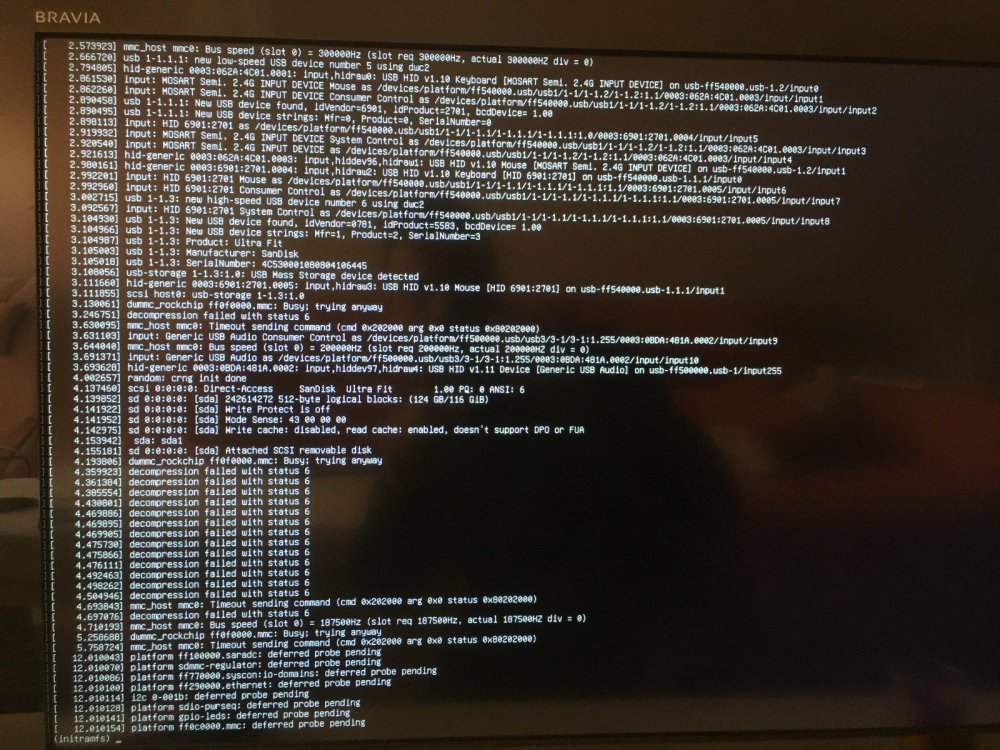
.thumb.jpeg.5db9e74c6def287d168642e86aee13c0.jpeg)
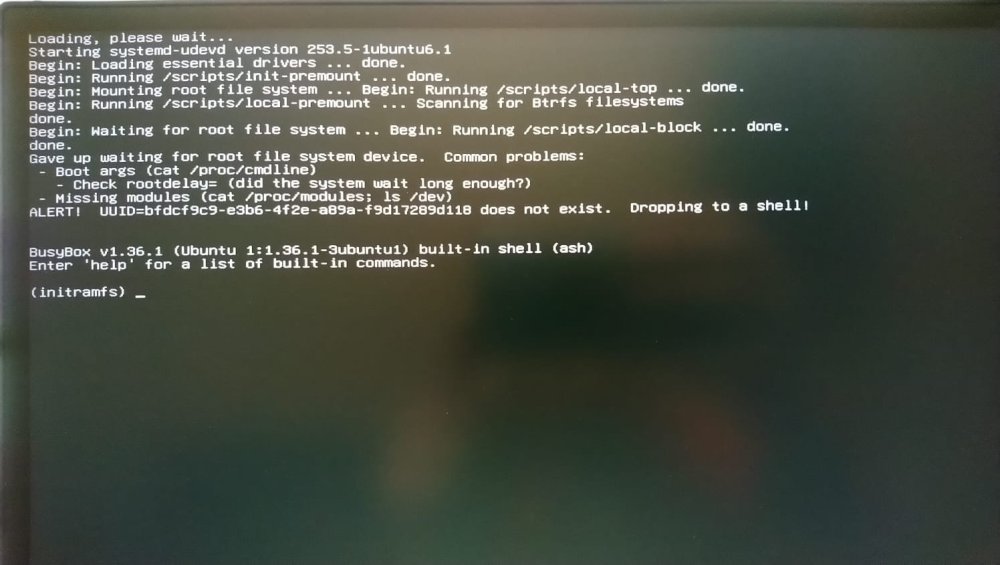
Updating to Armbian 24.5.1
in Rockchip
Posted
Good morning. I was referring to what repository would be needed for Armbian to show me the possibility to upgrade from Lunar to Noble with an apt update && apt upgrade.
Thanks