-
Posts
13 -
Joined
-
Last visited
Content Type
Forums
Store
Crowdfunding
Applications
Events
Raffles
Community Map
Posts posted by nagaudio
-
-
Hi everyone!
I have compiled a boot image for MangoPi Pro D1 from the source code at the link
https://github.com/chainsx/armbian-riscv-build
these sources, as I understand it, are based on:
https://github.com/150balbes/buildThe image is working, but I can't install Kernel Headers
Console displays me the following message:
max@nezha:~$ sudo apt install linux-headers-$(uname -r)
Reading package lists... Done
Building dependency tree... Done
Reading state information... Done
E: Unable to locate package linux-headers-5.19.17-d1
E: Couldn't find any package by glob 'linux-headers-5.19.17-d1'Which way should we move and dig to resolve the issue?
cat /proc/version
Linux version 5.19.17-d1 (root@jammy-vm) (riscv64-unknown-linux-gnu-gcc (Xuantie-900 linux-5.10.4 glibc gcc Toolchain V2.6.1 B-20220906) 10.2.0, GNU ld (GNU Binutils) 2.35) #riscv Sun Jan 14 14:33:15 +04 2024
-
add some extra info for activating mcp2515 driver on AIR.
put next files (from attach) to next directories:
/boot/dtb-5.15.33-sunxi/overlay/
sun8i-h3-uart3.dtbo
(with disabled uart2, because it use PA2 pin, which is necessary to use as INTERRUPT pin)
/overlay-user/
spi-mcp251x.dts,
spi-mcp251x.dtbo
(with configured correct pins)
/boot/dtb-5.15.33-sunxi/
sun8i-h3-nanopi-neo-air.dts,
sun8i-h3-nanopi-neo-air.dtbo
(customized setup SPI bus on Armbian 22.05.0-trunk Focal with Linux 5.15.33-sunxi)
-
Its work succeful on NanoPi neo Air
Armbian 22.05.0-trunk Focal with Linux 5.15.33-sunxi
armbianEnv.txt
verbosity=1 bootlogo=false console=serial disp_mode=1920x1080p60 overlay_prefix=sun8i-h3 overlays=i2c0 spi-spidev usbhost2 usbhost3 w1-gpio param_spidev_spi_bus=1 param_spidev_spi_cs=1 param_spidev_max_freq=1000000 rootdev=UUID=b159adca-200e-4061-b610-b41e2ca7e38e rootfstype=ext4 user_overlays=sun8i-h3-i2s0-master spi-mcp251x usbstoragequirks=0x2537:0x1066:u,0x2537:0x1068:uinterrupt set on PA2 in dts / dtbo file
-
and another question, is it necessary to recompile the kernel with the driver enabled in the options for normal MCP2515 activation, or can it work through crutches on overlays?
-
hi everyone!
try to start MCP2515 on Nano Pi Neo Air, have next success:
Armbian 22.05.0-trunk Focal with Linux 5.15.33-sunxi root@nanopiair:~# dmesg | grep spi [ 1.965166] sun6i-spi 1c68000.spi: chipselect 0 already in use [ 1.965202] spi_master spi0: spi_device register error /soc/spi@1c68000/spidev@0 [ 1.965257] spi_master spi0: Failed to create SPI device for /soc/spi@1c68000/spidev@0 [ 1.965550] sun8i-h3-pinctrl 1c20800.pinctrl: pin PA15 already requested by 1c28c00.serial; cannot claim for 1c69000.spi [ 1.965580] sun8i-h3-pinctrl 1c20800.pinctrl: pin-15 (1c69000.spi) status -22 [ 1.965632] sun6i-spi 1c69000.spi: Error applying setting, reverse things back [ 13.173316] mcp251x spi0.0 can0: MCP2515 successfully initialized. root@nanopiair:~# dmesg | grep mcp [ 13.173316] mcp251x spi0.0 can0: MCP2515 successfully initialized. root@nanopiair:~# dmesg | fgrep -i can [ 1.965550] sun8i-h3-pinctrl 1c20800.pinctrl: pin PA15 already requested by 1c28c00.serial; cannot claim for 1c69000.spi [ 13.093230] CAN device driver interface [ 13.173316] mcp251x spi0.0 can0: MCP2515 successfully initialized. root@nanopiair:~# sudo ip link set can0 up type can bitrate 500000 root@nanopiair:~# ifconfig can0: flags=193<UP,RUNNING,NOARP> mtu 16 unspec 00-00-00-00-00-00-00-00-00-00-00-00-00-00-00-00 txqueuelen 10 (UNSPEC) RX packets 0 bytes 0 (0.0 B) RX errors 0 dropped 0 overruns 0 frame 0 TX packets 0 bytes 0 (0.0 B) TX errors 0 dropped 0 overruns 0 carrier 0 collisions 0but can data doesnt receive and send to other device.
this is my overlay
/dts-v1/; /plugin/; / { compatible = "allwinner,sun8i-h3", "allwinner,sun50i-a64", "allwinner,sun50i-h5"; fragment@0 { target-path = "/clocks"; __overlay__ { #address-cells = <1>; #size-cells = <1>; can0_osc_fixed: can0_osc_fixed { compatible = "fixed-clock"; #clock-cells = <0>; clock-frequency = <40000000>; }; }; }; fragment@1 { target = <&pio>; __overlay__ { can0_pin_irq: can0_pin_irq { pins = "PA2"; function = "irq"; drive = <0x0>; pull = <0x1>; linux,phandle = <0x1>; phandle = <0x1>; }; }; }; fragment@2 { target = <&spi0>; __overlay__ { #address-cells = <1>; #size-cells = <0>; status = "okay"; mcp2515 { reg = <0>; compatible = "microchip,mcp2515"; pinctrl-names = "default"; pinctrl-0 = <&can0_pin_irq>; spi-max-frequency = <500000>; interrupt-parent = <&pio>; interrupts = <0 2 8>; clocks = <&can0_osc_fixed>; status = "okay"; }; }; }; };this is my boot config
verbosity=1 bootlogo=false console=serial disp_mode=1920x1080p60 overlay_prefix=sun8i-h3 overlays=i2c0 spi-spidev usbhost2 usbhost3 w1-gpio param_spidev_spi_bus=1 param_spidev_spi_cs=1 param_spidev_max_freq=1000000 rootdev=UUID=b159adca-200e-4061-b610-b41e2ca7e38e rootfstype=ext4 user_overlays=sun8i-h3-i2s0-master spi-mcp251x usbstoragequirks=0x2537:0x1066:u,0x2537:0x1068:utry to test loopback:
sudo ip link set can0 type can loopback on
cansend can0 001#1122334455667788but command
candump can0
doesnt anwer me, just hold it tty. only CTRL+C breacked it.
Please help me to dig and solve problem.
-
03.04.2022 в 01:56, Falcounet сказал:
So basically, I used armian-config to edit the Device Tree (System => Dtc),
Browse the DT over soc => spi@1c68000
And I added these lines :spi@1c68000 { ... spidev@0x00 { compatible = "rohm,dh2228fv"; spi-max-frequency = <100000000>; reg = <0x00>; }; }And the same for the second SPI controller :
spi@1c69000 { ... spidev@0x00 { compatible = "rohm,dh2228fv"; spi-max-frequency = <100000000>; reg = <0x00>; }; }I also had to remove the spidev stuff from /boot/armbianEnv.conf (No spi-spidev overlay)
This way, I get two SPI devices and the SBC is working again with 5.15 kernel :
# ls /dev/ | grep spi spidev0.0 spidev1.0this one really works! thank you!
-
yeah, it works, but some clicks and pops i hear with music....
-
okay, on the armbian os, i can use the SPDIF out ?
-
i mean that i use OS from https://www.friendlyarm.com/ download section
-
hi all!
can you help me with same question, how i can enable onboard SPDIF output from NanoPi neo air with this OS:
uname -a
Linux NanoPi-NEO-Air 4.14.111 #3 SMP Tue Aug 27 16:06:24 CST 2019 armv7l armv7l armv7l GNU/Linux
(default linux Ubuntu 16.04.2 LTS factory image).



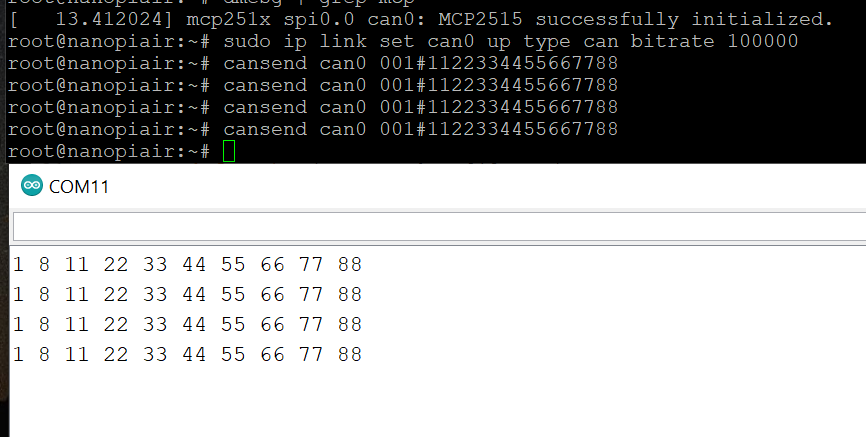
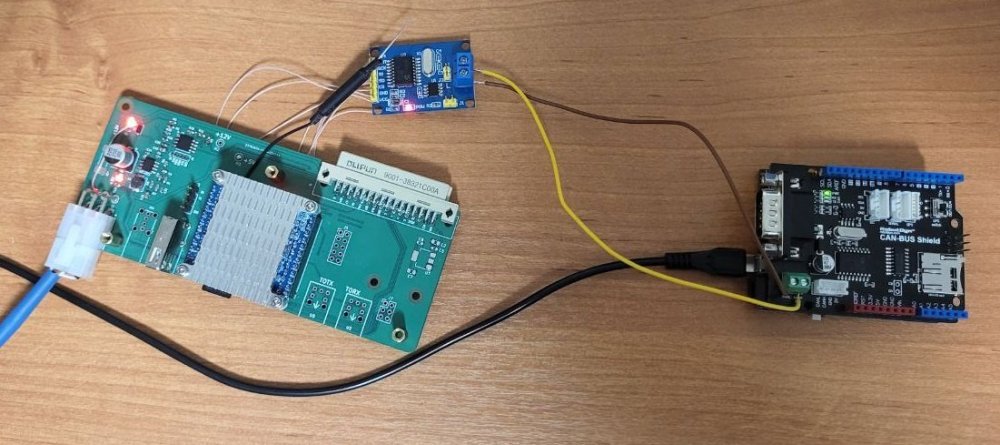
Can't install kernel-headers on Armbian Linux nezha 5.19.17-d1
in RISC-V
Posted
this directory contain only this deb files..