
klaute
-
Posts
14 -
Joined
-
Last visited
Content Type
Forums
Store
Crowdfunding
Applications
Events
Raffles
Community Map
Posts posted by klaute
-
-
With the comment I only want to say that I have tested the behavior with a second switch.
The problem is that if the network cable is reconnected again, the orang pi is still not again available over network. I have to reboot it to have a working network connection.
I try to connect to the serial port later.Thank you for your support!
-
Hello,
I‘m recently updated to Armbian 24.2.1 Bookworm with Linux 6.6.16-current-sunxi.
The system is running fine but if I disconnect the network interface, the system gets stuck in kind of a dead loop.
This behavior gave me the hint that my WiFi repeater is broken and needs to be exchanged. Anyway, the CPU temperature rises and no further interaction with the system is possible.If I disconnect it, from a normal operating switch, the OpiOne’s behavior looks the same.
My problem with this behavior is that after reconnecting the network, it does not get back available, until I do a power cycle.
I tried to read out the root of that problem out of the logs but didn’t had success yet.
I have uploaded the monitor logs:https://paste.armbian.com/cuqayiyimi
Further information: A cooler is attached to the CPU and my PSU is able to provide 6A current.
I haven’t had a problem with this Orange Pi during the last 4 years of running an older outdated version of Armbian.
I’m only running some docker container with only use minimum resources.
I hope that this isn’t a duplicate, haven’t found other topics like that.
best regards
kai
-
I fixed the typo 😉
I tried to measure the temperature. Both of the two thermometer gave me about 30 degree celsius.
But they are not intendet to measure SoC's.
Maybe I find another way to measure it.
-
-
Hello,
I'm running Armbian on a Orange pi one.
In htop I found out that the CPU temperature is not correct.
So I tried to figure out what happens. The CPU is define not as hot as the value says.
For me it looks line that the factor is about 2.
I just wanted to inform about it.
I can also deliver more information if required and also support to debug...
I started the following commands for verification.
$ cat /sys/devices/virtual/thermal/thermal_zone0/temp
63809
$ armbianmonitor -m
Running unprivileged. CPU frequency will not be displayed.
Stop monitoring using [ctrl]-[c]
Time CPU load %cpu %sys %usr %nice %io %irq CPU C.St.
13:02:16: --- 0.00 0% 0% 0% 0% 0% 0% 63,0°C 0/4
13:02:21: --- 0.00 1% 0% 0% 0% 0% 0% 64,7°C 0/4
$ cat /etc/armbian-release
# PLEASE DO NOT EDIT THIS FILE
BOARD=orangepione
BOARD_NAME="Orange Pi One"
BOARDFAMILY=sun8i
BUILD_REPOSITORY_URL=https://github.com/armbian/build
BUILD_REPOSITORY_COMMIT=03d2395d37
VERSION=22.05.1
LINUXFAMILY=sunxi
ARCH=arm
IMAGE_TYPE=stable
BOARD_TYPE=conf
INITRD_ARCH=arm
KERNEL_IMAGE_TYPE=stable
BRANCH=current
$ uname -a
Linux orangepione 5.15.43-sunxi #22.05.1 SMP Sat May 28 08:17:47 UTC 2022 armv7l GNU/Linux
-
Armbianmonitor:
Hi,
is this the right place to ask about support to configure a dtb overlay?
I created a .dts file for my ILI9341 TFT display which is connected to a cubietruck running armbian.
most of it I copied from the internet and adapted my changed (pin configuration and spi device).
Previously I my configuration was done in a fex file and also created a pcb to connect the display to the cubietruck.
See german documentation https://klautesblog.blogspot.com/2015/12/ili9341-22-tft-display-am-cubietruck.html?m=1
It worked perfectly but now I’m facing some issues with the new system.
Armbian: Armbian 21.08.1 FocalKernel version: Linux cubietruck 5.10.60-sunxi #21.08.2 SMP Tue Sep 14 16:28:44 UTC 2021 armv7l armv7l armv7l GNU/Linux
One of the attachments (sorry about their file-names) shows dmesg output with the messages related to my settings.The kernel complains about that the pins are already in use. But now i'm not sure what to disable and how to do it.
Configuring the fex file was easygoing but the dts stuff is new to me.
maybe someone has a hint for me?
Thank you, kind regards
Kai
-
Hello,
currently I am working on my Orange pi one system (Armbian Linux orangepione 3.4.113-sun8i #10 SMP PREEMPT Thu Feb 23 19:55:00 CET 2017 armv7l armv7l armv7l GNU/Linux)
to get my ILI9341-TFT display to work using the fb_ili9341 kernel module.
I have read a lot of documentation and the display works (using the fb_ili9341 module) attached to my cubeitruck (also running armbian).
I think that the problem is the GPIO- kernel module of the Orange PI one.
These are the output messages in the syslog file after "modprobe gpio-sunxi":
[ 343.417378] gpio_pin_1(7) gpio_request [ 343.417817] gpio_pin_2(8) gpio_request [ 343.418095] gpio_pin_3(9) gpio_request [ 343.418489] gpio name is PA8, ret = 0 [ 343.418885] gpio name is PA9, ret = 0 [ 343.419213] get config err! [ 343.422568] gpio_sw: probe of gpio_sw.2 failed with error -12 [ 343.422808] gpio_init finish with uesd 1My script.fex file contain the following lines:
[gpio_para] gpio_used = 1 gpio_num = 3 gpio_pin_0 = port:PA07<1><default><default><0> gpio_pin_1 = port:PA08<1><default><default><0> gpio_pin_2 = port:PA09<1><default><default><0>
[spi0] spi_used = 1 spi_cs_bitmap = 1 spi_mosi = port:PC00<3><default><default><default> spi_miso = port:PC01<3><default><default><default> spi_sclk = port:PC02<3><default><default><default> spi_cs0 = port:PC03<3><1><default><default>
And yes, the TFT display is connected to SPI0 and the DC, RST and LED lines are also correctly connected...
modprobe fbtft dma=1 modprobe fbtft_device custom name=fb_ili9341 buswidth=8 busnum=0 bgr=1 mode=0 speed=64000000 txbuflen=64 fps=25 gpios=reset:0,dc:1,led:2 rotate=0 debug=1~# lsmod Module Size Used by fb_ili9341 3432 0 fbtft_device 25082 0 fbtft 24194 2 fb_ili9341,fbtft_deviceAnd it semes to be that the fb_ili9341 driver has detected the display:
[ 618.725172] fbtft_device: SPI devices registered: [ 618.725209] fbtft_device: spidev spi0.0 33000kHz 8 bits mode=0x00 [ 618.725231] fbtft_device: 'fb' Platform devices registered: [ 618.725370] fbtft_device: Deleting spi0.0 [ 618.726173] fbtft_device: GPIOS used by 'fb_ili9341': [ 618.726199] fbtft_device: 'reset' = GPIO0 [ 618.726216] fbtft_device: 'dc' = GPIO1 [ 618.726233] fbtft_device: 'led' = GPIO2 [ 618.726249] fbtft_device: SPI devices registered: [ 618.726271] fbtft_device: fb_ili9341 spi0.0 64000kHz 8 bits mode=0x00 [ 618.747630] fb_ili9341 spi0.0: fbtft_request_gpios: 'reset' = GPIO0 [ 618.747677] fb_ili9341 spi0.0: fbtft_request_gpios: 'dc' = GPIO1 [ 618.747714] fb_ili9341 spi0.0: fbtft_request_gpios: 'led' = GPIO2 [ 619.115261] graphics fb8: fb_ili9341 frame buffer, 240x320, 150 KiB video memory, 0 KiB DMA buffer memory, fps=25, spi0.0 at 64 MHzDoes anyone got an idea what the problem could be?
Thanks!
Regards
Kai
-
Hello,
Does anyone of you ever have done power consumption measurement or any statistic?
For my Orange Pi cluster I have build up a simple circuit, to measure the total current (ampere) [1].
If all my nodes are powered off and my cubietruck and a orange Pi are powered on, the measured current is about 2A. It looks like that the Orange Pi One does not Consume a significant amount of current, if it is idle. And he is idle for about 90% of time.
In case of all of that my 5 OrangePi PC nodes, the Orange PI One and my cubietruck is powered on, the measured current is about 7A what gives a power consumption of ~ 35Watt.
Which is the power consumption when every node / host is idle. -> I think this is too much ...
At full load the maximum current I have measured is about 12.5A (~ 62Watt) which looks quite ok for me because it's about 1.7A per node.
Does anybody have any other measurements?
Maybe we can share the results...
Thanks!
Kai---
[1]: https://klautesblog.blogspot.de/2016/06/chinacluster-strom-messen.html
-
The costs of a fully equipped device is about 10$ (exclude the shipping).
Order your PCB from oshpark cost 13$ because you have to order at least 3 pieces.
-
Hi,
a few months ago I have build a USB to UART "multiplexer" device, to monitor my multiple Orange Pi PC's using only one USB connection to a separate Host [1].
You can connect up to 8 hosts to the device simultaneous. And you can switch between the different inputs.
Only one USB connection is needed to your host you want to use as master.
A commandline tool is available to control the device.
Its also possible to send data through the device to the connected hosts. It works like a normal USB to serial adapter.
It is not possible to read the incoming data from all connected hosts simultaneous.
I am use it to log the boot process of my cluster nodes [2].
Maybe someone is interested. It is OpenSource and OpenHardware [3].
---
[1] The device: https://klautesblog.blogspot.de/2016/09/usb-serial-multiplexer-usb2serialmux.html
[2] My cluster: https://klautesblog.blogspot.de/search/label/ChinaCluster
[3] Git project: https://git.okoyono.de/klaute/USB2SerialMux
-
Just out of curiousity: Why do you operate the cluster nodes mounted horizontally without heatsinks?
This is a very good question! As we did not planned how to build the case, it was just the simplest way to attach them together.
The heatsings are on my TODO list...
BTW 70 degree celsius is not exceeded. even in case of a permanent system load of 8 for about 30 minutes.
-
Thank you for the information!
It was an really interesting expiration to see what happened on my board - or more likely not happen.
A few days ago I tried to receive some information from the UART debug port of my broken OrangePi One, but nothing happened there.
There was no communication to measure between my Laptop and the board (used 115200 Baud). My hterm screen keeps blank.
The measured voltage level also looked nice...
Then I left the device (frustrated) for about 2 to 3 hours. At this point I forgot to disconnect the power supply, but the serial port was disconnected.
After I came back the board the LED's on the board are flashing fast. Anf after I attached a HDMI screen to the board I see that the system has been booted the linux just as normal.
The LED's stopped flashing after I connect a LAN cable, so this behaviour seems to be correct.
Since that the board runs quiet well but I still don't know why.
Thank you again!
-
Hello everyone,
this is my first post so please be patient.
I am using armbian for a long time on my cubietruck, but this time I got a problem with my Orange Pi One.
I have build a Embedded Cluster [1] out of a cubietruck, 5 Orange Pi PC and one Orange Pi One system.
Since yesterday I have modified my cluster chassis. Maybe but just maybe
 a short circuit happened on my OPiOne because of some assembly issues I had during it's installation.
a short circuit happened on my OPiOne because of some assembly issues I had during it's installation.The problem is that it OPiOne does not boot any more. The red and green LED are still turned off. The two LED'S of the ethernet port are always switched on.
Nothing to see on a screen attached to the HDMI port. It also looks like that no data are transmitted on the serial port but I have to verify that again.
I also tried to use a different power sources, but my cluster's main power source is able to deliver 5V and 12 ampere and the other 6 systems are work well.
To test if it is a SDCard problem I have tried to boot from 5 different cards - multiple producer and types which are ok for other systems and also worked in the OPiOne before.
I also have used different SDCard images, a plain Armbian OPiOne jessie server image and my own modified backup. But I have no success.
Maybe today in the evening I have the time to test a lubuntu xulong original image but I think it is a hardware problem.
I have found a schematic file [2], I will have a look at it.
Does anyone knows a something further about the electronics?Maybe I can measure the board voltages or frequencies (using my oszillator) on the board to verify that
there an other problem. With my measurement devices I have already metered some voltages and in my eyes they are ok but until I have no reference it is hard so say it is correct or not.
I already ordered two new boards yesterday, but they will arrive hopefully in about 7 weeks.

Maybe we could share some information about to debug the OPi electronics...
Looking forward to get in touch!
[1] : https://klautesblog.blogspot.de/search/label/ChinaCluster
[2]: http://linux-sunxi.org/images/7/7e/ORANGE_PI-ONE-V1_1.pdf







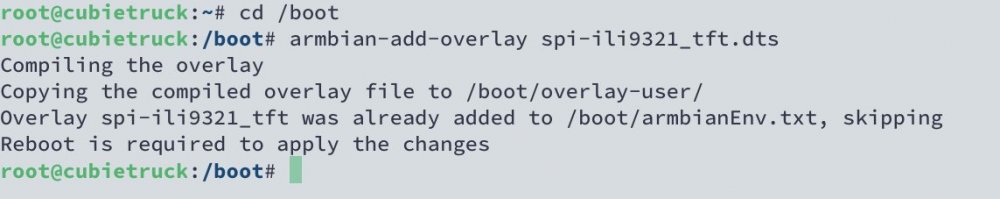
Armbian 24.2.1 Linux 6.6.16-current-sunxi - deadloop after network link got lost
in Orange Pi One
Posted
The cable is fine. Also tried a different one.
I tested it with UART connected to my notebook. The system is available after I have disconnected the network cable.
But I can see that some tasks running in docker container after a few seconds cause 100% CPU usage. And the load of the system is growing again and again. I guess that this will kind of „lock“ the device after a few minutes, this tasks are running as root.
Thank you for the support and hint with the UART, now I can go on to figure out what the problem is with those tasks…