
johnyp
-
Posts
17 -
Joined
-
Last visited
Content Type
Forums
Store
Crowdfunding
Applications
Events
Raffles
Community Map
Posts posted by johnyp
-
-
On 7/15/2022 at 9:15 PM, redbook said:
I just found a .dtb that works with the S905L.
u-boot-s905x-s912 + meson-gxl-s905x-nexbox-a95x.dtbFound from this thread (Dec, 2019)
Can't find where to download the specified files, read all the posts but no download links! Also my box is bricked, do you believe that with this dtb can run coreelec or armbian? Thanks
-
I have tested every possible solution, always getting the error : [0x10105002]Romcode/Initialize DDR/Read initialize status/USB Control setup error
Any advice, anyone!!!
Thanks
-
1 hour ago, SteeMan said:
The only pointer I have on that tool is to try different versions. I have in the past found some firmwares that only load with specific versions of the amlogic tool
The error i am pretty sure that has to do with invalid firmware file, maybe wrong partition parameters. I tried all usb tool editions and also tried to win10, win7 and winxp!
Always box is disconnecting when flashing begins at 2%.
Any idea where can i find firmware files to try?
Thank you
Update: I removed the heatsink and the cpu is the S905L-B, maybe this helps for a firmware file.
Update: I found theese firmwares https://github.com/ioannis-poulianitis/AmlogicS905LFirmwares
-
8 minutes ago, SteeMan said:
The only pointer I have on that tool is to try different versions. I have in the past found some firmwares that only load with specific versions of the amlogic tool
Will try, thanks.
Any idea where can i find firmware files to try?
I googled a lot but most links are dead.
-
13 minutes ago, SteeMan said:
When you say 'flashing' what do you mean? What are you using/doing exactly.
Using amlogic USB_burning tool i tried to flash a firmware, unchecked the erase bootloader option and downloaded the firmware.
After 100% the box was dead.
Now i can connect to the usb tool using a jumper on nand pins but usb burning tool alwaays gives me that error message.
-
1 hour ago, SteeMan said:
Nothing there actually says what CPU you have, "S905 series" doesn't mean anything specifically. But from what I do see, I would guess you have an s905x or s905w. The board type is p212 which is the reference board for the s905x. So I would recommend you first try using the u-boot-s905x-s912 uboot and the meson-gxl-s905x-p212.dtb
The best way to know what cpu you have is to remove the heatsink and look at the markings on the chip
Any ideas why i keep getting the error while flashing?
I am trying various firmware files.
After the first one that flashed without bootloader option box is dead and i am starting the procedure with board jumper at nand pins
I can here the box that connects and after a second i hear the disconnect sound
[16:15:45 787][HUB4-1][Err]--[0x10105002]Romcode/Initialize DDR/Read initialize status/USB Control setup error
-
5 minutes ago, SteeMan said:
Nothing there actually says what CPU you have, "S905 series" doesn't mean anything specifically. But from what I do see, I would guess you have an s905x or s905w. The board type is p212 which is the reference board for the s905x. So I would recommend you first try using the u-boot-s905x-s912 uboot and the meson-gxl-s905x-p212.dtb
The best way to know what cpu you have is to remove the heatsink and look at the markings on the chip
Will try that, thank you very much.
-
1 hour ago, SteeMan said:
Are you sure you know what CPU you have? You keep mentioning s905 but the dtb you mentioned is for a s905x CPU (gxl*).
Based on this info can you tell what android firmware to use, can't find one for my box.
The first screen comes after a factory reset and after rebooting boots to android.
Also can you tell what type exactly of cpu it has and what img and dtb should i use for a bionic distribution.
Thank you very much.
-
7 hours ago, SteeMan said:
Generally, you just need to try them one by one. I would focus on the glx* ones.
Note since you mention coreelec, if you have previously I stalled coreelec you will need to reinstall the android firmware, before attempting to install Armbian (as is described in the instructions I linked to above).
Yes i read that, didn't install coreelec, run it from SD card so all i did is a factory reset. The bin i remamed to ext was the s905 and now i will try all the dtb one by one. Thanks
-
18 minutes ago, SteeMan said:
Thanks for your answer, i have already read the how to, what can't figure out is what dtb to use. With coreelec the gxl_p125 works fine, is the dtb of coreelec compatible with armbian, if no what dtb should i try? Thanks
-
Hello to everyone, i have a China no name tv box with s905 cpu. I try to install armbian but no success, don't have any experience in amlogic procedure. Can anyone point me to the right img file and some instructions please. My box is named as mxq pro 4g but i know its a fake one. Thank you very much.
-
It is a china clone of mxq mk4 1gb/8gb with rk3328b cpu. Default config works fine, only selected led config to match, red led off, blue led on. Wifi doesn't work, i use it with ethernet. Can't have a log now because I restored the oem firmware but will update tomorrow. The error is:
Error message:
Gave up waiting for root file system device.
Common problems
- Boot args (cat proc/cnd.no)
- Check rootdelay (did the system wait long enough?)
- Missing modules (cat proc/modules: Is /dev)
ALERT UUID-16bb1d19-3ee3-119r-Be32-9920fr7d190a does not exist.
Dropping to a shell!
(initramfs)
-
1 minute ago, jock said:
So your eMMC appears back only when you do a cold reboot?
No, in order to be able to install armbian again in must flash the android firmware back, after this emmc appears again in multitool. The emmc doesn't disappear after every reboot, it is random. If i understood correctly the bootloader doesn't initiate the nand. From bash shell did an fdisk - l and blkid and no drives shown. Can't figure out what hangs.
-
It seems that after reboot cpu doesn't see the emmc. If i try to use multiboot utility to restore an image it does not see the emmc either. Don't know how to explain better. The boot process drops to bash shell with an alert msg device uid not found.
-
Seems like that after a reboot bootloader in emmc is getting corupted, any idea why this is happening?
Thank you
-
Hello to all recently i installed armbian in a tvbox. Everything worked fine, except the infrared and the wifi, i used it with ethernet. Suddenly after a reboot i got an error Missing modules (cat proc/modules: Is /dev)
ALERT UUID-16bb1d19-3ee3-119r-Be32-9920fr7d190a does not exist.
Dropping to a shell!It is the second time this happened. After this if i boot from sd flash is not recognised to restored a backup, must install android and go from the beginning again. Any ideas? Thanks

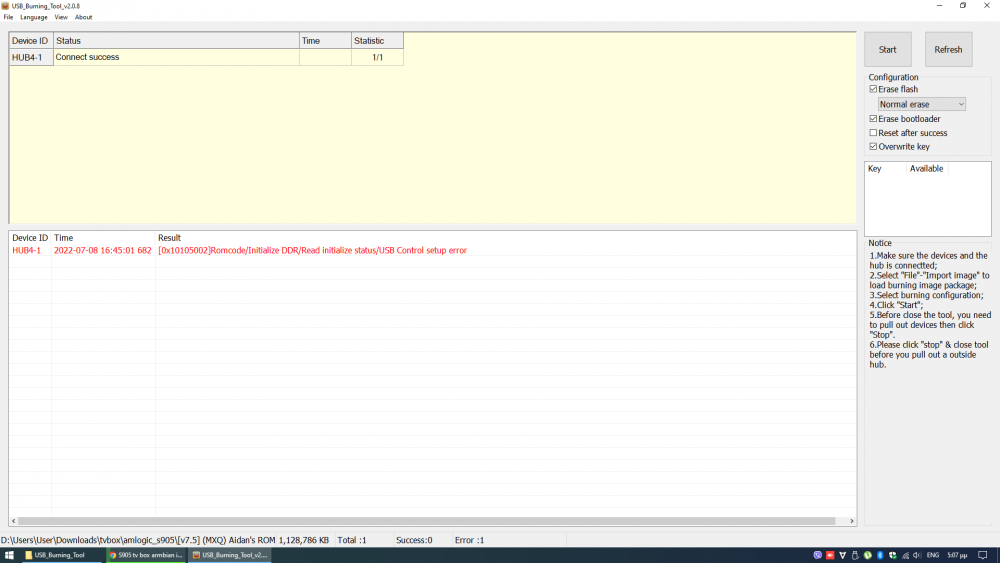
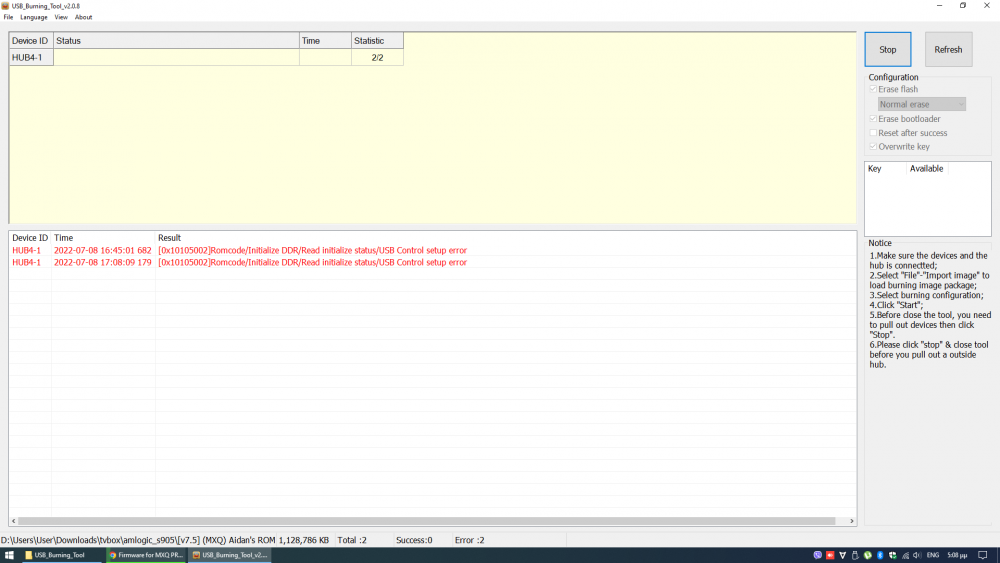
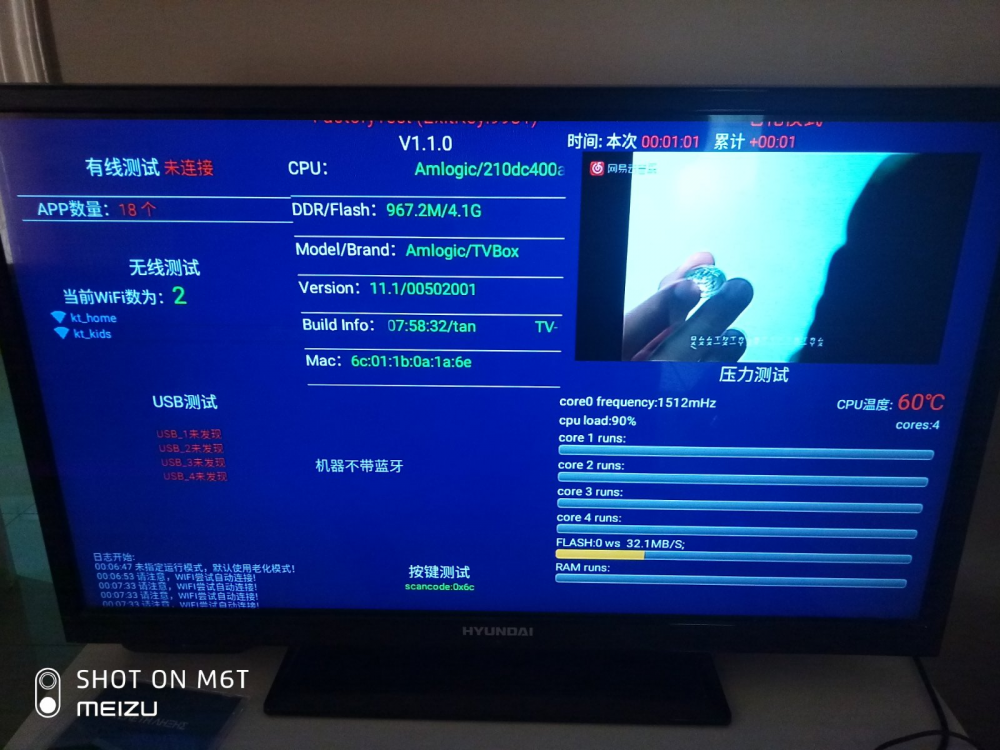
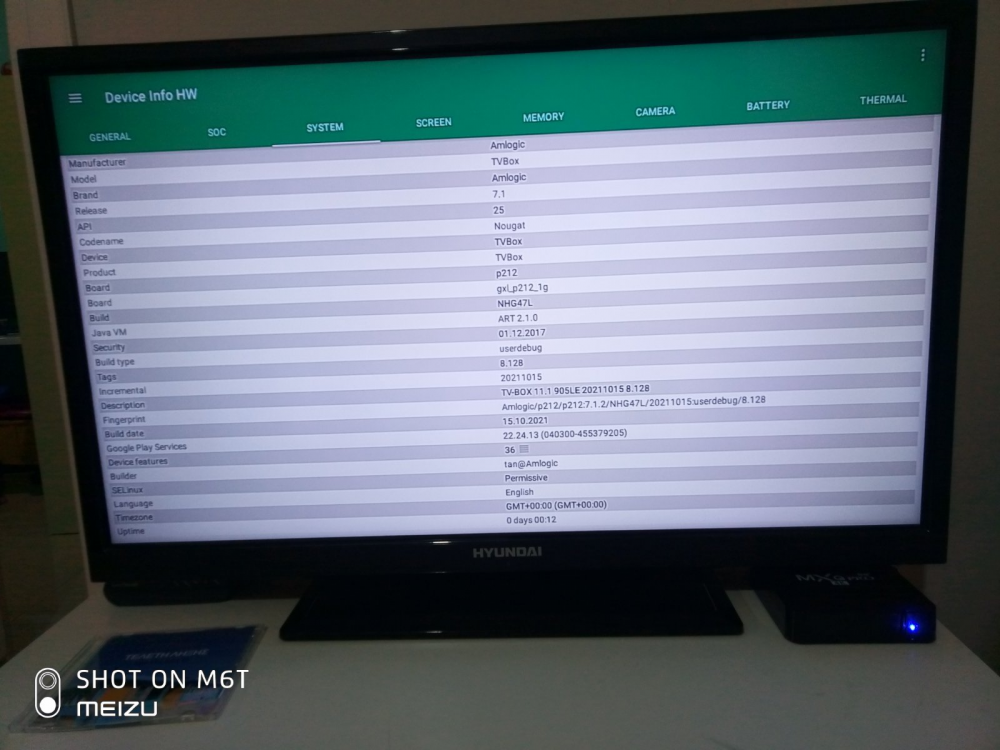
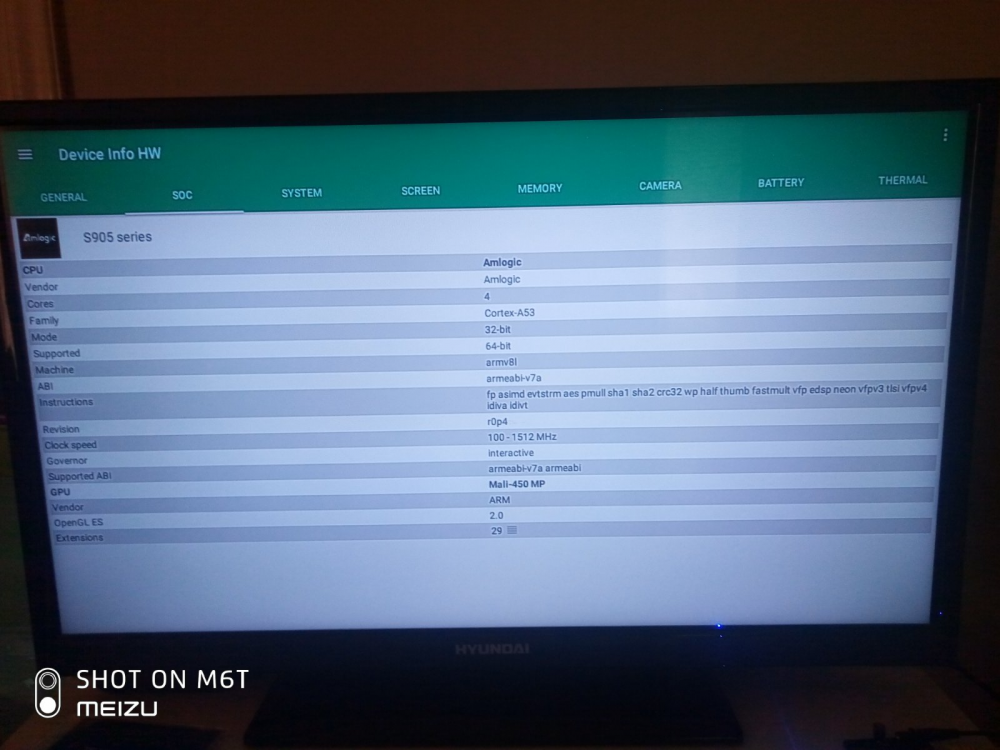


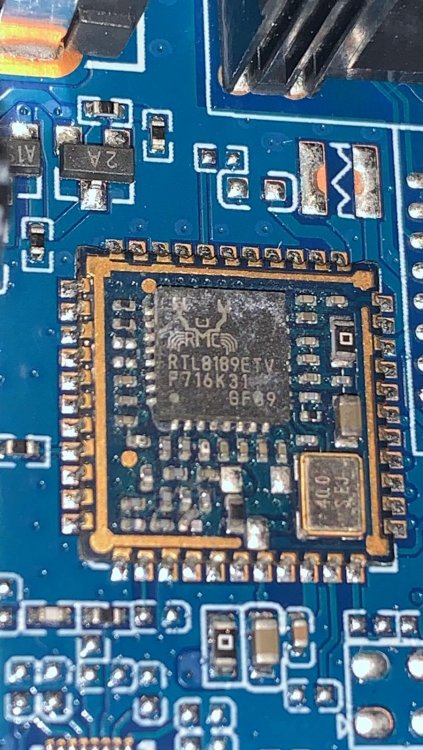

S905 tv box armbian image
in Amlogic CPU Boxes
Posted
Here is some details from the firmware.
Maybe that helps
# begin build properties
# autogenerated by buildinfo.sh
ro.build.id=NHG47L
ro.build.display.id=TV-BOX 11.1 905LE 20211015 8.128
ro.build.version.incremental=20211015
ro.build.version.sdk=25
ro.build.version.preview_sdk=0
ro.build.version.codename=REL
ro.build.version.all_codenames=REL
ro.build.version.release=11.1
ro.build.version.security_patch=2017-12-01
ro .build.version.base_os=
ro.build.date=Fri Oct 15 15:58:32 CST 2021
ro.build.date.utc=1634284712
ro.build.type=userdebug
ro.build.user=tan
ro.build. host=Amlogic
ro.build.tags=8.128
ro.build.flavor=TV-BOX
ro.product.model=TVBox
ro.product.brand=Amlogic
ro.product.name=
TVBox ro.product.device=
TVBox ro.product.board=p212
# ro.product.cpu.abi and ro.product.cpu.abi2 are obsolete,
# use ro .product.cpu.abilist instead.
ro.product.cpu.abi=armeabi-v7a
ro.product.cpu.abi2=armeabi
ro.product.cpu.abilist=armeabi-v7a,armeabi
ro.product.cpu.abilist32=armeabi-v7a,armeabi
ro.product cpu.abilist64=
ro.product.manufacturer=Amlogic
ro.product.locale=en-US
ro.wifi.channels=11
ro.board.platform=gxl
# ro.build.product is obsolete; use ro.product.device
ro.build.product=p212
# Do not try to parse description, fingerprint, or thumbprint
ro.build.description=TV-BOX 11.1 905LE 20211015 8.128
ro.build.fingerprint=Amlogic/p212/p212:7.1.2/NHG47L/20211015:userdebug/8.128
ro.build.characteristics=mbx,nosdcard
# end build properties
#
# from device/amlogic/p212/system.prop
#
# Set display related config
ro.platform.has.mbxuimode=true
ro.platform.has.realoutputmode=true
ro.platform.keepbackground.app=com.droidlogic.PPPoE
#camera max to 720p
ro.camera.preview.MaxSize=1280x720
ro.camera.preview.LimitedRate=1280x720x30,640x480x30,320x240x28
ro.camera.preview.UseMJPEG=1
#for bt auto connect
ro.autoconnectbt.isneed=false
ro.autoconnectbt. macprefix=00:CD:FF
ro.autoconnectbt.btclass=50c
ro.autoconnectbt.nameprefix=Amlogic_RC
#if wifi Only
ro.radio.noril=false
#if need pppoe
ro.net.pppoe=true
#the prop is used for enable or disable
#DD+/DD force output when HDMI EDID is not supported
#by default,the force output mode is enabled.
#Note,please do not set the prop to true by default
#only for netflix,just disable the feature.so set the prop to true
ro.platform.disable.audiorawout=false
#Dolby DD+ decoder option
#this prop to for videoplayer display the DD+/DD icon when playback
ro.platform.support.dolby=true
#DTS decoder option
#display dts icon when playback
ro.platform.support.dts=true
#DTS-HD support prop
#ro.platform.support.dtstrans=true
#ro.platform.support.dtsmulasset=true
#DTS-HD prop end
# Enable player buildin
media.amplayer.seekkeyframe=true
media.amsuperplayer.enable=true
media.amplayer.enable-acodecs=ac3,eac3,rm,dts
media.amplayer.enable=true
media.amsuperplayer.m4aplayer=STAGEFRIGHT_PLAYER
media.amsuperplayer.defplayer=PV_PLAYER
media.amplayer.thumbnail=true
media.amplayer.dsource4local=1
media.ampplayer.dropwaitxms=100
media.arm.audio.decoder=ape,flac,dts,ac3,eac3,wma,wmapro,mp3,aac,vorbis,raac,cook,amr,pcm,adpcm,aac_latm,rm
media. wfd.use-pcm-audio=false
media.wfd.videoresolution-type=1
media.wfd.videoresolution-group=0
media.wfd.videoframerate=24
media.wfd.video-bitrate=
2000000 media.html5videowin.enable=1
media.decoder.vfm.defmap=decoder ppmgr deinterlace amvideo
media.decoder.vfm. drmmap=decoder amvideo
persist.sys.dts.edid=false
#add for video boot, 1 means use video boot, others not .
service.bootvideo=0
# Define drm for this device
drm.service.enabled=1
#used forward seek for libplayer
media.libplayer.seek.fwdsearch=1
#fix hls sync
libplayer.livets.softdemux=1
libplayer.netts.recalcpts= 1
#map volume
ro.audio.mapvalue=0,0,0,0
#By default, primary storage is physical
#ro.vold.primary_physical=true
#Support storage visible to apps
persist.fw.force_adoptable=true
#add livhls,libcurl as default hls
media.libplayer.curlenable=true
media.libplayer.modules=vhls_mod,dash_mod,curl_mod,prhls_mod, vm_mod,bluray_mod
#Do note send inactive cmd when disable cec service
sys.ignore.inativecec = true
#Hdmi In
ro.sys.hdmiin.enable=true
mbx.hdmiin.switchfull=false
mbx.hdmiin.videolayer=false
#adb
service. adb.tcp.port=5555
sys.open.deepcolor=true
######## UBOOTENV VARIBLES - r/w as system properties ##########
#
# Now we can load ubootenv varibles to system properties.
# We use a special prefix ("ubootenv.var" as default) to indicate that the 'property'
# actually is an ubootenv varible.
#
# A ubootenv 'property' will be initialized during system booting. And when user set
# a different value, it will be written back to ubootenv device immediately.
#
## prefix of ubootenv varibles - should less than 16 chars.
#UBOOTENV MTD NAME
#ubootenv.var.bootcmd=
#ubootenv.var.cpuclock=
#ubootenv.var.gpuclock=
#ubootenv.var.memsize=
#ubootenv.var.ethaddr=
#ubootenv.var.ipaddr=
#ubootenv.var .gatewayip=
ubootenv.var.outputmode=
#ubootenv.var.screenratio=
#ubootenv.var.oobeflag=
ubootenv.var.480p_x=
ubootenv.var.480p_y=
ubootenv.var.480p_w=
ubootenv.var.480p_h=
ubootenv.var.480i_x=
ubootenv.var.480i_y=
ubootenv.var.480i_w=
ubootenv.var.480i_h=
ubootenv.var.576p_x=
ubootenv. var.576p_y=
ubootenv.var.576p_w=
ubootenv.var.576p_h=
ubootenv.var.576i_x=
ubootenv.var.576i_y=
ubootenv.var.576i_w=
ubootenv.var.576i_h=
ubootenv.var.720p_x=
ubootenv.var. 720p_y=
ubootenv.var.720p_w=
ubootenv.var.720p_h=
ubootenv.var.1080p_x=
ubootenv.var.1080p_y=
ubootenv.var.1080p_w=
ubootenv.var.1080p_h=
ubootenv.var.1080i_x=
ubootenv.var.1=
ubootenv.var.1080i_w=
ubootenv.var.1080i_h=
ubootenv.var.4k2k24hz_x=
ubootenv.var.4k2k24hz_y=
ubootenv.var.4k2k24hz_w=
ubootenv.var.4k2k24hz_h=
ubootenv.var.4k2k25hz_x=
ubootenv.var.4k2k25hz_y=
ubootenv. var.4k2k25hz_w=
ubootenv.var.4k2k25hz_h=
ubootenv.var.4k2k30hz_x=
ubootenv.var.4k2k30hz_y=
ubootenv.var.4k2k30hz_w=
ubootenv.var.4k2k30hz_h=
ubootenv.var.4k2ksmpte_x=
ubootenv.var.4k2ksmpte_y=
ubootenv.var. 4k2ksmpte_w=
ubootenv.var.4k2ksmpte_h=
ubootenv.var.digitaudiooutput=
ubootenv.var.defaulttvfrequency=
ubootenv.var.has.accelerometer=
ubootenv.var.cecconfig=
ubootenv.var.cvbsmode=
ubootenv.var.hdmimode=
ubootenv.var.is.bestmode=
ubootenv.var.disp.fromleft=
ubootenv.var.edid.crcvalue=
ubootenv.var.colorattribute=
#
# ADDITIONAL_BUILD_PROPERTIES
#
ro.com. android.dateformat=MM-dd-yyyy
ro.config.ringtone=Ring_Synth_04.ogg
ro.config.notification_sound=pixiedust.ogg
ro.carrier=unknown
net.tethering.noprovisioning=true
ro.config.alarm_alert=Alarm_Classic.ogg
debug. hwui.render_dirty_regions=false
ro.hwui.texture_cache_size=64.0f
camera.disable_zsl_mode=1
rw.camera.usb.faceback=true
ro.app.optimization=true
ro.product.firmware=00502001
ro.product.otaupdateurl=http://10.28.11.53:8080/otaupdate/update
ro.hdmi.device_type=4
dalvik.vm.heapstartsize=16m
dalvik.vm.heapgrowthlimit=192m
dalvik.vm.heapsize=512m
dalvik.vm .heaptargetutilization=0.75
dalvik.vm.heapminfree=512k
dalvik.vm.heapmaxfree=8m
ro.addon.type=gapps
ro.addon.arch=arm
ro.addon.sdk=25
ro.addon.platform=7.1
ro.addon. open_type=pico
ro.addon.open_version=20170427
sys.fb.bits=32
persist.sys.hdmi.keep_awake=false
ro.sf.full_activemode=false
wifi.interface=wlan0
config.disable_bluetooth=true
drm.service.enable=true
ro.platform.has.pppoe=true
ro.adb.secure=0
persist.sys.app.rotation=middle_port
ro.sf.lcd_density=160
persist.sys.dalvik.vm.lib.2=libart.so
dalvik.vm.isa.arm.variant=cortex-a9
dalvik.vm.isa. arm.features=default
dalvik.vm.lockprof.threshold=500
net.bt.name=Android
dalvik.vm.stack-trace-file=/data/anr/traces.txt
ro.expect. recovery_id=0xe7cb330c727a2c91d50c550586a8188535f5df1800000000000