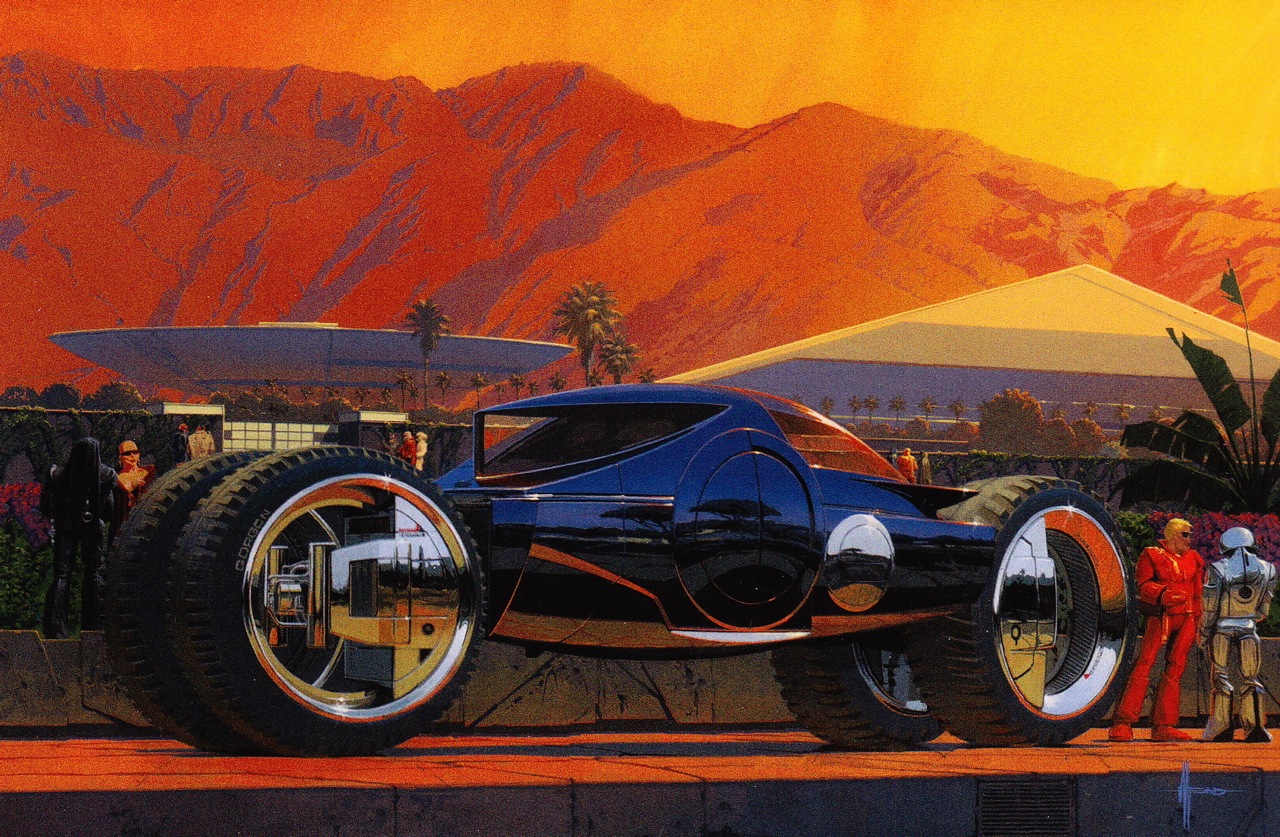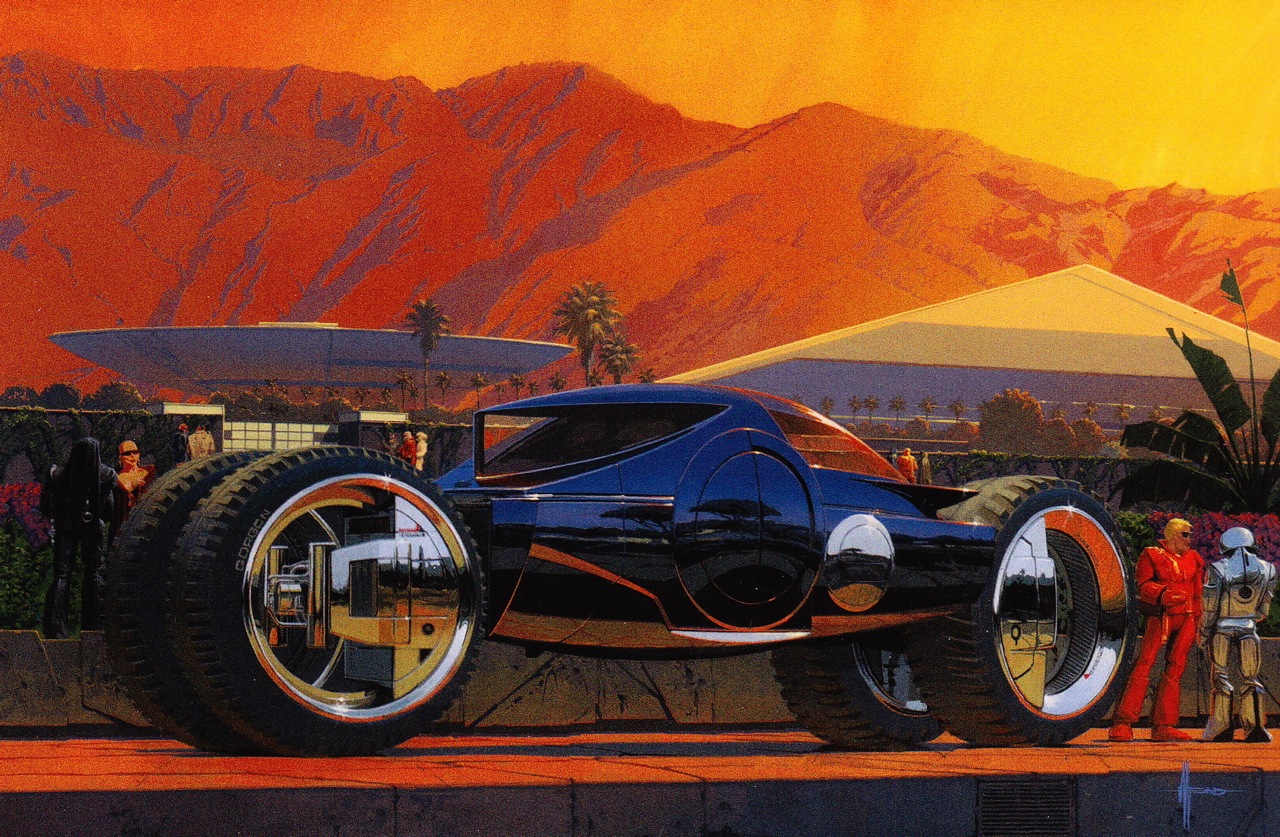👋
Long time no see @Igor
I am running :
- rock5b
- Armbian_24.11.3_Rock-5b_bookworm_current_6.12.9_cinnamon-backported-mesa_desktop.img.xz0
- Linux rock-02 6.12.9-current-rockchip64 #1 SMP PREEMPT Thu Jan 9 12:33:55 UTC 2025 aarch64 GNU/Linux
I can confirm that these do not resolve the issue:
armbian-upgrade
sudo apt-get -o Acquire::ForceIPv4=true -o Acquire::CompressionTypes::Order::=gz -o Acquire::http::No-Cache=true -o Acquire::BrokenProxy=true -o Acquire::http::Pipeline-Depth=0 update
sudo apt-get dist-upgrade -yq
sudo dpkg-reconfigure ca-certificates
sudo apt-get dist-upgrade -yq
sudo update-ca-certificates
sudo apt-get clean
sudo apt-get dist-upgrade -yq
apt failure
Get:7 http://mirror.vinehost.net/armbian/apt bookworm/main arm64 linux-dtb-current-rockchip64 arm64 25.2.1 [749 kB]
Fetched 160 MB in 9s (17.5 MB/s)
E: Failed to fetch http://apt.armbian.com/pool/main/a/armbian-firmware/armbian-firmware_25.2.1_all__1-SAe75d-B6c7f-R448a.deb File has unexpected size (91589632 != 91589640). Mirror sync in progress? [IP: 81.179.123.56 80]
E: Failed to fetch http://apt.armbian.com/pool/main/a/armbian-plymouth-theme/armbian-plymouth-theme_25.2.1_all__1-Bfe25-R448a.deb File has unexpected size (108120 != 108124). Mirror sync in progress? [IP: 62.133.35.14 80]
E: Failed to fetch http://apt.armbian.com/pool/main/a/armbian-zsh/armbian-zsh_25.2.1_all__1-SAbfee-B6e0d-R448a.deb File has unexpected size (10829720 != 10829716). Mirror sync in progress? [IP: 81.179.123.56 80]
E: Unable to fetch some archives, maybe run apt-get update or try with --fix-missing?
one of the failing packages sha sum, in case we print sums on the armbian CI to try and see if CI pushed wrong package.
egidijus@rock-02:~$ sha256sum armbian-firmware_25.2.1_all__1-SAe75d-B6c7f-R448a.deb
147e31e3e835f16914ef937b9b85f55e99706187dbacc2af8d74e0305a87fc1d armbian-firmware_25.2.1_all__1-SAe75d-B6c7f-R448a.deb