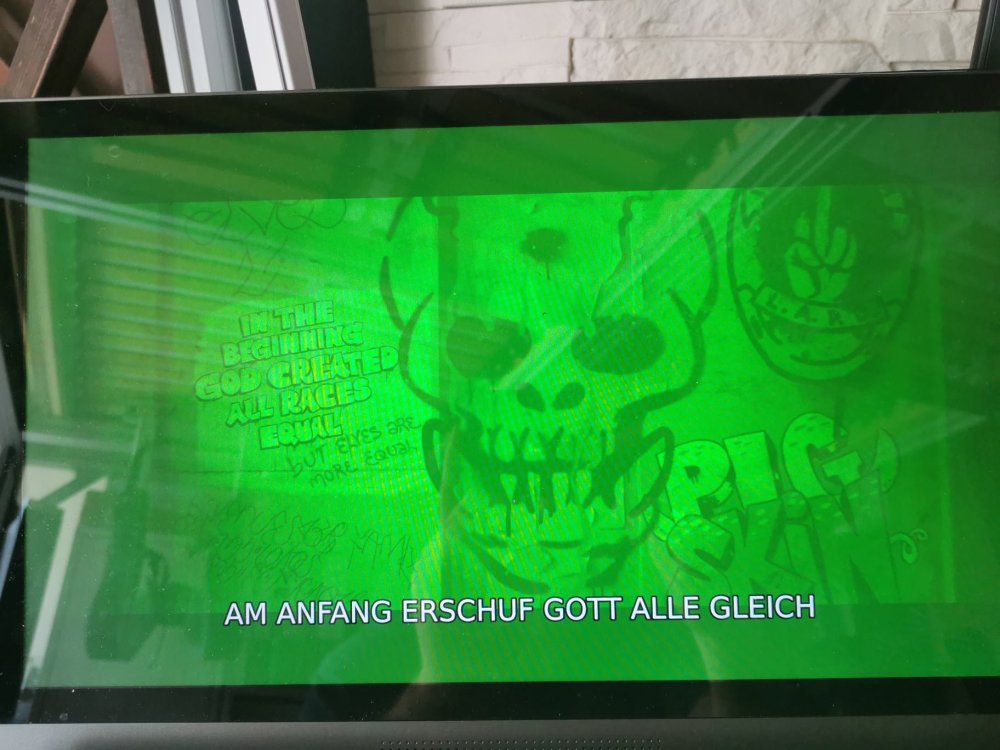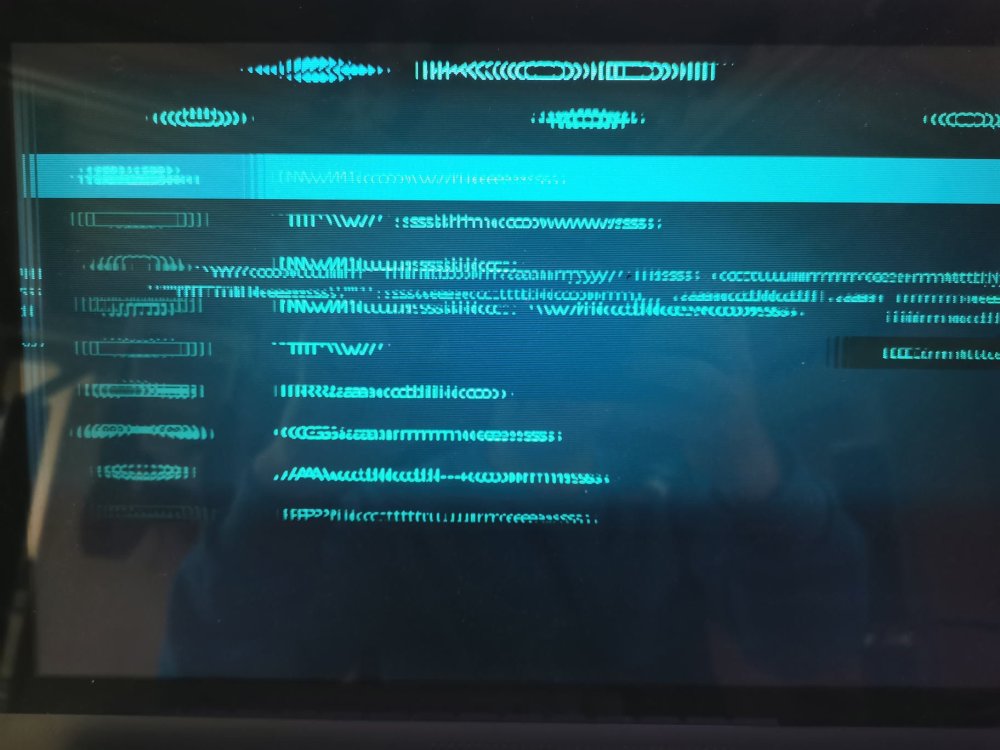peter.eismann
Members-
Posts
7 -
Joined
-
Last visited
Recent Profile Visitors
The recent visitors block is disabled and is not being shown to other users.
-
that did it, it works now and I don't have that green pricture anymore. Thanks a lot.
-
@amazingfateI finally made some progress. I've got a working 6.1.43 kernel with Ubuntu noble and the newest versions of Kodi and Inputstream adaptive. I have used the vendor-boogie-panthor configuration for armbian and added my IR Receiver settings. Unfortunately with Netflix the WivedineCDM lib does not work as the patches for glibc6 are missing. I know there is a patched version in your PPA, but since I use noble instead of jammy I was wondering what I need to do to build a patched libc6 myself. Do you remember how you built it? (glibc=1:2.35-0ubuntu3.4+2widevine)
-
so, I tried it again with the kernel 6.1.43 and with the instructions from the howto. That resulted in the scrambled picture when opening kodi. (see above post) Then I built mpp, rga, ffmpeg_rockchip and kodi new. After a restart I could not open kodi as it complained about the missing fbdev module. Then I build drm-package and the mesa driver again. Then kodi opened again only to give the following errors when opening a movie: 2024-05-06 09:43:53.882 T:6596 info <general>: Creating InputStream 2024-05-06 09:43:53.916 T:6596 info <general>: Creating Demuxer 2024-05-06 09:43:53.990 T:6596 info <general>: Opening stream: 0 source: 256 2024-05-06 09:43:53.990 T:6596 info <general>: Creating video codec with codec id: 173 2024-05-06 09:43:53.990 T:6596 info <general>: CDVDVideoCodecDRMPRIME::Open - using decoder Rockchip MPP (Media Process Platform) HEVC decoder 2024-05-06 09:43:53.991 T:6596 info <general>: Creating video thread 2024-05-06 09:43:53.991 T:6600 info <general>: running thread: video_thread 2024-05-06 09:43:53.992 T:6596 info <general>: Opening stream: 1 source: 256 2024-05-06 09:43:53.992 T:6596 info <general>: Finding audio codec for: 86060 2024-05-06 09:43:53.992 T:6596 info <general>: CDVDAudioCodecFFmpeg::Open() Successful opened audio decoder truehd 2024-05-06 09:43:53.992 T:6596 info <general>: OpenStream: Allowing max Out-Of-Sync Value of 10 ms 2024-05-06 09:43:53.992 T:6596 info <general>: Creating audio thread 2024-05-06 09:43:53.992 T:6601 info <general>: running thread: CVideoPlayerAudio::Process() 2024-05-06 09:43:53.992 T:6596 info <general>: Opening stream: 9 source: 256 2024-05-06 09:43:54.003 T:6601 info <general>: Creating audio stream (codec id: 86060, channels: 8, sample rate: 48000, no pass-through) 2024-05-06 09:43:54.032 T:1329 error <general>: CEGLImage::SupportsFormat - format not supported: YU10 2024-05-06 09:43:54.033 T:1329 info <general>: GLES: Selecting single pass rendering 2024-05-06 09:43:54.033 T:1329 info <general>: GLES: Selecting YUV 2 RGB shader 2024-05-06 09:43:54.033 T:1329 error <general>: CBaseRenderer::GetShaderFormat - unsupported format 179 2024-05-06 09:43:54.033 T:1329 error <general>: GLES: BaseYUV2RGBGLSLShader - unsupported format none 2024-05-06 09:43:54.034 T:1674 info <general>: Skipped 1 duplicate messages.. So this means, that the original howto's for Rock 5b do not work anymore. And I did not find any working or reproducible collection of steps needed to get kodi reliably working with hw acceleration. This is quite a nightmare. I have this thing for over a year now and i am not able to use it.
-
ok, I'll try that, thanks
-
@amazingfate I have one problem with the netflix addon though. It displays a green overlay "fog". Everything else works, I have the Amazon VOD addon working, the Disney+ addon works, I can play H264 as well as 4K HEVC videos with hardware acceleration. Does anyone expierence the same with Netflix? Another thing is, that I have only one working rock 5b image. I have created it myself from armbian with the legacy kernel 5.10.160 as I need custom gpio overlays for using an IR receiver where the driver needs to be activated in the kernel. After that I installed everything based on the howtos for the Rock 5b. I built MPP, RGA, FFMPEG and Kodi and got real nice hardware accelleration. I could, however, never reproduce it to create a current how to. I tried using an edge kernel where the UARTs are supposed to be working and other features should be enabled, but when I start Kodi in a Wayland session I get this: with the following errors in syslog: May 3 12:03:02 rock-5b kernel: [ 185.881239] rockchip-drm display-subsystem: [drm] *ERROR* POST_BUF_EMPTY irq err at vp0 May 3 12:03:02 rock-5b kernel: [ 185.881258] rockchip-drm display-subsystem: [drm] *ERROR* POST_BUF_EMPTY irq err at vp0 May 3 12:03:02 rock-5b kernel: [ 185.881265] rockchip-drm display-subsystem: [drm] *ERROR* POST_BUF_EMPTY irq err at vp0 May 3 12:03:02 rock-5b kernel: [ 185.881271] rockchip-drm display-subsystem: [drm] *ERROR* POST_BUF_EMPTY irq err at vp0 May 3 12:03:02 rock-5b kernel: [ 185.881278] rockchip-drm display-subsystem: [drm] *ERROR* POST_BUF_EMPTY irq err at vp0 May 3 12:03:02 rock-5b kernel: [ 185.881284] rockchip-drm display-subsystem: [drm] *ERROR* POST_BUF_EMPTY irq err at vp0 May 3 12:03:02 rock-5b kernel: [ 185.881299] rockchip-drm display-subsystem: [drm] *ERROR* POST_BUF_EMPTY irq err at vp0 May 3 12:03:02 rock-5b kernel: [ 185.881306] rockchip-drm display-subsystem: [drm] *ERROR* POST_BUF_EMPTY irq err at vp0 May 3 12:03:02 rock-5b kernel: [ 185.881312] rockchip-drm display-subsystem: [drm] *ERROR* POST_BUF_EMPTY irq err at vp0 May 3 12:03:02 rock-5b kernel: [ 185.881319] rockchip-drm display-subsystem: [drm] *ERROR* POST_BUF_EMPTY irq err at vp0 May 3 12:03:07 rock-5b kernel: [ 190.882731] vop2_isr: 198389 callbacks suppressed I don't know what the difference is. I also get that behaviour using the same base image that is working in a new install. Up to now I did not find anything usefull with google or here in the forums. Maybe someone has seen it and can point me somewhere. Thanks Peter
-
Hi @Kein, I made good expierience in building kodi and the inputstream.adaptive - addon from the sources on github and not using the repository versions.