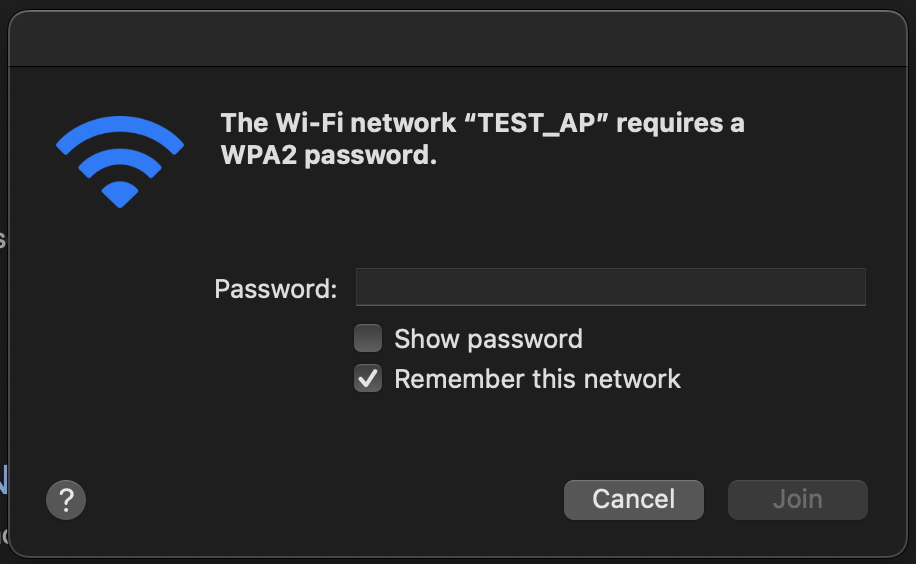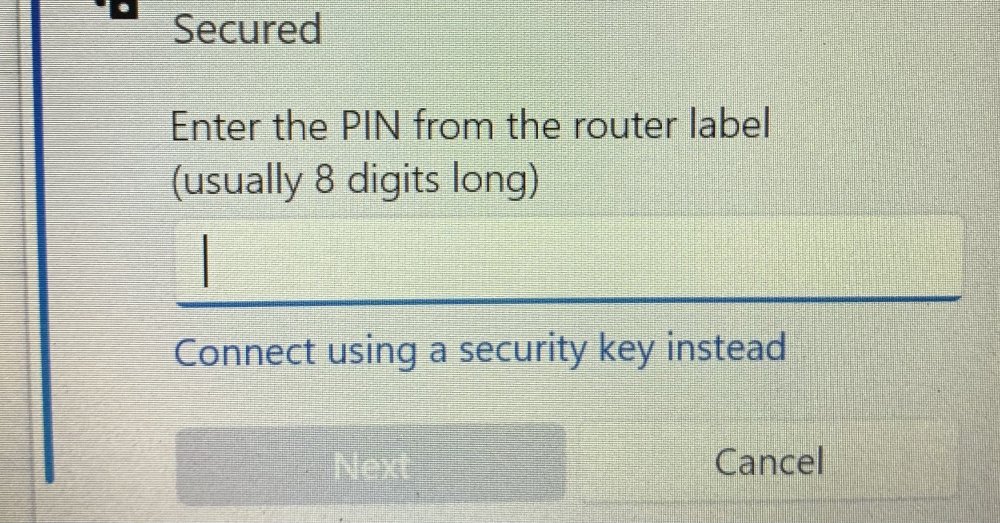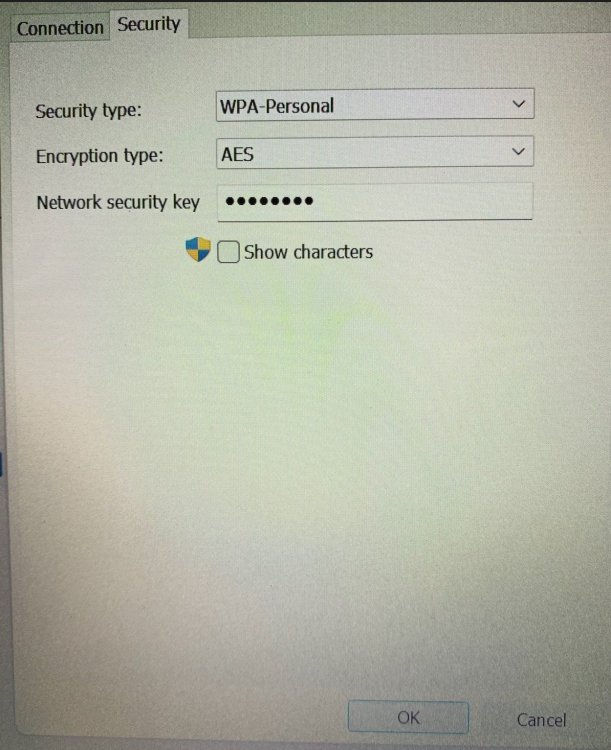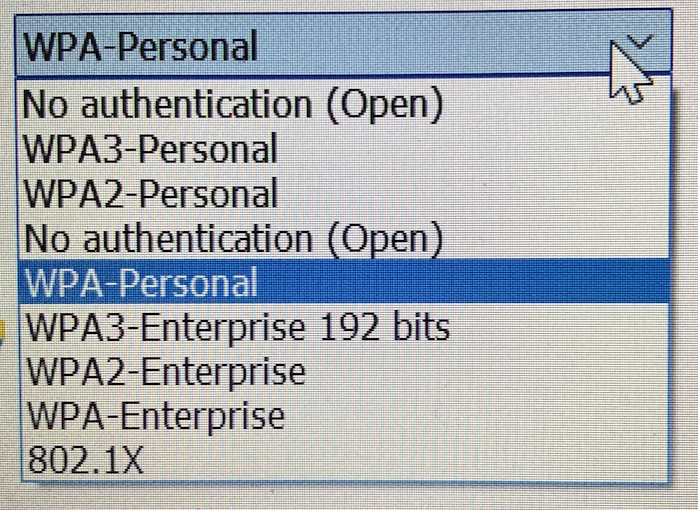av4625
Members-
Posts
41 -
Joined
-
Last visited
Content Type
Forums
Store
Crowdfunding
Applications
Events
Raffles
Community Map
Everything posted by av4625
-
Oh I don’t doubt what you are saying about the copy cat projects! My comment was more meaning people like myself asking questions to work through and solve the problems I am having. I had a couple of great discussions with people on the zero3 Armbian thread too, helping me out. Oh yea I totally get how the support thing works, and it makes sense. I was just looking for releases for when there was a maintainer and I know this also provides no guarantees, and I don’t expect any. Working through an issues is part of the fun and learning for me but I guess some people will just be rude if it has the odd problem. I can totally understand where you are coming from about people that just expect it to “just work”. Also the point you make about people profiting from your work, yea that would also drive me insane and tbh I don’t think if it was me I could continue to make it open source and watch that happen. But I am very thankful that you do keep it open source. That is a real pity about OrangePi. What other manufactures would you suggest would be better to look into as there are quite a few and I’m no expert with hardware and would end up picking a bad one again lol
-
For me the link from Werner was able to show me when the board had a maintainer. I then used the last build that was in that timeframe as I imagine it is maybe a little more likely to be reliable as someone was maintaining it then and there was likely people using it more often then too. Rather than automated builds (which are great that we have) that maybe less people use. Shortly after I bought an OrangePi Zero3 as wanted a bit more power to drive a Flutter GUI application.
-
These sorts of replies are a pity and I have had very similar ones on many of my posts on here just asking general questions. Like for example, I was looking for some info above, if it doesn't exist thats no worries but theres no harm in asking. They also likely put people off donating/contributing. But in this case a helpful reply from Werner got me the information that I needed and I am grateful. I'm sure I speak for a lot of people when I say I am super grateful for the work that you have done with Armbian and I bet its not easy to do or keep on top of for free (or even if you were paid). But it's a bit disheartening the amount of replies that contain comments about costs and about the person not contributing or whatever. We are just looking for help usually for our hobby from other like minded people that might have come across the same thing or know the answer that I don't. We aren't badmouthing you or anything to do with Armbian or demanding that you help us etc, and I'm really sorry if you felt I/we were. I'm sure you do get the odd person that isn't nice and is ignorant but I guess thats life, but I certainly wasn't being that way and I suspect that nobody above was either in this case. But stuff like this isn't nice or helpful when someone is asking a question: At the end of the day it is free to use (even if people are judged for not contributing) from the internet and if people have an issue they will likely ask on the forum and thats how they work together to solve/fix the problem. Theres plenty of great people on here that have helped me over the years!
-

Orange Pi Zero 3 hotspot/access point not working
av4625 replied to av4625's topic in Allwinner sunxi
This is exactly why I preferred to use network manager and you don't have to mess with dnsmasq and can use the default resolved and not worry about race conditions with them etc. Its also easy to use mDNS as its just setting a resolved conf value and a option on the network manager AP. dnsmasq-base should be enough, network manager seems to run its own instance of dnsmasq-base. I was also getting this, I also use a cheap uart to usb converter, but never had issues with it before. I have tried some of your previous suggestions too that I hadn't yet got round to yet. I built my own version of armbian, I chose Jammy and a server cli build as this is exactly what is on my working device. I wanted to see if the server image had something extra that I needed and didn't know about. I noticed that all the tiny differences I noticed with the debian minimal image were no longer there, like permissions differences with nmcli and by default on this image network manager manages the ethernet connection. Long story short, I still can't connect to a hotspot with a password on this image. All versions are the same as my working device so it must be a hardware difference. Probably the "hardware" bit here. I then tried the latest ubuntu server cli image (Oracular) on bleeding edge. It failed at the nmcli command to bring the connection up. Fails with a wpasupplicant error about taking too long to authenticate. -

Orange Pi Zero 3 hotspot/access point not working
av4625 replied to av4625's topic in Allwinner sunxi
I started from a clean install just incase anything I did previously affected it, so NetworkManager is no longer installed. This directory doesn't exist for me now. Although the hotspot does work after reboots now, so it could have just been something I did wrong before but I was trying to be really careful and do. it all as you had in your earlier reply. I must have just been very lucky with the OPi Zero LTS as it "just worked" and seemed "easy" lol Its funny you say this, in my early attempts with network manager, when I listed all connections it never listed the ethernet connection and only my (broken) hotspot or when I connected to my router over wifi it listed that. So it seems like network manager never managed my eth connection, not sure what actually does. -

Orange Pi Zero 3 hotspot/access point not working
av4625 replied to av4625's topic in Allwinner sunxi
I wont have a chance to look into it all until tomorrow, but does your setup use wpasupplicant? If so that rules that out as being the earlier issue -

Orange Pi Zero 3 hotspot/access point not working
av4625 replied to av4625's topic in Allwinner sunxi
I have no idea what I did, that file didn't exist. I swear I put it there. I did the last 3 steps of the ansible file again after stopping hostapd and it now works! 🤯 I dunno if its mean't too, but it doesn't share the eth connection, so for example I can't access the internet when connected to it (the Zero LTS I have setup with network manager can without me setting anything up to do that). But I don't care about that anyway as it will live in a car and not be connected over ethernet after I'm finished dev anyway, just thought I'd call it out. Why my original way doesn't work and this does still baffles me 🤷♂️ I don't like not understanding why the other way didn't work lol But thank you a lot, I will try and research and learn more about hostapd and dnsmasq now so I understand it better. -

Orange Pi Zero 3 hotspot/access point not working
av4625 replied to av4625's topic in Allwinner sunxi
Thanks for the help, my network knowledge is poor as you can likely tell. I did enable dnsmasq like the ansible file does and it seems to be running, but there is a failed log: ● dnsmasq.service - dnsmasq - A lightweight DHCP and caching DNS server Loaded: loaded (/lib/systemd/system/dnsmasq.service; enabled; preset: enabled) Drop-In: /etc/systemd/system/dnsmasq.service.d └─systemd-resolved-fix.conf Active: active (running) since Wed 2024-10-16 00:18:11 BST; 18h ago Process: 808 ExecStartPre=/etc/init.d/dnsmasq checkconfig (code=exited, status=0/SUCCESS) Process: 938 ExecStartPre=/usr/bin/systemctl stop systemd-resolved.service (code=exited, status=0/SUCCESS) Process: 941 ExecStart=/etc/init.d/dnsmasq systemd-exec (code=exited, status=0/SUCCESS) Process: 946 ExecStartPost=/etc/init.d/dnsmasq systemd-start-resolvconf (code=exited, status=0/SUCCESS) Process: 991 ExecStartPost=/usr/bin/systemctl start systemd-resolved.service (code=exited, status=0/SUCCESS) Main PID: 945 (dnsmasq) Tasks: 1 (limit: 4548) Memory: 5.1M CPU: 222ms CGroup: /system.slice/dnsmasq.service └─945 /usr/sbin/dnsmasq -x /run/dnsmasq/dnsmasq.pid -u dnsmasq -r /run/dnsmasq/resolv.conf -7 /etc/dnsmasq.d,.dpkg-dist,.dpkg-old,.dpkg-new --local-service Oct 16 00:18:09 orangepizero3 systemd[1]: Starting dnsmasq.service - dnsmasq - A lightweight DHCP and caching DNS server... Oct 16 00:18:11 orangepizero3 resolvconf[963]: Dropped protocol specifier '.dnsmasq' from 'lo.dnsmasq'. Using 'lo' (ifindex=1). Oct 16 00:18:11 orangepizero3 resolvconf[963]: Failed to set DNS configuration: Link lo is loopback device. Oct 16 00:18:11 orangepizero3 systemd[1]: Started dnsmasq.service - dnsmasq - A lightweight DHCP and caching DNS server. hostapd status: ● hostapd.service - Access point and authentication server for Wi-Fi and Ethernet Loaded: loaded (/lib/systemd/system/hostapd.service; enabled; preset: enabled) Active: active (running) since Wed 2024-10-16 00:18:10 BST; 18h ago Docs: man:hostapd(8) Process: 814 ExecStart=/usr/sbin/hostapd -B -P /run/hostapd.pid $DAEMON_OPTS ${DAEMON_CONF} (code=exited, status=0/SUCCESS) Main PID: 853 (hostapd) Tasks: 1 (limit: 4548) Memory: 2.8M CPU: 265ms CGroup: /system.slice/hostapd.service └─853 /usr/sbin/hostapd -B -P /run/hostapd.pid /etc/hostapd/hostapd.conf Oct 16 00:18:09 orangepizero3 systemd[1]: Starting hostapd.service - Access point and authentication server for Wi-Fi and Ethernet... Oct 16 00:18:10 orangepizero3 hostapd[814]: wlan0: interface state UNINITIALIZED->COUNTRY_UPDATE Oct 16 00:18:10 orangepizero3 systemd[1]: Started hostapd.service - Access point and authentication server for Wi-Fi and Ethernet. I don't seem to get any logs from hostapd when trying to join the hotspot, it just shows this: $ journalctl -fu hostapd Oct 16 00:18:09 orangepizero3 systemd[1]: Starting hostapd.service - Access point and authentication server for Wi-Fi and Ethernet... Oct 16 00:18:10 orangepizero3 hostapd[814]: wlan0: interface state UNINITIALIZED->COUNTRY_UPDATE Oct 16 00:18:10 orangepizero3 systemd[1]: Started hostapd.service - Access point and authentication server for Wi-Fi and Ethernet. ip output: $ ip link 1: lo: <LOOPBACK,UP,LOWER_UP> mtu 65536 qdisc noqueue state UNKNOWN mode DEFAULT group default qlen 1000 link/loopback 00:00:00:00:00:00 brd 00:00:00:00:00:00 2: end0: <BROADCAST,MULTICAST,UP,LOWER_UP> mtu 1500 qdisc mq state UP mode DEFAULT group default qlen 1000 link/ether 02:00:97:9b:cb:c0 brd ff:ff:ff:ff:ff:ff 3: wlan0: <BROADCAST,MULTICAST,UP,LOWER_UP> mtu 1500 qdisc pfifo_fast state UP mode DEFAULT group default qlen 1000 link/ether 44:fa:6d:94:c1:36 brd ff:ff:ff:ff:ff:ff $ ip -4 add 1: lo: <LOOPBACK,UP,LOWER_UP> mtu 65536 qdisc noqueue state UNKNOWN group default qlen 1000 inet 127.0.0.1/8 scope host lo valid_lft forever preferred_lft forever 2: end0: <BROADCAST,MULTICAST,UP,LOWER_UP> mtu 1500 qdisc mq state UP group default qlen 1000 inet 192.168.178.170/24 metric 100 brd 192.168.178.255 scope global dynamic end0 valid_lft 839122sec preferred_lft 839122sec $ ip route default via 192.168.178.1 dev end0 proto dhcp src 192.168.178.170 metric 100 192.168.178.0/24 dev end0 proto kernel scope link src 192.168.178.170 metric 100 192.168.178.1 dev end0 proto dhcp scope link src 192.168.178.170 metric 100 -

Orange Pi Zero 3 hotspot/access point not working
av4625 replied to av4625's topic in Allwinner sunxi
I downloaded the latest image which has the same versions as you. This seemed to get a little bit further. I set it up manually using the exact files above just changing ssid and password as I havent used ansible before and couldn't get it to work. I am able to select the AP and type in the password and it seems to connect. But I get a no Wi-Fi symbol, this is no drama as I only want to be able to talk to the OPi using this hotspot to access a server it hosts. But, when I look at the connection, it doesn't seem to have a router/gateway IP. On my OPi Zero LTS where the hotspot works, I can SSH to the gateway IP (10.42.0.1 by default). Another weird thing the IP that my Mac got after connecting started with 169, I would have expected this to be in the range specified in /etc/dnsmasq.conf (dhcp-range=10.10.1.50,10.10.1.199,12h). I'm not sure if its just how this specific hotspot is configured but I guess yours works better than this. I dunno why, but I find hostapd and dnsmasq a lot more complicated and harder to understand. But I wonder, because this hotspot seemed to accept a password and my Mac showed it as WPA2/WPA3, is it just an option that needs to be set for the nmcli hotspot. Because without a password it works perfectly like I expect and I can SSH to the gateway IP etc etc. I also tried my own nmcli commands on the new image "just incase" but no luck. -

Orange Pi Zero 3 hotspot/access point not working
av4625 replied to av4625's topic in Allwinner sunxi
Lots of replies here, thanks everyone! I tried specifying the channel, but it didn't help. I also tried 5GHz instead of 2.4GHz "just incase", but that didn't help either. You can see my config here: cat /etc/NetworkManager/system-connections/access_point.nmconnection [connection] id=access_point uuid=4eba9c88-d36f-40bb-a740-a9eeb903ca75 type=wifi interface-name=wlan0 mdns=2 timestamp=1728918559 [wifi] band=a channel=36 mode=ap ssid=TEST_TEST [wifi-security] key-mgmt=wpa-psk psk=password [ipv4] method=shared [ipv6] addr-gen-mode=default method=auto [proxy] One thing I noticed is that wpa_supplicant is showing UNKNOWN as the key management type which I thought was weird. sudo wpa_cli status Selected interface 'wlan0' bssid=44:fa:6d:94:c1:36 freq=5180 ssid=TEST_TEST id=0 mode=AP pairwise_cipher=CCMP+TKIP group_cipher=TKIP key_mgmt=UNKNOWN wpa_state=COMPLETED ip_address=10.42.0.1 p2p_device_address=46:fa:6d:94:c1:36 address=44:fa:6d:94:c1:36 uuid=82ce0d53-c98a-5bf8-b8a7-89759b194923 Haven't had time to try anything else yet -

Orange Pi Zero 3 hotspot/access point not working
av4625 replied to av4625's topic in Allwinner sunxi
Unfortunately enabling WPA wont solve my issue as apple don’t allow/support it. I am only trying to connect from an iPhone or Mac. WPA works with nmcli commands without the need for hostapd and I can connect to it using WPA using windows. I tried the latest armbian release as it was slightly newer than the one I had, but no joy Next step is probably playing with the driver and kernel source code but that is a bit beyond my knowledge. I appreciate all the help though! -

Orange Pi Zero 3 hotspot/access point not working
av4625 replied to av4625's topic in Allwinner sunxi
Just for info, the Ubuntu image that you can download from the OrangePi site also doesn't work The OpiOS fails to even setup a access point -

Orange Pi Zero 3 hotspot/access point not working
av4625 replied to av4625's topic in Allwinner sunxi
I tried downgrading wpasupplicant to 2.9. The version from here: https://packages.debian.org/bullseye/arm64/ I also needed to get libssl1.1 from there as it is a missing dependency. This still didn't work even though this fixed the know bug for lots of users. I then tried downgrading network manager to the version from the link above and installing policykit-1 as it was a missing dependency. This also didn't work. I'm going to say that this is an issue with this specific board (and maybe others I'm not sure) and Armbian. There must be some issue in how ever WPA2 works. I read somewhere that some devices might store a key on the wifi/network chip and some don't. Maybe there is some difference like this with this device compared to the Orange Pi LTS. Sad -

Orange Pi Zero 3 hotspot/access point not working
av4625 replied to av4625's topic in Allwinner sunxi
Haven't had a chance yet to follow the steps above but thought I'd update and say that I can't get iwd to work at all. Tried the steps here https://wiki.debian.org/NetworkManager/iwd under "Enabling IWD backend" and after doing that a `systemctl status NetworkManager` hangs indefinitely. It also hangs when trying to log in using the serial debug port and the red LED flashes quicker than normal. This is annoying as this normally fixes my issue for most people. To answer some questions above, I am using ssh over ethernet if I'm not using serial and the debug port. I also tried disabling and stopping wpa_supplicant when trying hostapd. -

Orange Pi Zero 3 hotspot/access point not working
av4625 replied to av4625's topic in Allwinner sunxi
I will follow through this after the weekend. I didn’t even install network-manager when I tried. I just installed hostapd and vim from a clean install. I unmasked the hostspd service. I disabled the wpasupplicant service too. I used the conf file from the gist.github link. I just changed the ssid and password in the conf file. I had no issue with hanging with hostapd, just when trying to change NM’s backend in a different attempt and clean install. -

Orange Pi Zero 3 hotspot/access point not working
av4625 replied to av4625's topic in Allwinner sunxi
@ag123 I really appreciate all your help on this. I did see a thing about changing the NM backend from wpasupplicant to iwd. I tried that twice but I seem to just break the device and all commands hang when following the instructions even over serial debug port. I might try that again before giving up. -

Orange Pi Zero 3 hotspot/access point not working
av4625 replied to av4625's topic in Allwinner sunxi
I tried your instructions above for hostapd from a clean install and when trying to connect I get “Incorrect Password”, I didn’t get this with nmcli, I got no feedback with it. It just didn’t connect. Only hostapd logs were: IEEE 802.11: associated IEEE 802.11: disassociated I double checked versions on both my devices: Working OrangePi Zero: network-manager 1.36.6-0 armhf wpasupplicant 2:2.10-6 armhf Not working OrangePi Zero3: network-manager 1.42.4-1 arm64 wpasupplicant 2:2.10-12 arm64 Because both the devices above are on 2.10 wpasupplicant and it still doesn’t work with hostapd with wpasupplicant disabled, I really don’t know if its to do with the device or versions anymore. Sort of losing my patience with it now lol but scared about trying another device for the same thing to happen if its to do with versions. -

Orange Pi Zero 3 hotspot/access point not working
av4625 replied to av4625's topic in Allwinner sunxi
Looking at this (and the linked bug tickets): https://askubuntu.com/a/1444282 It looks like its an issue with wpa_supplicant 2.10, I’ll have to double check my version, I did check earlier and I think it is 2.10, but I’ll double check that tomorrow. I’ll also check on the working device. -

Orange Pi Zero 3 hotspot/access point not working
av4625 replied to av4625's topic in Allwinner sunxi
Trying those settings also make no difference, I think I have definitely tried the pairwise one before following a different tutorial 😩 -

Orange Pi Zero 3 hotspot/access point not working
av4625 replied to av4625's topic in Allwinner sunxi
I'll include the commands I ran from a clean install: sudo apt update -y sudo apt upgrade -y sudo apt install network-manager dnsmasq-base vim -y sudo reboot now sudo nmcli connection add type wifi ifname wlan0 con-name access_point autoconnect yes ssid TEST_AP sudo nmcli connection modify access_point 802-11-wireless.mode ap 802-11-wireless.band bg ipv4.method shared sudo nmcli connection modify access_point connection.mdns 2 sudo nmcli connection up access_point # Point 1 sudo nmcli connection modify access_point wifi-sec.key-mgmt wpa-psk sudo nmcli conn edit access_point describe wifi-sec.key-mgmt # Output 2 set wifi-sec.psk # Here I just typed "password" (with no quotes) save persistent activate # Output 3 # Point 4 dmesg # Output 5 # Point 1 A working hotspot with no password # Output 2 === [key-mgmt] === [NM property description] Key management used for the connection. One of "none" (WEP or no password protection), "ieee8021x" (Dynamic WEP), "owe" (Opportunistic Wireless Encryption), "wpa-psk" (WPA2 + WPA3 personal), "sae" (WPA3 personal only), "wpa-eap" (WPA2 + WPA3 enterprise) or "wpa-eap-suite-b-192" (WPA3 enterprise only). This property must be set for any Wi-Fi connection that uses security. # Output 3 Connection 'access_point' (0485b77e-4d65-4c8c-94c6-77d3d0a60cf9) successfully updated. Monitoring connection activation (press any key to continue) Connection successfully activated (D-Bus active path: /org/freedesktop/NetworkManager/ActiveConnection/4) # Point 4 Can no longer connect to the hotspot on Mac/iPhone You can see that Mac says it requires a WPA2 password: # Output 5 dmesg doesn't show anything when connecting, the only thing I can really see about Wi-Fi is this and its red except the first 4 lines and last line: [ 10.571410] WCN: start_marlin [MARLIN_WIFI] [ 10.571442] WCN: marlin power state:1, subsys: [MARLIN_WIFI] power 1 [ 10.571450] WCN: marlin have open, GNSS is closed [ 10.594361] WCN: get_board_ant_num [one_ant] [ 10.594384] wifi ini path = /lib/firmware/wifi_2355b001_1ant.ini [ 10.613536] sprdwl:sprdwl_get_fw_info length mismatch: len_count=83, r_len=89 [ 10.613569] sprdwl:sprdwl_get_fw_info, drv_version=1, fw_version=2, compat_ver=0 [ 10.613574] sprdwl:chip_model:0x2355, chip_ver:0x0 [ 10.613578] sprdwl:fw_ver:0, fw_std:0x7f, fw_capa:0x120f7f [ 10.613583] sprdwl:mac_addr:5c:8a:ae:32:c1:63 [ 10.613589] sprdwl:credit_capa:TX_WITH_CREDIT [ 10.613592] sprdwl:ott support:0 [ 10.632409] unisoc_wifi unisoc_wifi wlan0: mixed HW and IP checksum settings. [ 10.635851] dwmac-sun8i 5020000.ethernet end0: Too many address, switching to promiscuous ... [ 134.071438] warning: `iwconfig' uses wireless extensions which will stop working for Wi-Fi 7 hardware; use nl80211 # Interesting observation I tried to connect using a windows laptop (please excuse these pictures of the screen, its not my device and was trying it quickly) It said this about the PIN, I clicked the "Connect using a security key instead". I then typed in the password "password" and it connected. I went to settings and saw this: Here we can see it is using WPA, if I change this setting to WPA2-Personal, I can no longer connect again. Which explains why the apple products can't connect as a link above says they wont do WPA. This does suggest that the device has a problem with WPA2, does wpa_supplicant have anything to do with this? Is there anything I could cross reference with my working OrangePi Zero LTS? Its likely I just need to install or enable something for this although I'm struggling to find solutions online although you can find other people with similar issues. -

Orange Pi Zero 3 hotspot/access point not working
av4625 replied to av4625's topic in Allwinner sunxi
@ag123 I will definitely try this later. Thank you @MaxT I’d like to stay with network manager and resolved rather than hostapd and dnsmasq as it doesn’t seem trivial to switch from resolved to dnsmasq. I know it is weird that network manager does spin up its own instance of dnsmasq-base. -

Orange Pi Zero 3 hotspot/access point not working
av4625 replied to av4625's topic in Allwinner sunxi
I’d say this could be very likely. As this is the minimal image, the one that I used before that worked was a CLI image. Maybe it came pre configured. I did have a quick look the other day at the installed packages on both trying to compare and I couldn’t see a lot of differences. Maybe there is just some setup or configuration file I need to look for. Edit: NetworkManager came pre installed on the CLI build but not the minimal. So likely had some configuration. -

Orange Pi Zero 3 hotspot/access point not working
av4625 replied to av4625's topic in Allwinner sunxi
I probably should have given more information about how I use the AP. The OrangePi Zero3 is going to be a device that is not connected to the internet after setup, it runs an app and logs data. It has an AP as it hosts a couple of webpages, you can connect to the AP, access the website and change some configuration and download the logged data. This all works correctly now as long as I have a passwordless AP. It provides me with an IP in the 10.42.0.* range, which is what I expect. If I connect an ethernet cable to it, it does also forward the traffic so that I can connect and access the internet. Although it won’t ever have an ethernet cable plugged in but wanted to show it works. When connected to the AP I can ssh to 10.42.0.1 or to hostname.local as I configured mDNS. Haven’t looked into IPv6 but I don’t need that so not too worried at the minute. So everything seems to be working, in regards to the setup of the AP, DNS, DHCP. Its just now if I require a password on the AP, I can no longer connect. The journalctl logs don’t show anything other than what I showed in precious posts -

Orange Pi Zero 3 hotspot/access point not working
av4625 replied to av4625's topic in Allwinner sunxi
@MaxT I will definitely look into this more and give it a go as that link sounds like it’s not supported. Although these exact commands with the same password work on an OrangePi Zero running Ubuntu, but they don’t on an OrangePi Zero3 running Debian. -

Orange Pi Zero 3 hotspot/access point not working
av4625 replied to av4625's topic in Allwinner sunxi
This has been wrecking me head as nothing I tried worked! I tried hostapd as well and couldn't connect to any hotspot that I created. I found this about the chown warning above: https://gitlab.freedesktop.org/NetworkManager/NetworkManager/-/issues/859 I added CAP_CHOWN to the end of CapabilityBoundingSet in /lib/systemd/system/NetworkManager.service and that did stop the warning. I then tried to join the hotspot and it worked! I was trying lots of things before this but I didn't think I had made any permanent changes, so I re-flashed the SD card to try and set it up from scratch with the change to the capabilities and guess what... it didn't work 😭 I spent a long time trying everything that I thought I done and nothing worked. I then came across this: https://superuser.com/questions/1721149/networkmanager-defined-hotspot-cant-connect-from-android-phone I am not using Android to connect, I'm trying with a Mac and an iPhone. In the first update of the original question the guy said he could only get it to work if he left out the password. This also works for me! If I follow my original commands and don't add the capability above and leave these two out: % sudo nmcli connection modify access_point wifi-sec.key-mgmt wpa-psk % sudo nmcli connection modify access_point wifi-sec.psk "<password>" I can connect to the hotspot! Not ideal with no password but it works. I am shocked that there is no log saying that there was some issue with the password etc Maybe I don't have a package I need, or some configuration somewhere? The bottom answer on the post above does mention that this has been seen on Armbian before but a different device, suggesting: I have no idea where to start to look, but if someone could guide me I'll try my best.