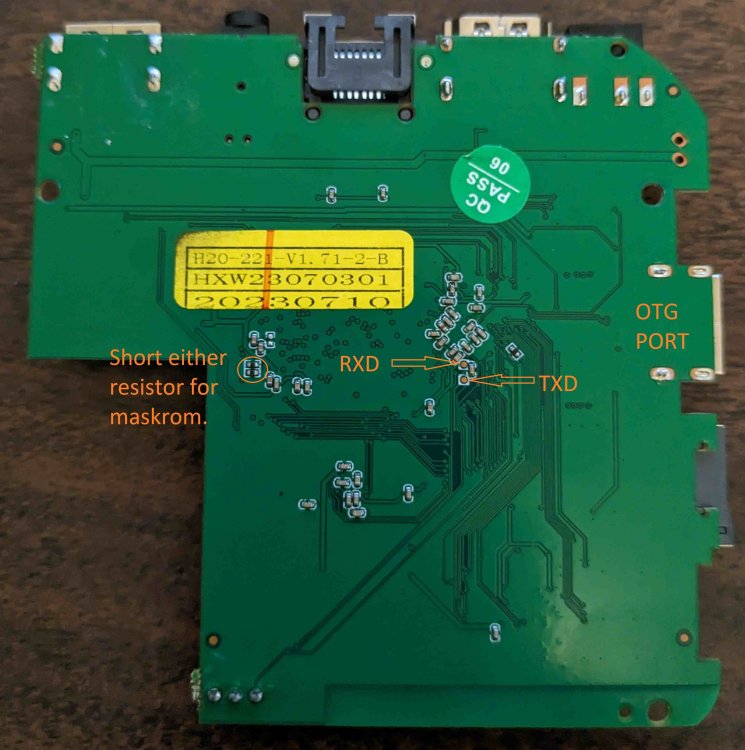occams razor
Members-
Posts
13 -
Joined
-
Last visited
Recent Profile Visitors
The recent visitors block is disabled and is not being shown to other users.
-
@jock I can confirm that indeed the HDMI output is now working on the H20 v1.71 board with your modified multitool. I have not done any additional testing. But thank you so much for figuring this out. I was just about to put this thing into "long term storage". Please post an update if you are able to enable the full speed CPU clock. Thanks again.
-
@n3o You bricked your own device and neglected to create a backup before doing so? At this point I would think you are just trolling. I have given up on trying to convince you that your time is better spent elswhere. I'll let the other forum members decide for themselves if helping you is worth their time.
-
@n3oThis is not true. This tells us your hardware is at best unreliable and at worst defective. Basically your hardware is a big problem. Why do you insist on trying to get this to work? Android doesn't run and somehow you are expecting Armbian to run perfectly? Give up on it, it's ok.
-
@n3o I think it's time you put this to bed and find something else that runs armbian without involving the entire forum. At this point you are wasting your time. Like was mentioned by @RaptorSDS, the fact that android was corrupted should be highly suspicious and I would think points to some hardware defect. If you finally give up I would think one of the fully supported sbc's would be a good start if you want to still try to run Armbian.
-
@RaptorSDS I was having trouble opening the multitool backup. I found another tool called "RKDUMPER" which seems to have made a backup that is readable with 7-zip. I will update my original post with a link to this new backup which seems to be easier to view.
-
@jock @RaptorSDS @fabiobassa @ilmich Do any of you know of an easy way to mount a raw android flash image in Windows? I would like to look at the emmc multitool backup image. Thanks.
-
For the H20_221_v1.71 board I have worked out the uart connections and maskrom enable point. For maskrom, this is shorting out either the data or clock line. I have no way to determine which unless I take this thing to the office and look at it on a logic analyzer. The test points are probably very similar to the v1.5 board with the blue solder mask.
-
I received my "H20" RK3228A tv box today. Here are some board pictures and boot logs of multitool-2. HDMI display out for multitool-2 only seems to work *after* I restart the tv box from android recovery. If I cold start it, it appears to boot normally according to the logs, but without an active HDMI output. This is the first time I've seen this board, it is similar to the H20 V1.5 board with the blue solder mask, but this one is V1.71 and has green solder mask and a different WIFI chip. The WIFI from an unknown IC manufacturer with part number S9082H. If someone recognizes the logo let us know who that is. Link to the backed up EMMC via multitool if you want to look at how android is setting up HDMI. https://file.io/sKaMNtcEbTie Link to back up from RKDUMP https://file.io/cwN4jYBlPLOX The complete board name is H20_221_v1.71_230617 Pictures here: Top of the boardBottom of the boardWIFI chip This is the UART log when booting multitool-2 sdcard from a cold start. Below is the log when android recovery restarts to the "bootloader" while the multitool-2 SD card is inserted. I haven't done a diff but both look virtually the same.
-
@MattWestB It doesn't surprise me that the USB ports on these tv boxes are dodgy. In my experience with an RPI3 I found that poor power supply regulation caused all sort of headaches with anything more interesting than a mouse or keyboard on the USB ports. I now almost exclusively power usb peripherals with a inline power supply/isolator when using anything like a wireless dongle like zigbee or zwave since these have fairly significant RF amplifiers that have high power consumption peaks. Running something lik an SSD off the usb ports was also painfully unreliable for me. I have a H20 RK3228 box coming in today so I'll soon be able to experience how bad these are first hand.
-
@n3o The members trying to help you are highly experienced. The important point here is for you not to treat their specific instructions as merely "suggestions" after which you go off and do your own thing. That is where the frustration lies. Based on the energy other users and you have spent on this, I would just buy some other TV box or SBC that is already known to run Armbian without any issues instead of trying to resurrect an old tired piece of hardware. Unless you are really short on cash, this is what I would do. However, if you really are so short on cash that you cannot afford another $20USD on something else, then I believe your priorities are all wrong. I have an H20 RK3228A tv box that is in transit that has some documented booting issues with Armbian. In a way, I am happy to see how this whole episode has progressed. I'm happy because now I know what NOT to do.
-
@n3o Hey I certainly hope you backed up your existing image on the nand/emmc before you overwrote it. And I believe @jock was very clear on the first page of this thread that armbian images should be tested out on a SDcard/USB drive before writing it to a unit's built in storage to make sure they actually boot...
-
Hi, thanks for looking. I know this thing I ordered has the potential of being nothing more than hot garbage, but it was cheapest with 2Gb ram that I found. For HA I won't need wifi, the built-in eMMC, or even video as I was planning on using a high endurance pSLC sd card in a headless setup. It should be an interesting experiment if it works.
-
Not trying to hijack this thread, but I ordered one of these on a whim with plans for running Armbian and Home Assistant eventually to replace my power hungry x86 setup. Regarding debugging, are the two exposed pads on the bottom of the PCB near the middle of the board the likely TX and RX UART connections?