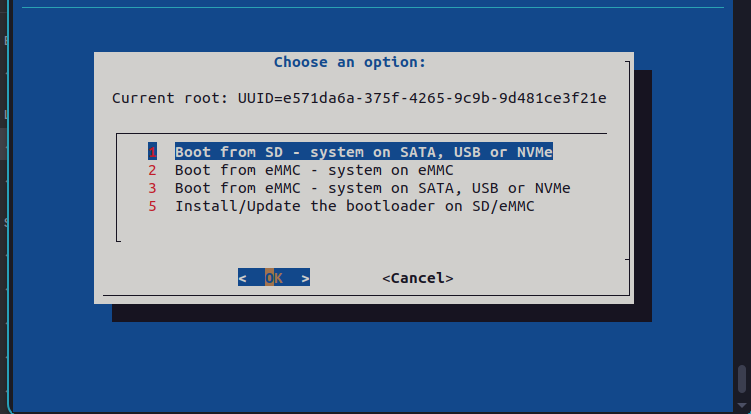jins
Members-
Posts
15 -
Joined
-
Last visited
Recent Profile Visitors
The recent visitors block is disabled and is not being shown to other users.
-
Yeah, the processor and copper wires are ripped out, so it's impossible to re-solder it. I tried heating the glue and it didn't melt, so your technique with the knife is the best. the processor is still attached to the radiator, the card is dead, I'm keeping it for parts.
-
@hotnikq Yes it's perfect, that's what I wanted to do except that the person who made my box stuck the radiator on these pins so I couldn't see it. I tried to remove the radiator but the processor came with it...
-
I can completely destroy it. There, it's just a matter of putting the bootloader back in the eMMC. I'm looking in the datasheet, everyone says you have to access the maskroom. Wouldn't it be better if I short-circuited something wrong. Even if I tried with the pad and it doesn't work.
-
lol I can't find the CLK and gnd pins. There are only pins for the uart and pins for another supply. You can see the pictures of the card in this post :
-
I installed armbian on a micro sd to be able to install it on my Dq08 RK3528. The boot succeeded on the sd card perfectly. I wanted to install armbian on the memory of the box with "armbian-install" I followed the instructions I did the 2. and Then I did the 5. it ask me to poweroff and since it does not want to turn on or be recognized by my peripherals connected. I've tried rebooting from an sd but it doesn't work. But I tried on another box with the same sd and it worked. So I think the box is brick. I've decided to do the tutorial from the sellers on aliexpress with the usb to usb cable. With the av button, the software doesn't even recognise it. I don't know what to do now.